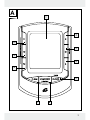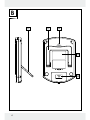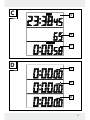Auriol Z31793 Operation and Safety Notes
- Typ
- Operation and Safety Notes

IAN 103537
KURZZEITMESSER
Bedienungs- und Sicherheitshinweise
KITCHEN TIMER
Operation and Safety Notes
MINUTUR
Brugs- og sikkerhedsanvisninger
ÄGGKLOCKA
Bruksanvisning och säkerhetsanvisningar
AJASTINKELLO
Käyttö- ja turvallisuusohjeet
KITCHEN TIMER
MINUTEUR DIGITAL
Instructions d‘utilisation et consignes de sécurité
KOOKWEKKER
Bedienings- en veiligheidsinstructies

GB / IE Operation and Safety Notes Page 6
FI Käyttö- ja turvallisuusohjeet Sivu 19
SE Bruksanvisning och säkerhetsanvisningar Sidan 31
DK Brugs- og sikkerhedsanvisninger Side 44
FR / BE Instructions d‘utilisation et consignes de sécurité Page 57
NL / BE Bedienings- en veiligheidsinstructies Pagina 71
DE / AT / CH Bedienungs- und Sicherheitshinweise Seite 84

3
A
2
1
3
4
5
67
8
9
10

4
B
13
121111
14

5
C
D
15
16
17
18
19
20

6 GB/IE
Proper use ........................................................................ Page 7
Description of parts and features ........................... Page 7
Technical data ................................................................. Page 8
Included items ................................................................. Page 8
General safety instructions ....................................... Page 8
Safety instructions for batteries .............................. Page 9
Before initial use ............................................................ Page 10
Setting up the device ....................................................... Page 11
Operation
Modes of the device ........................................................ Page 11
Clock mode ...................................................................... Page 12
Timer mode ....................................................................... Page 13
Memory function
Memory function of individual timers .............................. Page 14
Memory function for all timers ........................................ Page 15
Changing the batteries ................................................ Page 15
Troubleshooting ............................................................. Page 16
Cleaning and care ......................................................... Page 16
Disposal ............................................................................. Page 16
Warranty .......................................................................... Page 17

7 GB/IE
Kitchen Timer
Q
Proper use
The digital timer is suitable for the acoustic display of simultaneous
running of various time periods. In addition, it has a time display
as well as a stopwatch. The device is suitable for indoor use at
normal room temperature.
Q
Description of parts and features
1
Display
2
HR key
3
MIN key
4
Sec key
5
CLOCK (TIMER) key
6
START / STOP (MEMORY) key
7
CLEAR key
8
T3 key
9
T2 key
10
T1 key
11
Stand
12
RESET hole
13
Magnet
14
Battery compartment cover
15
Time

8 GB/IE
16
Hundredths of a second
17
Stopwatch
18
Timer 1
19
Timer 2
20
Timer 3
Q
Technical data
Operating voltage: 3 V
Battery type: 2 x 1.5 V, button cells, type LR44
Countdown area: 1 s – 99 h: 59 min: 59 s
Count up area: 99 h: 59 min: 59 s
Q
Included items
1 digital timer
2 batteries, type LR44 (already installed)
1 set of operating instructions
General safety instructions
Before using the product, please familiarise yourself with all of the
safety information and instructions for use! When passing this
product on to others, please also include all the documents!

9 GB/IE
Check the product for damage before use! Never use a dam-
aged product!
Do not expose the product to moisture! This may damage it.
This appliance may be used by children age 8 years and up,
as well as by persons with reduced physical, sensory or mental
capacities, or lacking experience and/or knowledge, so long
as they are supervised or instructed in the safe use of the ap-
pliance and understand the associated risks. Children should
not be allowed to play with the appliance. Cleaning and user
maintenance should not be performed by children without
supervision.
Q
Safety instructions for batteries
DANGER TO LIFE! Batteries are not intended
for children. If accidentally swallowed seek immediate medical
attention!
EXPLOSION HAZARD! Never recharge non-
rechargeable batteries, short-circuit and / or open
batteries!
Never throw batteries into fire or water!
Do not exert mechanical loads to batteries!
Risk of battery leakage
In the event of a battery leak, immediately remove it from the
device to prevent damage!

10 GB/IE
Avoid contact with the skin, eyes and mucous membranes! In
the event of contact with battery acid, thoroughly flush the
affected area with plenty of clean water and seek immediate
medical attention!
Only use the same type of batteries! Do not mix used and new
batteries!
Avoid extreme conditions and temperatures which may impact
batteries, e.g. on radiators!
Remove the batteries from the device if they have not been
used for a long period!
Risk of equipment damage
Only use the specified battery type!
When inserting the battery ensure the correct polarity! This is
shown in the battery compartment!
If necessary, clean the battery and device contacts before
inserting the battery!
Promptly remove drained batteries from the product!
Q
Before initial use
Before initial use, remove the protective film from the device
display
1
.
An insulating strip protrudes from beneath the battery com-
partment lid
14
.

11 GB/IE
Open the battery compartment cover by pushing it outwards
in the direction of the arrow. Remove the insulation strip.
Close the battery compartment cover again.
Your digital timer is now ready for operation.
Setting up the device
You can set up the device on horizontal, flat surfaces, by folding
the stand
11
downwards (see Fig. B). Alternatively, you can use
the magnet
13
to fasten the device to magnetic surfaces.
Q
Operation
Modes of the device
The digital time has two modes, which are displayed at the top of
the display
1
.
Press the CLOCK (TIMER) key
5
to switch back and forth
between the Clock and Timer modes.

12 GB/IE
Clock mode
In Clock mode, the time is shown in the top field of the display
1
.
The bottom two fields show the stopwatch time (Fig. C).
Setting the time
In Clock mode, press and hold down the CLOCK (TIMER) key
5
for 3 seconds. The top field of the display
1
flashes.
Press the SEC key
4
, the MIN key
3
or the HR key
2
to
change the displayed values for seconds (SEC), minutes
(MIN) or hours (HR) in steps.
TIP: Press and hold the key to make the numbers change
more quickly.
Press the CLOCK (TIMER) key briefly, in order to confirm the
set time. The time does not flash.
Activating the stopwatch
In Clock mode, press the START / STOP (MEMORY) key
6
.
The stopwatch begins in the bottom section of the display
1
and shows the expired seconds, minutes and hours. The hun-
dredths of a second are counted in the middle section of the
display.
Press the START / STOP (MEMORY) key to halt the stopwatch
or to reactivate counting.
When you have halted the stopwatch, you can reset it to 0 by
pressing the CLEAR key
7
.

13 GB/IE
Timer mode
In Timer mode, 3 time fields appear. A timer is provided in each of
the three fields (Fig. D).
Setting the desired time
Press and hold the T1 key
10
for 3 seconds. The field next to
the key flashes, thus signalling that a time can be set.
Press the SEC key
4
, the MIN key
3
or the HR key
2
to
change the displayed values for seconds (SEC), minutes
(MIN) or hours (HR) in steps.
TIP: Press and hold the key to make the numbers change
more quickly.
Press the T1 key briefly to confirm your setting. The display of
Timer 1 stops flashing and shows the set time.
Set the timers next to the T2
9
and/or T3 keys
8
in the same
way.
Activating set timers
The timer is in Timer mode and the selected timer displays the
selected time.
Press the T1 key
10
again to activate the topmost timer. The
counter now begins counting down to 0. When the set time
has elapsed, a signal tone will sound for the period of one
minute. The timer display flashes, the message „TIME‘S UP“

14 GB/IE
flashes in the top left-hand corner above the timer and the
timer begins counting up.
Press the T1 key or the START / STOP (MEMORY) key
6
to
stop the timer‘s counting operation and the acoustic signal.
Press the CLEAR key
7
to reset the counter to 0.
Set the timers next to the T2
9
and / or T3 keys
8
in the same
way.
Interrupting the sequence of a timer
Press the key next to the appropriate timer (T1, T2 or T3 key)
to stop the time sequence of the appropriate counter at any
time, and also to reactivate it.
Q
Memory function
Memory function of individual timers
Each timer saves the most recently selected time. Pressing the T1,
T2 or T3 key
10
,
9
or
8
in Timer mode opens the most recently
selected time for the appropriate timer in the display
1
.
Press the appropriate T1, T2 or T3 key again to activate the
timer belonging to this key.
Press the appropriate T1, T2 or T3 key to stop the acoustic
signal.

15 GB/IE
Memory function for all timers
Press the START / STOP (MEMORY) key
6
to open the most
recently selected times for all three timers.
Press the START / STOP (MEMORY) key again to start all
3 times simultaneously. The acoustic signal can now be inter-
rupted using the appropriate T key (T1, T2, T3) or the
START / STOP (MEMORY) key.
After all 3 times have elapsed, press the CLEAR key
7
to
reset the countdowns 1 to 3 to 0, one after another.
Q
Changing the batteries
Note: If the legibility of the
1
decreases due to diminishing
contrast, then the inserted batteries are discharged and must be
replaced.
Open the battery compartment cover
14
on the rear side of
the device by pushing it outwards in the direction of the arrow.
Remove the old batteries. Use a thin, pointed object to lever
the batteries out of the battery compartment.
Note: Make sure you insert the batteries the right way round
(polarity). This is shown above the battery compartment.
Close the battery compartment cover again, so that it engages
audibly.

16 GB/IE
Q
Troubleshooting
The device contains delicate electronic components. For this reason
it is possible that it can be disrupted by radio transmitting equipment
in the immediate vicinity. If the display
1
indicates a problem,
move such objects away from it.
Electrostatic discharges can lead to malfunctions. In such cases,
insert a thin, pointed object (e.g. the wire of a paperclip) into the
RESET hole
12
and push it in gently. The device will briefly activate
all the displays and will reset itself.
Q
Cleaning and care
The device should only be cleaned on the outside with a soft
dry cloth.
Q
Disposal
The packaging is made of environmentally friendly
materials, which may be disposed of through your local
recycling facilities.
Contact your municipal authorities for details on how to dispose of
your worn-out product.

17 GB/IE
In the interest of the environment, do not throw out your
product with your household refuse. Take it to a suitable
centre where it can be disposed of properly. Information
on collection points and their opening hours can be ob-
tained from your local authority.
Defective or used batteries must be recycled in accordance with
Directive 2006 / 66 / EC. Return batteries and / or the device via
the recycling facilities provided.
Pb Hg
Never dispose of batteries in your household waste. They
may contain toxic heavy metals and are subject to haz-
ardous waste regulations. The chemical symbols of the
heavy metals are: Cd = cadmium, Hg = mercury, Pb = lead. There-
fore dispose of used batteries through your municipal collection site.
Warranty
The device has been manufactured to strict quality guidelines and
meticulously examined before delivery. In the event of product de-
fects you have legal rights against the retailer of this product. Your
legal rights are not limited in any way by our warranty detailed
below.
The warranty for this device is 3 years from the date of purchase.
Should this device show any fault in materials or manufacture within

18 GB/IE
3 years from the date of purchase, we will repair or replace it – at
our choice – free of charge to you.
The warranty period begins on the date of pur
chase.
Please keep the
original sales receipt in a safe location.
This document is required
as your proof of purchase. This warranty becomes void if the de-
vice has been damaged or improperly used or maintained.
The warranty applies to faults in material or manufacture. This war-
ranty does not cover product parts subject to normal wear, thus
possibly considered consumables (e.g. batteries) or for damage to
fragile
parts, e.g. switches, rechargeable batteries or glass parts.

19 FI
Käyttötarkoitus ................................................................Sivu 20
Osien kuvaus ....................................................................Sivu 20
Tekniset Tiedot .................................................................. Sivu 21
Toimitukseen kuuluu ...................................................... Sivu 21
Yleiset turvallisuusohjeet .............................................Sivu 21
Paristoja koskevat turvallisuusohjeet .................... Sivu 22
Ennen käyttöönottoa .....................................................Sivu 23
Laitteen sijoittaminen ..........................................................Sivu 24
Käyttö
Laitteen käyttötavat ............................................................Sivu 24
Kellonaikatila (CLOCK) .....................................................Sivu 24
Tila-ajastin ...........................................................................Sivu 25
Muistitoiminto
Muistitoiminto yksittäisissä ajastimissa ..............................Sivu 27
Muistitoiminto kaikissa ajastimissa ....................................Sivu 27
Paristojen vaihto .............................................................Sivu 28
Vian etsintä ........................................................................Sivu 28
Puhdistus ja hoito ............................................................Sivu 29
Hävittäminen ....................................................................Sivu 29
Takuu ....................................................................................Sivu 30

20 FI
Ajastinkello
Q
Käyttötarkoitus
Digitaaliajastinta käytetään eri aikavälien akustiseen näyttöön. Sen
lisäksi siinä on kellonaika sekä ajanottokello. Laite on tarkoitettu
käytettäväksi ainoastaan suljetuissa tiloissa ja normaalissa huoneen
lämpötilassa.
Q
Osien kuvaus
1
Näyttö
2
HR-painike
3
MIN-painike
4
Sec-painike
5
CLOCK (TIMER)-painike
6
START / STOP (MEMORY)-painike
7
CLEAR-painike
8
T3-painike
9
T2-painike
10
T1-painike
11
Tukijalka
12
RESET-aukko
13
Magneetti
14
Paristolokeron kansi
15
Kellonaika
Sidan laddas...
Sidan laddas...
Sidan laddas...
Sidan laddas...
Sidan laddas...
Sidan laddas...
Sidan laddas...
Sidan laddas...
Sidan laddas...
Sidan laddas...
Sidan laddas...
Sidan laddas...
Sidan laddas...
Sidan laddas...
Sidan laddas...
Sidan laddas...
Sidan laddas...
Sidan laddas...
Sidan laddas...
Sidan laddas...
Sidan laddas...
Sidan laddas...
Sidan laddas...
Sidan laddas...
Sidan laddas...
Sidan laddas...
Sidan laddas...
Sidan laddas...
Sidan laddas...
Sidan laddas...
Sidan laddas...
Sidan laddas...
Sidan laddas...
Sidan laddas...
Sidan laddas...
Sidan laddas...
Sidan laddas...
Sidan laddas...
Sidan laddas...
Sidan laddas...
Sidan laddas...
Sidan laddas...
Sidan laddas...
Sidan laddas...
Sidan laddas...
Sidan laddas...
Sidan laddas...
Sidan laddas...
Sidan laddas...
Sidan laddas...
Sidan laddas...
Sidan laddas...
Sidan laddas...
Sidan laddas...
Sidan laddas...
Sidan laddas...
Sidan laddas...
Sidan laddas...
Sidan laddas...
Sidan laddas...
Sidan laddas...
Sidan laddas...
Sidan laddas...
Sidan laddas...
Sidan laddas...
Sidan laddas...
Sidan laddas...
Sidan laddas...
Sidan laddas...
Sidan laddas...
Sidan laddas...
Sidan laddas...
Sidan laddas...
Sidan laddas...
Sidan laddas...
Sidan laddas...
Sidan laddas...
Sidan laddas...
-
 1
1
-
 2
2
-
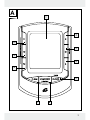 3
3
-
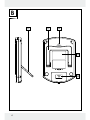 4
4
-
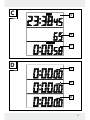 5
5
-
 6
6
-
 7
7
-
 8
8
-
 9
9
-
 10
10
-
 11
11
-
 12
12
-
 13
13
-
 14
14
-
 15
15
-
 16
16
-
 17
17
-
 18
18
-
 19
19
-
 20
20
-
 21
21
-
 22
22
-
 23
23
-
 24
24
-
 25
25
-
 26
26
-
 27
27
-
 28
28
-
 29
29
-
 30
30
-
 31
31
-
 32
32
-
 33
33
-
 34
34
-
 35
35
-
 36
36
-
 37
37
-
 38
38
-
 39
39
-
 40
40
-
 41
41
-
 42
42
-
 43
43
-
 44
44
-
 45
45
-
 46
46
-
 47
47
-
 48
48
-
 49
49
-
 50
50
-
 51
51
-
 52
52
-
 53
53
-
 54
54
-
 55
55
-
 56
56
-
 57
57
-
 58
58
-
 59
59
-
 60
60
-
 61
61
-
 62
62
-
 63
63
-
 64
64
-
 65
65
-
 66
66
-
 67
67
-
 68
68
-
 69
69
-
 70
70
-
 71
71
-
 72
72
-
 73
73
-
 74
74
-
 75
75
-
 76
76
-
 77
77
-
 78
78
-
 79
79
-
 80
80
-
 81
81
-
 82
82
-
 83
83
-
 84
84
-
 85
85
-
 86
86
-
 87
87
-
 88
88
-
 89
89
-
 90
90
-
 91
91
-
 92
92
-
 93
93
-
 94
94
-
 95
95
-
 96
96
-
 97
97
-
 98
98
Auriol Z31793 Operation and Safety Notes
- Typ
- Operation and Safety Notes
på andra språk
- Deutsch: Auriol Z31793
- français: Auriol Z31793
- English: Auriol Z31793
- dansk: Auriol Z31793
- suomi: Auriol Z31793
- Nederlands: Auriol Z31793