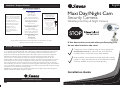Swann SW245-SMD Användarmanual
- Kategori
- Videoövervakningssatser
- Typ
- Användarmanual

Maxi Day/Night Cam
Security Camera
If this device does not work when you first plug it in,
do not take it back to the store.
Contact the Swann Helpdesk using our fast e-mail service
or call us on one of the Toll-Free
numbers shown on the back cover of this booklet.
Most problems can be quickly and easily fixed with a simple
e-mail or a quick chat with one of our friendly technical staff.
(Toll-Free available in the US and Australia only)
Installation Guide
Weatherproof Day & Night Camera
English
Swann Communication lämnar garanti mot fel på material och konstuktionsfel under en period
av 12 månader från inköpsdatumet. Man måste kunna verifiera inköpsdatumet med ett kvitto
för att åberopa garanti. Varje enhet som visar sig felaktig under den avtalade perioden blir
reparerad utan kostnad för delar eller arbete, eller utbytt, endast med Swanns medgivande.
Reparationen eller den utbytta enheten har en garanti på antingen 90 dagar eller enligt
kvarvarande 12-månaders garanti, vilket som är längst. Slutanvändaren ansvarar för alla
fraktkostnader i samband med inskickandet till Swanns servicepartner.Slutanvändaren ansvarar
för all fraktkostnad som uppstår vid skeppande mellan länder och ursprungslandet. Garantin
täcker ingen kostnad, som härör sig från att inte utrustningen fungerat som den ska eller pga
dess användning. All kostnad i samband med montering eller nedmontering eller annan kostnad
som användandet medförs är slutanvändarens ansvar. Denna garanti gäller för det första inköpet
endast och kan inte överföras till tredje person.
Modifiering av oaktoriserad slutanvändare eller tredje part på någon komponent eller genom
felaktikt användande medför att garantin upphör.
Garanti Information
www.swannsecurity.com
En130808
Help Desk / Support Detaljer
FCC Earning
Denna utrustning uppfyller
avd. 15 i FCC reglement.
Användande är underställt
följande två villkor:
(1) denna enhet orsakar
inte skadlig störning och
(2) denna enhet måste
acceptera al lev.
Mottagen störning,
inclusive störning
som orsakar oönskad
funktion.
VARNING: VIKTIGT ANG
ANVÄNDANDET AV
STRÖM ADAPTERN.
Den correcta placeringen för den
medföljande adaptern är i en vertikal
eller golvmonterad position.
L’orientation correcte pour
L’adapteur secteur fourni
est dans une position
verticale ou plancher-
monte.
La orientacion correcta para
el adaptador electrico incluido
es en posicion vertical o instalado
en el suelo.
Swann teknisk support
E-mail :
1-800-627-2799
1-877-274-3695
(sön, 14,00-22,00 US PT)
(mån-tors, 06,00-22,00 US PT)
(fre, 06,00-14,00 US PT)
562-777-2551
(mån-fre, 09,00-17,00 US PT)
1300 138 324
(mån, 09,00-17,00 Aus ET)
(tis-fre, 01,00-17,00 Aus ET)
(lör, 01,00-09,00 Aus ET)
0800 479 266
+61 3 8412 4610
Telefon helpdesk
USA avgiftsfritt
USA utbyte och returer
AUSTRALIEN avgiftsfritt
NEW ZEELAND avgiftsfritt
Internationellt
Se http://www.worldtimeserver.com för information om olika tidzoner och tiden i
Melbourn Australien jämfört med din lokala tid.
eusupport@swannsecurity.com

Introduction
Your package comes with
Connect the Maxi Day/Night Camera to your monitoring device
Installing the Camera Hood
Replacing or Changing the Camera Lens
Tips for Installing Your Camera
Important Information about this product
Tips for using your Swann Security Camera
Technical Specifications
Help Desk / Support Details
Warranty Information
2
2
3
4
4
5
6
6
7
Back Cover
Back Cover
2
2
3
4
4
5
6
6
7
Back Cover
Back Cover
The Maxi Day/Night Camera is a versatile Weatherproof CCD Security camera that includes 24
Infra-Red LEDs that give you the capability of viewing the images produced under most lighting
conditions, even at night. It can be used to provide your home or office with a clear picture that can
be easily displayed on a DVR, TV, VCR or Security Monitor.
The Maxi Day/Night camera is designed for best performance when used with Swann DVRs and
Security Monitors, but will just as easily work with your existing CCTV Equipment, TV, VCR or a
Computer with a video capture card. The camera can be used indoors or outdoors. The Maxi
Day/Night camera can be used for a variety of purposes including monitoring callers at the door or
keeping your car, yard, shop or children’s play area under observation.
INSTALLATION
• Maxi Day/Night Camera with fixed cable and Camera Hood
• Camera Stand
• BNC female to RCA male adapter
• 10m BNC Extension Cable with DC Connection
• Power Adaptor
• Security Stickers
• This Instruction Sheet
If any of these items are missing, please contact your retailer.
Contents
Introduction
Your package comes with…
2
Bild Sensor:
Bild Element:
Video System*:
Horisontell upplösning:
S/N Ratio:
Minimum Illumination:
Video Output:
Ström:
Operating Current:
Video kabelkontakt:
Infraröd LEDs:
Infraröd LED våglängd:
Maximum IR Illumination vidd:
IR aktivering:
Material hölje:
Mått:
¼” SuperHAD CCD
PAL - 500 (H) x 582 (V)
NTSC - 510 (H) x 492 (V)
NTSC - USA & CANADA
PAL - AU, UK & EU
420 TV linjer
> 48db
0 Lux (IR LEDs on)
1.0v (P-P) @ 75ohm
12volts DC
180mA - 280mA (IR On)
BNC hona
24
850nm
66ft (20m)
Automatisk från PE Cel
Auto On at Night
Auto Off during Day
Aluminium Alloy
4” (H) x 2¾” (W) x 6¾” (L)
99mm (H) x 71mm (W) x 169mm (L)
*Observera att denna kamera levereras med lämpligt TV/video-system för försäljningslandet.
I länder som använder NTSC TV-standard levereras kameror som är byggda med NTSC standrad
och i länder som använder PAL TV-standard levereras kameror som är byggda med PAL standard.
Kameran kan inte byta från en standard till en annan.
Teknisk Specifikationer
31
Notera:
Alla rättsväsen har speciella lagar som reglerar användandet av kameror.
Innan ni använder en kamera för alla ändamål, är det köparens skyldighet
att känna till de regler och lagar som förbjuder eller hindrar användandet
av kameror och åtlyda dessa.
Lagarna kring att titta på människor, andra än dig själv, varierar från land
till land. Kontakta länstyrelsen för att få mer information om vilka regler
som gäller.

30
!
!
!
!
!
!
Bästa resultatet uppnås när kameran ser ner på det valda området.
Kåpan kan användas för att skydda linsen från sol, vilket i annat fall kan leda till dålig bild
en solig dag.
Testa alla enheter innan slutlig installation eftersom det är mycket lättare att rätta till
problemen i detta skede.
För att undvika risken för skada på din produkt, använd endast medföljande adaptrar.
Områden med mycket ljus bakgrund kan påverka bildens kvalitet. Om möjligt placera
kameran så den inte är riktad mot en stark ljuskälla.
Klipp ej av kamerans DC-kabel för att få den att passa med en annan strömkälla. Detta kan
resultera i skador på kamera och andra obehöriga modifieringar gör att garantin upphör gälla.
1. Avskräckning är den bästa och mest kostnadseffektiva säkerhetsmetoden för :
- att förhindra brottsligverksamhet och är dessutom billigare än att städa upp efter
att den förekommit
- Swann Maxi Dag/Natt kamera är ett exempel på kostnadseffektiv säkerhet
”konsten att avskräcka” för mindre smarta tjuvar och brottslingar
2. Placera alltid kamerorna högt så att de inte är lättillgängliga och kan inspekteras för nära.
3. Placera kameror och dummies där de lätt kan ses för maximal avskräckning.
4. Placera bildskärmen där den kan ses men inte röras.
5. Om du har mer än en kamera använd en bildskärm med switch-funktion, Quad- processor
eller DVR med fler vyer.
6. Montera extra Swann dummy kameror för att de intrycket av förhöjd säkerhet.
7. Köp en DVR (produktkod SW-R-DVR4NET) för att övervaka och spela in verksamhet från
dina kameror. Beroende på vilka inställningar som används kan en DVR spela in flera månader.
8. Placera en videobandspelare nära intill din bildskärm för extra effekt, vilket innebär att det
finns en övervakningsvideobandspelare även om det inte är en.
Viktig information om denna produkt
Tips för användning av din Swann övervakningskamera
3
Connect the Maxi Day/Night Camera to your monitoring device
BNC Female
DVR, TV, VCR or MONITOR
OUT
IN
VIDEO
VIDEO
AUDIO
AUDIO
VIDEO IN
DC Jack
DC POWER
CONNECTOR
3c
2a
1b
POWER
ADAPTOR
2
DC Jack
1a
EXTENSION
CABLE
3
BNC Male
3b
BNC Male
3d
DC Plug
3a
These step by step instructions are provided for you to enable a quick and simple installation of
your camera. Please refer to the diagram below for component identification details.
Connect the BNC female connector on the Maxi Day/Night Camera (1b) to the
BNC male connector on the extension cable (3b)
Connect the BNC extension connector (3d) to the back of your DVR or monitoring
device. Note if you are connecting to a TV or VCR use the included BNC female to
RCA male adapter
Connect the DC Jack (1a) to the DC input on the Extension Cable (3a)
Connect the DC Power Connector (2a) on the Power Adapter to the Extension
Cable (3c)
Plug in the Power Adapter (2) to an available power outlet
Turn on your DVR or monitoring device and follow the manufacturers instructions
for viewing images. If you have an with RCA sockets you may need to
switch the to the channel to view the camera. To connect the camera to
your , you will need to turn the to the selection and turn your
onto the channel you would normally use to view a tape or movie on your .
This channel may be activated by a button on your remote that is marked L1 or L2
or possibly AV1 or AV2. Please read the for your or for more
information on using their
Step 1:
Step 2:
Step 3:
Step 4:
Step 5:
A/V TV
TV AV
VCR VCR A/V Input
TV VCR
instructions VCR TV
A/V inputs.
Step 6:

4
Installing the Camera Hood
Replacing or Changing the Lens
Installing the Camera Hood
To fit the Camera Hood use a small Philips Head screwdriver to remove the two screws from
the top mounting block. Once these are removed, place the hood on top of the camera casing
with the slots over the screw holes in the casing. Place the mounting block on top of the hood,
then using the screwdriver screw the two screws back into the casing until the hood is
firmly secured.
Replacing or Changing the Lens:
First, make sure the camera hood has been removed, then follow these steps.
(A) Unscrew the front housing of the camera in an anti-clockwise direction
(B) Remove the rubber ring around the camera lens
(C) Carefully remove the LED circuit board from the housing and turn it to one side,
taking care of the wires that go from the underside of the circuit board into
the camera
(D) Unscrew the lens in a counter-clockwise direction and remove it completely
(E) Once the lens is removed, carefully screw the replacement lens (not included) in
a clockwise direction into the lens socket and adjust it for correct focus
(F) When the focus is correct, refit all of the components you have just removed
in reverse order. Reverse this procedure if you wish to refit the Standard lens
Note: The Maxi Day/Night Color Camera will automatically change to a black & white
image using the Infra-Red LEDs when available light is too low to support a clea
color picture.
1. Dörröppningar
5. Receptioner
6. Kassaapparater
7. Blanda
dummies och
riktiga kameror
8. Under
takfötter
2. Fönster 3. Parkeringar
4. Verandor
Du bör placera dina kameror så att de täcker de områden som är mest utsatta
för risk. Se våra förslag nedan för några idéer:
Här bör du placera säkerhets stickers:
1. På ditt frontfönster.
2. På sidofönster
3. I närheten av entréer – dörrar och grindar
4. I närheten av en dummie-kamera som är
monterad utomhus
5. På frontdisken
6. På kassaapparaten
7. I närheten av en väl synlig kamera
29
Tips för installation av din kamera

28
Montera kamerakåpan
Byta ut eller ändra linsen
Montera kamerakåpan
Använd en Philips huvud-skruvmejsel för att ta bort de två skruvarna från moterings blocket
för att sedan anpassa kamera kåpan. När dessa är bortplockade placerar du kåpan ovanpå
kamerans hölje med facken under de skruvhål som finns i höljet. Placera monteringsblocket
ovanpå kåpan och sedan skruvar du fast de två skruvarna igen i höljet till kåpan är
ordentligt fäst.
Byta ut eller ändra linsen:
Börja med att kontrollera att kamerakåpan har tagits bort, följ sedan dessa steg.
(A) Skruva av främre kamera-höljet i motsols riktning.
(B) Ta bort gummiringen som sitter runt kamerans lins
(C) Ta försiktigt bort lampornas kretskort från höljet och vänd den till ena sidan,
var försiktig med de ledningar som går från undersidan av kretskortet till kameran.
(D) Skruva av linsen i motsols riktning och ta bort den helt.
(E) När linsen är bortplockad, skruva försiktigt i ersättningslinsen medsols och justera
den till rätt fokus.
(F) När fokus är rätt inställt, sätt tillbaka alla delarna som du precis tagit bort I
omvänd ordning.
Noter: Maxi Dag/Natt Färg-kamera slår automatiskt över till svart/vit bild med hjälp av de
infraröda lamporna när ljuset är för dåligt för att visa en klar färgbild.
1. Doorways
5. Reception
areas
6. Cash
register
7. Mix
dummies
& real
cameras
8. Under eaves
2. Windows 3. Car Parks
4. Verandahs
You should position your cameras to cover the areas most exposed to risk.
See our suggestions below for some ideas:
Where to Place The Security Stickers:
1. On your front window
2. On side windows
3. Near entrance points - doors, gates
4. Next to a dummy camera mounted outside
5. On the front counter
6. On the cash register
7. Next to an obvious camera
5
Tips for Installing Your Camera

6
!
!
!
!
!
!
Best Results are achieved when the camera is looking down on the subject area.
The hood can be used to stop sunlight entering the lens and causing the picture to wash out
during bright daylight.
Please test all devices before final installation as it is far easier to rectify problems at this stage.
To avoid the risk of damage to your product, use only the supplied power adaptors.
Areas with a bright background may caused degradation of the image. If possible position
your camera so that it doesn’t point towards a very bright light source.
Do not cut the DC power cable of the Camera to fit with another power source.
This may result in damage to the Camera & any unauthorised modifications will void
your warranty.
1. Deterrence is the best and most cost effective security method for:
- preventing criminal activity before it occurs is preferable to, and cheaper than,
cleaning up after it occurs
- the Swann Maxi Day/Night Camera is an example of cost effective security utilising
the 'art of deterrence' to outsmart thieves and criminals
2. Always place cameras high enough that they can't be closely inspected or easily accessed.
3. Position cameras and dummies where they can be easily seen for maximum deterrence.
4. Position a monitor where it can be seen but not touched.
5. If you have more than one camera use a monitor with channel switching function, a Quad
Processor or DVR with multiple views to show potential offenders the level of coverage you
have protecting your site.
6. Add extra Swann dummy cameras to give the impression of heightened security.
7. Purchase a Swann DVR to monitor and record activity on your cameras.
Depending on the settings used, DVRs can record for months.
8. Position a VCR with tapes or boxes close to your monitor for added effect,
implying there is a security video recorder even if there isn't one.
Important Information about this product
Tips for using your Swann Security camera
27
Anslut Maxi Dag/Natt kameran till din övervakningsenhet
BNC hona
DVR, TV, videobandspelare
eller övervakningsenhet
OUT
IN
VIDEO
VIDEO
AUDIO
AUDIO
Video in
DC Jack
DC plug
3c
2a
1b
DC ström kontakt
2
DC Jack
1a
Strömadapter
3
BNC hane
3b
BNC hane
3d
DC Plug
3a
Dessa steg-för-steg instruktioner ger dig möjlighet att göra en snabb och enkel installation av
din kamera. Fyll i det diagram på sidan för komponent identifieringsuppgifter.
Anslut BNC hon-kontakten på Maxi Dag/Natt Kameran (1b) till BNC
han-kontakten på förlängningskabeln (3b)
Anslut BNC förlängnings kontakt (3d) till baksidan av din DVR eller
övervakningsenhet. Notera om du ansluter till en TV eller videobandspelare använd
den inkluderade BNC honan till RCA han-adaptern.
Anslut DC Jack (1a) till DC ingången på förlängningskabeln (3a)
Anslut DC ström kontakten (2a) på strömadaptern till förlängningskabeln (3c)
Koppla in strömadaptern (2) till lämpligt strömuttag.
Starta din DVR eller övervakningsenhet och följ tillverkarens instruktioner för visning
av bilder. Om du har en A/V TV med RCA uttag kan du behöva slå över din TV till AV-
kanalen för att se kameran. För att ansluta kameran till din videobandspelare måste du
välja A/V ingången på videon och välja den kanal på din TV som du normalt använder
när du visar ett band eller en film på videobandspelaren.
Denna kanal aktiveras oftast genom en knapp på din fjärrkontroll som heter L1 eller
L2, eller möjligtvis AV1 eller AV2. Läs anvisningarna för din videobandspelare eller TV
för mer information om hur du använder deras A/V ingångar.
Steg 1:
Steg 2:
Steg 3:
Steg 4:
Steg 5:
Steg 6:

Introduktion
Ditt paket levereras med…
Anslut Maxi Dag/Natt kameran till din övervakningsenhet
Montera kamerakåpan
Omplacera eller ändra linsen
Tips för installation av din kamera
Viktig information om denna produkt
Hjälp för användning av din Swann övervakningskamera
Teknisk information
Kundtjänst / Support
Garanti information
2
2
3
4
4
5
6
6
7
Baksida
Baksida
2
2
3
4
4
5
6
6
7
Baksida
Baksida
Maxi Dag/Natt kameran är en mångsidig utomhus CCG övervakningskamera som har 24 infraröda
LEDs som ger dig möjlighet att se bilder som tagits under de flesta ljusförhållanden, till och med
under natten. Den kan användas för att enkelt visa en klar bild på ditt hem eller kontor via en DVR,
TV, video eller övervaknings monitor.
Maxi Dag/Natt kameran är utformad för bästa prestanda när den används med Swann DVRs och
övervaknings monitorer, men fungerar lika enkelt med din befintliga CCTV utrustning, TV, video
eller dator. Kameran kan användas inomhus eller utomhus. Maxi Dag/Natt kan användas I en
rad olika syften såsom övervakning av porttelefonen, bilen, trädgården, butiken eller barnen
på lekplatsen.
INSTALLATION
• Maxi Dag/Natt kamera med fast kabel och kamera kåpa
• Kamera hållare
• BNC hona till RCA han-adapter
• 10m BNC förlängningskabel med DC anslutning
• Nätadapter
• Säkerhets stickers
• Denna instruktionsbok
Om något av ovan saknas, vänligen kontakta din återförsäljare.
Innehåll
Introduktion
Ditt paket levereras med …
26
Image Sensor:
Picture Element:
Video System*:
Horizontal Resolution:
S/N Ratio:
Minimum Illumination:
Video Output:
Power Supply:
Operating Current:
Video Cable Connector:
Infra-Red LEDs:
Infra-Red LED Wavelength:
Maximum IR Illumination Range:
IR Activation:
Housing Material:
Dimensions:
¼” SuperHAD CCD
PAL - 500 (H) x 582 (V)
NTSC - 510 (H) x 492 (V)
NTSC - USA & CANADA
PAL - AU, UK & EU
420 TV Lines
> 48db
0 Lux (IR LEDs on)
1.0v (P-P) @ 75ohm
12V DC
180mA - 280mA (IR On)
BNC female
24
850nm
66ft (20m)
Automatic from PE Cel
Auto On at Night
Auto Off during Day
Aluminium Alloy
4” (H) x 2¾” (W) x 6¾” (L)
99mm (H) x 71mm (W) x 169mm (L)
*Please note that this camera ships in the appropriate TV/Video system for the country of sale. In
countries using the NTSC TV standard for the camera will be built to the NTSC standard, and in
countries using PAL TV standard, the camera will be built to the PAL standard. The camera cannot
switched from one standard to the other.
Technical Specifications
7
NOTE:
All jurisdictions have specific laws and regulations relating to the use of
cameras. Before using any camera for any purpose, it is the buyer’s
responsibility to be aware of all applicable laws and regulations that
prohibit or limit the use of cameras and to comply with the applicable laws
and regulations.
The legality of watching people other than yourself changes from country
to country and even state to state. Contact your local government's
privacy information body or your local Police for more information on what
if any restrictions you may face.
Sidan laddas...
Sidan laddas...
Sidan laddas...
Sidan laddas...
Sidan laddas...
Sidan laddas...
Sidan laddas...
Sidan laddas...
Sidan laddas...
Sidan laddas...
Sidan laddas...
Sidan laddas...
Sidan laddas...
Sidan laddas...
Sidan laddas...
Sidan laddas...
Sidan laddas...
Sidan laddas...

Introduktion
Ditt paket levereras med…
Anslut Maxi Dag/Natt kameran till din övervakningsenhet
Montera kamerakåpan
Omplacera eller ändra linsen
Tips för installation av din kamera
Viktig information om denna produkt
Hjälp för användning av din Swann övervakningskamera
Teknisk information
Kundtjänst / Support
Garanti information
2
2
3
4
4
5
6
6
7
Baksida
Baksida
2
2
3
4
4
5
6
6
7
Baksida
Baksida
Maxi Dag/Natt kameran är en mångsidig utomhus CCG övervakningskamera som har 24 infraröda
LEDs som ger dig möjlighet att se bilder som tagits under de flesta ljusförhållanden, till och med
under natten. Den kan användas för att enkelt visa en klar bild på ditt hem eller kontor via en DVR,
TV, video eller övervaknings monitor.
Maxi Dag/Natt kameran är utformad för bästa prestanda när den används med Swann DVRs och
övervaknings monitorer, men fungerar lika enkelt med din befintliga CCTV utrustning, TV, video
eller dator. Kameran kan användas inomhus eller utomhus. Maxi Dag/Natt kan användas I en
rad olika syften såsom övervakning av porttelefonen, bilen, trädgården, butiken eller barnen
på lekplatsen.
INSTALLATION
• Maxi Dag/Natt kamera med fast kabel och kamera kåpa
• Kamera hållare
• BNC hona till RCA han-adapter
• 10m BNC förlängningskabel med DC anslutning
• Nätadapter
• Säkerhets stickers
• Denna instruktionsbok
Om något av ovan saknas, vänligen kontakta din återförsäljare.
Innehåll
Introduktion
Ditt paket levereras med …
26
Image Sensor:
Picture Element:
Video System*:
Horizontal Resolution:
S/N Ratio:
Minimum Illumination:
Video Output:
Power Supply:
Operating Current:
Video Cable Connector:
Infra-Red LEDs:
Infra-Red LED Wavelength:
Maximum IR Illumination Range:
IR Activation:
Housing Material:
Dimensions:
¼” SuperHAD CCD
PAL - 500 (H) x 582 (V)
NTSC - 510 (H) x 492 (V)
NTSC - USA & CANADA
PAL - AU, UK & EU
420 TV Lines
> 48db
0 Lux (IR LEDs on)
1.0v (P-P) @ 75ohm
12V DC
180mA - 280mA (IR On)
BNC female
24
850nm
66ft (20m)
Automatic from PE Cel
Auto On at Night
Auto Off during Day
Aluminium Alloy
4” (H) x 2¾” (W) x 6¾” (L)
99mm (H) x 71mm (W) x 169mm (L)
*Please note that this camera ships in the appropriate TV/Video system for the country of sale. In
countries using the NTSC TV standard for the camera will be built to the NTSC standard, and in
countries using PAL TV standard, the camera will be built to the PAL standard. The camera cannot
switched from one standard to the other.
Technical Specifications
7
NOTE:
All jurisdictions have specific laws and regulations relating to the use of
cameras. Before using any camera for any purpose, it is the buyer’s
responsibility to be aware of all applicable laws and regulations that
prohibit or limit the use of cameras and to comply with the applicable laws
and regulations.
The legality of watching people other than yourself changes from country
to country and even state to state. Contact your local government's
privacy information body or your local Police for more information on what
if any restrictions you may face.

6
!
!
!
!
!
!
Best Results are achieved when the camera is looking down on the subject area.
The hood can be used to stop sunlight entering the lens and causing the picture to wash out
during bright daylight.
Please test all devices before final installation as it is far easier to rectify problems at this stage.
To avoid the risk of damage to your product, use only the supplied power adaptors.
Areas with a bright background may caused degradation of the image. If possible position
your camera so that it doesn’t point towards a very bright light source.
Do not cut the DC power cable of the Camera to fit with another power source.
This may result in damage to the Camera & any unauthorised modifications will void
your warranty.
1. Deterrence is the best and most cost effective security method for:
- preventing criminal activity before it occurs is preferable to, and cheaper than,
cleaning up after it occurs
- the Swann Maxi Day/Night Camera is an example of cost effective security utilising
the 'art of deterrence' to outsmart thieves and criminals
2. Always place cameras high enough that they can't be closely inspected or easily accessed.
3. Position cameras and dummies where they can be easily seen for maximum deterrence.
4. Position a monitor where it can be seen but not touched.
5. If you have more than one camera use a monitor with channel switching function, a Quad
Processor or DVR with multiple views to show potential offenders the level of coverage you
have protecting your site.
6. Add extra Swann dummy cameras to give the impression of heightened security.
7. Purchase a Swann DVR to monitor and record activity on your cameras.
Depending on the settings used, DVRs can record for months.
8. Position a VCR with tapes or boxes close to your monitor for added effect,
implying there is a security video recorder even if there isn't one.
Important Information about this product
Tips for using your Swann Security camera
27
Anslut Maxi Dag/Natt kameran till din övervakningsenhet
BNC hona
DVR, TV, videobandspelare
eller övervakningsenhet
OUT
IN
VIDEO
VIDEO
AUDIO
AUDIO
Video in
DC Jack
DC plug
3c
2a
1b
DC ström kontakt
2
DC Jack
1a
Strömadapter
3
BNC hane
3b
BNC hane
3d
DC Plug
3a
Dessa steg-för-steg instruktioner ger dig möjlighet att göra en snabb och enkel installation av
din kamera. Fyll i det diagram på sidan för komponent identifieringsuppgifter.
Anslut BNC hon-kontakten på Maxi Dag/Natt Kameran (1b) till BNC
han-kontakten på förlängningskabeln (3b)
Anslut BNC förlängnings kontakt (3d) till baksidan av din DVR eller
övervakningsenhet. Notera om du ansluter till en TV eller videobandspelare använd
den inkluderade BNC honan till RCA han-adaptern.
Anslut DC Jack (1a) till DC ingången på förlängningskabeln (3a)
Anslut DC ström kontakten (2a) på strömadaptern till förlängningskabeln (3c)
Koppla in strömadaptern (2) till lämpligt strömuttag.
Starta din DVR eller övervakningsenhet och följ tillverkarens instruktioner för visning
av bilder. Om du har en A/V TV med RCA uttag kan du behöva slå över din TV till AV-
kanalen för att se kameran. För att ansluta kameran till din videobandspelare måste du
välja A/V ingången på videon och välja den kanal på din TV som du normalt använder
när du visar ett band eller en film på videobandspelaren.
Denna kanal aktiveras oftast genom en knapp på din fjärrkontroll som heter L1 eller
L2, eller möjligtvis AV1 eller AV2. Läs anvisningarna för din videobandspelare eller TV
för mer information om hur du använder deras A/V ingångar.
Steg 1:
Steg 2:
Steg 3:
Steg 4:
Steg 5:
Steg 6:

28
Montera kamerakåpan
Byta ut eller ändra linsen
Montera kamerakåpan
Använd en Philips huvud-skruvmejsel för att ta bort de två skruvarna från moterings blocket
för att sedan anpassa kamera kåpan. När dessa är bortplockade placerar du kåpan ovanpå
kamerans hölje med facken under de skruvhål som finns i höljet. Placera monteringsblocket
ovanpå kåpan och sedan skruvar du fast de två skruvarna igen i höljet till kåpan är
ordentligt fäst.
Byta ut eller ändra linsen:
Börja med att kontrollera att kamerakåpan har tagits bort, följ sedan dessa steg.
(A) Skruva av främre kamera-höljet i motsols riktning.
(B) Ta bort gummiringen som sitter runt kamerans lins
(C) Ta försiktigt bort lampornas kretskort från höljet och vänd den till ena sidan,
var försiktig med de ledningar som går från undersidan av kretskortet till kameran.
(D) Skruva av linsen i motsols riktning och ta bort den helt.
(E) När linsen är bortplockad, skruva försiktigt i ersättningslinsen medsols och justera
den till rätt fokus.
(F) När fokus är rätt inställt, sätt tillbaka alla delarna som du precis tagit bort I
omvänd ordning.
Noter: Maxi Dag/Natt Färg-kamera slår automatiskt över till svart/vit bild med hjälp av de
infraröda lamporna när ljuset är för dåligt för att visa en klar färgbild.
1. Doorways
5. Reception
areas
6. Cash
register
7. Mix
dummies
& real
cameras
8. Under eaves
2. Windows 3. Car Parks
4. Verandahs
You should position your cameras to cover the areas most exposed to risk.
See our suggestions below for some ideas:
Where to Place The Security Stickers:
1. On your front window
2. On side windows
3. Near entrance points - doors, gates
4. Next to a dummy camera mounted outside
5. On the front counter
6. On the cash register
7. Next to an obvious camera
5
Tips for Installing Your Camera

4
Installing the Camera Hood
Replacing or Changing the Lens
Installing the Camera Hood
To fit the Camera Hood use a small Philips Head screwdriver to remove the two screws from
the top mounting block. Once these are removed, place the hood on top of the camera casing
with the slots over the screw holes in the casing. Place the mounting block on top of the hood,
then using the screwdriver screw the two screws back into the casing until the hood is
firmly secured.
Replacing or Changing the Lens:
First, make sure the camera hood has been removed, then follow these steps.
(A) Unscrew the front housing of the camera in an anti-clockwise direction
(B) Remove the rubber ring around the camera lens
(C) Carefully remove the LED circuit board from the housing and turn it to one side,
taking care of the wires that go from the underside of the circuit board into
the camera
(D) Unscrew the lens in a counter-clockwise direction and remove it completely
(E) Once the lens is removed, carefully screw the replacement lens (not included) in
a clockwise direction into the lens socket and adjust it for correct focus
(F) When the focus is correct, refit all of the components you have just removed
in reverse order. Reverse this procedure if you wish to refit the Standard lens
Note: The Maxi Day/Night Color Camera will automatically change to a black & white
image using the Infra-Red LEDs when available light is too low to support a clea
color picture.
1. Dörröppningar
5. Receptioner
6. Kassaapparater
7. Blanda
dummies och
riktiga kameror
8. Under
takfötter
2. Fönster 3. Parkeringar
4. Verandor
Du bör placera dina kameror så att de täcker de områden som är mest utsatta
för risk. Se våra förslag nedan för några idéer:
Här bör du placera säkerhets stickers:
1. På ditt frontfönster.
2. På sidofönster
3. I närheten av entréer – dörrar och grindar
4. I närheten av en dummie-kamera som är
monterad utomhus
5. På frontdisken
6. På kassaapparaten
7. I närheten av en väl synlig kamera
29
Tips för installation av din kamera

30
!
!
!
!
!
!
Bästa resultatet uppnås när kameran ser ner på det valda området.
Kåpan kan användas för att skydda linsen från sol, vilket i annat fall kan leda till dålig bild
en solig dag.
Testa alla enheter innan slutlig installation eftersom det är mycket lättare att rätta till
problemen i detta skede.
För att undvika risken för skada på din produkt, använd endast medföljande adaptrar.
Områden med mycket ljus bakgrund kan påverka bildens kvalitet. Om möjligt placera
kameran så den inte är riktad mot en stark ljuskälla.
Klipp ej av kamerans DC-kabel för att få den att passa med en annan strömkälla. Detta kan
resultera i skador på kamera och andra obehöriga modifieringar gör att garantin upphör gälla.
1. Avskräckning är den bästa och mest kostnadseffektiva säkerhetsmetoden för :
- att förhindra brottsligverksamhet och är dessutom billigare än att städa upp efter
att den förekommit
- Swann Maxi Dag/Natt kamera är ett exempel på kostnadseffektiv säkerhet
”konsten att avskräcka” för mindre smarta tjuvar och brottslingar
2. Placera alltid kamerorna högt så att de inte är lättillgängliga och kan inspekteras för nära.
3. Placera kameror och dummies där de lätt kan ses för maximal avskräckning.
4. Placera bildskärmen där den kan ses men inte röras.
5. Om du har mer än en kamera använd en bildskärm med switch-funktion, Quad- processor
eller DVR med fler vyer.
6. Montera extra Swann dummy kameror för att de intrycket av förhöjd säkerhet.
7. Köp en DVR (produktkod SW-R-DVR4NET) för att övervaka och spela in verksamhet från
dina kameror. Beroende på vilka inställningar som används kan en DVR spela in flera månader.
8. Placera en videobandspelare nära intill din bildskärm för extra effekt, vilket innebär att det
finns en övervakningsvideobandspelare även om det inte är en.
Viktig information om denna produkt
Tips för användning av din Swann övervakningskamera
3
Connect the Maxi Day/Night Camera to your monitoring device
BNC Female
DVR, TV, VCR or MONITOR
OUT
IN
VIDEO
VIDEO
AUDIO
AUDIO
VIDEO IN
DC Jack
DC POWER
CONNECTOR
3c
2a
1b
POWER
ADAPTOR
2
DC Jack
1a
EXTENSION
CABLE
3
BNC Male
3b
BNC Male
3d
DC Plug
3a
These step by step instructions are provided for you to enable a quick and simple installation of
your camera. Please refer to the diagram below for component identification details.
Connect the BNC female connector on the Maxi Day/Night Camera (1b) to the
BNC male connector on the extension cable (3b)
Connect the BNC extension connector (3d) to the back of your DVR or monitoring
device. Note if you are connecting to a TV or VCR use the included BNC female to
RCA male adapter
Connect the DC Jack (1a) to the DC input on the Extension Cable (3a)
Connect the DC Power Connector (2a) on the Power Adapter to the Extension
Cable (3c)
Plug in the Power Adapter (2) to an available power outlet
Turn on your DVR or monitoring device and follow the manufacturers instructions
for viewing images. If you have an with RCA sockets you may need to
switch the to the channel to view the camera. To connect the camera to
your , you will need to turn the to the selection and turn your
onto the channel you would normally use to view a tape or movie on your .
This channel may be activated by a button on your remote that is marked L1 or L2
or possibly AV1 or AV2. Please read the for your or for more
information on using their
Step 1:
Step 2:
Step 3:
Step 4:
Step 5:
A/V TV
TV AV
VCR VCR A/V Input
TV VCR
instructions VCR TV
A/V inputs.
Step 6:

Introduction
Your package comes with
Connect the Maxi Day/Night Camera to your monitoring device
Installing the Camera Hood
Replacing or Changing the Camera Lens
Tips for Installing Your Camera
Important Information about this product
Tips for using your Swann Security Camera
Technical Specifications
Help Desk / Support Details
Warranty Information
2
2
3
4
4
5
6
6
7
Back Cover
Back Cover
2
2
3
4
4
5
6
6
7
Back Cover
Back Cover
The Maxi Day/Night Camera is a versatile Weatherproof CCD Security camera that includes 24
Infra-Red LEDs that give you the capability of viewing the images produced under most lighting
conditions, even at night. It can be used to provide your home or office with a clear picture that can
be easily displayed on a DVR, TV, VCR or Security Monitor.
The Maxi Day/Night camera is designed for best performance when used with Swann DVRs and
Security Monitors, but will just as easily work with your existing CCTV Equipment, TV, VCR or a
Computer with a video capture card. The camera can be used indoors or outdoors. The Maxi
Day/Night camera can be used for a variety of purposes including monitoring callers at the door or
keeping your car, yard, shop or children’s play area under observation.
INSTALLATION
• Maxi Day/Night Camera with fixed cable and Camera Hood
• Camera Stand
• BNC female to RCA male adapter
• 10m BNC Extension Cable with DC Connection
• Power Adaptor
• Security Stickers
• This Instruction Sheet
If any of these items are missing, please contact your retailer.
Contents
Introduction
Your package comes with…
2
Bild Sensor:
Bild Element:
Video System*:
Horisontell upplösning:
S/N Ratio:
Minimum Illumination:
Video Output:
Ström:
Operating Current:
Video kabelkontakt:
Infraröd LEDs:
Infraröd LED våglängd:
Maximum IR Illumination vidd:
IR aktivering:
Material hölje:
Mått:
¼” SuperHAD CCD
PAL - 500 (H) x 582 (V)
NTSC - 510 (H) x 492 (V)
NTSC - USA & CANADA
PAL - AU, UK & EU
420 TV linjer
> 48db
0 Lux (IR LEDs on)
1.0v (P-P) @ 75ohm
12volts DC
180mA - 280mA (IR On)
BNC hona
24
850nm
66ft (20m)
Automatisk från PE Cel
Auto On at Night
Auto Off during Day
Aluminium Alloy
4” (H) x 2¾” (W) x 6¾” (L)
99mm (H) x 71mm (W) x 169mm (L)
*Observera att denna kamera levereras med lämpligt TV/video-system för försäljningslandet.
I länder som använder NTSC TV-standard levereras kameror som är byggda med NTSC standrad
och i länder som använder PAL TV-standard levereras kameror som är byggda med PAL standard.
Kameran kan inte byta från en standard till en annan.
Teknisk Specifikationer
31
Notera:
Alla rättsväsen har speciella lagar som reglerar användandet av kameror.
Innan ni använder en kamera för alla ändamål, är det köparens skyldighet
att känna till de regler och lagar som förbjuder eller hindrar användandet
av kameror och åtlyda dessa.
Lagarna kring att titta på människor, andra än dig själv, varierar från land
till land. Kontakta länstyrelsen för att få mer information om vilka regler
som gäller.

Maxi Day/Night Cam
Security Camera
If this device does not work when you first plug it in,
do not take it back to the store.
Contact the Swann Helpdesk using our fast e-mail service
or call us on one of the Toll-Free
numbers shown on the back cover of this booklet.
Most problems can be quickly and easily fixed with a simple
e-mail or a quick chat with one of our friendly technical staff.
(Toll-Free available in the US and Australia only)
Installation Guide
Weatherproof Day & Night Camera
English
Swann Communication lämnar garanti mot fel på material och konstuktionsfel under en period
av 12 månader från inköpsdatumet. Man måste kunna verifiera inköpsdatumet med ett kvitto
för att åberopa garanti. Varje enhet som visar sig felaktig under den avtalade perioden blir
reparerad utan kostnad för delar eller arbete, eller utbytt, endast med Swanns medgivande.
Reparationen eller den utbytta enheten har en garanti på antingen 90 dagar eller enligt
kvarvarande 12-månaders garanti, vilket som är längst. Slutanvändaren ansvarar för alla
fraktkostnader i samband med inskickandet till Swanns servicepartner.Slutanvändaren ansvarar
för all fraktkostnad som uppstår vid skeppande mellan länder och ursprungslandet. Garantin
täcker ingen kostnad, som härör sig från att inte utrustningen fungerat som den ska eller pga
dess användning. All kostnad i samband med montering eller nedmontering eller annan kostnad
som användandet medförs är slutanvändarens ansvar. Denna garanti gäller för det första inköpet
endast och kan inte överföras till tredje person.
Modifiering av oaktoriserad slutanvändare eller tredje part på någon komponent eller genom
felaktikt användande medför att garantin upphör.
Garanti Information
www.swannsecurity.com
En130808
Help Desk / Support Detaljer
FCC Earning
Denna utrustning uppfyller
avd. 15 i FCC reglement.
Användande är underställt
följande två villkor:
(1) denna enhet orsakar
inte skadlig störning och
(2) denna enhet måste
acceptera al lev.
Mottagen störning,
inclusive störning
som orsakar oönskad
funktion.
VARNING: VIKTIGT ANG
ANVÄNDANDET AV
STRÖM ADAPTERN.
Den correcta placeringen för den
medföljande adaptern är i en vertikal
eller golvmonterad position.
L’orientation correcte pour
L’adapteur secteur fourni
est dans une position
verticale ou plancher-
monte.
La orientacion correcta para
el adaptador electrico incluido
es en posicion vertical o instalado
en el suelo.
Swann teknisk support
E-mail :
1-800-627-2799
1-877-274-3695
(sön, 14,00-22,00 US PT)
(mån-tors, 06,00-22,00 US PT)
(fre, 06,00-14,00 US PT)
562-777-2551
(mån-fre, 09,00-17,00 US PT)
1300 138 324
(mån, 09,00-17,00 Aus ET)
(tis-fre, 01,00-17,00 Aus ET)
(lör, 01,00-09,00 Aus ET)
0800 479 266
+61 3 8412 4610
Telefon helpdesk
USA avgiftsfritt
USA utbyte och returer
AUSTRALIEN avgiftsfritt
NEW ZEELAND avgiftsfritt
Internationellt
Se http://www.worldtimeserver.com för information om olika tidzoner och tiden i
Melbourn Australien jämfört med din lokala tid.
eusupport@swannsecurity.com
-
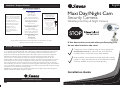 1
1
-
 2
2
-
 3
3
-
 4
4
-
 5
5
-
 6
6
-
 7
7
-
 8
8
-
 9
9
-
 10
10
-
 11
11
-
 12
12
-
 13
13
-
 14
14
-
 15
15
-
 16
16
-
 17
17
-
 18
18
-
 19
19
-
 20
20
-
 21
21
-
 22
22
-
 23
23
-
 24
24
-
 25
25
-
 26
26
-
 27
27
-
 28
28
-
 29
29
-
 30
30
-
 31
31
-
 32
32
Swann SW245-SMD Användarmanual
- Kategori
- Videoövervakningssatser
- Typ
- Användarmanual
på andra språk
- English: Swann SW245-SMD User manual
- dansk: Swann SW245-SMD Brugermanual