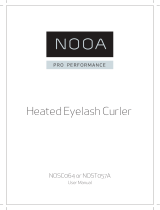POINT DUSTY500 ROBOTSTØVSUGER Användarmanual
- Typ
- Användarmanual

User manual
Robotic Vacuum Cleaner
DUSTY500

SE
Tack för att du har köpt ditt nya robotdammsugare med påse från POINT.
Denna bruksanvisning hjälper dig att använda den på ett säkert och korrekt
sätt. Vi rekommenderar att du tar dig tid att läsa igenom denna
bruksanvisning för att till fullo förstå alla driftfunktioner som den erbjuder.
Läs noga igenom alla säkerhetsinstruktioner före användning och spara
bruksanvisningen för framtida bruk.
ENDK
Tak for købet af dit nye robotstøvsuger med pose fra POINT. Disse
brugervejledninger hjælper dig med at bruge dette apparat rigtigt og sikkert.
Vi anbefaler, at du læser denne brugervejledning, så du får en fuld forståelse
af hvordan alle funktionerne virker. Læs sikkerhedsforskrifterne grundigt
inden brug, og gem denne brugervejledning til senere brug.
ENNO
Takk for at du kjøpte din nye POINT robotstøvsuger. Denne
bruksanvisningen vil hjelpe deg med å bruke den på en trygg og riktig måte.
Vi anbefaler at du tar deg tid til å lese gjennom hele bruksanvisningen for å
bli fortrolig med alle funksjonene som tilbys. Les alle sikkerhetsanvisningene
nøye før bruk, og oppbevar bruksanvisningen for fremtidig referanse.
ENFI
Kiitos, kun valitsit uuden pussillisen POINT-robottipölynimuri.
Nämä käyttöohjeet opastavat sinua käyttämään laitetta oikein ja turvallisesti.
On suositeltavaa käyttää aikaa tämän käyttöoppaan lukemiseen, jotta
ymmärrät täysin, mitä toiminnallisia ominaisuuksia tuote tarjoaa. Lue kaikki
turvallisuusohjeet huolellisesti ennen laitteen käyttöä ja säilytä käyttöopas
myöhempää käyttöä varten.
GB
2
Thank you for purchasing your new POINT Robotic Vacuum Cleaner.
These operating instructions will help you use it properly and safely.
We recommend that you spend some time reading this user manual in order
safety instructions carefully before use and keep this user manual for future
that you fully understand all the operational features it oers. Read all the
reference.

Brugervejledning – Dansk .....................
Bruksanvisning - Norsk .........................
Käyttöopas – Suomi .............................
Bruksanvisning – Svenska ..................... sidor
SE DK NO
FI
22
40
58
76
side
sivu
side 75
93
57
39
21
-
-
-
-
-
User manual - English ..........................
GB
GB
4
3
page

1. Safety instructions
4
Always power o the appliance if it is not to be used for more than
one month or not on the charging dock.
After finishing vacuuming, the appliance should be properly
connected to the charging dock.
Early exclusion of the possible problems in the course of cleaning is
necessary. Remove any objects on the ground such as mains power
cables or other items that may obstruct the appliance. Make sure to
turn the carpet tassel over and make sure any hanging curtains and
tablecloths are higher than the ground.
If there is a drop-o in the cleaning area due to a step or stairs, you
should operate the appliance to ensure that it can defect the step
without falling over the edge. It may become necessary to place a
physical barrier at the edge to keep the appliance from falling. Make
sure the physical barrier is not a trip hazard.
Operate the appliance according to the instructions. Only use the
attachment recommended or sold by the manufacturer.
Make sure your power supply voltage matches the power voltage
marked on the charging dock.
Before using the appliance, make sure the dustbin and filter have
been installed properly.
If the mains power cable is damaged, it must be replaced by
manufacturer or its after-service agents in order to avoid any danger.
Turn o the power switch of the appliance before cleaning and
maintaining it.
Pull out the mains power plug from the mains power socket before
cleaning and maintaining the appliance.
Before disposing of the appliance, remove it from the charging dock,
turn o its power switch, and remove the battery.
Before disposing of the appliance, take the battery out and throw it
away following the local laws.
1.
2.
3.
4.
5.
6.
7.
8.
9.
10.
11.
12.
Cautions

Follow the local laws to dispose of the old battery.
Only use the appliance indoors in a home environment. Do not
use it outdoors, or in a commercial or industrial area.
Do not use the appliance in a room where a baby is sleeping.
Do not use the appliance if the mains power cable or plug is
already damaged. Do not use the appliance if it has been
dropped, damaged, outdoors, or in damp areas and if it is not
operating properly. It must be repaired by the manufacturer or
after-service agents in order to avoid the danger.
Use the appliance properly according to the instruction manual.
We will not be responsible for any damage caused by
inappropriate usage.
Only applicable to the original charging dock specially supplied by
the manufacturer. Users are forbidden to replace the battery
privately. If the battery is suspected to be damaged, contact the
manufacturer, authorized dealer or similar professionals to
replace it.
Do not use the appliance close to an open fire and fragile objects.
The working temperature of the product ranges from 0ºC to 40ºC.
It should not be used under too high or too cold temperatures.
Do not get your finger, hair or cloth close to the opening or
moving parts.
Do not use the appliance in a moist environment or wet ground.
Do not use the appliance to suck any particles which may clog the
suction channel, such as stones, big pieces of papers, and so on.
Do not use the appliance to suck any flammable substances,
such as gasoline, toners for printers or copiers. Do not use the
product in a flammable area.
5
13.
14.
15.
16.
17.
1.
2.
3.
4.
5.
6.
7.
Warning
GB

Do not use the appliance to suck any burning particles, such as
cigarettes, matches ashes or anything that may cause a fire.
Do not put anything at the suction channel, and clean up the
suction channel regularly, like dust, cotton wool, hair. Do not use
it when the suction channel is already obstructed.
Use the mains power cable carefully to avoid any damage. Do not
use the mains power cable to drag or pull the appliance and
charging dock. Do not use the mains power cable as a handle. Do
not clamp the mains power cable into a door seam. Do not pull the
mains power cable at sharp corners and corners. Do not operate
the appliance on the power line, and the mains power cable
should be kept away from heating source.
Do not use the charging dock, if it is already damaged, it must be
repaired or replaced by a manufacturer, authorized dealer, or
similar professionals in order to avoid any danger.
Do not burn the appliance even if it has been seriously damaged,
since the battery may explode.
When recharging the battery, only use the detachable
supply unit DK18-190060H-V/ YJS015F-1900600G provided with it.
The appliance is not intended to be used by children under the age
of 8, as well as the persons with reduced physical, sensory, or
mental capabilities, unless they have been given supervision or
instruction concerning the use of the appliance in a safe way by a
person responsible for their safety. Do not allow the children to
ride on the appliance or play with it as a toy.
6
8.
9.
10.
11.
12.
13.
14.

GB
7
2. Product Components
• Main Body
• Main Brush Type
• Charging Base
• Dustbin Box
<1> Front Bumper Sensors Assembly
<2> AUTO Button (Start/Stop)
<3> Dust Collector & Water Tank Release Button
<4> Charging Pins
<5> Battery Cover
<6> Driving Wheel
<7> Power Switch
<8> Anti-drop Sensor
<9> Universal Wheel
<10> Side Brush
<11> Main Brush Assembly
<12> Dust Collector
<1> Power Indicator
<2> Power Adapter
<3> Power Adapter Port
<4> Charging Dock Pins
<1>
<2>
<3>
<7>
<4>
<5>
<6>
<8>
<9>
<10>
<11>
<12>
<1>
<2>
<3>
<4>

8
<1> AUTO Cleaning
<2> Direction Control
<3> Suction Power Adjustment
<4> Return to Changing Base
<5> Schedule Cleaning
<6> LCD Screen
<7> Return to Changing Base
<8> Current Time setting
<9> Spot Cleaning
<10> Edge Cleaning
<11> Start/Stop/Confirm
<1> Pre-filter
<2> Filter Sponge
<3> HEPA filter
<4> Dust Collector Cover
<5> Dust Collector
<6> Dust Collector release button
• Remote Control
• Dust Collector
Caution
Install 2pcs of AAA/R03P batteries before using the remote control.
Remove the batteries if the remote control is not to be used for a long time.
The eective remote control range to the appliance is within 6 meters.
*
*
*
<1> AUTO
POWER
<6>
<7>
<11>
<9>
<10>
<8>
<2>
<3>
<4>
<5>
<1>
<2>
<5>
<6>
<3>
<4>

GB
9
3. Technical Specifications
4. Operations
Remove cables and other debris scattered on
the ground which may obstruct the appliance
before using.
Roll up any fringed edges of carpets.
4.1 Cautions
Refer to the guide below and check the cleaning area before using.
Model DUSTY500
Voltage (V) 19 V
19 V
Rated Power (W) 11.4W
0.6A
Charge Station
Rated Input Voltage(V) Rated Output Current (A)
AAA Battery R03P/UM4/1.5V
Power Adapter Model DK18-190060H-V/ YJS015F-1900600G
Input 100-240 V~0.5A Max
50-60Hz Output 19 V 0.6 A
OFF/Standby Mode
Rated Power 0.5W

10
Furniture lower than 8cm may block the
appliance, raise the furniture higher than
8cm.
A protection barrier should be used on
double layer stairs to ensure that the
appliance works safely.
Connect the adapter to the charging base
Put the charging base flat on the ground next to a wall, and do not put any obstacles around it. The
charging base needs 1meter clear both left and right sides and 2meter clear at the front. Do not put a
mirror or any other obstacle with a reflecting surface nearby.
Connect to the power.
4.2 Quick Operation
1. Charging Preparation
2. Install the side brushes
Install the side brushes into the right
position at the bottom of the appliance,
make sure that they have been installed
properly.

GB
11
3. Power On
4. Charging
5. Start Cleaning
Turn on the switch on the side of the appliance,
“I” means power-on, “O” means power-o.
When the appliance has finished cleaning, it’s
advised not to power o, but to keep it charging
to make it convenient for the next cleaning.
Put the appliance on the charging base, and
make sure that the charging pole has been
aligned.
Press on the button of the appliance or the button of the remote control to start the
Route Plan Mode.
*
button: blue light flash, showing the
appliance is being charged.
button: blue light is always on, showing the
charging is completed.
For the first time use, charge the appliance
more than 5 hours continually.
*
*
*
Before starting the cleaning mode, make sure that the button is illuminated blue. This means
the appliance is waking up. If the appliance is not turned on, push the button on the control
panel or the button on the remote control to wake it up.
The appliance will turn to sleeping mode after 10 minutes in standby, and the button will turn
o.
If you need to change to any other mode, refer to the (Mode Selection) section.
*
*
*
AUTO
POWER
AUTO

12
4.3 Model Selection
6. Stop working
1. Auto Route Planning Mode
When the appliance is working, push the button on the control panel or the button on the
remote control to make it stop working.
In order to adapt to dierent ground conditions and achieve deep cleaning, the appliance has a variety
of cleaning modes.
When the appliance is switched on, the route planning mode is default.
Use the remote control to switch to any mode directly.
Before operating, make sure that the blue light of button is on, and the appliance is waking up.
If the appliance is not waking up, press the button of the control panel or button on the
remote control to wake it up.
Press the button on the control panel or
button on the remote control to start
the auto route plan cleaning mode.
According to the actual home environment, the
appliance will plan the cleaning in a zigzag
route. After the cleaning has finished, it will
return to the charging dock. During cleaning, it
will automatically sense the missed areas and
intelligently clean up the gaps, making the
cleaning more ecient.
*
*
AUTO
POWER
AUTO
POWER

GB
13
2. Spot Cleaning Mode
3. Edge Cleaning Mode
4. Back to charging mode
*
Press button on the remote control to start
spot cleaning.
This is suitable for the ground environment
where garbage is concentrated. The appliance
will centrally clean with a spiral route in the
specified area. After cleaning, it will go back to
the original place and stop working.
Press button on the remote control to start
edge cleaning.
This is suitable for cleaning indoor edges and
corners, and the appliance will clean along the
edge of fixed objects (such as walls). It will go
back to the charging dock after cleaning has
finished.
AUTO
POWER
Press button on the remote control to return
back charging mode.
During the process of cleaning, the appliance can
feel its own power shortage, and start the "return
charging mode" automatically to look for the
charging base for recharging.
5. Power Selection
The POWER key on the remote control can be
used to command the suction of the appliance
fan ( you can only switch the suction while in the
process of cleaning). You can switch between
standard “П” and high “H”.
AUTO
POWER
AUTO
POWER
AUTO
POWER
AUTO
POWER

14
Short press on buttonthe LCD screen
of the remote control will display Icon
and the clock area will flash.
After the time is set, press to preserve
the setting. When hearing a "di" sound, the
current time setting is successful.
If you do not press to preserve the setting, the current time setting will not be successful.
Scroll through buttons to select the
number, and through buttons to switch
week, hour and minute.
4.4 Schedule Cleaning
1. Setting current time
For the convenience of cleaning, the appliance has the function of "Reservation". Time setting and
reservation setting can send instructions to the appliance through the remote control. After successful
reservation, the appliance will automatically perform cleaning work according to the set time.
This remote control is set to 24 hours a day for 7 days.
Before setting the current time and the reservation time, make sure that button is illuminated
blue and is on constantly, and the appliance is waking up. If the appliance is not waking up, short
press on button on the panel or button on the remote control to wake it up.
*
*
*
AUTO
POWER
00:00
AUTO
POWER
00:00
AUTO
POWER
00:55
AUTO
POWER
00:55
AUTO
POWER
00:55

GB
15
Short press on buttonthe LCD screen
of the remote control will display Icon
and the clock area will flash.
After adjusting the time, press to
preserve the setting, and the appliance will
make a "beep" sound, which means a
successful reservation.
Press on for 3 seconds, the icon will
disappear from LCD screen, after hearing 2
“beep” sounds, the cancellation is
successful.
2. Remote control timing reservation
3. Cancelling the reservation setting
Scroll through buttons to select the
number, and through buttons to switch
week, hour and minute.
*
AUTO
POWER
09:15
AUTO
POWER
09:15
If you do not press to preserve, the
reservation will not be successful.
*When replacing the battery of the
remote control, you should reset the
current time and reservation time.
AUTO
POWER
12:30
AUTO
POWER
12:30
AUTO
POWER
09:15
AUTO
POWER
09:15

16
5. Maintenance
5.1 Dust collector & Filter
Remove the dust collector, then open the cover to clear out the trash
Wash the dust collector and pre-filter. Dry the dust collector and dust filter
assembly to guarantee the service life.
Remove the filter assembly. HEPA filter cannot be washed, just pat lightly to remove the dust.
*When cleaning and maintaining the appliance and its accessories, turn o the appliance and
remove the charging base, power adapter plug from the mains power socket.

GB
17
5.2 Roll Brush & Side Brushes
Cleaning the roll brush
Cleaning the side brushes
Other assembly
Remove the brush cover, take out the roller brush, and cut any hair wrapped around the roll brush for
easy cleaning.
Remove the side brushes and wipe them
with a dry clean cloth.
Clean the universal wheel to reduce hair
entanglement.
Clean anti-drop sensors to ensure sensor
sensitivity.

18
6. Indicator Light & Alarm
6.1 Indicator Light
6.2 Alarm
Use a dry cloth to clean the bottom of the appliance and charging dock pins separately.
When there is a problem with the appliance, the red light is on constantly or flashing at the button
and it will send a “beep” sound of dierent length. You may be able to resolve the problem by reviewing
the below table:
*
*
If you do not use this appliance for a long time, remove the battery and keep it in a safe place. If
the battery leaks, remove the battery and wipe the battery compartment clean.
This appliance uses a high-life battery and does not need to be replaced frequently. If you need
to replace it, you can contact our company for after-sales service replacement.
Appliance Status
Back charging
Charging
Charging finished
Troubleshooting
Low battery
Cleaning mode
Indicator Light Status
Red light on constantly if low battery
Purple light on constantly if not low battery
Blue light flashing
Blue light on constantly, and turns o after 20 seconds
Red light flashing or on constantly
Red light on constantly
Blue light on constantly

GB
19
Red light flashing
Red light on constantly
1. Turn o the power switch on the side of the appliance and restart.
2. If the problem cannot be solved by a restart, send the appliance to the after-sales service center
for repairing.
NO. Reminding Sounds
01
02
03
04
Problem Solution
NO. Reminding Sounds Problem Solution
One beep
Two beeps
Three beeps
Four beeps
01
02
03
04
One beep
Two beeps
Three beeps
Four beeps
05 Five beeps
06 Six beeps
Adapter voltage is overload
Front bumper sensors are
abnormal
Anti-drop sensors are
abnormal
Low battery
Change the adapter
The voltage of appliance is too low
and it needs manual assistance to
charge
Check if the front bumper is stuck
Check if there is dust on the
anti-drop sensors and clean it up.
Driving wheels are abnormal
or appliance is trapped
Check whether the driving wheels
are tangled and clean the side
wheels, then move the appliance
to an empty space and restart
Check whether the side brushes
are tangled and clean
Clean up the garbage in the
dustbin and the air outlet port
Take the appliance back to the
charging base
Check whether the roll brush is
tangled and clean
Keep still and restart
Power-On-Self-Test is
abnormal
Side brushes are abnormal
Fan motor is abnormal
Back charge failed
Roll Brush is abnormal
NOTE: If the problem can’t be solved with the above-mentioned methods, try the following
operations.

20
7. Troubleshooting
The appliance is trapped
when working.
The appliance returns to
charge with work
unfinished.
The appliance didn’t
automatically clean up
according to the
scheduled time.
Remote control
malfunction (The
eective remote
control range is within 6
meters).
When the appliance is not working,
it is advised to keep the charging
status to make it convenient for
the next cleaning.
The appliance will try various
methods to get untangled, but if it
is failed, you should help it
manually.
The cleaning time is dierent
according to the complexity of the
room, the volume of garbage and
the cleaning mode.
When in standby, the appliance
should be kept charging on the
charging dock to ensure sucient
power.
Turn o the power and turn the
bottom up after cleaning the
dustbin. Clean each part separately.
The power of the charging dock is
turned o, but the main power
switch was turned on.
The appliance is tangled or stuck
by wires, curtains or fringes of a
carpet.
When working, the appliance can
sense low battery and will
automatically return to charge.
The working speed and duration
time could vary from dierent
working surface such as wooden
floors, tile floors, etc.
Charge the appliance.
The Switch is turned o.
Some parts are tangled or stuck.
The remote control’s battery is low. Replace new battery and install
them properly.
Make sure that the power switch
is on, and the battery is full.
Clean the infrared transmitter of
the remote control and the
infrared receiver of appliance
with a clean cotton cloth.
Avoid using the remote control
around other infrared devices.
The appliance is turned o or
the battery is low.
The infrared transmitters of the
remote control or the reception
sensors of the appliance are dirty
and cannot send or receive any
signal.
There are interference signals of
infrared devices near the
appliance.
The battery is low.
Turn on the Switch.
02
The appliance cannot be
charged.
Ensure that there is sucient
contact between the appliance and
the charging pin of the charging
dock.
Not sucient contact between the
appliance and the charging pin of
charging dock.
01
03
04
05
ErrorNO. Cause Solution
During the process of using the appliance, if the following problems occurred, you can consult and solve
them independently.
Sidan laddas...
Sidan laddas...
Sidan laddas...
Sidan laddas...
Sidan laddas...
Sidan laddas...
Sidan laddas...
Sidan laddas...
Sidan laddas...
Sidan laddas...
Sidan laddas...
Sidan laddas...
Sidan laddas...
Sidan laddas...
Sidan laddas...
Sidan laddas...
Sidan laddas...
Sidan laddas...
Sidan laddas...
Sidan laddas...
Sidan laddas...
Sidan laddas...
Sidan laddas...
Sidan laddas...
Sidan laddas...
Sidan laddas...
Sidan laddas...
Sidan laddas...
Sidan laddas...
Sidan laddas...
Sidan laddas...
Sidan laddas...
Sidan laddas...
Sidan laddas...
Sidan laddas...
Sidan laddas...
Sidan laddas...
Sidan laddas...
Sidan laddas...
Sidan laddas...
Sidan laddas...
Sidan laddas...
Sidan laddas...
Sidan laddas...
Sidan laddas...
Sidan laddas...
Sidan laddas...
Sidan laddas...
Sidan laddas...
Sidan laddas...
Sidan laddas...
Sidan laddas...
Sidan laddas...
Sidan laddas...
Sidan laddas...
Sidan laddas...
Sidan laddas...
Sidan laddas...
Sidan laddas...
Sidan laddas...
Sidan laddas...
Sidan laddas...
Sidan laddas...
Sidan laddas...
Sidan laddas...
Sidan laddas...
Sidan laddas...
Sidan laddas...
Sidan laddas...
Sidan laddas...
Sidan laddas...
Sidan laddas...
Sidan laddas...
Sidan laddas...
Sidan laddas...
Sidan laddas...
-
 1
1
-
 2
2
-
 3
3
-
 4
4
-
 5
5
-
 6
6
-
 7
7
-
 8
8
-
 9
9
-
 10
10
-
 11
11
-
 12
12
-
 13
13
-
 14
14
-
 15
15
-
 16
16
-
 17
17
-
 18
18
-
 19
19
-
 20
20
-
 21
21
-
 22
22
-
 23
23
-
 24
24
-
 25
25
-
 26
26
-
 27
27
-
 28
28
-
 29
29
-
 30
30
-
 31
31
-
 32
32
-
 33
33
-
 34
34
-
 35
35
-
 36
36
-
 37
37
-
 38
38
-
 39
39
-
 40
40
-
 41
41
-
 42
42
-
 43
43
-
 44
44
-
 45
45
-
 46
46
-
 47
47
-
 48
48
-
 49
49
-
 50
50
-
 51
51
-
 52
52
-
 53
53
-
 54
54
-
 55
55
-
 56
56
-
 57
57
-
 58
58
-
 59
59
-
 60
60
-
 61
61
-
 62
62
-
 63
63
-
 64
64
-
 65
65
-
 66
66
-
 67
67
-
 68
68
-
 69
69
-
 70
70
-
 71
71
-
 72
72
-
 73
73
-
 74
74
-
 75
75
-
 76
76
-
 77
77
-
 78
78
-
 79
79
-
 80
80
-
 81
81
-
 82
82
-
 83
83
-
 84
84
-
 85
85
-
 86
86
-
 87
87
-
 88
88
-
 89
89
-
 90
90
-
 91
91
-
 92
92
-
 93
93
-
 94
94
-
 95
95
-
 96
96
POINT DUSTY500 ROBOTSTØVSUGER Användarmanual
- Typ
- Användarmanual
på andra språk
Relaterade papper
Andra dokument
-
Samsung SR8950 Bruksanvisning
-
Samsung SR8950 Bruksanvisning
-
Samsung SR8980 Användarmanual
-
Blaupunkt Xtreme Plus Användarmanual
-
Melissa Vacuum Cleaner 240-115 Användarmanual
-
Hoover HGO320H 011 Användarmanual
-
Samsung SR8730 Användarmanual
-
Miele Scout RX3 Användarmanual
-
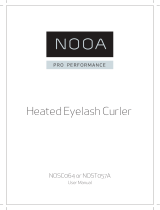 NOOA NOSC064 2-1 STYLER RETTETANG Användarmanual
NOOA NOSC064 2-1 STYLER RETTETANG Användarmanual