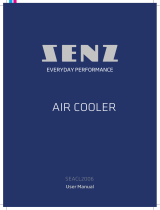POINT DUSTY700 ROBOTSTØVSUGER Användarmanual
- Typ
- Användarmanual

User manual
Robotic Vacuum Cleaner
DUSTY700

SE
Tack för att du har köpt ditt nya robotdammsugare med påse från POINT.
Denna bruksanvisning hjälper dig att använda den på ett säkert och korrekt
sätt. Vi rekommenderar att du tar dig tid att läsa igenom denna
bruksanvisning för att till fullo förstå alla driftfunktioner som den erbjuder.
Läs noga igenom alla säkerhetsinstruktioner före användning och spara
bruksanvisningen för framtida bruk.
ENDK
Tak for købet af dit nye robotstøvsuger med pose fra POINT. Disse
brugervejledninger hjælper dig med at bruge dette apparat rigtigt og sikkert.
Vi anbefaler, at du læser denne brugervejledning, så du får en fuld forståelse
af hvordan alle funktionerne virker. Læs sikkerhedsforskrifterne grundigt
inden brug, og gem denne brugervejledning til senere brug.
ENNO
Takk for at du kjøpte din nye POINT robotstøvsuger. Denne
bruksanvisningen vil hjelpe deg med å bruke den på en trygg og riktig måte.
Vi anbefaler at du tar deg tid til å lese gjennom hele bruksanvisningen for å
bli fortrolig med alle funksjonene som tilbys. Les alle sikkerhetsanvisningene
nøye før bruk, og oppbevar bruksanvisningen for fremtidig referanse.
ENFI
Kiitos, kun valitsit uuden pussillisen POINT-robottipölynimuri.
Nämä käyttöohjeet opastavat sinua käyttämään laitetta oikein ja turvallisesti.
On suositeltavaa käyttää aikaa tämän käyttöoppaan lukemiseen, jotta
ymmärrät täysin, mitä toiminnallisia ominaisuuksia tuote tarjoaa. Lue kaikki
turvallisuusohjeet huolellisesti ennen laitteen käyttöä ja säilytä käyttöopas
myöhempää käyttöä varten.
GB
2
Thank you for purchasing your new POINT robotic Vacuum Cleaner.
These operating instructions will help you use it properly and safely.
We recommend that you spend some time reading this user manual in order
safety instructions carefully before use and keep this user manual for future
that you fully understand all the operational features it oers. Read all the
reference.

3
Brugervejledning – Dansk .....................
Bruksanvisning - Norsk .........................
Käyttöopas – Suomi .............................
Bruksanvisning – Svenska ..................... sidor
SE DK NO
FI
18
32
46
60
side
sivu
side 59
73
45
31
17
-
-
-
-
-
User manual - English ..........................
GB
GB
4page

4
Safety instructions
Always power o the appliance if it is not to be used for more than
one month or not on the charging dock.
After finishing vacuuming, the appliance should be properly connect-
ed to the charging dock.
Early exclusion of the possible problems in the course of cleaning is
necessary. Remove any objects on the ground such as mains power
cables or other items that may obstruct the appliance. Make sure to
turn the carpet tassel over and make sure any hanging curtains and
tablecloths are higher than the ground.
If there is a drop-o in the cleaning area due to a step or stairs, you
should operate the appliance to ensure that it can defect the step
without falling over the edge. It may become necessary to place a
physical barrier at the edge to keep the appliance from falling. Make
sure the physical barrier is not a trip hazard.
Operate the appliance according to the instructions. Only use the
attachment recommended or sold by the manufacturer.
Make sure your power supply voltage matches the power voltage
marked on the charging dock.
Before using the appliance, make sure the dustbin and filter have
been installed properly.
If the mains power cable is damaged, it must be replaced by manufac-
turer or its after-service agents in order to avoid any danger.
Turn o the power switch of the appliance before cleaning and main-
taining it.
Pull out the mains power plug from the mains power socket before
cleaning and maintaining the appliance.
Before disposing of the appliance, remove it from the charging dock,
turn o its power switch, and remove the battery.
Before disposing of the appliance, take the battery out and throw it
away following the local laws.
1.
2.
3.
4.
5.
6.
7.
8.
9.
10.
11.
12.
Cautions

5
GB
GB
Follow the local laws to dispose of the old battery.
Only use the appliance indoors in a home environment. Do not
use it outdoors, or in a commercial or industrial area.
Do not use the appliance in a room where a baby is sleeping.
Do not use the appliance if the mains power cable or plug is
already damaged. Do not use the appliance if it has been
dropped, damaged, outdoors, or in damp areas and if it is not
operating properly. It must be repaired by the manufacturer or
after-service agents in order to avoid the danger.
Use the appliance properly according to the instruction manual.
We will not be responsible for any damage caused by inappropri-
ate usage.
Only applicable to the original charging dock specially supplied by
the manufacturer. Users are forbidden to replace the battery
privately. If the battery is suspected to be damaged, contact the
manufacturer, authorized dealer or similar professionals to
replace it.
Do not use the appliance close to an open fire and fragile objects.
The working temperature of the product ranges from 0ºC to 40ºC.
It should not be used under too high or too cold temperatures.
Do not get your finger, hair or cloth close to the opening or
moving parts.
Do not use the appliance in a moist environment or wet ground.
Do not use the appliance to suck any particles which may clog the
suction channel, such as stones, big pieces of papers, and so on.
Do not use the appliance to suck any flammable substances,
such as gasoline, toners for printers or copiers. Do not use the
product in a flammable area.
13.
14.
15.
16.
17.
1.
2.
3.
4.
5.
6.
7.
Warning

6
Do not use the appliance to suck any burning particles, such as
cigarettes, matches ashes or anything that may cause a fire.
Do not put anything at the suction channel, and clean up the
suction channel regularly, like dust, cotton wool, hair. Do not use
it when the suction channel is already obstructed.
Use the mains power cable carefully to avoid any damage. Do not
use the mains power cable to drag or pull the appliance and
charging dock. Do not use the mains power cable as a handle. Do
not clamp the mains power cable into a door seam. Do not pull the
mains power cable at sharp corners and corners. Do not operate
the appliance on the power line, and the mains power cable
should be kept away from heating source.
Do not use the charging dock, if it is already damaged, it must be
repaired or replaced by a manufacturer, authorized dealer, or simi-
lar professionals in order to avoid any danger.
Do not burn the appliance even if it has been seriously damaged,
since the battery may explode.
When recharging the battery, only use the detachable
supply unit CH1822 provided with it.
The appliance is not intended to be used by children under the age
of 8, as well as the persons with reduced physical, sensory, or
mental capabilities, unless they have been given supervision or
instruction concerning the use of the appliance in a safe way by a
person responsible for their safety. Do not allow the children to
ride on the appliance or play with it as a toy.
8.
9.
10.
11.
12.
13.
14.

Product Components
Part’s name
Main body
Charging Dock Assembly
Dustbin Assembly
1. Front Bumper Sensors Assembly
2. Laser Scanning Module (LDS)
3. AUTO Button (Start/Stop)
4. Dustbin Release Button
5. Reset Button
- Start network setup button: Shortly press the button
Voice broadcast “I’m ready for network setup”;
- Restore factory setting: Long press the button for three seconds,
Voice broadcast" Reset to default settings",
(Use this key with cautions)
6. Power Switch
7. Charging Dock Pins
8. Anti-drop Sensors
9. Side Brush
10. Battery
11. Universal Wheel
12. Driving Wheel
13. Roll Brush Assembly Release Button
1. Charging Dock Pins
2. Mains power cable storage groove
3. Mains power plug
1. Dustbin Cover
2. Cleaning Tool
3. Dustbin Release Button
4. HEPA
5. Sponge filter
1
23
4 5
6
7
8
11
12
13
9
10
1
2 3
2
3
4
5
1
7
GB
GB

Operations / Cautions
Arranging your furniture before use
Remove obstacles
Before each use, arrange your furniture and miscellaneous items such as tables and chairs to
maximize the available cleaning area.
Prevent the appliance from dropping
If the appliance performs working on the double stairway, the edge of the steps, etc., place a guard rail to
ensure its safety and smooth operations.
- Remove objects (such as weight scales, floor fan bases, etc.) which may aect the normal operation of
the appliance.
- Store the wires, rags, slippers and other debris on the ground to avoid obstructing the normal operation
the appliance.
- If the carpet at home has fringed edges, roll its edges into the bottom of the carpet in advance.
8

Operations / Preparations
Remove the shield
Shelter from the objects with the strong reflective surface
Ensure that there are no objects with a strong reflective surface within 10CM from the ground. Ifthere it is,
cover them to avoid aecting the detection when the appliance is cleaning.
Standing position while appliance is operating
Do not stand in a narrow place (such as the threshold and aisle lights) to avoid the area not being
detected when the appliance is working.
Tips
For the first time using, follow the appliance all the way to help it to eliminate some unfriendly or small
problems, so that it can clean it smoothly. When following the appliance, do not block the front of the
appliance.
Before use, remove the protective stripes and protective film from the appliance and charging dock.
Remove the protective stripes
Remove the protective film from the appliance
Remove the protective film from the charging dock
9
GB
GB

Installing the side brushes properly
Note that the appliance cannot be charged when it’s powered-o
Turn on the power switch of the appliance
* “I” means power-on, ”O” means power-o
Operation / Charging for the appliance
Find a proper place to charge the appliance
* Remove all shields of the appliance and charging dock
* Place the charging dock against the wall and place it on a flat floor. Do not place any objects within
0.5m in the left/right side and 1.5m in the front.
* If there is a reflective object such as a mirror close to the charging dock, cover 10cm from the bottom.
Charging
RED GREEN
* Before first time use, fully charge the appliance. During charging, the start button will flash.
When charging is complete, the button is o. The charging time is around 4-5 hours.
*In order for the appliance to return to charge conveniently after cleaning has finished, it is
recommended that the appliance start working from the charging dock and do not move the
charging dock during cleaning.
10

Start cleaning
Operations / App Download
Operations / Operation for the appliance
Tips
* App requires mobile phone system version: IOS9.0 and above, Android 4.4 and above. Always update
the mobile phone system version before using the app.
* After the installation, follow the mobile app page to complete the registration, login and distribution
network.
* Make sure your phone and home network are connected before distribution network.
* The robot only supports 2.4GHz network.
TipsThis appliance contains two kinds of operation interface-appliance and App. You can choose the
appropriate operation mode according to your needs. Let’s take below interface operation as an example.
The APP operation can follow the instructions on the APP.
Open iOS APP store or Google Play store and search “sRobot cleaner”, download and install it. Refer to
the icon picture in below.
Tips
1>When start cleaning for the first time, make sure the appliance is on the charging dock and is fully
charged.
2>When building the map for the first time, follow the appliance and help it to eliminate some unfriendly
minor issues. For example, the appliance may get stuck in the low furniture when wall cleaning. Any
minor issues can be solved by using the methods below.
If conditions permit, furniture can be raised with something;
Block the bottom of furniture, to not allow the appliance to enter;
A virtual wall will prevent the appliance to enter.
• After pressing the button of the appliance, it will start to build the map along the wall at first and
then do a zigzag route cleaning. After the map has been built, the appliance will clean each household
area one by one in the same way.
mart
11
GB
GB

Pause / Waking up
Charging
Parts maintenance/ Dust collector and filter
1>Remove the dustbin 2>Open the dustbin, throw out the garbage
Power o
Tips
After finished working, it is recommended not to shut down but to keep the appliance in charge state for
better next operation.
Turn the power switch on the side of the appliance to “O”, to power o. (“I” means power-on; “O”
means power-o).
Stop the working appliance first, then long press button for more than 3 seconds. The appliance
will return to the charging dock.
When the appliance is working, shortly press button to pause it.
When the appliance paused for more than 10 minutes, all the indicator lights on the cover will turn o.
To restart working, shortly press button to wake up the appliance. After the indicator light is on, press
again to start the appliance to continue the original work, or directly start the appliance work through
the APP operation.
3 seconds
12

Clean the side brush
Use the cleaning tool to clean the hair and other garbage o the side brush
Clean the roll brush
Parts maintenance / Roll brush and side brush
Remove the roll brush Take out the roller of the
main brush
Clean the hair on the main
brush with a cleaning tool
3>Remove the sponge filter and HEPA
5>Dry the dustbin and sponge filter
4>HEPA filter can not be washed. Tap and remove the
dust, flush the dustbin and sponge filter
13
GB
GB

Clean front sensor buer lens
Clean the driving wheel.
Clean the hair and rubbish on the
driving wheel with the cleaning tool.
Clean the hair and rubbish on the
universal wheel with the cleaning tool.
Clean the universal wheel.
Clean the charging dock pins
Clean the drop sensors
Parts maintenance / Charging dock pins, drop sensors & front sensor
buer lens
Parts maintenance / Driving wheel and universal wheel
Tips
The sensitive electronic components include the charging dock pins, drop sensors and anticollision sensors
bumper. Use a dry cloth when cleaning. Do not use a wet cloth to prevent the water damage.
* If you do not use the appliance for a long time, fully charge it before storing it, then turn o the power
switch and insist on recharging it every 1.5 months to avoid the battery becoming discharged.
* If the battery is discharged or not used for a long time, the appliance may not be charged successfully.
Contact our after-service department for repairing. Do not disassemble the appliance by yourself.
14

In the process of using the appliance, you can consult and solve some problems independently if any of
the following problems occur.
NO Error Cause Solution
The username and password of
the router are incorrect.
When distribution the network of router,ensure input the
"username" and "password" correctly.
The appliance is not in a signal
area of the router.
Make sure the appliance is within the
signal area of the router.
2.4G Network is not being used. The appliance cannot support 5G networks.Use a 2.4G
network to make the distribution network.
Wrong App might be downloaded. Scan the QR code of the appliance or go to the App
market to download “sRobotcleaner” APP.
The operating system of the
mobile phone is too low.
The operating system of the mobile phone(must be
IOS9.0 or above, android4.4 or above). Only then can
downloaded the“sRobot cleaner” APP.
It may be that the appliance has
not finished the cleaning for the
first time, or has not returned to
the charging dock automatically.
Let the appliance finish cleaning and return to the
charging dock automatically in order to save the complete
map. Do not manually recharge it by the APP or move it to
the charging dock by hand before the complete map is
saved.
If the appliance was moved by
hand, there is a risk of missing
map.
If the map is saved in advance, when the map is lost,
just move the appliance back to the charging base to
recover it.
The installation was incorrect. You must hear a "click" sound when installing to ensure
the side brush is installed properly.
The charging dock is powered
o or has been moved.
The power switch of the appliance is
o.
Check that the charging dock is connected to the mains
power supply.
Do not manually move the charging dock position.
The returning route was blocked. For
example, the door of A room was
closed where the charging dock was
located.
Keep returning route clear.
If the room is too big, or the battery is
too low, the appliance will have to go
back to charge before finishing the
cleaning.
It is recommended to turn on the resume
cleaning function. Refer to the specific
operation in the instructions on the APP.
When the furniture environment is
very complicated, the cleaning
eciency will be decreased,It might
not be able to finish the cleaning.
Sort out the furniture environment
Turn on the power switch of the appliance to "I".
Not sucient contact between the
appliance and the charging pins
of the charging dock.
Ensure that there is sucient contact between the host
and the charging pin of the charging dock. The key is
flashing. Also check if the charging pins on the appliance
and charging dock are dirty or not. Refer to theParts
Maintenancesection of the manual to clean them.
1
4
5
6
7
8
3
2
The appliance
cannot connect to
the APP
Unable to install
App
Map was not saved
Map is missing
Side brush fall-o
The appliance can't
find the charging
dock and is unable
to return to the
charging dock
If not finish the
cleaning, the
appliance returns
to charge.
The appliance
cannot be charged
Confirm whether the appliance is
in a network connection.
Distribution network can only be done when the appliance
is ready for a network connection as below: power on the
robot, and find the reset button on the side, and then
shortly press it and you will hear “I’m ready for network
setup”.
Troubleshooting
Charging dock is not connected
to the mains power supply.
Make sure the mains power supply is
connected with the charging dock.
The appliance has not been used
for a long time, causing the
battery to be discharged
It is recommended to use this product
frequently. If you do not need to use or
charge for a long time, contact the aftersales
service team for help.
15
GB
GB

If the problems still cannot be solved according to the above, contact the after-sales service team for help.
Keep your body a minimum distance of 20cm away from this appliance while operating it.
* Due to continuous improvement of products, this product information is subject to the real product.
Model DUSTY 700
Rated Input 20 V DC, 1 A
Laser
max. power: 2.5mW
Frequency: 1.8KHz
Rotate Speed: 300±5 circle/min
Frequency bands 2412-2472MHz
Maximum transmitting power: 19 dBm.
Maximum RF power transmitted in the frequency
band
Max PA-uteekt vid 150 Mbps: 14 dBm
Max PA output power in 11b mode: 18dBm
O/Standby Mode Power Less than 0.50 W
Networked Standby Power Less than 2.00 W
Docking Station Model CH1822
Input: 100-240V AC, 50-60Hz, 25W Output: 20V DC, 1A
Appliance parameters
NR Fel Orsak Lösning
It may be because the side
brushes and main brush are
entangled, or the dustbin and
filter material are blocked, etc.
It is recommended to clean and maintain the
side brushes, main brush, and dustbin and
filter material, etc. regularly.
The appliance has entered into
deep and strong cleaning mode. Change back to standard cleaning mode.
The appliance may be stuck by a piece
of furniture that is similar in height to
it from the ground.
The appliance will try to get rid of the troubles in various
way, but if it still cannot get out of trouble, help it
manually.
The appliance is tangled or stuck by
wires, curtains or fringes of a carpet.
The appliance will try various methods to get rid of the
diculties, but if still not get out of trouble, it is
recommended to help it manually."
Obstacles such as wires and slippers
placed on the ground aect the
normal operation of the appliance.
Before the appliance works, sort out the scattered wires,
slippers and other objects on the ground to minimize the
scattered items on the ground. If any missing cleaning
area, the appliance will automatically trap and fix it, do
not interfere with the human(such as moving it or blocking
its route).
When the appliance climbs the steps,
thresholds and door strips,the drive
wheel is skidding with the ground,
which aects the judgment of the
appliance around the whole household
environment.
It is recommended to close the door in the
area and clean the area separately.
After the cleaning is completed, the
appliance will return to the starting point.
When operating on freshly waxed,
polished floors or a smooth tiled floor,
it will cause the friction to decrease
between the driving wheel and the
ground.
It is recommended to wait for the floor wax to dry
before using.
Because of dierent household
environments, some individual regions
cannot be entered for cleaning.
It is recommended to sort out the household
environment to ensure that the appliance can enter for
cleaning.
The LDS is blocked by something. Remove the material blocking the LDS.
11
10
9A loud noise is
heard while
operating the
appliance.
The appliance is
trapped when
working.
When working, it
appears that the
cleaning route is in
a mess, or not
straight as normal,
or repeating or
missing cleaning
route happens,
etc.
16

17
GB
GB
Correct Disposal of this product
This symbol on the product or in the instructions means that your
electrical and electronic equipment should be disposed at the end
of its life separately from your household waste. There are
separate collection systems for recycling in the EU.
For more information, please contact the local authority or your
retailer where you purchased the product.
Imported and Exclusively marketed by:
Power International AS,
PO Box 523, N-1471 Lørenskog, Norway
Power Norge:
https://www.power.no/kundeservice/
T: 21 00 40 00
Expert Danmark:
https://www.expert.dk/kundeservice/
T: 70 70 17 07
Power Danmark:
https://www.power.dk/kundeservice/
T: 70 33 80 80
Punkt 1 Danmark:
https://www.punkt1.dk/kundeservice/
T: 70 70 17 07
Expert Finland:
https://www.expert.fi/tuki/asiakaspalvelu/
T: 020 7100 670
Power Finland:
https://www.power.fi/tuki/asiakaspalvelu/
T: 0305 0305
Power Sverige:
https://www.power.se/kundservice/
T: 08 517 66 000

18
Sikkerhetsinstruksjoner
Slå alltid av apparatet hvis det ikke skal brukes mer enn en måned
eller ikke sitter på ladestasjonen.
Når apparatet er ferdig med å støvsuge, skal det være koblet til
ladestasjonen.
Det er nødvendig å erne ting som kan hindre rengjøring. Fjern gjen-
stander på bakken, for eksempel strømledninger eller annet som kan
hindre apparatet. Sørg for at du snur teppefrynser, og sørg for at
hengende gardiner og duker er over bakken.
Hvis det er et fall i rengjøringsområdet som følge av et trinn eller en
trapp, bør du følge med på apparatet for å sørge for at det oppdager
trinnet uten å falle over kanten. Det kan bli nødvendig å plassere en
fysisk hindring i kanten for å hindre at apparatet faller. Sørg for at den
fysiske hindringen ikke kan snubles over.
Bruk apparatet i henhold til instruksjonene. Bruk kun tilbehør som
anbefales eller selges av produsenten.
Sørg for at spenningen i strømforsyningen samsvarer med spen-
ningsnivået som står merket på ladestasjonen.
Før du bruker apparatet, må du sørge for at støvbeholderen og filteret
er riktig installert.
Hvis strømledningen er skadet, må den skiftes av produsenten eller
produsentens servicerepresentanter for å unngå fare.
Slå av strømbryteren på apparatet før rengjøring og vedlikehold.
Ta alltid ut støpslet fra stikkontakten før du rengjør og vedlikeholder
apparatet.
Når du skal kaste apparatet, må du erne det fra ladestasjonen, slå av
strømbryteren og ta ut batteriet.
Når du skal kaste apparatet, må du ta ut batteriet og kaste det i
henhold til lokale lover.
1.
2.
3.
4.
5.
6.
7.
8.
9.
10.
11.
12.
Forsiktig

19
Følg de lokale lovene for hvordan du kaster gamle batterier.
Apparatet skal kun brukes innendørs i et hjem. Ikke bruk
utendørs eller et kommersielt eller industrielt område.
Ikke bruk apparatet i et rom der en baby sover.
Ikke bruk apparatet hvis strømledningen eller støpselet er
skadet. Ikke bruk apparatet hvis det har falt, blitt skadet, vært
utendørs eller i et fuktig område og det ikke fungerer som det
skal. Det må repareres av produsenten eller servicerepresentan-
ter for å unngå fare.
Bruk apparatet riktig i henhold til bruksanvisningen. Vi står ikke
ansvarlig for skader forårsaket av feil bruk.
Kun den originale ladestasjonen som er spesielt levert av
produsenten skal brukes. Brukere skal ikke skifte batteri på egen
hånd. Hvis du mistenker at batteriet er skadet, må du kontakte
produsenten, dennes autoriserte forhandler eller lignende
fagperson for erstatning.
Ikke bruk apparatet i nærheten av åpen ild og skjøre gjenstander.
Arbeidstemperaturen til produktet er mellom 0 og 40 ºC. Det skal
ikke brukes ved for høye eller for lave temperaturer.
Ikke la fingeren, håret eller tøy komme i nærheten av åpningen
eller bevegelige deler.
Ikke bruk apparatet i fuktige omgivelser eller på vått underlag.
Ikke bruk apparatet til å suge opp noe som kan tette sugekana-
len, for eksempel steiner, store papirstykker og så videre.
Ikke bruk apparatet til å suge opp brennbare stoer, for eksem-
pel bensin eller toner til skriver eller kopimaskin. Ikke bruk
produktet på et brannfarlig område.
13.
14.
15.
16.
17.
1.
2.
3.
4.
5.
6.
7.
Advarsel
NO

20
Ikke bruk apparatet til å suge opp noe som brenner, for eksempel
sigaretter, fyrstikker, aske eller annet som kan forårsake brann.
Ikke sett noe på sugekanalen, og rens sugekanalen regelmessig
for støv, bomull, ull, hår osv. Ikke bruk det hvis sugekanalen er
hindret.
Bruk strømkabelen forsiktig for å unngå skader. Ikke bruk strømk-
abelen til å dra eller trekke i apparatet og ladestasjonen. Ikke bruk
strømledningen som håndtak. Ikke klem strømledningen i en
dørstokk. Ikke dra i strømledningen rundt skarpe hjørner og
kanter. Ikke bruk apparatet på strømledninger, og hold strømka-
belen borte fra varmekilder.
Ikke bruk ladestasjonen hvis den er skadet. Den må repareres eller
erstattes av produsenten, en autorisert forhandler eller lignende
fagperson for å unngå fare.
Ikke brenn apparatet, selv om det er alvorlig skadet, da batteriet
kan eksplodere.
Batteriet skal kun lades med den avtakbare forsyning-
senheten CH1822, som følger med.
Apparatet skal ikke brukes av barn under 8 år eller personer med
reduserte fysiske, sensoriske eller mentale evner med mindre de
er under tilsyn eller har mottatt anvisning om bruk av apparatet
på en sikker måte av en person som er ansvarlig for deres sikker-
het. Ikke la barn sitte på apparatet eller leke med det som leketøy.
8.
9.
10.
11.
12.
13.
14.
Sidan laddas...
Sidan laddas...
Sidan laddas...
Sidan laddas...
Sidan laddas...
Sidan laddas...
Sidan laddas...
Sidan laddas...
Sidan laddas...
Sidan laddas...
Sidan laddas...
Sidan laddas...
Sidan laddas...
Sidan laddas...
Sidan laddas...
Sidan laddas...
Sidan laddas...
Sidan laddas...
Sidan laddas...
Sidan laddas...
Sidan laddas...
Sidan laddas...
Sidan laddas...
Sidan laddas...
Sidan laddas...
Sidan laddas...
Sidan laddas...
Sidan laddas...
Sidan laddas...
Sidan laddas...
Sidan laddas...
Sidan laddas...
Sidan laddas...
Sidan laddas...
Sidan laddas...
Sidan laddas...
Sidan laddas...
Sidan laddas...
Sidan laddas...
Sidan laddas...
Sidan laddas...
Sidan laddas...
Sidan laddas...
Sidan laddas...
Sidan laddas...
Sidan laddas...
Sidan laddas...
Sidan laddas...
Sidan laddas...
Sidan laddas...
Sidan laddas...
Sidan laddas...
Sidan laddas...
Sidan laddas...
Sidan laddas...
Sidan laddas...
-
 1
1
-
 2
2
-
 3
3
-
 4
4
-
 5
5
-
 6
6
-
 7
7
-
 8
8
-
 9
9
-
 10
10
-
 11
11
-
 12
12
-
 13
13
-
 14
14
-
 15
15
-
 16
16
-
 17
17
-
 18
18
-
 19
19
-
 20
20
-
 21
21
-
 22
22
-
 23
23
-
 24
24
-
 25
25
-
 26
26
-
 27
27
-
 28
28
-
 29
29
-
 30
30
-
 31
31
-
 32
32
-
 33
33
-
 34
34
-
 35
35
-
 36
36
-
 37
37
-
 38
38
-
 39
39
-
 40
40
-
 41
41
-
 42
42
-
 43
43
-
 44
44
-
 45
45
-
 46
46
-
 47
47
-
 48
48
-
 49
49
-
 50
50
-
 51
51
-
 52
52
-
 53
53
-
 54
54
-
 55
55
-
 56
56
-
 57
57
-
 58
58
-
 59
59
-
 60
60
-
 61
61
-
 62
62
-
 63
63
-
 64
64
-
 65
65
-
 66
66
-
 67
67
-
 68
68
-
 69
69
-
 70
70
-
 71
71
-
 72
72
-
 73
73
-
 74
74
-
 75
75
-
 76
76
POINT DUSTY700 ROBOTSTØVSUGER Användarmanual
- Typ
- Användarmanual
på andra språk
Relaterade papper
Andra dokument
-
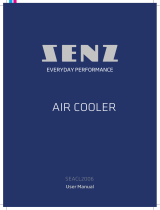 SENZ SEACL2006 LUFTKJØLER Användarmanual
SENZ SEACL2006 LUFTKJØLER Användarmanual
-
Blaupunkt Xtreme Plus Användarmanual
-
 Cepter ALPHA X 27" FULL HD-GAMINGSKJERM Bruksanvisning
Cepter ALPHA X 27" FULL HD-GAMINGSKJERM Bruksanvisning
-
Samsung SR20J9040W Bruksanvisning
-
ECOVACS DEEBOT X2 Omni Användarmanual
-
BLACK+DECKER RVA425B Användarmanual
-
Roborock Q Revo Användarmanual
-
Samsung SR8980 Användarmanual
-
Wilfa RVC-D4000SL Användarmanual
-
Samsung SR10M703SWG Bruksanvisning