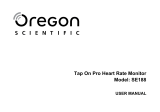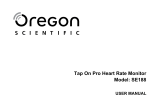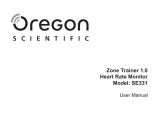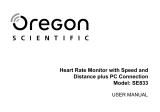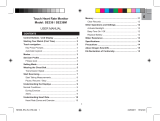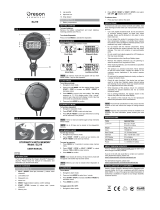Oregon Scientific Heart Rate Monitor SE300 Användarmanual
- Kategori
- Sportklockor
- Typ
- Användarmanual
Denna manual är också lämplig för

1
EN
Heart Rate Monitor
with Speed and Distance
Model: SE300
User Manual
SE300_M_EU_COVER.indd 1 5/10/07 4:29:04 PM

1
EN
Heart Rate Monitor
with Speed and Distance
Model: SE300
USER MANUAL
PATENT PENDING
CONTENTS
Introduction ...............................................................................3
Training Information ....................................................................3
How the Heart Rate Monitor Helps You .....................................3
Training Tips ............................................................................ 3
Product Overview ........................................................................4
Watch ......................................................................................4
LCD ........................................................................................5
Getting Started ............................................................................7
Unpacking the Watch ...............................................................7
Wearing the Chest Belt and Watch ............................................ 8
Transmission Signal .................................................................9
Signal Search ........................................................................10
Setting the Keypad Tone / Light Mode ..................................... 11
Activating the Backlight ........................................................... 11
Activating the Keypad Lock ..................................................... 12
Switching Between Operation Modes ......................................12
Clock .........................................................................................12
Alarm .........................................................................................13
User Profile ................................................................................14
Activity Level ..........................................................................15
Exercise Profile .........................................................................15
Target Activity ........................................................................17
Maximum / Lower / Upper Heart Rate Limit .............................. 17
Heart Rate Alert .....................................................................18
SE300_M_EN_USA.indd 1 8/31/06 12:12:27 PM

2
EN
Calibration, Speed and Targets .................................................18
Calibration .............................................................................18
Unit for Speed and Distance ...................................................20
Speed Limit ............................................................................20
Setting Target(s) ....................................................................21
Using Target Function ............................................................21
Viewing Target Data when Workout is Paused or Stopped ........22
About the Smart Training Program ............................................23
Using the Smart Training Program ...........................................23
Viewing Data While Smart Training Program is Running ........... 24
Viewing Smart Training Program Memory Records ...................25
Recovery Heart Rate ..............................................................25
Stopwatch ..................................................................................25
Viewing Data while Stopwatch / Lap is Running ......................... 26
Viewing Overall or Lap Memory Records .................................... 27
About the Fitness / Body Mass Index
........................................28
Fitness Index .........................................................................28
Body Mass Index ....................................................................29
Viewing Fitness ...................................................................... 30
Care Instructions .......................................................................30
Aquatic and Outdoor Activities ................................................31
Batteries ....................................................................................31
Specifications ............................................................................ 33
Warnings ...................................................................................35
About Oregon Scientific ............................................................36
EU-Declaration of Conformity ....................................................36
SE300_M_EN_USA.indd 2 8/31/06 12:12:28 PM

3
EN
INTRODUCTION
Thank you for selecting the Oregon Scientific™ Heart Rate Monitor
Watch (SE300) as your sports fitness product of choice.
IMPORTANT This product is for sport purposes only and it is not
meant to replace any medical advice.
This manual contains important safety and care information, and
provides step-by-step instructions for using this product. Read the
manual thoroughly, and keep it in a safe place in case you need to
refer to it later.
TRAINING INFORMATION
HOW THE HEART RATE MONITOR HELPS YOU
A heart rate monitor is the most important tool in cardiovascular health
and an ideal training partner. It enables you to see and monitor results.
This helps you assess your past performance, maximize your workout
and adapt your future exercise program to achieve your desired goals
in a safer and more effective way.
When you exercise, the chest belt picks up your heartbeat and sends
it to the watch. Now you can view your heart rate and start monitoring
your performance based on your heart rate readings. As you get fitter,
your heart will need to do less work and the speed of your heartbeat
will decrease. The reason for this is as follows:
• Your heart pumps blood to your lungs to obtain oxygen. Then,
the oxygen rich blood will travel to your muscles. The oxygen is
used as fuel and the blood leaves the muscles and returns to
the lungs to begin the process again. As you get fit, your heart is
able to pump more blood with every beat. As a result, your heart
doesn’t have to beat as often to get the necessary oxygen to your
muscles.
TRAINING TIPS
To gain maximum benefit from your training program and to ensure
that you exercise safely, please observe the following guidelines:
• Start with a well-defined training goal, such as to lose weight, keep
fit, improve health or compete in a sporting event.
• Select a training activity you enjoy and vary your training activities
to exercise different muscle groups.
SE300_M_EN_USA.indd 3 8/31/06 12:12:28 PM

4
EN
• Start slowly, and then gradually step up your workout as
you become fitter. Exercise regularly. To maintain a healthy
cardio-vascular system, 20-30 minutes three times a week is
recommended.
• Always allow at least five minutes before and after exercising for
warm-up and cool-down.
• Measure your pulse after training. Then repeat the procedure
again after three minutes. If it does not return to its normal resting
rate, you may have trained too hard.
• Always check with your doctor before starting a vigorous training
program.
PRODUCT OVERVIEW
WATCH
1. LAP / MEM / - : Display training records; decrease setting value;
mark a lap
2. MODE: Switch to another display Mode; press and hold to search
signal
3. ST / SP / + : Start / stop timer; increase setting value
4.
/ : Turn on backlight for 3 seconds; lock / unlock the
keypad
5. SET: Enter setting mode; confirm setting; display different
information during training or memory mode; reset timer /
stopwatch / target countdown function
1 3
4
5
2
SE300_M_EN_USA.indd 4 8/31/06 12:12:30 PM

5
EN
LCD
1. Area 1
2. Area 2
3. Area 3
4. Area 4
Area 1
1. TTL: Total exercise time is displayed
2.
: Keypad lock is enabled
3. WARM: Warm-up timer is shown or running
4. REST: Recovery timer is shown or running
5. TIMER: SMART TRAINING PROGRAM is shown or running
6. AUTO: Auto-lap is running
7.
: Key tone is enabled
8.
: Alarm is enabled
9.
: Stopwatch is shown or running
10. LAP: Shows current lap time or memory lap time
11. SPLIT: Shows and calculates split time
1
2
3
4
1 6
7
8
9
10
11
2
3
4
5
SE300_M_EN_USA.indd 5 8/31/06 12:12:33 PM

6
EN
Area 2
1. Displays mode and relevant info
2.
: Distance in miles
3.
: Distance in kilometers
Area 3
1.
: Percentage of fat burned
2.
: Icon animates when a speed reading is being taken
3.
: Flashes up / down arrow when the speed is out of
zone
4.
/ : Flashes up / down arrow when heart rate is out of zone
5. Displays information
6.
: Height unit
7.
/ : Body weight units
8.
/ : Height unit
9.
: Light Mode is enabled
10.
: Repeat function is activated
11.
: Speed Mode is shown or running
12.
: Speed Mode - shows target number;
Training Mode - shows number of repeats remaining
2
3
1
9
8
6
7
10
11
12
2
1
3
4
5
SE300_M_EN_USA.indd 6 8/31/06 12:12:37 PM

7
EN
Area 4
1.
: Heart rate is above or below limit; audio heart rate alert is
activated
2.
: Appears when average heart rate / average speed /
average pace is displayed
3.
/ : Appears when the 12-hour clock / alarm is being used
4.
: Maximum value of speed and distance is displayed
5.
: Appears when in memory mode
6.
: Flashes when auto-searching heart rate signal
7.
: Flashes when a signal has been found
8.
: Speed is displayed in Km/hr
9.
: Speed is displayed in Mi/hr
10.
: Displays when lap is taken
11.
: Appears when setting year of birth
12.
: Battery status
: Battery is too low for vibrate function
13.
: Vibration alert is activated
GETTING STARTED
UNPACKING THE WATCH
In this box, you will find:
• Watch
• Heart rate chest belt
• Adjustable elastic belt
• Storage pouch
• Bike mount
• 2 x CR2032 lithium batteries – already installed
6
7
8
9
10
11
12
13
1
2
3
4
5
SE300_M_EN_USA.indd 7 11/1/06 2:49:32 PM

8
EN
To turn on the watch (first-time use only):
Press any key for 2 seconds to activate the LCD.
WEARING THE CHEST BELT AND WATCH
CHEST BELT
The heart rate chest belt is used to count your heartbeat and transmit
the data to the watch.
To wear the chest belt:
1. Wet the conductive pads on the underside
of the chest belt with a few drops of water
or a conductive gel to ensure solid contact.
2. Strap the heart rate chest belt across
your chest. To ensure an accurate heart
rate signal, adjust the strap until the belt
sits snugly below your pectoral muscles.
TIPS
• The position of the chest belt affects its performance. Move the
chest belt along the strap so that it falls above your heart.
• Avoid areas with dense chest hair.
• In dry, cold climates, it may take several minutes for the chest
belt to function steadily. This is normal and should improve with
several minutes of exercise.
WATCH
You can wear the receiver watch on your wrist or strap it to a bike or
exercise machine.
TIP To ensure accurate reception, try to keep the watch LCD screen
vertical when running or walking.
SE300_M_EN_USA.indd 8 11/1/06 2:49:33 PM

9
EN
To strap to a bike or exercise machine:
TRANSMISSION SIGNAL
The chest belt and watch have a maximum transmission range of about
62.5 centimeters (25 inches). They are equipped with the latest digital
coding system to reduce signal interference from the environment and
for more accurate readings.
NOTE Whenever the watch is searching for the chest belt signal
(manual or automatic search), make sure that the chest belt is no
further than 10 cm (4 inches) from the watch.
ICON DESCRIPTION
The outer heart flashes
Searching for a signal
The inside heart flashes
A signal has been found
No signal has been found
NOTE If the watch is kept idle without receiving a signal from the
chest belt for 5 minutes, the heart rate and speed functions will be
turned off.
SE300_M_EN_USA.indd 9 11/1/06 2:49:37 PM

10
EN
IMPORTANT If the heart rate icon does not appear on the display
or is not flashing because no signal has been found, force a signal
search. See “Signal Search” section for how to do this.
In the event that you experience a weak signal or your signal is
disrupted by interference in the environment, follow the instructions
below to identify and resolve the situation.
1. The signal is weak – the watch will only show “0”:
• Shorten the distance between the heart rate chest belt and watch.
• Re-adjust the position of the heart rate chest belt.
• Check the batteries. If they are low or exhausted, the range may be less.
• Force a signal search (see “Signal Search” section).
2. Interference from another person’s heart rate monitor – their heart
rate readings appear on your watch, or the watch shows “0”:
• Take the chest belt off for 12 seconds to automatically change
your User ID. (The watch has 4 User ID’s. When the watch
receives the chest belt signal it will tell you which User ID it
has selected. Only products with a digital coding system have
User ID capability.)
NOTE The heart rate readings may interfere with other users if the
distance is less than 84 cm (33 inches).
3. The signal is jammed – the heart rate reading on your watch is flashing:
• There is too much interference in the environment for your
heart rate monitor to function. Move to an area where the
heart rate reading stops flashing.
WARNING Signal interference in the environment can be due to
electromagnetic disturbances. These may occur near high voltage
power lines, traffic lights, overhead lines of electric railways, electric
bus lines or trams, televisions, car motors, bike computers, some
motor driven exercise equipment, cellular phones or when you walk
through electric security gates. Under interference, the heart rate and
speed readings may become unstable and inaccurate.
SIGNAL SEARCH
To force a signal search:
1. Press MODE to enter SPEED, TRAIN or CHRONO Mode.
2. Press and hold MODE for 2 seconds. The signal-searching icon
with
the outside flashing will appear to confirm a signal search is taking place.
Whenever the watch is searching for the chest belt signal, make sure that
the chest belt is no further than 10 cm (4 inches) from the watch.
SE300_M_EN_USA.indd 10 8/31/06 12:13:01 PM

11
EN
The signal search will take approximately 10 seconds. If after 10
seconds the heart icon is not flashing, then your signal search has been
unsuccessful and you need to force another signal search. See the table in
the “Transmission Signal” section for more signal status information.
SETTING THE KEYPAD TONE / LIGHT MODE
You can set the watch to have the:
• Keypad “Beep” tone ON or OFF.
• Light Mode ON or OFF
(see “Activating the Backlight”
section).
To set these features:
1. Press MODE to enter TIME Mode.
2. Press SET until you reach the feature you wish to change.
3. Press ST / SP / + or LAP / MEM / - to change the setting.
4. Press SET to confirm the setting and move on to the next one.
ACTIVATING THE BACKLIGHT
To activate when the Light Mode is set to OFF:
• Press
to turn on the backlight for 3 seconds. Press any other key
whilst the light is on and it will extend the light time by another 3 seconds.
To activate when the Light Mode is set to ON:
• Press any key to turn ON or extend the backlight for 3 seconds.
To help conserve power the Light Mode ON setting will automatically
switch to OFF after 2 hours.
NOTE The backlight does not work when the low battery icon is
shown and will return to normal once the battery is replaced.
SE300_M_EN_USA.indd 11 8/31/06 12:13:02 PM

12
EN
ACTIVATING THE KEYPAD LOCK
To turn the keypad lock ON or OFF:
• Press and hold
for 2 seconds. appears on the display
when the keypad lock is on.
SWITCHING BETWEEN OPERATION MODES
Press MODE to switch between the 5 operation modes:
• TIME: Real-time Clock and Alarm
• SPEED: Calibration, Speed and Distance / Time targets
• TRAIN: Warm-up timer / Exercise timer / Rest (recovery) timer
• CHRONO: Stopwatch
• USER: Exercise and User profile
The modes are described in the sections that follow.
NOTE You can run the SMART TRAINING PROGRAM or stopwatch
in the background as you access other modes. The icon for the mode
that is running will flash until you switch back to that mode.
CLOCK
To set real-time clock:
1. Press MODE to switch to
TIME Mode.
2. Press and hold SET until the
first setting flashes.
3. Press ST / SP / + or LAP / MEM / - to change the 12 or 24 hour
clock format setting. Hold down for fast advancement. Press SET
to confirm the setting and move on to the next one.
SE300_M_EN_USA.indd 12 8/31/06 12:13:03 PM

13
EN
4. Repeat step 3 to change other settings:
Hour / Minute / Year / DD:MM or MM:DD date format / Month / Day.
NOTE The clock is programmed with a 50-year auto-calendar, which means
you do not need to reset the days of the week and dates each month.
ALARM
Your watch has an alarm that can be set to activate daily (Mon-Sun),
on weekdays (Mon-Fri), or on the weekend (Sat-Sun).
To set alarm:
1. Press MODE to enter
TIME Mode.
2. Press SET to select alarm.
3. Press and hold SET until the
first setting is flashing to enter
the setting mode for the alarm.
4. Press ST / SP / + or LAP / MEM / - to change the Daily, Weekday
or Weekend setting. Hold down for fast advancement. Press SET
to confirm the setting and move on to the next one.
5. Repeat step 4 to change other settings: Hour / Minute.
6. The alarm will automatically be activated once you have finished
setting the alarm time.
To activate / deactivate the alarm:
1. Press MODE to enter TIME Mode.
2. Press SET to select alarm.
3. Press ST / SP / + or LAP / MEM / - to activate or deactivate the
alarm. The alarm icon
displays when the alarm is activated.
To turn the alarm sound off:
Press any key to turn the alarm sound off. The alarm will automatically
reset itself unless you deactivate it.
SE300_M_EN_USA.indd 13 8/31/06 12:13:04 PM

14
EN
USER PROFILE
To access the full benefits of the heart rate monitor set up your user
profile before you exercise. This will automatically generate a fitness
index and body mass index. These calculations along with the calorie
and % fat burned will help you track your progress over time.
To set user profile:
1. Press MODE to enter User
Profile.
2. If this screen appears, press
SET to enter the User Profile.
3. Press and hold SET until the
first setting flashes.
4. Press ST / SP / + or LAP / MEM / - to change the Male or Female
setting. Hold to speed through the options. Press SET to confirm
the setting and move on to the next one.
5. Repeat step 4 to change other settings: Year of Birth / Month of Birth /
Day of Birth / Weight - lbs or Kg option / Weight / Height - feet / inch or
centimeter option / Height / Activity Level - Little, Hobby or Athlete.
Once you complete your user profile, a fitness index and body mass
index is automatically calculated and displayed for you. Refer to the
“About the Fitness / Body Mass Index” section for further information.
NOTE You can display and adjust your user profile at any time.
NOTE You must set up your user profile to use the calorie count and
% fat burned features.
SE300_M_EN_USA.indd 14 8/31/06 12:13:05 PM

15
EN
ACTIVITY LEVEL
The activity level is based on your own self-assessment of the amount
of exercise you regularly perform.
ACTIVITY LEVEL DESCRIPTION
LITTLE Low - You do not usually participate in
programmed recreation sports or exercise.
HOBBY Medium - You are engaged in modest physical
activity (such as golfing, horseback riding, table
tennis, calisthenics, bowling, weight lifting or
gymnastics) 2-3 times a week, totaling 1 hour
per week.
ATHLETE High - You actively and regularly participate in
heavy physical exercise (such as running,
jogging, swimming, cycling, or skipping rope)
or engage in vigorous aerobic exercise
(such as tennis, basketball or handball).
EXERCISE PROFILE
To use the SMART TRAINING PROGRAM you need to set the exercise
profile. You can set 3 different exercise profiles.
Different activities exercise the body in different ways and help you to
achieve a variety of fitness goals. To accommodate this, the exercise
profile can be set to suit different exercise activities. For example, if you
are running, your exercise profile settings are likely to differ from those
you would use when undertaking a weight training activity.
Also, the time you require to warm-up and complete an exercise will vary. That
is why you can change the warm-up and exercise countdown time to suit you.
To set exercise profile:
1. Press MODE to enter
USER Mode.
2. Press SET to enter
Exercise Profile.
SE300_M_EN_USA.indd 15 8/31/06 12:13:05 PM

16
EN
3. Press SET to choose between the 3 exercise profiles.
4. Press and hold SET until the
first setting flashes. The
display will change to “WALK”,
“JOG” or “RUN” after a while.
5. Press ST / SP / + or LAP / MEM / - to change the walk / jog / run
setting. Hold down for fast advancement. Press SET to confirm
the setting and move on to the next one.
6. Repeat step 5 to change other settings:
• Lower Limit Heart Rate
• Upper Limit Heart Rate
• Heart Rate Alert ON or OFF
• Repeat Exercise Timer ON or OFF
• Exercise Timer or Distance / Distance (if Distance is chosen)
• Exercise Timer Hour (if Timer is chosen)
• Exercise Timer Minute (if Timer is chosen)
• Warm-Up Timer (set to 5, 10, 15 mins to activate or 0 to
deactivate timer)
• Rest (Recovery) Timer ON or OFF
NOTE Resume vibration mode will appear after the upper limit heart
rate setting when the battery is low, this warning enables you to resume
vibration mode or turn it OFF to save power.
NOTE Once you have set your user profile and target activity your
lower and upper heart rate limit will be set automatically. However, If
the automatic settings don’t suit you, you can manually change them. if
you change the target activity, they will automatically be updated.
SE300_M_EN_USA.indd 16 8/31/06 12:13:06 PM

17
EN
TARGET ACTIVITY
There are 3 target activity levels:
TARGET ACTIVITY MHR%
DESCRIPTION
WALK Health
Maintenance
65-78% This is the lowest
training intensity
level. It is good
for beginners and
those who want to
strengthen their
cardiovascular
systems.
JOG Aerobic
Exercise
65-85% Increases strength
and endurance. It
works within the
body’s oxygen
intake capability,
burns more
calories, and can
be maintained for a
long period of time.
RUN Anaerobic
Exercise
78-90% Generates speed
and power. It works
at or above the
body’s oxygen
intake capability,
builds muscle,
and cannot be
maintained for a
long period of time.
MAXIMUM / LOWER / UPPER HEART RATE LIMIT
Before you begin any exercise program and to achieve maximum
health benefits from your workout, it is important to know your:
• Maximum heart rate (MHR)
• Lower heart rate limit
• Upper heart rate limit
To manually calculate your own heart rate limits, follow the
instructions below:
SE300_M_EN_USA.indd 17 8/31/06 12:13:06 PM

18
EN
MHR LOWER LIMIT UPPER LIMIT
MHR =
220 - age
MHR x lower target
activity %. E.g.
Target activity is
WALK Lower Limit
= MHR x 65%
MHR x upper
target activity %.
E.g. Target activity
is WALK Upper
Limit = MHR x 78%
HEART RATE ALERT
You can set the heart rate alert in the exercise profile to the following
settings:
ICON DESCRIPTION
Heart rate sound and vibration alert are OFF
Heart rate sound alert is ON
• 1 beep means you have gone below your
lower zone limit
• 2 beeps means you have gone above your
upper zone limit
Heart rate vibration alert is ON
Heart rate sound and vibration alert are ON
When the heart rate alert is activated, a flashing down or up arrow will
appear on the display to show which heart rate limit you have surpassed.
NOTE Using the vibration feature consumes battery life at a faster
rate than the sound alarm.
CALIBRATION, SPEED AND TARGETS
CALIBRATION
Before you use the speed and distance function, you have to set a real
calibration or parameter. To set the real calibration you pre-set a distance
to get a rough estimate of your speed when running this distance. You
have to run the distance and then set the real calibration. You can set the
SE300_M_EN_USA.indd 18 8/31/06 12:13:07 PM

19
EN
calibration for running and / or walking. You can use the watch without
calibration, but the accuracy of speed and distance will be lower. After
calibration, the accuracy of the speed and distance will increase.
To set real calibration:
1. Make sure the transmission between the watch and the chest belt
is well connected.
2. Press MODE to enter SPEED Mode.
3. Press and hold SET to enter setting mode.
4. Press ST / SP / + or LAP / MEM /
- to select CALIBRATION (Cali)
and press SET to confirm.
5. Press ST / SP / + or LAP / MEM / - to select calibration for walking
or running. It is suggested to do the calibrations for both walking
and running separately. The watch can automatically distinguish if
you are walking or running.
6. Press ST / SP / + or LAP / MEM / - to select real calibration (“SET
CAL” will flash) or input calibration parameter (“SET PAR” will
flash) directly and press SET to confirm.
For first time use, please select real calibration. After calibration, record
the calibration parameters for walking and running respectively so that
in the future, you can manually insert these parameters as opposed
to doing a real calibration again. For example, if you lend the watch
to someone who puts in his/her own calibration, you can simply input
your calibration parameter directly when you use the watch again.
7. Press ST / SP / + or LAP / MEM / - to select the distance you want to walk
or run (400 meters is suggested for each one) and press SET to confirm.
8. Press ST / SP / + to start calibration and immediately start walking
or running.
9. After you have walked or run the desired distance, press ST / SP
/ + to end the calibration.
10. The watch can sense whether your calibration is ok or not. If you receive
a failure message, try running at a slower speed as sometimes the watch
cannot calibrate accurately when you are running too quickly.
11. If the calibration has failed, you can redo it by pressing SET and
repeating steps 8 and 9, or stop it by pressing ST / SP / +.
SE300_M_EN_USA.indd 19 8/31/06 12:13:07 PM
Sidan laddas...
Sidan laddas...
Sidan laddas...
Sidan laddas...
Sidan laddas...
Sidan laddas...
Sidan laddas...
Sidan laddas...
Sidan laddas...
Sidan laddas...
Sidan laddas...
Sidan laddas...
Sidan laddas...
Sidan laddas...
Sidan laddas...
Sidan laddas...
Sidan laddas...
Sidan laddas...
Sidan laddas...
Sidan laddas...
Sidan laddas...
Sidan laddas...
Sidan laddas...
Sidan laddas...
Sidan laddas...
Sidan laddas...
Sidan laddas...
Sidan laddas...
Sidan laddas...
Sidan laddas...
Sidan laddas...
Sidan laddas...
Sidan laddas...
Sidan laddas...
Sidan laddas...
Sidan laddas...
Sidan laddas...
Sidan laddas...
Sidan laddas...
Sidan laddas...
Sidan laddas...
Sidan laddas...
Sidan laddas...
Sidan laddas...
Sidan laddas...
Sidan laddas...
Sidan laddas...
Sidan laddas...
Sidan laddas...
Sidan laddas...
Sidan laddas...
Sidan laddas...
Sidan laddas...
Sidan laddas...
Sidan laddas...
Sidan laddas...
Sidan laddas...
Sidan laddas...
Sidan laddas...
Sidan laddas...
Sidan laddas...
Sidan laddas...
Sidan laddas...
Sidan laddas...
Sidan laddas...
Sidan laddas...
Sidan laddas...
Sidan laddas...
Sidan laddas...
Sidan laddas...
Sidan laddas...
Sidan laddas...
Sidan laddas...
Sidan laddas...
Sidan laddas...
Sidan laddas...
Sidan laddas...
Sidan laddas...
Sidan laddas...
Sidan laddas...
Sidan laddas...
Sidan laddas...
Sidan laddas...
Sidan laddas...
Sidan laddas...
Sidan laddas...
Sidan laddas...
Sidan laddas...
Sidan laddas...
Sidan laddas...
Sidan laddas...
Sidan laddas...
Sidan laddas...
Sidan laddas...
Sidan laddas...
Sidan laddas...
Sidan laddas...
Sidan laddas...
Sidan laddas...
Sidan laddas...
Sidan laddas...
Sidan laddas...
Sidan laddas...
Sidan laddas...
Sidan laddas...
Sidan laddas...
Sidan laddas...
Sidan laddas...
Sidan laddas...
Sidan laddas...
Sidan laddas...
Sidan laddas...
Sidan laddas...
Sidan laddas...
Sidan laddas...
Sidan laddas...
Sidan laddas...
Sidan laddas...
Sidan laddas...
Sidan laddas...
Sidan laddas...
Sidan laddas...
Sidan laddas...
Sidan laddas...
Sidan laddas...
Sidan laddas...
Sidan laddas...
Sidan laddas...
Sidan laddas...
Sidan laddas...
Sidan laddas...
Sidan laddas...
Sidan laddas...
Sidan laddas...
Sidan laddas...
Sidan laddas...
Sidan laddas...
Sidan laddas...
Sidan laddas...
Sidan laddas...
Sidan laddas...
Sidan laddas...
Sidan laddas...
Sidan laddas...
Sidan laddas...
Sidan laddas...
Sidan laddas...
Sidan laddas...
Sidan laddas...
Sidan laddas...
Sidan laddas...
Sidan laddas...
Sidan laddas...
Sidan laddas...
Sidan laddas...
Sidan laddas...
Sidan laddas...
Sidan laddas...
Sidan laddas...
Sidan laddas...
Sidan laddas...
Sidan laddas...
Sidan laddas...
Sidan laddas...
Sidan laddas...
Sidan laddas...
Sidan laddas...
Sidan laddas...
Sidan laddas...
Sidan laddas...
Sidan laddas...
Sidan laddas...
Sidan laddas...
Sidan laddas...
Sidan laddas...
Sidan laddas...
Sidan laddas...
Sidan laddas...
Sidan laddas...
Sidan laddas...
Sidan laddas...
Sidan laddas...
Sidan laddas...
Sidan laddas...
Sidan laddas...
Sidan laddas...
Sidan laddas...
Sidan laddas...
Sidan laddas...
Sidan laddas...
Sidan laddas...
Sidan laddas...
Sidan laddas...
Sidan laddas...
Sidan laddas...
Sidan laddas...
Sidan laddas...
Sidan laddas...
Sidan laddas...
Sidan laddas...
Sidan laddas...
Sidan laddas...
Sidan laddas...
Sidan laddas...
Sidan laddas...
Sidan laddas...
Sidan laddas...
Sidan laddas...
Sidan laddas...
Sidan laddas...
Sidan laddas...
Sidan laddas...
Sidan laddas...
Sidan laddas...
Sidan laddas...
Sidan laddas...
Sidan laddas...
Sidan laddas...
Sidan laddas...
Sidan laddas...
Sidan laddas...
Sidan laddas...
Sidan laddas...
Sidan laddas...
Sidan laddas...
Sidan laddas...
Sidan laddas...
Sidan laddas...
Sidan laddas...
Sidan laddas...
Sidan laddas...
Sidan laddas...
Sidan laddas...
Sidan laddas...
Sidan laddas...
Sidan laddas...
Sidan laddas...
Sidan laddas...
Sidan laddas...
Sidan laddas...
Sidan laddas...
Sidan laddas...
Sidan laddas...
Sidan laddas...
Sidan laddas...
Sidan laddas...
Sidan laddas...
Sidan laddas...
Sidan laddas...
Sidan laddas...
Sidan laddas...
Sidan laddas...
Sidan laddas...
Sidan laddas...
Sidan laddas...
Sidan laddas...
Sidan laddas...
Sidan laddas...
Sidan laddas...
Sidan laddas...
Sidan laddas...
Sidan laddas...
Sidan laddas...
Sidan laddas...
Sidan laddas...
Sidan laddas...
Sidan laddas...
Sidan laddas...
Sidan laddas...
Sidan laddas...
Sidan laddas...
Sidan laddas...
Sidan laddas...
Sidan laddas...
Sidan laddas...
Sidan laddas...
Sidan laddas...
Sidan laddas...
Sidan laddas...
Sidan laddas...
Sidan laddas...
Sidan laddas...
Sidan laddas...
Sidan laddas...
Sidan laddas...
Sidan laddas...
Sidan laddas...
Sidan laddas...
Sidan laddas...
Sidan laddas...
Sidan laddas...
-
 1
1
-
 2
2
-
 3
3
-
 4
4
-
 5
5
-
 6
6
-
 7
7
-
 8
8
-
 9
9
-
 10
10
-
 11
11
-
 12
12
-
 13
13
-
 14
14
-
 15
15
-
 16
16
-
 17
17
-
 18
18
-
 19
19
-
 20
20
-
 21
21
-
 22
22
-
 23
23
-
 24
24
-
 25
25
-
 26
26
-
 27
27
-
 28
28
-
 29
29
-
 30
30
-
 31
31
-
 32
32
-
 33
33
-
 34
34
-
 35
35
-
 36
36
-
 37
37
-
 38
38
-
 39
39
-
 40
40
-
 41
41
-
 42
42
-
 43
43
-
 44
44
-
 45
45
-
 46
46
-
 47
47
-
 48
48
-
 49
49
-
 50
50
-
 51
51
-
 52
52
-
 53
53
-
 54
54
-
 55
55
-
 56
56
-
 57
57
-
 58
58
-
 59
59
-
 60
60
-
 61
61
-
 62
62
-
 63
63
-
 64
64
-
 65
65
-
 66
66
-
 67
67
-
 68
68
-
 69
69
-
 70
70
-
 71
71
-
 72
72
-
 73
73
-
 74
74
-
 75
75
-
 76
76
-
 77
77
-
 78
78
-
 79
79
-
 80
80
-
 81
81
-
 82
82
-
 83
83
-
 84
84
-
 85
85
-
 86
86
-
 87
87
-
 88
88
-
 89
89
-
 90
90
-
 91
91
-
 92
92
-
 93
93
-
 94
94
-
 95
95
-
 96
96
-
 97
97
-
 98
98
-
 99
99
-
 100
100
-
 101
101
-
 102
102
-
 103
103
-
 104
104
-
 105
105
-
 106
106
-
 107
107
-
 108
108
-
 109
109
-
 110
110
-
 111
111
-
 112
112
-
 113
113
-
 114
114
-
 115
115
-
 116
116
-
 117
117
-
 118
118
-
 119
119
-
 120
120
-
 121
121
-
 122
122
-
 123
123
-
 124
124
-
 125
125
-
 126
126
-
 127
127
-
 128
128
-
 129
129
-
 130
130
-
 131
131
-
 132
132
-
 133
133
-
 134
134
-
 135
135
-
 136
136
-
 137
137
-
 138
138
-
 139
139
-
 140
140
-
 141
141
-
 142
142
-
 143
143
-
 144
144
-
 145
145
-
 146
146
-
 147
147
-
 148
148
-
 149
149
-
 150
150
-
 151
151
-
 152
152
-
 153
153
-
 154
154
-
 155
155
-
 156
156
-
 157
157
-
 158
158
-
 159
159
-
 160
160
-
 161
161
-
 162
162
-
 163
163
-
 164
164
-
 165
165
-
 166
166
-
 167
167
-
 168
168
-
 169
169
-
 170
170
-
 171
171
-
 172
172
-
 173
173
-
 174
174
-
 175
175
-
 176
176
-
 177
177
-
 178
178
-
 179
179
-
 180
180
-
 181
181
-
 182
182
-
 183
183
-
 184
184
-
 185
185
-
 186
186
-
 187
187
-
 188
188
-
 189
189
-
 190
190
-
 191
191
-
 192
192
-
 193
193
-
 194
194
-
 195
195
-
 196
196
-
 197
197
-
 198
198
-
 199
199
-
 200
200
-
 201
201
-
 202
202
-
 203
203
-
 204
204
-
 205
205
-
 206
206
-
 207
207
-
 208
208
-
 209
209
-
 210
210
-
 211
211
-
 212
212
-
 213
213
-
 214
214
-
 215
215
-
 216
216
-
 217
217
-
 218
218
-
 219
219
-
 220
220
-
 221
221
-
 222
222
-
 223
223
-
 224
224
-
 225
225
-
 226
226
-
 227
227
-
 228
228
-
 229
229
-
 230
230
-
 231
231
-
 232
232
-
 233
233
-
 234
234
-
 235
235
-
 236
236
-
 237
237
-
 238
238
-
 239
239
-
 240
240
-
 241
241
-
 242
242
-
 243
243
-
 244
244
-
 245
245
-
 246
246
-
 247
247
-
 248
248
-
 249
249
-
 250
250
-
 251
251
-
 252
252
-
 253
253
-
 254
254
-
 255
255
-
 256
256
-
 257
257
-
 258
258
-
 259
259
-
 260
260
-
 261
261
-
 262
262
-
 263
263
-
 264
264
-
 265
265
-
 266
266
-
 267
267
-
 268
268
-
 269
269
-
 270
270
-
 271
271
-
 272
272
-
 273
273
-
 274
274
-
 275
275
-
 276
276
-
 277
277
-
 278
278
-
 279
279
-
 280
280
-
 281
281
-
 282
282
-
 283
283
-
 284
284
-
 285
285
-
 286
286
-
 287
287
-
 288
288
-
 289
289
-
 290
290
-
 291
291
-
 292
292
-
 293
293
-
 294
294
-
 295
295
-
 296
296
-
 297
297
-
 298
298
-
 299
299
-
 300
300
-
 301
301
-
 302
302
-
 303
303
-
 304
304
-
 305
305
-
 306
306
-
 307
307
-
 308
308
-
 309
309
-
 310
310
-
 311
311
Oregon Scientific Heart Rate Monitor SE300 Användarmanual
- Kategori
- Sportklockor
- Typ
- Användarmanual
- Denna manual är också lämplig för
på andra språk
- italiano: Oregon Scientific Heart Rate Monitor SE300 Manuale utente
- español: Oregon Scientific Heart Rate Monitor SE300 Manual de usuario
- Deutsch: Oregon Scientific Heart Rate Monitor SE300 Benutzerhandbuch
- português: Oregon Scientific Heart Rate Monitor SE300 Manual do usuário
- français: Oregon Scientific Heart Rate Monitor SE300 Manuel utilisateur
- Nederlands: Oregon Scientific Heart Rate Monitor SE300 Handleiding
Relaterade papper
-
Oregon Scientific SE190 Användarguide
-
Oregon Scientific SE300 Bruksanvisningar
-
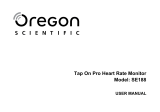 Oregon Scientific SE188 Användarguide
Oregon Scientific SE188 Användarguide
-
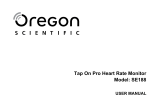 Oregon Scientific Heart Rate Monitor SE188 Användarmanual
Oregon Scientific Heart Rate Monitor SE188 Användarmanual
-
Oregon Scientific SE122 Användarmanual
-
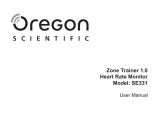 Oregon Scientific ZONE TRAINER SE331 Användarmanual
Oregon Scientific ZONE TRAINER SE331 Användarmanual
-
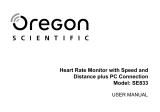 Oregon Scientific SE833 Användarmanual
Oregon Scientific SE833 Användarmanual
-
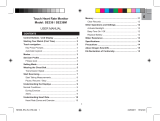 Oregon Scientific SE336 Användarmanual
Oregon Scientific SE336 Användarmanual
-
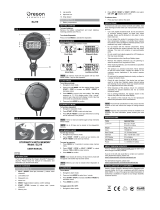 Oregon Scientific SL210 Användarmanual
Oregon Scientific SL210 Användarmanual
-
 Oregon Scientific SE232 Användarmanual
Oregon Scientific SE232 Användarmanual
Andra dokument
-
Crivit 1-LD3945 Usage And Safety Instructions
-
Crivit 1-LD3604-3 Usage And Safety Instructions
-
Salter 340A HBBKXR Bruksanvisning
-
Ronstan RF4031 Operating Instructions Manual
-
Ronstan RF4031 Operating Instructions Manual
-
Mio ALPHA Bruksanvisning
-
Topcom Watch 1000 Användarmanual
-
Topcom 1010 Sport Användarmanual
-
Silva EX-PED GO Bruksanvisning
-
Mio ALPHA Snabbstartsguide