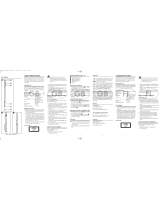3
Projection Alarm Clock
Operating instructions
Projektionsvækkeur
Betjeningsvejledning
Projektionsväckarklocka
Bruksanvisning
Projektiokello
Käyttöohje
HOME TECH
Projection Alarm Clock SPUV 90 A1/SPUH 90 A1
KOMPERNASS GMBH
BURGSTRASSE 21 · D-44867 BOCHUM
www.kompernass.com
ID-Nr.: SPUV 90 A1/SPUH 90 A1-10/10-V2
IAN: 57122
CV_SPUV90A1_57122_LB3.qxd 15.11.2010 11:33 Uhr Seite 1

2
q
z
1
3
4
5
6
7
0
w
e
r
t
u
0
u
1
8
6
q
7
w
e
t
5
9
4
z
3
SPUV 90 A1
SPUH 90 A1
8 9
2
r
CV_SPUV90A1_57122_LB3.qxd 15.11.2010 11:33 Uhr Seite 4

INDEX PAGE
Warning Notice 2
Safety information 3
Intended Use 5
Items supplied 6
Operating Elements 6
Technical Data 7
Inserting the batteries 9
Placing 9
Operation 10
Cleaning and care 14
Troubleshooting 14
Disposal 15
Importer 15
Warranty and Service 16
- 1 -
Read these operating instructions carefully before using the device for the
first time and preserve this manual for future reference. Pass this manual on
to whoever might acquire the device at a future date.

PROJECTION ALARM CLOCK
This documentation is copyright protected.
All rights including those of photographic reproduction, duplication and
distribution by means of particular methods (for example data processing,
data carriers and data networks), wholly or partially as well as substantive
and technical changes are reserved.
Warning Notice
In the existing operation instructions the following warnings are used:
Warning
A warning of this danger level signifies a possible dangerous situation. If the
dangerous situation is not avoided it can lead to injuries. The directives in this
warning are there to avoid personal injuries.
Important
A warning of this danger level signifies possible property damage. If the situation
is not avoided it can lead to property damage. The directives in this warning
are there to avoid property damage.
Note
A notice signifies additional information that assists in the handling of the device.
- 2 -

Safety information
Warning
To avoid potentially fatal electric shocks:
• Only use the device in dry rooms.
• Never allow fluids or other objects to get into the device.
• Do not place objects containing fluids, e.g. flower vases, on the device.
• Never open the housing of the device or of the mains power adapter
(not supplied) and do not attempt to repair the device yourself, it does not
contain any user serviceable elements.
Warning
To avoid the risk of personal injury:
• This device is not intended for use by individuals (including children) with
restricted physical, physiological or intellectual abilities or deficiences in
experience and/or knowledge unless they are supervised by a person
responsible for their safety or receive from this person instruction in how
the device is to be used.
• Children should be supervised to ensure that they do not play with the
device.
Important
To avoid the risk of fire:
• Place the device in an open and well ventilated area so that heat pockets
cannot be created within it. Never cover the ventilation slits!
• Do not place open fire sources, e.g. candles, on the device.
• Avoid close proximity to heat sources, e.g. direct solar radiation, heaters
and other devices etc.!
- 3 -

Note:
This device is equipped with non slip rubber pads. As floor and furniture upper
surfaces comprise of various materials and are cleaned with various types of
polishes and/or cleaning agents, it cannot be completely excluded that some of
these substances contain components that could attack the rubber pads and
soften them. If possible place an anti slip material under the pads of the device.
Note:
In certain countries there could be exceptional regulations for the allocated
radio frequency ranges.
Take note that you may not exploit irregularly received radio services, pass
them on to third parties or improperly misuse them.
Information regarding the handling of batteries
The device uses batteries. When handling batteries, please observe the
following:
Warning
• Do not throw batteries into a fire. Do not recharge the batteries.
• Never open batteries, never solder or weld batteries. The risk of explosions
and injuries exists!
• Regularly check the condition of the batteries. Leaking batteries can cause
damage to the device.
• If you do not intend to use the device for an extended period, remove the
batteries.
- 4 -

• In the event of the batteries leaking acids, put on a pair of protective gloves.
• Clean the battery compartment and the battery contacts with a dry cloth.
• Keep batteries away from children. Children could put batteries into their
mouths and swallow them. If a battery is swallowed, medical assistance
must be sought IMMEDIATELY.
Note:
No liability/warranty claims will be considered for damage to the device
caused by the effects of moisture, water penetration or overheating!
Intended Use
This device is designed to wake you by means of an alarm tone or radio and
also for the reception of radio transmissions. Any other usage of, or modifi
cation to, the device is deemed to be improper usage and carries the risk
of serious personal injury. The manufacturer accepts no liability for damages
that result from an improper use of the device or that are caused by an in
correct operation of it. It is not intended for commercial use.
- 5 -

Items supplied
1 Projection Alarm Clock
1 Operating instruction
2 x 1.5 V Type Micro/AAA/LR03
1 x 3 V Type CR2032
After unpacking, immediately check the contents for completeness and
fault free condition of the appliance. Remove all packaging materials and the
protective foil from the device.
Operating Elements
q
Projection lens
w
Projektion focus (FOCUS)
e
SNOOZE/PROJECTION LIGHT button
r
HOUR button
t
MIN button
y
AL1 button
u
AL2 button
i
TIME button
o
button
a
Telescopic aerial
s
Frequency scale
d
TUNING regulator
f
Wave band selector FM/AM
g
Connection for 3V power adapter
h
Sound level regulator VOLUME
j
Display
k
Battery compartment
- 6 -

Technical Data
This device satisfies the fundamental requirements and other relevant regulations
of the EMC Directive 2004/108/EC.
Operating temperature range: +5° +35°C
Storage temperature range: 0° +50°C
Humidity: 5 90%
(no condensation)
SPUV 90 A1
Weight: 248 g
Dimensions: 15.5 x 10.3 x 3.7 cm
SPUH 90 A1
Weight: 272 g
Dimensions: 15.6 x 10.2 x 4.1 cm
Battery operation: 2 x 1.5 V Type Micro/AAA/LR03 for radio
operation, display illumination and projection.
1 x 3 V Type CR2032 for the clock
Frequency range :
FM (USW) : 87.5 108 MHz
AM (MW) : 526.5 1606.5 kHz
The technical details of the device allow for a setable frequency range outside
of the permissible 87.5 108 MHz and/or 526.5 1606.5 kHz. In different
countries various national regulations regarding the allocated radio frequency
range can exist. Please note that information received outside of the assigned
radio frequency ranges may not be used, passed on to third parties or otherwise
misused.
- 7 -

Power supply operation:
(Mains adapter not supplied)
Input voltage: 230 V
~
50 Hz
Output voltage: DC 3V (+/ 5%)
Rated current: min. 300 mA
Polarity:
Even when using 3 V mains adapter, a battery of the type CR2032 must be
inserted. If it is not, the clock will not function.
Important:
When using a power adapter the mains power socket must be easily accessi
ble, so that in the case of an emergency the power adapter can be quickly
disconnected.
Important:
Ensure that you have the correct polarities with the batteries and the
power adapter.
False polarity will damage the device.
The device can be operated as follows:
• only with batteries,
• with a power adapter and a battery of the type CR2032 for the clock.
- 8 -

Inserting the batteries
SPUV 90 A1:
You require 2 x 1.5 V batteries of the type Micro/AAA/LR03 and 1 battery
of the type CR 2032 (all items supplied).
1. Open the cover of the battery compartment
k
at the rear of the device.
2. Insert the batteries into the battery compartment
k
, paying heed to the
polarity markings shown in the battery compartment
k
.
3. Close the cover of the battery compartment
k
, such that it engages firmly.
SPUH 90 A1:
You require 2 x 1.5 V batteries of the type Micro/AAA/LR03 and 1 battery
of the type CR 2032 (all items supplied).
1. Open the cover of the battery compartment
k
on the underside of the
device.
2. Insert the batteries into the battery compartment
k
, paying heed to the
polarity markings shown in the battery compartment
k
.
3. Close the cover of the battery compartment
k
, such that it engages firmly.
Placing
• Place the projection clock onto a level surface.
• Position the projection clock such that the projection lens
q
is directed onto
an empty surface. The distance from the projection lens to the projection
area (ceiling or wall) must lie between 0,4 m and 3 m.
- 9 -

Operation
Radio operation
1. Press the button
o
to switch the device on.
2. Using the sound level controller VOLUME
h
, select the desired sound level.
3. Place the waveband selector switch
f
at the desired frequency range
(FM/AM).
4. Adjust the TUNING regulator
d
to select the desired radio station.
The frequencies can be read off from the frequency scale
s
.
5. Press the button
o
to switch the device off.
Setting up the telescope aerial
• Remove the telescope aerial
a
from its retainer and set it up.
• Extend the telescope aerial
a
completely.
To improve reception in the FM frequency range, slowly turn the end of the
telescope aerial
a
in various directions. As soon as you have found a position
with good reception from your desired radio station, leave the telescope
aerial
a
in this position. For the reception of AM transmissions, an antenna
is built into the device. For improved reception, alter the position of the device
in radio mode.
Setting the time
1. Press the button TIME
i
for 2 seconds. The time indicator in the display
j
blinks.
2. Press or hold the button HOUR
r
to set the hours.
3. Press or hold the button MIN
t
to set the minutes.
4. Press the button TIME
i
once again. The programmed time will be
taken over.
- 10 -

Setting the alarm time
If the clock is set correctly, as described above:
1. Press the button AL1
y
resp. AL2
u
for 2 seconds. In the display
j
the
indicator for the alarm function resp. appears and the time indicator
blinks.
2. Press or hold the button HOUR
r
to set the hours.
3. Press or hold the button MIN
t
to set the minutes.
4. Press the button AL1
y
resp. AL2
u
once again. The programmed alarm
time will be taken over.
Radio alarm call
When the alarm time is set correctly, as described above:
1. Select and set the desired radio station, and the sound volume, with which
you wish to be woken (see also chapter Radio Operation).
2. Repeatedly press the button AL1
y
resp. AL2
u
until the symbol for radio
reception appears in the display
j
. At the programmed time the
radio will now switch itself on.
3. Press the button
o
to switch the radio off until the following day.
4. To deactivate the alarm function, repeatedly press the button AL1
y
resp.
AL2
u
until a symbol is no longer shown next to the indicator for the
alarm function resp. in the display
j
. After about 5 seconds the
device returns to just a time display and the indicator for the alarm
function disappears.
- 11 -

Wakening with the alarm tone
When the alarm time is set correctly, as described above:
1. Repeatedly press the button AL1
y
resp. AL2
u
until the symbol for the
alarm tone appears in the display
j
. At the programmed time the
alarm tone will now switch itself on.
2. Press the button
o
to switch the alarm tone off until the following day.
3. To deactivate the alarm function, repeatedly press the button AL1
y
resp.
AL2
u
until a symbol is no longer shown next to the indicator for the
alarm function resp. in the display
j
. After about 5 seconds the
device returns to just a time display and the indicator for the alarm
function disappears.
Snooze Function
Activation of the button SNOOZE
e
interrupts the alarm tone or the radio
for about 10 minutes. After these 10 minutes the alarm procedure is repeated.
• Press the button
o
to switch the alarm function off until the following
day.
- 12 -

Projection
Attention:
When used properly, the radiation from the projection of the display is not at
all dangerous!. However, avoid looking directly into the light beam and do
not aim the beam at other persons or at animals.
To display the time correctly on a wall or the ceiling, the hinged projection
element needs to be swivelled into the correct position and the room must
be appropriately darkened.
1. Press the button PROJECTION LIGHT
e
for 2 seconds.
The time projection switches itself on.
2. Adjust the projection element as desired. The time is projected onto the
required position. The projection distance is approx. 40cm 3m.
3. Adjust the clarity of the projection with the projection focus
w
.
4. Press the button PROJECTION LIGHT
e
once again for 2 seconds to
switch the time projection off.
Background lighting for the display and projection
One time activation of the button PROJECTION LIGHT
e
activates the display
illumination for about 8 seconds.
- 13 -

Cleaning and care
Important:
Never permit fluids to permeate inside the device. The device could also be
irreparably damaged!
• Keep the device and the ventilation openings clean at all times.
• Use a soft and dry cloth to clean the device housing.
• Never use detergents or solvents that could damage plastics.
• Check the state and charge condition of the inserted batteries at least
once a year.
• If you do not intend to use the device for an extended period, remove the
batteries.
• Store the appliance at a dry and clean location with an ambient temperature
of approx. 0° +50°C.
Troubleshooting
The device does not function.
• Batterie have not been inserted. Insert batteries.
• The batteries are exhausted. Exchange the batteries.
• The batteries have been inserted incorrectly. Check the poling of the batteries
and, if necessary, correct it.
The projection is fuzzy.
• The focus is not correctly programmed. Adjust the clarity of the projection
with the projection focus
w
.
• The distance to the projection area is too small or too large. Place the
Projection Alarm Clock at a distance of between 40cm and 3m from
the projection area.
- 14 -

- 15 -
Disposal
Do not dispose of the device in your normal domestic waste.
This product is subject to the provisions of European Directive
2002/96/EC.
Dispose of the device through an approved disposal centre or at your
community waste facility.
Observe the currently applicable regulations.
In case of doubt, please contact your waste disposal centre.
Disposal of batteries/accumulators
Used batteries/rechargeable batteries may not be disposed of in household
waste. All consumers are statutorily obliged to dispose of batteries at a
collection site of their community/city district or at a retail store.
The purpose of this obligation is to ensure that batteries are disposed of in a
non polluting manner. Only dispose of batteries when they are fully dis charged.
Dispose of all packaging materials in an environmentally
friendly manner.
Importer
KOMPERNASS GMBH
BURGSTRASSE 21
44867 BOCHUM, GERMANY
www.kompernass.com

Warranty and Service
The warranty for this appliance is for 3 years from the date of purchase.
The appliance has been manufactured with care and meticulously examined
before delivery. Please retain your receipt as proof of purchase. In the event
of a warranty claim, please make contact by telephone with our Service Depart
ment. Only in this way can a post free despatch for your goods be assured.
The warranty covers only claims for material and maufacturing defects, but
not for transport damage, for wearing parts or for damage to fragile compo
nents, e.g. buttons or batteries. This product is for private use only and is not
intended for commercial use. The warranty is void in the case of abusive and
improper handling, use of force and internal tampering not carried out by our
authorized service branch. Your statutory rights are not restricted in any way
by this warranty.
The warranty period will not be extended by repairs made under warranty.
This applies also to replaced and repaired parts. Any damage and defects
extant on purchase must be reported immediately after unpacking the appli
ance, at the latest, two days after the purchase date. Repairs made after the
expiration of the warranty period are subject to payment.
DES UK LTD
Tel.: 0871 5000 700
(£ 0.10 / minute)
E Mail: suppor[email protected]
Kompernass Service Ireland
Tel.: 1850 930 412 (0,082 EUR/Min.)
Standard call rates apply. Mobile operators may vary.
E Mail: suppor[email protected]
- 16 -

- 17 -
SISÄLLYSLUETTELO SIVU
Varoitukset 18
Turvaohjeet 19
Määräystenmukainen käyttö 21
Toimituslaajuus 22
Käyttöelementit 22
Tekniset tiedot 23
Paristojen asettaminen 25
Pystytys 25
Käyttö 26
Puhdistus ja huolto 30
Vianetsintä 30
Hävittäminen 31
Maahantuoja 31
Takuu ja huolto 32
Lue käyttöohje huolellisesti ennen ensimmäistä käyttöä ja säilytä se myöhempää
käyttöä varten. Jos myyt laitteen, anna ohje myös seuraavalle omistajalle.

PROJEKTIOKELLO
Tämä dokumentti on suojattu tekijänoikeuslain perusteella.
Kaikki oikeudet, myös fotomekaaniseen toistoon, monistukseen ja erityisellä
menetelmällä (esimerkiksi tietojenkäsittely, tietoväline ja tietoverkot) levittämiseen,
myös osittain, sekä sisällöllisiin ja teknisiin muutoksiin pidätetään.
Varoitukset
Tässä käyttöohjeessa käytetään seuraavia varoittavia ohjeita:
Varoitus
Tämän vaara asteen varoitus merkitsee mahdollisesti vaarallista tilannetta.
Jos vaarallista tilannetta ei vältetä, se saattaa johtaa loukkaantumisiin.
Noudata tämän varoituksen ohjeita henkilöloukkaantumisten välttämiseksi.
Huomio
Tämän vaara asteen varoitus merkitsee mahdollisia aineellisia vahinkoja.
Jos tilannetta ei vältetä, se saattaa johtaa aineellisiin vahinkoihin.
Noudata tämän varoituksen ohjeita aineellisten vahinkojen välttämiseksi.
Ohje
Ohje merkitsee lisätietoja, jotka helpottavat laitteen käsittelyä.
- 18 -
Sidan laddas ...
Sidan laddas ...
Sidan laddas ...
Sidan laddas ...
Sidan laddas ...
Sidan laddas ...
Sidan laddas ...
Sidan laddas ...
Sidan laddas ...
Sidan laddas ...
Sidan laddas ...
Sidan laddas ...
Sidan laddas ...
Sidan laddas ...
Sidan laddas ...
Sidan laddas ...
Sidan laddas ...
Sidan laddas ...
Sidan laddas ...
Sidan laddas ...
Sidan laddas ...
Sidan laddas ...
Sidan laddas ...
Sidan laddas ...
Sidan laddas ...
Sidan laddas ...
Sidan laddas ...
Sidan laddas ...
Sidan laddas ...
Sidan laddas ...
Sidan laddas ...
Sidan laddas ...
Sidan laddas ...
Sidan laddas ...
Sidan laddas ...
Sidan laddas ...
Sidan laddas ...
Sidan laddas ...
Sidan laddas ...
Sidan laddas ...
Sidan laddas ...
Sidan laddas ...
Sidan laddas ...
Sidan laddas ...
Sidan laddas ...
Sidan laddas ...
-
 1
1
-
 2
2
-
 3
3
-
 4
4
-
 5
5
-
 6
6
-
 7
7
-
 8
8
-
 9
9
-
 10
10
-
 11
11
-
 12
12
-
 13
13
-
 14
14
-
 15
15
-
 16
16
-
 17
17
-
 18
18
-
 19
19
-
 20
20
-
 21
21
-
 22
22
-
 23
23
-
 24
24
-
 25
25
-
 26
26
-
 27
27
-
 28
28
-
 29
29
-
 30
30
-
 31
31
-
 32
32
-
 33
33
-
 34
34
-
 35
35
-
 36
36
-
 37
37
-
 38
38
-
 39
39
-
 40
40
-
 41
41
-
 42
42
-
 43
43
-
 44
44
-
 45
45
-
 46
46
-
 47
47
-
 48
48
-
 49
49
-
 50
50
-
 51
51
-
 52
52
-
 53
53
-
 54
54
-
 55
55
-
 56
56
-
 57
57
-
 58
58
-
 59
59
-
 60
60
-
 61
61
-
 62
62
-
 63
63
-
 64
64
-
 65
65
-
 66
66
Silvercrest SPUV 90 A1 PROJECTION ALARM CLOCK Bruksanvisning
- Typ
- Bruksanvisning
- Denna manual är också lämplig för
på andra språk
Relaterade papper
-
Silvercrest KH 2171 Operating Instructions Manual
-
Silvercrest Home Tech SRD 250 A2 Operating Instructions Manual
-
Silvercrest SKRP 1000 A1 Bruksanvisning
-
Silvercrest KH 2029 Operating Instructions Manual
-
Silvercrest KH 2352 Operating Instructions Manual
-
Silvercrest KH 2299 Bruksanvisningar
-
Silvercrest KH 2022 Operating Instructions Manual
-
Silvercrest KH 2187 Operating Instructions Manual
Andra dokument
-
Denver CRP-515 Användarmanual
-
Denver CRP-514 Användarmanual
-
Denver CRP-514 Användarmanual
-
OK. OCR 160PR Användarmanual
-
Thomson CP302T Bruksanvisning
-
Kompernass KH 2243 Snabbstartsguide
-
Kompernass KH 2289 Användarmanual
-
Kompernass KH 2022 Bruksanvisning
-
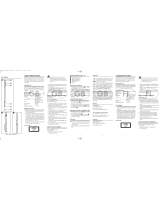 UNITED OFFICE KH 4444 LASER POINTER Safety Instructions
UNITED OFFICE KH 4444 LASER POINTER Safety Instructions
-
LIVARNO KH 4255 DISCO BALL Bruksanvisning