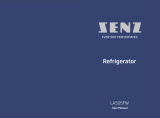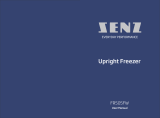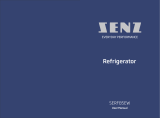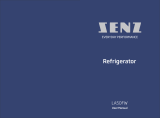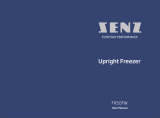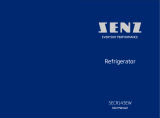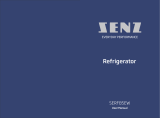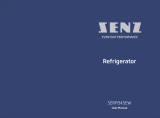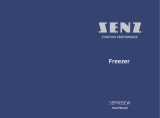POINT 5-SERIES KS490WNE KJØLESKAP Användarmanual
- Typ
- Användarmanual

KS490WNE
User Manual
UPRIGHT FRIDGE

Thank you for purchasing your new POINT Upright Fridge. These
operating instructions will help you use it properly and safely. We
recommend that you spend some time reading this instruction manual
Read all the safety instructions carefully before use and keep this
instruction manual for future reference.
Takk for at du kjøpte ditt nye POINT stående kjøleskap. Denne
bruksanvisningen vil hjelpe deg med å bruke den på en trygg og riktig
måte. Vi anbefaler at du tar deg tid til å lese gjennom hele
bruksanvisningen for å bli fortrolig med alle funksjonene som tilbys.
Les alle sikkerhetsanvisningene nøye før bruk, og oppbevar
bruksanvisningen for fremtidig referanse.
Kiitos, kun valitsit uuden POINT-jääkaapin. Nämä käyttöohjeet
opastavat sinua käyttämään laitetta oikein ja turvallisesti.
Suosittelemme, että käytät hieman aikaa tämän käyttöoppaan
lukemiseen, jotta ymmärrät täysin, mitä toimintoja laitteessa on. Lue
kaikki turvallisuusohjeet huolellisesti ennen laitteen käyttöä ja säilytä
käyttöopas myöhempää tarvetta varten.
Tak for købet af dit nye køleskab fra POINT. Disse brugervejledninger
hjælper dig med at bruge dette apparat rigtigt og sikkert. Vi anbefaler,
at du læser denne brugervejledning, så du får en fuld forståelse af
hvordan alle funktionerne virker. Læs sikkerhedsforskrifterne grundigt
inden brug, og gem denne brugervejledning til senere brug.
Tack för att du har köpt ditt nya stående kylskåp från POINT. Denna
bruksanvisning hjälper dig att använda den på ett säkert och korrekt
sätt. Vi rekommenderar att du tar dig tid att läsa igenom denna
bruksanvisning för att till fullo förstå alla driftfunktioner som den
erbjuder. Läs noga igenom alla säkerhetsinstruktioner före användning
och spara bruksanvisningen för framtida bruk.
4 - 27
28 - 51
52 - 75
76 - 99
100 - 123
3

45
1. This appliance is intended to be used in household
farm houses and by clients in hotels, motels and other
residential type environments; bed and breakfast
type environments; catering and similar nonretail
applications.
2. This appliance is not intended for use by persons
(including children) with reduced physical, sensory or
mental capabilities, or lack of experience and
knowledge, unless they are supervised or instructed on
the use of the appliance by a person responsible for
their safety.
3. Children should be supervised to ensure that they do
not play with the appliance.
4. If the supply cord is damaged, it must be replaced by
the manufacturer, its service agent or similarly
qualified persons in order to avoid a hazard.
5. Do not store explosive substances such as aerosol
cans with a flammable propellant in this appliance.
The appliance has to be unplugged after use and
before carrying out user maintenance on the
appliance.
6. Warning: Keep ventilation openings, in the appliance
enclosure or in the built-in structure, clear of obstruction.
Warning: risk of fire/ flammable materials
Warning 7. Warning: Do not use mechanical devices or other
means to accelerate the defrosting process, other
than those recommended by the manufacturer.
8. Warning: Do not damage the refrigerant circuit.
9. Warning: Do not use electrical appliances inside the
food storage compartments of the appliance, unless
they are of the type recommended by the
manufacturer.
10. Warning: Please, discard the refrigerator according
to local regulators for it uses flammable blowing
gas and refrigerant.
11. Warning: When positioning the appliance, ensure
the supply cord is not trapped or damaged.
12.
Warning: Do not place multiple portable socketoutlets
or portable power supplies at the rear of the
appliance.
13. Do not use extension cords or ungrounded (two
prong ) adapters.
14. Danger: Risk of child entrapment. Before you throw
away your old refrigerator or freezer:
- Leave the shelves in place so that children may not
easily climb inside.
15. The refrigerator must be disconnected from the
source of electrical supply before attempting the
installation of accessory.

76
16. The refrigerant and cyclopentane foaming material
used for the appliance are flammable. Therefore, when
the appliance is scrapped, it has to be kept away from any
sources of fire and be recovered by a special recovering
company with corresponding qualification rather than
being disposed by combustion, so as to prevent damage
to the environment or any other harm.
17. Doors or lids fitted with locks and keys, the keys
should be kept out of the reach of children and not in the
vicinity of the refrigerating appliance, in order to prevent
children from being locked inside
18. This appliance can be used by children 8 years and
older and persons with reduced physical, sensory or
mental capabilities or lack of experience and knowledge if
they are supervised or instructed on the safe use of the
appliance and understand the risks involved. Children are
not to play with the appliance. Cleaning and user
maintenance are not be carried out by children without
supervision. Children aged from 3 to 8 years are allowed
to load and unload refrigerating appliances.
19. To avoid contamination of food, please respect the
following instructions:
- Opening the door for long periods can cause a significant
increase of the temperature in the compartments of the
appliance.
- Regularly clean surfaces that can come in contact with
food and accessible drainage systems.
- Clean water tanks if they have not been used for
48 h; flush the water system connected to a water
supply if water has not been drawn for 5 days.
(note 1)
- Store raw meat and fish in suitable containers in
the refrigerator, so that it is not in contact with or
drip onto other food.
- Two-star frozen-food compartments are suitable
for storing pre-frozen food, storing or making icecream
and making ice cubes. (note 2)
- One-, two- and three-star compartments are not
suitable for the freezing of fresh food. (note 3)
- For appliances without a 4-star compartment: this
refrigerating appliance is not suitable for freezing
- If the refrigerating appliance is left empty for long
periods, switch of, defrost, clean, dry, and leave the
door open to prevent mould developing within the
appliance.
Note 1,2,3,4: Please confirm whether this is
applicable to your product .
20. For a freestanding appliance: this refrigerating
appliance is not intended to be used as a built-in
appliance.
21. Any replacement or maintenance of the LED lamps
is intended to be made by the manufacturer, its
service agent or similar qualified person. (See chapter
2.4 for lamp replacement).

8 9
Prohibition
symbols
Warning
symbols
Note
symbols
This manual contains lots of important safety information which
shall be observed by the users.
Do not pull the power cord when pulling the power
plug of the refrigerator. Please firmly grasp the plug
and pull it out from the socket directly.
To ensure safe use, do not damage the power cord
or use the power cord when it is damaged or worn.
Do not use electrical appliances on the top of the
appliance, unless they are of the type recommended
by the manufacturer.
Do not arbitrarily disassemble or reconstruct the
refrigerator, nor damage the refrigerant circuit;
maintenance of the appliance must be conducted
by a specialist.
Damaged power cord must be replaced by the
manufacturer, its maintenance department or related
professionals in order to avoid danger.
The gaps between refrigerator door and cabinet are
small. Do not to put your hand in these areas to prevent
from squeezing your fingers. Please be gentle when
closing the refrigerator door to avoid falling articles.
Do not pick foods or containers in the freezer, especially
metal containers, with wet hands in order to avoid
frostbite.
Do not allow any child to get into or climb the
injure themselves by falling.
Do not place heavy objects on the top of the refrigerator
since the objects may fall when opening the door,
resulting in accidental injuries.
Please use a dedicated power socket. The power
socket must not be shared with other electrical
appliances. The power cord should be firmly contacted
with the socket or else fires might be caused.
Please ensure that the grounding electrode of the
power socket is equipped with a reliable grounding
line.
1.2 Meaning of safety warning symbols
1.4 Warnings for using
1.3 Electricity related warnings
This is a prohibition symbol.
Any incompliance with instructions marked with this
symbol may result in damage to the product or
endanger the personal safety of the user.
This is a warning symbol.
It is required to operate in strict observance of
instructions marked with this symbol; or otherwise
damage to the product or personal injury may be
caused.
This is a cautioning symbol.
Instructions marked with this symbol require special
caution
injury, or damage to the product.
the gas valve first, then open the doors and windows.
Do not unplug the refrigerator and other electrical
appliances since that might cause a spark that may
cause a fire.

10 11
Do not put flammable, explosive, volatile and highly
corrosive items in the refrigerator to prevent
damages to the product or fire accidents.
Do not place flammable items near the refrigerator
to avoid fires.
The refrigerator is intended for household use, such
as storage of foods; it shall not be used for other
purposes, such as storage of blood, drugs or
biological products, etc.
1) Refrigerating appliances might not operate consistently (possibility of
defrosting of contents or temperature becoming too warm in the frozen
food compartment) when situated for an extended period of time below
the cold end of the range of temperatures for which the refrigerating
appliance is designed.
2) Sparkling drinks should not be stored in freezer compartments, and
some products, such as ice pops, should not be consumed too cold;
3) Do not exceed the storage time(s) recommended by the food
manufacturers for any kind of food and particularly for commercially
quick-frozen food in the freezer ;
4) Use necessary precautions to prevent an undue rise in the temperature
of the frozen food while defrosting the refrigerating appliance, such as
wrapping the frozen food in several layers of newspaper.
5) A rise in temperature of the frozen food during manual defrosting,
maintenance or cleaning could shorten the storage life.
6) For doors or lids fitted with locks and keys, the keys should be kept out
of the reach of children and not in the vicinity of the refrigerating
appliance, in order to prevent children from being locked inside
1.5 Warnings related to placing items
1.6 Warnings for energy
The refrigerant and cyclopentane foaming material used for the
appliance are flammable. Therefore, when the appliance is
scrapped, it has to be kept away from any sources of fire and be
recovered by a special recovering company with corresponding
qualification rather than being disposed by combustion, so as to
prevent damage to the environment or any other harm.
When the refrigerator is scraped, disassemble the doors, and
remove the seal of the door and shelves; put the doors and shelves
in a proper place, so as to prevent trapping of any child.
Before use, remove all packing materials, including
bottom cushions, foam pads and tapes inside of the
and the refrigerator body.
Keep away from heat and avoid direct sunlight. Do not
place the freezer in moist or watery places to prevent
Do not spray or wash the refrigerator; do not put the
refrigerator in moist places easy to be splashed with
properties of the refrigerator.
1.7 Warnings for disposal
2 . Proper use of the refrigerator
2.1 Placement
Do not store beer, beverage or other fluid contained
in bottles or enclosed containers in the freezer of the
appliance; or otherwise the bottles or enclosed
containers may crack due to freezing.

The space above the refrigerator has to be more than
30cm, and the refrigerator should be placed against
a wall with a free distance more than 10cm to facilitate
heat dissipation.
Spare enough space for convenient opening of the doors
and drawers or follow the instructions of the distributor.
Screw hole cover
Screw hole cover
Screw hole
Screw
Precautions before installation:
Information in the Instruction Manual is only for reference. The
Before installation and adjusting of accessories, ensure that the
refrigerator is disconnected from power.
Precautions have to be taken to prevent fall of the handle from
causing any personal injury.
2.2 Door handle installation
1312
Precautions have to be taken to prevent fall of the handle from
causing any personal injury.
Cross screwdriver
List of tools to be provided by the user
(The picture above is only for reference. The actual configuration will
depend on the physical product or statement by the distributor)
Assembly steps
a. Remove the screw hole caps from the door and use cross
screwdriver to fix screws into the screw hole tightly.
b. Assemble the screw hole capon the screw hole of handle.
c. The reverse operation is for disassembly.
The refrigerator is to be placed in a well-ventilated indoor
place; the ground should be flat, and sturdy (rotate left or
right to adjust the wheel for leveling if unstable).

1514
(The picture above is only for reference. The actual configuration will
depend on the physical product or statement by the distributor)
Adjusting procedures:
a. Turn the feet clockwise to raise the refrigerator;
b. Turn the feet counterclockwise to lower the refrigerator;
c. Adjust the right and left feet based on the procedures above to a
horizontal level.
2.3 levelling feet
2.4 Door Right-Left Change (optional)
List of tools to be provided by the user
Cross screwdriver
5/16" socket spanner
Putty knife
thin-blade screwdriver
Masking tape
4) Dismantle the door and right bottom hinge assembly(hinge shaft&
adjustable foot&hinge) and assemble the hinge shaft and adjustable
foot on the other side of hinge, then assemble the whole hinge
assembly on the other side of refrigerator.
3) Dismantle the upper hinge cover, screws and upper hinge, and remove
the hole cover from the other side.Unplug the wiring connector on the
right side of refrigerator top ( wiring connector).
hole cover hinge cover
2) Dismantle the screw hole caps ,screws and handle, and remove the
plastic screwhole caps from the other side.please refer to chapter 2.2.
hinge shaft
adjustable foot

16 17
5) Remove the door end cover, install the upper hinge sleeve and door
signal line to the other side and install the door end cover.
Dismantle the door stopper,sleeve pipe from the right bottom of door,
insert the sleeve pipe into hinge hole of left bottom of door, assemble
door stopper on left bottom of door.
6) Take out the left top hinge , left top hinge cover from accessories
package ,place the door on bottom hinge ,and mount left top hinge.
Connect signal line terminal with signal line terminal , connect
signal line terminal with signal line terminal ,mount top hinge
cover and hole cover.
door signal line
sleeve pipe
sleeve pipe
stopper
stopper screw
door end cover
7) For the assembly of the handle, please refer to chapter 2.2.
(Above is only for reference. The actual configuration will depend on the
After transportation, please let the refrigerator
stay for more than 2 hours before turning on the
power, otherwise it will lead to a decrease in
cooling capacity or a damage to the refrigerator.
(Above is only for reference. The actual configuration will depend on the
physical product or statement by the distributor)
2.5 Changing the Light (optional)
2.6 Starting
Before putting any fresh or frozen foods, the
refrigerator must run for 2-3 hours, or for above
4 hours in summer when the ambient
temperature is high. Please pull out plug in case of power failure or
cleaning. Do not connect the freezer to power supply within five minutes
to prevent damages to the compressor due to successive starts.
hinge cover hole cover
Any replacement or maintenance of the LED lamps is intended to be
made by the manufacturer, its service agent or similar qualified person.
physical product or statement by the distributor).

18 19
( The picture above is only for reference. The actual configuration wil
depend on the physical product or statement by the distributor )
( The picture above is only for reference. The actual configuration wil
depend on the physical product or statement by the distributor )
The Refrigerating Chamber is suitable for storage of a variety of fruits,
vegetables, beverages and other food consume in the short term.
Cooked foods must not be put in the refrigerating chamber until cooled
to room temperature. Suggested storage time 3 to 5 days.
Refrigerating chamber
3.2 Functions
picture above.
Foods are recommended to be sealed up before putting into the
refrigerator. The glass shelves can be adjusted up or down for a
reasonable amount of storage space and easy use.
The appliance should be located in the coolest area of the room, away
from heatproducing appliances or heating ducts, and out of direct
sunlight.
Shelf
Shelf
Shelf
Shelf
Shelf
Shelf
Drawer
Drawer
Door tray
Door tray
Door tray
Door tray
Door tray
3 . Structure and functions
3.1 key components
2.7 Energy saving tips
Let hot foods cool to room temperature before placing in the appliance.
Overloading the appliance forces the compressor to run longer. Foods
that freeze too slowly may lose quality, or spoil.
Be sure to wrap foods properly, and wipe containers dry before placing
them in the appliance. This cuts down on frost build-up inside the
appliance.
Organize and label food to reduce door openings and extended searches.
Remove as many items as needed at one time, and close the door as
soon as possible.
Appliance storage bin should not be lined with aluminum foil, wax paper,
or paper towels. Liners interfere with cold air circulation, making the

1) Key
A. Temperature setting button
B. Standby button
3) When the fridge power is on:
All temperature icons shine within 3s after power on, for power on at the
first time, the default set temperature is 4°C .
After that, every time you start the fridge, it will run in acordance with the
On the occurrence of a failure, the corresponding icons will give a
combined blink:
the error codes and types are shown as follows:
2) Temperature icons
Setting 1: the setting temperature is 8
Dusts behind the refrigerator and on the grou nd
shall be timely cleaned to improve the cooling
Check the door gasket regularly to make sure there
are no debris. Clean the door gasket with a soft
cloth dampened with soapy water or diluted
detergent.
The interior of the refrigerator should be cleaned regularly to avoid
odor.
drinks , shelves, drawers, etc.
Use a soft cloth or sponge to clean the inside of the refrigerator, with
two tablespoons of baking soda and a quart of warm water. Then
rinse with water and wipe clean. After cleaning, open the door and let
it dry naturally before turning on the power.
Do not use soap, detergent, scrub powder, spray cleaner, etc., as these
may cause odors in the interior of the refrigerator or contaminate food.
Clean the bottle frame, shelves and drawers with a soft cloth
dampened with soapy water or diluted detergent. Dry with a soft
cloth or dry naturally.
Wipe the outer surface of the refrigerator with a soft cloth dampened
with soapy water, detergent, etc., and then wipe dry.
Do not use hard brushes, clean steel balls, wire brushes, abrasives(such
as toothpastes), organic solvents (such as alcohol, acetone, lemon oil,
etc.), boiling water, acid or alkaline items, which may damage the
cooler surface and interior. Boiling water and organic solvents such as
benzene may deform or damage plastic parts.
°C
Setting 2: the setting temperature is 6°C
Setting 3: the setting temperature is 4°C
Setting 4: the setting temperature is 3°C
Setting 5: the setting temperature is 2°C
Setting 6: Super cool
Display of normal running
4. Maintenance and care of the appliance
4.1 Cleaning
2120
Refrigerator:
Error Description Display
Error Code
E1
E5
E6
E7
Temperature sensor of Refrigerator room fail
Defrosting sensor of Refrigerator room fail
Communication error
Ambient temperature sensor fail
Icon & Icon shine at same time
Icon & Icon shine at same time
Icon & Icon shine at same time
Icon & Icon shine at same time
If no failure, the screen displays the setting temperature of the refrigerator room.
Standby function
Long press the standby button for 10 seconds to set the standby function.
Temperature setting
The temperature setting will be changed once you press button( ). Then, the refrigerator
will run according to the new temperature setting after 15s.
Super cool mode
Enter: under refrigerator mode, press the button( ) until the icon lighten.
During Super cool mode, the refrigerator runs according to the temperatures set at 2°C, and it will exit
this mode automatically after running for 360 minutes or temperature setting or mode setting.
gaps or corners), it is recommended to wipe them regularly with a soft
rag, soft brush, etc. and when necessary, combined with some auxiliary
tools (such as thin sticks) to ensure there are no contaminants or
bacterial accumulation in these areas.

22 23
Do not rinse directly with water or other liquids during cleaning to
You may try to solve the following simple problems by yourself.
If them cannot be solved, please contact the after-sales department.
Not working
Odor
Light not
working
Long-time
operation of the
compressor
Doors cannot be
properly closed
The door is stuck by food packages
Too much food is placed in the appliance
The refrigerator is tilted
Check whether the floor is level and whether the refrigerator is
placed stably
Check whether accessories are placed at proper locations
Remove foreign matters on the door seal
Heat the door seal and then cool it for restoration
(or blow it with an electrical drier or use a hot towel for heating)
Loud noise
Gasket gap
There is too much food in the chamber or food stored contains too
much water resulting in heavy defrosting
The doors are not closed properly, resulting in frosting due to entry of
air and increased water due to defrosting
Heat dissipation of the built-in condenser via the housing, which is
normal When housing becomes hot due to high ambient temperature,
storage of too much food or shutdown of the compressor is shut
down, provide sound ventilation to facilitate heat dissipation
Water pan
overflows
Overheating on
sidewall
Power failure: In case of power failure, even if it is in summer, foods
inside the appliance can be kept for several hours; during the power
failure, the times of door opening have to be reduced, and no more
fresh food should be put into the appliance.
Long-time non-use: The appliance should be unplugged and then
cleaned; then the doors are to be left open to prevent odor.
Moving: Before the refrigerator is moved, take all objects out, fix the
glass partitions, vegetable holder, freezing chamber drawers and etc.
in place with tape, and tighten the levelling feet; close the doors and
fix them with tape. During moving, the appliance must not be laid
upside down or horizontally, or be vibrated; the inclination during
movement must be no more than 45º.Do not hold the door and hinge
when moving this unit.
Please unplug the refrigerator for defrosting and cleaning.
5. Trouble shooting
The appliance shall run continuously once it is started. Generally,
the operation of the appliance must not be interrupted;
otherwise the service life may be impaired.
4.2 Stop using
Check whether the appliance is connected to power or whether the
plug is in good contact
Check whether the voltage is too low
Check whether there is a power failure or partial circuits have tripped
Odorous foods should be tightly wrapped
Check whether there is any rotten food
Clean the inside of the refrigerator
It is normal for the refrigerator to run for a long time in the summer,
when the ambient temperature is high
It is not recommended to keep too much food in the device
simultaneously
The food must be allowed to cool before putting it in the device
Doors are opened too often
Check whether the refrigerator is connected to power supply and
whether the illuminating light is damaged
Have the light replaced by a specialist

24 25
Surface
condensation
Condensation on the exterior surface and door seals of
the refrigerator is normal when the ambient humidity is
too high. Just wipe the condensate with a clean towel.
Buzz: The compressor may produce buzzes during
operation, and the buzzes are loud particularly upon start
or stop. This is normal.
Creak: Refrigerant flowing inside of the appliance may
produce creaks, which is normal.
Noise
Table 1 Climate classes
Class Symbol Ambient temperature range
°C
Extended temperate
Temperate
Subtropical
Tropical
SN
N
ST
T
+ 10 to + 32
+ 16 to + 32
+ 16 to + 38
+ 16 to + 43
Extended temperate: 'this refrigerating appliance is intended to be used at
ambient temperatures ranging from 10 °C to 32 °C';
temperate: 'this refrigerating appliance is intended to be used at ambient
temperatures ranging from 16 °C to 32 °C';
Subtropical: 'this refrigerating appliance is intended to be used at ambient
temperatures ranging from 16 °C to 38 °C';
Tropical: 'this refrigerating appliance is intended to be used at ambient
temperatures ranging from 16 °C to 43 °C';
If the refrigerator operates outside the climate class(ambient temperature
range)for which it is rated then it may not be able to maintain satisfactory
internal temperatures.
Special for new European standard
SPECIFICATION:
The ordered parts in the following table can be acquired from channel:
Model: KS490WNE
Climate Class: SN, N, ST, T
Rated Voltage: AC 220-240V
Rated Frequency: 50 Hz
Refrigerant: R600a (42 g)
Noise: 41 dB ( C )
Ordered Part
Thermostats
Temperature
Sensors
Printed Circuit
Boards
Light Sources
Door Handles
Door Hinges
Trays
Baskets
Door Gaskets
Provided by
Professional
maintenance personnel
Professional maintenance
personnel
Professional maintenance
personnel
Professional maintenance
personnel
Professional repairers
and final users
Professional repairers
and final users
Professional repairers and
final users
Professional repairers and
final users
Professional repairers and
final users
At least 7 years after the last
model is launched on the
market
At least 7 years after the last
model is launched on the market
At least 7 years after the last
model is launched on the market
At least 7 years after the last
model is launched on the market
At least 7 years after the last
model is launched on the market
At least 7 years after the last
model is launched on the market
At least 7 years after the last
model is launched on the market
At least 7 years after the last
model is launched on the market
At least 10 years after the last
model is launched on the market
Minimum Time Required for
Provision

26 27
ENVIRONMENTAL PROTECTION:
This product is marked with the symbol on the selective sorting of
waste electronic equipment. This means that this product must
not be disposed of with household waste but must be supported
by a system of selective collection in accordance with Directive
2012/19/EU. It will then be recycled or dismantled to minimize
impacts on the environment, electrical and electronic products are
potentially dangerous for the environment and human health due
to the presence of hazardous substances.For more information,
please contact your local or regional authorities.
Power International AS,
PO Box 523, N-1471 Lørenskog, Norway
Power Norge:
https://www.power.no/kundeservice/
T: 21 00 40 00
Power Danmark:
https://www.power.dk/kundeservice/
T: 70 33 80 80
Punkt 1 Danmark:
https://www.punkt1.dk/kundeservice/
T: 70 70 17 07
Power Finland:
https://www.power.fi/tuki/asiakaspalvelu/
T: 0305 0305
Power Sverige:
https://www.power.se/kundservice/
T: 08 517 66 000

28 29
1. Dette apparatet er tiltenkt bruk i husholdninger og
lignende bruksområder som: personalrom i butikker,
på kontorer og arbeidsplasser; på gårdsbruk og av
gjester i hoteller, moteller og andre bosteder; enkle
overnattingssteder; catering og lignende bruksområder
utenom butikk.
2. Dette apparatet skal ikke brukes av personer (inklusive
barn) med reduserte fysiske evner, sanseevner eller
mentale evner, eller som mangler erfaring og kunnskap,
med mindre de er under oppsyn eller har fått
instruksjoner som gjelder bruk av apparatet av en
person som er ansvarlig for deres sikkerhet.
3. Barn må være under tilsyn for å sikre at de ikke leker
med apparatet.
4. Hvis strømledningen er skadet, må den skiftes av
produsenten, produsentens servicerepresentant eller en
tilsvarende kvalifisert person for å unngå fare.
5.
brennbar drivgass i dette apparatet.
Apparatet må kobles fra etter bruk og før bruker utfører
vedlikehold av apparatet.
6. Advarsel: Hold apparatets ventilasjonsåpninger og
den indre strukturen fri for hindringer.
Advarsel: fare for brann / brannfarlige materialer
1. Sikkerhetsadvarsler
1.1 Advarsel
7. Advarsel: Ikke bruk mekaniske innretninger eller
andre midler til å påskynde avrimingsprosessen,
bortsett fra slike som anbefales av produsenten.
8. Advarsel: Ikke påfør kjølekretsen skade.
9. Advarsel: Ikke bruk elektriske apparater inne i
apparatets oppbevaringsrom for mat, med mindre
disse er av en type som anbefales av produsenten.
10. Advarsel: Kjøleskapet skal avhendes i henhold til
lokale bestemmelser, da det bruker isolasjonsgass
og kjølemiddel som er brennbare.
11. Advarsel: Når du plasserer apparatet, må du passe på
at strømforsyningsledningen ikke sitter fast eller er
skadet.
12.
Advarsel: Ikke legg flere skjøteledninger eller bærbare
strømforsyninger bak apparatet.
13. Ikke bruk skjøteledninger eller ujordede adaptere.
14. Fare: Fare for innestenging av barn. Før du kaster ditt
gamle kjøleskap eller fryser:
- Ta av dørene.
- La hyllene stå på plass slik at barn ikke lett kan
klatre inn.
15. Kjøleskapet må kobles fra strømforsyningskilden før
tilbehør påmonteres.

3130
16. Kjølemiddelet og cyklopentanskummaterialet som
brukes i apparatet er brennbare. Når apparatet kasseres,
må det derfor holdes vekke fra brannkilder og gjenvinnes
av et spesialisert renovasjonsselskap med gjeldende
kompetanse.
17. Det skal ikke forbrennes for å hindre skade på miljøet
eller annen skade.
18. For dører eller lokk med lås og nøkler skal nøklene
holdes utenfor barns rekkevidde og ikke i nærheten av
kjøleapparatet for å hindre at barn låser seg fast innvendig.
19. For EN-standard: Dette apparatet kan brukes av barn
over 8 år og personer med reduserte fysiske-, sensoriske-
eller mentale evner eller mangel på erfaring og kunnskap
hvis de er under tilsyn eller har mottatt anvisning om bruk
av apparatet på en sikker måte og forstår farene dette
innebærer. Barn må ikke leke med apparatet. Rengjøring og
brukervedlikehold må ikke utføres av barn uten tilsyn. Barn
i alderen 3 til 8 år kan ta inn og ut av kjøleapparat.
Følg disse instruksjonene for å unngå forurensning av mat:
- Hvis døren holdes åpen lenge, kan det føre til en betydelig
økning i temperaturen inne i apparatet.
- Overflater som kan komme i kontakt med mat samt
tilgjengelige dreneringssystemer bør rengjøres jevnlig.
- Rengjør vanntanker hvis de ikke har vært brukt på 48 timer.
Skyll et vannsystem som er koblet til vannforsyning hvis
vann ikke har blitt tatt på 5 dager. (merknad 1)
- Oppbevar rått kjøtt og fisk i egnede beholdere i kjøleskapet
slik at de ikke kommer i kontakt med eller drypper på annen
mat.
- Frossenmatrommene med to stjerner er egnet til å
oppbevare frosset mat, oppbevare eller lage iskrem
og lage isbiter. (merknad 2)
- Tom med én, to eller tre stjerner er ikke egnet til å
fryse fersk mat. (merknad 3)
- For apparater uten 4-stjerners rom: Dette
kjøleapparatet er ikke egnet for frysing av matvarer.
(merknad 4)
- Hvis kjøleapparatet blir stående tomt lenge, må det
slås av, tines, renses, og tørkes, og døren må stå
åpen for å hindre at det dannes mugg i apparatet.
Merknad 1, 2, 3,4: Sjekk om det gjelder for typen
produktrom.
20. For frittstående apparat: Dette kjøleapparatet er
ikke ment å brukes som et innebygd apparat.
21. Eventuell utskifting eller vedlikehold av LED-lamper
skal utføres av produsenten, dennes serviceagent
eller tilsvarende fagperson. (Se kapittel 2.4 for bytte
av lampe.)

32 33
Forbudssymbol
Advarselssymbol
Merknadssy
mboler
Denne håndboken inneholder mye viktig sikkerhetsinformasjon
som skal følges av brukerne.
Ikke dra i strømkabelen når du trekker i stikkontakten
på kjøleskapet. Trekk godt fast i støpslet og trekk det
rett ut fra stikkontakten.
Slå av ventilen til gassen som med lekker, og åpne
dører og vinduer, i tilfelle det lekkes brennbar gass.
Ikke koble ut kjøleskapet og andre elektriske apparater,
da en gnist kan forårsake brann.
Ikke bruk elektriske apparater på toppen av apparatet,
med mindre disse er av en type som anbefales av
produsenten.
Ikke demonter eller rekonstruer fryseren vilkårlig, og
ikke ødelegg kjølemiddelkretsen. Vedlikehold av
apparatet må utføres av en spesialist.
Strømledningen må skiftes av produsenten, dennes
vedlikeholdsavdeling eller tilsvarende fagperson for
å unngåfare.
Gapene mellom dørene og kabinettet på kjøleskapet
er små. Sørg for at du ikke legger hånden i disse
områdene for å unngå å klemme fingrene. Vær forsiktig
når du lukker kjøleskapsdøren for å unngå at noe faller.
Ikke ta ut mat eller beholdere fra frysekammeret når
kjøleskapet kjører for å unngå forfrysning. Dette gjelder
spesielt metallbeholdere.
Ikke la barn komme inn eller klatre på kjøleskapet. Det
kan føre til at barnet kveles eller faller og skader seg.
Ikke plasser tunge gjenstander på toppen av kjøleskapet,
da de kan falle når døren åpnes og lukkes. Det kan føre
til utilsiktede skader.
For å sørg for sikker bruk må du ikke skade
strømkabelen eller bruke den hvis den er skadet eller
slitt.
Bruk en egen stikkontakt, som ikke deles med andre
elektriske apparater.
Støpselet skal sitte godt i stikkontakten, ellers kan
det føre til brann.
Sørg for at jordingskontakten i stikkontakten er
utstyrt med en pålitelig jordforbindelse.
1.2 Betydning av advarselssymboler for sikkerhet
1.4 Advarsler for bruk
1.3 Elektrisitetsrelaterte advarsler
Dette er et forbudssymbol.
Dersom instruksjonene som står merket med dette
symbolet ikke følges, kan det føre til skade på produktet
eller fare for brukerens personlige sikkerhet.
Dette er et advarselssymbol.
Instruksjonene som er merket med dette symbolet
må overholdes strengt. Ellers kan det føre til skade
på produktet eller personskade.
Dette er et varsomhetssymbol.
Instruksjoner merket med dette symbolet krever
spesiell forsiktighet. Er man ikke forsiktig nok, kan
det føre til lett eller moderat personskade eller skade
på produktet.

34 35
Ikke legg brennbare, eksplosive, flyktige eller sterkt
korrosive gjenstander i kjøleskapet for å unngå skade
på produktet eller brann.
Ikke plasser brennbare gjenstander i nærheten av
kjøleskapet for å unngå brann.
Kjøleskapet er beregnet til bruk i husholdning, for
eksempel til lagring av matvarer. Det skal ikke brukes
til andre formål, for eksempel lagring av blod,
medisiner eller biologiske produkter osv.
1) Kjøleapparat kan ikke fungere konsekvent (innhold kan tines eller
temperaturen bli for varm i frossenmatrommet) når det står over lengre
tid under den kalde enden av temperaturområdet som kjøleapparatet er
laget for.
2) Drikkevarer bør ikke oppbevares i fryserom. Noen produkter, som
vannis, bør ikke spises for kaldt.
3) Ikke overskrid holdbarhetstiden som anbefales av matprodusenten for
enhver form for mat, spesielt kommersielt hurtigfrosset mat i fryser.
4) Ta nødvendige forholdsregler for å hindre utilsiktet økning i
temperaturen på frossenmat når du avrimer kjøleapparatet, som å pakke
inn frossenmaten i flere lag med avispapir.
5) Økning i temperaturen på frossenmaten under manuell avriming,
vedlikehold eller rengjøring kan forkorte holdbarheten.
6) For dører eller lokk med lås og nøkler skal nøklene holdes utenfor barns
rekkevidde og ikke i nærheten av kjøleapparatet for å hindre at barn låser
seg fast.
1.5 Advarsler for plassering
1.6 Advarsler for energi
Kjølemiddelet og cyklopentanskummaterialet som brukes i
kjøleskapet er brennbare. Når kjøleskapet kasseres må det derfor
holdes vekke fra brannkilder og gjenvinnes av et spesialisert
renovasjonsselskap med gjeldende kompetanse.
Det skal ikke forbrennes for å hindre skade på miljøet eller annen
skade.
Når kjøleskapet er skrapt, demonterer du dørene og FJerner
dørpakninger og hyller. Sett dørene og hyllene på et egnet sted for
å unngå at barn blir fanget.
inkludert bunnputer og skumputer og teip i kjøleskapet,
og rive av beskyttelsesfilmen på døren og kabinettet til
kjøleskapet.
Hold unna varme og unngå direkte sollys. Ikke plasser
fryseren på fuktig eller våt plass for å unngå rust eller
Ikke spray på eller vask kjøleskapet. Ikke sett kjøleskapet
på en fuktig plass. Det kan lett bli sprutet med vann, og
det kan påvirke kjøleskapets elektriske
isolasjonsegenskaper.
1.7 Advarsler for avhending
2 . Riktig bruk av kjøleskap
2.1 Plassering
zzIkke oppbevar øl, drikke eller andre væske som
finnes i flasker eller lukkede beholdere i fryseren på
apparatet. Flasker eller lukkede beholdere kan
sprekke på grunn av frysing.

Det skal være minst 30 cm plass over kjøleskapet, og
det skal plasseres mot en vegg med en avstand på
minst 10 cm for å tilrettelegge for varmespredning.
åpnes.
Skruehulldeksel
Skruehulldeksel
Skruehull
Skrue
Forholdsregler før montering:
Informasjonen i bruksanvisningen er kun til referanse. Det faktiske
produktet kan avvike.
Før tilbehør settes på om justeres, må du sørge for at kjøleskapet er
koblet fra strømmen.
Det skal tas forholdsregler for å hindre at håndtaket faller av og fører
til personskade.
2.2 Nivåføtter
3736
Stjerneskrutrekker
Liste over verktøy som brukeren må ha
(Bildet over er kun for referanse. Den faktiske konfigurasjonen vil
avhenge av det fysiske produktet.)
Monteringstrinn
a. Fjern skruehullhettene fra døren, og bruk en kryss skrutrekker
til å feste skruer godt i skruehullet .
b. Monter skruelåsehettene på skruehullet i håndtaket.
c. Gjør dette motsatt for demontering.
Kjøleskapet må plasseres på et godt ventilert sted
innendørs. Underlaget skal være flatt og solid. (Drei til
venstre eller høyre for å justere nivåhjulet hvis det er
ustabilt.)

3938
(Bildet over er kun for referanse. Den faktiske konfigurasjonen vil avhenge
av det fysiske produktet.)
Justeringsprosedyrer:
a. Drei føttene med klokken for å heve kjøleskapet.
b. Drei føttene mot klokken for å senke kjøleskapet.
c. Juster høyre og venstre fot basert på prosedyrene over til de står
vannrett.
2.3 Nivåføtter
2.4 Bytte høyre og venstre dør (valgfritt)
Liste over verktøy som brukeren må ha
Stjerneskrutrekker
5/16" pipenøkkel
Kittekniv
flat skrutrekker
Maskeringsteip
4) Demonter døren og nedre høyre hengselenhet (hengselaksel og
justerbar fot og hengsel), og monter hengselakselen og den justerbare
foten på den andre siden av hengslet. Monter deretter hele
hengselenheten på den andre siden av kjøleskapet.
hulldekselet fra den andre siden. Trekk ut ledning kontakten oppe på
høyre side av kjøleskapets ( ledning kontakt).
Hulldeksel hengseldeksel
skruhullhettene i plast fra den andre siden. Se kapittel 2.2.
Hengselaksel
Justerbar fot
Sidan laddas...
Sidan laddas...
Sidan laddas...
Sidan laddas...
Sidan laddas...
Sidan laddas...
Sidan laddas...
Sidan laddas...
Sidan laddas...
Sidan laddas...
Sidan laddas...
Sidan laddas...
Sidan laddas...
Sidan laddas...
Sidan laddas...
Sidan laddas...
Sidan laddas...
Sidan laddas...
Sidan laddas...
Sidan laddas...
Sidan laddas...
Sidan laddas...
Sidan laddas...
Sidan laddas...
Sidan laddas...
Sidan laddas...
Sidan laddas...
Sidan laddas...
Sidan laddas...
Sidan laddas...
Sidan laddas...
Sidan laddas...
Sidan laddas...
Sidan laddas...
Sidan laddas...
Sidan laddas...
Sidan laddas...
Sidan laddas...
Sidan laddas...
Sidan laddas...
Sidan laddas...
Sidan laddas...
-
 1
1
-
 2
2
-
 3
3
-
 4
4
-
 5
5
-
 6
6
-
 7
7
-
 8
8
-
 9
9
-
 10
10
-
 11
11
-
 12
12
-
 13
13
-
 14
14
-
 15
15
-
 16
16
-
 17
17
-
 18
18
-
 19
19
-
 20
20
-
 21
21
-
 22
22
-
 23
23
-
 24
24
-
 25
25
-
 26
26
-
 27
27
-
 28
28
-
 29
29
-
 30
30
-
 31
31
-
 32
32
-
 33
33
-
 34
34
-
 35
35
-
 36
36
-
 37
37
-
 38
38
-
 39
39
-
 40
40
-
 41
41
-
 42
42
-
 43
43
-
 44
44
-
 45
45
-
 46
46
-
 47
47
-
 48
48
-
 49
49
-
 50
50
-
 51
51
-
 52
52
-
 53
53
-
 54
54
-
 55
55
-
 56
56
-
 57
57
-
 58
58
-
 59
59
-
 60
60
-
 61
61
-
 62
62
POINT 5-SERIES KS490WNE KJØLESKAP Användarmanual
- Typ
- Användarmanual
på andra språk
Relaterade papper
Andra dokument
-
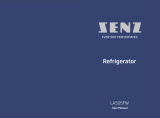 SENZ LA505FW KJØLESKAP Bruksanvisning
SENZ LA505FW KJØLESKAP Bruksanvisning
-
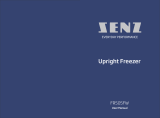 SENZ FR505FW FRYSER Bruksanvisning
SENZ FR505FW FRYSER Bruksanvisning
-
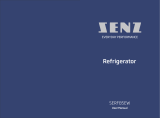 SENZ SERF85EW KJØLESKAP Bruksanvisning
SENZ SERF85EW KJØLESKAP Bruksanvisning
-
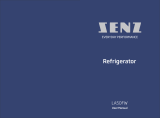 SENZ LA50FW KJØLESKAP Användarmanual
SENZ LA50FW KJØLESKAP Användarmanual
-
Tesla RU2700FM Användarmanual
-
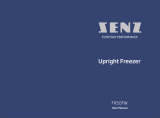 SENZ FR50FW FRYSER Bruksanvisning
SENZ FR50FW FRYSER Bruksanvisning
-
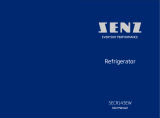 SENZ SECR143EW KOMBISKAP Bruksanvisning
SENZ SECR143EW KOMBISKAP Bruksanvisning
-
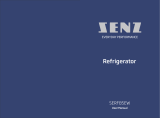 SENZ SERF85EW KJØLESKAP Användarmanual
SENZ SERF85EW KJØLESKAP Användarmanual
-
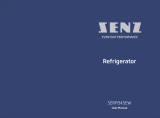 SENZ SERF845EW KJØLESKAP Bruksanvisning
SENZ SERF845EW KJØLESKAP Bruksanvisning
-
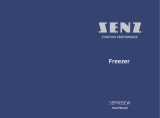 SENZ SEFR85EW FRYSESKAP Bruksanvisning
SENZ SEFR85EW FRYSESKAP Bruksanvisning