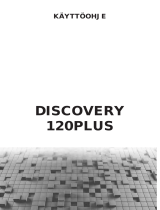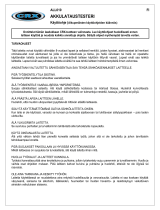Onnittelut tämän laadukkaan CRX-tuotteen valinnasta. Lue käyttöohjeet huolellisesti ennen
laitteen käyttöä ja noudata kaikkia annettuja ohjeita. Säilytä ohjeet myöhempää tarvetta varten.
TURVAOHJEET
Varoitus!
Tätä laitetta voivat käyttää vähintään 8-vuotiaat lapset ja sellaiset henkilöt, joiden fyysiset, aistinvaraiset tai henkiset
ominaisuudet ovat alentuneet tai joilla ei ole kokemusta ja tietoa, jos heitä valvotaan tai heitä on opastettu
käyttämään laitetta turvallisesti ja jos he ymmärtävät laitteen käyttöön liittyvät vaarat. Lapset eivät saa leikkiä
laitteella. Lapset eivät saa puhdistaa laitetta eivätkä he saa tehdä laitteen hoitotoimenpiteitä ilman valvontaa.
Kaasut
Kaasujen vapautumisesta johtuen voit havaita nesteen kuplimista akun ollessa latauksessa. Koska kaasut ovat hyvin
herkästi syttyviä, avotulta ei tulisi käyttää akun läheisyydessä, ja ladattavan akun ympärillä olevalla alueella tulisi olla
hyvä ilmanvaihto. Tämän kaasujen räjähdysvaaran takia kytke ja irrota akkujohtimet ainoastaan verkkovirransyötön
ollessa katkaistuna.
Akkutyypit
Tämä akkulaturi soveltuu ainoastaan tavallisille lyijyakuille, suljetuille akuille, vapaa-ajan akuille ja geeliakuille.
Varoitus! Tätä akkulaturia ei saa käyttää NiCd-akkujen tai muun tyyppisten akkujen lataamiseen, kuin mitä
edellä on lueteltu.
Huomautus
- Kun akkulaturi ei ole käytössä, säilytä sitä kuivassa paikassa niin, ettei kosteus pääse vahingoittamaan
muuntajaa.
- Tätä akkulaturia ei ole suunniteltu virtalähteeksi.
Korjaus
- Akkulaturia ei saa avata. Mikä tahansa käyttäjän toimesta suoritettu akkulaturin muutos- tai korjausyritys mitätöi
takuun.
- Tämän laitteen verkkovirtajohtoa ei voi vaihtaa; mikäli johto vaurioituu, laite tulee poistaa käytöstä.
Vaara!
- Vältä akkunesteen pääsyä iholle tai vaatteille. Akkuneste on syövyttävää happoa ja voi aiheuttaa palovammoja.
Mikäli akkunestettä joutuu iholle tai vaatteille, huuhtele altistunut alue välittömästi juoksevalla vedellä. Mikäli
akkunestettä joutuu silmiin, huuhtele silmiä välittömästi juoksevalla kylmällä vedellä vähintään 20 minuutin ajan ja
hakeudu välittömästi lääkärin hoitoon.
- Älä koskaan lataa jäätynyttä akkua. Mikäli akkuneste (elektrolyytti) on jäätynyt, tuo akku lämpimään sisätilaan ja
anna sen ensin sulaa täysin ennen kuin aloitat lataamisen. Älä koskaan aseta akkua laturin päälle tai päinvastoin.
- Älä päästä hauenleukaliittimiä koskettamaan toisiaan laturin ollessa käytössä.
- Älä koskaan käytä akkulaturia, jos siihen on kohdistunut voimakas isku, se on pudonnut tai muulla tavoin
vaurioitunut. Toimita akkulaturi valtuutettuun huoltoliikkeeseen tarkastusta ja korjausta varten.
- Sijoita laturin verkkovirtajohto siten, ettei sen päälle voi astua, ettei siihen voi kompastua tai ettei se vahingoitu
muulla tavoin.
- Älä koskaan irrota pistoketta pistorasiasta virtajohdosta nykäisemällä. Johdosta vetäminen voi vahingoittaa
virtajohtoa tai pistoketta.
CRX321 FI
YLLÄPITOLATURI
Käyttöohje (Alkuperäisten käyttöohjeiden käännös)

Varotoimenpiteet akkuja käsiteltäessä
- Mikäli akkuhappoa joutuu iholle tai vaatteille, huuhtele altistunut alue välittömästi juoksevalla vedellä. Mikäli
akkuhappoa joutuu silmiin, huuhtele silmiä välittömästi juoksevalla kylmällä vedellä vähintään 20 minuutin ajan ja
hakeudu välittömästi lääkärin hoitoon.
- Älä koskaan tupakoi tai käytä avotulta tai kipinöitä tuottavia lähteitä akun tai moottorin läheisyydessä.
- Älä aseta metallisia työkaluja tai esineitä akun päälle. Tästä aiheutuva kipinä tai oikosulku akussa tai muussa
sähköosassa voi aiheuttaa räjähdyksen.
- Poista henkilökohtaiset metalliesineet kuten sormukset, rannerenkaat, kaulakorut ja kellot kun työskentelet
lyijyakkujen parissa. Lyijyakku voi tuottaa oikosulkuvirran, joka on riittävän korkea hitsaamaan sormuksen tai
muun vastaavan esineen kiinni metalliin, mikä aiheuttaa vakavia palovammoja.
TEKNISET TIEDOT
Soveltuu 6 V / 12 V (5 - 120 Ah) tavallisille lyijyakuille, suljetuille akuille, vapaa-ajan akuille ja geeliakuille.
Käyttöjännite 230 V ~ 50 Hz
Syöttöteho max. 75 W
Latausvirta 7,2V – 1A DC (1,5A RMS)
14,4V – 1A DC (1,5A RMS)
14,4V – 4A DC (6A RMS)
14,7V – 4A DC (6A RMS)
13,8V – 4A DC (6A RMS)
Suojausluokka IP65
OMINAISUUDET
Automaattinen ja älykäs 8-vaiheinen lataus
Ylläpitolaturia ohjataan AD-mikroprosessorilla. Laturissa on 8-vaiheinen latausohjelma autojen, moottoripyörien,
moottorikelkkojen, traktorien, vesiskoottereiden, veneiden yms. akkujen lataukseen.
Mikroprosessori tunnistaa akun kunnon ja ohjaa laturia lataamaan akkua optimaalisella virta- ja jännitetasolla. Näin
varmistetaan paras latausteho ja akun pitkä käyttöikä.

Latausvaiheet
Vaihe 1 – Akkutesti:
Kytke laturi virtalähteeseen ja paina ”MODE”-painiketta valitaksesi sopivan latausvaiheen. Kytkettyäsi laturin akkuun
se tarkistaa automaattisesti akun kunnon. Normaalitilassa laturi siirtyy vaiheeseen 2 5 sekunnin kuluessa. 6 V akut
joiden jännite on alle 3,5 V tai 12 V akut joiden jännite on alle 5 V ovat viallisia eikä laturi voi ladata niitä.
Vaihe 2 – Sulfatoinnin poisto:
Havaitsee sulfatoituneen akun. Poistaa sulfatoinnin akun elektrodeista pulssivirralla ja jännitteellä ja palauttaa siten
akun suorituskyvyn.
Vaihe 3 – Pehmeä käynnistys:
Alustava akkutesti akun kunnon määrittämiseksi. Jos akku on pahoin purkautunut, laturi aloittaa pehmeän
käynnistysvaiheen. Lataus alkaa alhaisella virralla, kunnes akun jännite on normaalilla lataustasolla.
Vaihe 4 – Bulkkilataus:
Päälatausvaihe, jonka aikana akku pääosin latautuu. Tämän vaiheen aikana akku latautuu noin 75-80 %
lataustasostaan. Laturi syöttää maksimivirtaa, kunnes napajännite on normaalin akun täydellä lataustasolla.
Vaihe 5 – Absorptio:
Viimeistelee latauksen 100 %:iin vakiojännitteellä. Virta pienenee vähitellen, kunnes se saavuttaa asetetun tason.
Vaihe 6 – Analyysi:
Testaa säilyykö teho akussa vai ei. Mikäli akku ei säilytä tehoaan, todetaan se huonokuntoiseksi ja laturi hälyttää.
Lisäksi punainen merkkivalo syttyy.
Vaihe 7 – Ylläpitolataus - float:
Ylläpitolataus jatkuvalla jännitteellä pitää akun latauksen 100 %. Normaali lataustila on aikarajoitteinen (enintään 10
päivää), kun taas Float-tila lataa akkua loputtomasti ilman että akku vaurioituu.
Vaihe 8 – Ylläpitolataus - pulssi:
Ylläpitää akun latausta 95-100 %:n välillä. Laturi valvoo akun jännitettä ja antaa aina tarvittaessa latauspulssin, jotta
akun täysi lataustaso säilyy.
Ylläpitotila ( )
Laturissa on erityinen ylläpitotila, jossa jatkuva jännite on 13,8 V ja virta maksimissaan 4 A. Tätä tilaa voidaan
käyttää täyteen ladattujen akkujen ylläpitolataukseen. Ylläpitolataus säilyttää akun latauksen 100 prosenttisena.
Jatkuva vähäinen ylilataus voi lisätä akkunestehukkaa. Akun ei tarvitse olla kytkettynä laturiin, jotta se syöttää
jännitettä. Tämä tarkoittaa, ettei kipinänsuojaus ole toiminnassa tässä tilassa. Täysin purkautunutta akkua ei voi
ladata ylläpitotilassa, koska akku ei tällöin lataudu täyteen. Tässä tilassa laturia voidaan käyttää myös tehon
tuottamiseen laitteille, jotka vaativat 13,8 V ja maksimissaan 4 A. Jos valittu virta ylittää 4 A, ulostulojännite laskee
kuorman kasvaessa. Laturissa on elektroninen ylikuormitussuoja tässä tilassa. Se aktivoituu, jos kuorma on niin
suuri, että laturin ulostulojännite laskee alle noin 10 V ja virta on noin 4 A. Ylikuormitustilanteessa laturi siirtyy
virhetilaan.

LED-näyttö
Laitteessa on LED-näyttö, joka osoittaa laturin tilan:
Lämpötilan tasaus
Sensori säätää automaattisesti latausjännitettä, jos lämpötila vaihtelee välillä -20 °C … +45 °C. Korkea ympäristön
lämpötila laskee ulostulojännitettä, kun taas kylmä ympäristön lämpötila nostaa ulostulojännitettä.
Jännitteen tasaus
Koska johdoissa on jännitehäviötä, akkuliitinten todellinen jännite voi olla alhaisempi kuin laturin ulostulojännite.
Laitteen sisällä oleva virtapiiri tarkkailee akun todellista sisääntulojännitettä ja säätää laitteen ulostulojännitettä sen
mukaan. Tämä ominaisuus maksimoi lataustehon.
Väärinkytkennän suojaus
Tämä laturi on varustettu suojauksella väärinkytkentää vastaan. Tällöin punainen LED-valo palaa eikä
lataustoiminto käynnisty. Mikäli näin käy, irrota laturi välittömästi verkkovirrasta, ja kytke punainen hauenleukaliitin
positiiviseen (+) akkunapaan ja musta hauenleukaliitin negatiiviseen (-) akkunapaan. Kytke tämän jälkeen
virtapistoke verkkovirtaan ja lataustoiminto alkaa.
Oikosulkusuojaus
Mikäli hauenleukaliittimet koskettavat vahingossa toisiinsa verkkovirran ollessa päällä, laite ei lataa. Kytke laturi irti
verkkovirrasta ja akusta. Varmista, etteivät liittimet kosketa toisiaan ja aloita lataus uudelleen.
KÄYTTÖ
1. Akun valmistelu
Irrota ensin korkit kaikista kennoista ja tarkista, että akkunesteen taso kaikissa kennoissa on riittävä. Mikäli nesteen
pinta on suositustason alapuolella, lisää kennoihin deionisoitua tai tislattua vettä (akkuvettä).
Huomio: Vesijohtovettä ei saa käyttää missään tapauksessa.
Oranssi LED 1 - 5:
Akku latautuu
Oranssi LED 6:
Moottorin käynnistys
Vihreä LED 7 - 8:
Lataus on valmis
Vihreä LED:
12V normaali/geeliakku, hidas lataus
Vihreä LED:
6V normaali/geeliakku, hidas lataus
Punainen LED:
Virhe
Oranssi LED:
Ylläpito
Vihreä LED:
12V normaali/geeliakku, nopea lataus
Vihreä LED: 12V
AGM/syväpurkausakku, nopea lataus

Kennojen korkkeja ei saa asettaa takaisin paikoilleen ennen kuin lataus on täysin valmis. Tällä tavoin latauksen
aikana muodostuneet kaasut pääsevät vapautumaan akusta. Vähäisiä happomääriä vapautuu akusta sen latauksen
aikana väistämättä.
Yllä olevia tarkastuksia ei ole tarpeellista suorittaa pysyvästi suljetuille akuille.
2. Kytkentä
Varoitus! Hauenleukaliittimet on kytkettävä akkunapoihin seuraavassa järjestyksessä:
- Kytke positiivinen latausjohto (punainen) positiiviseen akkunapaan (merkitty P tai +).
- Kytke negatiivinen latausjohto (musta) negatiiviseen akkunapaan (merkitty N tai -).
Huomio: On erittäin tärkeää varmistaa, että molempien hauenleukaliitinten kosketus niitä vastaaviin akkunapoihin on
hyvä.
Kytke tämän jälkeen laturi verkkovirtaan. Kun laturi on kytketty verkkovirtaan, kuuluu 0,5 sekunnin mittainen
merkkiääni ja ohjauspaneelin LED-valot syttyvät hetkeksi.
Varoitus! Irrota laturin pistoke verkkovirrasta aina ennen kuin kytket laturin akkuun tai irrotat laturin akusta.
3. Väärinkytkentä
Mikäli hauenleukaliittimet on kytketty akkunapoihin väärin päin, syttyy väärinkytkennän LED-valo palamaan. Myös
varoitusmerkkiääni on kuultavissa. Mikäli näin käy, irrota laturi välittömästi verkkovirrasta. Kytke hauenleukaliittimet
uudelleen oikeisiin akkunapoihin ja kytke tämän jälkeen laturi takaisin verkkovirtaan.
4. Lataaminen
Kun laturi on kytketty verkkovirtaan, se toimii oletusarvoisesti 12 V hitaalla latausteholla. Paina ”MODE”-painiketta
valitaksesi haluamasi lataustilan ladattavan akun mukaisesti. Kun kytket laturin akkuun, se siirtyy automaattisesti
lataustilaan. Ensin syttyy 1-vaiheen oranssi LED ja laturi havaitsee akun automaattisesti. Laturi on nyt valmiustilassa
ja ”12V”, ”GEL” ja ”POWER” LEDit palavat. Tämä on vakiolataustila, ja mikäli latauksen käynnistyspainiketta
”START” painetaan, laturi siirtyy välittömästi 12V DC geeliakkujen lataustilaan.
Jos haluat muuttaa valintaa, toimi seuraavasti:
Vaihe 1 – Kytke laturi virtalähteeseen.
Vaihe 2 – Valitse haluamasi toiminto:
”6V, NORMAALI/HIDAS” ; ”12V, NORMAALI/HIDAS” ;
”12V, NORMAALI/NOPEA” ; ”12V, SYVÄ/NOPEA”
HIDAS Max. 1A lataus
NOPEA Max. 4A lataus
NORMAALI viittaa tavallisiin huoltovapaisiin akkuihin, esim. geeli-, VRLA-, AGM- ja muihin vastaaviin akkuihin.
SYVÄ tarkoittaa tavallisia lyijyakkuja tai kalsiumakkuja.
Vaihe 3 – Kytke laturi akkuun, jolloin lataus käynnistyy automaattisesti.
Vaihe 4 – Lataus on valmis. Kytke ensin laturi irti verkkovirrasta. Irrota tämän jälkeen negatiivinen hauenleukaliitin
(musta) ja viimeiseksi positiivinen hauenleukaliitin (punainen).
Akkuhäiriö
LED-valo palaa, jos seuraava tilanne on havaittu muutaman sekunnin kuluttua käyttötilaan kytkeytymisestä:
A. Korkea akkujännite: > 15 V (12 V akku) / > 7,5 V (6 V akku)
B. Liian alhainen akun jännite: 12 V akku: 5-8 V 1 minuutin latauksen jälkeen ja 8-10 V 9 tunnin latauksen jälkeen
/ 6 V akku: 3,5-5 V 4 tunnin latauksen jälkeen
C. Väärä jännitevalinta: 6 V jännite 12 V akulle
D. Laturi on kytketty akkunapoihin väärin
E. Akun jännite < 3,5 V (6 V akku) / < 5 V (12 V akku): viallinen akku, jota ei voi ladata
Näissä tapauksissa akkulaturi keskeyttää latauksen. Tilanteessa A, B tai E akku voi olla viallinen ja suosittelemme
ottamaan yhteyttä paikalliseen akkuhuoltoliikkeeseen. Jos ongelman syy on C tai D, valitse oikea jännite ja toista
vaiheet 2 ja 3 ladataksesi akun.

Kun vihreä LED palaa, on akun lataus valmis. Akkulaturi siirtyy nyt ylläpitotilaan eikä vaadi toimenpiteitä ennen
seuraavaa käyttökertaa. Laturi ylläpitää automaattisesti akkusi lataustasoa.
Jos vihreä LED palaa, se merkitsee, että laturi ylläpitää automaattisesti akkua.
5. Latauksen jälkeen
Kytke ensin laturi irti verkkovirrasta. Irrota tämän jälkeen negatiivinen hauenleukaliitin (musta) ja viimeiseksi
positiivinen hauenleukaliitin (punainen). Tarkista akkunesteen taso kaikista kennoista ja lisää tarvittaessa
asianmukaista nestettä. Aseta korkit takaisin paikoilleen. Pyyhi kaikki ylimääräinen neste pois kennojen ympäriltä
(erittäin varovasti, sillä neste voi olla syövyttävää). Mikäli akku on irrotettu ajoneuvosta latausta varten, aseta se
takaisin paikoilleen ja kytke johdot.
6. Muistitoiminto
Mikäli laite sammuu latauksen aikana, aloittaa se latauksen uudelleen viimeksi tehdyillä asetuksilla.
HUOLTO
On erittäin tärkeää, että akkua ladataan säännöllisesti ympäri vuoden, erityisesti talvikuukausien aikana. Talviaikana
auton akun suorituskyky heikentyy pakkasesta johtuen. Öljy on paksua. Moottoreita on vaikea käynnistää, ja
lämmityslaite, tuulilasin pyyhkijät, valot sekä muut sähkölaitteet kuluttavat kaikki virtaa. Tällaisissa tilanteissa akkujen
täytyy olla huipputehoisia. Mikäli akkua ei ole huollettu säännöllisesti ja pidetty täysin ladattuna, se voi aiheuttaa
ongelmia ja mahdollisia käyttöhäiriöitä. Alla on kuvattu muutamia hyödyllisiä vinkkejä siitä, kuinka akun kuntoa
ylläpidetään.
Vialliset kennot
Akuissa on normaalisti kuusi kennoa. Yksi näistä kennoista voi heikentyä tai vaurioitua. Mikäli akku on useiden
tuntien latauksen jälkeen edelleen varaukseton, tulisi akku testata. Mittaa akun jokaisen kennon lukemat
hydrometrillä (akkuhappomittari). Mikäli yksi lukemista on alhaisempi kuin muut, on kyseinen kenno viallinen.
Tarvittaessa anna autosähkömekaanikon tarkastaa akkusi. Yksikin viallinen kenno voi riittää akkurikkoon.
Vahingoittuneen akun käyttäminen ei ole järkevää, vaan tällöin on syytä hankkia uusi.
Kunnossapito
Ajoittain akussa voi ilmetä varauksettomuutta, mikä voi yksinkertaisesti johtua likaisista tai löysistä akkunapojen
liitännöistä. Akkunapojen säännöllinen huolto on tärkeää. Suorita kunnossapito irrottamalla akunkengät
akkunavoista. Puhdista akkunavat sekä akunkenkien sisäpuoli, voitele ne vaseliinilla ja kiinnitä takaisin oikeille
paikoilleen. Kiristä liitännät lopuksi huolellisesti.
On erittäin tärkeää huolehtia siitä, että akkunesteen pinnantaso on levyjen yläpuolella. Huomaa kuitenkin, että
kennoja ei tulisi ylitäyttää, sillä akkuneste on voimakkaasti syövyttävää. Vesijohtovettä ei saa missään tapauksessa
käyttää kennojen täyttämiseen. Käytä aina deionisoitua tai tislattua vettä. On tärkeää, että akkunesteen pinnantaso
on aina levyjen yläpuolella. Tarvittaessa toimita akku tarkastettavaksi huoltoliikkeeseen.
Akun kuntotarkastus
Hydrometriä (saatavana useimmista varaosaliikkeistä) käyttämällä voi tarkastaa akun jokaisen kennon akkunesteen
ominaispainon. Ime hydrometrillä hieman nestettä kennosta. Hydrometrin sisällä oleva kelluke rekisteröi kyseisen
kennon kunnon. Valuta neste tarkastuksen jälkeen takaisin kennoon varoen, ettei nestettä pääse roiskumaan.

Vi gratulerar Dig till valet av denna CRX-produkt av god kvalitet. Läs noggrant igenom bruksanvisningen
innan du använder apparaten och följ alla angivna instruktioner. Spara instruktionerna för senare behov.
SÄKERHETSANVISNINGAR
Varning!
Denna apparat kan användas av barn som är 8 år eller äldre samt av fysiskt eller mentalt handikappade personer,
eller personer med bristande erfarenhet och kunskap om de övervakas eller undervisas om säker användning av
produkten och förståelse för de därav resulterande farorna. Barn får inte leka med apparaten. Rengöring och
användarunderhåll får inte utföras av barn utan uppsikt.
Gaser
När batteriet laddas kan du se att vätskan bubblar eftersom gas frigörs. Eftersom gasen är lättantändlig får öppen eld
inte användas nära batteriet, och området ska vara väl ventilerat. Anslut och koppla bort batterikablarna endast när
kraftförsörjningskabeln är bortkopplad, annars finns det risk för explosion.
Batterityper
Denna batteriladdare är lämplig endast för vanliga blybatterier, förslutna batterier, fritidsbatterier och gelbatterier.
Varning! Denna batteriladdare får inte användas för laddning av NiCd-batterier eller andra typer av batterier
än vad ovan nämnd.
Observera
- Förvara laddaren i torrt område för att undvika fuktskador på transformatorn.
- Denna batteriladdare är inte konstruerad för användning som kraftaggregat.
Reparation
- Batteriladdaren får inte öppnas. Försök av användaren att själv modifiera eller reparera enheten kommer att
förverka garantin.
- Nätsladden på denna apparat kan inte bytas; om sladden är skadad måste enheten bortskaffas.
Fara!
- Undvik att få elektrolyt på huden eller kläderna. Vätskan är frätande och kan förorsaka brännskador. Om detta
inträffar ska du omedelbart spola det påverkade området med rinnande vatten. Om det kommer i kontakt med
ögonen, spola ögonen omedelbart med rinnande kallt vatten i minst 20 minuter, och uppsök läkare omedelbart.
- Ladda aldrig ett fruset batteri. Om batterivätskan (elektrolyten) är frusen, flytta batteriet till ett varmt område och
låt det tina upp innan du påbörjar laddningen. Placera aldrig batteriet på laddaren eller vice versa.
- För inte ihop batteriklämmorna när laddaren är påslagen.
- Använd aldrig laddaren om den utsatts för ett kraftigt slag, tappats eller skadats på annat sätt. Ta den till en
auktoriserad serviceverkstad för kontroll och reparation.
- Lägg laddarens nätsladd så att ingen trampar på den, snubblar över den och så att den inte skadas på annat sätt.
- Dra aldrig stickkontakten ur vägguttaget genom att dra i sladden. Att göra så kan skada sladden eller
stickkontakten.
CRX321 SE
UNDERHÅLLSLADDARE
Bruksanvisning (Översättning av bruksanvisning i original)

Försiktighetsåtgärder vid hantering av batterier
- Om batterivätska kommer i kontakt med hud eller kläder, spola omedelbart det påverkade området med rinnande
vatten. Om vätska kommer i kontakt med ögonen, spola ögonen omedelbart med rinnande kallt vatten i minst 20
minuter, och uppsök läkare omedelbart.
- Rök aldrig eller använd öppen eld eller gnistor i närhet av batteriet eller motorn.
- Placera inte metallverktyg på batteriet. Den resulterande gnistan eller kortslutningen på batteriet eller andra
elektriska delar kan förorsaka en explosion.
- Avlägsna personliga metallföremål såsom ringar, armband, halsband och armbandsur vid arbete med ett
blybatteri. Ett blybatteri kan generera kortslutningsström tillräcklig hög för att svetsa en ring eller liknande till
metall och förorsaka svåra brännskador.
TEKNISKA DATA
Lämplig för 6 V / 12 V (5 - 120 Ah) vanliga blybatterier, förslutna batterier, fritidsbatterier och gelbatterier.
Driftsspänning 230 V ~ 50 Hz
Inmatningseffekt max. 75 W
Laddningsström 7,2V – 1A DC (1,5A RMS)
14,4V – 1A DC (1,5A RMS)
14,4V – 4A DC (6A RMS)
14,7V – 4A DC (6A RMS)
13,8V – 4A DC (6A RMS)
Kapslingsklass IP65
EGENSKAPER
Automatisk och intelligent 8-stegs laddningskurva
Batteriladdaren styrs av en AD mikroprocessor med 8 stegs laddningskarakteristik för laddning av batterier för
fordon, motorcyklar, snöskotrar, traktorer, vattenskotrar, båtar osv.
En mikroprocessor känner igen batteriets kondition och styr regulatorn för att erhålla rätt ström och spänning till
batteriet (laddningskarakteristik). Detta ger bäst effekt vid laddning och längsta livslängd för batteriet.

Laddningssteg
Steg 1 – Batteriprov:
Efter anslutning till kraftförsörjningen, tryck på ”MODE”-knappen för att välja lämpligt batteriladdningssteg. Efter
anslutning till batteriet kontrollerar laddaren automatisk batteriets skick. I normalläge växlar laddaren till steg 2 efter 5
sekunder. 6 V batterier med lägre än 3,5 V polspänning eller 12 V batterier med lägre än 5 V polspänning, anses
felaktiga och kan inte laddas.
Steg 2 – Avsulfatering:
Detekterar sulfaterat batteri. Avlägsnar sulfatering från batterielektroderna med pulsad spänning och ström för att
återställa batteriets kapacitet.
Steg 3 – Mjukstart:
Inledande batteriprov för att bestämma batteriets kondition. Om batteriet är djupurladdat påbörjas laddning med
mjukstartsteget. Laddning sker med reducerad ström tills batteriets polspänning når normal nivå för laddning.
Steg 4 – Huvudladdning:
Huvudladdningssteg där batteriet mottar huvuddelen av laddningen. Under detta steg når batteriet 75-80 % av
kapaciteten. Laddaren ger maximal ström tills polspänningen har nått full laddningsnivå för normala batteriet.
Steg 5 – Efterladdning:
Fullbordar laddning upp till 100 % med konstant spänning. Strömmen minskar småningom tills den når den inställda
nivån.
Steg 6 – Analys:
Provar batteriets förmåga att behålla laddning. Ett batteri som inte behåller laddningen anses vara ett uttjänt batteri,
och laddaren avger en varningssignal tillsammans med att den röda felindikeringslampan tänds.
Steg 7 – Underhållsladdning:
Underhållsladdning med konstant spänning håller batteriet vid 100 % kapacitet. Normalt laddningsläge är
tidsbegränsat (max 10 dagar), medan Float-underhållsläget fortsätter under obegränsad tid utan att batteriet skadas.
Steg 8 – Pulsladdning:
Uppehåller batteriets laddning på 95-100 %. Laddaren känner av polspänningen och utför en pulsladdning för att
säkerställa fulladdning.
Läge kraftaggregat ( )
Laddaren är försedd med ett kraftaggregatläge där batteriet erhåller en konstant spänning av 13,8 V och ström upp
till 4 A. Detta läge kan även användas för underhållsladdning av ett redan fulladdat batteri. Denna typ av laddning
håller batteriet på 100 % laddning. Konstant överladdning, även en liten, kan förorsaka förlust av batterivätska. Ett
batteri behöver inte vara anslutet för att laddaren ska leverera spänning. Detta innebär att överslagsskyddet inte är
aktivt i detta läge. Ett helt urladdat batteri ska inte laddas i kraftaggregatläget då det inte resulterar i fulladdning av
batteriet. I detta läge kan laddaren också användas som kraftaggregat för utrustningar som kraftförsörjs med 13,8 V
upp till 4 A. Om den valda strömmen överskrider 4 A kommer spänningen att sjunka med ökande belastning.
Laddaren är i detta driftsläge försedd med ett elektronisk överbelastningsskydd som utlöses när utspänningen till
följd av belastningen faller under cirka 10 V och strömmen är cirka 4 A. I händelse av överbelastning ställs laddaren i
felläge.

LED-display
Enheten är försedd med en LED-display för visning av laddningsstatus:
Temperaturkompensation
En sensor justerar laddningsspänningen automatiskt om temperaturen växlar mellan -20 °C och +45 °C. Hög
omgivningstemperatur kommer att sänka spänningen, och vid låga temperaturer höjs spänningen.
Spänningskompensering
Till följd av spänningsfall i kablarna kan den verkliga spänningen mellan polklämmorna vara lägre än laddarens
utspänning. En speciell krets i enheten övervakar den verkliga polspänningen och justerar utspänning därefter. Detta
maximerar laddningens effektivitet.
Skydd mot omvänd polaritet
Enheten är försedd med skydd mot omvänd polaritet varvid det röda LED-ljuset tänds, och laddningen startar
inte. Om detta inträffar, dra omedelbart stickkontakten ur vägguttaget, anslut den röda polklämman till den positiva
(+) batteripolen och den svarta polklämman till den negativa (-) batteripolen. Sätt därefter stickkontakten i
vägguttaget och påbörja laddningen på nytt.
Kortslutningsskydd
Om polklämmorna oavsiktligt kommer i kontakt med varandra när kraftförsörjningen är närvarande kommer enheten
inte att utföra laddning. Dra stickkontakten ur vägguttaget, koppla bort polklämmorna och upprepa proceduren noga
utan att kortsluta polklämmorna.
ANVÄNDNING
1. Att förbereda batteriet
Skruva först av locket från samtliga celler, och kontrollera vätskenivån i varje cell. Fyll på med avjoniserat eller
destillerat vatten om nivån är låg.
Observera: Kranvatten får under inga omständigheter användas.
Orange LED 1 - 5:
Batteriet laddas
Orange LED 6:
Att starta motorn
Grön LED 7 - 8:
Laddningen är avslutad
Grön LED:
12V normal/gelbatteri, långsam laddning
Grön LED:
6V normal/gelbatteri, långsam laddning
Röd LED:
Fel
Orange LED:
Underhåll
Grön LED:
12V normal/gelbatteri, snabb laddning
Grön LED: 12V AGM/djupurladdat
batteri, snabb laddning

Cellernas lock får inte återmonteras innan laddningen är avslutad. Detta möjliggör för de under laddningen alstrade
gaserna att avgå. Det är oundvikligt att en mindre mängd syra stänker ut under laddningen.
Ovanstående behöver inte utföras på permanent förslutna batterier.
2. Anslutning
Varning! Polklämmorna måste anslutas till batteriets poler i följande ordningsföljd:
- Anslut den positiva laddningskabeln (röd) till den positiva batteripolen (märkt P eller +).
- Anslut den negativa laddningskabeln (svart) till den negativa batteripolen (märkt N eller -).
Observera: Säkerställ att båda polklämmorna gör fullgod kontakt med respektive batteripoler.
Anslut sedan laddaren till kraftförsörjningen. När batteriladdaren anslutits till kraftförsörjningen avges en 0,5
sekunder lång ljudsignal och LED-lamporna på kontrollpanelen tänds för en stund.
Varning! Dra alltid laddarens stickkontakt ur vägguttaget innan du ansluter laddaren till eller lossar laddaren
från batteriet.
3. Omvänd polaritet
Om laddningskablarna är felaktigt anslutna till batteripolerna tänds LED-lampan för omvänd polaritet. Dessutom
ljuder en varningssignal från laddaren. Om detta inträffar, dra omedelbart stickkontakten ur vägguttaget. Anslut
batteriklämmorna till rätta poler och sätt därefter stickkontakten i vägguttaget.
4. Laddning
Vid anslutning till kraftförsörjningen ställs laddaren som standard i läge 12 V långsam laddning. Tryck på ”MODE”-
knappen för att välja önskat laddningsläge med hänsyn till batteriet som ska laddas. När batteriet anslutits kommer
laddaren automatiskt att växla till laddningsstatus. Först tänds det orangefärgade LED-ljuset av steg 1 och laddaren
detekterar automatiskt batteriet. Batteriladdaren är nu i standby-läge, och LED-ljusen ”12V”, ”GEL” och ”POWER” är
tända. Det här är standardladdningsläge, och om ”START”-knappen trycks in kommer laddaren omedelbart att växla
till laddningsläge för 12V DC gelbatterier.
För annat val, fortsätt enligt följande:
Steg 1 – Anslut laddaren till kraftförsörjningen.
Steg 2 – Välj önskad läge:
”6V, NORMAL/LÅNGSAM” ; ”12V, NORMAL/LÅNGSAM” ;
”12V, NORMAL/SNABB” ; ”12V, DJUP/ SNABB”
LÅNGSAM Max. 1A laddningsström
SNABB Max. 4A laddningsström
NORMAL anger ett normalt underhållsfritt batteri, t.ex. gel, VRLA, AGM etc.
DJUP anger ett normalt blybatteri eller kalciumbatteri.
Steg 3 – Anslut laddaren till batteriet, laddningen påbörjas automatiskt.
Steg 4 – Laddningen är avslutad. Allra först koppla bort laddaren från kraftförsörjningen. Koppla sedan bort den
negativa polklämman (svart) och som sist den positiva polklämman (röd).
Batterifel
Några sekunder efter val av driftsläge tänds LED-indikatorn om följande inträffar:
A. Hög batterispänning: > 15 V (12 V batteri) / > 7,5 V (6 V batteri)
B. För låg batterispänning: 12 V batteri: 5-8 V efter 1 minuts laddning och 8-10 V efter 9 timmars laddning / 6 V
batteri: 3,5-5 V efter 4 timmars laddning
C. Fel val av spänning: 6 V spänning för ett 12 V batteri
D. Laddaren har anslutits fel till batteripolerna
E. Batteri med spänning < 3,5 V (6 V batteri) / < 5 V (12 V batteri): felaktigt batteri som inte kan laddas
Under dessa förhållanden kommer batteriladdaren att avbryta laddningen. Om A, B eller E föreligger kan batteriet
vara defekt och vi rekommenderar att du kontaktar ett lokalt batteriservicecenter. Om problemet är förorsakat av C
eller D, välj korrekt spänning och upprepa stegen 2 och 3 för att ladda batteriet.

När det gröna LED-ljuset tänds är batteriet fulladdat. Batteriladdaren växlar nu till läge underhållsladdning och
kräver ingen ytterligare åtgärd före nästa andvändning. Laddaren kommer automatiskt att underhållsladda batteriet.
Om det gröna LED-ljuset tänds har laddaren automatiskt underhållsladdat batteriet.
5. Vid avslutad laddning
Allra först koppla bort laddaren från kraftförsörjningen. Koppla sedan bort den negativa polklämman (svart) och som
sist den positiva polklämman (röd). Kontrollera vätskenivån i samtliga celler, och fyll på med korrekt vätska vid
behov. Återmontera cellernas lock. Torka bort eventuellt spilld vätska (var ytterst försiktig då vätskan är en syra och
frätande). Om batteriet togs ut ur ett fordon, återställ det och återanslut kablarna.
6. Minnesfunktion
Om apparaten stängs av under laddningen, påbörjas laddningen på nytt med de senaste inställningarna.
UNDERHÅLL
Det är ytterst viktigt att batteriet laddas under året, speciellt under vintermånaderna. Under vintern har ditt bilbatteri
lägre kapacitet till följd av kylan. Olja är trögflytande. Motorer är svårstartade, och kupévärmaren, vindrutetorkarna
och strålkastarna tar mycket ström. Det är under denna tid batteriet måste ha toppkapacitet. Om ditt batteri inte
regelbundet underhålls och är fulladdat kan problem uppstå och även ett haveri. Här följer några användbara råd om
hur man håller batteriet i toppskick med hjälp av batteriladdaren.
Defekta celler
Batterier har normalt sex celler. En av dessa celler kan försämras eller skadas. Om, efter flera timmars laddning,
batteriet fortfarande är ”dött” ska du ha batteriet testat. Mät värde i samtliga celler med en hydrometer
(ackumulatorsyramätare). Om en cell har lägre värde än de övriga kan detta vara tecken på en defekt cell. Låt vid
behov en bilelektriker kontrollera batteriet. En enda defekt cell räcker för att förstöra ditt batteri. Det är meningslöst
att fortsätta att använda det, och du bör skaffa ett nytt.
Vård
Batteriet kan ibland verka ”dött”, men detta kan helt enkelt orsakas av smutsiga eller lösa anslutningar på
batteripolerna. Det är viktigt att regelbundet underhålla batteripolerna. Koppla då bort batteriskorna från
batteripolerna, rengör batteripolerna samt batteriskornas insida, smörj dem med vaselin, och återmontera och dra
fast ordentligt.
Elektrolyten måste täcka plattorna i cellerna. Observera dock att du inte ska överfylla då elektrolyten är en starkt
frätande syra. Använd aldrig kranvatten vid påfyllningen. Använd alltid destillerat eller avjoniserat vatten. Det är
viktigt att hålla vätskan vid korrekt nivå. Låt en bilverkstad kontrollera vätskan om så erfordras.
Att kontrollera ditt batteris kondition
Med en hydrometer, som kan inköpas på flesta motortillbehörsaffärer, kan du kontrollera batterivätskans densitetstal
i varje cell. Sug upp en liten mängd vätska från cellen. Flottören i hygrometern registrerar cellens kondition. Häll
vätskan i hydrometer tillbaka i cellen efter provet, och var noga med att inte stänka vätskan.

Congratulations for choosing this high-quality CRX product. Read the instruction manual carefully before
using the appliance and follow all given instructions. Save the instructions for further reference.
SAFETY INSTRUCTIONS
Warning!
This appliance can be used by children aged from 8 years and above and persons with reduced physical, sensory or
mental capabilities or lack of experience and knowledge if they have been given supervision or instruction concerning
use of the appliance in a safe way and understand the hazards involved. Children shall not play with the appliance.
Cleaning and user maintenance shall not be made by children without supervision.
Gases
When the battery is being charged you may notice bubbling in the fluid caused by the release of gas. As the gas is
flammable, no naked lights should be used around the battery, and the area should be kept well ventilated. Because
of this risk of explosive gas only connect and disconnect the battery leads when the mains supply is disconnected.
Types of batteries
This battery charger is only suitable for normal lead acid batteries, sealed batteries, leisure batteries and gel
batteries. Warning! This battery charger must not be used to recharge NiCd-batteries or any other types of
batteries than those listed above.
Points of note
- When not in use, store the charger in a dry area to avoid moisture damaging the transformer.
- This battery charger is not designed as power supply.
Repair
- The battery charger should not be opened. Any attempt at modification or repair by the user will result in loss of
your guarantee.
- The mains supply cord of this appliance cannot be replaced; if the cord is damaged, the appliance should be
discarded.
Danger!
- Avoid getting electrolyte on your skin or clothes. It is acidic and can cause burns. If this occurs, rinse the affected
area with running water immediately. If it gets into your eyes, immediately flood eyes with running cold water for at
least 20 minutes and get medical attention immediately.
- Never charge a frozen battery. If battery fluid (electrolyte) becomes frozen, bring the battery into a warm area to
allow the battery to thaw before you begin charging. Never let a battery on top of a charger or vice versa.
- Do not touch the crocodile clamps together when the charger is on.
- Never operate the charger if it has received a hard blow, been dropped, or otherwise damaged. Take it to an
authorized service center for inspection and repair.
- Be sure to position the charger power cord to prevent it from being stepped on, tripped over, or damaged.
- Never pull out the plug by the cord when unplugging the charger. Pulling on the cord may cause damage to the
cord or the plug.
CRX321 EN
SMART BATTERY CHARGER
Instruction manual (Original instructions)

Precautions when handling batteries
- If battery acid contacts skin or clothing, rinse the affected area with running water immediately. If it gets into your
eyes, immediately flood eyes with running cold water for at least 20 minutes and get medical attention
immediately.
- Never smoke or allow a spark or flame in the vicinity of battery or engine.
- Do not drop a metal tool on the battery. The resulting spark or short-circuit on the battery or other electrical part
may cause an explosion.
- Remove personal metal items such as rings, bracelets, necklaces and watches when working with a lead acid
battery. A lead acid battery can produce a short-circuit current high enough to weld a ring or the like to metal,
causing severe burns.
TECHNICAL DATA
Suitable for 6 V / 12 V (5 - 120 Ah) normal lead acid batteries, sealed batteries, leisure batteries and gel batteries.
Supply voltage 230 V ~ 50 Hz
Supply power max. 75 W
Charging current 7,2V – 1A DC (1,5A RMS)
14,4V – 1A DC (1,5A RMS)
14,4V – 4A DC (6A RMS)
14,7V – 4A DC (6A RMS)
13,8V – 4A DC (6A RMS)
Protection class IP65
FEATURES
Automatic and intelligent 8-stage charging curve
The battery charger is controlled by an AD microprocessor with 8-stage charging characteristic for charging batteries
of automobiles, motorcycles, snow mobiles, tractors, personal watercrafts, boats etc.
A microprocessor senses the condition of the battery and controls the regulator to provide the right current and
voltage to the battery (charging characteristic). This will give the best effect on charging and the longest life to the
battery.

Charging stages
Stage 1 – Battery test:
After connecting to the power supply, press ”MODE” button to select appropriate battery charging stage. After
connecting to the battery, the charger will automatically check the battery condition. In normal status, the charger will
enter stage 2 in 5 seconds. 6 V batteries with voltage lower than 3,5 V or 12 V batteries with voltage lower than 5 V
are defective and cannot be charged.
Stage 2 – Desulphation:
Detects sulphated battery. Removes sulphate from the battery electrodes with pulse current and voltage to restore
battery capacity.
Stage 3 – Soft start:
Initial battery test to determine battery condition. If the battery is severely discharged, charger will begin the soft start
stage. Charging starts with reduced current until battery voltage reaches a normal condition for charge.
Stage 4 – Bulk:
Major charging stage where the battery receives the majority of its charge. During this stage the battery is brought to
75-80 % of its charge. The charger delivers maximum current until the terminal voltage has risen to the full charge
level for normal battery.
Stage 5 – Absorption:
Completes the charge up to virtually 100 % at a constant voltage. The current tapers off after the current has reached
the set level.
Stage 6 – Analysis:
Tests if the battery can hold charge. A battery that cannot hold charge will be deemed as an invalid battery, and the
charger will give out warning and the red indicator will illuminate.
Stage 7 – Float:
Power supply at constant voltage keeps the battery at 100 % charge. Normal charging mode is time-limited (max. 10
days), while Float mode goes on indefinitely without damaging the battery.
Stage 8 – Pulse:
Maintaining the battery at 95-100 % capacity. The charger monitors the battery voltage and gives a pulse when
necessary to keep the battery fully charged.
Power supply ( )
The charger has a power supply mode setting which has a constant voltage of 13,8 V and current up to 4 A. This
mode can also be used for maintenance charging of an already fully charged battery. This type of charging keeps the
battery at 100 % charge. The constant small overcharge can increase loss of battery fluid. A battery does not have to
be connected for the charger to deliver voltage. This means that the spark protection is not active in this mode. A
completely discharged battery cannot be charged in power supply mode, since this will not result in a completely
charged battery. In this mode, the charger can also be used as a power generation unit for operating equipment that
require 13,8 V and a maximum of 4 A. If the selected current exceeds 4 A, the output voltage will drop as the load
increases. The charger has electronic overload protection in this mode, which is activated if the charge is so great
that the output voltage from the charger falls below around 10 V and the current is around 4 A. In the event of an
overload, the charger goes into error mode.

LED display
The unit is built-in with LED display for showing the charger status:
Temperature compensation
A sensor will automatically adjust the charging voltage if the temperature deviates between -20 °C and +45 °C. A
high temperature environment will lower the voltage, and freezing condition is handled by higher voltage.
Voltage compensation
Because of some voltage drop in the cables, the actual voltage at the clamps of the battery can be lower than the
charger output voltage. A special circuitry inside the unit will monitor the true input voltage to the battery and adjust
the output voltage of the unit accordingly. This will maximize the charging efficiency.
Reverse-polarity protection
This unit offers reverse-polarity protection, the red LED will illuminate and the charging process will not start. If
this happens, unplug immediately from mains, connect the red crocodile clamp to the positive (+) battery post and
black crocodile clamp to negative (-) post, then plug into the mains power and the charging process will start.
Short-circuit protection
Should you accidentally touch the crocodile clamps together whilst the mains power is on, the unit will not perform
charging. Unplug from mains, disconnect and start the process again being careful not to touch the clamps together.
OPERATION
1. Preparing the battery
Firstly remove the caps from each cell and check that the level of the liquid is sufficient in each cell. If it is below the
recommended level, top up with de-ionized or distilled water.
Note: Under no circumstances should tap water be used.
The cell caps should not be replaced until charging is complete. This allows any gases formed during charging to
escape. It is inevitable that some minor escape of acid will occur during charging.
Orange LED 1 - 5:
Charging
Orange LED 6:
Battery can start engine
Green LED 7 - 8:
Charging completed
Green LED:
12V normal/gel battery, slow charge
Green LED:
6V normal/gel battery, slow charge
Red LED:
Error
Orange LED:
Power supply
Green LED:
12V normal/gel battery, fast charge
Green LED: 12V
AGM/deep cycle battery, fast charge

For permanently sealed batteries, it is not necessary to carry out the above checks.
2. Connection
Warning! The crocodile clamps must be connected to the battery poles in the following order:
- Connect the positive charging lead (red) to the positive terminal post of the battery (marked P or +).
- Connect the negative charging lead (black) to the negative terminal post of the battery (marked N or -).
Note: It is important to ensure that both crocodile clamps are making good contact with their respective terminal
posts.
Then connect the charger to the mains supply. Once the charger is connected to the mains supply, it will sound a
tone for 0,5 seconds and the LEDs on the power panel will light for a short time.
Warning! Always disconnect the charger plug from the mains supply before connecting or disconnecting the
appliance to or from the battery.
3. Reverse polarity
If the crocodile clamps are connected to the battery in reverse polarity, the reverse polarity LED will illuminate. The
battery charger’s warning buzzer will also sound. If this happens, immediately unplug the charger from the mains.
Connect the crocodile clamps to correct battery terminals and then reconnect the charger to mains supply.
4. Charging
When connected to power supply, the charger is working on 12 V slow charging stage by default. Press ”MODE”
button to select the desired charging mode based on the battery to be charged. After connecting to the battery, the
charger will automatically enter charging status. At first, the orange LED of stage 1 will illuminate and the charger is
automatically detecting the battery. The battery charger is now in the standby mode and the ”12V”, ”GEL” and
”POWER” LEDs are illuminated. This is the standard charging mode and if ”START” button is pressed, the charger
switches immediately into the charging mode for 12V DC gel batteries.
If you require an alternative selection, proceed as follows:
Step 1 – Connect the charger to power supply.
Step 2 – Select the desired mode:
”6V, NORMAL/SLOW” ; ”12V, NORMAL/SLOW” ;
”12V, NORMAL/FAST” ; ”12V, DEEP/FAST”
SLOW Max. 1A current charging
FAST Max. 4A current charging
NORMAL indicates a common maintenance free battery, e.g. gel, VRLA, AGM etc.
DEEP indicates a common lead acid battery or calcium battery.
Step 3 – Connect the charger to battery to start charging automatically.
Step 4 – Charging is completed. First, disconnect the charger from the mains supply. Then disconnect the negative
crocodile clamp (black) and finally the positive crocodile clamp (red).
Battery fault
A few seconds after switching on to the operating mode, the LED indicator will illuminate if the following occurs:
A. High battery voltage: > 15 V (12 V battery) / > 7,5 V (6 V battery)
B. Too low battery voltage: 12 V battery: 5-8 V after 1 minute of charging and 8-10 V after 9 hours of charging / 6
V battery: 3,5-5 V after 4 hours of charging
C. Wrong voltage selection: 6 V voltage for a 12 V battery
D. Improper connection of the charger to battery terminals
E. Battery with voltage < 3,5 V (6 V battery) / < 5 V (12 V battery): defective battery that cannot be charged
Under these conditions, the battery charger will stop charging. In the event of A, B or E, the battery may be defective
and we advise you to consult your nearest battery service center. If the problem is attributable to C or D, select
correct voltage and repeat steps 2 and 3 to charge the battery.

When green LED illuminates, the battery is completely charged. The battery charger now switches to the float
mode and doesn’t require your attention until the next time it is used. The battery charger will automatically maintain
your battery.
If green LED illuminates, it indicates that the charger has automatically maintained your battery.
5. When charging is complete
First, disconnect the charger from the mains supply. Then disconnect the negative crocodile clamp (black) and finally
the positive crocodile clamp (red). Inspect the liquid level in each cell and top up, if necessary, using the correct fluid.
Replace the caps. Any surplus fluid around the cell tops should be wiped off (this should be done with extreme care
as it may be acidic/corrosive). Where appropriate, if the battery has been removed for charging, replace it and
reconnect the cables.
6. Charge memory
If power turns off while charging, the unit will restart with previous settings.
MAINTENANCE
It is essential to keep your battery regularly charged throughout the year, especially during the winter months. In the
winter the effectiveness of your car battery is reduced by the cold. Oil is thick. Engines are difficult to start and the
heater, windscreen wipers and lights are all draining power. It is at this time that batteries have to be at peak power.
If your battery is not regularly maintained and kept fully charged, it can cause problems and a possible breakdown.
Listed are some helpful hints on how to keep your battery healthy in conjunction with your battery charger.
Faulty cells
Batteries are usually made with six cells. One of these cells can deteriorate or get damaged. If, after several hours
charging your battery is still flat, you should test the battery. Take hydrometer readings from each cell in the battery.
If one reading is lower than the others, this could indicate a faulty cell. If necessary, get an auto-electrician to check
your battery. One faulty cell is enough to ruin your battery. It is pointless to continue using it and you would be better
getting a new one.
Care
Sometimes the battery may appear flat, but this could simply be dirty or loose connections on your battery terminals.
It is important to maintain the battery terminals on a regular basis. Do this by removing the battery clamps from the
terminal posts, clean the terminal posts as well as the inside of the battery clamps, smear them with vaseline, refit in
their correct places and tighten firmly.
It is essential to keep the electrolyte level above the plates. Note, however, that you should not overfill it, as the
electrolyte is strongly acidic. When topping up, do not use tap water. Always use distilled or de-ionized water. It is
important to keep the acid level up. If necessary have it checked by your garage.
Checking the condition of your battery
Using a hydrometer, which can be purchased from most motor accessory stores, you can check the specific gravity
of the electrolyte in each cell. The hydrometer is used to suck up a small quantity of fluid from the cell. The weighted
float inside the hydrometer will register the condition of that cell. Put the fluid back into the cell after testing, taking
care not to splash the fluid about.


-
 1
1
-
 2
2
-
 3
3
-
 4
4
-
 5
5
-
 6
6
-
 7
7
-
 8
8
-
 9
9
-
 10
10
-
 11
11
-
 12
12
-
 13
13
-
 14
14
-
 15
15
-
 16
16
-
 17
17
-
 18
18
-
 19
19
-
 20
20
på andra språk
- eesti: CRX CRX321 Kasutusjuhend
- English: CRX CRX321 User manual
Relaterade papper
Andra dokument
-
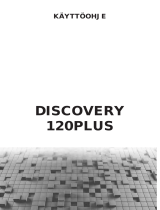 Helvi HEL010 Användarmanual
Helvi HEL010 Användarmanual
-
 MUUT-TUOTEMERKIT IKH7231 Användarmanual
MUUT-TUOTEMERKIT IKH7231 Användarmanual
-
Victron energy Blue Power and Blue Smart IP65 Charger Användarmanual
-
Victron energy Blue Smart IP65 Charger Användarmanual
-
GYS GYSFLASH 8.12 Bruksanvisning
-
Stanley SXAE00026 Användarmanual
-
GYS GYSFLASH 6.24 Bruksanvisning
-
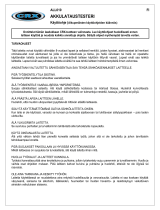 MUUT-TUOTEMERKIT ALL010 Användarmanual
MUUT-TUOTEMERKIT ALL010 Användarmanual
-
Bahco BBCE12-3 Användarmanual
-
GYS GYSFLASH 1.12 Bruksanvisning