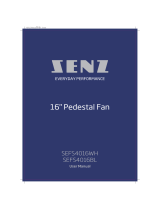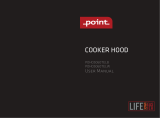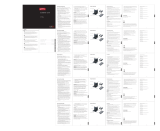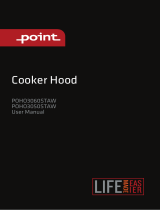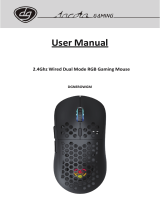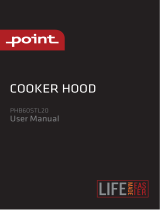SENZ SH410W20 KJØKKENVENTILATOR Bruksanvisning
- Kategori
- Fläktar
- Typ
- Bruksanvisning

EVERYDAY PERFORMANCE
SH410W20
User Manual
Cooker Hood

Thank you for purchasing your new SENZ Cooker Hood.
These operating instructions will help you use it properly and safely. We
recommend that you spend some time reading this instruction manual in order
that you fully understand all the operational features it offers. Read all the
safety instructions carefully before use and keep this instruction manual for
future reference.
GB
NO
Takk for at du kjøpte ditt nye SENZ Avtrekkshette.
Denne bruksanvisningen vil hjelpe deg med å bruke den på en trygg og riktig
måte. Vi anbefaler at du tar deg tid til å lese gjennom hele bruksanvisningen for
å bli fortrolig med alle funksjonene som tilbys. Les alle sikkerhetsanvisningene
nøye før bruk, og oppbevar bruksanvisningen for fremtidig referanse.
FI
Kiitos, kun valitsit uuden SENZ Liesituuletin.
Nämä käyttöohjeet opastavat sinua käyttämään laitetta oikein ja
turvallisesti. On suositeltavaa käyttää aikaa tämän käyttöoppaan
lukemiseen, jotta ymmärrät täysin, mitä toiminnallisia ominaisuuksia
tuote tarjoaa. Lue kaikki turvallisuusohjeet huolellisesti ennen laitteen
käyttöä ja säilytä käyttöopas myöhempää käyttöä varten.
DK
Tak for købet af dit nye Emhætte fra SENZ.
Disse brugervejledninger hjælper dig med at bruge dette apparat rigtigt og sikkert.
Vi anbefaler, at du læser denne brugervejledning, så du får en fuld forståelse af
hvordan alle funktionerne virker. Læs sikkerhedsforskrifterne grundigt inden brug,
og gem denne brugervejledning til senere brug.
SE
Tack för att du har köpt ditt nya SENZ Fläktkåpa.
Denna bruksanvisning hjälper dig att använda den på ett säkert och korrekt sätt.
Vi rekommenderar att du tar dig tid att läsa igenom denna bruksanvisning för
att till fullo förstå alla driftfunktioner som den erbjuder. Läs noga igenom alla
säkerhetsinstruktioner före användning och spara bruksanvisningen för
framtida bruk.
Bruksanvisning – Svenska ..................................sida 68 - 83
NO
DK
SE
Bruksanvisning – Norsk ......................................side 20 - 35
Brugervejledning – Dansk ..................................side 52 - 67
FI
3
Käyttöopas - Suomi .............................................sivu 36 - 51
Instruction Manual – English ..............................page 4 - 19
GB

4 5
GB
• If the cooker hood is damaged, do not attempt to use it.
• Do not flambé under the cooker hood.
• CAUTION: Accessible parts may become hot when used
with cooking appliances.
• The minimum distance between the supporting surface
for the cooking vessels on the hob and the lowest part of
the cooker hood, (when the cooker hood is located above
a gas appliance, must be at least 65 cm)
• The air must not be discharged into a flue
that is used for exhausting fumes from
appliances burning gas or other fuels.
• Important! Always switch off the mains power supply
during installation and maintenance such as light bulb
replacement.
• The cooker hood must be installed in accordance with the
installation instructions and all the measurements must
be followed.
• All installation work must be carried out by a competent
person or qualified electrician.
• Dispose of the packing material carefully. Children are
vulnerable to it.
• Pay attention to the sharp edges inside the cooker hood
especially during installation and cleaning.
• Make sure the ducting has no bends sharper than 90
degrees as this will reduce the efficiency of the cooker
hood.
• Warning: Failure to install the screws or fixing device in
accordance with these instructions may result in electrical
hazards.
• Warning: Before obtaining access to terminals, all supply
circuits must be disconnected.
• Always put lids on pots and pans when cooking on a gas
cooker.
• When in extraction mode, air in the room is being removed
by the cooker hood. Make sure that proper ventilation
measures are being observed. The cooker hood removes
odours from room but not steam.
Never to do:
• Do not try to use the cooker hood without the grease
filters or if the filters are excessively greasy!
• Do not install above a cooker with a high level grill.
• Do not leave frying pans unattended during use because
overheated fats or oils might catch fire.
• Never leave naked flames under the
cooker hood.
Always to do:
SAFETY INSTRUCTIONS
This manual explains the proper installation and use of your
cooker hood, read it carefully before using even if you are
familiar with the product. The manual should be kept in a
safe place for future reference.

6
7
GB
• Cooker hood is for domestic use only. • Regulations concerning the discharge of air have to be
fulfilled.
• Clean your appliance periodically by following the method
given in the chapter MAINTENANCE.
• For safety reason, use only the same size of fixing or
mounting screws which are recommended in this
instruction manual.
• Regarding the details about the method and frequency of
cleaning, refer to the maintenance and cleaning section in
the instruction manual.
• Cleaning and user maintenance must not be made by
children without supervision.
• When the cooker hood and appliances supplied with
energy other than electricity are simultaneously in
operation, the negative pressure in the room must not
exceed 4 Pa (4 x 10-5 bar).
• WARNING: Danger of fire: do not store items on the
cooking surfaces.
• A steam cleaner is not to be used.
• NEVER try to extinguish a fire with water, but switch off
the appliance and then cover the flame with a lid or a fire
blanket.
• If the mains power cable is damaged, it must be replaced
by the manufacturer, its service agent or similarly qualified
persons in order to avoid a hazard.
• This appliance can be used by children aged from 8 years
and above and persons with reduced physical, sensory or
mental capabilities or lack of experience and knowledge if
they have been given supervision or
instruction concerning use of the
appliance in a safe way and understand
the hazards involved. Children shall not
play with the appliance. Cleaning and
user maintenance shall not be made by
children without supervision.
• Caution: The appliance and its accessible parts can
become hot during operation. Be careful to avoid touching
the heating elements. Children younger than 8 years old
should stay away unless they are under permanent
supervision.
• There must be adequate ventilation in the room when the
cooker hood is being used at the same time as appliances
burning gas or other fuels.
• There is a fire risk if cleaning is not carried out in
accordance with the instructions.

8 9
GB
Parts supplied
Description
INSTALLATION (VENT OUTSIDE)
MOUNTING OF THE V-FLAP
If the cooker hood does not have an assembled V-flap 1, you should mount the half-
parts to its body.The images only show an example of how to mount the V-flap,
because the outlet may vary according to different models and configurations.
To mount the V-flap 1 you should:
• Mount two half-parts 2 into the body 6
• the pin 3 should be top oriented;
• the axis 4 should be inserted into the holes 5 on the body;
• repeat all the operations for the 2nd half-part
INSTALLATION (Wall Mounting)
1. Decide the location of the holes for fixing the cooker hood.
2. Install the L-shaped bracket on the top of the hood with two screws (4mm x 10mm)
Screw M4mm X 35mm
Screw M4mm X 10mm
Wall plug
V-flap
Screw (4mm X 8mm)
Cooker hood
Outlet
Angle bracket
Plate I
Screw ST3mm X 12mm
Screw ST4mm X 30mm
Washer 4*20*1mm
Illustration
Decorative panel
Qty.
1
2
6
2
2
4
2
2
1
1
4
6
1
2
Screw (3mm X 6mm)

11
WARNING: • For safety reason, use only the same size of fixing or
mounting screws which are recommended in this instruction
manual.
• Failure to install the screws or fixing device in accordance
with these instructions may result in electrical hazards.
3. The cooker hood is wall mounted by 4 screws (4mm x 30mm) and wall plugs.
Mount the cooker hood on the wall on the back of the cooker hood with 2 screws
(4mm x 30mm) and wall plugs. Then fix the cooker hood on the wall with 2 screws
(4mm x 30mm) and wall plugs through the small L-shaped bracket.
If there is gap between the wall and the cooker hood, you may install the L-shaped
bracket on the bottom of the hood with two screws (3 x 12mm).
The installation of the L-shaped bracket is optional.
Note: The expansion pipe is not included in the product.
2. Mount the cooker hood on the cabinet with 6 screws (4x35mm) and flat washers.
INSTALLATION (Cabinet Mounting)
1. Fix the outlet to the cooker hood.
GB
10
4. Fix the outlet to the cooker hood.
4
460
1
4
3

Light on, but motor
does not work
Fan switch turned off Select a fan switch position.
Fan switch failed Contact service center.
Motor failed Contact service center.
House fuses blown Reset/Replace fuses.
Mains power cable is loose or
disconnected
Refit mains power cable to
power outlet.
Switch power outlet on.
Light does not work,
motor does not work
One way valve and the outlet
are not tightly sealed
Take down the one way valve
and seal with sealant.
Leakage from the connection
of chimney and cover
Take chimney down and seal.
Oil leakage
Broken or faulty bulbs Replace blubs as per this
instruction.
Lights not working
The distance between the cooker
hood and the gas top is too far
Refit the cooker hood to the
correct distance.
Insufficient suction
The fixing screw is not tight
enough
Tighten the hanging screw and
make it horizontal.
The Cooker hood
inclines
NOTE: Any electrical repairs to this appliance must conform to your
laws. Contact the service centre if in any doubt before undertaking
any of the above.Always disconnect the unit from the power source
when opening the unit.
TROUBLESHOOTING
Possible Cause Solution
Fault
Caution:
• Before maintenance or cleaning is carried out, the cooker
hood should be disconnected from the mains power supply.
Ensure that the cooker hood is switched off at the wall socket
and the plug removed.
• External surfaces are susceptible to scratches and abrasions, so follow the cleaning
instructions to ensure the best possible result is achieved without damage.
GENERAL
Cleaning and maintenance should be carried out with the appliance cold especially
when cleaning.Avoid leaving alkaline or acid substances (lemon juice, vinegar etc.) on
the surfaces.
STAINLESS STEEL
The stainless steel must be cleaned regularly (e.g.weekly) to ensure a long life
expectancy.Dry with a clean soft cloth. A specialized stainless steel cleaning fluid may
be used.
NOTE:
Ensure that wiping is done along with the grain of the stainless steel to prevent any
unsightly crisscross scratching patterns from appearing.
CONTROL PANEL SURFACE
The inlay control panel can be cleaned using warm soapy water. Ensure the cloth is
clean and well wrung before cleaning. Use a dry soft cloth to remove any excess
moisture left after cleaning.
Important
Using neutral detergents and avoid using harsh cleaning chemicals, strong household
detergents or products containing abrasives,as this will affect the appearance of the
appliance and potentially remove any printing of artwork on the control panel and will
void the manufactures warrantee.
GREASE MESH FILTERS
The mesh filters can be cleaned by hand. Soak them for about 3 minute in water with a
mild detergent and then brush it gently with a soft brush. Do not apply too much
pressure so as to avoid any damage to it . (Leave to dry naturally out of direct sun light.)
Filters should be washed separately to crockery and kitchen utensils. it is advisable not
to use rinse aid.
MAINTENANCE AND CLEANING
GB
12 13
1. Insert the mains power plug into the socket.
2. Push switch ① to“ ” , the lamp will be on; push switch ① to “0”, the lamp will turn
off.
3. Push the switch ② into “I.II”, the motor will be on “low.high” two speeds, push into
“0”, the motor will turn off.
4. The power will be connected when you pull out the front panel. Conversely, pushing
back the front panel, the power will be automatically disconnected.
Start Using Your Cooker Hood
Rocker switch
Rocker switch
①
②

14 15
GB
NOTE:
• Make sure the filter is securely locked.
Otherwise, it would loosen and cause danger.
• When activated carbon filter attached, the
suction power will be lowered.
Open
Close
BULB REPLACEMENT
* The bulb must be replaced by the manufacturer, its service
agent or similarly qualified persons.
* Always switch off the electricity supply before carrying
out any operations on the appliance. When handling bulb,
make sure it has completely cooled down before any direct
contact with hands.
* When handling blubs hold with a cloth or gloves to ensure
perspiration does not come in contact with the blub as
this can reduce the life of the blub.
Important :
Note:
• Before changing the lights, make sure that the appliance is turned off and unplugged.
• Protect against danger when changing lights, such as wearing gloves.
Changing the lights:
• Remove the grease filter.
• Find out the junction box, unscrew the screws on the junction box cover, then take
off the junction box cover (If there is a wire pressing plate which holds the light wire,
the wire pressing plate needs to be dismantled first). See pic 1.
• Find the terminal of the light connection wire and pull it out. See pic 2.
• Use a tool or your hands to press the spring splinter of both sides of the LED light to
the inside, until the light is pressed out, then slightly pull the light connecting wire
out. See pic 3.
• Apply the reverse procedure to reinstall the light.
ILCOS D code for this lamp is: DBR-2/65-H-64
– LED modules –round lamp
– Max wattage: 2×2 W
– Voltage range: AC 110-240V
– Dimensions:
INSTALLING GREASE MESH FILTERS
To install filters for the following four steps .
- Angle the filter into the slots at the back of the hood.
- Push the button on the handle of the filter.
- Release the handle once the filter fits into a resting position.
- Repeat to install all filters.
CARBON FILTER (Supplied separately)
Activated carbon filter can be used to trap odors. Normally the activated carbon filter
should be changed every 3 to 6 months according to your cooking habits. The
installation procedure of the activated carbon filter is as below:
1. Before installing or replacing the carbon filters, disconnect the mains power to the
unit.
2. Press the filter lock and remove the mesh filter.
3. Turn the carbon filter on both sides of the motor anti-clockwise. Replace the carbon
filters with the new carbon filters.
4. Replace the mesh filter.
5. Connect the mains power supply to the wall socket.
Replacement of the decorative
panel
1. Loosen two screws (3*6mm) on the back
of the flat panel.
2. Push the decorative panel to the right to
remove the buckle from the flat panel.
3. Apply the reverse procedure to reinstall
the decorative panel.

GB
16 17
Specification:
Model No.: SH410W20
Rated voltage:AC220-240V,50Hz
Rated motor power.: 65W
Lamp power.: 2*2W
Total power.: 69W
pic 1 pic 2
pic 3
27
38.5
15.7
62.1
70.8
182.8
146
333.8
221.4
47.2
4
154
59/64
333.8
SH410W20

GB
18 19
ENVIRONMENTAL PROTECTION:
This product is marked with the symbol on the selective sorting of waste electronic
equipment. This means that this product must not be disposed of with household
waste but must be supported by a system of selective collection in accordance with
Directive 2012/19/EU. It will then be recycled or dismantled to minimize impacts on
the environment, electrical and electronic products are potentially dangerous for the
environment and human health due to the presence of hazardous substances.For
more information, please contact your local or regional authorities.
NOTE:
The following shows how to reduce total environmental impact (e.g. energy use) of the cooking
process).
(1) Install the cooker hood in a proper place where there is efficient ventilation.
(2) Clean the cooker hood regularly so as not to block the airway.
(3) Remember to switch off the cooker hood light after cooking.
(4) Remember to switch off the cooker hood after cooking.
INFORMATION FOR DISMANTLING
Do not dismantle the appliance in a way which is not shown in the user manual. The appliance
could not be dismantled by user. At the end of life, the appliance should not be disposed of with
household waste. Check with your Local Authority or retainer for recycling advice.
Imported and Exclusively marketed by:
Power International AS,
PO Box 523, N-1471 Lørenskog, Norway
Power Norge:
https://www.power.no/kundeservice/
T: 21 00 40 00
Expert Danmark:
https://www.expert.dk/kundeservice/
T: 70 70 17 07
Power Danmark:
https://www.power.dk/kundeservice/
T: 70 33 80 80
Punkt 1 Danmark:
https://www.punkt1.dk/kundeservice/
T: 70 70 17 07
Expert Finland:
https://www.expert.fi/tuki/asiakaspalvelu/
T: 020 7100 670
Power Finland:
https://www.power.fi/tuki/asiakaspalvelu/
T: 0305 0305
Power Sverige:
https://www.power.se/kundservice/
T: 08 517 66 000

Denne bruksanvisningen beskriver riktig installasjon og bruk
av avtrekkshetten. Les den nøye før du bruker den, selv om
du er kjent med produktet. Håndboken skal holdes på et
trygt sted for senere oppslag.
SIKKERHETSANVISNINGER
• Hvis avtrekkshetten er skadet, skal den ikke brukes.
• Ikke flamber under avtrekkshetten.
• FORSIKTIG: Tilgjengelige deler kan bli varme når de
brukes sammen med kjøkkenutstyr.
• Avstanden mellom støtteflaten til kokekarene på
kokeplaten og den laveste delen på avtrekkshetten (når
avtrekkshetten er plassert over et gassapparat, må det
være minst 65 cm).
• Luften må ikke slippes ut i en røykkanal
som brukes til utslipp av avgasser fra
apparater som brenner gass eller annet
drivstoff.
• Viktig! Slå alltid av strømforsyningen under montering og
vedlikehold som for eksempel utskifting av lyspære.
• Avtrekkshetten skal monteres i henhold til
monteringsanvisningene, og alle målene må følges.
• Alt monteringsarbeid må utføres av en kompetent person
eller kvalifisert elektriker.
• Kast emballasjen forsiktig. Den kan være farlig for barn.
• Vær oppmerksom på skarpe kanter inne i avtrekkshetten,
spesielt under montering og rengjøring.
• Ledningsrøret skal ikke ha noen bend over 90 grader, da
dette vil redusere effektiviteten til avtrekkshetten.
• Advarsel: Hvis du ikke monterer skruene eller festeenhet i
henhold til disse instruksjonene, kan det føre til elektriske
farer.
• Advarsel: Før du får tilgang til tilkoblingspunktene, må alle
forsyningskretsene kobles ut.
• Bruk alltid lokk på gryter og panner når du lager mat på en
gasskomfyr.
• I uttrekksmodus tas luft i rommet ut av avtrekkshetten.
Sørg for at det riktige ventilasjonstiltak følges.
Avtrekkshetten erner lukt fra rommet, men ikke damp.
Ting du aldri skal gjøre:
• Ikke prøv å bruke avtrekkshetten uten fettfiltrene eller hvis
filtrene er for fettete!
• Ikke monter over en komfyr med en grill på høyt nivå.
• Ikke la stekepanner stå uten tilsyn under bruk, da
overopphetet fett eller olje kan ta fyr.
• Aldri la det komme nakne flammer under
avtrekkshetten.
Ting du alltid må gjøre:
20 21
NO

• Avtrekkshetten er kun til husholdningsbruk. • Av sikkerhetsmessige årsaker må du kun bruke samme
størrelse på festeskruer eller monteringsskruer som
anbefalt i denne bruksanvisningen.
• Detaljer om metode og hyppighet for rengjøring finner du i
se delen om vedlikehold og rengjøring i bruksanvisningen.
• Rengjøring og brukervedlikehold må ikke utføres av barn
uten tilsyn.
• Når avtrekkshetten og apparater som drives med annen
energi enn elektrisitet er i drift samtidig, må det negative
trykket i rommet ikke overstige 4 Pa (4 x 10-5 bar).
• ADVARSEL: Fare for brann: Ikke legg ting på kokeflatene.
• Damprenser skal ikke brukes.
ALDRI prøv å slukke en brann med vann. Slå av apparatet
og dekk til flammen, f.eks. med et lokk eller et brannteppe.
• Hvis strømkabelen er skadet, må den skiftes av produsenten, av
produsentens servicerepresentant eller av en tilsvarende
kvalifisert person for å unngå fare.
• Dette apparatet kan brukes av barn over 8 år og personer med
reduserte fysiske-, sensoriske- eller mentale evner eller
mangel på erfaring og kunnskap hvis de er under tilsyn eller har
mottatt anvisning om bruk av apparatet på en
sikker måte og forstår farene dette innebærer.
Barn må ikke leke med apparatet. Rengjøring
og brukervedlikehold må ikke utføres av barn
uten tilsyn.
• Forsiktig: Apparatet og utsatte deler blir varme under bruk.
Vær forsiktig slik at du ikke tar på varmeelementene. Barn
under 8 år bør holde seg borte med mindre de er under
permanent tilsyn.
• Det må være tilstrekkelig ventilasjon i rommet når
avtrekkshetten brukes samtidig som apparater som
brenner gass eller andre drivstoff.
• Det foreligger en brannrisiko hvis rengjøring ikke utføres i
samsvar med instruksjonene.
• Regler om utslipp av luft må overholdes.
• Rengjør apparatet jevnlig ved å følge metoden oppgitt i
kapitlet VEDLIKEHOLD.
NO
22 23

MONTERING (UTVENDIG VENTIL)
MONTERING AV V-KLAFF
Hvis avtrekkshetten ikke har påmontert V-klaff 1, bør du montere halvdelene på
kroppen. Bildene viser bare ett eksempel på hvordan V-klaffen monteres, fordi uttaket
kan avvike mellom ulike modeller og konfigurasjoner.
For å montere V-klaffen 1 skal du gjøre som følger:
• Monter to halvdeler 2 på kroppen 6.
• Pinnen 3 skal være vendt oppover.
• Aksen 4 skal settes inn i hullene 5 på kroppen.
• Gjenta alle operasjonene for andre halvdel.
NO
24 25
INSTALLASJON (Veggmontering)
1. Bestem plasseringen til hullene når du skal feste hetten.
2. Monter det L-formede beslaget på toppen av hetten med to skruer (4 x 10 mm)
1
1
Skive 4*20*1mm
Illustrasjon Antall
2
6
2
2
4
2
2
1
4
6
1
2
Parts supplied
Uttak
Parts supplied
Beskrivelse
Avtrekkshette
Plate I
Pyntepanel
Vinkelbeslag
Skrue M4mm X 35mm
Skrue M4mm X 10mm
Skrue (4mm X 8mm)
Skrue ST3mm X 12mm
Skrue ST4mm X 30mm
Skrue (3mm X 6mm)
Veggplugg
V-klaff

• Av sikkerhetsmessige årsaker må du kun bruke samme
størrelse på festeskruer eller monteringsskruer som anbefalt i
denne bruksanvisningen.
• Hvis du ikke monterer skruene eller festeenhet i henhold til
disse instruksjonene, kan det føre til elektriske farer.
ADVARSEL:
NO
26 27
3. Avtrekkshetten veggmonteres med 4 skruer (4 x 30 mm) og veggplugger.
Monter avtrekkshetten på veggen på baksiden av avtrekkshetten med 2 skruer (4 x
30 mm) og veggplugger. Fest deretter avtrekkshetten på veggen med 2 skruer (4 x
30 mm) og veggplugger gjennom det lille L-formede beslaget.
2. Monter avtrekkshetten på skapet med 6 skruer (4 x 35 mm) og flate skiver.
INSTALLASJON (Skapmontering)
1. Fest uttaket på avtrekkshetten.
4. Fest uttaket på avtrekkshetten.
Hvis det er et mellomrom mellom veggen og avtrekkshetten, kan du montere det L-
formede beslaget på bunnen av hetten med to skruer (3 x 12 mm).
Det er valgfritt å montere det L-formede beslaget.
Merk: Ekspansjonsrør følger ikke med produktet.
4
460
1
4
3

FEILSØKING
Feil Mulig årsak Løsning
Lampen på, men
motoren virker ikke
Viftebryteren er slått av Velg en viftebryterposisjon.
Viftebryteren har sviktet Kontakt servicesenter.
Motoren har sviktet Kontakt servicesenter.
Sikringen er gått Tilbakestill/bytt sikringen.
Strømkabelen løs eller frakoblet Sett strømkabelen i stikkontakten
på nytt.
Slå på stikkontakten.
Lampen virker ikke,
og motoren virker ikke
Enveisventilen og uttaket er ikke
tett forseglet
Ta av enveisventilen, og tett igjen
med tetningsmasse.
Lekkasje fra tilkoblingen av
skorstein og deksel
Ta skorsteinen ned og tett igjen.
Oljelekkasje
Pærer har gått eller sviktet Bytt pærer etter denne
instruksjonen.
Lampene virker ikke
Avstanden mellom avtrekkshetten
og komfyren er for lang
Monter avtrekksviften på riktig
avstand.
Utilstrekkelig sugekraft
Festeskruen er ikke tett nok Stram hengeskruen og gjør den
vannrett.
Avtrekkshetten er skeiv
MERK:Eventuell elektrisk reparasjon av apparatet må gjøres i
henhold til gjeldende lovverk. Hvis du har tvil, kontakter du
servicesenteret før du gjør noe av det ovenstående. Koble alltid
enheten fra strømkilden når du åpner enheten.
VEDLIKEHOLD OG RENGJØRING
Forsiktig:
• Før vedlikehold eller rengjøring må avtrekkshetten kobles fra
strømforsyningen. Kontroller at avtrekkshetten er slått av ved
stikkontakten og at støpselet er tatt ut.
• Eksterne overflater er utsatt for riper og slitasje. Følg derfor
rengjøringsinstruksjonene for å sikre best mulig resultat uten skade.
GENERELT
Rengjøring og vedlikehold bør utføres når apparatet er kaldt, spesielt rengjøring. Unngå
å la det være alkaliske eller sure stoffer (sitronsaft, eddik osv.) igjen på overflatene.
RUSTFRITT STÅL
Rustfritt stål må rengjøres regelmessig (f.eks. hver uke) for å sikre lang levetid. Tørk av
med en ren, myk klut. Spesialisert rensevæske for rustfritt stål kan brukes.
MERK:
Sørg for at du tørker av i retningen til kornet til det rustfrie stålet for å hindre at du
skraper opp og lager kryssmønstre.
KONTROLLPANELETS OVERFLATE
Det innlagte kontrollpanelet kan rengjøres med varmt såpevann. Kontroller at kluten er
ren og godt vridd før rengjøring. Bruk en tørr, myk klut for å erne overflødig fuktighet
igjen etter rengjøring.
Viktig
Bruk nøytrale rengjøringsmidler og unngå å bruke harde rengjøringsmidler, sterke
husholdningsvaskemidler eller produkter med slipemidler, da dette vil påvirke
utseendet på apparatet og muligens erne eventuell grafikk på kontrollpanelet og
ugyldiggjøre produsentens garanti.
MASKE-FETTFILTER
Maskefiltrene kan rengjøres for hånd. Bløt dem opp i ca. 3 minutter i vann lett
rengjøringsmiddel, og puss forsiktig med en myk børste. Ikke bruk for mye trykk for å
unngå skade. (La det tørke naturlig og ikke i direkte sollys)
Filtre bør vaskes separat fra servise og kjøkkenutstyr. Det anbefales ikke å bruke
skyllemiddel.
NO
28 29
Vippebryter
1. Sett støpselet i stikkontakten.
2. Trykk bryteren ① til « », så går lampen på; trykk bryteren ① til «0» for å slukke
lampen.
3. Trykk bryteren ② til «I» eller «II» for å sette motoren til lav eller høy eller til «0» for å
slå av motoren.
4. Strømmen kobles til når du trekker ut frontpanelet. Når du skyver frontpanelet
tilbake, kobles strømmen automatisk ut igjen.
Begynne å bruke avtrekkshetten
Vippebryter
①
②

Skifte lampene:
• Fjern fettfilteret.
• Finn koblingsboksen, skru opp skruene på koblingsboksdekselet, og ta det av. (Hvis
det er en ledningpresseplate som holder lampeledningen, må platen demonteres
først). Se bilde 1.
• Finn tilkoblingskontakten på lampetilkoblingsledningen, og trekk den ut. Se bilde 2.
• Bruk et verktøy eller hendene til å trykke ærskiven på begge sider av LED-lyset på
innsiden til lyset er presset ut, og trekk deretter lampetilkoblingsledningen ut. Se
bilde 3.
• Gjør dette i omvendt rekkefølge for å installere lampen på nytt.
ILCOS D-koden for denne lampen er: DBR-2/65-H-64
– LED-moduler – rund lampe
– Maksimal effekt: 2×2 W
– Spenningsområde: 110–240 V vekselstrøm
– Mål:
BYTTE PÆRE
* Pæren må byttes ut av produsenten, serviceagenten eller
tilsvarende kvalifiserte person.
* Slå alltid av strømforsyningen før du gjør noe med
apparatet. Når du skal håndtere pæren, må du sørge for at
den er helt avkjølt før du tar på det med hendene.
* Ved håndtering av pærer må du holde dem med en klut
eller hansker for å sikre at svette ikke kommer i kontakt
med pæren, da dette kan redusere levetiden til pæren .
Viktig:
Merk:
• Før du skifter lampen, må du sørge for at apparatet er slått av og koblet fra.
• Beskytt deg mot fare når du skifter lys, for eksempel ved å bruke hansker.
NO
30 31
MONTERING AV MASKE-FETTFILTER
Installere filtre ved å følge de følgende fire trinnene.
- Vinkle filteret inn i sporene på baksiden av avtrekkshetten.
- Trykk knappen på håndtaket til filteret.
- Løsne håndtaket når filteret er på plass.
- Gjenta for montering av alle filtre.
MERK:
• Sørg for at filteret er satt godt på. Ellers kan det
løsne og føre til fare.
• Når det aktiverte kullfilteret er festet, reduseres
sugeevnen.
Åpne
Lukk
KULLFILTER (Leveres separat)
Aktivert kullfilter kan brukes til å fange lukt. Det aktiverte kullfilteret bør normalt skiftes
hver 3. til 6. måned alt etter hvordan og hvor ofte du lager mat. Monteringsprosedyren
for det aktiverte kullfilteret er som følger.
1. Før du monterer eller bytter kullfiltre, må du kutte strømmen til enheten.
2. Trykk filterlåsen og ern maskefilteret.
3. Drei kullfilteret på begge sider av motoren mot klokken. Bytt kullfiltrene ut med de
nye kullfiltrene.
4. Plasser maskefilteret.
5. Koble strømforsyningen til en stikkontakt.
Skifte ut pyntepanel
1. Løsne de to skruene (3 * 6 mm) på
baksiden av flatpanelet.
2. Skyv pyntepanelet til høyre for å erne
spennen fra flatpanelet.
3. Gjør dette i omvendt rekkefølge for å
installere pyntepanelet på nytt.

Spesifikasjoner:
Modellnr.: SH410W20
Merkespenning: AC220-240V, 50 Hz
Nominell motoreffekt: 65W
Lampeeffekt: 2* 2 W
Samlet effekt: 69W
NO
32 33
Bilde 1 Bilde 2
Bilde 3
27
38.5
15.7
62.1
70.8
182.8
146
333.8
221.4
47.2
4
154
333.8
SH410W20
59/64

MILJØVERN:
Dette produktet er merket med symbolet for kildesortering av kassert elektronisk
utstyr. Dette betyr at produktet ikke skal kastes sammen med husholdningsavfall
men må kasseres i henhold til et system for kildesortering i samsvar med direktiv
2012/19/EU. Det vil da bli resirkulert eller demontert for å minimere påvirkningen på
miljøet. Elektriske og elektroniske produkter er potensielt farlige for miljøet og
menneskers helse da de inneholder farlige stoffer. Du kan få mer informasjon ved å
kontakte din lokale eller regionale myndighet.
MERK:
Følgende viser hvordan man kan redusere total miljøpåvirkning (dvs. energibruk) under matlaging
(1) Monter avtrekkshetten på et hensiktsmessig sted med effektiv ventilasjon.
(2) Rengjør avtrekkshetten regelmessig for ikke å blokkere luftveien.
(3) Husk å slå av lampen på avtrekkshetten etter matlaging.
(4) Husk å slå av avtrekkshetten etter matlaging.
INFORMASJON OM DEMONTERING
Ikke demonter apparatet på en måte som ikke er vist i bruksanvisningen. Apparatet skal ikke
demonteres av brukeren. Ved slutten av livet skal apparatet ikke kastes sammen med
husholdningsavfall. Forhør deg med lokal myndighet eller forhandleren for råd om resirkulering.
Importert og utelukkende markedsført av:
Power International AS,
Postboks 523, N-1471 Lørenskog, Norge
Power Norge:
https://www.power.no/kundeservice/
T: 21 00 40 00
Expert Danmark:
https://www.expert.dk/kundeservice/
T: 70 70 17 07
Power Danmark:
https://www.power.dk/kundeservice/
T: 70 33 80 80
Punkt 1 Danmark:
https://www.punkt1.dk/kundeservice/
T: 70 70 17 07
Expert Finland:
https://www.expert.fi/tuki/asiakaspalvelu/
T: 020 7100 670
Power Finland:
https://www.power.fi/tuki/asiakaspalvelu/
T: 0305 0305
Power Sverige:
https://www.power.se/kundservice/
T: 08 517 66 000
NO
34 35

• Jos liesituuletin on vahingoittunut, älä yritä käyttää sitä.
• Älä liekitä liesituulettimen alla.
• VAARA: Käsiksi päästävät osat voivat kuumentua
ruoanlaittolaitteita käytettäessä.
• Minimietäisyyden lieden ruoanlaittoastioita tukevan
pinnan ja liesituulettimen matalimman osan välillä tulee
olla vähintään 65 cm. (Kun liesituuletin sijaitsee
kaasulieden yläpuolella, tämä etäisyys).
• Ilmaa ei saa virrata kanavaan, jota käytetään
pakokaasujen poistamiseen laitteista, jotka
polttavat kaasua tai muita polttoaineita.
• Tärkeää! Kytke verkkovirta aina pois päältä asennuksen ja
huollon aikana, kuten lamppua vaihdettaessa.
• Liesituuletin on asennettava asennusohjeiden mukaisesti
ja kaikkia toimenpiteitä on noudatettava.
• Asennustyöt saa suorittaa vain asiantunteva henkilö tai
pätevä sähköteknikko.
• Hävitä pakkausmateriaali huolellisesti. Se voi olla
vaarallista lapsille.
• Kiinnitä huomiota teräviin reunoihin liesituulettimen
sisällä, erityisesti asennettaessa ja puhdistettaessa.
• On suositeltavaa, ettei putkistossa ole 90 asetta jyrkempiä
mutkia koska ne vähentävät liesituulettimen tehokkuutta.
• Varoitus: Jos ruuveja tai kiinnityslaitetta ei kiinnitetä
näiden ohjeiden mukaisesti, seurauksena voi olla
sähköiskun vaara.
• Varoitus: Ennen toimenpiteiden tekemistä liittimissä,
kaikki virtapiirit on suljettava.
• Aseta aina kannet kattiloiden päälle, kun valmistat ruokaa
kaasuliedellä.
• Poistotilassa ollessaan liesituuletin poistaa ilmaa
huoneesta. Varmista, että ilmanvaihto tapahtuu
tarkoitetulla tavalla. Liesituuletin poistaa huoneesta
hajuja, mutta ei höyryä.
Älä koskaan:
• Yritä käyttää liesituuletinta ilman rasvansuodattimia, tai
jos suodattimet ovat hyvin rasvaisia!
• Älä asenna sellaisen lieden yläpuolelle, jossa on
korkeatasoinen grilli.
• Älä jätä paistinpannuja valvomatta käytön
aikana, ylikuumentunut rasva tai öljy voi
aiheuttaa tulipalon.
• Älä koskaan jätä avotulta liesituulettimen alle.
Aina tehtävä:
TURVALLISUUSOHJEET
Tässä käyttöoppaassa selitetään liesituulettimen oikea
asennus ja käyttö. Lue se huolellisesti ennen käyttöä, vaikka
tuote olisi sinulle tuttu. Säilytä käyttöopas tallessa tulevaa
käyttöä varten.
36 37
FI

• Liesituuletin on tarkoitettu vain
kotitalouskäyttöön.
• Puhdista laite säännöllisesti KUNNOSSAPITO-luvussa
kuvatuilla tavoilla.
• Käytä turvallisuussyistä vain tässä käyttöoppaassa
suositeltuja saman kokoisia kiinnitysruuveja.
• Katso lisätietoja puhdistuksen ajankohdasta ja
menetelmästä käyttöoppaan ylläpito- ja puhdistusosasta.
• Lapset eivät saa suorittaa puhdistus- tai ylläpitotoimia
ilman valvontaa.
• Kun liesituuletin ja liedet, jotka toimivat muulla kuin
sähköllä, ovat käytössä yhtä aikaa, huoneen alipaine ei saa
olla suurempi kuin 4 Pa (4 x 10–5 baria).
• VAROITUS: Tulipalovaara: älä säilytä mitään tavaroita
kypsennyspinnoilla.
• Höyrypuhdistinta ei saa käyttää.
• ÄLÄ KOSKAAN yritä sammuttaa tulta vedellä, vaan kytke
laite pois päältä ja peitä liekki kannella tai
sammutuspeitteellä.
• Jos virtajohto on vahingoittunut, sen saa vaaran
välttämiseksi vaihtaa uuteen vain valmistaja, valmistajan
valtuuttama huoltoedustaja tai muu vastaavalla tavalla
pätevä henkilö.
• Tätä laitetta saavat käyttää yli 8-vuotiaat lapset ja
sellaiset henkilöt, joiden fyysiset tai henkiset kyvyt tai
aistit ovat rajoittuneet tai joilla ei ole
tarvittavaa kokemusta ja tietoa, jos heidän
turvallisuudestaan vastuussa oleva
henkilö valvoo tai opastaa heitä laitteen
turvalliseen käyttöön ja selittää siihen
kuuluvat vaarat. Lapset eivät saa leikkiä
laitteella. Lapset eivät saa suorittaa puhdistustoimia tai
käyttäjän kunnossapitotöitä ilman valvontaa.
• Vaara: Laitteen kosketettavissa olevat osat voivat
kuumentua käytössä. Vältä kuumennuselementtien
koskettamista Alle 8-vuotiaiden lasten tulee pysytellä
poissa laitteen luota, jollei heitä valvota jatkuvasti.
• Huoneessa tulee olla riittävä ilmanvaihto, kun
liesituuletinta käytetään kaasulla tai muilla polttoaineilla
toimivilla liesillä.
• Syntyy tulipalovaara, jollei puhdistusta suoriteta ohjeiden
mukaisesti.
• Säädöksiä ilman poistamisesta tulee noudattaa.
38 39
FI
Sidan laddas...
Sidan laddas...
Sidan laddas...
Sidan laddas...
Sidan laddas...
Sidan laddas...
Sidan laddas...
Sidan laddas...
Sidan laddas...
Sidan laddas...
Sidan laddas...
Sidan laddas...
Sidan laddas...
Sidan laddas...
Sidan laddas...
Sidan laddas...
Sidan laddas...
Sidan laddas...
Sidan laddas...
Sidan laddas...
Sidan laddas...
Sidan laddas...
-
 1
1
-
 2
2
-
 3
3
-
 4
4
-
 5
5
-
 6
6
-
 7
7
-
 8
8
-
 9
9
-
 10
10
-
 11
11
-
 12
12
-
 13
13
-
 14
14
-
 15
15
-
 16
16
-
 17
17
-
 18
18
-
 19
19
-
 20
20
-
 21
21
-
 22
22
-
 23
23
-
 24
24
-
 25
25
-
 26
26
-
 27
27
-
 28
28
-
 29
29
-
 30
30
-
 31
31
-
 32
32
-
 33
33
-
 34
34
-
 35
35
-
 36
36
-
 37
37
-
 38
38
-
 39
39
-
 40
40
-
 41
41
-
 42
42
SENZ SH410W20 KJØKKENVENTILATOR Bruksanvisning
- Kategori
- Fläktar
- Typ
- Bruksanvisning
på andra språk
Relaterade papper
Andra dokument
-
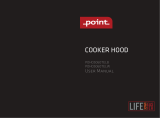 POINT 5-SERIES POHO5060TELW KJØKKENVENTILATOR Bruksanvisning
POINT 5-SERIES POHO5060TELW KJØKKENVENTILATOR Bruksanvisning
-
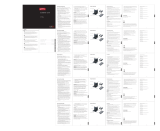 POINT POSG5000 TOASTJERN Bruksanvisning
POINT POSG5000 TOASTJERN Bruksanvisning
-
 POINT 5-SERIES POHO5052INTW KJØKKENVENTILATOR Användarmanual
POINT 5-SERIES POHO5052INTW KJØKKENVENTILATOR Användarmanual
-
Candy CFT610/5S Bruksanvisning
-
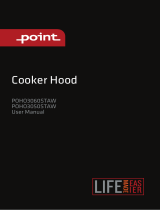 POINT 3-SERIES POHO3060STAW KJØKKENVENTILATOR Bruksanvisning
POINT 3-SERIES POHO3060STAW KJØKKENVENTILATOR Bruksanvisning
-
 POINT POKM4WH800 KJØKKENMASKIN, HVIT Bruksanvisning
POINT POKM4WH800 KJØKKENMASKIN, HVIT Bruksanvisning
-
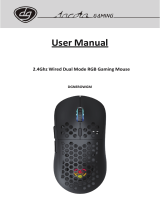 Dacota Gaming NERO TRÅDLØS GAMINGMUS Bruksanvisning
Dacota Gaming NERO TRÅDLØS GAMINGMUS Bruksanvisning
-
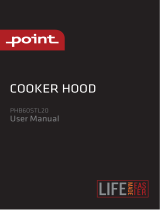 POINT 3-SERIES PHB60STL20 KJØKKENVENTILATOR Bruksanvisning
POINT 3-SERIES PHB60STL20 KJØKKENVENTILATOR Bruksanvisning
-
Thermex Oxford Installationsguide
-
HUSQVARNA-ELECTROLUX QFC90400X Användarmanual