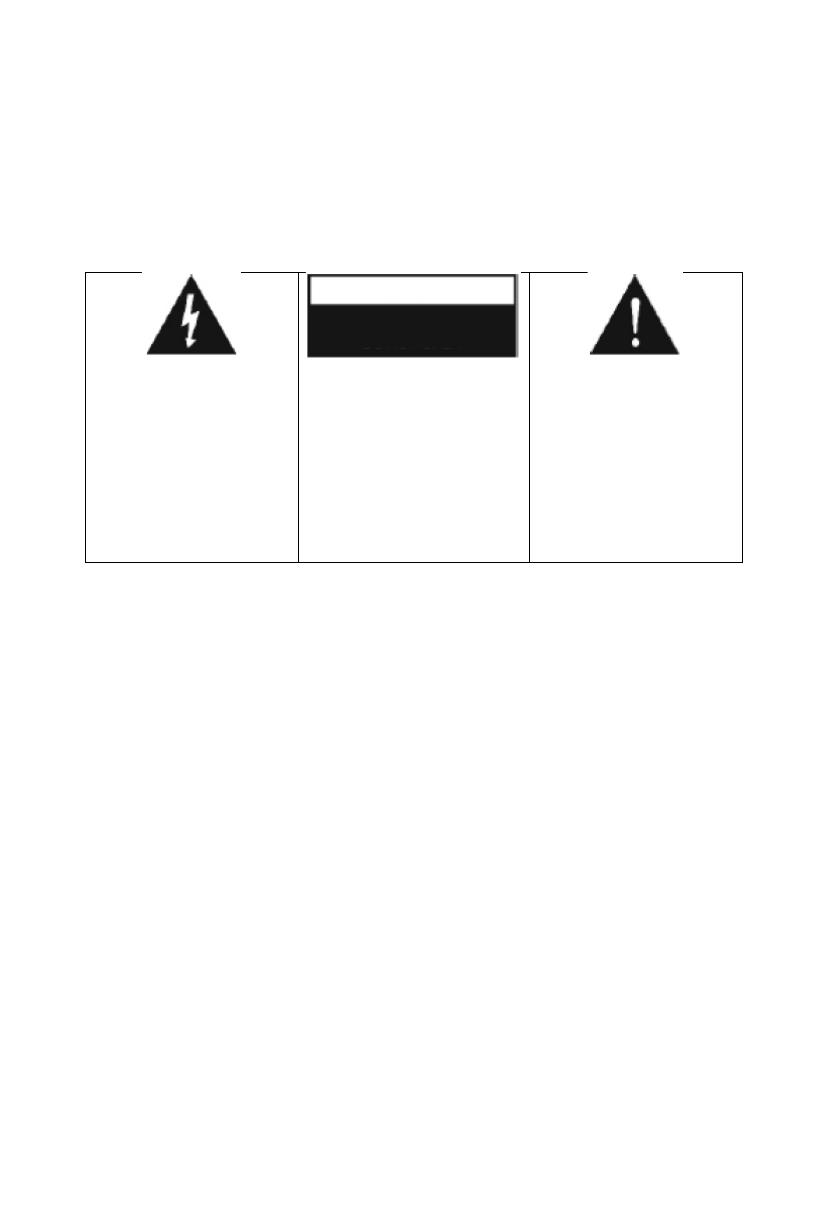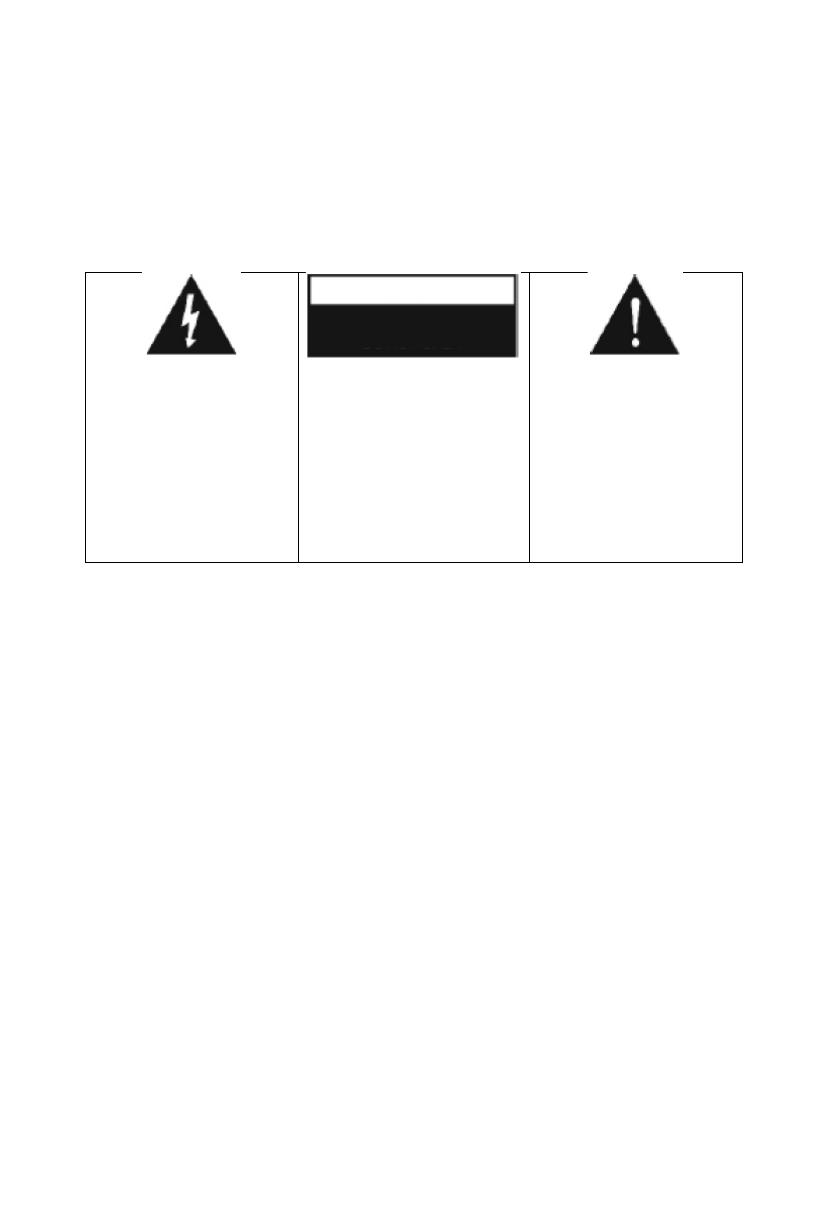
FÖ RSIKTIGHET
FÖ R ATT UNDVIKA BRAND ELLER STÖ TAR, ANVÄND INTE DENNA APPARAT MED EN
FÖ RLÄNGNINGSSLADD ELLER ANNAT UTTAG OM INTE BLADEN HELT KAN FÖ RAS IN FÖ R ATT
UNDVIKA EXPONERING. FÖ R ATT FÖ REBYGGA RISK FÖ R BRAND ELLER ELSTÖ TAR SKALL MAN INTE
UTSÄTTA DENNA ENHET FÖ R REGN ELLER FUKT.
Blixten med pilhuvudet i en
liksidig triangel är avsedd att
varna användaren för
närvaron av oisolerad ”farlig
spänning” innanför
produktens hölje som kan
vara tillräckligt stark för att
utgöra en risk för elektriska
stötar.
VARNING: FÖ R ATT MINSKA
RISKEN FÖ R ELEKTRISK
KORTSLUTNING SKA DU INTE TA
BORT LUCKAN (ELLER
BAKSIDAN). DET FINNS INGA
DELAR SOM KAN UNDERHÅLLAS
AV ANVÄNDAREN INVÄNDIGT.
Ö VERLÅT SERVICE ÅT BEHÖ RIG
SERVICEPERSONAL.
Utropstecknet i en liksidig
triangel är avsedd att varna
användaren för att det finns
viktiga instruktioner för drift
och underhåll (service) i den
dokumentation som medföljer
apparaten.
VIKTIGA SÄKERHETSANVISNINGAR
1. Läs, följ och förvara anvisningarna i denna manual.
2. Rengör endast med torr trasa.
3. Blockera inte några ventilationsöppningar. Installera i enlighet med tillverkarens anvisningar.
4. Installera inte nära värmekällor såsom radiatorer, värmeelement, kaminer eller annan
utrustning (inkl. förstärkare) som avger värme.
5. Skydda sladden från att gå på eller klämmas speciellt vid kontakten, eluttag och utgången från
apparaten.
6. Koppla ur denna apparat under åskväder eller när den inte används under långa perioder.
7. Ö verlämna all service till en kvalificerad tekniker. Service krävs när apparaten har skadats på
något sätt, om till exempel nätsladden eller kontakten är skadad, vätska har spillts eller
föremål har fallit in i apparaten, om apparaten har utsatts för regn eller fukt, inte fungerar
normalt, eller har tappats.
8. Enheten ska inte utsättas för droppande eller stänkande vatten och inga föremål med vätska
som vasar ska placeras på apparaten.
9. Ö verbelasta inte vägguttaget.
10. Använd kontroller och omkopplare så som beskrivs i manualen.
11. Förvara dina CD-skivor, kassetter i ett svalt utrymme för att undvika skador från värmekällor.
12. När du flyttar på enheten, måste du först koppla ur nätkabeln.
FÖ RSIKTIGHET
RISK FÖ R ELEKTRISK STÖ T