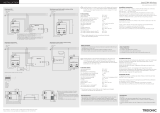Spenningsområde
Frekvens
Maks primærstrøm
Utgangsrelé
Spenningsområde
Frekvens
Maksimal statstrøm på tilkoblet
belastning
Spenningsområde
Maksimalt strømforbruk
Spenningsområde
Maksimalt strømforbruk
Arbeidsfrekvens
Maksimal levet effekt
Omgivelsestemperatur, ta
Maks kapslingstemperatur, tc
Oppbevaringstemperatur
Maks relativ fuktighet
Kabelens dimensjon, en og flere
kordeler
Kabelavmantlingslengde
Tiltrekkingsmoment
Dimensjoner
Vekt
IP-klassifisering
Beskyttelsesklasse
220–240 VAC
50 Hz
0,6 A
SSR på fase
220–240 VAC
50 Hz
12 A / 8 ms (bruk eksternt relé
ved større statstrøm).
0–10 VDC
6 mA
9–12 VDC
6 mA
2,4 ... 2,483 Ghz
+4 dBm
-20...+50 °C (Iut 0 A)
-20 ... +40 °C (Iut 0,6 A)
+70 °C
-25 ... +75 °C
0 ... 80 %, ikke-kond.
0,75–1,5 mm2 14–22 AWG
6–7 mm
0,4 Nm/4 Kgf.cm / 2,6 Lb-In
56,5 x 35,8 x 22,3 mm
48 g
IP20 (kun for bruk innendørs)
Innebygget klasse II
S
Varning!
Hög spänning. Risk för elektrisk stöt eller
eld. Installation bör endast utföras av
behörig elektriker. Koppla ur kraftförsör-
jningen till primärsidan och säkerställ
att den är avstängd innan installation
utförs.
!
Installationsanvisning CBU-ASD
Beskrivning
CBU-ASD är en trådlös styrenhet för LED och halogen-drivdon med 0-10V, 1-10V
eller DALI dimningsgränssnitt. CBU-ASD är tillgänglig med antingen analog 0-10V
(and 1-10V) eller digitalt fristående DALI-styrgränssnitt.
Med fristående DALI-utmatning, beter sig CBU-ASD både som styrenhet och
som kraftförsörjare vilket möjliggör anslutning direkt till ett LED-drivdon med
DALI-gränssnitt utan behovet av en externt DALI-kraftförsörjare. Det så kallade
fristående DALI gör det möjligt att implementera flerkanaliga ljussystem med
justerbar färg (RGB och RGBW) eller färgtemperatur (CCT), samtidigt som man
behåller kablaget och antalet komponenter till det minimala.
CBU-ASD uppfyller ej IEC 60929 och är därför inte designad för för att kunna
anslutas till ett existerande DALI-nätverk. Modulen kan endast användas I ett
slutet system, det vill säga som en del i ett ljussystem som inte är anslutet till ett
externt DALI-nätverk.
CBU-ASD är styrd trådlöst via Casambis applikation på smatphone eller
surfplatta via Bluetooth 4.0 protokoll. Casambi-applikationen kan hämtas gratis
från Apple App Store och Google Play Store.
Enheterna skapar automatiskt ett säket trådlöst mesh-nätverk så att en stor
mängd fixturer kan bli styrda oavsett vat man befinner sig. Ingen extern förm-
edlingsnod behövs. CBU-ASD kan också bli styrd via en standard på/av-vägg-
strömbrytare.
Installation
Försäkra att primärsidans spänning är avstängd innan uppkoppling utförs.
Använd 0,75-1,5 mm2 enkardeliga eller flerkardeliga kablar. Skala kabeln 6-7
mm från änden.
För in kablarna i de motsvarande hålen och dra åt kopplingsplintens skruvar.
Försäkra att in och utgångarna är korrekt inkopplade. Primärens ingång-
sanslutning är markerade med bokstäverna L och N med en pil som pekar
inåt, medans pimärens utgångsanslutning är markerade med bokstäverna L
och N med en pil som pekar utåt. Lågspänningsutgången är markerad med
symbolerna + och -.
Om installation av CBU-ASD sker i en värmekänslig miljö (t.ex. i en ljusfixtur
eller i en låda i ett takuttag ovanför en ljusfixtur), försäkra att den omgivande
temperaturen inte överskrider det specificerade maxvärdet.
Kopplingsschema, direkt driven DALI eller 0-10V drivdon
Passande för drivdon som kan stängas av via ett styrningsgränssnitt.
Kopplingsschema, DALI eller 1-10V drivdon drivna
genom ett externt relä
Passande för drivdon som ej kan stängas av via ett styrningsgränssnitt.
Dimensioner
56,5
49,5
42,4
35,8
12
16
2,5
3,5
Monteringshålets
diameter:
3,5 mm
Minsta erfordeliga hål
vid montage på metall
22,3
230 VAC
DALI2)/
0-10V
230 VAC
Notering. 1
DA /+
DA /-
L
N
L
N
LED-drivdon
LED-modul
+
CM10WCM
0/1 - 10V
Bluetooth
LL
NN
220-240V~
Max 0,6A
www.vadsbo.net
DA /+
DA /-
L
N
LED-drivdon
LED-modul
!
Externt relä Varning!
Risk för eld. Koppla ej
CBU-ASD primärsidans
utmatning direkt till LED-drivdonets primärsidas inmatning.
230 VAC
DALI2)/
0-10V
230 VAC
L
N
+
CM10WCM
0/1 - 10V
Bluetooth
LL
NN
220-240V~
Max 0,6A
www.vadsbo.net
Notering 1. CBU-ASD är en inbyggd
klass II enhet. Använd dubbelt
isolerade kablar eller en extern
monteringslåda ifall enheten inte är
monterad inuti en annan isolerad
enhet.
Notering 2. CBU-ASD och tillhörande
DALI-gränssnitt upprätthåller inte
kraven för IEC 60929. Anslut endast
direct till en kontrollerbar DALI
LED-driver. Ska ej anslutas till ett re-
dan existerande DALI-nätverk. Anslut
endast ett LED-drivdon (DALI eller
”0/1-10V”-drivdon) till en CBU-ASD.
Merknad 1.
CBU-ASD er en innebygget klasse
II-enhet. Bruk dobbeltisolete kabler
eller et eksternt monteringsboks hvis
enheten ikke er montet i en annen
isolet enhet.
Merknad 2.
CBU-ASD og tilhørende DALI-grens-
esnitt opprettholder ikke kravene for
IEC 60929. Koble kun direkte til en
kontrollerbar DALI LED-driver. Skal
ikke kobles til et allerede eksister-
ende DALI-nettverk. Koble kun til en
LED-driver (DALI eller «0/1–10 V»-driv-
er) til en CBU-ASD.
Räckvidd
Casambi använder mesh-nätverks-teknologi så att varje CBU-ASD också funger-
ar som en räckviddsförlängare. Längre räckvidd kan uppnås genom att använda
flera Casambi-enheter.
Kompatibla enheter:
iPhone 4S eller senare, iPad 3 eller senare, iPod Touch 5:th gen eller senare,
Android 4.4 KitKat eller senare enheter efter 2013 med fullt BT 4.0 stöd
50 m 1)
Upp till
30 m 1)
1) Räckvidden är väldigt beroende på omgiviningen och hinder, som väggar
och byggmaterial.
Spänningsområde
Frekvens
Max. primärström
Utmatningsrelä
Spänningsområde
Frekvens
Maximal statström på ansluten last
Spänningsområde
Maximal strömförbrukning
Spänningsområde
Maximal strömförbrukning
Arbetsfrekvens
Maximal utmatningseffekt
Omgivningstemperatur, ta
Max. kapslingstemperatur, tc
Förvaringstemperatur
Max. relativ fuktighet
Kabelns tvärsnitssarea, enkardelig &
flerkardelig
Kabelskalningslängd
Åtskruvningsmoment
Dimensioner
Vikt
IP-klassning
Skyddsklass
220-240 VAC
50 Hz
0,6 A
SSR på fas
220-240 VAC
50 Hz
12A/8ms (använd externt relä
vid större statströmmar).
0-10 VDC
6mA
9-12 VDC
6mA
2,4...2,483 Ghz
+4 dBm
-20...+50°C (Iut 0 A)
-20...+40°C (Iut 0,6 A)
+70 °C
-25...+75 °C
0...80%, icke-kond.
0,75-1,5 mm2 14-22 AWG
6-7 mm
0,4 Nm/4 Kgf.cm/2,6 Lb-In
56,5 x 35,8 x 22,3 mm
48 g
IP20 (endast för inomhus bruk)
Inbyggd klass II
Inmatning
Tekniska data
Primär utmatning
Radiomottagare
0-10V Utmatning
Arbetsförhållanden
DALI Utmatning
Anslutningar
Mekanisk data
Tilførsel
Tekniske data
Dimning utan applikation
1. Sätt på ljuset från en strömbrytare på väggen.
2. Stäng snabbt av väggströmbrytaren (max.1 sek.) och sen på igen fot.
Ljusnivån börjar öka gradvis.
3. Slå av strömbrytaren
igen vid önskad nivå.
Nivån är sparad autom-
atiskt.
4. Om det andra påslaget
inte är gjot inom 8 sek.
så når ljusintensiteten
sin maximala nivå.
5. Slå på/av strömbry-
taren kan också använ-
das för att byta mellan
förinställda scener.
PÅ Slå på/av
(<1 sek.) Slå på/av
(<1 sek.)
8 sek.från
första bryt-
ningen
tid
Ändra profil Profilval RGBW-profil
Profil för dimning av
fyra kanaler
Ändra enhetens funktion:
För att ändra en enhets funktion så behö-
ver man koppla ur den ur nätverket. Sen
går man in på ”Mer” och där den dyker
upp i ”Enheter i närheten” så klickar man
på den och väljer ändra profil.
1-10V (fabriksinställd profil)
För enkel styrning av enheter (drivdon,
dimmer) med 0-10V-styrning. Enheten kan
ibland kräva externt relä för av/på. För
1-10V dimring, använd profil CBU-ASD.
Färgjustering
Ställ in färgen precis som du vill ha den.
Gå in i det anslutna nätverket, dubbelklic-
ka på enheten. Klicka på ”Byt armaturens
tillstånd” för att reglera ljusnivå, vithet,
färg och färgmättnad. För färgjustering av
RGBW används vanligtvis profilen RGBW
[auto].
Tunable-White (TW):
Tunable-White (TW) fungerar genom att
flera styrbara kanaler justerar färgtempe-
raturen hos ljuskällan och det utstrålande
vita ljuset får en annan ton.
DALI
Anslut till en DALI-armatur och styr den
enkelt utan programmering. För enkel
dimring av en DALI-armatur, använd profil
DALI-broadcast.
Alternativa styrsätt
Det går att styra enheten via externa
tryckknappar. Det går både att styra
genom tryckknappar anslutna till drivdon/
dimrar med blåtandsstöd eller direkt via
tryckknappar med blåtand. Se först till att
den önskade tryckknappen är ansluten till
samma nätverk som enheten du vill styra.
Koblingsskjema, direkte drevet DALI eller 0–10 V driver
Passende for drivere som kan stenges av via et styringsgrensesnitt.
Koblingsskjema, DALI eller 1–10 V driver drevet via et ekstern relé
Passende for drivere som ikke kan stenges av via et styringsgrensesnitt.
Advarsel!
Høy spenning. Risiko for elektriske støt eller
brann. Installasjonen bør kun utføres av en
autoriset elektriker. Koble ut strømforsy-
ningen til primærsiden og sikre at den er
avstengt før du utfører installasjonen.
!
Dimensjoner
56,5
49,5
42,4
35,8
12
v16
2,5
v3,5
Monteringshullets
diameter:
3,5 mm
Minste nødvendige
hull ved montering på
metall
22,3
230 VAC
DALI2)/
0–10 V
230 VAC
Merknad. 1
DA /+
DA /-
L
N
L
N
LED-driver
LED-modul
+
CM10WCM
1 - 10V
Bluetooth
LL
NN
220-240V~
Max 0,6A
www.vadsbo.net
DA /+
DA /-
L
N
LED-driver
LED-modul
!
Eksternt relé Advarsel!
Risiko for brann. Koble ikke
CBU-ASD-primærsidens forsyning direkte til
tilførselen til LED-driverens primærside.
230 VAC DALI2)/
0–10 V
230 VAC
L
N
+
CM10WCM
1 - 10V
Bluetooth
LL
NN
220-240V~
Max 0,6A
www.vadsbo.net
Installasjonsveiledning CBU-ASD
NO
Beskrivelse
CBU-ASD er en trådløs styreenhet for LED og halogen-drivere med 0–10 V, 1–10 V
eller DALI-dimmegrensesnitt. CBU-ASD er tilgjengelig med enten analog 0–10 V
(og 1–10 V) eller digitalt frittstående DALI-styregrensesnitt.
Med frittstående DALI-forsyning fungerer CBU-ASD både som styreenhet og
som strømforsyning, som gjør det mulig å koble direkte til en LED-driver med
DALI-grensesnitt uten behov for en ekstern DALI-strømforsyning. Det såkalte
frittstående DALI gjør det mulig å implementere flerkanals lyssystemer med
justerbar farge (RGB og RGBW) eller fargetemperatur (CCT), samtidig som man
beholder kabler og antall komponenter til det minimale.
CBU-ASD oppfyller ikke IEC 60929, og er derfor ikke designet for å kunne kobles
til et eksisterende DALI-nettverk. Modulen kan kun brukes i et lukket system, det
vil si som en del i et lyssystem som ikke er tilkoblet et eksternt DALI-nettverk.
CBU-ASD styres trådløst via Casambis applikasjon via en smattelefon eller et
nettbrett via Bluetooth 4.0-protokoll. Casambi-applikasjonen kan lastes ned
gratis fra Apple App Store og Google Play Store.
Enhetene skaper automatisk et sikket trådløst mesh-nettverk slik at en stor
mengde armaturer kan styres uansett hvor man befinner seg. Krever ingen
eksterne tilkoblingspunkter. CBU-ASD kan også styres via en standard på/
av-veggstrømbrytere.
Installasjon
Sørg for at primærsidens spenning er avstengt før du kobler til. Bruk
0,75–1,5 mm2 kabler med en eller flere kordeler. Avmantle kabelen 6–7 mm
fra enden.
Før kablene inn i de tilsvarende hullene og stram koblingsplintens skruer.
Sørg for at inn- og utgangene er riktig tilkoblet. Primærens inngangstilko-
bling er market med bokstavene L og N med en pil som peker innover, mens
primærens utgangstilkobling er market med bokstavene L og N med en pil
som peker utover. Lavspenningsutgangen er market med symbolene + og -.
Om installasjonen av CBU-ASD skjer i et miljø som er sensitivt for varme (f.eks.
i en lysarmatur eller i et skap i et takuttak ovenfor en lysarmatur), bør du sikre
at den omgivende temperaturen ikke overskrider den spesifisete maksverdi-
en.
Rekkevidde
Casambi bruker mesh-nettverks-teknologi slik at hver CBU-ASD også fungerer
som en rekkeviddeforlenger. Lengre rekkevidde kan oppnås ved å bruke flere
Casambi-enheter.
Kompatible enheter: iPhone 4S eller nyere, iPad 3 eller nyere iPod Touch 5,
gen eller nyere, Android 4.4 KitKat eller nyere enheter, etter 2013 med full BT
4.0-støtte
50 m 1)
Opptil
30 m 1)
1) Rekkevidden er svæt avhengig av omgivelsene og hinder, som vegger og
byggemateriale.
Primær forsyning
Radiomottakere
0–10 V forsyning
Arbeidsforhold
DALI-forsyning
Tilkoblinger
Mekanisk data
Dimming uten app
1. Slå på lyset fra en strømbryter på veggen.
2. Steng raskt av veggstrømbryteren (maks 1 sek) og slå den deretter på
igjen raskt. Lysnivået begynner å øke gradvis.
3. Slå av strømbryteren
igjen ved ønsket nivå.
Nivået lagres automatisk.
4. Hvis du ikke slår på for
andre gang innen 8 sek,
når lysintensiteten sitt
maksimale nivå.
5. På/av-strømbryteren kan
også brukes til å bytte
mellom forhåndsinnstilte
scener.
PÅ Slå på/av
(<1 sek)
Slå på/av
(<1 sek)
8 sek fra
første trykk
på bryteren
tid
Fargejustering
Still inn fargen akkurat slik du ønsker. Gå
inn på det tilkoblede nettverket, dobbeltk-
likk på enheten. Klikk på «Bytt armaturens
tilstand» for å regulere lysnivået, hvithet,
farge og fargemetning. For fargejustering
av RGBW, brukes vanligvis profilen RGBW
[auto].
DALI
Koble til en DALI-armatur og styr den
enkelt uten programmering. For enkel
dimming av en DALI-armatur, bruker du
profil DALI-broadcast.
Alternative måter å styre på
Du kan styre enheten via eksterne
trykkknapper. Det går både an å styre
med trykkknapper som er tilkoblet driver/
dimmere med blåtannstøtte eller direkte
via trykknapper med blåtann. Sørg først
for at den ønskede trykknappen er koblet
til samme nettverk som enheten du vill
styre.
Tunable-White (TW):
Tunable-White (TW) fungerer ved at flere
styrbare kanaler justerer fargetemperatu-
ren hos lyskilden, og det utstrålende hvite
lyset får en annen tone.
Endre profil Profilvalg RGBW-profil Profil for dimming av
fire kanaler
Endre enhetens funksjon:
For å endre en enhets funksjon må du
koble den fra nettverket. Deretter går du
inn på «Mer», og der dukker den opp i
«Enheter i nærheten». Klikk deretter på
den og velger Endre profil.
1–10 V (fabrikksinnstilt profil)
For enkel styring av enheter (driver,
dimmer) med 0–10 V-styring. Enheten kan
iblant kreve eksternt relé for av/på. For
1–10 V dimming, bruk profil CBU-ASD.
Anvisninger for avhending
Iht. EU Direktivet 2002/96/EC angående avhending av elektrisk og elektronisk utstyr
(WEEE).
Dette elektriske produktet skal ikke avhendes i kommunalt usotet avfall.
Vennligst avhend dette produktet ved å returnere det i butikken som det ble kjøpt fra
eller til den lokale kommunale gjenvinningssentralen.
Anvisningar för botskaffande
I linje med EU Direktivet 2002/96/EC angående botskaffning av elektrisk och elektron-
isk utrustning (WEEE).
Denna elektriska produkt får inte bli botskaffad i kommunalt osoterat avfall.
Vänligen botskaffa denna produkt genom att returnera den i butiken som den köptes
eller till den lokala kommunala återvinningscentralen.

Voltage range
Frequency
Maximum primary current
Output relay
Voltage Range
Frequency
Maximum stat-up current on the
connected load
Voltage range
Maximum energy use
Voltage range
Maximum energy use
Operating frequency
Maximum output power
Ambient temperature, bring
The maximum enclosure tempera-
ture, to
The storage temperature
Maximum relative humidity
Cable cross sectional area, single
and multi-stranded
Stripping length
Tightening torque
Dimensions
Weight
IP-protection
Rating
220-240 VAC
50 Hz
0,6 A
SSR in phase
220-240 VAC
50 Hz
12A/8ms (use external relay for
larger stat-up currents).
0-10 VDC
6mA
9-12 VDC
6mA
2.4...2.483 Ghz
+4 dBm
-20...+50°C (Iut 0 A)
-20...+40°C (Iut 0,6 A)
+70 °C
-25...+75 °C
0...80%, non-condensable.
0.75-1.5 mm2 14-22 AWG
6-7 mm
0.4 Nm/4 Kgf.cm/2.6 Lb-In
56.5 x 35.8 x 22.3 mm
48 g
IP20 (for indoor use only)
Built-in class II
Warning!
High voltage. Risk of electric shock or fire.
The installation must only be performed
by a competent electrician. Disconnect
the power supply to the primary side och
ensure it is switched off prior to installation.
!
Installation instructions CBU-ASD
ENG
Description
CBU-ASD is a wireless controller for LED and halogen-actuators with 0-10V,
1-10V or DALI dimming interface. The CBU-ASD is available with either analog
0-10V (and 1-10V) or a digital standalone Dali control interface.
With standalone Dali-output, the CM1 0WCM will act both as a controller and
power source, which enables it to connect directly to an LED actuator with Dali
interface, without the need for an external Dali power source. The so-called
independent Dali makes it possible to implement multi-channel light systems
with adjustable colours (RGB and RGBW) or colour temperature (CCT) while
keeping the wiring and the number of components to a minimum.
CBU-ASD does not comply with IEC 60929 and is therefore not designed for
connection to an existing DALI-network. The module can only be used in a
closed system, that is to say as pat of a system that is not connected to an
external Dali-network.
The CBU-ASD is controlled wirelessly via Casambi’s app on a smatphone or
tablet, via the Bluetooth 4.0 protocol. The Casambi-app can be downloaded
free from Apple App Store and Google Play Store.
The devices automatically create a secure wireless mesh network so that a
large amount of fixtures can be operated regardless of where you are. No
external distribution node is needed. The CBU-ASD can also be controlled via a
standard on/off wall switch.
Installation
Ensure that the primary side voltage is switched off before the connection
is made. Use 0.75 - 1.5mm2 single or multi-strand cables. Strip the cable 6
to 7mm from the end.
Inset the cables into the corresponding holes and tighten the screws on
the terminal block. Make sure that the inputs and outputs are connected
correctly. The primary input connector is marked with the letters L and N with
an arrow pointing inwards, while primary output connector is marked with the
letters L and N, with an arrow pointing outwards. The low voltage output is
marked with the + and - symbols.
If the installation of the CBU-ASD is carried out in a heat-sensitive environment
(e.g. in a light fixture or a ceiling socket above a light fixture), make sure that
the ambient temperature does not exceed the specified maximum value.
Circuit diagram for a directly-operated DALI or 0-10V actuator
Suitable for a ctuators that can be switched off via a control interface.
Wiring diagram, DALI or 1-10V actuator operated by an
external relay
Suitable for actuators that cannot be switched off via a control interface.
Dimensions 56.5
49.5
42.4
35.8
12
16
2.5
3.5
Mounting hole
diameter:
3.5 mm
Minimum required size
of hole for mounting on
metal
22.3
230 VAC
DALI2)/
0-10V
230 VAC
Notes. 1
DA /+
DA /-
L
N
L
N
LED-actuator
LED-module
+
CM10WCM
1 - 10V
Bluetooth
LL
NN
220-240V~
Max 0,6A
www.vadsbo.net
Warning!
Risk of fire. Do not connect
the primary side output of
the CBU-ASD directly to the primary side input of the LED-actuator.
DA /+
DA /-
L
N
LED-actuator
LED-module
External
relay
230 VAC
DALI2)/
0-10V
230 VAC
L
N
+
CM10WCM
1 - 10V
Bluetooth
LL
NN
220-240V~
Max 0,6A
www.vadsbo.net
!
Note 1. CBU-ASD is a built-in Class
II device. Use double insulated ca-
bles or an external mounting box
if the device is not mounted inside
another insulation unit.
Note 2. CBU-ASD and the associ-
ated DALI interface do not meet
the requirements of IEC 60929.
Only connect directly to a control-
lable DALI LED-actuator. Should
not be connected to an existing
DALI-network. Connect only one
LED-actuator (DALI or "0/1-10V"
actuator) to a CBU-ASD.
Range
Casambi uses mesh network technology so that each CBU-ASD also acts as
a range extender. A longer range can be achieved by using several Casambi
devices.
Compatible devices: iPhone 4S or later, iPad 3 or later, iPod Touch 5th gen or
later, Android 4.4 KitKat or later devices post-2013 with full BT 4.0 suppot
50m 1)
Up to
30m 1)
1) The range is very dependent on the surroundings and obstacles,
such as walls and building materials.
Dimming without the app
1. Switch on the light using a wall switch.
2. Quickly switch off the wall switch (after maximum 1 second) and then on
again in quick succession. The light level begins to increase gradually.
3. Turn off the power
switch when the desired
level has been achieved.
The level is saved auto-
matically.
4. If the light is not
switched back on within
8 sec., the light intensity
will reach its maximum
level.
5. The on/off switch off
sequence can also be
used to switch between preset scenes.
ON Switch on/off
(<1 sec.)
Switch on/
off
(<1 sec.)
8 sec. from first
switch action
time
Change the operation of the
device:
To change the operation of the device,
it must be unplugged from the network.
Click "More" and wait for the device to
become visible under "Devices in the
vicinity", then click on it and choose
Change Profile.
1-10V (factory-set profile)
For easy control of devices (actuator,
dimmer) with 0-10V-control. The device
can sometimes require an external relay
to switch on/off. For 1-10V dimming, use
the profile CBU ASD.
Colour Adjustment
Adjust the colour just the way you like
it. Go into the connected network,
double-click on the device. Click “Change
fixture state” to alter the light level,
brightness, colour, and colour saturation.
For colour adjustment of RGBW, the
profile RGBW [auto] is typically used.
Tunable-White (TW):
Tunable-White (TW) is operated by seve-
ral adjustable channels which alter the
colour temperature of the light source to
adjust the shade of output white light.
DALI
Connect to a DALI fixture and control it
easily without programming. For easy
dimming of a DALI fixture, use profile
DALI Broadcast.
Alternative control
It is possible to operate the device via
external push buttons. It is possible to
control the device both by push buttons
connected to actuators/dimmers with
Bluetooth suppot or directly via push
buttons with Bluetooth suppot. First
make sure that the desired push button
is connected to the same network as the
device you wish to control.
Change profile Profile choice RGBW-profile Profile for the dimming
of four channels
Technical data
Input
Primary output
Radio receiver
0-10V Output
Operating conditions
DALI-Output
Connections
Mechanical data
Instructions for disposal
In line with the EU Waste Electrical and Electronic Equipment Directive (2002/96/EC)
(WEEE).
This electrical product may not be disposed of with unsoted municipal waste.
Please dispose of this product by returning to the store where it was purchased or to a
local municipal recycling centre.
Beschreibung
CBU-ASD ist ein drahtloser Controller für LED- und Halogen-Kontrollelemente
mit 0-10V, 1-10V oder DALI-Dimmschnittstelle. CBU-ASD ist entweder mit analo-
ger 0-10 V (und 1-10 V) oder digitaler, eigenständiger DALI-Steuerschnittstelle
erhältlich.
Mit dem eigenständigen DALI-Ausgang fungiet CBU-ASD sowohl als Controller
als auch als Stromversorgung, was den direkten Anschluss an ein LED-Kon-
trollelement mit DALI-Schnittstelle ermöglicht, ohne dass eine externe
DALI-Stromversorgung erforderlich ist. Das sogenannte eigenständige DALI
ermöglicht es, mehrkanalige Beleuchtungssysteme mit justierbarer Farbe (RGB
und RGBW) oder Farbtemperatur (CCT) zu realisieren, während man zeitgleich
die Verkabelung und die Anzahl der Komponenten möglichst gering hält.
CBU-ASD entspricht nicht IEC 60929 und ist daher nicht für den Anschluss
an ein vorhandenes DALI-Netzwerk ausgelegt. Das Modul kann nur in einem
geschlossenen System verwendet werden, d.h. als Teil eines Beleuchtungssys-
tems, das nicht an ein externes DALI-Netzwerk angeschlossen ist.
CBU-ASD wird drahtlos über die Casambi-Anwendung per Smatphone oder
per Tablet über das Bluetooth 4.0-Protokoll gesteuet. Die Casambi-Anwend-
ung kann gratis im Apple App Store und im Google Play Store heruntergeladen
werden.
Die Einheiten erstellen automatisch ein sicheres drahtloses Mesh-Netzwerk,
sodass eine große Anzahl an Vorrichtungen gesteuet werden kann, egal wo
Sie sich befinden. Es ist kein externer Vermittlungspunkt erforderlich. CBU-ASD
kann auch über einen handelsüblichen Wandschalter gesteuet werden.
Warnung!
Hochspannung. Stromschlag- oder Feuerge-
fahr. Die Installation darf nur von einem qualifi-
zieten Elektriker ausgefüht werden. Trennen
Sie die Stromversorgung von der Primärspule
und stellen Sie vor der Installation sicher, dass
sie ausgeschaltet ist.
!
Installationsanleitung CBU-ASD
DE Installation
Stellen Sie sicher, dass die Primärspulenspannung ausgeschaltet ist, bevor die
Verbindung hergestellt wird. Verwenden Sie 0,75-1,5 mm2 ein- oder mehradrige
Kabel. Schälen Sie das Kabel 6-7 mm vom Ende aus.
Führen Sie die Kabel in die entsprechenden Löcher ein und ziehen Sie die
Schraubklemmen fest. Stellen Sie sicher, dass die Ein- und Ausgänge korrekt
verbunden sind. Der primäre Eingangsanschluss ist mit den Buchstaben L und
N gekennzeichnet, mit einem Pfeil, der nach innen zeigt, während der primäre
Ausgangsanschluss mit den Buchstaben L und N mit einem Pfeil, der nach
außen zeigt, gekennzeichnet ist. Der Niederspannungsausgang ist mit den
Symbolen + und - gekennzeichnet.
Wenn die Installation des CBU-ASD in einer wärmeempfindlichen Umgebung
stattfindet (z. B. in einer Lampenkonstruktion oder in einer Deckendose über
einer Lampenkonstruktion), stellen Sie sicher, dass die Umgebungstemperatur
den angegebenen Maximalwet nicht überschreitet.
Reichweite
Casambi verwendet Mesh-Netzwerktechnologie, sodass jedes CBU-ASD
auch als Reichweiten-Verlängerung fungiet. Eine größere Reichweite kann
durch Verwendung mehrerer Casambi-Einheiten erreicht werden.
Kompatible Einheiten: iPhone 4S oder neueres iPad 3 oder neuerer iPod Touch
5te Gen. oder neueres Android 4.4 KitKat oder neuere Einheiten nach 2013 mit
voller BT 4.0-Unterstützung
50 m 1)
Bis zu
30 m 1)
1) Die Reichweite hängt stark von der Umgebung und Hindernissen wie
Wänden und Baumaterialien ab.
Anschlussplan, direkt betriebenes DALI- oder
0-10V-Kontrollelement
Geeignet für Kontrollelemente, die über eine Steuerschnittstelle abgeschaltet
werden können.
Anschlussplan, DALI- oder 1-10V-Kontrollelement betrieben
über ein externes Relais
Geeignet für Kontrollelemente, die nicht über eine Steuerschnittstelle
abgeschaltet werden können.
Dimensionen
56,5
49,5
42,4
35,8
12
16
2,5
3,5
Durchmesser Montagel och
3,5 mm
Mindestanzahl Löcher,
wenn auf Metall montiet
wird
22,3
230 VAC
DALI2)/
0-10V
230 VAC
Vorbemerkung. 1
DA /+
DA /-
L
N
L
N
LED-Kontrollelement
LED-Modul
+
CM10WCM
1 - 10V
Bluetooth
LL
NN
220-240V~
Max 0,6A
www.vadsbo.net
Warnung!
Feuergefahr. Verbinden Sie den
CBU-ASD-Primärspulenausgang nicht direkt mit dem
primären Primärspuleneingang des LED-Kontrollelements.
DA /+
DA /-
L
N
LED-Kontrollelement
LED-Modul
!
Externes
Relais
230 VAC DALI2)/
0-10V
230 VAC
L
N
+
CM10WCM
1 - 10V
Bluetooth
LL
NN
220-240V~
Max 0,6A
www.vadsbo.net
Bemerkung 1. CBU-ASD ist eine
eingebaute Klasse-II-Einheit. Ver-
wenden Sie doppelt isoliete Kabel
oder eine externe Einbaudose, wenn
die Einheit nicht in einer anderen
isolieten Einheit montiet ist.
Bemerkung 2. CBU-ASD und zuge-
hörige DALI-Schnittstellen erfüllen
nicht die Anforderungen von IEC
60929. Nur direkt an ein steuer-
bares DALI-LED-Kontrollelement
anschließen. Darf nicht mit einem
bereits vorhandenen DALI-Netzwerk
verbunden werden. Verbinden Sie
nur ein LED-Kontrollelement (DALI
oder "0/1-10V" -Kontrollelement) mit
einem CBU-ASD.
Dimmen ohne Anwendung
1. Schalten Sie das Licht von einem Wandschalter ein.
2. Schalten Sie den Wandschalter schnell aus (max. 1 Sek.) und dann schnell
wieder an. Das Helligkeitsniveau beginnt allmählich zu steigen.
3. Schalten Sie den
Lichtschalter auf dem
gewünschten Niveau
wieder aus. Das Niveau
wird automatisch ges-
peichet.
4. Wenn das zweite
Einschalten nicht inner-
halb von 8 Sekunden
geschieht, erreicht die
Lichtintensität ihr maxi-
males Niveau.
5. Das Ein-/Ausschalten des Lichtschalters kann auch zum Umschalten zwis-
chen voreingestellten Szenen verwendet werden.
EIN Ein- / Aus-
schalten
(<1 Sek.)
Ein- / Auss-
chalten (<1
Sek.)
8 Sekunden
ab der ersten
Unterbre-
chung
Zeit
Funktion der Einheit ändern:
Um die Funktion einer Einheit zu ändern,
muss man sie vom Netzwerk trennen.
Dann klickt man auf "Mehr" und sobald
die Einheit in "Einheiten in der Nähe"
erscheint, klickt man darauf und wählt
Profil ändern.
1-10V (werkseitig eingestelltes Profil):
Zur einfachen Steuerung von Ein-
heiten (Kontrollelement, Dimmer) mit
0-10V-Steuerung. Die Einheit benötigt
manchmal ein externes Relais zum Ein-/
Ausschalten. Zum 1-10V-Dimmen ver-
wenden Sie das Profil CBU-ASD.
Farbjustierung:
Stellen Sie die Farbe genau so ein,
wie Sie es möchten. Gehen Sie in das
verbundene Netzwerk und doppelklicken
Sie auf die Einheit. Klicken Sie auf “Ar-
maturenzustand ändern”, um Helligkeit,
Weißgrad, Farbe und Farbsättigung
einzustellen. Zur Farbeinstellung von
RGBW wird normalerweise das Profil
RGBW [auto] verwendet.
Tunable-White (TW):
Tunable-White (TW) funktioniet,
indem mehrere steuerbare Kanäle die
Farbtemperatur der Lichtquelle justieren
und das ausstrahlende weiße Licht einen
anderen Ton erhält.
DALI:
Mit einer DALI-Armatur verbinden und
diese einfach ohne Programmierung
steuern. Verwenden Sie zum einfachen
Dimmen einer DALI-Armatur das Profil
DALI-Broadcast.
Alternative Steuerungsaten:
Sie können die Einheit über externe
Tasten bedienen. Sie können sowohl
Drucktasten verwenden, die an Kontrol-
lelemente/Dimmer mit Bluetooth-Un-
terstützung angeschlossen sind oder
direkt über Drucktasten mit Bluetooth.
Stellen Sie zunächst sicher, dass die
gewünschte Drucktaste mit demselben
Netzwerk verbunden ist wie die Einheit,
die Sie steuern möchten.
Profil ändern Profilwahl RGBW-Profil Profil zum Dimmen
von vier Kanälen
Spannungsbereich
Frequenz
Max. Primärstrom
Ausgaberelais
Spannungsbereich
Frequenz
Maximaler Statstrom auf ang-
eschlossener Last
Spannungsbereich
Maximaler Stromverbrauch
Spannungsbereich
Maximaler Stromverbrauch
Arbeitsfrequenz
Maximale Ausgabeleistung
Umgebungstemperatur, ta
Max. Gehäusetemperatur, tc
Lagetemperatur
Max. relative Feuchtigkeit
Kabelquerschnittsfläche, ein- und
mehradrig
Kabelschällänge
Anschraubmoment
Dimensionen
GewichtIP
Klassifizierung
Schutzklasse
220-240 VAC
50 Hz
0,6 A
SSR bei Phase
220-240 VAC
50 Hz
12A/8ms (Externes Relais bei
stärkeren Statströmen ver-
wenden).
0-10 VDC
6mA
9-12 VDC
6mA
2,4...2,483 Ghz
+4 dBm
-20...+50°C (Iut 0 A)
-20...+40°C (Iut 0,6 A)
+70 °C
-25...+75 °C
0...80%, nicht-kond.
0,75-1,5 mm2 14-22 AWG
6-7 mm
0,4 Nm/4 Kgf.cm/2,6 Lb-In
56,5 x 35,8 x 22,3 mm
48 g
IP20 (nur für Innenbereich)
Eingebaut Klasse II
Technische Daten
Eingabe
Primärausgabe
Funkempfänger
0-10V Ausgabe
Arbeitsbedingungen
DALI Ausgabe
Anschlüsse
Mechanische Daten
Anweisungen zur Entsorgung
In Übereinstimmung mit der EU-Richtlinie 2002/96/EC zur Entsorgung von Elektro- und
Elektronikgeräten (WEEE). Dieses Elektroprodukt darf nicht im unsotieten Hausmüll
entsorgt werden. Bitte entsorgen Sie dieses Produkt, indem Sie es im Geschäft, in dem
es gekauft wurde, zurückgeben, oder im ötlichen Recyclingzentrum.
-
 1
1
-
 2
2
på andra språk
- Deutsch: Vadsbo CBU-ASD Benutzerhandbuch
- English: Vadsbo CBU-ASD User manual
- dansk: Vadsbo CBU-ASD Brugermanual
Relaterade papper
Andra dokument
-
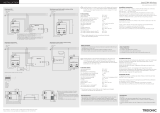 Thorn BasicDIM / CONTR TR CAS>DA0 #bDW Module Installationsguide
Thorn BasicDIM / CONTR TR CAS>DA0 #bDW Module Installationsguide
-
Tridonic 28004482 Användarmanual
-
Alpha innotec LWA Bruksanvisning
-
HELVAR 407 Compact DALI power supply Installationsguide
-
Alpha innotec SWC Bruksanvisning
-
Alpha innotec LW 140-310 Bruksanvisning
-
LIMENTE Smart540 Användarmanual
-
Nespresso Pixie Clips C60C Användarmanual
-
Bosch FAS-420-TM-R Användarmanual
-
STEINEL IR Quattro 8m DALI-2 APC Användarmanual