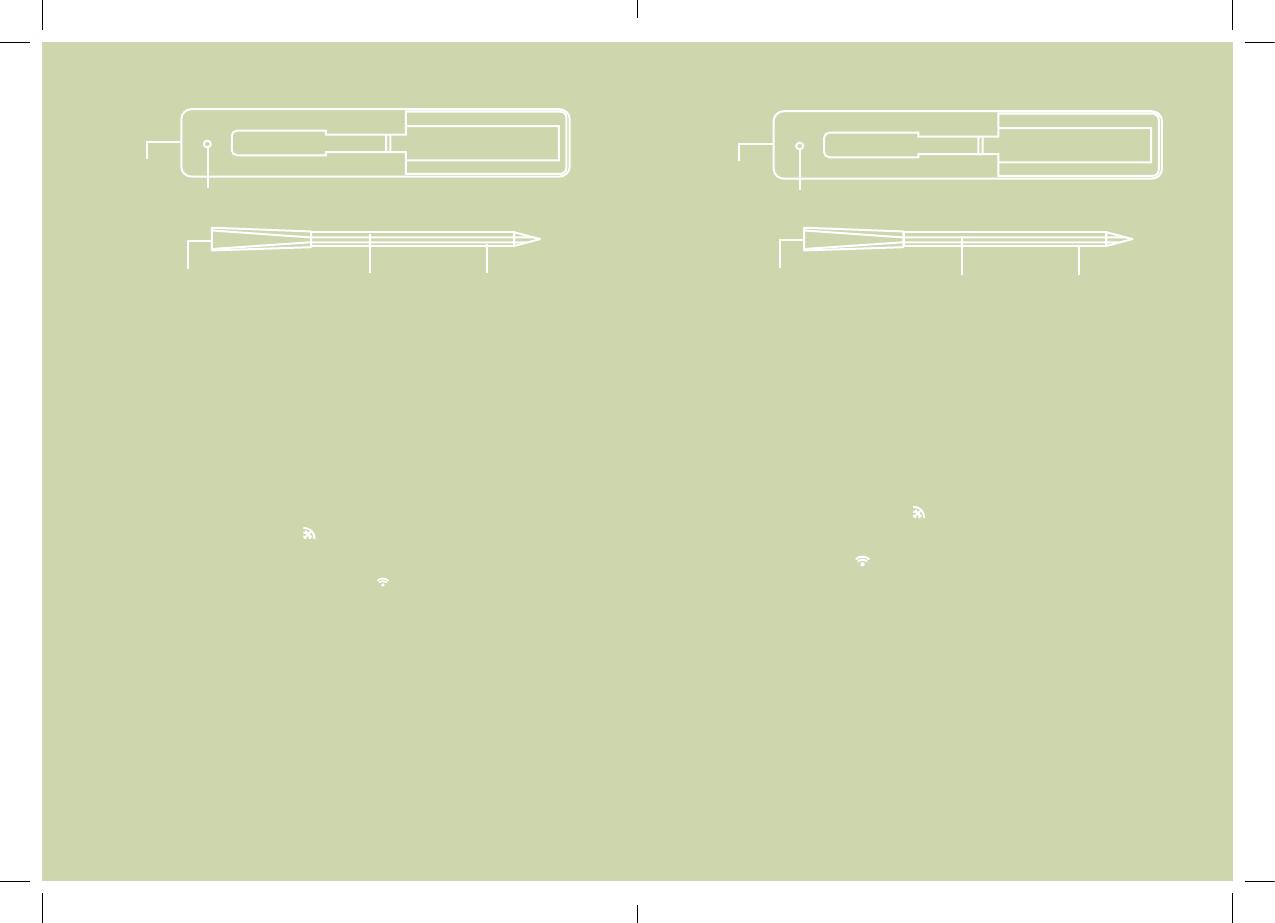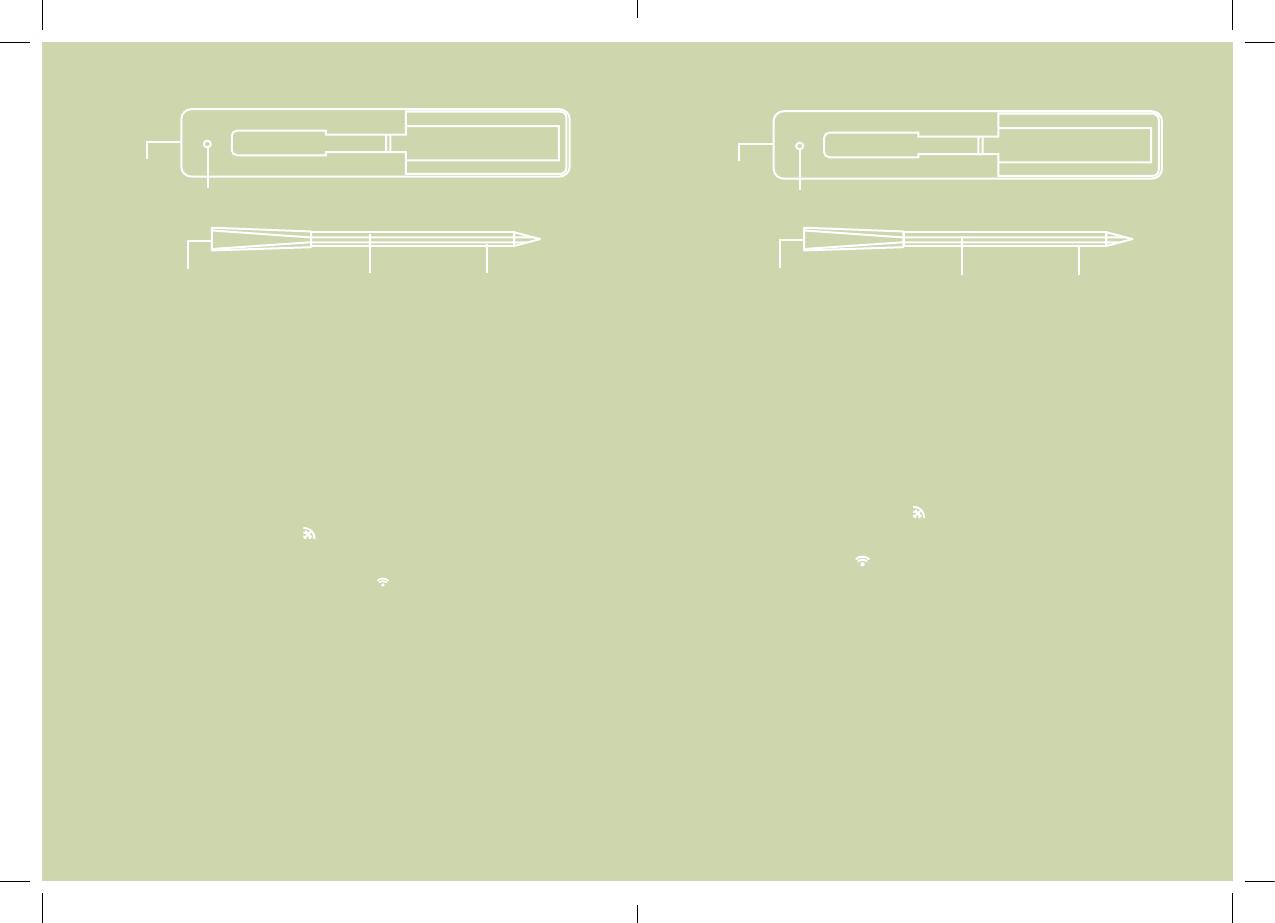
23
Kom i gang
Sett termometeret inn i etuiet og lad etuiet helt opp med den medfølgende
kabelen. Vent til indikatoren blir grønn.
Koble til app
1.
Søk etter Grill ProbE i App store eller Google Play for å laste ned appen.
2. Aktiver Bluetooth på enheten din og ta termometret ut av etuiet.
3. Trykk på tilkoblingssymbolet øverst til høyre.
4. Koble til “BBQ ProbeE xxxxx” i listen. Parkoblingen er vellykket når
tilkoblingssymbolet vises.
Bruke termometret
1. Sett termometret i den tykkeste delen av det du skal tilberede. Pass på
å skyve termometret helt inn til innsettingslinjen.
2. Åpne appen og velg en kjøttype og tilberedningsgrad. Du kan også
stille inn temperatur eller timer manuelt.
3. Start tilberedningen og vent til appen varsler om at maten er klar.
For mer informasjon se www.kjell.com/40936.
Get started
Place the thermometer in the case and charge the case fully with the
included charging cable. Wait for the indicator to turn green.
Connect to app
1. Search for Grill ProbE in App store or Google Play to download the app.
2. Activate Bluetooth on your device and take the thermometer out of
the case.
3. Press the connection icon in the top right corner of the app.
4. Connect to “BBQ ProbeE xxxxx” in the list. The connection is
successful when the connection icon appears.
Use the thermometer
1.
Insert the thermometer into the thickest part of your food. Make sure
to insert the probe beyond the insertion line.
2. Open the app and choose a kind of meat and cooking degree. You
can also set the temperature or a timer manually.
3. Start the cooking. Wait for the app to alarm you when the food is
ready.
For more information go to www.kjell.com/40936
Indicator Indikator
Charging
port Ladeport
Environment temperature sensor Sensor for omgivelsestemperatur
Insertion line Innsettingslinje
Food sensor Matsensor
EN NO