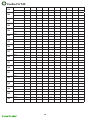WWW
www.tunturi.com
Attention, Achtung, Attention, Attentie, Attenzione, Atención, Giv akt, Huomio
-Please read this user manual carefully prior to using this product.
- Lesen Sie sich vor dem Gebrauch des Produkts diese Bedienungsanleitung sorgfältig durch.
- Veuillez lire attentivement le présent manuel de l’utilisateur avant d’utiliser ce produit.
- Lees deze gebruikershandleiding zorgvuldig voordat u dit product gaat gebruiken.
- Leggere attentamente questo manuale dell’utente prima di utilizzare il prodotto.
- Antes de utilizar este producto, lea atentamente este manual de usuario.
- Läs den här användarhandboken noggrant före användning av den här produkten.
- Lue tämä käyttöohje huolellisesti ennen tämän tuotteen käyttöä.
GB User manual
DE Benutzerhandbuch
FR Manuel de l’utilisateur
NL Gebruikershandleiding
IT Manuale d‘uso
ES Manual del usuario
SV Bruksanvisning
SU Käyttöohje
Cardio Fit T40
SN:
HOME USE
MAX USER WEIGHT: 100 KGS
220 LBS
INPUT: AC 210~240V/ 50-60HZ
220 V-AC/ 8A 1470 W
SKU: 16TCFT4000
EN957
Class HC
Made
in
China
RoHS
2011/65/EU
i
Cardio Fit Run T40
16 - 23
24 - 32
33 - 41
42 - 50
51 - 59
60 - 68
69 - 76
77 - 84


3
Cardio Fit T40
A

i
B-1
100 cm
100 cm
100 cm
100 cm
4
Cardio Fit T40
B
C

X
Hexagon socket
large at head
half tooth bolt
Hexagon socket
short at head
full tooth bolt
2x
4x
5
Cardio Fit T40
C-1

Hexagon socket
large at head
half tooth bolt
Hexagon socket
short at head
full tooth bolt
2x
4x
6
Cardio Fit T40
C-2

Hexagon socket
large at head
half tooth bolt
Hexagon socket
short at head
full tooth bolt
2x
4x
7
Cardio Fit T40
C-3

A
B
X
B
||
2 4 8
M
P
+
3 6 9
_
PAUZE
START
PROGRAM
MODE
STOP
Read the owner’s manual carefully
before using the prouct.
Remove the safety key when the
unit is not in use.
To avoid injury, stand on the side
rails before starting the unit.
Keep childeren away from the
treadmill during operation.
WARNING
AUTO SLEEP FUNCTION
•
•
•
•
SPEED CONTROL
INCLINE CONTROL
Note that this treadmill is fitted
witn an auto sleep function.
If treadmill is not used for 4:30
minutes, the computer will
automatically turn in sleep mode.
Press any key to restart console.
Your data will be retained.
8
Cardio Fit T40
E-1
E-2

9
Cardio Fit T40
F-1
F-2

10
Cardio Fit T40
F-3
F-4

Scan to see YouTube tutorial
Scan to see YouTube tutorial
11
Cardio Fit T40
F-5
F-6

Scan to see YouTube tutorial
12
Cardio Fit T40
F-7
F-8

13
Cardio Fit T40
G
12345678910
P1 SPEED 1355577532
INCLINE 2286644622
P2 SPEED 2358556843
INCLINE 3322884444
P3 SPEED 2378555843
INCLINE 1257744622
P4 SPEED 2258888532
INCLINE 3399999622
P5 SPEED 3 4 8 9 10 10 10 7 4 3
INCLINE 2286666611
P6 SPEED 3 4 6 7 7 7 9 10 5 3
INCLINE 1887777531
P7 SPEED 3 4 4 10 4 9 4 11 3 2
INCLINE 1 1 6 6 6 8 8 10 6 2
P8 SPEED 3 5 7 9 3 5 7 5 11 5
INCLINE 3337733355
P9 SPEED 3 7 10 4 7 11 5 4 12 6
INCLINE 3673883844
P10 SPEED 3 5 9 10 6 6 9 6 11 3
INCLINE 2755888844
P11 SPEED 4 5 11 9 6 8 9 11 6 5
INCLINE 1633774466
P12 SPEED 4 6 10 10 10 7 7 10 6 5
INCLINE 3895588444
P13 SPEED 2466688643
INCLINE 3397755733
P14 SPEED 3469667954
INCLINE 4433995555
P15 SPEED 3489666954
INCLINE 2368855733
P16 SPEED 3369999643
INCLINE 4 4 10 10 10 10 10 7 3 3
P17 SPEED 4 5 9 10 11 11 11 8 5 4
INCLINE 3 3 9 7 7 7 7 7 2 2
P18 SPEED 4 5 7 8 8 8 10 11 6 4
INCLINE 2998888642

14
Cardio Fit T40
P19 SPEED 4 5 5 11 5 10 5 12 4 3
INCLINE 2 2 7 7 7 9 9 10 7 3
P20 SPEED 4 6 8 10 4 6 8 6 12 6
INCLINE 4448844466
P21 SPEED 4 8 11 5 8 12 6 5 12 7
INCLINE 4784994955
P22 SPEED 4 6 10 11 7 7 10 7 12 4
INCLINE 3866999955
P23 SPEED 5 6 12 10 7 9 10 12 7 6
INCLINE 2744885577
P24 SPEED 5 7 11 11 11 8 8 11 7 6
INCLINE 4 9 10 6 6 9 9 5 5 5
P25 SPEED 3577799754
INCLINE 4 4 10 8 8 6 6 8 4 4
P26 SPEED 4 5 7 10 7 7 8 10 6 5
INCLINE 5 5 4 4 10 10 6 6 6 6
P27 SPEED 4 5 9 10 7 7 7 10 6 5
INCLINE 3479966844
P28 SPEED 4 4 7 10 10 10 10 7 5 4
INCLINE 5 5 10 10 10 10 10 8 4 4
P29 SPEED 5 6 10 11 12 12 12 9 6 5
INCLINE 4 4 10 8 8 8 8 8 3 3
P30 SPEED 5 6 8 9 9 9 11 12 7 5
INCLINE 3 10 10 9 9 9 9 7 5 3
P31 SPEED 5 6 6 12 6 11 6 12 5 4
INCLINE 3 3 8 8 8 10 10 10 8 4
P32 SPEED 5 7 9 11 5 7 9 7 12 7
INCLINE 5559955577
P33 SPEED 5 9 12 6 9 12 7 6 12 8
INCLINE 5 8 9 5 10 10 5 10 6 6
P34 SPEED 5 7 11 12 8 8 11 8 12 5
INCLINE 4 9 7 7 10 10 10 10 6 6
P35 SPEED 6 7 12 11 8 10 11 12 8 7
INCLINE 3855996688
P36 SPEED 6 8 12 12 12 9 9 12 8 7
INCLINE 5 10 10 7 7 10 10 6 6 6

H
15
Cardio Fit T40

16
GB
Index
Welcome �����������������������������������������������������������������16
Safety warnings ������������������������������������������������������ 16
Electrical safety ����������������������������������������������������������������������������16
Assembly instructions �������������������������������������������������������������������17
Description illustration A �������������������������������������������������������������� 17
Description illustration B ��������������������������������������������������������������17
Description illustration B-1 ����������������������������������������������������������� 17
Description illustration C �������������������������������������������������������������� 17
Additional information �����������������������������������������������������������������17
Workouts ����������������������������������������������������������������17
Exercise Instructions ��������������������������������������������������������������������� 18
Heart rate �������������������������������������������������������������������������������������18
Use��������������������������������������������������������������������������18
Adjusting the support feet (Fig� F7-F8) ���������������������������������������� 19
Console (g. E) �������������������������������������������������������19
Buttons ����������������������������������������������������������������������������������������� 19
Explanation of display items ��������������������������������������������������������19
Programs ���������������������������������������������������������������20
Quick start ������������������������������������������������������������������������������������ 20
Countdown mode ������������������������������������������������������������������������20
End your workout ������������������������������������������������������������������������� 20
Preset Programs (P1~P36) ������������������������������������������������������������ 20
Body Fat ��������������������������������������������������������������������������������������� 20
User programs (U-01~U-03) ���������������������������������������������������������20
Cleaning and maintenance ��������������������������������������21
General Cleaning �������������������������������������������������������������������������21
Belt and Running Deck �����������������������������������������������������������������21
Lubrication (g. F-6) ���������������������������������������������������������������������21
Belt adjustments���������������������������������������������������������������������������21
Troubleshooting ����������������������������������������������������� 22
Error codes ����������������������������������������������������������������������������������� 22
Oil �������������������������������������������������������������������������������������������������22
E7 �������������������������������������������������������������������������������������������������22
Transport and storage ��������������������������������������������22
Warranty ����������������������������������������������������������������� 23
Technical data ���������������������������������������������������������23
Declaration of the manufacturer ����������������������������23
Disclaimer ���������������������������������������������������������������23
Welcome
Welcome to the world of Tunturi!
Thank you for purchasing this piece of Tunturi equipment�
Tunturi offers a wide range of home fitness equipment, including
crosstrainers, treadmills, exercise bikes, rowers, strength benches and
multi stations� The Tunturi equipment is suitable for the entire family,
no matter what fitness level� For more information, please visit our
website www�tunturi�com
Important Safety Instructions
This manual is an essential part of your training equipment please
read all instructions in this manual before you start using this
equipment� The following precautions must always be followed:
Safety warnings
WARNING
• Read the safety warnings and the instructions� Failure to follow
the safety warnings and the instructions can cause personal injury
or damage to the equipment� Keep the safety warnings and the
instructions for future reference�
WARNING
• Heart rate monitoring systems may be inaccurate� Over exercise
may result in serious injury or death� If you feel faint stop
exercising immediately�
- The equipment is suitable for domestic use only� The equipment is
not suitable for commercial use�
- Max� usage is limited to 2 hrs a day�
- The use of this equipment by children or persons with a physical,
sensory, mental or motorial disability, or lack of experience and
knowledge can give cause to hazards� Persons responsible for their
safety must give explicit instructions or supervise the use of the
equipment�
- Before starting your workout, consult a physician to check your
health�
- If you experience nausea, dizziness or other abnormal symptoms,
immediately stop your workout and consult a physician�
- To avoid muscular pain and strain, start each workout by warming
up and finish each workout by cooling down� Remember to stretch
at the end of the workout�
- The equipment is suitable for indoor use only� The equipment is
not suitable for outdoor use�
- Only use the equipment in environments with adequate ventilation�
Do not use the equipment in draughty environments in order not
to catch a cold�
- Only use the equipment in environments with ambient
temperatures between 10 °C and 35 °C� Only store the equipment
in environments with ambient temperatures between 5 °C and 45
°C�
- Do not use or store the equipment in humid surroundings� The air
humidity must never be more than 80%�
- Only use the equipment for its intended purpose� Do not use the
equipment for other purposes than described in the manual�
- Do not use the equipment if any part is damaged or defective� If a
part is damaged or defective, contact your dealer�
- Keep your hands, feet and other body parts away from the moving
parts�
- Keep your hair away from the moving parts�
- Wear appropriate clothing and shoes�
- Keep clothing, jewelry and other objects away from the moving
parts�
- Make sure that only one person uses the equipment at a time�
The equipment must not be used by persons weighing more than
100kg (220 lbs)�
- Do not open equipment without consulting your dealer�
Electrical safety
(Only for equipment with electric power)
- Before use, always check that the mains voltage is the same as the
voltage on the rating plate of the equipment�
- Do not use an extension cable�

17
GB
- Keep the mains cable away from heat, oil and sharp edges�
- Do not alter or modify the mains cable or the mains plug�
- Do not use the equipment if the mains cable or the mains plug
is damaged or defective� If the mains cable or the mains plug is
damaged or defective, contact your dealer�
- Always fully unwind the mains cable�
- Do not run the mains cable underneath the equipment� Do not run
the mains cable underneath a carpet� Do not place any objects on
the mains cable�
- Make sure that the mains cable does not hang over the edge of a
table�
- Make sure that the mains cable cannot be caught accidentally or
tripped over�
- Do not leave the equipment unattended when the mains plug is
inserted into the wall socket�
- Do not pull the mains cable to remove the mains plug from the wall
socket�
- Remove the mains plug from the wall socket when the equipment
is not in use, before assembly or disassembly and before cleaning
and maintenance�
CAUTION
• If voltage varies by ten percent (10%) or more, the performance
of your treadmill may be affected� Such conditions are not
covered under your warranty� If you suspect the voltage is low,
contact your local power company or a licensed electrician for
proper testing�
CAUTION
• Route the power mains cord away from any moving part of
the treadmill including the elevation mechanism and transport
wheels�
WARNING
• Never use water or any other liquid directly on or near the
equipment, but only via a damp cloth if moist is required to
clean the machine�
• Using liquid directly is harmful for the equipment’s components,
and may result in an electric shock caused by a short cut circuit�
This could result in serious personal injury or even death�
Grounding Instructions
This product must be grounded� If the treadmill’s electrical system
should malfunction or breakdown grounding provides a path of least
resistance for electric current, reducing the risk of electric shock� This
product is equipped with a cord having an equipment-grounding
plug� The plug must be plugged into an appropriate outlet that is
properly installed and grounded in accordance with all local codes
and ordinances�
WARNING
• Improper connection of the equipment-grounding conductor can
result in a risk of electric shock� Check with a qualified electrician
or serviceman if you are in doubt as to whether the product is
properly grounded� Do not modify the plug provided with the
product if it will not fit the outlet; have a proper outlet installed
by a qualified electrician�
Assembly instructions
Description illustration A
The illustration shows what the trainer will looks like after the
assembly is completed�
You can use this as a reference during your assembly, but do follow
the assembly steps always in the correct sequence as showed in the
illustrations�
Description illustration B
The illustration shows what components and parts you should find
when un-boxing your product�
NOTE
• Small parts can be hidden/ packed in hollow spaces in the
Styrofoam product protection
Description illustration B-1
The illustration shows the hardware kit that comes with your product�
The hardware kit contains bolts, washers, screws, nuts etc� and the
required tools to properly fit your trainer�
Description illustration C
The illustrations shows you in the correct following order how to
assembly your trainer best�
NOTE
• Part numbers shown in the assembly steps are commencing
with the spare part drawing that can be found in the online full
version user manual�
WARNING
• Assemble the equipment in the given order�
• Carry and move the equipment with at least two persons�
CAUTION
• Place the equipment on a firm, level surface�
• Place the equipment on a protective base to prevent damage to
the floor surface�
• Allow at least 100 cm of clearance around the equipment�
• Refer to the illustrations for the correct assembly of the
equipment�
NOTE
• Save the tools provided with this product, after you completed
the product assembly, for future service purposes�
Additional information
Packaging disposal
Government guidelines ask that we reduce the amount of waste
material disposed of in land fill sites� We therefore ask that you
dispose of all packaging waste responsibly at public recycling centres�
End of life disposal
We at Tunturi hope you enjoy many years of enjoyable use from your
fitness trainer� However, a time will come when your fitness trainer will
come to the end of its useful life� Under ‘European WEEE Legislation
you are responsible for the appropriate disposal of your fitness trainer
to a recognised public collection facility�
Workouts
The workout must be suitably light, but of long duration� Aerobic
exercise is based on improving the body’s maximum oxygen uptake,
which in turn improves endurance and fitness� You should perspire,
but you should not get out of breath during the workout�

18
GB
To reach and maintain a basic fitness level, exercise at least three
times a week, 30 minutes at a time� Increase the number of exercise
sessions to improve your fitness level� It is worthwhile to combine
regular exercise with a healthy diet� A person committed to dieting
should exercise daily, at first 30 minutes or less at a time, gradually
increasing the daily workout time to one hour� Start your workout at
low speed and low resistance to prevent the cardiovascular system
from being subjected to excessive strain�
As the fitness level improves, speed and resistance can be increased
gradually� The efficiency of your exercise can be measured by
monitoring your heart rate and your pulse rate�
Exercise Instructions
Using your fitness trainer will provide you with several benefits, it will
improve your physical fitness, tone muscle and in conjunction with a
calorie controlled diet help you lose weight�
The warming up phase
This stage helps get the blood flowing around the body and the
muscles working properly� It will also reduce the risk of cramp and
muscle injury� It is advisable to do a few stretching exercises as shown
below� Each stretch should be held for approximately 30 seconds, do
not force or jerk your muscles into a stretch - if it hurts, STOP
The exercise phase
This is the stage where you put the effort in� After regular use, the
muscles in your legs will become more flexible� Work to your but it is
very important to maintain a steady tempo throughout� The rate of
work should be sufficient to raise your heart beat into the target zone
shown on the graph below�
200
180
160
140
120
100
80
20 25 30 35 40 45 50 55 60 65 70 75
85 %
70 %
AGE
MAXIMUM
COOL DOWN
HEART RATE
TARGET ZONE
This stage should last for a minimum of 12 minutes though most
people start at about 15-20 minutes
The cool down phase
This stage is to let your Cardiovascular System and muscles wind
down� This is a repeat of the warm up exercise e�g� reduce your
tempo, continue for approximately 5 minutes� The stretching
exercises should now be repeated, again remembering not to force
or jerk your muscles into the stretch�
As you get fitter you may need to train longer and harder� It is
advisable to train at least three times a week, and if possible space
your workouts evenly throughout the week�
Muscle toning
To tone muscle while on your fitness trainer you will need to have the
resistance set quite high� This will put more strain on our leg muscles
and may mean you cannot train for as long as you would like� If you
are also trying to improve your fitness you need to alter your training
program� You should train as normal during the warm up and cool
down phases, but towards the end of the exercise phase you should
increase resistance making your legs work harder� You will have to
reduce your speed to keep your heart rate in the target zone�
Weight loss
The important factor here is the amount of effort you put in�
The harder and longer you work the more calories you will burn�
Effectively this is the same as if you were training to improve your
fitness, the difference is the goal�
Heart rate
Pulse rate measurement (hand pulse sensors)
The pulse rate is measured by sensors in the handlebars when the
user is touching both sensors at the same time� Accurate pulse
measurement requires that the skin is slightly moist and constantly
touching the hand pulse sensors� If the skin is too dry or too moist,
the pulse rate measurement will become less accurate�
NOTE
• If you set a heart rate limit for your workout, an alarm will sound
when it is exceeded�
Maximum heart rate (during training)
The maximum heart rate is the highest heart rate a person can safely
achieve through exercise stress� The following formula is used to
calculate the average maximum heart rate: 220 - AGE� The maximum
heart rate varies from person to person�
WARNING
• Make sure that you do not exceed your maximum heart rate
during your workout� If you belong to a risk group, consult a
physician�
Beginner
50-60% of maximum heart rate
Suitable for beginners, weight-watchers, convalescents and persons
who have not exercised for a long time� Exercise at least three times a
week, 30 minutes at a time�
Advanced
60-70% of maximum heart rate
Suitable for persons who want to improve and maintain fitness�
Exercise at least three times a week, 30 minutes at a time�
Expert
70-80% of maximum heart rate
Suitable for the fittest of persons who are used to long-endurance
workouts�
Use
Master power switch (fig. E-2 A)
The equipment is equipped with a master power switch to shut down
the equipment completely�
To start the equipment:
- Insert the mains plug into the wall socket�
- Set the master power switch to the on position�
To stop the equipment:
- Set the mains power switch to the off position�
- Remove the mains plug from the wall socket�
Safety key (Fig F-4)
The equipment is equipped with a safety key that must be properly
inserted into the console to start the equipment� If you remove the
safety key from the console, the equipment will stop immediately�
- Insert the safety key into the slot in the console�
- Make sure that the clip of the safety key is properly attached to
your clothing�
Make sure that the clip is not removed from your clothing before
the safety key is removed from the console�

19
GB
NOTE
• Console will show E7 code when safety key is not in (correct)
position during start up�
Circuit breaker (Fig. E-2 B)
The equipment is equipped with a circuit breaker that interrupts the
circuit when the electricity load is above the maximum capacity� When
this occurs, the circuit breaker must be pressed�
WARNING
• Before pressing the circuit breaker, remove the mains plug from
the equipment�
If the equipment shuts down, proceed as follows to restart the
equipment:
- Remove the mains plug from the equipment�
- Press the circuit breaker to restart the equipment�
- Insert the mains plug into the equipment�
NOTE
• Some circuit breakers used in homes are not rated for high inrush
currents that can occur when a treadmill is first turned on or even
during normal use� If your treadmill is tripping the circuit breaker
(even though it is the proper current rating and the treadmill is
the only appliance on the circuit) but the circuit breaker on the
treadmill itself does not trip, you will need to replace the breaker
with a high inrush type� This is not a warranty defect� This is a
condition we as a manufacture have no ability to control�
Unfolding and folding the
equipment (fig. F1-F2)
The equipment can be unfolded for use (fig� F1) and folded for
transport and storage (fig� F2)�
Refer to the illustrations for the correct way of unfolding and folding
the equipment�
Adjusting the support feet (Fig. F7-F8)
The equipment is equipped with adjustable support feet�
If the equipment feels unstable, wobbly, or not levelled well, these
support feet can be adjusted to make the required corrections�
- Turn the support feet in/ out as required to put the equipment in a
stable and as well possible levelled position�
- Tighten the locknut’s* to lock the support feet�
QUICK TIP
• It is easier to do this with two persons, so one person can tilt the
equipment, while the other makes the needed adjustment�
Click to see our supportive YouTube video
https://youtu�be/E_7agKqaUIc
NOTE
• The equipment is most stable when it is as low to the floor as
possible� Therefore, start to level the equipment by turning all
support feet fully in, before turning out the required support feet
to stabilize and level the equipment�
Console (fig. E)
CAUTION
• Keep the console away from direct sunlight�
• Dry the surface of the console when it is covered with drops of
sweat�
• Do not lean on the console�
NOTE
• The console switches to standby mode when the equipment is
not used for 10 minutes�
Buttons
Stop
- Stop workout�
Speed +
- Increases the speed (1�0 ~ 16 km/h)�
- Pressing once increases the speed 0�1 km/h�
- Pressing and holding for two seconds will increase the speed faster�
- Scroll programs and change values in programming mode�
Speed -
- Decreases the speed (1�0 ~ 16 Km/h)�
- Pressing once decreases the speed 0�1 km/h�
- Pressing and holding for two seconds will decrease the speed
faster�
- Scroll programs and change values in programming mode�
Incline +
- Increases the incline (0~10 ±1)�
Incline -:
- Decreases the incline (0~10 ±1)
Mode
- Select program mode
- Confirm setting to enter next step in programming mode�
Prog
- Select program mode� ( P1~P36, U1~U3, FAT)
Start/ Pause
- Start selected workout, or restart pause workout when being in
pause mode�
- Pause active workout�
Speed hot keys:
Speed Hot Keys are set as: 3, 6, 9�
For example, the speed changes from any speed to 6 km/h by
pressing the Speed Hot Key 6�
Incline hot keys�
Incline Hot Keys are set as 2, 4 & 8�
For example, the incline level changes from any level to 4 by pressing
the Incline Hot Key 4�
Explanation of display items
Speed
- Shows the actual treadmill speed in workout mode�
Incline
- Shows the actual treadmill incline in workout mode�
- Shows target incline in programming mode�

20
GB
Distance
- Shows the ran distance workout mode�
- Shows the target distance when being in programming mode�
- Shows program selection when being in program mode�
Time
- Shows the ran time in workout mode�
- Shows the target time when being in programming mode�
Pulse
- Shows the pulse rate in workout mode, or “P” when no pulse is
measured�
Calories
- Shows the consumed calories in workout mode�
NOTE
• This data is a rough guide for comparison of different exercise
sessions which cannot be used in medical treatment
Programs
Quick start
- Press “START” button to start your workout without any pre-set
settings�
- Treadmill will start at minimum speed
of 1�0 Km/h”�
- Adjust SPEED manually at any time to change your workout, and
stop/ pause at anytime�
Countdown mode
- Press “MODE” button to open “Countdown” mode�
- Press “MODE” buttons to select countdown for : Time, Distance,
Calories�
- Press “SPEED +/-” buttons to set your desired Countdown goal�
- Press “START” button to start your workout�
NOTE
• Treadmill will stop when countdown goal is reached�
End your workout
- Press “STOP” button to stop workout and reset console�
- Press and hold “STOP” button to stop workout and reset console�
Preset Programs (P1~P36)
The equipment has 36 pre-set programs with different profiles� (Fig G)
- Press “MODE” button to open programming mode�
- Press “PROG” buttons to select “P1~P36” program, press
“MODE” button to confirm�
- Press “SPEED +/-” buttons to set your desired training time
Default training time is set on 30:00 min�
Range 10:00~99:00 min�
NOTE
• When set 00:00 minutes, the training will not stop, unless
stopped manually�
- Press “START” button to start your workout�
Body Fat
The Body Fat program is program to indicate your fiscal state, based
on your body parameters and heart rate�
- Press “MODE” button to open programming mode�
- Press “PROG” buttons to select ”8-1”
program, press “MODE” button to confirm�
- The “Calories” display shows “F1” (SEX) �
The “Pulse” display shows “F1”
Press “SPEED +/-” buttons to select:
1: Male/ 2: Female press “MODE” button to confirm�
- The “Calories” display shows “F2” (Age) �
The “Pulse” display shows “25”
Press “SPEED +/-” buttons to select:10~99
press “MODE” button to confirm�
- The “Calories” display shows “F3” (Heigth) �
The “Pulse”display shows “170”cm
Press “SPEED +/-” buttons to select:100~220 cm
press “MODE” button to confirm�
- The “Calories” display shows “F4” (Weigth) �
The “Pulse” display shows “70”kg
Press “SPEED +/-” buttons to select: 20~150 kg
press “MODE” button to confirm�
- The “Calories” display shows “F5” (Active)
The “Pulse” display shows “- - - -” (Measure)
CAUTION
• Holding the contact hand-grip heart rate measurement pads is
required for this function�
Result calculation:
- BODY TYPE: ( Body Fat ratio; 9 types)
• FAT 0 ~19 Underweight
• FAT 20 ~ 25 Standard
• FAT 26 ~ 29 Overweight
• FAT 30 ~ + Obesity
- BF = Body Fat ( in ratio % )
- Error code “ER” will show if no heart rate was detected during the
BF measurement process�
- Press “MODE” button to leave Body Fat program�
User programs (U-01~U-03)
The equipment has 3 user programs�
Each user program can be adjusted to personal requirements�
Each user program has a maximum of 10 steps�
The speed and the incline can be set for each step�
Each steps takes 1/12 of the total amount of time�
- Press “MODE” button to open programming mode�
- Press “PROG” buttons to select ”U-01~U-03” program, press
“MODE” button to confirm�
- Press “SPEED +/-” buttons to set your desired training time
Default training time is set on 30:00 min�
Range 10:00~99:00 min�
The “Distance” display shows “01”�
- Press the “SPEED +/-” buttons to set the speed�
Press the “INCLINE +/-” buttons to set the incline�
Press the “MODE” button to confirm�
The main display shows “SE02”
- Repeat the above action to configure the other steps�
- Press the “START” button to start the program�
Sidan laddas...
Sidan laddas...
Sidan laddas...
Sidan laddas...
Sidan laddas...
Sidan laddas...
Sidan laddas...
Sidan laddas...
Sidan laddas...
Sidan laddas...
Sidan laddas...
Sidan laddas...
Sidan laddas...
Sidan laddas...
Sidan laddas...
Sidan laddas...
Sidan laddas...
Sidan laddas...
Sidan laddas...
Sidan laddas...
Sidan laddas...
Sidan laddas...
Sidan laddas...
Sidan laddas...
Sidan laddas...
Sidan laddas...
Sidan laddas...
Sidan laddas...
Sidan laddas...
Sidan laddas...
Sidan laddas...
Sidan laddas...
Sidan laddas...
Sidan laddas...
Sidan laddas...
Sidan laddas...
Sidan laddas...
Sidan laddas...
Sidan laddas...
Sidan laddas...
Sidan laddas...
Sidan laddas...
Sidan laddas...
Sidan laddas...
Sidan laddas...
Sidan laddas...
Sidan laddas...
Sidan laddas...
Sidan laddas...
Sidan laddas...
Sidan laddas...
Sidan laddas...
Sidan laddas...
Sidan laddas...
Sidan laddas...
Sidan laddas...
Sidan laddas...
Sidan laddas...
Sidan laddas...
Sidan laddas...
Sidan laddas...
Sidan laddas...
Sidan laddas...
Sidan laddas...
Sidan laddas...
Sidan laddas...
-
 1
1
-
 2
2
-
 3
3
-
 4
4
-
 5
5
-
 6
6
-
 7
7
-
 8
8
-
 9
9
-
 10
10
-
 11
11
-
 12
12
-
 13
13
-
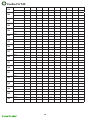 14
14
-
 15
15
-
 16
16
-
 17
17
-
 18
18
-
 19
19
-
 20
20
-
 21
21
-
 22
22
-
 23
23
-
 24
24
-
 25
25
-
 26
26
-
 27
27
-
 28
28
-
 29
29
-
 30
30
-
 31
31
-
 32
32
-
 33
33
-
 34
34
-
 35
35
-
 36
36
-
 37
37
-
 38
38
-
 39
39
-
 40
40
-
 41
41
-
 42
42
-
 43
43
-
 44
44
-
 45
45
-
 46
46
-
 47
47
-
 48
48
-
 49
49
-
 50
50
-
 51
51
-
 52
52
-
 53
53
-
 54
54
-
 55
55
-
 56
56
-
 57
57
-
 58
58
-
 59
59
-
 60
60
-
 61
61
-
 62
62
-
 63
63
-
 64
64
-
 65
65
-
 66
66
-
 67
67
-
 68
68
-
 69
69
-
 70
70
-
 71
71
-
 72
72
-
 73
73
-
 74
74
-
 75
75
-
 76
76
-
 77
77
-
 78
78
-
 79
79
-
 80
80
-
 81
81
-
 82
82
-
 83
83
-
 84
84
-
 85
85
-
 86
86
på andra språk
- italiano: Tunturi T40 Manuale del proprietario
- eesti: Tunturi T40 Omaniku manuaal
- español: Tunturi T40 El manual del propietario
- Deutsch: Tunturi T40 Bedienungsanleitung
- français: Tunturi T40 Le manuel du propriétaire
- Nederlands: Tunturi T40 de handleiding