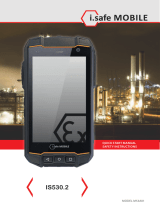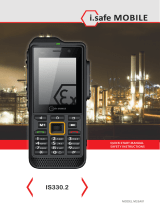i.safe Mobile IS310.2 Quick Start Manual Safety Instructions
- Typ
- Quick Start Manual Safety Instructions

KEYS AND SPECIAL FEATURES
Document No. 1021MM01REV02
Version: 2019-01-18
(c) 2019 i.safe MOBILE GmbH
i.safe MOBILE GmbH
i_Park Tauberfranken 10
97922 Lauda-Koenigshofen
Germany
Tel. +49 9343/60148-0
www.isafe-mobile.com
Template: TEMPMM01REV10
1
2
312
15
411
14
5
6
10
13
9
7 8
KEYS AND SPECIAL FEATURES
Document No. 1021MM01REV02
Version: 2019-01-18
(c) 2019 i.safe MOBILE GmbH
i.safe MOBILE GmbH
i_Park Tauberfranken 10
97922 Lauda-Koenigshofen
Germany
Tel. +49 9343/60148-0
www.isafe-mobile.com
Template: TEMPMM01REV10
1
2
3
12
15
4
11
14
5
6
10
13
9
7
8

CONTENTS
English. . . . . . . . . . . . . . . . . . . . . . . . . . . . . . . . . . . . . . . . . . . . . . . . . . . . . . . . . . . . . . . . . . . . . . . . . . . . . . .4
Deutsch. . . . . . . . . . . . . . . . . . . . . . . . . . . . . . . . . . . . . . . . . . . . . . . . . . . . . . . . . . . . . . . . . . . . . . . . . . . . . .9
Česky . . . . . . . . . . . . . . . . . . . . . . . . . . . . . . . . . . . . . . . . . . . . . . . . . . . . . . . . . . . . . . . . . . . . . . . . . . . . . . 14
Dansk. . . . . . . . . . . . . . . . . . . . . . . . . . . . . . . . . . . . . . . . . . . . . . . . . . . . . . . . . . . . . . . . . . . . . . . . . . . . . . 19
Español . . . . . . . . . . . . . . . . . . . . . . . . . . . . . . . . . . . . . . . . . . . . . . . . . . . . . . . . . . . . . . . . . . . . . . . . . . . . 24
Suomi. . . . . . . . . . . . . . . . . . . . . . . . . . . . . . . . . . . . . . . . . . . . . . . . . . . . . . . . . . . . . . . . . . . . . . . . . . . . . . 30
Français. . . . . . . . . . . . . . . . . . . . . . . . . . . . . . . . . . . . . . . . . . . . . . . . . . . . . . . . . . . . . . . . . . . . . . . . . . . . 35
Magyar . . . . . . . . . . . . . . . . . . . . . . . . . . . . . . . . . . . . . . . . . . . . . . . . . . . . . . . . . . . . . . . . . . . . . . . . . . . . 40
Italiano . . . . . . . . . . . . . . . . . . . . . . . . . . . . . . . . . . . . . . . . . . . . . . . . . . . . . . . . . . . . . . . . . . . . . . . . . . . . 46
Nederlands . . . . . . . . . . . . . . . . . . . . . . . . . . . . . . . . . . . . . . . . . . . . . . . . . . . . . . . . . . . . . . . . . . . . . . . . 51
Norsk . . . . . . . . . . . . . . . . . . . . . . . . . . . . . . . . . . . . . . . . . . . . . . . . . . . . . . . . . . . . . . . . . . . . . . . . . . . . . . 56
Polski . . . . . . . . . . . . . . . . . . . . . . . . . . . . . . . . . . . . . . . . . . . . . . . . . . . . . . . . . . . . . . . . . . . . . . . . . . . . . . 61
Portuguesa . . . . . . . . . . . . . . . . . . . . . . . . . . . . . . . . . . . . . . . . . . . . . . . . . . . . . . . . . . . . . . . . . . . . . . . . 67
Русский. . . . . . . . . . . . . . . . . . . . . . . . . . . . . . . . . . . . . . . . . . . . . . . . . . . . . . . . . . . . . . . . . . . . . . . . . . . . 72
Svenska. . . . . . . . . . . . . . . . . . . . . . . . . . . . . . . . . . . . . . . . . . . . . . . . . . . . . . . . . . . . . . . . . . . . . . . . . . . . 78
CONTENTS
English
. . . . . . . . . . . . . . . . . . . . . . . . . . . . . . . . . . . . . . . . . . . . . . . . . . . . . . . . . . . . . . . . . . . . . . . . . . . . . . .
4
Deutsch
. . . . . . . . . . . . . . . . . . . . . . . . . . . . . . . . . . . . . . . . . . . . . . . . . . . . . . . . . . . . . . . . . . . . . . . . . . . . . .
9
Česky
. . . . . . . . . . . . . . . . . . . . . . . . . . . . . . . . . . . . . . . . . . . . . . . . . . . . . . . . . . . . . . . . . . . . . . . . . . . . . .
14
Dansk
. . . . . . . . . . . . . . . . . . . . . . . . . . . . . . . . . . . . . . . . . . . . . . . . . . . . . . . . . . . . . . . . . . . . . . . . . . . . . .
19
Español
. . . . . . . . . . . . . . . . . . . . . . . . . . . . . . . . . . . . . . . . . . . . . . . . . . . . . . . . . . . . . . . . . . . . . . . . . . . .
24
Suomi
. . . . . . . . . . . . . . . . . . . . . . . . . . . . . . . . . . . . . . . . . . . . . . . . . . . . . . . . . . . . . . . . . . . . . . . . . . . . . .
30
Français
. . . . . . . . . . . . . . . . . . . . . . . . . . . . . . . . . . . . . . . . . . . . . . . . . . . . . . . . . . . . . . . . . . . . . . . . . . . .
35
Magyar
. . . . . . . . . . . . . . . . . . . . . . . . . . . . . . . . . . . . . . . . . . . . . . . . . . . . . . . . . . . . . . . . . . . . . . . . . . . .
40
Italiano
. . . . . . . . . . . . . . . . . . . . . . . . . . . . . . . . . . . . . . . . . . . . . . . . . . . . . . . . . . . . . . . . . . . . . . . . . . . .
46
Nederlands
. . . . . . . . . . . . . . . . . . . . . . . . . . . . . . . . . . . . . . . . . . . . . . . . . . . . . . . . . . . . . . . . . . . . . . . .
51
Norsk
. . . . . . . . . . . . . . . . . . . . . . . . . . . . . . . . . . . . . . . . . . . . . . . . . . . . . . . . . . . . . . . . . . . . . . . . . . . . . .
Norsk . . . . . . . . . . . . . . . . . . . . . . . . . . . . . . . . . . . . . . . . . . . . . . . . . . . . . . . . . . . . . . . . . . . . . . . . . . . . . . Norsk
56
56
Polski
. . . . . . . . . . . . . . . . . . . . . . . . . . . . . . . . . . . . . . . . . . . . . . . . . . . . . . . . . . . . . . . . . . . . . . . . . . . . . .
61
61
Portuguesa
. . . . . . . . . . . . . . . . . . . . . . . . . . . . . . . . . . . . . . . . . . . . . . . . . . . . . . . . . . . . . . . . . . . . . . . .
67
Русский
. . . . . . . . . . . . . . . . . . . . . . . . . . . . . . . . . . . . . . . . . . . . . . . . . . . . . . . . . . . . . . . . . . . . . . . . . . . .
72
Svenska
. . . . . . . . . . . . . . . . . . . . . . . . . . . . . . . . . . . . . . . . . . . . . . . . . . . . . . . . . . . . . . . . . . . . . . . . . . . .
78

4
ENGLISH
INTRODUCTION
This document contains information and safety regulations which are to be observed
without fail for safe operation of the device IS310.2 under the described conditions.
Non-observance of this information and instructions can have serious consequences
and / or may violate regulations.
Please read the manual and these safety instructions before using the device.
In case of contradicting information, the text of these safety instructions shall apply.
In case of any doubt, the German version shall apply.
The current EU-declaration of conformity, certi cates, safety instructions and manuals
can be found at www.isafe-mobile.com, or requested from i.safe MOBILE GmbH.
RESERVATION
Technical Data is subject to change without notice. Changes, errors and misprints may
not be used as a basis for any claim for damages. All rights reserved.
i.safe MOBILE GmbH cannot be held responsible for any data or other loss and direct
or indirect damages caused by any improper use of this phone.
EXSPECIFICATIONS
The IS310.2 is a device suitable for use in potentially explosive atmospheres classi ed
as zone 2/22 in accordance with directives 2014/34/EU and 2014/53/EU, as well as the
IECEx scheme.
EXMARKINGS
ATEX:
II 3G Ex ic IIC T4 Gc IP54
II 3D Ex ic IIIB T135°C Dc IP54
EC certi cate of conformity:
EPS 16 ATEX 1 065 X
IECEx:
Ex ic IIC T4 Gc IP54
Ex ic IIIB T135 °C Dc IP54
IECEx certi cate of conformity:
IECEx EPS 16.0025X
Temperature range:
-20 °C … +60 °C
Manufactured by:
i.safe MOBILE GmbH
i_Park Tauberfranken 10
97922 Lauda-Koenigshofen
Germany
EUDECLARATION OF CONFORMITY
The EU-declaration can be found at the end of this manual.
FAULTS AND DAMAGES
If there is any reason to suspect that the safety of the device has been compromised, it
must be withdrawn from use and removed from any ex-hazardous areas immediately.
Measures must be taken to prevent any accidental restarting of the device.
The safety of the device may be compromised, if, for example:
4
ENGLISH
INTRODUCTION
This document contains information and safety regulations which are to be observed
without fail for safe operation of the device
IS310.2
under the described conditions.
Non-observance of this information and instructions can have serious consequences
and / or may violate regulations.
Please read the manual and these safety instructions before using the device.
In case of contradicting information, the text of these safety instructions shall apply.
In case of any doubt, the German version shall apply.
The current EU-declaration of conformity, certi cates, safety instructions and manuals
can be found at
www.isafe-mobile.com
, or requested from
i.safe MOBILE GmbH
.
RESERVATION
Technical Data is subject to change without notice. Changes, errors and misprints may
not be used as a basis for any claim for damages. All rights reserved.
i.safe MOBILE GmbH
cannot be held responsible for any data or other loss and direct
or indirect damages caused by any improper use of this phone.
EXSPECIFICATIONS
The
IS310.2
is a device suitable for use in potentially explosive atmospheres classi ed
as zone 2/22 in accordance with directives 2014/34/EU and 2014/53/EU, as well as the
IECEx scheme.
EXMARKINGS
ATEX:
II 3G Ex ic IIC T4 Gc IP54
II 3G Ex ic IIC T4 Gc IP54
II 3D Ex ic IIIB T135°C Dc IP54
II 3D Ex ic IIIB T135°C Dc IP54
EC certi cate of conformity:
EPS 16 ATEX 1 065 X
IECEx:
Ex ic IIC T4 Gc IP54
Ex ic IIIB T135 °C Dc IP54
IECEx certi cate of conformity:
IECEx EPS 16.0025X
Temperature range:
-20 °C … +60 °C
Manufactured by:
i.safe MOBILE GmbH
i_Park Tauberfranken 10
97922 Lauda-Koenigshofen
Germany
EUDECLARATION OF CONFORMITY
The EU-declaration can be found at the end of this manual.
FAULTS AND DAMAGES
If there is any reason to suspect that the safety of the device has been compromised, it
must be withdrawn from use and removed from any ex-hazardous areas immediately.
Measures must be taken to prevent any accidental restarting of the device.
The safety of the device may be compromised, if, for example:

EN 5
Malfunctions occur.
The housing of the device shows damage.
The device has been subjected to excessive loads.
The device has been stored improperly.
Markings or labels on the device are illegible.
It is recommended that a device which shows or which is suspected of faults
and damages is returned i.safe MOBILE GmbH for inspection.
EXRELEVANT SAFETY REGULATIONS
Use of this device assumes that the operator observes the conventional safety
regulations and has read and understood manual, safety instructions and certi cate.
The following safety regulations must also be complied with:
The telephone must be shut down completely during use in potentially explosive
areas. The battery compartment cover must be properly secured with the two screws
and the USB interface cover must be closed.
To ensure the IP-protection, it has to be ensured that all gaskets are present
and functional. There must be no large gap between the two halves of the housing.
The device may only be charged outside ex-hazardous areas using the appropriate
charger or other equipment approved by i.safe MOBILE GmbH.
Use only the appropriate battery type BPIS310.2A.
It is not allowed to carry spare batteries into ex-hazardous areas.
The device may be charged only at temperatures in between 5°C … 35°C.
The device must not be exposed to abrasive acids or bases.
The device must not be taken into zones 0, 1, 20 or 21.
Only accessories approved by i.safe MOBILE GmbH may be used.
FURTHER SAFETY ADVISES
Do not touch the screen of the device with sharp objects. Dust particles and nails may
scratch the screen. Please maintain the screen clean. Remove dust on the screen with
a soft cloth gently, and do not scratch the screen.
Charge the device under indoor conditions only.
Do not put the device in environments with excessive temperatures, as this could lead
to heating of the battery, resulting in re or explosion.
Do not charge the device near any ammable or explosive substances.
Do not charge the device in environments with much dust, humidity, or excessively
high or low temperatures (the permitted charging temperature range is 5 … 35°C).
Do not use the device in areas where regulations or legislatives prohibit the use.
Do not expose the device or charger to strong magnetic elds, such as are emitted
from induction ovens or microwaves.
Do not attempt to open or repair the device. Improper repair or opening can lead to
the destruction of the device, re or explosion. Only authorized personnel are allowed
to repair the device.
EN
5
Malfunctions occur.
The housing of the device shows damage.
The housing of the device shows damage.
The device has been subjected to excessive loads.
The device has been subjected to excessive loads.
The device has been stored improperly.
The device has been stored improperly.
Markings or labels on the device are illegible.
Markings or labels on the device are illegible.
It is recommended that a device which shows or which is suspected of faults
and damages is returned
i.safe MOBILE GmbH
for inspection.
EXRELEVANT SAFETY REGULATIONS
Use of this device assumes that the operator observes the conventional safety
regulations and has read and understood manual, safety instructions and certi cate.
The following safety regulations must also be complied with:
The telephone must be shut down completely during use in potentially explosive
areas. The battery compartment cover must be properly secured with the two screws
and the USB interface cover must be closed.
To ensure the IP-protection, it has to be ensured that all gaskets are present
and functional. There must be no large gap between the two halves of the housing.
The device may only be charged outside ex-hazardous areas using the appropriate
charger or other equipment approved by
i.safe MOBILE GmbH
.
Use only the appropriate battery type BPIS310.2A.
It is not allowed to carry spare batteries into ex-hazardous areas.
The device may be charged only at temperatures in between 5°C … 35°C.
The device must not be exposed to abrasive acids or bases.
The device must not be taken into zones 0, 1, 20 or 21.
Only accessories approved by
i.safe MOBILE GmbH
may be used.
FURTHER SAFETY ADVISES
Do not touch the screen of the device with sharp objects. Dust particles and nails may
Do not touch the screen of the device with sharp objects. Dust particles and nails may
scratch the screen. Please maintain the screen clean. Remove dust on the screen with
scratch the screen. Please maintain the screen clean. Remove dust on the screen with
scratch the screen. Please maintain the screen clean. Remove dust on the screen with
a soft cloth gently, and do not scratch the screen.
Charge the device under indoor conditions only.
Charge the device under indoor conditions only.
Do not put the device in environments with excessive temperatures, as this could lead
Do not put the device in environments with excessive temperatures, as this could lead
Do not put the device in environments with excessive temperatures, as this could lead
to heating of the battery, resulting in re or explosion.
Do not charge the device near any ammable or explosive substances.
Do not charge the device near any ammable or explosive substances.
Do not charge the device in environments with much dust, humidity, or excessively
Do not charge the device in environments with much dust, humidity, or excessively
Do not charge the device in environments with much dust, humidity, or excessively
high or low temperatures (the permitted charging temperature range is 5 … 35°C).
high or low temperatures (the permitted charging temperature range is 5 … 35°C).
Do not use the device in areas where regulations or legislatives prohibit the use.
Do not use the device in areas where regulations or legislatives prohibit the use.
Do not use the device in areas where regulations or legislatives prohibit the use.
Do not expose the device or charger to strong magnetic elds, such as are emitted
Do not expose the device or charger to strong magnetic elds, such as are emitted
Do not expose the device or charger to strong magnetic elds, such as are emitted
from induction ovens or microwaves.
Do not attempt to open or repair the device. Improper repair or opening can lead to
Do not attempt to open or repair the device. Improper repair or opening can lead to
the destruction of the device, re or explosion. Only authorized personnel are allowed
the destruction of the device, re or explosion. Only authorized personnel are allowed
to repair the device.

6
Only use accessories approved by i.safe MOBILE GmbH.
Power o the device in hospitals or other places where the use of mobile phones is
prohibited. This device may a ect proper work of medical equipment, such as pacema-
kers, so always keep a distance of at least 15 cm between the device and these devices.
Observe all corresponding laws that are in force in the respective countries regarding
the use of devices while operating a vehicle.
Please power o the device and disconnect the charging cable before cleaning
the device.
Do not use any chemical cleaning agents to clean the device or the charger.
Use a damp and anti-static soft cloth for cleaning.
Do not discard old and abandoned lithium batteries into the trash, send them to
designated waste disposal locations or return them to i.safe MOBILE GmbH.
The user alone is responsible for any and all damages and liabilities caused by
malware downloaded when using the network or other data-exchange functions of
the device. i.safe MOBILE GmbH cannot be held responsible for any of those claims.
WARNING
i.safe MOBILE GmbH will not assume any liability for damages caused by disregar-
ding any of these advices or by any inappropriate use of the device.
MAINTENANCE / REPAIR
The device itself has no user-serviceable parts. It is recommended to perform
inspections according to the safety regulations and advises.
If there is a problem with the device, please contact your vendor or consult the service
center. If your device is in need of repair, you can either contact the service center or
your vendor.
BATTERY
The battery is not fully charged when the device is purchased, but it contains enough
energy to power on the device. To obtain best battery performance and battery life,
let the battery discharge completely before charging it completely for the rst three
charging cycles.
CHARGING THE BATTERY
Connect the USB cable with the USB connector at the bottom of the device.
Connect the other side of the USB cable with the socket of the Power Supply.
After charging, remove the USB cable from the charger.
BATTERY USE
In actual use the run time of the device varies with the network status, working
environment and usage.
When the power of the battery is lower than normal, the device will prompt you to
charge it. Please charge the battery; otherwise you may lose any les which are not
saved. If you do not charge for a long time, the device will be powered o automatically.
6
Only use accessories approved by
Only use accessories approved by
i.safe MOBILE GmbH
.
Power o the device in hospitals or other places where the use of mobile phones is
prohibited. This device may a ect proper work of medical equipment, such as pacema-
kers, so always keep a distance of at least 15 cm between the device and these devices.
Observe all corresponding laws that are in force in the respective countries regarding
Observe all corresponding laws that are in force in the respective countries regarding
the use of devices while operating a vehicle.
Please power o the device and disconnect the charging cable before cleaning
Please power o the device and disconnect the charging cable before cleaning
the device.
Do not use any chemical cleaning agents to clean the device or the charger.
Do not use any chemical cleaning agents to clean the device or the charger.
Use a damp and anti-static soft cloth for cleaning.
Do not discard old and abandoned lithium batteries into the trash, send them to
Do not discard old and abandoned lithium batteries into the trash, send them to
designated waste disposal locations or return them to
i.safe MOBILE GmbH
.
The user alone is responsible for any and all damages and liabilities caused by
The user alone is responsible for any and all damages and liabilities caused by
malware downloaded when using the network or other data-exchange functions of
the device.
i.safe MOBILE GmbH
cannot be held responsible for any of those claims.
WARNING
WARNING
i.safe MOBILE GmbH
i.safe MOBILE GmbH
i.safe MOBILE GmbH
will not assume any liability for damages caused by disregar-
ding any of these advices or by any inappropriate use of the device.
ding any of these advices or by any inappropriate use of the device.
ding any of these advices or by any inappropriate use of the device.
MAINTENANCE / REPAIR
The device itself has no user-serviceable parts. It is recommended to perform
inspections according to the safety regulations and advises.
If there is a problem with the device, please contact your vendor or consult the service
center. If your device is in need of repair, you can either contact the service center or
your vendor.
BATTERY
The battery is not fully charged when the device is purchased, but it contains enough
energy to power on the device. To obtain best battery performance and battery life,
let the battery discharge completely before charging it completely for the rst three
charging cycles.
CHARGING THE BATTERY
Connect the USB cable with the USB connector at the bottom of the device.
Connect the other side of the USB cable with the socket of the Power Supply.
After charging, remove the USB cable from the charger.
BATTERY USE
In actual use the run time of the device varies with the network status, working
environment and usage.
When the power of the battery is lower than normal, the device will prompt you to
charge it. Please charge the battery; otherwise you may lose any les which are not
saved. If you do not charge for a long time, the device will be powered o automatically.

EN 7
WARNING
The device may only be charged at ambient temperatures in a range from 5°C … 35°C.
Please do not use charging equipment if the temperature exceeds this range.
INSTALLATION OF THE SIM CARDS
The device features two micro SIM card slots. The slots are accessible by removing the
cover of the card compartment at the back of the device.
If you have installed two SIM cards, you can choose your primary card
in <Settings> <SIM management>.
WARNING
Do only change the SIM card when the device is switched o .
Do not try to insert or remove the SIM cards when any external power supply
is connected, otherwise the SIM card may be damaged.
CELL BROADCAST
The device supports cell broadcast.
INSTALLATION OF THE MICRO SD CARD
The device features a micro SD card slot (up to 32GB). The slot is accessible by removing
the cover of the card compartment at the back of the device.If you want to remove the
micro SD card, please make sure that the card is not in use by the device by selecting:
<Settings> <password 1234> <Storage> <unmount SD card> <OK>.
WARNING
Do only change the micro SD card when the device is switched o .
Do not try to insert or remove the micro SD card when any external power supply
is connected, otherwise the micro SD card may be damaged.
POWERING ON YOUR DEVICE
Press the [Power key] until the screen lights up.
Depending on the security settings of your SIM card, the device may ask you for your
personal identi cation number (PIN) before starting up. The rst time you power on
your device, you may be prompted to assign a language, date and time zone and enter
your personal information.
You will also be asked to sign in or set up your Google™ account. You can do this later
but please note that some of the functions of the device like the Google Play™ Store
depend on a Google account.
KEYS AND SPECIAL FEATURES (see gure on page 2)
1 EARPHONE JACK: The the earphone built-in speaker will be shut down automati-
cally when is plugged in. Do not open the earphone jack in hazardous areas.
2 SIDE KEY: Optional key used by di erent apps.
EN
7
WARNING
WARNING
The device may only be charged at ambient temperatures in a range from 5°C … 35°C.
The device may only be charged at ambient temperatures in a range from 5°C … 35°C.
The device may only be charged at ambient temperatures in a range from 5°C … 35°C.
Please do not use charging equipment if the temperature exceeds this range.
Please do not use charging equipment if the temperature exceeds this range.
Please do not use charging equipment if the temperature exceeds this range.
INSTALLATION OF THE SIM CARDS
The device features two micro SIM card slots. The slots are accessible by removing the
cover of the card compartment at the back of the device.
If you have installed two SIM cards, you can choose your primary card
in
<Settings>
<SIM management>
.
WARNING
WARNING
Do only change the SIM card when the device is switched o .
Do only change the SIM card when the device is switched o .
Do only change the SIM card when the device is switched o .
Do not try to insert or remove the SIM cards when any external power supply
Do not try to insert or remove the SIM cards when any external power supply
Do not try to insert or remove the SIM cards when any external power supply
Do not try to insert or remove the SIM cards when any external power supply
is connected, otherwise the SIM card may be damaged.
is connected, otherwise the SIM card may be damaged.
is connected, otherwise the SIM card may be damaged.
CELL BROADCAST
The device supports cell broadcast.
INSTALLATION OF THE MICRO SD CARD
The device features a micro SD card slot (up to 32GB). The slot is accessible by removing
the cover of the card compartment at the back of the device.If you want to remove the
micro SD card, please make sure that the card is not in use by the device by selecting:
<Settings>
<password 1234>
<password 1234>
<Storage>
<Storage>
<unmount SD card>
<unmount SD card>
<OK>
<OK>
.
WARNING
WARNING
Do only change the micro SD card when the device is switched o .
Do only change the micro SD card when the device is switched o .
Do only change the micro SD card when the device is switched o .
Do not try to insert or remove the micro SD card when any external power supply
Do not try to insert or remove the micro SD card when any external power supply
Do not try to insert or remove the micro SD card when any external power supply
Do not try to insert or remove the micro SD card when any external power supply
is connected, otherwise the micro SD card may be damaged.
is connected, otherwise the micro SD card may be damaged.
is connected, otherwise the micro SD card may be damaged.
POWERING ON YOUR DEVICE
Press the
[Power key]
until the screen lights up.
Depending on the security settings of your SIM card, the device may ask you for your
Depending on the security settings of your SIM card, the device may ask you for your
personal identi cation number (PIN) before starting up. The rst time you power on
personal identi cation number (PIN) before starting up. The rst time you power on
your device, you may be prompted to assign a language, date and time zone and enter
your device, you may be prompted to assign a language, date and time zone and enter
your device, you may be prompted to assign a language, date and time zone and enter
your personal information.
You will also be asked to sign in or set up your Google™ account. You can do this later
You will also be asked to sign in or set up your Google™ account. You can do this later
You will also be asked to sign in or set up your Google™ account. You can do this later
but please note that some of the functions of the device like the Google Play™ Store
but please note that some of the functions of the device like the Google Play™ Store
depend on a Google account.
KEYS AND SPECIAL FEATURES
(see gure on page 2)
1
EARPHONE JACK:
The the earphone built-in speaker will be shut down automati-
The the earphone built-in speaker will be shut down automati-
The the earphone built-in speaker will be shut down automati-
cally when is plugged in. Do not open the earphone jack in hazardous areas.
2
SIDE KEY:
Optional key used by di erent apps.

8
3 HOME KEY / OPTION KEY: To go back to the homescreen and to change
di erent options during the use of basic functions.
4 TORCH: Long press to turn on/o .
5 GREEN BUTTON: To dial- up; Call log.
6 NAVIGATION RING: To control the curser for di erent functions.
7 CONFIRMATION KEY: To con rm the chosen window.
8 MICRO USB: Connect to external USB device or charging cable.
Do not open the USB in hazardous areas!
9 HASH KEY: Long press to set the phone on vibration.
10 ON / OFF KEY: Short press to activate/deactivate the screen lock,
Long press to power on/o the phone.
11 CLEAR KEY: To delete entered characters.
12 BACK KEY: back to previous screen mask.
13 SOS BUTTON: Long press on SOS will dial up a deposited emergency
phone number. (Third party App necessary).
14 LOUDNESS CONTROL: Volume down.
15 LOUDNESS CONTROL: Volume up.
RECYCLING
The crossed-out wheeled-bin symbol on your product, battery, literature, or packaging
reminds you that all electrical and electronic products, batteries, and accumulators
must be taken to separate collection at the end of their working life. This requirement
applies in the European Union. Do not dispose of these products as unsorted municipal
waste. Always return your used electronic products, batteries, and packaging materials
to dedicated collection points. This way you help prevent uncontrolled waste disposal
and promote the recycling of materials. More detailed information is available from
the product retailer, local waste authorities, national producer responsibility organisa-
tions, or your local i.safe MOBILE GmbH representative.
The content of this document is presented as it currently exists. i.safe MOBILE GmbH
does not provide any explicit or tacit guarantee for the accuracy or completeness of
the content of this document, including, but not restricted to, the tacit guarantee
of market suitability or tness for a speci c purpose unless applicable laws or court
decisions make liability mandatory. i.safe MOBILE GmbH reserves the right to make
changes to this document or to withdraw it any time without prior notice.
SPECIFIC ABSORPTION RATE SAR
CERTIFICATION INFORMATION
Maximum SAR for this model and conditions under which it was recorded:
SAR (head) 0.281 W/kg
SAR (body - worn) 0.380 W/kg
8
3
HOME KEY / OPTION KEY:
To go back to the homescreen and to change
di erent options during the use of basic functions.
4
TORCH:
Long press to turn on/o .
5
GREEN BUTTON:
To dial- up; Call log.
6
NAVIGATION RING:
To control the curser for di erent functions.
7
CONFIRMATION KEY:
To con rm the chosen window.
8
MICRO USB:
Connect to external USB device or charging cable.
Do not open the USB in hazardous areas!
9
HASH KEY:
Long press to set the phone on vibration.
10
ON / OFF KEY:
Short press to activate/deactivate the screen lock,
Long press to power on/o the phone.
11
CLEAR KEY:
To delete entered characters.
12
BACK KEY:
back to previous screen mask.
13
SOS BUTTON:
Long press on SOS will dial up a deposited emergency
phone number. (Third party App necessary).
14
LOUDNESS CONTROL:
Volume down.
15
LOUDNESS CONTROL:
Volume up.
RECYCLING
The crossed-out wheeled-bin symbol on your product, battery, literature, or packaging
reminds you that all electrical and electronic products, batteries, and accumulators
must be taken to separate collection at the end of their working life. This requirement
applies in the European Union. Do not dispose of these products as unsorted municipal
waste. Always return your used electronic products, batteries, and packaging materials
to dedicated collection points. This way you help prevent uncontrolled waste disposal
and promote the recycling of materials. More detailed information is available from
the product retailer, local waste authorities, national producer responsibility organisa-
tions, or your local
i.safe MOBILE GmbH
representative.
The content of this document is presented as it currently exists.
i.safe MOBILE GmbH
does not provide any explicit or tacit guarantee for the accuracy or completeness of
the content of this document, including, but not restricted to, the tacit guarantee
of market suitability or tness for a speci c purpose unless applicable laws or court
decisions make liability mandatory.
i.safe MOBILE GmbH
reserves the right to make
changes to this document or to withdraw it any time without prior notice.
SPECIFIC ABSORPTION RATE SAR
CERTIFICATION INFORMATION
Maximum SAR for this model and conditions under which it was recorded:
SAR (head) 0.281 W/kg
SAR (body - worn) 0.380 W/kg

DE 9
DEUTSCH
EINFÜHRUNG
Dieses Dokument enthält Informationen und Sicherheitsvorschriften die für einen si-
cheren Betrieb des Geräts IS310.2 unter den beschriebenen Bedingungen unbedingt
zu berücksichtigen sind. Nichtbeachtung dieser Informationen und Anweisungen
kann gefährliche Folgen haben oder gegen Vorschriften verstoßen. Lesen Sie die
Bedienungsanleitung und diese Sicherheitshinweise bevor Sie das Gerät benutzen. Im
Falle widersprüchlicher Informationen gelten die deutschen Anweisungen in diesen
Sicherheitshinweisen.
Die aktuelle EU-Konformitätserklärung, Baumusterprüfbescheinigungen, Sicherheits-
hinweise und Bedienungsanleitung können unter www.isafe-mobile.com herunter-
geladen oder bei der i.safe MOBILE GmbH angefordert werden.
VORBEHALT
Technische Änderungen behalten wir uns vor. Änderungen, Irrtümer und Druckfehler
begründen keinen Anspruch auf Schadensersatz. Alle Rechte vorbehalten. Für Daten-
verluste oder andere Schäden gleich welcher Art, die durch den unsachgemäßen Ge-
brauch des Geräts entstanden sind, übernimmt die i.safe MOBILE GmbH keine Haftung.
EXSPEZIFIKATIONEN
Der Gerät IS310.2 ist geeignet für den industriellen Einsatz in explosionsgefährde-
ten Bereichen der Zone 2/22 nach Richtlinien 2014/34/EU und 2014/53/EU und dem
IECEx-System.
EXKENNZEICHNUNGEN
ATEX:
II 3G Ex ic IIC T4 Gc IP54
II 3D Ex ic IIIB T135°C Dc IP54
Konformitätsbescheinigung:
EPS 16 ATEX 1 065 X
IECEx:
Ex ic IIC T4 Gc IP54
Ex ic IIIB T135 °C Dc IP54
IECEx Konformitätsbescheinigung:
IECEx EPS 16.0025X
Temperaturbereich:
-20°C … +60 °C
Hersteller:
i.safe MOBILE GmbH
i_Park Tauberfranken 10
97922 Lauda-Koenigshofen
Germany
EUKONFORMITÄTSERKLÄRUNG
Die EU-Konformitätserklärung be ndet sich am Ende dieser Anleitung.
FEHLER UND UNZULÄSSIGE BELASTUNGEN
Sobald zu befürchten ist, dass die Sicherheit des Gerätes beeinträchtigt wurde, muss
das Gerät außer Betrieb genommen und sofort aus explosionsgefährdeten Bereichen
entfernt werden.
Die unbeabsichtigte Wiederinbetriebnahme muss verhindert werden.
DE
9
DEUTSCH
EINFÜHRUNG
Dieses Dokument enthält Informationen und Sicherheitsvorschriften die für einen si-
cheren Betrieb des Geräts
IS310.2
unter den beschriebenen Bedingungen unbedingt
zu berücksichtigen sind. Nichtbeachtung dieser Informationen und Anweisungen
kann gefährliche Folgen haben oder gegen Vorschriften verstoßen. Lesen Sie die
Bedienungsanleitung und diese Sicherheitshinweise bevor Sie das Gerät benutzen. Im
Falle widersprüchlicher Informationen gelten die deutschen Anweisungen in diesen
Sicherheitshinweisen.
Die aktuelle EU-Konformitätserklärung, Baumusterprüfbescheinigungen, Sicherheits-
hinweise und Bedienungsanleitung können unter
www.isafe-mobile.com
herunter-
geladen oder bei der
i.safe MOBILE GmbH
angefordert werden.
VORBEHALT
Technische Änderungen behalten wir uns vor. Änderungen, Irrtümer und Druckfehler
begründen keinen Anspruch auf Schadensersatz. Alle Rechte vorbehalten. Für Daten-
verluste oder andere Schäden gleich welcher Art, die durch den unsachgemäßen Ge-
verluste oder andere Schäden gleich welcher Art, die durch den unsachgemäßen Ge-
brauch des Geräts entstanden sind, übernimmt die
i.safe MOBILE GmbH
keine Haftung.
keine Haftung.
EXSPEZIFIKATIONEN
Der Gerät
IS310.2
ist geeignet für den industriellen Einsatz in explosionsgefährde-
ten Bereichen der Zone 2/22 nach Richtlinien 2014/34/EU und 2014/53/EU und dem
IECEx-System.
EXKENNZEICHNUNGEN
ATEX:
II 3G Ex ic IIC T4 Gc IP54
II 3G Ex ic IIC T4 Gc IP54
II 3D Ex ic IIIB T135°C Dc IP54
II 3D Ex ic IIIB T135°C Dc IP54
Konformitätsbescheinigung:
EPS 16 ATEX 1 065 X
IECEx:
Ex ic IIC T4 Gc IP54
Ex ic IIIB T135 °C Dc IP54
IECEx Konformitätsbescheinigung:
IECEx EPS 16.0025X
Temperaturbereich:
-20°C … +60 °C
Hersteller:
i.safe MOBILE GmbH
i_Park Tauberfranken 10
97922 Lauda-Koenigshofen
97922 Lauda-Koenigshofen
Germany
EUKONFORMITÄTSERKLÄRUNG
Die EU-Konformitätserklärung be ndet sich am Ende dieser Anleitung.
Die EU-Konformitätserklärung be ndet sich am Ende dieser Anleitung.
FEHLER UND UNZULÄSSIGE BELASTUNGEN
Sobald zu befürchten ist, dass die Sicherheit des Gerätes beeinträchtigt wurde, muss
Sobald zu befürchten ist, dass die Sicherheit des Gerätes beeinträchtigt wurde, muss
das Gerät außer Betrieb genommen und sofort aus explosionsgefährdeten Bereichen
das Gerät außer Betrieb genommen und sofort aus explosionsgefährdeten Bereichen
das Gerät außer Betrieb genommen und sofort aus explosionsgefährdeten Bereichen
entfernt werden.
Die unbeabsichtigte Wiederinbetriebnahme muss verhindert werden.

10
Die Gerätesicherheit kann gefährdet sein, wenn z.B.:
Fehlfunktionen auftreten.
Am Gehäuse des Geräts Beschädigungen erkennbar sind.
Das Gerät übermäßigen Belastungen ausgesetzt wurde.
Das Gerät unsachgemäß gelagert wurde.
Beschriftungen auf dem Gerät nicht mehr lesbar sind.
Wir empfehlen ein Gerät, welches Fehler zeigt, oder bei dem Fehler vermutet werden,
zu einer Überprüfung an die i.safe MOBILE GmbH zu schicken.
EXRELEVANTE SICHERHEITSVORSCHRIFTEN
Die Benutzung des Geräts setzt beim Anwender die Beachtung der
üblichen Sicherheitsvorschriften und das Lesen der Bedienungsanleitung, der
Sicherheitshinweise und des Zerti kates voraus, um Fehlbedienungen am Gerät
auszuschließen.
Folgende Sicherheitsvorschriften müssen zusätzlich beachtet werden:
Das Telefon muss bei Verwendung in Ex-Bereichen vollständig geschlossen sein.
Die Batteriefachabdeckung muss ordnungsgemäß mit den beiden Schrauben xiert
und die USB Schnittstellenabdeckung geschlossen sein.
Um den IP-Schutz zu gewährleisten, ist sicherzustellen, dass alle Dichtungen am
Gerät ordnungsgemäß vorhanden sind. Zwischen den beiden Gerätehälften darf kein
größerer Spalt erkennbar sein.
Das Gerät darf nur außerhalb explosionsgefährdeter Bereiche mit dem entsprechen-
den Ladegerät oder anderem Zubehör das von der i.safe MOBILE GmbH zugelassen
ist, geladen werden.
Es dürfen nur der zugehörige Akku vom Typ BPIS310.2A verwendet werden.
Das Mitführen von zusätzlichen Akkus ist in explosionsgefährdeten Bereichen
nicht zulässig.
Das Gerät darf nur bei Umgebungstemperaturen zwischen 5°C … 35°C
geladen werden.
Das Gerät darf keinen aggressiven Säuren oder Basen ausgesetzt werden.
Das Gerät darf nicht in die Zonen 0, 1, 20 oder 21 eingebracht werden.
Nur von i.safe MOBILE GmbH freigegebenes Zubehör darf verwendet werden.
WEITERE SICHERHEITSHINWEISE
Berühren Sie das Display nicht mit scharfkantigen Gegenständen. Staub und
Schmutz oder Ihre Fingernägel können die Displayscheibe zerkratzen. Bitte halten
Sie die Displayscheibe sauber, indem Sie diese regelmäßig mit einem weichen
Sto tuch reinigen.
Laden Sie das Gerät nur in trockenen Innenräumen.
Setzen Sie das Gerät keinen hohen Temperaturen aus, da dadurch der Akku überhit-
zen kann, was zu Feuer oder im schlimmsten Fall zu einer Explosion führen kann.
Laden Sie das Gerät nicht in der Nähe von brennbaren oder explosiven Substanzen.
Laden Sie das Gerät nicht in feuchter, staubiger oder zu warmer oder zu kalter
10
Die Gerätesicherheit kann gefährdet sein, wenn z.B.:
Fehlfunktionen auftreten.
Fehlfunktionen auftreten.
Am Gehäuse des Geräts Beschädigungen erkennbar sind.
Am Gehäuse des Geräts Beschädigungen erkennbar sind.
Das Gerät übermäßigen Belastungen ausgesetzt wurde.
Das Gerät übermäßigen Belastungen ausgesetzt wurde.
Das Gerät unsachgemäß gelagert wurde.
Das Gerät unsachgemäß gelagert wurde.
Beschriftungen auf dem Gerät nicht mehr lesbar sind.
Beschriftungen auf dem Gerät nicht mehr lesbar sind.
Wir empfehlen ein Gerät, welches Fehler zeigt, oder bei dem Fehler vermutet werden,
zu einer Überprüfung an die
i.safe MOBILE GmbH
zu schicken.
EXRELEVANTE SICHERHEITSVORSCHRIFTEN
Die Benutzung des Geräts setzt beim Anwender die Beachtung der
üblichen Sicherheitsvorschriften und das Lesen der Bedienungsanleitung, der
Sicherheitshinweise und des Zerti kates voraus, um Fehlbedienungen am Gerät
auszuschließen.
Folgende Sicherheitsvorschriften müssen zusätzlich beachtet werden:
Das Telefon muss bei Verwendung in Ex-Bereichen vollständig geschlossen sein.
Das Telefon muss bei Verwendung in Ex-Bereichen vollständig geschlossen sein.
Die Batteriefachabdeckung muss ordnungsgemäß mit den beiden Schrauben xiert
und die USB Schnittstellenabdeckung geschlossen sein.
Um den IP-Schutz zu gewährleisten, ist sicherzustellen, dass alle Dichtungen am
Um den IP-Schutz zu gewährleisten, ist sicherzustellen, dass alle Dichtungen am
Gerät ordnungsgemäß vorhanden sind. Zwischen den beiden Gerätehälften darf kein
größerer Spalt erkennbar sein.
Das Gerät darf nur außerhalb explosionsgefährdeter Bereiche mit dem entsprechen-
Das Gerät darf nur außerhalb explosionsgefährdeter Bereiche mit dem entsprechen-
den Ladegerät oder anderem Zubehör das von der
i.safe MOBILE GmbH
zugelassen
ist, geladen werden.
Es dürfen nur der zugehörige Akku vom Typ BPIS310.2A verwendet werden.
Es dürfen nur der zugehörige Akku vom Typ BPIS310.2A verwendet werden.
Das Mitführen von zusätzlichen Akkus ist in explosionsgefährdeten Bereichen
Das Mitführen von zusätzlichen Akkus ist in explosionsgefährdeten Bereichen
nicht zulässig.
Das Gerät darf nur bei Umgebungstemperaturen zwischen 5°C … 35°C
Das Gerät darf nur bei Umgebungstemperaturen zwischen 5°C … 35°C
geladen werden.
Das Gerät darf keinen aggressiven Säuren oder Basen ausgesetzt werden.
Das Gerät darf keinen aggressiven Säuren oder Basen ausgesetzt werden.
Das Gerät darf nicht in die Zonen 0, 1, 20 oder 21 eingebracht werden.
Das Gerät darf nicht in die Zonen 0, 1, 20 oder 21 eingebracht werden.
Nur von
Nur von
i.safe MOBILE GmbH
freigegebenes Zubehör darf verwendet werden.
WEITERE SICHERHEITSHINWEISE
Berühren Sie das Display nicht mit scharfkantigen Gegenständen. Staub und
Berühren Sie das Display nicht mit scharfkantigen Gegenständen. Staub und
Schmutz oder Ihre Fingernägel können die Displayscheibe zerkratzen. Bitte halten
Sie die Displayscheibe sauber, indem Sie diese regelmäßig mit einem weichen
Sto tuch reinigen.
Laden Sie das Gerät nur in trockenen Innenräumen.
Setzen Sie das Gerät keinen hohen Temperaturen aus, da dadurch der Akku überhit-
zen kann, was zu Feuer oder im schlimmsten Fall zu einer Explosion führen kann.
Laden Sie das Gerät nicht in der Nähe von brennbaren oder explosiven Substanzen.
Laden Sie das Gerät nicht in feuchter, staubiger oder zu warmer oder zu kalter

DE 11
Umgebung. (Der zulässige Temperaturbereich für das Laden des Geräts beträgt
5°C … 35°C).
Benutzen Sie das Gerät nicht an Orten, wo das Benutzen verboten ist.
Setzen Sie das Gerät oder das Ladegerät keinen starken elektrischen Magnetfeldern
aus, wie sie z. B. von Induktionsherden oder Mikrowellenöfen ausgehen.
Ö nen Sie das Gerät nicht selbst und führen Sie auch keine Reparaturen selbst
durch. Unsachgemäße Reparaturen können zur Zerstörung des Geräts, zu Feuer
oder zu einer Explosion führen. Das Gerät darf nur von autorisierten Fachleuten
repariert werden.
Verwenden Sie nur von i.safe MOBILE GmbH zugelassenes Zubehör.
Schalten Sie das Gerät in Kliniken oder anderen medizinischen Einrichtungen aus. Die-
ses Gerät kann die Funktion von medizinischen Geräten wie Herzschrittmachern oder
Hörhilfen beein ussen. Halten Sie immer einen Sicherheitsabstand von mindestens
15cm zwischen Gerät und einem Herzschrittmacher ein.
Achten Sie bei der Verwendung des Geräts während der Steuerung eines Kraftfahr-
zeuges auf die entsprechenden Landesgesetze.
Schalten Sie das Gerät aus und entfernen Sie das Ladekabel, bevor Sie das Gerät
reinigen.
Benutzen Sie keine chemischen Mittel zum Reinigen des Geräts oder des Ladegeräts.
Reinigen Sie die Geräte mit einem weichen, angefeuchteten antistatischen Sto tuch.
Akkus gehören NICHT in den Hausmüll. Als Verbraucher sind Sie dazu verp ichtet alte
Akkus zur fachgerechten Entsorgung zurückzugeben.
Für Schäden durch Computerviren, die beim Gebrauch der Internetfunktionen
heruntergeladen werden, ist der Benutzer selbst verantwortlich. Ein Regressanspruch
gegenüber der i.safe MOBILE GmbH besteht nicht.
WARNUNG
Die i.safe MOBILE GmbH übernimmt keine Haftung für Schäden, die durch Nichtbe-
achtung dieser Hinweise oder unsachgemäßen Gebrauch des Geräts entstehen.
WARTUNG / REPARATUR
Das Gerät selbst besitzt keine zu wartenden Teile. Es wird empfohlen, eine Überprü-
fung anhand der Kriterien in den Sicherheitsvorschriften und Sicherheitshinweisen
durchzuführen. Bedarf Ihr Gerät einer Reparatur, wenden Sie sich bitte an ein autorisiertes
Service Center oder Ihren Verkäufer. Reparaturen dürfen nur durch i.safe MOBILE
GmbH oder autorisierte Service Center durchgeführt werden, da ansonsten die
Sicherheit des Geräts nicht mehr gewährleistet ist.
BATTERIE
Bei Anlieferung ist die Batterie nicht vollständig aufgeladen. Das Gerät lässt sich aber
dennoch vollständig aktivieren. Zur Erreichung der besten Performance der Batterie
sollte die Batterie die ersten dreimal vollständig entladen und anschließend wieder
100% aufgeladen werden.
DE
11
Umgebung. (Der zulässige Temperaturbereich für das Laden des Geräts beträgt
5°C … 35°C).
Benutzen Sie das Gerät nicht an Orten, wo das Benutzen verboten ist.
Setzen Sie das Gerät oder das Ladegerät keinen starken elektrischen Magnetfeldern
aus, wie sie z. B. von Induktionsherden oder Mikrowellenöfen ausgehen.
Ö nen Sie das Gerät nicht selbst und führen Sie auch keine Reparaturen selbst
durch. Unsachgemäße Reparaturen können zur Zerstörung des Geräts, zu Feuer
oder zu einer Explosion führen. Das Gerät darf nur von autorisierten Fachleuten
repariert werden.
Verwenden Sie nur von
i.safe MOBILE GmbH
zugelassenes Zubehör.
Schalten Sie das Gerät in Kliniken oder anderen medizinischen Einrichtungen aus. Die-
Schalten Sie das Gerät in Kliniken oder anderen medizinischen Einrichtungen aus. Die-
ses Gerät kann die Funktion von medizinischen Geräten wie Herzschrittmachern oder
Hörhilfen beein ussen. Halten Sie immer einen Sicherheitsabstand von mindestens
15cm zwischen Gerät und einem Herzschrittmacher ein.
Achten Sie bei der Verwendung des Geräts während der Steuerung eines Kraftfahr-
Achten Sie bei der Verwendung des Geräts während der Steuerung eines Kraftfahr-
zeuges auf die entsprechenden Landesgesetze.
Schalten Sie das Gerät aus und entfernen Sie das Ladekabel, bevor Sie das Gerät
Schalten Sie das Gerät aus und entfernen Sie das Ladekabel, bevor Sie das Gerät
reinigen.
Benutzen Sie keine chemischen Mittel zum Reinigen des Geräts oder des Ladegeräts.
Benutzen Sie keine chemischen Mittel zum Reinigen des Geräts oder des Ladegeräts.
Reinigen Sie die Geräte mit einem weichen, angefeuchteten antistatischen Sto tuch.
Akkus gehören NICHT in den Hausmüll. Als Verbraucher sind Sie dazu verp ichtet alte
Akkus gehören NICHT in den Hausmüll. Als Verbraucher sind Sie dazu verp ichtet alte
Akkus zur fachgerechten Entsorgung zurückzugeben.
Für Schäden durch Computerviren, die beim Gebrauch der Internetfunktionen
Für Schäden durch Computerviren, die beim Gebrauch der Internetfunktionen
heruntergeladen werden, ist der Benutzer selbst verantwortlich. Ein Regressanspruch
gegenüber der
i.safe MOBILE GmbH
besteht nicht.
WARNUNG
WARNUNG
Die
Die
i.safe MOBILE GmbH
i.safe MOBILE GmbH
i.safe MOBILE GmbH
übernimmt keine Haftung für Schäden, die durch Nichtbe-
achtung dieser Hinweise oder unsachgemäßen Gebrauch des Geräts entstehen.
achtung dieser Hinweise oder unsachgemäßen Gebrauch des Geräts entstehen.
achtung dieser Hinweise oder unsachgemäßen Gebrauch des Geräts entstehen.
WARTUNG / REPARATUR
Das Gerät selbst besitzt keine zu wartenden Teile. Es wird empfohlen, eine Überprü-
Das Gerät selbst besitzt keine zu wartenden Teile. Es wird empfohlen, eine Überprü-
fung anhand der Kriterien in den Sicherheitsvorschriften und Sicherheitshinweisen
fung anhand der Kriterien in den Sicherheitsvorschriften und Sicherheitshinweisen
durchzuführen. Bedarf Ihr Gerät einer Reparatur, wenden Sie sich bitte an ein autorisiertes
durchzuführen. Bedarf Ihr Gerät einer Reparatur, wenden Sie sich bitte an ein autorisiertes
durchzuführen. Bedarf Ihr Gerät einer Reparatur, wenden Sie sich bitte an ein autorisiertes
Service Center oder Ihren Verkäufer. Reparaturen dürfen nur durch
i.safe MOBILE
i.safe MOBILE
GmbH
oder autorisierte Service Center durchgeführt werden, da ansonsten die
oder autorisierte Service Center durchgeführt werden, da ansonsten die
Sicherheit des Geräts nicht mehr gewährleistet ist.
BATTERIE
Bei Anlieferung ist die Batterie nicht vollständig aufgeladen. Das Gerät lässt sich aber
Bei Anlieferung ist die Batterie nicht vollständig aufgeladen. Das Gerät lässt sich aber
dennoch vollständig aktivieren. Zur Erreichung der besten Performance der Batterie
dennoch vollständig aktivieren. Zur Erreichung der besten Performance der Batterie
sollte die Batterie die ersten dreimal vollständig entladen und anschließend wieder
100% aufgeladen werden.

12
LADEN DER BATTERIE
Kontaktieren Sie das USB-Kabel mit der USB-Buchse des Geräts. Kontaktieren Sie
anschließend das Kabel mit dem Netzteil. Nach dem Ladevorgang trennen Sie bitte
das USB Kabel vom Netzteil.
GEBRAUCH DER BATTERIE
Im täglichen Gebrauch des Geräts hängt die Betriebszeit von der Qualität der Verbin-
dung zum Netzwerk, den Gebrauchsgewohnheiten und den Umgebungsbedingun-
gen ab. Sobald die Batterie einen niedrigen Ladezustand erreicht, wird Sie das Gerät
darauf hinweisen, die Ladung in Gang zu setzen. Falls dies nicht umgehend erfolgt,
können nichtgespeicherte Daten verloren gehen. Wenn das Gerät für längere Zeit
nicht geladen wird, schaltet es sich selbst ab.
WARNUNG
Die Batterie des Geräts darf nur innerhalb des Temperaturbereiches von 5°C … 35°C
geladen werden! Bitte laden Sie niemals außerhalb dieses Temperaturbereiches.
INSTALLATION DER SIM KARTEN
Das Gerät verfügt über zwei Steckplätze für Micro-SIM Karten. Diese sind unter der
Kartenfachabdeckung zugänglich. Wenn zwei SIM Karten installiert sind, können Sie
die primäre SIM Karte unter <Einstellungen> <SIM Verwaltung> festlegen.
WARNUNG
Tauschen Sie die SIM Karte nur wenn das Gerät ausgeschaltet ist. Bauen Sie keine SIM
Karte ein oder entfernen Sie eine, wenn ein Ladegerät angeschlossen ist. Ansonsten kann
die SIM Karte beschädigt werden.
CELL BROADCAST
Das Gerät unterstützt cell broadcast.
INSTALLATION DER MICRO SD KARTE
Das Gerät verfügt über einen Steckplatz für eine micro SD Karte (bis zu 32GB). Dieser
be ndet sich im Batteiefach unter der Batterie. Wenn Sie die micro SD Karte enfernen
möchten, stellen Sie bitte sicher, dass die Karte nicht vom Gerät verwendet wird, indem
Sie <Einstellungen> <Password 1234> <Speicher> <SD-Karte entnehmen>
<OK> wählen.
WARNUNG
Tauschen Sie die micro SD Karte nur wenn das Gerät ausgeschaltet ist.
Bauen Sie keine micro SD Karte ein oder entfernen Sie eine, wenn ein Ladegerät
angeschlossen ist. Ansonsten kann die micro SD Karte beschädigt werden.
GERÄT ANSCHALTEN
Drücken Sie die [An/Aus] Taste bis der Bildschirm hell wird. Abhängig von den
Sicherheitseinstellungen Ihrer SIM Karte werden sie nach deren PIN gefragt.
Beim ersten Einschalten werden Sie evtl. nach Ihrer bevorzugten Sprache, Zeit und
12
LADEN DER BATTERIE
Kontaktieren Sie das USB-Kabel mit der USB-Buchse des Geräts. Kontaktieren Sie
anschließend das Kabel mit dem Netzteil. Nach dem Ladevorgang trennen Sie bitte
das USB Kabel vom Netzteil.
GEBRAUCH DER BATTERIE
Im täglichen Gebrauch des Geräts hängt die Betriebszeit von der Qualität der Verbin-
dung zum Netzwerk, den Gebrauchsgewohnheiten und den Umgebungsbedingun-
gen ab. Sobald die Batterie einen niedrigen Ladezustand erreicht, wird Sie das Gerät
darauf hinweisen, die Ladung in Gang zu setzen. Falls dies nicht umgehend erfolgt,
können nichtgespeicherte Daten verloren gehen. Wenn das Gerät für längere Zeit
nicht geladen wird, schaltet es sich selbst ab.
WARNUNG
WARNUNG
Die Batterie des Geräts darf nur innerhalb des Temperaturbereiches von 5°C … 35°C
Die Batterie des Geräts darf nur innerhalb des Temperaturbereiches von 5°C … 35°C
Die Batterie des Geräts darf nur innerhalb des Temperaturbereiches von 5°C … 35°C
geladen werden! Bitte laden Sie niemals außerhalb dieses Temperaturbereiches.
geladen werden! Bitte laden Sie niemals außerhalb dieses Temperaturbereiches.
geladen werden! Bitte laden Sie niemals außerhalb dieses Temperaturbereiches.
INSTALLATION DER SIM KARTEN
Das Gerät verfügt über zwei Steckplätze für Micro-SIM Karten. Diese sind unter der
Kartenfachabdeckung zugänglich. Wenn zwei SIM Karten installiert sind, können Sie
die primäre SIM Karte unter
<Einstellungen>
<SIM Verwaltung>
festlegen.
WARNUNG
WARNUNG
Tauschen Sie die SIM Karte nur wenn das Gerät ausgeschaltet ist. Bauen Sie keine SIM
Tauschen Sie die SIM Karte nur wenn das Gerät ausgeschaltet ist. Bauen Sie keine SIM
Tauschen Sie die SIM Karte nur wenn das Gerät ausgeschaltet ist. Bauen Sie keine SIM
Karte ein oder entfernen Sie eine, wenn ein Ladegerät angeschlossen ist. Ansonsten kann
Karte ein oder entfernen Sie eine, wenn ein Ladegerät angeschlossen ist. Ansonsten kann
Karte ein oder entfernen Sie eine, wenn ein Ladegerät angeschlossen ist. Ansonsten kann
Karte ein oder entfernen Sie eine, wenn ein Ladegerät angeschlossen ist. Ansonsten kann
die SIM Karte beschädigt werden.
die SIM Karte beschädigt werden.
die SIM Karte beschädigt werden.
CELL BROADCAST
Das Gerät unterstützt cell broadcast.
INSTALLATION DER MICRO SD KARTE
Das Gerät verfügt über einen Steckplatz für eine micro SD Karte (bis zu 32GB). Dieser
be ndet sich im Batteiefach unter der Batterie. Wenn Sie die micro SD Karte enfernen
möchten, stellen Sie bitte sicher, dass die Karte nicht vom Gerät verwendet wird, indem
Sie
<Einstellungen>
<Password 1234>
<Password 1234>
<Speicher>
<Speicher>
<SD-Karte entnehmen>
<SD-Karte entnehmen>
<OK>
<OK>
wählen.
WARNUNG
WARNUNG
Tauschen Sie die micro SD Karte nur wenn das Gerät ausgeschaltet ist.
Tauschen Sie die micro SD Karte nur wenn das Gerät ausgeschaltet ist.
Tauschen Sie die micro SD Karte nur wenn das Gerät ausgeschaltet ist.
Bauen Sie keine micro SD Karte ein oder entfernen Sie eine, wenn ein Ladegerät
Bauen Sie keine micro SD Karte ein oder entfernen Sie eine, wenn ein Ladegerät
Bauen Sie keine micro SD Karte ein oder entfernen Sie eine, wenn ein Ladegerät
Bauen Sie keine micro SD Karte ein oder entfernen Sie eine, wenn ein Ladegerät
angeschlossen ist. Ansonsten kann die micro SD Karte beschädigt werden.
angeschlossen ist. Ansonsten kann die micro SD Karte beschädigt werden.
angeschlossen ist. Ansonsten kann die micro SD Karte beschädigt werden.
GERÄT ANSCHALTEN
Drücken Sie die
[An/Aus]
Taste bis der Bildschirm hell wird. Abhängig von den
Sicherheitseinstellungen Ihrer SIM Karte werden sie nach deren PIN gefragt.
Beim ersten Einschalten werden Sie evtl. nach Ihrer bevorzugten Sprache, Zeit und

DE 13
Datum und persönlichen Informationen gefragt. Sie werden ebenfalls aufgefordert,
sich in Ihrem Google™-Konto einzuloggen oder ein neues Konto anzulegen. Sie
können dies auch später tun, aber beachten Sie bitte, dass Funktionen des Geräts
wie der GooglePlay™ Store von einem aktivierten Google-Konto abhängen.
TASTENBELEGUNG UND BESONDERHEITEN
(siehe Abbildung auf Seite 2)
1 KOPFHÖRERANSCHLUSS: Der eingebaute Lautsprecher wird beim Einstecken
der Kopfhörer automatisch abgeschaltet. Ö nen Sie die Abdeckung nicht in
ex-gefährdeten Bereichen!
2 SEITENTASTE: Optionale Taste die von Apps verwendet werden kann.
3 HOMETASTE / OPTIONSTASTE: Zurück zum Hauptbildschirm.
Ermöglicht den Zugri auf verschiedene Optionen während der Ausführung
einiger Grundfunktionen.
4 TASCHENLAMPE: An- und Ausschalten der Taschenlampe.
5 GRÜNE TASTE: Verbindungsaufbau, Anrufannahme, Gesprächshistorie.
6 NAVIGATIONSRING: Bewegung des Cursors zur Auswahl der Auswahlfelder.
7 BESTÄTIGUNGSTASTE: Dient dem Bestätigen des ausgewählten Fensters.
8 MICRO USB: Zum Anschließen an externe USB- Geräte und zum Au aden
der Batterie. Ö nen Sie die Abdeckung nicht in ex-gefährdeten Bereichen!
9 RAUTE TASTE: Gedrückt halten um das Gerät auf Vibration zu schalten.
10 AN/AUS TASTE: Kurz drücken um die Bildschirmsperre zu aktivieren/
deaktivieren. Lang drücken zum An- bzw. Ausschalten des Geräts.
11 CLEAR TASTE: Zum Löschen eingegebener Zeichen.
12 ZURÜCK TASTE: Zurück zum vorherigen Bildschirm.
13 SOS TASTE: Durch langes Drücken wird automatisch eine von Ihnen hinterlegte
(Notruf-) Nummer gewählt. ACHTUNG: Diese Funktion ist nur in Verbindung
mit der optional Drittanbieter erhältlichen LWP- App nutzbar.
14 LAUTSTÄRKEREGELUNG: Leiser.
15 LAUTSTÄRKEREGELUNG: Lauter.
WIEDERVERWERTUNG
Das Symbol der durchgestrichenen Abfalltonne auf Rädern, das auf dem Produkt, auf
dem Akku, in der Dokumentation oder auf dem Verpackungsmaterial zu nden ist,
bedeutet, dass elektrische und elektronische Produkte, Batterien und Akkus am Ende
ihrer Lebensdauer einer getrennten Müllsammlung zugeführt werden müssen. Diese
Vorschriften gelten in der Europäischen Union. Entsorgen Sie diese Produkte nicht
über den unsortierten Hausmüll. Entsorgen Sie gebrauchte elektronische Produkte,
Akkus und Verpackungsmaterial stets bei den entsprechenden Sammelstellen. Sie
beugen so der unkontrollierten Müllbeseitigung vor und fördern die Wiederverwer-
tung von sto ichen Ressourcen. Weitere Informationen erhalten Sie über den Händ-
ler, bei dem Sie das Produkt erworben haben, von regionalen Abfallunternehmen,
DE
13
Datum und persönlichen Informationen gefragt. Sie werden ebenfalls aufgefordert,
sich in Ihrem Google™-Konto einzuloggen oder ein neues Konto anzulegen. Sie
können dies auch später tun, aber beachten Sie bitte, dass Funktionen des Geräts
wie der GooglePlay™ Store von einem aktivierten Google-Konto abhängen.
TASTENBELEGUNG UND BESONDERHEITEN
(siehe Abbildung auf Seite 2)
1
KOPFHÖRERANSCHLUSS:
Der eingebaute Lautsprecher wird beim Einstecken
der Kopfhörer automatisch abgeschaltet. Ö nen Sie die Abdeckung nicht in
ex-gefährdeten Bereichen!
2
SEITENTASTE:
Optionale Taste die von Apps verwendet werden kann.
3
HOMETASTE / OPTIONSTASTE:
Zurück zum Hauptbildschirm.
Ermöglicht den Zugri auf verschiedene Optionen während der Ausführung
einiger Grundfunktionen.
4
TASCHENLAMPE:
An- und Ausschalten der Taschenlampe.
5
GRÜNE TASTE:
Verbindungsaufbau, Anrufannahme, Gesprächshistorie.
6
NAVIGATIONSRING:
Bewegung des Cursors zur Auswahl der Auswahlfelder.
Bewegung des Cursors zur Auswahl der Auswahlfelder.
7
BESTÄTIGUNGSTASTE:
Dient dem Bestätigen des ausgewählten Fensters.
8
MICRO USB:
Zum Anschließen an externe USB- Geräte und zum Au aden
der Batterie. Ö nen Sie die Abdeckung nicht in ex-gefährdeten Bereichen!
9
RAUTE TASTE:
Gedrückt halten um das Gerät auf Vibration zu schalten.
10
AN/AUS TASTE:
Kurz drücken um die Bildschirmsperre zu aktivieren/
deaktivieren. Lang drücken zum An- bzw. Ausschalten des Geräts.
11
CLEAR TASTE:
Zum Löschen eingegebener Zeichen.
12
ZURÜCK TASTE:
Zurück zum vorherigen Bildschirm.
13
SOS TASTE:
Durch langes Drücken wird automatisch eine von Ihnen hinterlegte
Durch langes Drücken wird automatisch eine von Ihnen hinterlegte
(Notruf-) Nummer gewählt. ACHTUNG: Diese Funktion ist nur in Verbindung
mit der optional Drittanbieter erhältlichen LWP- App nutzbar.
14
LAUTSTÄRKEREGELUNG:
Leiser.
15
LAUTSTÄRKEREGELUNG:
Lauter.
WIEDERVERWERTUNG
Das Symbol der durchgestrichenen Abfalltonne auf Rädern, das auf dem Produkt, auf
Das Symbol der durchgestrichenen Abfalltonne auf Rädern, das auf dem Produkt, auf
Das Symbol der durchgestrichenen Abfalltonne auf Rädern, das auf dem Produkt, auf
dem Akku, in der Dokumentation oder auf dem Verpackungsmaterial zu nden ist,
dem Akku, in der Dokumentation oder auf dem Verpackungsmaterial zu nden ist,
bedeutet, dass elektrische und elektronische Produkte, Batterien und Akkus am Ende
bedeutet, dass elektrische und elektronische Produkte, Batterien und Akkus am Ende
ihrer Lebensdauer einer getrennten Müllsammlung zugeführt werden müssen. Diese
ihrer Lebensdauer einer getrennten Müllsammlung zugeführt werden müssen. Diese
Vorschriften gelten in der Europäischen Union. Entsorgen Sie diese Produkte nicht
Vorschriften gelten in der Europäischen Union. Entsorgen Sie diese Produkte nicht
über den unsortierten Hausmüll. Entsorgen Sie gebrauchte elektronische Produkte,
über den unsortierten Hausmüll. Entsorgen Sie gebrauchte elektronische Produkte,
Akkus und Verpackungsmaterial stets bei den entsprechenden Sammelstellen. Sie
Akkus und Verpackungsmaterial stets bei den entsprechenden Sammelstellen. Sie
beugen so der unkontrollierten Müllbeseitigung vor und fördern die Wiederverwer-
tung von sto ichen Ressourcen. Weitere Informationen erhalten Sie über den Händ-
ler, bei dem Sie das Produkt erworben haben, von regionalen Abfallunternehmen,

14
staatlichen Behörden für die Einhaltung der erweiterten Herstellerhaftung oder dem
für Ihr Land oder Ihre Region zuständigen i.safe MOBILE GmbH Vertreter.
Der Inhalt dieses Dokuments wird so präsentiert, wie er aktuell vorliegt. Die i.safe
MOBILE GmbH übernimmt weder ausdrücklich noch stillschweigend irgendeine
Gewährleistung für die Richtigkeit oder Vollständigkeit des Inhalts dieses Dokuments,
einschließlich, aber nicht beschränkt, auf die stillschweigende Garantie der Markt-
tauglichkeit und der Eignung für einen bestimmten Zweck, es sei denn, anwendbare
Gesetze oder Rechtsprechungen schreiben zwingend eine Haftung vor.
Die i.safe MOBILE GmbH behält sich das Recht vor, jederzeit ohne vorherige
Ankündigung Änderungen an diesem Dokument vorzunehmen oder das Dokument
zurückzuziehen.
INFORMATIONEN ZUR SAR ZERTIFIZIERUNG
SPEZIFISCHE ABSORBATIONSRATE
SAR-Höchstwerte für dieses Model und die Bedingungen, unter denen diese
Werte ermittelt wurden:
SAR (Kopf) 0.281 W/kg
SAR (am Körper getragen) 0.380 W/kg
ČESKY
ÚVOD
Tento dokument obsahuje informace a bezpečnostní předpisy pro bezpečný provoz
zařízení IS310.2 za popsaných podmínek, které musí být bezpodmínečně dodržo-
vány. Nedodržování těchto upozornění a pokynů může mít za následek nebezpečné
situace nebo protiprávní jednání. Než začnete zařízení používat, přečtěte si návod k
obsluze a tato bezpečnostní upozornění.
V případě rozporuplných informací jsou u těchto bezpečnostních upozornění směro-
datné verze v německém jazyce
Aktuální Prohlášení oshodě spředpisy EU, certi káty, bezpečnostní pokyny a příručky
je možné nalézt na adrese www.isafe-mobile.com nebo vyžádat uspolečnosti i.safe
MOBILE GmbH.
REZERVACE
Technické údaje podléhají změnám bez předchozího oznámení. Změny, chyby a
tiskové chyby nelze uplatnit jako základ pro žádné nároky související se škodami.
Všechna práva vyhrazena. Společnost i.safe MOBILE GmbH nenese odpovědnost
za žádné ztráty dat ani jiné ztráty nebo přímé či nepřímé škody způsobené jakýmkoli
nesprávným způsobem použití tohoto tabletu.
SPECIFIKACE SOUVISEJÍCÍ SNEBEZPEČÍM VÝBUCHU
IS310.2 je zařízení vhodné kpoužití vprostředích snebezpečím výbuchu klasi ko-
vaných jako zóny 2/22 dle směrnic 2014/34/EU a 2014/53/EU aprogramu IECEx.
14
staatlichen Behörden für die Einhaltung der erweiterten Herstellerhaftung oder dem
für Ihr Land oder Ihre Region zuständigen
i.safe MOBILE GmbH
Vertreter.
Der Inhalt dieses Dokuments wird so präsentiert, wie er aktuell vorliegt. Die
i.safe
MOBILE GmbH
übernimmt weder ausdrücklich noch stillschweigend irgendeine
Gewährleistung für die Richtigkeit oder Vollständigkeit des Inhalts dieses Dokuments,
einschließlich, aber nicht beschränkt, auf die stillschweigende Garantie der Markt-
tauglichkeit und der Eignung für einen bestimmten Zweck, es sei denn, anwendbare
Gesetze oder Rechtsprechungen schreiben zwingend eine Haftung vor.
Die
i.safe MOBILE GmbH
behält sich das Recht vor, jederzeit ohne vorherige
Ankündigung Änderungen an diesem Dokument vorzunehmen oder das Dokument
zurückzuziehen.
INFORMATIONEN ZUR SAR ZERTIFIZIERUNG
SPEZIFISCHE ABSORBATIONSRATE
SAR-Höchstwerte für dieses Model und die Bedingungen, unter denen diese
Werte ermittelt wurden:
SAR (Kopf) 0.281 W/kg
SAR (am Körper getragen) 0.380 W/kg
ČESKY
ÚVOD
Tento dokument obsahuje informace a bezpečnostní předpisy pro bezpečný provoz
zařízení
IS310.2
za popsaných podmínek, které musí být bezpodmínečně dodržo-
vány. Nedodržování těchto upozornění a pokynů může mít za následek nebezpečné
situace nebo protiprávní jednání. Než začnete zařízení používat, přečtěte si návod k
obsluze a tato bezpečnostní upozornění.
V případě rozporuplných informací jsou u těchto bezpečnostních upozornění směro-
datné verze v německém jazyce
Aktuální Prohlášení oshodě spředpisy EU, certi káty, bezpečnostní pokyny a příručky
je možné nalézt na adrese
www.isafe-mobile.com
nebo vyžádat uspolečnosti
i.safe
MOBILE GmbH
.
REZERVACE
Technické údaje podléhají změnám bez předchozího oznámení. Změny, chyby a
tiskové chyby nelze uplatnit jako základ pro žádné nároky související se škodami.
Všechna práva vyhrazena. Společnost
i.safe MOBILE GmbH
nenese odpovědnost
za žádné ztráty dat ani jiné ztráty nebo přímé či nepřímé škody způsobené jakýmkoli
nesprávným způsobem použití tohoto tabletu.
SPECIFIKACE SOUVISEJÍCÍ SNEBEZPEČÍM VÝBUCHU
IS310.2
je zařízení vhodné kpoužití vprostředích snebezpečím výbuchu klasi ko-
vaných jako zóny 2/22 dle směrnic 2014/34/EU a 2014/53/EU aprogramu IECEx.

CZ 15
ZNAČENÍ SOUVISEJÍCÍ SNEBEZPEČÍM VÝBUCHU
ATEX:
II 2G Ex ib IIC T4 Gb
II 2D Ex ib IIIC T135°C Db IP6X
Prohlášení oshodě spředpisy ESy:
EPS 16 ATEX 1 144 X
Teplotní rozsah:
-20°C … +60 °C
IECEx:
Ex ib IIC T4 Gb
Ex ib IIIC T135 °C Db IP6X
Prohlášení oshodě spředpisy ESy:
Prohlášení o shodě dle IECEx:
IECEx EPS 16.0060X
Výrobce:
i.safe MOBILE GmbH
i_Park Tauberfranken 10
97922 Lauda-Koenigshofen
Německo
PROHLÁŠENÍ O SHODĚ SPŘEDPISY EU
Prohlášení EU najdete na konci této příručky.
ZÁVADY A POŠKOZENÍ
Existuje-li jakýkoli důvod domnívat se, že došlo knarušení bezpečnosti zařízení, je
nutné jej přestat používat a okamžitě jej přesunout pryč zprostoru, ve kterém hrozí
možnost výbuchu.
Je nutné přijmout opatření kzabránění nechtěnému spuštění zařízení.
Bezpečnost zařízení může být narušena například vtěchto případech:
vpřípadě závady,
vykazuje-li kryt zařízení známky poškození,
zařízení bylo vystaveno nadměrnému zatížení,
bylo-li zařízení nesprávným způsobem uskladněno nebo,
jsou-li značky a štítky na zařízení nečitelné.
Doporučuje se zařízení vykazující závady či poškození nebo jejich možné projevy
vrátit společnosti i.safe MOBILE GmbH ke kontrole.
BEZPEČNOSTNÍ PŘEDPISY TÝKAJÍCÍ SE NEBEZPEČÍ VÝBUCHU
Používání tohoto zařízení předpokládá, že jeho uživatel bude dodržovat běžné
bezpečnostní předpisy a přečetl si a seznámil se spříručkou, bezpečnostními pokyny
a certi kátem oshodě.
Je nutné také dodržovat následující bezpečnostní předpisy:
Telefon musí být v zónách ohrožených výbuchem kompletně uzavřen. Kryt prostoru
baterie musí být řádně za xován oběma šrouby a kryt rozhraní USB uzavřen.
Pro zajištění speci kované třídy ochrany je nutné, aby byla všechna těsnění na svém
místě a plně funkční. Mezi oběma polovinami krytu nesmí být žádná větší mezera.
Zařízení je možné nabíjet pouze mimo prostory snebezpečím výbuchu pomocí sprá-
vné nabíječky nebo jiného zařízení schváleného společností i.safe MOBILE GmbH.
Používejte pouze vhodné baterie typu BPIS310.2A.
CZ
15
ZNAČENÍ SOUVISEJÍCÍ SNEBEZPEČÍM VÝBUCHU
ATEX:
II 2G Ex ib IIC T4 Gb
II 2G Ex ib IIC T4 Gb
II 2D Ex ib IIIC T135°C Db IP6X
II 2D Ex ib IIIC T135°C Db IP6X
Prohlášení oshodě spředpisy ESy:
EPS 16 ATEX 1 144 X
Teplotní rozsah:
-20°C … +60 °C
IECEx:
Ex ib IIC T4 Gb
Ex ib IIIC T135 °C Db IP6X
Prohlášení oshodě spředpisy ESy:
Prohlášení o shodě dle IECEx:
IECEx EPS 16.0060X
Výrobce:
i.safe MOBILE GmbH
i_Park Tauberfranken 10
97922 Lauda-Koenigshofen
Německo
PROHLÁŠENÍ O SHODĚ SPŘEDPISY EU
Prohlášení EU najdete na konci této příručky.
ZÁVADY A POŠKOZENÍ
Existuje-li jakýkoli důvod domnívat se, že došlo knarušení bezpečnosti zařízení, je
nutné jej přestat používat a okamžitě jej přesunout pryč zprostoru, ve kterém hrozí
možnost výbuchu.
Je nutné přijmout opatření kzabránění nechtěnému spuštění zařízení.
Bezpečnost zařízení může být narušena například vtěchto případech:
vpřípadě závady,
vpřípadě závady,
vykazuje-li kryt zařízení známky poškození,
vykazuje-li kryt zařízení známky poškození,
zařízení bylo vystaveno nadměrnému zatížení,
zařízení bylo vystaveno nadměrnému zatížení,
bylo-li zařízení nesprávným způsobem uskladněno nebo,
bylo-li zařízení nesprávným způsobem uskladněno nebo,
jsou-li značky a štítky na zařízení nečitelné.
jsou-li značky a štítky na zařízení nečitelné.
Doporučuje se zařízení vykazující závady či poškození nebo jejich možné projevy
vrátit společnosti
i.safe MOBILE GmbH
ke kontrole.
BEZPEČNOSTNÍ PŘEDPISY TÝKAJÍCÍ SE NEBEZPEČÍ VÝBUCHU
BEZPEČNOSTNÍ PŘEDPISY TÝKAJÍCÍ SE NEBEZPEČÍ VÝBUCHU
Používání tohoto zařízení předpokládá, že jeho uživatel bude dodržovat běžné
Používání tohoto zařízení předpokládá, že jeho uživatel bude dodržovat běžné
bezpečnostní předpisy a přečetl si a seznámil se spříručkou, bezpečnostními pokyny
bezpečnostní předpisy a přečetl si a seznámil se spříručkou, bezpečnostními pokyny
a certi kátem oshodě.
Je nutné také dodržovat následující bezpečnostní předpisy:
Telefon musí být v zónách ohrožených výbuchem kompletně uzavřen. Kryt prostoru
Telefon musí být v zónách ohrožených výbuchem kompletně uzavřen. Kryt prostoru
Telefon musí být v zónách ohrožených výbuchem kompletně uzavřen. Kryt prostoru
Telefon musí být v zónách ohrožených výbuchem kompletně uzavřen. Kryt prostoru
baterie musí být řádně za xován oběma šrouby a kryt rozhraní USB uzavřen.
baterie musí být řádně za xován oběma šrouby a kryt rozhraní USB uzavřen.
Pro zajištění speci kované třídy ochrany je nutné, aby byla všechna těsnění na svém
Pro zajištění speci kované třídy ochrany je nutné, aby byla všechna těsnění na svém
Pro zajištění speci kované třídy ochrany je nutné, aby byla všechna těsnění na svém
místě a plně funkční. Mezi oběma polovinami krytu nesmí být žádná větší mezera.
místě a plně funkční. Mezi oběma polovinami krytu nesmí být žádná větší mezera.
Zařízení je možné nabíjet pouze mimo prostory snebezpečím výbuchu pomocí sprá-
Zařízení je možné nabíjet pouze mimo prostory snebezpečím výbuchu pomocí sprá-
Zařízení je možné nabíjet pouze mimo prostory snebezpečím výbuchu pomocí sprá-
Zařízení je možné nabíjet pouze mimo prostory snebezpečím výbuchu pomocí sprá-
vné nabíječky nebo jiného zařízení schváleného společností
i.safe MOBILE GmbH
.
Používejte pouze vhodné baterie typu BPIS310.2A.
Používejte pouze vhodné baterie typu BPIS310.2A.

16
Není povoleno nosit náhradní baterie do prostor snebezpečím výbuchu.
Zařízení smí být nabíjeno pouze při teplotách mezi 5°C … 35°C.
Zařízení nesmí být vystavováno abrazivním kyselinám ani zásadám.
Zařízení není dovoleno vnášet do zón 0, 1, 20 a 21.
Je povoleno používat pouze příslušenství schválené společností
i.safe MOBILE GmbH.
DALŠÍ BEZPEČNOSTNÍ DOPORUČENÍ
Nedotýkejte se displeje zařízení ostrými předměty. Může dojít kpoškrábání displeje
prachovými částicemi a nehty. Udržujte displej čistý. Prach zdispleje odstraňujte opat-
rně pomocí měkké utěrky a dbejte, abyste displej nepoškrábali.
Zařízení nabíjejte pouze ve vnitřním prostředí.
Nevystavuje zařízení prostředí snadměrnými teplotami. Mohlo by dojít kpřehřátí
baterie a následnému požáru nebo výbuchu.
Nenabíjejte zařízení vblízkosti hořlavých nebo výbušných látek.
Nenabíjejte zařízení vprostředích svelkým množstvím prachu, vysokou vlhkostí nebo
příliš vysokými či nízkými teplotami (povolený rozsah teplot pro nabíjení je 5°C … 35°C).
Nepoužívejte zařízení vprostorách, kde jeho použití zakazují předpisy nebo zákonné
normy.
Nevystavujte zařízení ani nabíječku silným magnetickým polím, vytvářeným například
indukčními nebo mikrovlnnými troubami.
Nepokoušejte se zařízení otevírat nebo opravovat. Nesprávný způsob opravy nebo
otevření může vést kpoškození zařízení, požáru nebo výbuchu. Opravy zařízení smí
provádět pouze oprávněný personál.
Používejte pouze příslušenství schválené společností i.safe MOBILE GmbH.
Vypínejte zařízení vnemocnicích nebo jiných místech, kde je zakázáno použití
mobilních telefonů. Toto zařízení může ovlivnit správné fungování lékařského zaří-
zení, například kardiostimulátorů, a proto vždy udržujte mezi tímto zařízením
a lékařskými zařízeními vzdálenost minimálně 15cm.
Dodržujte všechny příslušné zákony upravující použití zařízení při řízení vozidel,
platné vjednotlivých zemích.
Před každým čištěním zařízení vypněte a odpojte kabel nabíječky.
Nepoužívejte kčištění zařízení nebo nabíječky žádné chemické čisticí prostředky.
Kčištění používejte vlhkou a antistatickou měkkou utěrku.
Neodhazujte staré a nepotřebné lithiové baterie do odpadu, ale odložte je na
určených místech sloužících klikvidaci odpadů nebo je vraťte zpět společnosti i.safe
MOBILE GmbH.
Za jakékoli škody a povinnosti způsobené a vyplývající ze stažení škodlivého
softwaru při používání síťových nebo jiných funkcí zařízení určených pro výměnu
dat zodpovídá výhradně uživatel. Společnost i.safe MOBILE GmbH nenese žádnou
odpovědnost za žádné ztěchto nároků.
16
Není povoleno nosit náhradní baterie do prostor snebezpečím výbuchu.
Není povoleno nosit náhradní baterie do prostor snebezpečím výbuchu.
Zařízení smí být nabíjeno pouze při teplotách mezi 5°C … 35°C.
Zařízení smí být nabíjeno pouze při teplotách mezi 5°C … 35°C.
Zařízení nesmí být vystavováno abrazivním kyselinám ani zásadám.
Zařízení nesmí být vystavováno abrazivním kyselinám ani zásadám.
Zařízení není dovoleno vnášet do zón 0, 1, 20 a 21.
Zařízení není dovoleno vnášet do zón 0, 1, 20 a 21.
Je povoleno používat pouze příslušenství schválené společností
Je povoleno používat pouze příslušenství schválené společností
i.safe MOBILE GmbH
.
DALŠÍ BEZPEČNOSTNÍ DOPORUČENÍ
Nedotýkejte se displeje zařízení ostrými předměty. Může dojít kpoškrábání displeje
Nedotýkejte se displeje zařízení ostrými předměty. Může dojít kpoškrábání displeje
prachovými částicemi a nehty. Udržujte displej čistý. Prach zdispleje odstraňujte opat-
rně pomocí měkké utěrky a dbejte, abyste displej nepoškrábali.
Zařízení nabíjejte pouze ve vnitřním prostředí.
Zařízení nabíjejte pouze ve vnitřním prostředí.
Nevystavuje zařízení prostředí snadměrnými teplotami. Mohlo by dojít kpřehřátí
Nevystavuje zařízení prostředí snadměrnými teplotami. Mohlo by dojít kpřehřátí
baterie a následnému požáru nebo výbuchu.
Nenabíjejte zařízení vblízkosti hořlavých nebo výbušných látek.
Nenabíjejte zařízení vblízkosti hořlavých nebo výbušných látek.
Nenabíjejte zařízení vprostředích svelkým množstvím prachu, vysokou vlhkostí nebo
Nenabíjejte zařízení vprostředích svelkým množstvím prachu, vysokou vlhkostí nebo
příliš vysokými či nízkými teplotami (povolený rozsah teplot pro nabíjení je 5°C … 35°C).
Nepoužívejte zařízení vprostorách, kde jeho použití zakazují předpisy nebo zákonné
Nepoužívejte zařízení vprostorách, kde jeho použití zakazují předpisy nebo zákonné
normy.
Nevystavujte zařízení ani nabíječku silným magnetickým polím, vytvářeným například
Nevystavujte zařízení ani nabíječku silným magnetickým polím, vytvářeným například
indukčními nebo mikrovlnnými troubami.
Nepokoušejte se zařízení otevírat nebo opravovat. Nesprávný způsob opravy nebo
Nepokoušejte se zařízení otevírat nebo opravovat. Nesprávný způsob opravy nebo
otevření může vést kpoškození zařízení, požáru nebo výbuchu. Opravy zařízení smí
provádět pouze oprávněný personál.
Používejte pouze příslušenství schválené společností
Používejte pouze příslušenství schválené společností
i.safe MOBILE GmbH
.
Vypínejte zařízení vnemocnicích nebo jiných místech, kde je zakázáno použití
Vypínejte zařízení vnemocnicích nebo jiných místech, kde je zakázáno použití
mobilních telefonů. Toto zařízení může ovlivnit správné fungování lékařského zaří-
zení, například kardiostimulátorů, a proto vždy udržujte mezi tímto zařízením
a lékařskými zařízeními vzdálenost minimálně 15cm.
Dodržujte všechny příslušné zákony upravující použití zařízení při řízení vozidel,
Dodržujte všechny příslušné zákony upravující použití zařízení při řízení vozidel,
platné vjednotlivých zemích.
Před každým čištěním zařízení vypněte a odpojte kabel nabíječky.
Před každým čištěním zařízení vypněte a odpojte kabel nabíječky.
Nepoužívejte kčištění zařízení nebo nabíječky žádné chemické čisticí prostředky.
Nepoužívejte kčištění zařízení nebo nabíječky žádné chemické čisticí prostředky.
Kčištění používejte vlhkou a antistatickou měkkou utěrku.
Neodhazujte staré a nepotřebné lithiové baterie do odpadu, ale odložte je na
Neodhazujte staré a nepotřebné lithiové baterie do odpadu, ale odložte je na
určených místech sloužících klikvidaci odpadů nebo je vraťte zpět společnosti
i.safe
MOBILE GmbH
.
Za jakékoli škody a povinnosti způsobené a vyplývající ze stažení škodlivého
Za jakékoli škody a povinnosti způsobené a vyplývající ze stažení škodlivého
softwaru při používání síťových nebo jiných funkcí zařízení určených pro výměnu
dat zodpovídá výhradně uživatel. Společnost
i.safe MOBILE GmbH
nenese žádnou
odpovědnost za žádné ztěchto nároků.

CZ 17
VAROVÁNÍ
Společnost i.safe MOBILE GmbH nepřebírá žádnou odpovědnost za škody způsobené
ignorováním kteréhokoli ztěchto doporučení nebo nesprávným použitím zařízení.
ÚDRŽBA A OPRAVY
Zařízení neobsahuje žádné součásti, které by uživatel mohl opravit svépomocí.
Doporučuje se provádět kontroly vsouladu sbezpečnostními předpisy a pokyny.
Pokud se uzařízení vyskytl problém, obraťte se na prodejce nebo se poraďte se
servisním střediskem. Vyžaduje-li vaše zařízení opravu, můžete se obrátit na servisní
středisko nebo na prodejce.
BATERIE
Uživatel nemůže sám vyměňovat baterii vtomto zařízení. Při zakoupení zařízení
není baterie plně nabitá, ale poskytuje dostatek energie kjeho zapnutí. Pro dosažení
maximálního výkonu a životnosti nechejte baterii při prvních třech nabíjecích cyklech
před nabíjením zcela vybít.
NABÍJENÍ BATERIE
Připojte USB kabel ke konektoru USB na dolní straně zařízení. Druhý konec USB kabelu
zapojte do zdířky napájecího zdroje. Po nabití odpojte USB kabel od nabíječky.
POUŽITI BATERIE
Při reálném používání se provozní doba zařízení na jedno nabití mění podle stavu
sítě, podle pracovního prostředí a využití. Je-li kapacita baterie pod normální úrovní,
zařízení zobrazí výzvu k nabití. Nabijte baterii. Neučiníte-li tak, můžete ztratit soubory,
které nejsou uložené. Pokud zařízení delší dobu nenabijete, automaticky se vypne.
VAROVÁNÍ
Zařízení je možné nabíjet pouze při okolní teplotě vrozmezí 5°C … 35°C.
Při teplotách mimo tento rozsah nabíjecí vybavení nepoužívejte.
VLOŽENÍ SIM KARTY
Zařízení je vybaveno dvěma pozicemi pro Micro-SIM karty, Pozice jsou dostupné po
sejmutí krytu prostoru pro kartu na zadní straně zařízení. Pokud jste vložili dvě SIM
karty, můžete zvolit primární kartu vnabídce <Nastavení> <Správa SIM>.
VAROVÁNÍ
SIM kartu vyměňujte zásadně jen při vypnutém zařízení. Nepokoušejte se ji vložit ani
vyjmout, pokud je připojeno externí napájení – mohlo by dojít kjejímu poškození.
CELL BROADCAST
Přístroj podporuje cell broadcast.
VLOŽENÍ MICRO SD KARTY
Zařízení je vybaveno pozicí pro micro SD kartu (skapacitou do 32GB). Pozice je
CZ
17
VAROVÁNÍ
VAROVÁNÍ
Společnost
Společnost
Společnost
i.safe MOBILE GmbH
nepřebírá žádnou odpovědnost za škody způsobené
ignorováním kteréhokoli ztěchto doporučení nebo nesprávným použitím zařízení.
ignorováním kteréhokoli ztěchto doporučení nebo nesprávným použitím zařízení.
ignorováním kteréhokoli ztěchto doporučení nebo nesprávným použitím zařízení.
ÚDRŽBA A OPRAVY
Zařízení neobsahuje žádné součásti, které by uživatel mohl opravit svépomocí.
Doporučuje se provádět kontroly vsouladu sbezpečnostními předpisy a pokyny.
Pokud se uzařízení vyskytl problém, obraťte se na prodejce nebo se poraďte se
servisním střediskem. Vyžaduje-li vaše zařízení opravu, můžete se obrátit na servisní
středisko nebo na prodejce.
BATERIE
Uživatel nemůže sám vyměňovat baterii vtomto zařízení. Při zakoupení zařízení
není baterie plně nabitá, ale poskytuje dostatek energie kjeho zapnutí. Pro dosažení
maximálního výkonu a životnosti nechejte baterii při prvních třech nabíjecích cyklech
před nabíjením zcela vybít.
NABÍJENÍ BATERIE
Připojte USB kabel ke konektoru USB na dolní straně zařízení. Druhý konec USB kabelu
Připojte USB kabel ke konektoru USB na dolní straně zařízení. Druhý konec USB kabelu
zapojte do zdířky napájecího zdroje. Po nabití odpojte USB kabel od nabíječky.
POUŽITI BATERIE
Při reálném používání se provozní doba zařízení na jedno nabití mění podle stavu
sítě, podle pracovního prostředí a využití. Je-li kapacita baterie pod normální úrovní,
zařízení zobrazí výzvu k nabití. Nabijte baterii. Neučiníte-li tak, můžete ztratit soubory,
které nejsou uložené. Pokud zařízení delší dobu nenabijete, automaticky se vypne.
VAROVÁNÍ
VAROVÁNÍ
Zařízení je možné nabíjet pouze při okolní teplotě vrozmezí 5°C … 35°C.
Zařízení je možné nabíjet pouze při okolní teplotě vrozmezí 5°C … 35°C.
Zařízení je možné nabíjet pouze při okolní teplotě vrozmezí 5°C … 35°C.
Při teplotách mimo tento rozsah nabíjecí vybavení nepoužívejte.
Při teplotách mimo tento rozsah nabíjecí vybavení nepoužívejte.
Při teplotách mimo tento rozsah nabíjecí vybavení nepoužívejte.
VLOŽENÍ SIM KARTY
Zařízení je vybaveno dvěma pozicemi pro Micro-SIM karty, Pozice jsou dostupné po
Zařízení je vybaveno dvěma pozicemi pro Micro-SIM karty, Pozice jsou dostupné po
sejmutí krytu prostoru pro kartu na zadní straně zařízení. Pokud jste vložili dvě SIM
sejmutí krytu prostoru pro kartu na zadní straně zařízení. Pokud jste vložili dvě SIM
karty, můžete zvolit primární kartu vnabídce
<Nastavení>
<Správa SIM>
<Správa SIM>
.
VAROVÁNÍ
VAROVÁNÍ
SIM kartu vyměňujte zásadně jen při vypnutém zařízení. Nepokoušejte se ji vložit ani
SIM kartu vyměňujte zásadně jen při vypnutém zařízení. Nepokoušejte se ji vložit ani
SIM kartu vyměňujte zásadně jen při vypnutém zařízení. Nepokoušejte se ji vložit ani
SIM kartu vyměňujte zásadně jen při vypnutém zařízení. Nepokoušejte se ji vložit ani
vyjmout, pokud je připojeno externí napájení – mohlo by dojít kjejímu poškození.
vyjmout, pokud je připojeno externí napájení – mohlo by dojít kjejímu poškození.
vyjmout, pokud je připojeno externí napájení – mohlo by dojít kjejímu poškození.
vyjmout, pokud je připojeno externí napájení – mohlo by dojít kjejímu poškození.
CELL BROADCAST
Přístroj podporuje cell broadcast.
VLOŽENÍ MICRO SD KARTY
Zařízení je vybaveno pozicí pro micro SD kartu (skapacitou do 32GB). Pozice je

18
dostupná po sejmutí krytu prostoru pro kartu na zadní straně zařízení. Chcete-li
vyjmout micro SD kartu, ujistěte se, že karta není vdaném okamžiku zařízením
používána; zvolte <Nastavení> <heslo 1234> <Úložiště> <Odpojit kartu
SD> <OK>.
VAROVÁNÍ
micro SD kartu vyměňujte, pouze když je zařízení vypnuté. Nepokoušejte se ji vložit
ani vyjmout, pokud je připojeno externí napájení – mohlo by dojít kjejímu poškození.
ZAPNUTÍ ZAŘÍZENÍ
Stiskněte [tlačítko pro zapnutí] a držte je, dokud se nerozsvítí obrazovka. Vzávislosti
na nastavení zabezpečení SIM karty vás zařízení může před spuštěním vyzvat kzadání
osobního identi kačního čísla (PIN).
Při prvním zapnutí zařízení můžete být vyzváni knastavení jazyka, data a časového
pásma a kzadání svých osobních údajů. Budete rovněž vyzváni, abyste se přihlásili
ksvému účtu Google™ nebo abyste si jej vytvořili. Tento krok můžete provést i
později, pamatujte však na to, že některé funkce zařízení, jako přístup kobchodu
GooglePlay™ Store, nelze bez účtu Google používat.
TLAČÍTKA ASPECIÁLNÍ PRVKY
(viz obrázek na straně 2)
1 SLUCHÁTKOVÁ ZDÍŘKA: Při připojení sluchátek bude automaticky vypnut
vestavěný reproduktor. Neotevírejte zdířku sluchátek vnebezpečných prostorách!
2 POSTRANNÍ TLAČÍTKO: Volitelné tlačítko využívané různými aplikacemi.
3 TLAČÍTKO HLAVNÍ OBRAZOVKY/TLAČÍTKO MOŽNOSTÍ:
Zpět na hlavní obrazovku. Umožňuje přístup k různým možnostem během
provádění některých základních funkcí.
4 SVÍTILNA: Zapnout nebo vypnout můžete dlouhým stisknutím.
5 ZELENÉ TLAČÍTKO: Pro vytáčení; protokol volání.
6 NAVIGAČNÍ KROUŽEK: Ovládání kurzoru pro různé funkce.
7 TLAČÍTKO POTVRZENÍ: Potvrzení zvoleného okna.
8 KONEKTOR MICROUSB: Slouží kpřipojení externího USB zařízení nebo
napájecího kabelu. Neotevírejte USB vnebezpečných prostorách.
9 TLAČÍTKO KŘÍŽKU: Dlouhým stisknutím zapnete vtelefonu vibrace.
10 TLAČÍTKO ZAP/VYP: Stisknutím aktivujete/deaktivujete uzamčení obrazovky.
Dlouhým stisknutím telefon zapnete nebo vypnete.
11 TLAČÍTKO MAZÁNÍ: Pro mazání zadaných znaků.
12 TLAČÍTKO ZPĚT: Zpět na předchozí obrazovku.
13 TLAČÍTKO SOS: Dlouhým stisknutím tlačítka SOS vytočíte uložené číslo
tísňového volání. (Kdispozici je nutná aplikace od třetí strany).
18
dostupná po sejmutí krytu prostoru pro kartu na zadní straně zařízení. Chcete-li
vyjmout micro SD kartu, ujistěte se, že karta není vdaném okamžiku zařízením
používána; zvolte
<Nastavení>
<heslo 1234>
<Úložiště>
<Odpojit kartu
SD>
<OK>
.
VAROVÁNÍ
VAROVÁNÍ
micro SD kartu vyměňujte, pouze když je zařízení vypnuté. Nepokoušejte se ji vložit
micro SD kartu vyměňujte, pouze když je zařízení vypnuté. Nepokoušejte se ji vložit
micro SD kartu vyměňujte, pouze když je zařízení vypnuté. Nepokoušejte se ji vložit
ani vyjmout, pokud je připojeno externí napájení – mohlo by dojít kjejímu poškození.
ani vyjmout, pokud je připojeno externí napájení – mohlo by dojít kjejímu poškození.
ani vyjmout, pokud je připojeno externí napájení – mohlo by dojít kjejímu poškození.
ZAPNUTÍ ZAŘÍZENÍ
Stiskněte
[tlačítko pro zapnutí]
a držte je, dokud se nerozsvítí obrazovka. Vzávislosti
na nastavení zabezpečení SIM karty vás zařízení může před spuštěním vyzvat kzadání
osobního identi kačního čísla (PIN).
Při prvním zapnutí zařízení můžete být vyzváni knastavení jazyka, data a časového
pásma a kzadání svých osobních údajů. Budete rovněž vyzváni, abyste se přihlásili
ksvému účtu Google™ nebo abyste si jej vytvořili. Tento krok můžete provést i
později, pamatujte však na to, že některé funkce zařízení, jako přístup kobchodu
GooglePlay™ Store, nelze bez účtu Google používat.
TLAČÍTKA ASPECIÁLNÍ PRVKY
(viz obrázek na straně 2)
1
SLUCHÁTKOVÁ ZDÍŘKA:
Při připojení sluchátek bude automaticky vypnut
vestavěný reproduktor. Neotevírejte zdířku sluchátek vnebezpečných prostorách!
2
POSTRANNÍ TLAČÍTKO:
Volitelné tlačítko využívané různými aplikacemi.
3
TLAČÍTKO HLAVNÍ OBRAZOVKY/TLAČÍTKO MOŽNOSTÍ:
Zpět na hlavní obrazovku. Umožňuje přístup k různým možnostem během
provádění některých základních funkcí.
4
SVÍTILNA:
Zapnout nebo vypnout můžete dlouhým stisknutím.
5
ZELENÉ TLAČÍTKO:
Pro vytáčení; protokol volání.
6
NAVIGAČNÍ KROUŽEK:
Ovládání kurzoru pro různé funkce.
7
TLAČÍTKO POTVRZENÍ:
Potvrzení zvoleného okna.
8
KONEKTOR MICROUSB:
Slouží kpřipojení externího USB zařízení nebo
napájecího kabelu. Neotevírejte USB vnebezpečných prostorách.
9
TLAČÍTKO KŘÍŽKU:
Dlouhým stisknutím zapnete vtelefonu vibrace.
10
TLAČÍTKO ZAP/VYP:
Stisknutím aktivujete/deaktivujete uzamčení obrazovky.
Dlouhým stisknutím telefon zapnete nebo vypnete.
11
TLAČÍTKO MAZÁNÍ:
Pro mazání zadaných znaků.
12
TLAČÍTKO ZPĚT:
Zpět na předchozí obrazovku.
13
TLAČÍTKO SOS:
Dlouhým stisknutím tlačítka SOS vytočíte uložené číslo
tísňového volání. (Kdispozici je nutná aplikace od třetí strany).

DA 19
14 OVLÁDÁNÍ HLASITOSTI: Snížení hlasitosti.
15 OVLÁDÁNÍ HLASITOSTI: Zvýšení hlasitosti.
RECYKLACE
Symbol přeškrtnutého odpadkového koše na telefonu, baterii, příručce nebo obalu
připomíná, že všechny elektrické produkty, baterie a akumulátory je nutné na konci
životnosti likvidovat jako tříděný odpad. Toto nařízení platí vEvropské unii. Nevyhazu-
jte tyto produkty do směsného komunálního odpadu. Elektronické produkty, baterie
a obalový materiál vždy odevzdávejte na vyhrazených odběrných místech. Pomůžete
tím zabránit nekontrolované likvidaci odpadů a podpoříte recyklaci materiálů.
Podrobnější informace jsou kdispozici umaloobchodního prodejce produktů, míst-
ních orgánů zabývajících se odpady, národních organizací pro odpovědnost výrobců
nebo umístního zástupce společnosti i.safe MOBILE GmbH.
Obsah tohoto dokumentu je uveřejněn ve své aktuální podobě. Společnost i.safe
MOBILE GmbH neposkytuje žádné výslovné ani nevyslovené záruky přesnosti nebo
úplnosti obsahu tohoto dokumentu, včetně mimo jiné nevyslovené záruky vhodnosti
pro daný trh nebo pro daný účel, pokud příslušné zákony či soudní rozhodnutí nečiní
tuto odpovědnost povinnou. Společnost i.safe MOBILE GmbH si vyhrazuje právo
na změny tohoto dokumentu nebo jeho stažení, a to kdykoli a bez předchozího
oznámení.
INFORMACE K CERTIFIKATU SAR
SPECIFICKA MIRA ABSORPCE
Nejvyšší hodnoty speci cké míry absorpce pro tento model a podmínky,
při kterých byly tyto hodnoty stanoveny:
SAR (u hlavy) 0.281 W/kg
SAR (nošeno na těle) 0.380 W/kg
DANSK
INTRODUKTION
Dette dokument indeholder information og sikkerhedsregler, som absolut skal følges
for en sikker drift med enhed IS310.2 under de beskrevne betingelser. Manglende
overholdelse af disse informationer og anvisninger kan have farlige følger eller være
en overtrædelse af regler. Læs brugsvejledningen og disse sikkerhedsoplysninger,
før enheden bruges.
I tilfælde af modstridende informationer gælder de tyske instruktioner i disse
sikkerhedsoplysninger.
Den seneste EU-overensstemmelseserklæring, typecerti kater, sikkerhedsoplysninger
og brugsvejledningen kan downloades på www.isafe-mobile.com eller rekvireres
hos i.safe MOBILE GmbH.
DA
19
14
OVLÁDÁNÍ HLASITOSTI:
Snížení hlasitosti.
15
OVLÁDÁNÍ HLASITOSTI:
Zvýšení hlasitosti.
RECYKLACE
Symbol přeškrtnutého odpadkového koše na telefonu, baterii, příručce nebo obalu
připomíná, že všechny elektrické produkty, baterie a akumulátory je nutné na konci
životnosti likvidovat jako tříděný odpad. Toto nařízení platí vEvropské unii. Nevyhazu-
jte tyto produkty do směsného komunálního odpadu. Elektronické produkty, baterie
a obalový materiál vždy odevzdávejte na vyhrazených odběrných místech. Pomůžete
tím zabránit nekontrolované likvidaci odpadů a podpoříte recyklaci materiálů.
Podrobnější informace jsou kdispozici umaloobchodního prodejce produktů, míst-
ních orgánů zabývajících se odpady, národních organizací pro odpovědnost výrobců
nebo umístního zástupce společnosti
i.safe MOBILE GmbH
.
Obsah tohoto dokumentu je uveřejněn ve své aktuální podobě. Společnost
i.safe
MOBILE GmbH
neposkytuje žádné výslovné ani nevyslovené záruky přesnosti nebo
úplnosti obsahu tohoto dokumentu, včetně mimo jiné nevyslovené záruky vhodnosti
pro daný trh nebo pro daný účel, pokud příslušné zákony či soudní rozhodnutí nečiní
pro daný trh nebo pro daný účel, pokud příslušné zákony či soudní rozhodnutí nečiní
tuto odpovědnost povinnou. Společnost
i.safe MOBILE GmbH
si vyhrazuje právo
na změny tohoto dokumentu nebo jeho stažení, a to kdykoli a bez předchozího
oznámení.
INFORMACE K CERTIFIKATU SAR
SPECIFICKA MIRA ABSORPCE
Nejvyšší hodnoty speci cké míry absorpce pro tento model a podmínky,
při kterých byly tyto hodnoty stanoveny:
SAR (u hlavy) 0.281 W/kg
SAR (nošeno na těle) 0.380 W/kg
DANSK
INTRODUKTION
Dette dokument indeholder information og sikkerhedsregler, som absolut skal følges
Dette dokument indeholder information og sikkerhedsregler, som absolut skal følges
for en sikker drift med enhed
IS310.2
under de beskrevne betingelser. Manglende
under de beskrevne betingelser. Manglende
overholdelse af disse informationer og anvisninger kan have farlige følger eller være
overholdelse af disse informationer og anvisninger kan have farlige følger eller være
overholdelse af disse informationer og anvisninger kan have farlige følger eller være
en overtrædelse af regler. Læs brugsvejledningen og disse sikkerhedsoplysninger,
en overtrædelse af regler. Læs brugsvejledningen og disse sikkerhedsoplysninger,
før enheden bruges.
I tilfælde af modstridende informationer gælder de tyske instruktioner i disse
I tilfælde af modstridende informationer gælder de tyske instruktioner i disse
sikkerhedsoplysninger.
Den seneste EU-overensstemmelseserklæring, typecerti kater, sikkerhedsoplysninger
Den seneste EU-overensstemmelseserklæring, typecerti kater, sikkerhedsoplysninger
Den seneste EU-overensstemmelseserklæring, typecerti kater, sikkerhedsoplysninger
og brugsvejledningen kan downloades på
www.isafe-mobile.com
eller rekvireres
hos
i.safe MOBILE GmbH
.

20
FORBEHOLD
Vi forbeholder os ret til tekniske ændringer. Ændringer, fejl eller trykfejl begrunder
ikke ret til erstatning. Alle rettigheder forbeholdes. i.safe MOBILE GmbH påtager
sig intet ansvar for datatab eller andre skader ligegyldigt hvilken type, der er en følge
af en usagkyndig brug af enheden.
EXSPECIFIKATIONER
Enhed IS310.2 er egnet til industriel brug i eksplosionsfarlige omrader inden for
zone 2/22 i henhold til direktiverne 2014/34/EU og 2014/53/EU og IECEx-systemet.
TIDLIGERE MÆRKNINGER
ATEX:
II 3G Ex ic IIC T4 Gc IP54
II 3D Ex ic IIIB T135°C Dc IP54
EU-typeafprøvningsattesten:
EPS 16 ATEX 1 065 X
CE-mærkning:
IECEx:
Ex ic IIC T4 Gc IP54
Ex ic IIIB T135 °C Dc IP54
IECEx certi kat: IECEx EPS 16.0025X
Temperaturområde:
-20°C … +60 °C
Procucent:
i.safe MOBILE GmbH
i_Park Tauberfranken 10
97922 Lauda-Koenigshofen
Tyskland
EUOVERENSSTEMMELSESERKLÆRING
EU-overensstemmelseserklæringen be nder sig i slutningen af denne vejledning.
FEJL OG IKKETILLADTE BELASTNINGER
Så snart der er frygt for, at sikkerheden ved enheden er blevet forringet, skal enheden
tages ud af drift og straks ernes fra eksplosionsfarlige områder. En utilsigtet genstart
skal forhindres.
Sikkerheden ved enheden kunne blive forringet, hvis f.eks.:
Der optræder fejlfunktioner.
Der er tydelige skader på enhedens hus.
Enheden har været udsat for alt for store belastninger.
Enheden er blevet opbevaret usagkyndigt.
Påskrifter på enheden ikke længere er læselige.
Vi anbefaler, at en enhed, der opviser fejl, eller formodes at være behæftet med fejl,
sendes tilbage til en kontrol hos i.safe MOBILE GmbH.
EXRELEVANTE SIKKERHEDSBESTEMMELSER
Brug af enheden forudsætter, at brugeren overholder de normale sikkerhedsbestem-
melser og læser brugsanvisningen, sikkerhedsoplysningerne og certi katet for at
forhindre forkert betjening af enheden.
Følgende sikkerhedsbestemmelser skal derudover overholdes:
20
FORBEHOLD
Vi forbeholder os ret til tekniske ændringer. Ændringer, fejl eller trykfejl begrunder
ikke ret til erstatning. Alle rettigheder forbeholdes.
i.safe MOBILE GmbH
påtager
sig intet ansvar for datatab eller andre skader ligegyldigt hvilken type, der er en følge
af en usagkyndig brug af enheden.
EXSPECIFIKATIONER
Enhed
IS310.2
er egnet til industriel brug i eksplosionsfarlige omrader inden for
zone 2/22 i henhold til direktiverne 2014/34/EU og 2014/53/EU og IECEx-systemet.
TIDLIGERE MÆRKNINGER
ATEX:
II 3G Ex ic IIC T4 Gc IP54
II 3G Ex ic IIC T4 Gc IP54
II 3D Ex ic IIIB T135°C Dc IP54
II 3D Ex ic IIIB T135°C Dc IP54
EU-typeafprøvningsattesten:
EPS 16 ATEX 1 065 X
CE-mærkning:
IECEx:
Ex ic IIC T4 Gc IP54
Ex ic IIIB T135 °C Dc IP54
IECEx certi kat: IECEx EPS 16.0025X
Temperaturområde:
-20°C … +60 °C
Procucent:
i.safe MOBILE GmbH
i_Park Tauberfranken 10
97922 Lauda-Koenigshofen
Tyskland
EUOVERENSSTEMMELSESERKLÆRING
EU-overensstemmelseserklæringen be nder sig i slutningen af denne vejledning.
FEJL OG IKKETILLADTE BELASTNINGER
Så snart der er frygt for, at sikkerheden ved enheden er blevet forringet, skal enheden
tages ud af drift og straks ernes fra eksplosionsfarlige områder. En utilsigtet genstart
skal forhindres.
Sikkerheden ved enheden kunne blive forringet, hvis f.eks.:
Der optræder fejlfunktioner.
Der optræder fejlfunktioner.
Der er tydelige skader på enhedens hus.
Der er tydelige skader på enhedens hus.
Enheden har været udsat for alt for store belastninger.
Enheden har været udsat for alt for store belastninger.
Enheden er blevet opbevaret usagkyndigt.
Enheden er blevet opbevaret usagkyndigt.
Påskrifter på enheden ikke længere er læselige.
Påskrifter på enheden ikke længere er læselige.
Vi anbefaler, at en enhed, der opviser fejl, eller formodes at være behæftet med fejl,
sendes tilbage til en kontrol hos
i.safe MOBILE GmbH
.
EXRELEVANTE SIKKERHEDSBESTEMMELSER
Brug af enheden forudsætter, at brugeren overholder de normale sikkerhedsbestem-
melser og læser brugsanvisningen, sikkerhedsoplysningerne og certi katet for at
forhindre forkert betjening af enheden.
Følgende sikkerhedsbestemmelser skal derudover overholdes:
Sidan laddas ...
Sidan laddas ...
Sidan laddas ...
Sidan laddas ...
Sidan laddas ...
Sidan laddas ...
Sidan laddas ...
Sidan laddas ...
Sidan laddas ...
Sidan laddas ...
Sidan laddas ...
Sidan laddas ...
Sidan laddas ...
Sidan laddas ...
Sidan laddas ...
Sidan laddas ...
Sidan laddas ...
Sidan laddas ...
Sidan laddas ...
Sidan laddas ...
Sidan laddas ...
Sidan laddas ...
Sidan laddas ...
Sidan laddas ...
Sidan laddas ...
Sidan laddas ...
Sidan laddas ...
Sidan laddas ...
Sidan laddas ...
Sidan laddas ...
Sidan laddas ...
Sidan laddas ...
Sidan laddas ...
Sidan laddas ...
Sidan laddas ...
Sidan laddas ...
Sidan laddas ...
Sidan laddas ...
Sidan laddas ...
Sidan laddas ...
Sidan laddas ...
Sidan laddas ...
Sidan laddas ...
Sidan laddas ...
Sidan laddas ...
Sidan laddas ...
Sidan laddas ...
Sidan laddas ...
Sidan laddas ...
Sidan laddas ...
Sidan laddas ...
Sidan laddas ...
Sidan laddas ...
Sidan laddas ...
Sidan laddas ...
Sidan laddas ...
Sidan laddas ...
Sidan laddas ...
Sidan laddas ...
Sidan laddas ...
Sidan laddas ...
Sidan laddas ...
Sidan laddas ...
Sidan laddas ...
Sidan laddas ...
Sidan laddas ...
-
 1
1
-
 2
2
-
 3
3
-
 4
4
-
 5
5
-
 6
6
-
 7
7
-
 8
8
-
 9
9
-
 10
10
-
 11
11
-
 12
12
-
 13
13
-
 14
14
-
 15
15
-
 16
16
-
 17
17
-
 18
18
-
 19
19
-
 20
20
-
 21
21
-
 22
22
-
 23
23
-
 24
24
-
 25
25
-
 26
26
-
 27
27
-
 28
28
-
 29
29
-
 30
30
-
 31
31
-
 32
32
-
 33
33
-
 34
34
-
 35
35
-
 36
36
-
 37
37
-
 38
38
-
 39
39
-
 40
40
-
 41
41
-
 42
42
-
 43
43
-
 44
44
-
 45
45
-
 46
46
-
 47
47
-
 48
48
-
 49
49
-
 50
50
-
 51
51
-
 52
52
-
 53
53
-
 54
54
-
 55
55
-
 56
56
-
 57
57
-
 58
58
-
 59
59
-
 60
60
-
 61
61
-
 62
62
-
 63
63
-
 64
64
-
 65
65
-
 66
66
-
 67
67
-
 68
68
-
 69
69
-
 70
70
-
 71
71
-
 72
72
-
 73
73
-
 74
74
-
 75
75
-
 76
76
-
 77
77
-
 78
78
-
 79
79
-
 80
80
-
 81
81
-
 82
82
-
 83
83
-
 84
84
-
 85
85
-
 86
86
i.safe Mobile IS310.2 Quick Start Manual Safety Instructions
- Typ
- Quick Start Manual Safety Instructions
på andra språk
- italiano: i.safe Mobile IS310.2
- slovenčina: i.safe Mobile IS310.2
- français: i.safe Mobile IS310.2
- dansk: i.safe Mobile IS310.2
Relaterade papper
Andra dokument
-
 Stahl IS930.2 Bruksanvisningar
Stahl IS930.2 Bruksanvisningar
-
 Stahl IS330.2 Bruksanvisningar
Stahl IS330.2 Bruksanvisningar
-
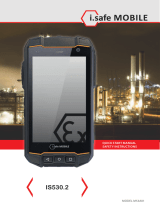 i safe MOBILE IS530.2 Användarguide
i safe MOBILE IS530.2 Användarguide
-
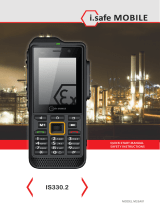 i safe MOBILE IS330.2 Användarmanual
i safe MOBILE IS330.2 Användarmanual
-
i safe MOBILE M93A01 Användarmanual
-
i safe MOBILE M33A01 Användarmanual
-
RugGear RG740 Bruksanvisning
-
ZTE Blade V220 yoigo Snabbstartsguide
-
ZTE BLADE V7 LITE Användarmanual
-
Amplicomms PowerTel M9500 KBA Bruksanvisning