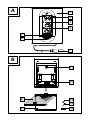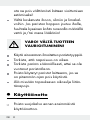Auriol 111022 Operation and Safety Notes
- Typ
- Operation and Safety Notes

INDOOR / OUTDOOR THERMOMETER
IAN 111022
INDEN- / UDENDØRS
TERMOMETER
Brugs- og sikkerhedsanvisninger
INOMHUS- /
UTOMHUSTERMOMETER
Bruksanvisning och säkerhetsanvisningar
INDOOR / OUTDOOR
THERMOMETER
Operation and Safety Notes
SISÄ- JA
U
LKOLÄMPÖMITTARI
Käyttö- ja turvallisuusohjeet
THERMOMÈTRE
INTÉRIEUR / EXTÉRIEUR
In
structions d‘utilisation et consignes de sécurité
BINNEN- / BUITEN-
THERMOMETER
Bedienings- en veiligheidsinstructies

GB / IE Operation and Safety Notes Page 5
FI Käyttö- ja turvallisuusohjeet Sivu 22
SE Bruksanvisning och säkerhetsanvisningar Sidan 39
DK Brugs- og sikkerhedsanvisninger Side 55
FR / BE Instructions d‘utilisation et consignes de sécurité Page 72
NL / BE Bedienings- en veiligheidsinstructies Pagina 91

A
- +
B
1
2
3
4
5
6
7
12
13
149
10
8
11


5 GB/IE
Intended use .................................. Page 6
Description of parts ................. Page 6
Technical data ............................... Page 7
Scope of supply ........................... Page 7
Safety notes ................................... Page 8
Battery Safety Instructions .................... Page 10
Getting started ............................. Page 11
Inserting / changing the battery ........... Page 12
Positioning / installing the device ......... Page 12
Mounting the device on a wall ............ Page 14
Temperature memory ........................... Page 15
Setting the time ..................................... Page 16
Troubleshooting .................................... Page 17
Cleaning and Care .................... Page 18
Disposal .............................................. Page 18
Warranty .......................................... Page 20

6 GB/IE
Indoor / outdoor thermometer
Q
Intended use
The thermometer measures the inside and
outside temperature in Celsius (°C). The main
unit is placed indoor, and sensor can be put
outdoor. The thermometer also displays the
highest and lowest measured temperature
and the time in 24-hour format. The device is
not intended for commercial use.
Q
Description of parts
1
In / outdoor thermometer
2
“TIME” display
3
“IN” indoor temperature display
4
“OUT” outdoor temperature display
5
External sensor
6
“SET” button
7
MIN / MAX button
8
Stand
9
Battery compartment cover

7 GB/IE
10
Battery compartment
11
Hanger
12
Dowel
13
Screw
14
Self-adhesive pad
Q
Technical data
Operating voltage: 1.5 V (DC)
Power supply: 1 x 1.5 V
AAA
battery (included)
Temperature range: Indoor: –10 °C to
+40 °C
Outdoor: –40 °C to
+60 °C
External sensor lead: approx. 2.8 m
Liquid crystal display: 21 x 50 mm
Q
Scope of supply
Please check the supplied items immediately
after unpacking the device to ensure that
there is nothing missing and that the product

8 GB/IE
and all of its parts are in perfect condition.
Do not under any circumstances install the
product if the delivery scope is incomplete.
1 Indoor / outdoor thermometer
1 1.5 V
AAA battery
1 Dowel
1 Screw
1 Self-adhesive pad
1 Operating manual
Safety notes
KEEP ALL THE SAFETY ADVICE AND
INSTRUCTIONS IN A SAFE PLACE FOR
FUTURE REFERENCE!
This appliance can be used by children
aged from 8 years and above and persons
with reduced physical, sensory or mental
capabilities or lack of experience and
knowledge if they have been given super-

9 GB/IE
vision or instruction concerning use of the
appliance in a safe way and understand
the hazards involved. Children shall not
play with the appliance. Cleaning and
user maintenance shall not be made by
children without supervision.
Never dismantle the product. Improper
repair can cause significant risks to the
user. Repairs must always be carried out
by a specialist only.
Do not use the device if it is damaged.
Damaged devices represent a danger
of death from electric shock!
Do not expose the device to an extremely
high electromagnetic field. This may impair
the correct functioning of the device.
Please prevent the housing of the device
from rubbing to strongly against textiles.
This may result in static charges and affect
the results of the measurements.
Please note that the guarantee does not
cover damage caused by incorrect hand-
ling, non-compliance with the operating

10 GB/IE
instructions or interference with the device
by unauthorised individuals.
Install the external sensor
5
outdoors so
that it is not exposed to direct sunlight.
Take care that the mains lead is not
damaged on installation.
Q
Battery Safety Instructions
CAUTION! RISK OF EXPLOSION!
Never recharge the batteries. Have a
spent battery removed from the instrument
immediately. There is an increased risk of
leakage.
Batteries must not be disposed of in
household waste.
Consumers are under a legal obligation
to dispose of batteries in the proper way.
Keep the battery out of the reach of children,
do not dispose of the battery in fire, do
not shortcircuit it, and do not take it apart.
Failure to observe these instructions may
result in the battery discharging beyond
its end voltage, which poses a risk of

11 GB/IE
leakage. If the battery in your instrument
has leaked, have it removed immediately
to prevent damage to the instrument.
Avoid contact with skin, eyes and mucous
membrane. In the event of contact with
battery acid, rinse the affected area with
plenty of water and / or consult a doctor.
CAUTION! TAKE CARE NOT
TO DAMAGE THE PRODUCT!
Only use the stated type of battery.
Make sure that the polarity is correct.
Check the battery regularly for signs of
leakage.
Remove the battery if the device is not in
use for any length of time.
Do not under any circumstances short-
circuit the terminals.
Q
Getting started
Remove the protective foil before first use.

12 GB/IE
Q
Inserting / changing
the battery
See Fig. B.
Q
Positioning / installing
the device
CAUTION! When choosing a position
for the device, make sure that it is not exposed
to direct sunlight, vibrations, heat, cold damp
or dust. Do not install devices close to heat
sources, e.g. radiators. There is otherwise a
danger that the device will be damaged.
Take care that the device is suspended
properly if mounted on a wall. If the device
falls, it could cause injury or damage to
itself or other property.
Place the device on a flat, level surface.
Do not place the device on valuable or sen-
sitive surfaces without suitable protection.
The surfaces may otherwise be damaged.

13 GB/IE
Stand:
Open the stand
8
on the back of the
device to support the device.
Wall mount:
Note: you will need a drill for this step.
CAUTION! DANGER TO LIFE,
RISK OF INJURY AND DAMAGE TO
PROPERTY! Please read the operating and
safety instructions for your drill carefully.
Hold the device on the wall to find a
suitable position for installation.
Use a pencil if necessary to mark the
required position.
DANGER OF ELECTRIC SHOCK! DAN-
GER OF DAMAGE TO PROPERTY!
DANGER OF INJURY! Ensure that
you do not strike electrical cables, gas or
water pipes when you are drilling into the
wall. If necessary, check the wall using a
suitable detector before you drill.
Drill a suitable hole in the wall using an
electric drill.

14 GB/IE
Push a suitable dowel
12
into the hole
and screw a screw
13
into the dowel
12
.
Ensure that the screw
13
is not completely
screwed into the dowel
12
.
Hang the indoor / outdoor thermometer
from the screw
13
. To do this hook the
hanger
11
of the indoor / outdoor ther-
mometer on to the screw
13
.
Q
Mounting the device
on a wall
Pull the protective foil from one of the
sides of the self-adhesive pad
14
.
Stick the self-adhesive pad
14
on to the
back of the device.
Pull the protective foil from the other side
of the self-adhesive pad
14
.
Take the device to the desired location
and press it carefully on to a wall or other
smooth surface.
Note: Wait 24 hours after installation until
using the device. This is to allow the self-adhe-

15 GB/IE
sive pad
14
to achieve an optimum level of
adhesion. After installation, do not change the
position of the self-adhesive pad
14
, otherwise
the level of adhesion achieved by the self-
adhesive pad could be reduced.
Q
Temperature memory
Press the MIN / MAX button
7
to show
the lowest temperature measured indoors,
“IN”
3
, and outdoors, “OUT”
4
.
Press the MIN / MAX button
7
again to
display the highest measured temperature.
Press the MIN / MAX button
7
again to
return to the current temperature.
Note: if the MIN / MAX button
7
is
not pressed for 5 seconds, the display
automatically reverts to the current
temperature.
Note: the stored minimum and maximum
temperature is deleted every day at
00:00 hours and measurement begins
again.

16 GB/IE
Q
Setting the time
Press the “SET” button
6
briefly to begin
setting the hour. The hours in the “TIME”
display
2
flash.
Press the MIN / MAX button
7
to set the
hour.
Tip: keep the MIN / MAX button
7
pressed. This allows you to make the
settings faster. If you do not press any
button for 60 seconds, the LC display auto-
matically reverts to the standard display.
Press the “SET” button
6
briefly again
to begin setting the minutes. The minutes
in the “TIME” display
2
flash.
Press the MIN / MAX button
7
to set the
minutes.
Press the “SET” button
6
briefly again
to confirm the set time.
Note: the set time is also confirmed if no
button is pressed in a space of 60 seconds.
Note: the thermometer now displays the
current time under “TIME”
2
, the inside

17 GB/IE
temperature “IN”
3
and the outside
temperature “OUT”
4
.
Q
Troubleshooting
Note: the device contains sensitive electronic
components. It is therefore possible that radio
transmission devices in its immediate vicinity
may cause interference.
Remove any such device from the vicinity
of the indoor / outdoor thermometer if
errors occur on the display.
Note: electrostatic discharge may interfere
with operation.
In the event of any malfunction, briefly
remove the battery and replace it as
described under “Inserting / changing the
battery“.

18 GB/IE
Q
Cleaning and Care
Do not under any circumstances use
corrosive or abrasive cleaning agents.
Otherwise the surface of the product can
be damaged.
Use a slightly dampened, non-fluffing
cloth to clean the product.
Q
Disposal
The packaging is made entirely of
recyclable materials, which you
may dispose of at local recycling
facilities.
Contact your local refuse disposal authority
for more details of how to dispose of your
worn-out product.

19 GB/IE
To help protect the environment,
please dispose of the product
properly when it has reached the
end of its useful life and not in the
household waste. Information on
collection points and their opening
hours can be obtained from your
local authority.
Faulty or used batteries must be recycled in
accordance with Directive 2006 / 66 / EC.
Please return the batteries and / or the device
to the available collection points.
Pb
Environmental damage
through incorrect disposal
of the batteries!
Batteries may not be disposed of with the usual
domestic waste. They may contain toxic heavy
metals and are subject to hazardous waste
treatment rules and regulations. The chemical
symbols for heavy metals are as follows:

20 GB/IE
Cd = cadmium, Hg = mercury, Pb = lead. That
is why you should dispose of used batteries
at a local collection point.
Warranty
The device has been manufactured to strict
quality guidelines and meticulously examined
before delivery. In the event of product defects
you have legal rights against the retailer of
this product. Your legal rights are not limited
in any way by our warranty detailed below.
The warranty for this device is 3 years from
the date of purchase. Should this device
show any fault in materials or manufacture
within three years from the date of purchase,
we will repair or replace it - at our choice -
free of charge to you.
The warranty period begins on the date of
purchase. Please keep the original sales re-
ceipt in a safe location. This document is re-
quired as your proof of purchase. This war-
ranty becomes void if the device has been
Sidan laddas...
Sidan laddas...
Sidan laddas...
Sidan laddas...
Sidan laddas...
Sidan laddas...
Sidan laddas...
Sidan laddas...
Sidan laddas...
Sidan laddas...
Sidan laddas...
Sidan laddas...
Sidan laddas...
Sidan laddas...
Sidan laddas...
Sidan laddas...
Sidan laddas...
Sidan laddas...
Sidan laddas...
Sidan laddas...
Sidan laddas...
Sidan laddas...
Sidan laddas...
Sidan laddas...
Sidan laddas...
Sidan laddas...
Sidan laddas...
Sidan laddas...
Sidan laddas...
Sidan laddas...
Sidan laddas...
Sidan laddas...
Sidan laddas...
Sidan laddas...
Sidan laddas...
Sidan laddas...
Sidan laddas...
Sidan laddas...
Sidan laddas...
Sidan laddas...
Sidan laddas...
Sidan laddas...
Sidan laddas...
Sidan laddas...
Sidan laddas...
Sidan laddas...
Sidan laddas...
Sidan laddas...
Sidan laddas...
Sidan laddas...
Sidan laddas...
Sidan laddas...
Sidan laddas...
Sidan laddas...
Sidan laddas...
Sidan laddas...
Sidan laddas...
Sidan laddas...
Sidan laddas...
Sidan laddas...
Sidan laddas...
Sidan laddas...
Sidan laddas...
Sidan laddas...
Sidan laddas...
Sidan laddas...
Sidan laddas...
Sidan laddas...
Sidan laddas...
Sidan laddas...
Sidan laddas...
Sidan laddas...
Sidan laddas...
Sidan laddas...
Sidan laddas...
Sidan laddas...
Sidan laddas...
Sidan laddas...
Sidan laddas...
Sidan laddas...
Sidan laddas...
Sidan laddas...
Sidan laddas...
Sidan laddas...
Sidan laddas...
Sidan laddas...
Sidan laddas...
Sidan laddas...
Sidan laddas...
-
 1
1
-
 2
2
-
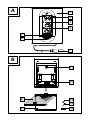 3
3
-
 4
4
-
 5
5
-
 6
6
-
 7
7
-
 8
8
-
 9
9
-
 10
10
-
 11
11
-
 12
12
-
 13
13
-
 14
14
-
 15
15
-
 16
16
-
 17
17
-
 18
18
-
 19
19
-
 20
20
-
 21
21
-
 22
22
-
 23
23
-
 24
24
-
 25
25
-
 26
26
-
 27
27
-
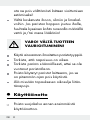 28
28
-
 29
29
-
 30
30
-
 31
31
-
 32
32
-
 33
33
-
 34
34
-
 35
35
-
 36
36
-
 37
37
-
 38
38
-
 39
39
-
 40
40
-
 41
41
-
 42
42
-
 43
43
-
 44
44
-
 45
45
-
 46
46
-
 47
47
-
 48
48
-
 49
49
-
 50
50
-
 51
51
-
 52
52
-
 53
53
-
 54
54
-
 55
55
-
 56
56
-
 57
57
-
 58
58
-
 59
59
-
 60
60
-
 61
61
-
 62
62
-
 63
63
-
 64
64
-
 65
65
-
 66
66
-
 67
67
-
 68
68
-
 69
69
-
 70
70
-
 71
71
-
 72
72
-
 73
73
-
 74
74
-
 75
75
-
 76
76
-
 77
77
-
 78
78
-
 79
79
-
 80
80
-
 81
81
-
 82
82
-
 83
83
-
 84
84
-
 85
85
-
 86
86
-
 87
87
-
 88
88
-
 89
89
-
 90
90
-
 91
91
-
 92
92
-
 93
93
-
 94
94
-
 95
95
-
 96
96
-
 97
97
-
 98
98
-
 99
99
-
 100
100
-
 101
101
-
 102
102
-
 103
103
-
 104
104
-
 105
105
-
 106
106
-
 107
107
-
 108
108
-
 109
109
Auriol 111022 Operation and Safety Notes
- Typ
- Operation and Safety Notes
på andra språk
- français: Auriol 111022
- English: Auriol 111022
- dansk: Auriol 111022
- suomi: Auriol 111022
- Nederlands: Auriol 111022
Relaterade papper
-
Auriol H4286A Operation and Safety Notes
-
Auriol Z29962A Bruksanvisning
-
Auriol Z31055A Operation and Safety Notes
-
Auriol Z29962C - IAN 70340 Bruksanvisning
-
Auriol 270302 Operation and Safety Notes
-
Auriol 291528 Operation and Safety Notes
-
Auriol Z30398 Bruksanvisning
-
Auriol 79210 Operation and Safety Notes
-
Auriol Z29962A Operation and Safety Notes
-
Auriol Z31130 Operation and Safety Notes