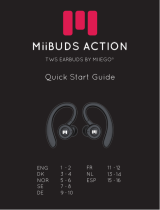elvita EIE300S in-ear hörlurar Bruksanvisning
- Typ
- Bruksanvisning

EIE300S
IN-EAR EARBUDS
• USER MANUAL • BRUKSANVISNING •
BRUKSANVISNING • BRUGSANVISNING
• KÄYTTÖOHJE • NOTENDAHANDBÓK

Thank you
for your trust and the purchase of our product. Make sure you have received an undamaged
product. If you do find transport damage, please contact the seller from which you purchased the
product, or the regional warehouse from which it was supplied.
ENGLISH ............................................................................................................................................3
SVENSKA ........................................................................................................................................... 11
NORSK...............................................................................................................................................19
DANSK............................................................................................................................................... 27
SUOMI............................................................................................................................................... 35
ÍSLENSKA...........................................................................................................................................43

Overview - ENGLISH 3
OVERVIEW
A. Decrease volume
B. Backward
C. Voice assistant
(Siri, Google etc)
D. Answer a call (L or R)
E. Reject a call (L or R)
F. End a call (L or R)
G. Play/pause (L or R)
H. ANC/ambient/normal
(touch x3 to cycle through
the modes)
I. Increase volume
J. Forward
K. Charging case
L. Charging port
M. Case button (reset, BT
pairing)
N. Eartips (small, large)
O. USB-C charging cable

4 Safety - ENGLISH
SAFETY
Carefully read the instructions before you install and use the product. Save the instructions and
keep them near the product for future reference. All kinds of warranties shall be invalid if these
instructions are not followed.
The model code is printed on the product.
DANGER!
• This product contains a lithium battery. If misused, opened or damaged, it can
become a hazard and may explode.
• Do not attempt to burn the earbuds. The battery could explode causing injury
and death.
WARNING!
• Do not attempt to open, modify, disassemble, repair or in other way access
the internal structure of the earbuds. They are not user serviceable.
• The product contains small parts and are not suitable for children 3 years old
and below.
• Do not use your earbuds in the immediate proximity (10 cm) of a pacemaker.
Do not subject the earbuds and included accessories to abnormal wear and
tear.
• Always use a standard charger.

Safety - ENGLISH 5
WARNING!
• Do not expose the product to liquids, moisture or humidity. It has electronics
and a battery in it.
• Do not use abrasive cleaning solvents to clean your product. Wipe them down
with a slightly damp cloth if and when necessary.
• Remove and clean the earbuds tips regularly, to ensure the best sound
possible.
• Do not expose product to extremely high or low temperatures as this may
damage the battery or even deform the plastic parts.
• Do not drop your product. Keep it away from sharp objects such as keys in
your pockets.
• Only charge your product from 5V USB ports such as phone chargers and
laptops or PCs.
• Never listen to music at high volumes or you may permanently damage your
hearing.
• Do not use earbuds while driving, riding or walking through traffic areas.
CAUTION!
Any changes or modifications to this product not explicitly approved by the
manufacturer could void your authority to operate the equipment.
NOTE!
For the best possible experience, always use the product as described by the
manufacturer.

6 Using earbuds - ENGLISH
Disposal
DANGER!
This product contains a lithium-ion battery. If misused, opened or
damaged, it can become a hazard and may explode.
WARNING!
Dispose of the used battery according to your local waste disposal
authority.
The European Directive for batteries 2006/66/EC states that it is not permitted
to throw away batteries with household waste. They may contain substances
which are harmful to the environment. Empty batteries can be handed over to
local, public collection point or a local recycling centre.
Dispose of packaging in an environmentally-friendly manner. Recycling
packaging, while observing national and local regulations, can reduce the consumption of raw
materials and the amount of waste in landfill sites.
This product complies with international directives, including but not limited to WEEE Directive
(2012/19/EU). The symbol on the product or on its packaging indicates that this product should not
be treated as household waste. Consult your local waste disposal authority for guidance on how to
properly recycle or dispose of this product.
By ensuring this product is disposed of correctly, you will help prevent potential negative
consequences for the environment and human health, which could otherwise be caused by
inappropriate waste handling of this product. For more detailed information about recycling of this
product, please contact the relevant municipal body in charge of waste management, your
household waste disposal service or the store where you purchased the product.
USING EARBUDS
Pair earbuds with device
1. Turn on the Bluetooth on your device.
2. Open the charging case.

Using earbuds - ENGLISH 7
3. Press and hold the case button for 5 seconds until the green light of the charging case
flashes twice slowly. The earbuds disconnect from any earlier connection and enter pairing
mode. The red light is lit for 2 seconds.
In pairing mode, the main earbud lights flash red and blue, while the secondary earbud
lights flash blue every 5 seconds.
NOTE! When the earbuds have not already been paired with a device, they will
automatically enter pairing mode.
4. Go to Bluetooth settings on your device and select EIE300S to pair with your earbuds.
When the pairing is completed, an acoustic signal sounds and the blue light is lit for 3
seconds. While connected, the blue light flashes every 20 seconds when no music is
playing. If the pairing fails, a red light is lit and the earbuds stay in pairing mode for 5
minutes and then turn off.
NOTE!
• Until unpaired, the earbuds automatically connect with the paired device each time
they are powered on.
• If the main and secondary earbuds are not connected with each other, they function as
individual headsets, with red and blue flashing alternately on both earbuds.
• After losing connection due to being too far away, an acoustic signal sounds and the
earbuds enters reconnection mode. In reconnection mode, the main earbud flashes
twice every 5 seconds, and the secondary earbud flashes once every 5 seconds.
Turn on earbuds
1. Open the charging case.
2. Take out the earbuds from the charging case and put them in your ears.
3. The earbuds are automatically turned on, and an acoustic signal sounds.
If the earbuds do not turn on automatically, manually turn them on by touching both the left
and right earbuds for 3 seconds.
NOTE!
• ANC (Active Noise Cancellation) mode is on by default when turning on the earbuds.
• Charge the charging case if the case is open but the earbuds do not turn on.
Turn off earbuds
1. Place the earbuds in the charging case.
2. Close the charging case.
An acoustic signal sounds and the earbuds are automatically turned off.

8 Troubleshooting - ENGLISH
Charge earbuds
• A low battery level of the earbuds is indicated by a red light that flashes 3 times when the case
is opened.
• A battery level less than 20% is indicated by an acoustic signal that sounds twice every 10
minutes and a red light that flashes before the earbuds turn off.
• A 30% - 100% battery level is indicated by a blue light that flashes 3 times when the charging
case lid is opened.
1. Place the earbuds in the charging case.
The earbuds' red light is lit.
When the earbuds are fully charged, the red light turns off.
Charge case
• A low battery level, less than 30%, in the charging case is indicated by a steady red light.
• A battery level greater than 30% is indicated by a steady blue light.
• A full battery level is indicated by a steady green light for 2 minutes.
1. Place the earbuds in the charging case.
2. Plug in the USB type-C to start charging the case.
When the case is fully charged, the green light on the charging case is lit. The green light
turns off when the charging cord is removed.
Reset earbuds
Reset the earbuds if only one earbud connects to the phone and the earbuds can not pair together.
1. Place the earbuds in the charging case and leave it open.
2. Press and hold the case button for 10 seconds.
The green light of the charging case flashes three times.
The right light of the earbuds flashes twice slowly and a blue light is lit.
The earbuds are reset and the green light of the charging case is lit for 2 seconds.
TROUBLESHOOTING
Problem pairing and connecting
• Make sure the earbuds are not connected to another device.
• Disable and enable Bluetooth on your device.
• Move the earbuds closer to the device or alter their positions to avoid Bluetooth interference.

Technical specifications - ENGLISH 9
• Verify that no other wireless equipment interfere with your earbuds Bluetooth signal.
• If the earbuds do not pair with each other, place the earbuds in the charging case, close the lid
and open again. Then take them out both simultaneously.
• After losing connection due to being too far away, an acoustic signal sounds and the earbuds
enters reconnection mode. In reconnection mode, the main earbud flashes twice every 5
seconds, and the secondary earbud flashes once every 5 seconds.
Problem with sound transmission
• Move the streaming device to another position. Your body, distance, different materials and
other wireless equipment can interfere with the wireless signal between your device and
earbuds.
TECHNICAL SPECIFICATIONS
Driver Ø 10mm
Support profile HFP / AVRCP / A2DP
Bluetooth 2.402-2.480GHz
Transmit power 9dBm
Earbuds charging time Up to 1.5hour
Case charging time Up to 1.5hour
Working voltage 5V
Transmission range Max 10m
Working temperature -5°C to 50°C
Bluetooth version 5.2
Hybrid ANC ≥ 30dB
MIC 2*2
Input DC5V – 1A
Impedance 16Ω
Frequency response 20Hz-20kHz
Sensivity 110dB
Output 4MW
SNR ≤85dB
Total playtime 25h
Earbud battery 3,7V/40mAh (each)
Charging case battery 3,7V/400mAh
IPX certification IPX4

10 Technical specifications - ENGLISH
EU Declaration of conformity
This product fulfils the essential requirements and other relevant provisions of Directive 2014/53/EU
and all other EU directive requirements and carries the CE mark. If not included with the product, a
copy of the EU Declaration of Conformity is available on request.
This product has been evaluated to meet general RF exposure requirement. It can be used in
portable exposure condition without restriction.

Översikt - SVENSKA 11
ÖVERSIKT
A. Sänk volymen
B. Bakåt
C. Röstassistent (Siri, Google
etc)
D. Svara på ett samtal (L eller R)
E. Avvisa ett samtal (L eller R)
F. Avsluta ett samtal (L eller R)
G. Spela/pausa (L eller R)
H. ANC/ambient/normal (tryck
x3 för att växla mellan
lägena)
I. Höj volymen
J. Framåt
K. Laddningsfodral
L. Laddningsport
M. Fodralknapp (återställ,
BT-parkoppling)
N. Eartips (små, stora)
O. USB-C-laddningskabel

12 Säkerhet - SVENSKA
SÄKERHET
Läs instruktionerna noga innan du installerar och använder produkten. Spara instruktionerna och
förvara dem nära produkten för framtida bruk. Alla garantier upphör om dessa instruktioner inte
följs.
Modellkoden är tryckt på produkten.
FARA!
• Denna produkt innehåller ett litiumjonbatteri. Om det används felaktigt,
öppnas eller skadas kan det bli en fara och kan explodera.
• Försök inte elda upp hörlurarna. Batteriet kan explodera och orsaka skada
och dödsfall.
VARNING!
• Försök inte öppna, modifiera, demontera, reparera eller på annat sätt komma
åt hörlurarnas invändiga struktur. Service kan inte utföras på dem av
användaren.
• Produkten innehåller små delar och är inte lämplig för barn från 3 år och
yngre.
• Använd inte dina hörlurar i omedelbar närhet (10 cm) av en pacemaker. Utsätt
inte hörlurana och medföljande tillbehör för onormalt slitage.
• Använd alltid en standardladdare.

Säkerhet - SVENSKA 13
VARNING!
• Utsätt inte produkten för vätskor, fukt eller fukt. Den innehåller elektronik och
ett batteri.
• Använd inte slipande rengöringsmedel för att rengöra din produkt. Torka av
dem med en lätt fuktad trasa om och när det behövs.
• Ta bort och rengör hörlurarna regelbundet för att säkerställa bästa möjliga
ljud.
• Utsätt inte produkten för extremt höga eller låga temperaturer eftersom det
kan skada batteriet eller till och med deformera plastdelarna.
• Tappa inte produkten. Håll den borta från vassa föremål som nycklar i
fickorna.
• Ladda endast din produkt från 5V USB-portar som telefonladdare och laptops
eller datorer.
• Lyssna aldrig på musik med hög volym. Det kan orsaka permanent
hörselskada.
• Använd inte hörlurarna när du kör, cyklar eller går genom trafikerade
områden.
FÖRSIKTIGHET!
Alla ändringar eller modifieringar av denna produkt som inte uttryckligen har
godkänts av tillverkaren kan leda till att din behörighet att använda utrustningen
upphör.
OBS!
För bästa möjliga upplevelse, använd alltid produkten i enlighet med tillverkarens
beskrivning.

14 Använda hörlurarna - SVENSKA
Avfallshantering
FARA!
Denna produkt innehåller ett litiumjonbatteri. Om det används
felaktigt, öppnas eller skadas kan det bli en fara och kan
explodera.
VARNING!
Kassera det använda batteriet i enlighet med lokala regler för
avfallshantering.
Europaparlamentets och rådets direktiv 2006/66/EG fastställer att det inte är
tillåtet att kasta batterier i hushållsavfallet. De kan innehålla ämnen som är
skadliga för miljön. Urladdade batterier kan lämnas till återvinningsstationer
eller återvinningscentraler.
Kassera förpackningen på ett miljövänligt sätt. Återvinn förpackningen i
enlighet med lokala lagar och föreskrifter, för att reducera förbrukningen av råmaterial och mark
som används för deponering av avfall.
Denna produkt följer internationella direktiv, inklusive men inte begränsat till WEEE-direktivet
(2012/19/EU). Symbolen på produkten (eller på dess förpackning) indikerar att produkten inte ska
behandlas som normalt hushållsavfall. Vänd dig till den lokala myndigheten för avfallsbortskaffning
för vägledning om korrekt återvinning eller kassering av denna produkt.
Genom att avfallshantera denna produkt på korrekt sätt förhindrar du att den utgör negativ
påverkan på miljö och människors hälsa, vilket hade varit fallet om den inte avfallshanterades
korrekt. För mer information om återvinning av produkten, kontakta lokala myndigheter som
ansvarar för avfallshantering eller butiken där du köpte produkten.
ANVÄNDA HÖRLURARNA
Parkoppla hörlurarna med enhet
1. Slå på Bluetooth på din enhet.
2. Öppna laddningsfodralet.

Använda hörlurarna - SVENSKA 15
3. Håll fodralknappen intryckt i fem sekunder tills den gröna lampan på laddningsfodralet
blinkar två gånger långsamt. Hörlurarna kopplas bort från alla tidigare anslutningar och
övergår till parkopplingsläge. Den röda lampan lyser i två sekunder.
I parkopplingsläge blinkar lamporna för huvudhörluren rött och blått och lamporna för den
sekundära hörluren blinkar blått var femte sekund.
OBS! Om hörlurarna inte redan har parkopplats med en enhet går de automatiskt över
till parkopplingsläge.
4. Gå till Bluetooth-inställningar på din enhet och välj EIE300S för att parkoppla med dina
hörlurar.
När parkopplingen är klar hörs en ljudsignal och den blå lampan lyser i tre sekunder. Under
anslutning blinkar den blå lampan var 20:e sekund när ingen musik spelas. Om
parkopplingen misslyckas lyser en röd lampa och hörlurarna stannar kvar i
parkopplingsläge i fem minuter och stängs sedan av.
OBS!
• Tills parkopplingen upphör ansluter de automatiskt till den parkopplade enheten varje
gång de slås på.
• Om huvudhörluren och den sekundära hörluren inte är anslutna till varandra fungerar
de som individuella headset, med rött och blått växelvis blinkande ljus på båda
hörlurarna.
• Efter att ha förlorat anslutningen på grund av för långt avstånd borta hörs en ljudsignal
och hörlurarna övergår till återanslutningsläge. I återanslutningsläge blinkar
huvudhörluren två gånger var femte sekund och lamporna för den sekundära hörluren
blinkar en gång var femte sekund.
Slå på hörlurarna
1. Öppna laddningsfodralet.
2. Ta ut hörlurarna ur laddningsfodralet och sätt dem i öronen.
3. hörlurarna slås på automatiskt och en ljudsignal hörs.
Om hörlurarna inte slås på automatiskt slår du på dem manuellt genom att röra vid både
vänster och höger hörsnäcka i tre sekunder.
OBS!
• ANC-läget (Active Noise Cancellation) är på som standard när du slår på hörlurarna.
• Ladda laddningsfodralet om fodralet är öppet men hörlurarna inte slås på.

16 Använda hörlurarna - SVENSKA
Stäng av hörlurarna
1. Placera hörlurarna i laddningsfodralet.
2. Stäng laddningsfodralet.
En ljudsignal hörs och hörlurarna stängs av automatiskt.
Ladda hörlurarna
• En låg batterinivå i hörlurarna indikeras av en röd lampa som blinkar tre gånger när fodralet
öppnas.
• En batterinivå som är lägre än 20% indikeras av en ljudsignal som ljuder två gånger var
tionde minut och en röd lampa som blinkar innan hörsnäckorna stängs av.
• En batterinivå på 30% - 100% indikeras av en blå lampa som blinkar tre gånger när
laddningsfodralets lock öppnas.
1. Placera hörlurarna i laddningsfodralet.
Hörlurarnas röda lampa lyser.
När hörlurarna är fulladdade släcks den röda lampan.
Ladda fodralet
• Låg batterinivå, under 30%, i laddningsfodralet indikeras av ett fast rött ljus.
• Batterinivå över 30% indikeras av ett fast blått ljus.
• Full batterinivå indikeras av ett fast grönt ljus i två minuter.
1. Placera hörlurarna i laddningsfodralet.
2. Anslut USB typ-C för att börja ladda fodralet.
När fodralet är fulladdat lyser den gröna lampan på det. Den gröna lampan släcks när
laddningssladden tas bort.
Återställ hörlurarna
Återställ hörlurarna om bara en hörlur ansluts till telefonen och hörlurarna inte kan parkopplas.
1. Placera hörlurarna i laddningsfodralet och lämna det öppet.
2. Håll in fodralknappen i 10 sekunder.
Den gröna lampan på laddningsfodralet blinkar tre gånger.
Hörlurarnas högra lampa blinkar långsamt två gånger och en blå lampa tänds.
Hörlurarna återställs och den gröna lampan på laddningsfodralet lyser i två sekunder.

Felsökning - SVENSKA 17
FELSÖKNING
Problem med parkoppling och anslutning
• Se till att hörlurarna inte är anslutna till en annan enhet.
• Inaktivera och aktivera Bluetooth på din enhet.
• Flytta hörlurarna närmare enheten eller ändra deras positioner för att undvika
Bluetooth-störningar.
• Kontrollera att ingen annan trådlös utrustning stör hörlurarnas Bluetooth-signal.
• Om hörlurarna inte parkopplas med varandra placerar du dem i laddningsfodralet, stänger
locket och öppnar det igen. Ta sedan ut båda samtidigt.
• Efter att ha förlorat anslutningen på grund av för långt avstånd hörs en ljudsignal och
hörlurarna övergår till återanslutningsläge. I återanslutningsläge blinkar huvudhörluren två
gånger var femte sekund och lamporna för den sekundära hörluren blinkar en gång var femte
sekund.
Problem med ljudöverföring
• Flytta streamingenheten till en annan position. Din kropp, avståndet, olika material och annan
trådlös utrustning kan störa den trådlösa signalen mellan din enhet och hörlurarna.
TEKNISKA SPECIFIKATIONER
Driver Ø 10mm
Supportprofil HFP/AVRCP/A2DP
Bluetooth 2,402–2,480GHz
Sändningseffekt 9dBm
Laddningstid för hörlurar Upp till 1,5timme
Laddningstid för fodral Upp till 1,5timme
Arbetsspänning 5V
Överföringsräckvidd Max 10m
Arbetstemperatur -5°C till 50°C
Bluetooth-version 5.2
Hybrid ANC ≥ 30dB
Mikrofon 2*2
Ingång DC5V – 1A
Impedans 16Ω
Frekvenssvar 20Hz-20kHz

18 Tekniska specifikationer - SVENSKA
Känslighet 110dB
Uteffekt (mikro) 4MW
SNR ≤85dB
Total speltid 25h
Batteri för hörlurar 3,7V/40mAh (vardera)
Batteri i laddningsfodral 3,7V/400mAh
IPX-certifiering IPX4
EU-försäkran om överensstämmelse
Denna produkt uppfyller de väsentliga kraven och andra relevanta bestämmelser i direktiv
2014/53/EU och alla andra EU-direktivkrav och har CE-märkning. EU-försäkran om
överensstämmelse är tillgänglig på begäran om den inte medföljer produkten.
Denna produkt har utvärderats för att uppfylla allmänna krav på RF-exponering. Den kan användas
i bärbart exponeringstillstånd utan begränsningar.

Oversikt - NORSK 19
OVERSIKT
A. Redusere volumet
B. Bakover
C. Taleassistent (Siri , Google
osv.)
D. Svar på et anrop (V eller H)
E. Avvise et anrop (V eller H)
F. Avslutte et anrop (V eller H)
G. Spill av / sett på pause (V
eller H)
H. ANC/ambient/normal (berør
x 3 for å veksle mellom
modusene)
I. Øke volumet
J. Forover
K. Ladeetui
L. Ladeinngang
M. Etui-knapp (tilbakestilling,
BT-sammenkobling)
N. Øreputer (små, store)
O. USB-C-ladekabel

20 Sikkerhet - NORSK
SIKKERHET
Les anvisningene nøye før du installerer og bruker produktet. Ta vare på anvisningene og oppbevar
dem i nærheten av produktet for fremtidig bruk. Enhver garanti blir ugyldig hvis disse anvisningene
ikke følges.
Modellkoden er trykt på produktet.
FARE!
• Dette produktet inneholder et litium-batteri. Hvis det brukes feil, åpnes eller
skades, kan det representere fare og det kan eksplodere.
• Forsøk ikke å brenne øreproppene. Batteriet kan eksplodere, noe som kan
medføre personskade og død.
ADVARSEL!
• Du må ikke forsøke å åpne, endre, ta fra hverandre, reparere eller på annen
måte få tilgang til innsiden av øreproppene. De kan ikke vedlikeholdes av
brukeren.
• Produktet inneholder små deler og er ikke egnet for barn under tre år.
• Bruk ikke øreproppene i umiddelbar nærhet (10 cm) av en pacemaker. Du må
ikke utsette øreproppene og tilbehøret som følger med, for unormal slitasje.
• Bruk alltid en standardlader.
Sidan laddas...
Sidan laddas...
Sidan laddas...
Sidan laddas...
Sidan laddas...
Sidan laddas...
Sidan laddas...
Sidan laddas...
Sidan laddas...
Sidan laddas...
Sidan laddas...
Sidan laddas...
Sidan laddas...
Sidan laddas...
Sidan laddas...
Sidan laddas...
Sidan laddas...
Sidan laddas...
Sidan laddas...
Sidan laddas...
Sidan laddas...
Sidan laddas...
Sidan laddas...
Sidan laddas...
Sidan laddas...
Sidan laddas...
Sidan laddas...
Sidan laddas...
Sidan laddas...
Sidan laddas...
Sidan laddas...
Sidan laddas...
-
 1
1
-
 2
2
-
 3
3
-
 4
4
-
 5
5
-
 6
6
-
 7
7
-
 8
8
-
 9
9
-
 10
10
-
 11
11
-
 12
12
-
 13
13
-
 14
14
-
 15
15
-
 16
16
-
 17
17
-
 18
18
-
 19
19
-
 20
20
-
 21
21
-
 22
22
-
 23
23
-
 24
24
-
 25
25
-
 26
26
-
 27
27
-
 28
28
-
 29
29
-
 30
30
-
 31
31
-
 32
32
-
 33
33
-
 34
34
-
 35
35
-
 36
36
-
 37
37
-
 38
38
-
 39
39
-
 40
40
-
 41
41
-
 42
42
-
 43
43
-
 44
44
-
 45
45
-
 46
46
-
 47
47
-
 48
48
-
 49
49
-
 50
50
-
 51
51
-
 52
52
elvita EIE300S in-ear hörlurar Bruksanvisning
- Typ
- Bruksanvisning
på andra språk
Andra dokument
-
defunc True Mute Active Noise Cancellation Earbuds Användarmanual
-
Yamaha TW-E3C Användarguide
-
Yamaha TW-EF3A Användarguide
-
LG TONE-FP9W Användarmanual
-
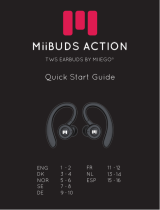 Miiego Miibuds Action TWS Earbuds Användarguide
Miiego Miibuds Action TWS Earbuds Användarguide
-
LG TONE-FP5 Användarmanual
-
Ledwood 602509 Användarguide
-
LG HBS-FN4 Bruksanvisning
-
Bose SoundSport Free Wireless In-Ear Headphones Användarmanual
-
Soundcore Liberty Air Användarmanual