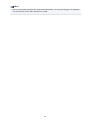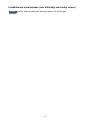LiDE 120
Onlinehandbok
Viktiga anmärkningar
Användbara funktioner som finns på enheten
Översikt över enheten
Scanna
Felsöka
svenska (Swedish)

Innehåll
Viktiga anmärkningar. . . . . . . . . . . . . . . . . . . . . . . . . . . . . . . . . . . . . . . . . . . . . . . 6
Så här använder du onlinehandboken. . . . . . . . . . . . . . . . . . . . . . . . . . . . . . . . . . 8
Varumärken och licenser. . . . . . . . . . . . . . . . . . . . . . . . . . . . . . . . . . . . . . . . . . . . 9
Söktips. . . . . . . . . . . . . . . . . . . . . . . . . . . . . . . . . . . . . . . . . . . . . . . . . . . . . . . . . 13
Anteckningar om förklaringarna. . . . . . . . . . . . . . . . . . . . . . . . . . . . . . . . . . . . . . 15
Användbara funktioner som finns på enheten. . . . . . . . . . . . . . . . . . . . . . . . . . . 16
Visa foton enkelt med My Image Garden. . . . . . . . . . . . . . . . . . . . . . . . . . . . . . . . . . . . . . 17
Anslutningsmetoder som finns på enheten. . . . . . . . . . . . . . . . . . . . . . . . . . . . . . . . . . . . . 19
Översikt över enheten. . . . . . . . . . . . . . . . . . . . . . . . . . . . . . . . . . . . . . . . . . . . . 20
Säkerhetshandbok. . . . . . . . . . . . . . . . . . . . . . . . . . . . . . . . . . . . . . . . . . . . . . . . . . . . . . . 21
Säkerhetsföreskrifter. . . . . . . . . . . . . . . . . . . . . . . . . . . . . . . . . . . . . . . . . . . . . . . . . . . . . . . . . . . . . . . . 22
Föreskrifter och säkerhetsinformation. . . . . . . . . . . . . . . . . . . . . . . . . . . . . . . . . . . . . . . . . . . . . . . . . . . 23
Huvudkomponenter. . . . . . . . . . . . . . . . . . . . . . . . . . . . . . . . . . . . . . . . . . . . . . . . . . . . . . 25
Placera objekt. . . . . . . . . . . . . . . . . . . . . . . . . . . . . . . . . . . . . . . . . . . . . . . . . . . . . . . . . . . 27
Placera objektet på skivan. . . . . . . . . . . . . . . . . . . . . . . . . . . . . . . . . . . . . . . . . . . . . . . . . . . . . . . . . . . . 28
Objekt du kan placera och hur du placerar objekt. . . . . . . . . . . . . . . . . . . . . . . . . . . . . . . . . . . . . . . . . . 29
Underhåll. . . . . . . . . . . . . . . . . . . . . . . . . . . . . . . . . . . . . . . . . . . . . . . . . . . . . . . . . . . . . . 31
Föreskrifter för säker transport av enheten. . . . . . . . . . . . . . . . . . . . . . . . . . . . . . . . . . . . . 32
Juridiska begränsningar för användandet av produkten och användandet av bilder. . . . . 33
Specifikationer. . . . . . . . . . . . . . . . . . . . . . . . . . . . . . . . . . . . . . . . . . . . . . . . . . . . . . . . . . 34
Scanna. . . . . . . . . . . . . . . . . . . . . . . . . . . . . . . . . . . . . . . . . . . . . . . . . . . . . . . . 36
Skanna från en dator. . . . . . . . . . . . . . . . . . . . . . . . . . . . . . . . . . . . . . . . . . . . . . . . . . . . . 37
Skanna med IJ Scan Utility. . . . . . . . . . . . . . . . . . . . . . . . . . . . . . . . . . . . . . . . . . . . . . . . . . . . . . . . . . . 38
Vad är IJ Scan Utility (scannerprogramvara)?. . . . . . . . . . . . . . . . . . . . . . . . . . . . . . . . . . . . . . . . . 39
Starta IJ Scan Utility. . . . . . . . . . . . . . . . . . . . . . . . . . . . . . . . . . . . . . . . . . . . . . . . . . . . . . . . . . . . 41
Enkel scanning med automatisk scanning. . . . . . . . . . . . . . . . . . . . . . . . . . . . . . . . . . . . . . . . . . . . 42
Scanna dokument. . . . . . . . . . . . . . . . . . . . . . . . . . . . . . . . . . . . . . . . . . . . . . . . . . . . . . . . . . . . . . 43
Scanna foton. . . . . . . . . . . . . . . . . . . . . . . . . . . . . . . . . . . . . . . . . . . . . . . . . . . . . . . . . . . . . . . . . . 44
Scanna med inställningar för favoriter. . . . . . . . . . . . . . . . . . . . . . . . . . . . . . . . . . . . . . . . . . . . . . . 45
Scanna objet som är större än glaset (Bildsammanfogning). . . . . . . . . . . . . . . . . . . . . . . . . . . . . . 46
Scanna flera objekt samtidigt. . . . . . . . . . . . . . . . . . . . . . . . . . . . . . . . . . . . . . . . . . . . . . . . . . . . . . 50
Spara efter att ha kontrollerat scanningens resultat. . . . . . . . . . . . . . . . . . . . . . . . . . . . . . . . . . . . 53

Skicka scannade bilder via e-post. . . . . . . . . . . . . . . . . . . . . . . . . . . . . . . . . . . . . . . . . . . . . . . . . . 56
Extrahera text från scannade bilder (OCR). . . . . . . . . . . . . . . . . . . . . . . . . . . . . . . . . . . . . . . . . . . 59
IJ Scan Utility-skärmar. . . . . . . . . . . . . . . . . . . . . . . . . . . . . . . . . . . . . . . . . . . . . . . . . . . . . . . . . . . 62
Huvudskärm i IJ Scan Utility. . . . . . . . . . . . . . . . . . . . . . . . . . . . . . . . . . . . . . . . . . . . . . . . . . 63
Dialogrutan Inställningar. . . . . . . . . . . . . . . . . . . . . . . . . . . . . . . . . . . . . . . . . . . . . . . . . . . . . 65
Dialogrutan Spara inställningar. . . . . . . . . . . . . . . . . . . . . . . . . . . . . . . . . . . . . . . . . . . . . . . 116
Fönstret Bildsammanfogning. . . . . . . . . . . . . . . . . . . . . . . . . . . . . . . . . . . . . . . . . . . . . . . . . 119
Skanna med programvara som du använder (ScanGear). . . . . . . . . . . . . . . . . . . . . . . . . . . . . . . . . . . 124
Vad är ScanGear (skannerdrivrutin)?. . . . . . . . . . . . . . . . . . . . . . . . . . . . . . . . . . . . . . . . . . . . . . 125
Skanna med avancerade inställningar med ScanGear (skannerdrivrutin). . . . . . . . . . . . . . . . . . 127
Starta ScanGear (skannerdrivrutin). . . . . . . . . . . . . . . . . . . . . . . . . . . . . . . . . . . . . . . . . . . . 128
Scanna i Enkelt läge. . . . . . . . . . . . . . . . . . . . . . . . . . . . . . . . . . . . . . . . . . . . . . . . . . . . . . . 129
Scanna i Avancerat läge. . . . . . . . . . . . . . . . . . . . . . . . . . . . . . . . . . . . . . . . . . . . . . . . . . . . 131
Skanna flera dokument på samma gång med ScanGear (skannerdrivrutin). . . . . . . . . . . . . 133
Redigera bilder och färger med ScanGear (skannerdrivrutin). . . . . . . . . . . . . . . . . . . . . . . . . . . . 137
Korrigera bilder (oskarp maskning, reducera damm och repor, blekningskorrigering m.m.). 138
Justera färger med hjälp av färgmönster. . . . . . . . . . . . . . . . . . . . . . . . . . . . . . . . . . . . . . . . 142
Justera mättnad och färgbalans. . . . . . . . . . . . . . . . . . . . . . . . . . . . . . . . . . . . . . . . . . . . . . 144
Justera ljusstyrka och kontrast. . . . . . . . . . . . . . . . . . . . . . . . . . . . . . . . . . . . . . . . . . . . . . . 146
Justera histogram. . . . . . . . . . . . . . . . . . . . . . . . . . . . . . . . . . . . . . . . . . . . . . . . . . . . . . . . . 149
Justera tonkurva. . . . . . . . . . . . . . . . . . . . . . . . . . . . . . . . . . . . . . . . . . . . . . . . . . . . . . . . . . 153
Inställningar för gränsvärde. . . . . . . . . . . . . . . . . . . . . . . . . . . . . . . . . . . . . . . . . . . . . . . . . . 156
Skärmarna ScanGear (skannerdrivrutin). . . . . . . . . . . . . . . . . . . . . . . . . . . . . . . . . . . . . . . . . . . . 157
Fliken Enkelt läge. . . . . . . . . . . . . . . . . . . . . . . . . . . . . . . . . . . . . . . . . . . . . . . . . . . . . . . . . 158
Fliken Avancerat läge. . . . . . . . . . . . . . . . . . . . . . . . . . . . . . . . . . . . . . . . . . . . . . . . . . . . . . 166
Inmatningsinställningar. . . . . . . . . . . . . . . . . . . . . . . . . . . . . . . . . . . . . . . . . . . . . . . . . . . . . 172
Inställningar för utmatning. . . . . . . . . . . . . . . . . . . . . . . . . . . . . . . . . . . . . . . . . . . . . . . . . . . 174
Bildinställningar. . . . . . . . . . . . . . . . . . . . . . . . . . . . . . . . . . . . . . . . . . . . . . . . . . . . . . . . . . . 177
Färgjusteringsknappar. . . . . . . . . . . . . . . . . . . . . . . . . . . . . . . . . . . . . . . . . . . . . . . . . . . . . . 182
Dialogrutan Inställningar. . . . . . . . . . . . . . . . . . . . . . . . . . . . . . . . . . . . . . . . . . . . . . . . . . . . 185
Fliken Scanner. . . . . . . . . . . . . . . . . . . . . . . . . . . . . . . . . . . . . . . . . . . . . . . . . . . . . . . . . . . . 186
Fliken Förhandsgranskning. . . . . . . . . . . . . . . . . . . . . . . . . . . . . . . . . . . . . . . . . . . . . . . . . . 188
Fliken Scanna. . . . . . . . . . . . . . . . . . . . . . . . . . . . . . . . . . . . . . . . . . . . . . . . . . . . . . . . . . . . 190
Fliken Färginställningar. . . . . . . . . . . . . . . . . . . . . . . . . . . . . . . . . . . . . . . . . . . . . . . . . . . . . 192
Placera objekt (när du scannar från en dator). . . . . . . . . . . . . . . . . . . . . . . . . . . . . . . . . . . . . . . . 194
Justera beskärningsramar (ScanGear). . . . . . . . . . . . . . . . . . . . . . . . . . . . . . . . . . . . . . . . . . . . . 196
Allmän information (scannerdrivrutin). . . . . . . . . . . . . . . . . . . . . . . . . . . . . . . . . . . . . . . . . . . . . . 200
Uppdatera ScanGear (skannerdrivrutin). . . . . . . . . . . . . . . . . . . . . . . . . . . . . . . . . . . . . . . . . . . . 202

Hämta den senaste versionen av ScanGear (skannerdrivrutin). . . . . . . . . . . . . . . . . . . . . . 203
Ta bort ScanGear (skannerdrivrutin) som du inte längre behöver. . . . . . . . . . . . . . . . . . . . . 204
Innan du installerar ScanGear (skannerdrivrutin). . . . . . . . . . . . . . . . . . . . . . . . . . . . . . . . . 206
Installera ScanGear (skannerdrivrutin). . . . . . . . . . . . . . . . . . . . . . . . . . . . . . . . . . . . . . . . . 207
Användbar information om scanning. . . . . . . . . . . . . . . . . . . . . . . . . . . . . . . . . . . . . . . . . . . . . . . . . . . 208
Justera beskärningsramar i fönstret Bildsammanfogning. . . . . . . . . . . . . . . . . . . . . . . . . . . . . . . 209
Upplösning. . . . . . . . . . . . . . . . . . . . . . . . . . . . . . . . . . . . . . . . . . . . . . . . . . . . . . . . . . . . . . . . . . . 210
Dataformat. . . . . . . . . . . . . . . . . . . . . . . . . . . . . . . . . . . . . . . . . . . . . . . . . . . . . . . . . . . . . . . . . . . 212
Färgmatchning. . . . . . . . . . . . . . . . . . . . . . . . . . . . . . . . . . . . . . . . . . . . . . . . . . . . . . . . . . . . . . . . 213
Andra scanningsmetoder. . . . . . . . . . . . . . . . . . . . . . . . . . . . . . . . . . . . . . . . . . . . . . . . . . . . . . . . . . . . 214
Scanna med WIA-drivrutinen. . . . . . . . . . . . . . . . . . . . . . . . . . . . . . . . . . . . . . . . . . . . . . . . . . . . . 215
Scanna via Kontrollpanelen (endast Windows XP). . . . . . . . . . . . . . . . . . . . . . . . . . . . . . . . . . . . 218
Placera objekt (när du scannar från en dator). . . . . . . . . . . . . . . . . . . . . . . . . . . . . . . . . . . . . . . . . . . . 220
Skanna med skannerknapparna. . . . . . . . . . . . . . . . . . . . . . . . . . . . . . . . . . . . . . . . . . . . 222
Vad är skannerknappar?. . . . . . . . . . . . . . . . . . . . . . . . . . . . . . . . . . . . . . . . . . . . . . . . . . . . . . . . . . . . 223
Skanna och spara objekt som PDF-filer (PDF-knappar). . . . . . . . . . . . . . . . . . . . . . . . . . . . . . . . . . . . 224
Skanna objekt och spara de skannade bilderna (knappen AUTO SCAN). . . . . . . . . . . . . . . . . . . . . . . 225
Skanna och skriva ut/kopiera objekt (knappen KOPIERA). . . . . . . . . . . . . . . . . . . . . . . . . . . . . . . . . . 226
Skanna objekt och skicka de skannade bilderna (knappen SEND). . . . . . . . . . . . . . . . . . . . . . . . . . . . 227
Inställningar för skannerknappar. . . . . . . . . . . . . . . . . . . . . . . . . . . . . . . . . . . . . . . . . . . . . . . . . . . . . . 228
Inställningar för skannerknappar via IJ Scan Utility. . . . . . . . . . . . . . . . . . . . . . . . . . . . . . . . . . . . . . . . 230
Felsöka. . . . . . . . . . . . . . . . . . . . . . . . . . . . . . . . . . . . . . . . . . . . . . . . . . . . . . . 233
Problem med scanning. . . . . . . . . . . . . . . . . . . . . . . . . . . . . . . . . . . . . . . . . . . . . . . . . . . 234
Problem med scanning. . . . . . . . . . . . . . . . . . . . . . . . . . . . . . . . . . . . . . . . . . . . . . . . . . . . . . . . . . . . . 235
Ett felmeddelande om att slå av låsspaken visas. . . . . . . . . . . . . . . . . . . . . . . . . . . . . . . . . . . . . 236
Scannern fungerar inte. . . . . . . . . . . . . . . . . . . . . . . . . . . . . . . . . . . . . . . . . . . . . . . . . . . . . . . . . 237
ScanGear (skannerdrivrutin) startar inte. . . . . . . . . . . . . . . . . . . . . . . . . . . . . . . . . . . . . . . . . . . . 238
Ett felmeddelande visas och ScanGear-skärmen (skannerdrivrutin) visas inte. . . . . . . . . . . . . . . 239
Skannerknappar fungerar inte. . . . . . . . . . . . . . . . . . . . . . . . . . . . . . . . . . . . . . . . . . . . . . . . . . . . 240
"Välj det program som du vill starta för denna åtgärd" visas när en skannerknapp trycks ned. . . 241
När en skannerknapp trycks ned startas fel program. . . . . . . . . . . . . . . . . . . . . . . . . . . . . . . . . . 242
Det går inte att scanna flera objekt samtidigt. . . . . . . . . . . . . . . . . . . . . . . . . . . . . . . . . . . . . . . . . 243
Det går inte att scanna korrekt med Automatisk scanning. . . . . . . . . . . . . . . . . . . . . . . . . . . . . . 244
Scanningen går långsamt. . . . . . . . . . . . . . . . . . . . . . . . . . . . . . . . . . . . . . . . . . . . . . . . . . . . . . . 245
Meddelandet ”Det finns inte tillräckligt med ledigt minne.” visas. . . . . . . . . . . . . . . . . . . . . . . . . . 246
Datorn stoppas under scanning. . . . . . . . . . . . . . . . . . . . . . . . . . . . . . . . . . . . . . . . . . . . . . . . . . . 247
Scannern fungerar inte efter en uppgradering av Windows. . . . . . . . . . . . . . . . . . . . . . . . . . . . . 248

Viktiga anmärkningar
Att tänka på när du använder onlinehandboken
Så här skriver du ut
Att tänka på när du använder onlinehandboken
• Hel eller delvis återgivning, omvandling eller kopiering av text, foton eller bilder som publiceras i
denna Onlinehandbok (hädanefter ”denna handbok”) är förbjuden.
• Canon kan ändra eller ta bort innehållet i denna handbok utan föregående meddelande till kunderna.
Dessutom kan Canon tillfälligt avbryta eller stoppa distributionen av denna handbok på grund av
oundvikliga orsaker. Canon ansvarar inte för någon typ av skador på kunder på grund av att
information ändras eller tas bort i denna handbok, eller på grund av att distributionen av denna
handbok avbryts tillfälligt eller stoppas.
• Även om innehållet i denna handbok har förberetts med största omsorg ska du kontakta
serviceavdelningen om du ser någon felaktig information eller information som saknas.
• I princip baseras beskrivningarna i denna handbok på produkten vid tidpunkten för första
försäljningen.
• Denna handbok beskriver inte handböckerna till alla produkter som säljs av Canon Se handboken
som följer med produkten när du använder en produkt som inte beskrivs i denna handbok.
Så här skriver du ut
Använd webbläsarens utskriftsfunktion för att skriva ut denna handbok.
Följ stegen nedan för att skriva ut bakgrundsfärger och bilder.
Obs!
• Med Windows 8 skriver du ut i skrivbordsversionen.
• I Internet Explorer 9, 10 eller 11
1. Välj (Verktyg) > Skriv ut (Print) > Utskriftsformat... (Page setup...).
2. Markera kryssrutan Skriv ut bakgrundsfärger och bilder (Print Background Colors and
Images).
• I Internet Explorer 8
1. Tryck på Alt-tangenten för att visa menyerna.
Du kan även gå till Verktyg (Tools) och välja Verktygsfält (Toolbars) > Menyfält (Menu Bar)
för att visa menyerna.
2. Välj Utskriftsformat... (Page Setup...) på menyn Arkiv (File).
3. Markera kryssrutan Skriv ut bakgrundsfärger och bilder (Print Background Colors and
Images).
• I Mozilla Firefox
1. Tryck på Alt-tangenten för att visa menyerna.
Du kan även klicka på Firefox och markera Menyfältet (Menu Bar) under Inställningar
(Options) för att visa menyerna.
2. Välj Utskriftsformat... (Page Setup...) på menyn Arkiv (File).
3. Markera kryssrutan Skriv ut bakgrund (färger och bilder) (Print Background (colors &
images)) i Format och alternativ (Format & Options).
6

• I Google Chrome
1. Välj (Chrome-meny) > Skriv ut... (Print...).
2. Markera kryssrutan Bakgrundsfärger och bilder (Background colors & images) i Alternativ
(Options).
7

Så här använder du onlinehandboken
Symboler som används i den här handboken
Varning
Om anvisningarna inte följs och utrustningen används felaktigt kan det leda till dödsfall eller allvarliga
personskador. Följ anvisningarna för att garantera säkerheten.
Försiktighet
Om anvisningarna inte följs och utrustningen används felaktigt kan det leda till personskador eller
skador på utrustningen. Följ anvisningarna för att garantera säkerheten.
Viktigt!
Anvisningar med viktig information. För att undvika personskador, skador på skrivaren och felaktig
användning bör du läsa igenom de här anvisningarna.
Obs!
Anvisningar med kommentarer om användning eller ytterligare förklaringar.
Förenklad
Anvisningar som förklarar produktens grundläggande funktioner.
Obs!
• Ikonerna kan variera beroende på produkten.
Användare av pekaktiverade enheter
Om du vill kunna använda pekåtgärder måste du byta ut "högerklicka" i det här dokumentet med åtgärden
som är inställd i operativsystemet. Om åtgärden i operativsystemet till exempel är inställd på "tryck och
håll" byter du ut "högerklicka" mot "tryck och håll".
8

Varumärken och licenser
• Microsoft är ett registrerat varumärke som tillhör Microsoft Corporation.
• Windows är ett varumärke eller registrerat varumärke som tillhör Microsoft Corporation i USA och/eller
andra länder.
• Windows Vista är ett varumärke eller registrerat varumärke som tillhör Microsoft Corporation i USA och/
eller andra länder.
• Internet Explorer är ett varumärke eller registrerat varumärke som tillhör Microsoft Corporation i USA
och/eller andra länder.
• Mac, Mac OS, AirPort, Safari, Bonjour, iPad, iPhone och iPod touch är varumärken som tillhör Apple
Inc. och är registrerade i USA och i andra länder. AirPrint och AirPrint-logotypen är varumärken som
tillhör Apple Inc..
• IOS är ett varumärke eller registrerat varumärke som tillhör Cisco i USA och andra länder och används
på licens.
• Google Cloud Print, Google Chrome, Android, Google Play och Picasa är antingen registrerade
varumärken eller varumärken som tillhör Google Inc.
• Adobe, Photoshop, Photoshop Elements, Lightroom, Adobe RGB och Adobe RGB (1998) är antingen
registrerade varumärken eller varumärken som tillhör Adobe Systems Incorporated i USA och/eller
andra länder.
• Photo Rag är ett varumärke som tillhör Hahnemühle FineArt GmbH.
• Bluetooth är ett varumärke som tillhör Bluetooth SIG, Inc., USA och är licensierat till Canon Inc.
Obs!
• Det formella namnet på Windows Vista är operativsystemet Microsoft Windows Vista.
Copyright (c) 2003-2004, Apple Computer, Inc. All rights reserved.
Redistribution and use in source and binary forms, with or without modification, are permitted provided
that the following conditions are met:
1. Redistributions of source code must retain the above copyright notice, this list of conditions and the
following disclaimer.
2. Redistributions in binary form must reproduce the above copyright notice, this list of conditions and
the following disclaimer in the documentation and/or other materials provided with the distribution.
3. Neither the name of Apple Computer, Inc. ("Apple") nor the names of its contributors may be used to
endorse or promote products derived from this software without specific prior written permission.
THIS SOFTWARE IS PROVIDED BY APPLE AND ITS CONTRIBUTORS "AS IS" AND ANY EXPRESS
OR IMPLIED WARRANTIES, INCLUDING, BUT NOT LIMITED TO, THE IMPLIED WARRANTIES OF
MERCHANTABILITY AND FITNESS FOR A PARTICULAR PURPOSE ARE DISCLAIMED. IN NO
EVENT SHALL APPLE OR ITS CONTRIBUTORS BE LIABLE FOR ANY DIRECT, INDIRECT,
INCIDENTAL, SPECIAL, EXEMPLARY, OR CONSEQUENTIAL DAMAGES (INCLUDING, BUT NOT
LIMITED TO, PROCUREMENT OF SUBSTITUTE GOODS OR SERVICES; LOSS OF USE, DATA, OR
PROFITS; OR BUSINESS INTERRUPTION) HOWEVER CAUSED AND ON ANY THEORY OF
LIABILITY, WHETHER IN CONTRACT, STRICT LIABILITY, OR TORT INCLUDING NEGLIGENCE OR
OTHERWISE) ARISING IN ANY WAY OUT OF THE USE OF THIS SOFTWARE, EVEN IF ADVISED OF
THE POSSIBILITY OF SUCH DAMAGE.
Apache License
Version 2.0, January 2004
9

http://www.apache.org/licenses/
TERMS AND CONDITIONS FOR USE, REPRODUCTION, AND DISTRIBUTION
1. Definitions.
"License" shall mean the terms and conditions for use, reproduction, and distribution as defined by
Sections 1 through 9 of this document.
"Licensor" shall mean the copyright owner or entity authorized by the copyright owner that is granting
the License.
"Legal Entity" shall mean the union of the acting entity and all other entities that control, are controlled
by, or are under common control with that entity. For the purposes of this definition, "control" means
(i) the power, direct or indirect, to cause the direction or management of such entity, whether by
contract or otherwise, or (ii) ownership of fifty percent (50%) or more of the outstanding shares, or (iii)
beneficial ownership of such entity.
"You" (or "Your") shall mean an individual or Legal Entity exercising permissions granted by this
License.
"Source" form shall mean the preferred form for making modifications, including but not limited to
software source code, documentation source, and configuration files.
"Object" form shall mean any form resulting from mechanical transformation or translation of a Source
form, including but not limited to compiled object code, generated documentation, and conversions to
other media types.
"Work" shall mean the work of authorship, whether in Source or Object form, made available under
the License, as indicated by a copyright notice that is included in or attached to the work (an example
is provided in the Appendix below).
"Derivative Works" shall mean any work, whether in Source or Object form, that is based on (or
derived from) the Work and for which the editorial revisions, annotations, elaborations, or other
modifications represent, as a whole, an original work of authorship. For the purposes of this License,
Derivative Works shall not include works that remain separable from, or merely link (or bind by name)
to the interfaces of, the Work and Derivative Works thereof.
"Contribution" shall mean any work of authorship, including the original version of the Work and any
modifications or additions to that Work or Derivative Works thereof, that is intentionally submitted to
Licensor for inclusion in the Work by the copyright owner or by an individual or Legal Entity
authorized to submit on behalf of the copyright owner. For the purposes of this definition, "submitted"
means any form of electronic, verbal, or written communication sent to the Licensor or its
representatives, including but not limited to communication on electronic mailing lists, source code
control systems, and issue tracking systems that are managed by, or on behalf of, the Licensor for
the purpose of discussing and improving the Work, but excluding communication that is
conspicuously marked or otherwise designated in writing by the copyright owner as "Not a
Contribution."
"Contributor" shall mean Licensor and any individual or Legal Entity on behalf of whom a Contribution
has been received by Licensor and subsequently incorporated within the Work.
2. Grant of Copyright License. Subject to the terms and conditions of this License, each Contributor
hereby grants to You a perpetual, worldwide, non-exclusive, no-charge, royalty-free, irrevocable
copyright license to reproduce, prepare Derivative Works of, publicly display, publicly perform,
sublicense, and distribute the Work and such Derivative Works in Source or Object form.
3. Grant of Patent License. Subject to the terms and conditions of this License, each Contributor hereby
grants to You a perpetual, worldwide, non-exclusive, no-charge, royalty-free, irrevocable (except as
stated in this section) patent license to make, have made, use, offer to sell, sell, import, and
10

otherwise transfer the Work, where such license applies only to those patent claims licensable by
such Contributor that are necessarily infringed by their Contribution(s) alone or by combination of
their Contribution(s) with the Work to which such Contribution(s) was submitted. If You institute patent
litigation against any entity (including a cross-claim or counterclaim in a lawsuit) alleging that the
Work or a Contribution incorporated within the Work constitutes direct or contributory patent
infringement, then any patent licenses granted to You under this License for that Work shall terminate
as of the date such litigation is filed.
4. Redistribution. You may reproduce and distribute copies of the Work or Derivative Works thereof in
any medium, with or without modifications, and in Source or Object form, provided that You meet the
following conditions:
1. You must give any other recipients of the Work or Derivative Works a copy of this License; and
2. You must cause any modified files to carry prominent notices stating that You changed the files;
and
3. You must retain, in the Source form of any Derivative Works that You distribute, all copyright,
patent, trademark, and attribution notices from the Source form of the Work, excluding those
notices that do not pertain to any part of the Derivative Works; and
4. If the Work includes a "NOTICE" text file as part of its distribution, then any Derivative Works that
You distribute must include a readable copy of the attribution notices contained within such
NOTICE file, excluding those notices that do not pertain to any part of the Derivative Works, in at
least one of the following places: within a NOTICE text file distributed as part of the Derivative
Works; within the Source form or documentation, if provided along with the Derivative Works; or,
within a display generated by the Derivative Works, if and wherever such third-party notices
normally appear. The contents of the NOTICE file are for informational purposes only and do not
modify the License. You may add Your own attribution notices within Derivative Works that You
distribute, alongside or as an addendum to the NOTICE text from the Work, provided that such
additional attribution notices cannot be construed as modifying the License.
You may add Your own copyright statement to Your modifications and may provide additional or
different license terms and conditions for use, reproduction, or distribution of Your modifications,
or for any such Derivative Works as a whole, provided Your use, reproduction, and distribution of
the Work otherwise complies with the conditions stated in this License.
5. Submission of Contributions. Unless You explicitly state otherwise, any Contribution intentionally
submitted for inclusion in the Work by You to the Licensor shall be under the terms and conditions of
this License, without any additional terms or conditions. Notwithstanding the above, nothing herein
shall supersede or modify the terms of any separate license agreement you may have executed with
Licensor regarding such Contributions.
6. Trademarks. This License does not grant permission to use the trade names, trademarks, service
marks, or product names of the Licensor, except as required for reasonable and customary use in
describing the origin of the Work and reproducing the content of the NOTICE file.
7. Disclaimer of Warranty. Unless required by applicable law or agreed to in writing, Licensor provides
the Work (and each Contributor provides its Contributions) on an "AS IS" BASIS, WITHOUT
WARRANTIES OR CONDITIONS OF ANY KIND, either express or implied, including, without
limitation, any warranties or conditions of TITLE, NON-INFRINGEMENT, MERCHANTABILITY, or
FITNESS FOR A PARTICULAR PURPOSE. You are solely responsible for determining the
appropriateness of using or redistributing the Work and assume any risks associated with Your
exercise of permissions under this License.
8. Limitation of Liability. In no event and under no legal theory, whether in tort (including negligence),
contract, or otherwise, unless required by applicable law (such as deliberate and grossly negligent
acts) or agreed to in writing, shall any Contributor be liable to You for damages, including any direct,
indirect, special, incidental, or consequential damages of any character arising as a result of this
11

License or out of the use or inability to use the Work (including but not limited to damages for loss of
goodwill, work stoppage, computer failure or malfunction, or any and all other commercial damages
or losses), even if such Contributor has been advised of the possibility of such damages.
9. Accepting Warranty or Additional Liability. While redistributing the Work or Derivative Works thereof,
You may choose to offer, and charge a fee for, acceptance of support, warranty, indemnity, or other
liability obligations and/or rights consistent with this License. However, in accepting such obligations,
You may act only on Your own behalf and on Your sole responsibility, not on behalf of any other
Contributor, and only if You agree to indemnify, defend, and hold each Contributor harmless for any
liability incurred by, or claims asserted against, such Contributor by reason of your accepting any
such warranty or additional liability.
END OF TERMS AND CONDITIONS
12

Ange sökorden i sökfönstret och klicka på (Sök).
Du kan söka efter målsidor i denna handbok.
Söktips
Du kan söka efter målsidor med hjälp av sökord i sökfönstret.
Obs!
• Skärmen som visas kan variera.
• Om du söker från den här sidan eller Startsida utan att ange din produkts modellnamn eller
programmets namn, kommer alla produkter som stöds av den här handboken att inkluderas i träfflistan.
Om du vill begränsa sökresultatet anger du din produkts modellnamn eller programnamnet som sökord.
• Söka efter funktioner
Ange produktens modellnamn och ett sökord för funktionen som du vill läsa mer om
Exempel: När du vill lära dig hur du fyller på papper
Ange "fyll på papper i (produktmodellens namn)" i sökfönstret och starta sökningen
• Felsökning
Ange produktmodellens namn och en supportkod
Exempel: När följande felmeddelandeskärm visas
Ange "(produktmodellens namn) 1000" i sökfönstret och starta sökningen
13

Visa foton enkelt med My Image Garden
Organisera bilder enkelt
I My Image Garden kan du skriva in namn på personer och händelser för varje bild.
Du kan enkelt organisera foton eftersom de lätt kan sorteras efter såväl mapp som efter kalender,
händelse och person. Det gör även att du lätt kan hitta relevanta foton när du senare söker efter dem.
<Kalendervy>
<Personvy>
Visa rekommenderade objekt i bildspel
Baserat på den information som du har skrivit in om fotona väljer Quick Menu foton på datorn automatiskt
och skapar rekommenderade objekt, till exempel kollage och kort. De skapade objekten visas i bildspel.
Placera foton automatiskt
Vackra objekt skapas enkelt då valda foton placeras automatiskt enligt temat.
17

Andra diverse funktioner
My Image Garden har många andra användbara funktioner.
Se ”Vad du kan göra med My Image Garden” för mer information.
18

Översikt över enheten
Säkerhetshandbok
Säkerhetsföreskrifter
Föreskrifter och säkerhetsinformation
Huvudkomponenter
Placera objekt
Placera objektet på skivan
Objekt du kan placera och hur du placerar objekt
Underhåll
Föreskrifter för säker transport av enheten
Juridiska begränsningar för användandet av produkten och användandet av
bilder
Specifikationer
20

Säkerhetsföreskrifter
Välja en plats
• Installera inte enheten på en instabil plats eller på en plats där den kan utsättas för kraftiga
vibrationer.
• Installera inte enheten på mycket fuktiga eller dammiga platser, i direkt solljus, utomhus eller i
närheten av en värmekälla.
För att undvika brand eller elektriska stötar ska enheten användas under de driftförhållanden som
anges i Onlinehandbok.
• Placera inte scannern i ett trångt skåp. Lägg inte heller en bordsduk på den, och placera den inte på
en tjock matta. Om scannern utvecklar värme på grund av detta, kan brand eller skador uppstå.
• Ställ inte scannern på platser där temperaturen varierar kraftigt. Flytta heller inte scannern från kalla
till varma platser. Det kan uppstå bildproblem på grund av kondens. Om du flyttar scannern måste
den anpassas till den nya miljön innan den används.
• Placera inte scannern på platser med hög luftfuktighet, i direkt solljus, hög temperatur eller nära
öppna lågor. Det kan orsaka elektriska stötar eller brand.
• Lämna tillräckligt med utrymme (ungefär 8 tum (20 cm)) runt scannern vid installation.
Strömförsörjning
• Dra alltid i själva kontakten när du drar ut USB-kabeln. Om du drar i kabeln kan det skada ledningarna
och leda till brand eller elektriska stötar.
• Använd inte våld för att sätta i eller koppla bort USB-kabeln.
• Skada inte eller modifiera USB-kabeln.
• Placera inte tunga föremål på USB-kabeln. Dra inte i den, vik den inte och gör inga knutar på den.
• Vrid inte eller knyt USB-kabeln.
• Sätt i USB-kabeln helt i kontakten.
Arbeta i närheten av enheten
• Håll dokumentluckan stängd utom när det är nödvändigt att den är öppen.
• Sätt aldrig händerna eller fingrarna i scannern medan den scannar.
• Håll scannern stadigt med båda händerna vid båda sidorna när du bär den.
• Placera inga föremål på scannern, särskilt gem, häftklamrar och andra metalldelar eller behållare
fyllda med alkohol, thinner eller annan brandfarlig vätska.
• Lås alltid upp scannerlåset innan scannern ansluts till en dator. Om scannern körs medan den är låst
kommer scannern att skadas.
• När du lägger en tjock bok på glasskivan, tryck inte hårt på dokumentluckan. Glasskivan kan gå
sönder.
• Släpp inte dokumentlocket förrän det är helt öppet/stängt.
• Placera inte föremål som är tyngre än 2,0 kg (4,4 pund) på glasskivan. Tryck inte heller hårt (med
större kraft än 2,0 kg (4,4 pund)) på dokumentluckan eller glasskivan.
• Tappa inte tunga böcker eller föremål på scannern. Utsätt inte glasskivan för stötar. Glasskivan kan
gå sönder.
• Om den inte ska användas en längre tid, koppla bort USB-kabeln för säkerhets skull.
22

Föreskrifter och säkerhetsinformation
För modeller som innehåller litiumbatterier
• Kassera batterier i enlighet med lokala bestämmelser.
• Risk för explosion om batteriet byts ut mot en felaktig typ.
Endast för Europeiska unionen och EES (Norge, Island och Liechtenstein)
Den här symbolen visar att produkten enligt WEEE-direktivet (2012/19/EU) och nationell lagstiftning inte
får sorteras och slängas som hushållsavfall. Den här produkten ska lämnas in på en därför avsedd
insamlingsplats, t.ex. på en återvinningsstation auktoriserad att hantera elektrisk och elektronisk
utrustning (EE-utrustning) eller hos handlare som är auktoriserade att byta in varor då nya, motsvarande
köps (en mot en). Olämplig hantering av avfall av den här typen kan ha en negativ inverkan på miljön och
människors hälsa på grund av de potentiellt farliga ämnen som kan återfinnas i elektrisk och elektronisk
utrustning. Din medverkan till en korrekt avfallshantering av den här produkten bidrar dessutom till en
effektiv användning av naturresurserna. Kontakta ditt lokala kommunkontor, berörd myndighet, företag för
avfallshantering eller ta del av en godkänd WEEE-organisation om du vill ha mer information om var du
kan lämna den kasserade produkten för återvinning. För mer information om inlämning och återvinning av
WEEE-produkter, se www.canon-europe.com/weee.
Environmental Information
Reducing your environmental impact while saving money
Power Consumption and Activation Time
The amount of electricity a device consumes depends on the way the device is used. This product is
designed and set in a way to allow you to reduce your electricity costs. After the last print it switches to
Ready Mode. In this mode it can print again immediately if required. If the product is not used for a time,
the device switches to its Power Save Mode. The devices consume less power (Watt) in these modes.
If you wish to set a longer Activation Time or would like to completely deactivate the Power Save Mode,
please consider that this device may then only switch to a lower energy level after a longer period of
time or not at all.
Canon does not recommend extending the Activation Times from the optimum ones set as default.
Energy Star
®
The Energy Star
®
programme is a voluntary scheme to promote the development and purchase of
energy efficient models, which help to minimise environmental impact.
Products which meet the stringent requirements of the Energy Star
®
programme for both environmental
benefits and the amount of energy consumption will carry the Energy Star
®
logo accordingly.
23
Sidan laddas...
Sidan laddas...
Sidan laddas...
Sidan laddas...
Sidan laddas...
Sidan laddas...
Sidan laddas...
Sidan laddas...
Sidan laddas...
Sidan laddas...
Sidan laddas...
Sidan laddas...
Sidan laddas...
Sidan laddas...
Sidan laddas...
Sidan laddas...
Sidan laddas...
Sidan laddas...
Sidan laddas...
Sidan laddas...
Sidan laddas...
Sidan laddas...
Sidan laddas...
Sidan laddas...
Sidan laddas...
Sidan laddas...
Sidan laddas...
Sidan laddas...
Sidan laddas...
Sidan laddas...
Sidan laddas...
Sidan laddas...
Sidan laddas...
Sidan laddas...
Sidan laddas...
Sidan laddas...
Sidan laddas...
Sidan laddas...
Sidan laddas...
Sidan laddas...
Sidan laddas...
Sidan laddas...
Sidan laddas...
Sidan laddas...
Sidan laddas...
Sidan laddas...
Sidan laddas...
Sidan laddas...
Sidan laddas...
Sidan laddas...
Sidan laddas...
Sidan laddas...
Sidan laddas...
Sidan laddas...
Sidan laddas...
Sidan laddas...
Sidan laddas...
Sidan laddas...
Sidan laddas...
Sidan laddas...
Sidan laddas...
Sidan laddas...
Sidan laddas...
Sidan laddas...
Sidan laddas...
Sidan laddas...
Sidan laddas...
Sidan laddas...
Sidan laddas...
Sidan laddas...
Sidan laddas...
Sidan laddas...
Sidan laddas...
Sidan laddas...
Sidan laddas...
Sidan laddas...
Sidan laddas...
Sidan laddas...
Sidan laddas...
Sidan laddas...
Sidan laddas...
Sidan laddas...
Sidan laddas...
Sidan laddas...
Sidan laddas...
Sidan laddas...
Sidan laddas...
Sidan laddas...
Sidan laddas...
Sidan laddas...
Sidan laddas...
Sidan laddas...
Sidan laddas...
Sidan laddas...
Sidan laddas...
Sidan laddas...
Sidan laddas...
Sidan laddas...
Sidan laddas...
Sidan laddas...
Sidan laddas...
Sidan laddas...
Sidan laddas...
Sidan laddas...
Sidan laddas...
Sidan laddas...
Sidan laddas...
Sidan laddas...
Sidan laddas...
Sidan laddas...
Sidan laddas...
Sidan laddas...
Sidan laddas...
Sidan laddas...
Sidan laddas...
Sidan laddas...
Sidan laddas...
Sidan laddas...
Sidan laddas...
Sidan laddas...
Sidan laddas...
Sidan laddas...
Sidan laddas...
Sidan laddas...
Sidan laddas...
Sidan laddas...
Sidan laddas...
Sidan laddas...
Sidan laddas...
Sidan laddas...
Sidan laddas...
Sidan laddas...
Sidan laddas...
Sidan laddas...
Sidan laddas...
Sidan laddas...
Sidan laddas...
Sidan laddas...
Sidan laddas...
Sidan laddas...
Sidan laddas...
Sidan laddas...
Sidan laddas...
Sidan laddas...
Sidan laddas...
Sidan laddas...
Sidan laddas...
Sidan laddas...
Sidan laddas...
Sidan laddas...
Sidan laddas...
Sidan laddas...
Sidan laddas...
Sidan laddas...
Sidan laddas...
Sidan laddas...
Sidan laddas...
Sidan laddas...
Sidan laddas...
Sidan laddas...
Sidan laddas...
Sidan laddas...
Sidan laddas...
Sidan laddas...
Sidan laddas...
Sidan laddas...
Sidan laddas...
Sidan laddas...
Sidan laddas...
Sidan laddas...
Sidan laddas...
Sidan laddas...
Sidan laddas...
Sidan laddas...
Sidan laddas...
Sidan laddas...
Sidan laddas...
Sidan laddas...
Sidan laddas...
Sidan laddas...
Sidan laddas...
Sidan laddas...
Sidan laddas...
Sidan laddas...
Sidan laddas...
Sidan laddas...
Sidan laddas...
Sidan laddas...
Sidan laddas...
Sidan laddas...
Sidan laddas...
Sidan laddas...
Sidan laddas...
Sidan laddas...
Sidan laddas...
Sidan laddas...
Sidan laddas...
Sidan laddas...
Sidan laddas...
Sidan laddas...
Sidan laddas...
Sidan laddas...
Sidan laddas...
Sidan laddas...
Sidan laddas...
Sidan laddas...
Sidan laddas...
Sidan laddas...
Sidan laddas...
Sidan laddas...
Sidan laddas...
Sidan laddas...
Sidan laddas...
Sidan laddas...
Sidan laddas...
Sidan laddas...
Sidan laddas...
Sidan laddas...
Sidan laddas...
Sidan laddas...
Sidan laddas...
Sidan laddas...
Sidan laddas...
Sidan laddas...
Sidan laddas...
Sidan laddas...
Sidan laddas...
-
 1
1
-
 2
2
-
 3
3
-
 4
4
-
 5
5
-
 6
6
-
 7
7
-
 8
8
-
 9
9
-
 10
10
-
 11
11
-
 12
12
-
 13
13
-
 14
14
-
 15
15
-
 16
16
-
 17
17
-
 18
18
-
 19
19
-
 20
20
-
 21
21
-
 22
22
-
 23
23
-
 24
24
-
 25
25
-
 26
26
-
 27
27
-
 28
28
-
 29
29
-
 30
30
-
 31
31
-
 32
32
-
 33
33
-
 34
34
-
 35
35
-
 36
36
-
 37
37
-
 38
38
-
 39
39
-
 40
40
-
 41
41
-
 42
42
-
 43
43
-
 44
44
-
 45
45
-
 46
46
-
 47
47
-
 48
48
-
 49
49
-
 50
50
-
 51
51
-
 52
52
-
 53
53
-
 54
54
-
 55
55
-
 56
56
-
 57
57
-
 58
58
-
 59
59
-
 60
60
-
 61
61
-
 62
62
-
 63
63
-
 64
64
-
 65
65
-
 66
66
-
 67
67
-
 68
68
-
 69
69
-
 70
70
-
 71
71
-
 72
72
-
 73
73
-
 74
74
-
 75
75
-
 76
76
-
 77
77
-
 78
78
-
 79
79
-
 80
80
-
 81
81
-
 82
82
-
 83
83
-
 84
84
-
 85
85
-
 86
86
-
 87
87
-
 88
88
-
 89
89
-
 90
90
-
 91
91
-
 92
92
-
 93
93
-
 94
94
-
 95
95
-
 96
96
-
 97
97
-
 98
98
-
 99
99
-
 100
100
-
 101
101
-
 102
102
-
 103
103
-
 104
104
-
 105
105
-
 106
106
-
 107
107
-
 108
108
-
 109
109
-
 110
110
-
 111
111
-
 112
112
-
 113
113
-
 114
114
-
 115
115
-
 116
116
-
 117
117
-
 118
118
-
 119
119
-
 120
120
-
 121
121
-
 122
122
-
 123
123
-
 124
124
-
 125
125
-
 126
126
-
 127
127
-
 128
128
-
 129
129
-
 130
130
-
 131
131
-
 132
132
-
 133
133
-
 134
134
-
 135
135
-
 136
136
-
 137
137
-
 138
138
-
 139
139
-
 140
140
-
 141
141
-
 142
142
-
 143
143
-
 144
144
-
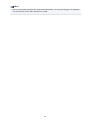 145
145
-
 146
146
-
 147
147
-
 148
148
-
 149
149
-
 150
150
-
 151
151
-
 152
152
-
 153
153
-
 154
154
-
 155
155
-
 156
156
-
 157
157
-
 158
158
-
 159
159
-
 160
160
-
 161
161
-
 162
162
-
 163
163
-
 164
164
-
 165
165
-
 166
166
-
 167
167
-
 168
168
-
 169
169
-
 170
170
-
 171
171
-
 172
172
-
 173
173
-
 174
174
-
 175
175
-
 176
176
-
 177
177
-
 178
178
-
 179
179
-
 180
180
-
 181
181
-
 182
182
-
 183
183
-
 184
184
-
 185
185
-
 186
186
-
 187
187
-
 188
188
-
 189
189
-
 190
190
-
 191
191
-
 192
192
-
 193
193
-
 194
194
-
 195
195
-
 196
196
-
 197
197
-
 198
198
-
 199
199
-
 200
200
-
 201
201
-
 202
202
-
 203
203
-
 204
204
-
 205
205
-
 206
206
-
 207
207
-
 208
208
-
 209
209
-
 210
210
-
 211
211
-
 212
212
-
 213
213
-
 214
214
-
 215
215
-
 216
216
-
 217
217
-
 218
218
-
 219
219
-
 220
220
-
 221
221
-
 222
222
-
 223
223
-
 224
224
-
 225
225
-
 226
226
-
 227
227
-
 228
228
-
 229
229
-
 230
230
-
 231
231
-
 232
232
-
 233
233
-
 234
234
-
 235
235
-
 236
236
-
 237
237
-
 238
238
-
 239
239
-
 240
240
-
 241
241
-
 242
242
-
 243
243
-
 244
244
-
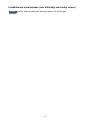 245
245
-
 246
246
-
 247
247
Relaterade papper
-
Canon PIXMA MG3540 Användarmanual
-
Canon EOS 1200D Användarmanual
-
Canon i-SENSYS LBP351x Användarmanual
-
Canon PIXMA MX455 Användarmanual
-
Canon PIXMA MX394 Användarmanual
-
Canon PIXMA MX525 Användarmanual
-
Canon i-SENSYS MF113w Användarmanual
-
Canon imageFORMULA P-215 Användarguide
-
Canon i-SENSYS LBP712Cx Användarmanual
-
Canon CanoScan LiDE 500F Användarmanual