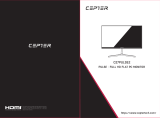Sidan laddas...

TRIAC4002BK4K
Action Camera Instruction Manual
Bruksanvisning for action-kamera
Toimintakameran ohjekirja
Action-kamera Brugsanvisning
Bruksanvisning för actionkamera


Instruction Manual - English.........Page 1-15
Bruksanvisning - Norsk................Side 16-30
Ohjekirja - Suomi...........................Sivu 31-46
Brugsanvisning - Dansk................Side 47-62
Bruksanvisning - Svensk..............Sida 63-77

1
THANK YOU!
Thank you for purchasing the action camera. We recommend you to spend some time
reading this instruction manual. Read all the safety instructions carefully before use
and keep this instruction manual for future reference.
Warning
1. Keep it safe from falling and dropping.
2. Keep it away from any strong magnetic interference objects like electrical machine
to avoid strong radio waves that might cause damage to the product and affect the
sound or image quality.
3. Don’t expose the product directly to high temperature and strong sunlight.
4. We recommend you to use high quality Micro SD Card (Class 10) for the best
results.
5. Don’t place your Micro SD card near strong magnetic objects to avoid data error.
6. In case of overheating, unwanted smoke or unpleasant smell from the device,
unplug it immediately from the power outlet to prevent hazardous fire.
7. Keep it safe from children while charging.
8. Store the device in a cool, dry and dust free location.
English

2
Product Features
●With a waterproof housing, the device supports you to film 30 meters under water
scene.
● 2.0’’ back screen display for convenient videos and image playback.
● 1.3’’ front screen display for convenient self-picture.
● Detachable battery supports easy replacement and extend product lifespan.
● Videos recording function available while charging.
● Real 4K Resolution
● HD 16 Megapixel wide angle lens.
● HDMI HD video output function
● WIFI Function
● Support Micro SD card memory expandable up to 128GB (Maximum).
● Support multiple video recording formats: 4K/2.7K/1080P/720P.
● Support MP4 recording format.
● Support multiple photo shooting modes: Normal, Auto, Burst,Timer.
● Support multiple video shooting modes: Normal, Slow motion, Looping video,
Time lapse video.

3
Product Overview
Down Button
HDMI Port
USB Port
USB
Micro SD card slot
UP Button
Charging Indicator Light
Working Indicator Light
Back Screen
Front Screen

4
Waterproof Housing
WARNING: Please lock the waterproof housing before putting it into
water, otherwise it can result in leaks that may damage or destroy your
camera. Water will damage both the camera and the battery, which
could cause an explosion or fire. Your warranty does not cover water
damage resulting from user error.
Up Button
USB
Lens
Switch
Mode button
Down Button
OK Button

5
Accessories:
Waterproof Housing Bicycle Bracket Adapter Mount 1 Clip
Adapter Mount 2 Adapter Mount 3 Helmet Mount Bandage
3M Adhesives USB Cable Battery User Manual

6
Mounting Your Camera
+ =
+ =
+ =
+ + =
+ + + =
+ + =
+ + =
+ + + =

7
Getting Started
Power On: Press and hold the Mode button for about 3 seconds.
Power Off: Press and hold the Mode button for about 3 seconds.
Function Overview
Turn the camera on and repeatedly press the Mode button to cycle through camera
modes.
Video Recording Slowly Recording Loop Recording
Lapse Recording Photo Auto
Burst Timer

8
Settings
Turn the camera on and long press the OK button to cycle through camera settings.
1. Mode Setting
Choose the mode setting and press OK button cycle through Video/Photo Mode
Video Mode: Video/Slowly/Loop/Lapse
Photo Mode: Photo/Auto/Burst/Timer
2. PlayBack
Playing back videos and photos:
1. Verify the camera is in Playback menu .
2. Press up or down button to select files, press OK button to playback video or
photo.

9
3. System Setting
If need to set the Video/Mode system setting, verify it is in Video/Photo interface
correspondingly, long press OK button to enter setting interface. When the Setting
interface appears, press the OK button to enter the“Settings menu”. Repeatedly
press the Up/Down button to cycle through main options press the OK button to select
your preferred option.
Video Settings
Rec Resolution
4K60FPS,4K30FPS,2.7K30FPS,
1080P120/60/30FPS, 720P240/120/60/30FPS
Slow motion
1080P4X, 1080P 2X, 720P 8X,720P 4X,
Loop Recording
2mins, 3mins, 5mins
Time-lapse
0.5s/1s/2s/5s/10s/30s/60s
EIS
On/Off(4K30FPS,2.7K30FPS,108060PFPS,
1080P30FPS support )
Distortion
On/Off(4K30FPS,2.7K30FPS,108060PFPS,
1080P30FPS,720P60FPS,720P30FPS support )
White Balance
Auto/Sunny/Cloudy/Incandescent/Fluorescence
Exposure Setting
-3, -2, -1, 0, 1, 2, 3
Metering Mode
Average Metering / Center Metering / Spot
Metering / Matrix Metering
Sharpness
High/Middle/Low
Video Quality
High/Middle/Low
ISO
Auto/100/200/400/800/1600/3200/6400
Time Watermark
On/Off
Rec Audio
On/Off

10
Photo Settings
Pixel Inset
16M/ 13M/ 8M
Auto Shoot
3s/10s/15s/20s/30s
Burst
3P/S, 5P/S, 10P/S
Timer
3S/ 5S/ 10S/ 20S
White Balance
Auto/Sunny/Cloudy/Incandescent/Fluorescence
Exposure Setting
-3, -2, -1, 0, 1, 2, 3
Metering Mode
Average Metering / Center Metering / Spot
Metering / Matrix Metering
Sharpness
High/Middle/Low
Long Exposure
Auto/2S/5S/10S/15S/20S/30S
ISO
Auto/100/200/400/800/1600/3200/6400
Time Watermark
On/Off
System Settings
Image Rotation
On/Off
WIFI
On/Off
WIFI Information
WIFI Name and WIFI Password
Reset WIFI
Reset WIFI
Light Source Frequency
Auto/ 50Hz/ 60Hz
LED Indicator Light
On/Off
Auto Screen saver
Off/30S/1min/2min
Auto Power
Off/3mins/ 5mins/ 10mins
Button Prompt
Off/High/Middle/Low
Language
SimplifiedChinese/TraditionalChinese
/English/Japanese/Korean/Russian/German/Fre
nch/Italian/Spanish/Portuguese/Thai
Time Format
YYYY/MM/DD, MM/DD/YYYY, DD/MM/YYYY
Time Set
Hour/Minute/Second
Date Set
Year/Month/Day
Format
Confirmation/ Cancel
Device Info
Product Model/Software Version/ Update Time
Factory Reset
Confirmation/ Cancel
Select the last option and press OK button to exit the Settings Menu.

11
Insert Micro SD card
Please select the brand Micro SD card Class 10 max 128GB, formatted on the
computer and then inset the Micro SD card slot.
Battery
Install and remove the battery:
1. Install the battery: put the battery into the battery compartment according to the
indicating arrow.
2. Remove the battery: open the battery compartment to take the battery out;
Charge the battery (the RED LED light at the left will be on).
Battery Charging:
1. Connect the computer or the power adapter can be charged.
2. Connect to the car charger can be charged in the car.
3. Can be charged while in video function.
Indicator light
Working LED light: Blue light
Charging LED right: Red light, keep constant red when in charging, will be off when
charging full.

12
Video Mode
1. To record video, verify the camera is in Video mode.
2. If the video icon displays “ ”on screen, press the OK button to start video
recording accompanied with the blue light flashing.
3. Press OK button again to stop the video, also the blue light will stop flashing.
Photo Mode
1. To take photo, verify the camera is in photo mode.
2. If the photo icon“ ”displays on screen, press OK button to take photos.
Back & Front Screen Switching
Long press Down Button, Back screen and Front screen can be switched to the video
and photo, the back screen goes off after switching the front screen display, and the
front screen goes off after off after switching the back screen display.
Connect HDMI
Connect camera to HDMI-TV via HDMI cable, all operations can display in high
definition HDMI-TV screen.

13
Connect PC
Connect camera to PC and turn on camera, screen will display with 2 modes: USB
Mode, Charging Mode. Press up and down button to choose the mode you prefer.
USB Mode: Press OK button to enter the USB mode for playback the video and
photo.
Charging Mode: Press OK button for charging.
APP Installation
Please download and install ”Triacle Iris ” APP on your smart phone:
For Android: Search and install ”Triacle Iris ” on Google Play store.
For iPhone: Search and install ”Triacle Iris ” on Apple APP store.
WIFI Connection:
1. After power is on, press the up button, WIFI information will display.
2. Search the WIFI named “TRIAC4002BK4K” in your smart phone or tablet, and
enter the password “1234567890”.
3. Open “Triacle Iris ” APP program, you can preview the shooting screen on the APP,
videos and photos can be remote, files can be play backed/ downloaded/ deleted/
shared.
4. For APP installation, your phone system requires to be Android 4.1 and above or
IOS 7 or more.
Software Upgrade
By APP: Firstly, make sure your phone work on a network, open the APP after
connecting with the camera. If the new version is available, it will be automatically
upgraded.

14
Parameters
LCD
2.0’+1.3’LCD
LENS
150 degree wide Angle lens
Language
SimplifiedChinese/TraditionalChinese
/English/Japanese/Korean/Russian/German/French/Italian/
Spanish/Portuguese/Thai
Video
4K60FPS,4K30FPS,2.7K30FPS,1080P120/60/30FPS,
720P240/120/60/30FPS
Video Format
MP4
Compression Format
H.264
Photo
16M / 13M / 8M
Memory
Micro SD up to 128GB
Video Mode
Video/ Slowly/Looping / Lapse
Photo Mode
Photo/Auto /Burst/Timer
WIFI
Support
HDMI
Support
Waterproof Depth
30 meters with waterproof case
Light Source Frequency
Auto/50Hz/60Hz
USB
USB 2.0
Input
5V 1A
Battery Power
1.5W
Battery
900MAH
Video Time
About 1.5 hours
Charge Time
About 3 hours
System
Windows XP/VistaorAbove/WIN7/Mac os
Size
60mm*44mm*31mm
Weight
64g
Note: Specifications could be subjected to modification due to upgrading or updating,
please regard the actual product as a standard form.

15
Imported and Exclusively marketed by:
Power International AS,
PO Box 523, 1471 Lørenskog, Norway
Power Norge:
https://www.power.no/kundeservice/
T: 21 00 40 00
Expert Danmark:
https://www.expert.dk/kundeservice/
T: 70 70 17 07
Power Danmark:
https://www.power.dk/kundeservice/
T: 70 33 80 80
Punkt 1 Danmark:
https://www.punkt1.dk/kundeservice/
T: 70 70 17 07
Expert Finland:
https://www.expert.fi/tuki/asiakaspalvelu/
T: 020 7100 670
Power Finland:
https://www.power.fi/tuki/asiakaspalvelu/
T: 0305 0305
Power Sverige:
https://www.power.se/kundservice/
T: 08 517 66 000

16
TUSEN TAKK!
Takk for at du kjøpte ditt nye action-kamera. Vi anbefaler at du bruker litt tid på å lese
denne bruksanvisningen. Les alle sikkerhetsanvisningene nøye før bruk, og oppbevar
bruksanvisningen for fremtidig referanse:
Advarsel
1. Hold trygt fra fall og slipp.
2. Hold vekke fra gjenstander med sterk magnetisk interferens, som elektriske
maskiner, for å unngå sterke radiobølger som kan skade produktet og påvirke
lyden eller bildekvaliteten.
3. Ikke utsett produktet direkte for høye temperaturer og sterkt sollys.
4. Vi anbefaler bruken av Micro SD-kort (klasse 10) med høy kvalitet for best
resultat.
5. Ikke plasser Micro SD-kortet i nærheten av sterke magnetiske gjenstander for å
unngå feil på data.
6. Hvis enheten overopphetes, eller det kommer røyk eller ubehagelig lukt fra den,
trekker du den straks ut av stikkontakten for å unngå fare for brann.
7. Hold trygt borte fra barn under lading.
8. Oppbevar enheten på et kjølig, tørt, støvfritt sted.
Norsk

17
Produktets funksjoner
Enheten har et vanntett hus slik at du kan filme 30 meter under vann.
2,0-tommers bakre skjerm for praktisk avspilling av videoer og bilder
1,3" frontskjerm for praktiske sjølskudd.
Det er et avtakbart batteri som enkelt kan skiftes ut, noe som bidrar til å forlenge
levetiden til produktet
Video kan tas opp under lading.
Ekte 4K-oppløsning
HD 16 megapikslers bredvinkelobjektiv
HDMI HD-videoutgang
WiFi-funksjon
Støtter Micro SD-kort på opptil 128 GB (maksimum)
Støtte for flere videoopptaksformater: 4K/2,7K/1080P/720P
Støtte for opptak i MP4-format
Støtte for flere fotograferingsmoduser: Normal, Auto, Serie, Tidtaker.
Det støttes flere moduser for å ta opp video: Normal, Saktefilm, Sløyfe, Tidsforkortelse.
1/80