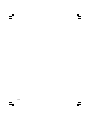VDO MR6000 Bruksanvisning
- Kategori
- Mottagare för bilmedia
- Typ
- Bruksanvisning

MR 6000
Owner’s manual and mounting instruction
Mode d’emploi et manuel d’installation
Bedienungs- und Einbauanleitung
Gebruiksaanwijzing en inbouwhandleiding
Istruzioni d’uso e d’installazione
Instrucciones de manejo y de montaje
Bruksanvisning och monteringsanvisning
Betjeningsvejledning og monteringsanvisning
Owner’s manual and mounting instruction
Mode d’emploi et manuel d’installation
Bedienungs- und Einbauanleitung
Gebruiksaanwijzing en inbouwhandleiding
Istruzioni d’uso e d’installazione
Instrucciones de manejo y de montaje
Bruksanvisning och monteringsanvisning
Betjeningsvejledning og monteringsanvisning
Owner’s manual and mounting instruction
Mode d’emploi et manuel d’installation
Bedienungs- und Einbauanleitung
Gebruiksaanwijzing en inbouwhandleiding
Istruzioni d’uso e d’installazione
Instrucciones de manejo y de montaje
Bruksanvisning och monteringsanvisning
Betjeningsvejledning og monteringsanvisning
MR 6000 12/99 ri
English
Français
Deutsch
Nederlands
ItalianoEspañol
Svenska
Dansk
0
5
25
75
95
100
0
5
25
75
95
100
0
5
25
75
95
100
0
5
25
75
95
100

2
Attention!
Only use this system when it is safe to do so. It is more important to keep your eyes on
the road and your hands on the wheel.
Due to constantly changing traffic conditions, we unfortunately cannot guarantee 100 %
precision under all circumstances.
Attention !
N’utilisez le système que si vous ne mettez pas en danger votre vie ou celle des autres
usagers de la route. Il est plus important de surveiller le trafic routier et d’avoir les mains
sur le volant que de lire les informations apparaissant sur l’écran.
Étant donné que le sens de circulation a pu être changé entre temps, nous ne pouvons
pas vous garantir une exactitude à 100 % des indications données.
Achtung!
Benutzen Sie das System nur, wenn die Sicherheit es zuläßt. Es ist wichtiger, auf den
Verkehr zu achten und die Hände am Lenkrad zu lassen.
Aufgrund sich ständig ändernder Verkehrsführungen kann leider keine 100 %ige
Genauigkeit unter allen Umständen gewährleistet werden.
Belangrijk!
Gebruik het systeem uitsluitend, als de veiligheid het toelaat. Het is belangrijker om op
het verkeer te letten en de handen aan het stuur te houden.
Op grond van voortdurend veranderende verkeerssituaties kan helaas geen 100 %
nauwkeurigheid onder alle omstandigheden worden gegarandeerd.
Attenzione!
Usare questo sistema solo se il traffico lo ammette. E´ importante tenere d´occhio la
strada e le mani sul volante.
¡Atención!
Utilice el sistema sólo si lo permite el nivel de seguridad. Es más importante atender al
tráfico y mantener las manos en el volante.
Debido a que las rutas cambian constantemente, lamentamos no poder garantizar un
100 % de exactitud en cualquier ocasión.
Observera!
Använd systemet bara när säkerheten tillåter. Det är viktigare att iaktta vad som händer i
trafiken och hålla händerna på ratten.
På grund av den ständigt förändrade trafiksituationen kan ingen garanti för 100%:ig
noggrannhet under alla omständigheter lämnas.
Vigtigt!
Brug systemet kun, når De ikke bringer andre eller sig selv i fare. Vær opmærksom på
trafikken, og hold hænderne på rattet.
Pga. løbende ændringer i vejnettet kan der ikke opnås 100% overensstemmelse
mellem det digitale vejkort og den aktuelle trafiksituation.
Sidan laddas...
Sidan laddas...

5
Operating instructions Page 7
Illustrations Page 3
Installation Instruction Page 39
Guarantee and service Page 343
Mode d’emploi Page 49
Illustrations Page 3
Instructions de montage Page 81
Garantie et service après-vente Page 343
Bedienungsanleitung Seite 91
Abbildungen Seite 3
Einbauanleitung Seite 123
Garantieleistung und Service Seite 343
Gebruiksaanwijzing Pagina 133
Afbeeldingen Pagina 3
Inbouwaanwijzing Pagina 165
Garantie en service Pagina 343
Istruzioni d’uso Pagina 175
Figure Pagina 3
Instruzioni per il montaggio Pagina 207
Garanzia e servizio Pagina 343
Instrucciones de manejo Página 217
Ilustraciones Página 3
Manual de instalación Página 249
Garantía y servicio técnico Página 343
Bruksanvisning Sidan 259
Bilder Sidan 3
Monteringsanvisning Sidan 291
Garantiåtaganden och service Sidan 343
Betjeningsvejledning Side 301
Illustrationer Side 3
Monteringsvejledning Side 333
Garanti og service Side 343
SvenskaDansk Español Italiano Nederlands Deutsch Français Englisch
Sidan laddas...
Sidan laddas...
Sidan laddas...
Sidan laddas...

10
2. DESIGNATION
Note:
• Please refer to the illustration on page 3 (fold out) when reading this section.
11
11
1 p / FUNC (switch on / off / function)
button
22
22
2 VOL
8/28/2
8/28/2
8/2 (volume) and
SEARCH
44/6644/66
44/6644/66
44/66 buttons
33
33
3
66
66
6II (play / pause) button
4 Display
5 AS / SCN (Auto Store / scan function)
button
6 Release button for removable operating
panel
7 AF / RPT (alternative frequency / repeat)
button
8 PTY / RDM (programme type / random
play) button
9 SOUND (sound processor) button
0 INFO / TA (traffic announcement) button
a OPEN (extend LCD display) button
b DISP (switch display mode)
c Preset buttons (1 to 6)
d MUTE (mute function) button
e BAND (waveband) button
f LCD colour display
g AUDIO (audio mode) button
h ADJ (adjust) button
i TITLE (title) button
j WIDE (screen mode) button
k JOYSTICK (multifunction control)
l Infrared sensor
Retracted display Extended display
Button designation
Sidan laddas...
Sidan laddas...

13
English
RDS mode display
LCD COLOUR SCREEN FRONT DISPLAY
Waveband / station name (abbreviation) for
reception of station code / preset no.
Received PTY name
Type of PTY interruption
: AF indicator (alternative frequency)
: REG indicator (regional station)
: TA indicator (traffic announcement)
: TP indicator (traffic programme)
: PTY indicator (programme type)
MAIN mode
SUB mode
: Automatic tuning / manual tuning
indicator
PTY-name
Station name
: Stereo indicator
CD changer mode display
LCD COLOUR SCREEN FRONT DISPLAY
Title name / CD names / user
names
CD number
Playback time
MAIN mode
Title number
In play mode the display shows the following:
•T-SCAN : Title scan function
•T-REPEAT, RPT : Title repeat
•T-RANDOM, RDM : Random play
•D-SCAN : CD scan function
•D-REPEAT, D-RPT : CD repeat
•D-RANDOM, D-RDM : CD random play
Title name
CD name
: CD repeat indicator
: CD random play indicator
Repeat indicator
Random play indicator
CD number indicator
Playback time
Title number
SUB mode

14
TV mode display
LCD COLOUR SCREEN FRONT DISPLAY
MAIN mode
SUB mode
User name
Screen mode indicator
User name
Waveband / channel / preset no.
Waveband
Channel
Preset no.
: Automatic tuning / manual tuning
indicator
Sidan laddas...
Sidan laddas...
Sidan laddas...
Sidan laddas...
Sidan laddas...
Sidan laddas...
Sidan laddas...
Sidan laddas...
Sidan laddas...
Sidan laddas...
Sidan laddas...
Sidan laddas...
Sidan laddas...
Sidan laddas...
Sidan laddas...
Sidan laddas...
Sidan laddas...
Sidan laddas...
Sidan laddas...
Sidan laddas...
Sidan laddas...
Sidan laddas...
Sidan laddas...

38
9. TECHNICAL DATA
FM tuner
Frequency range:
87.5 MHz to 108 MHz (0.05 MHz steps)
MW tuner
Frequency range:
MW: 531 kHz to 1602 kHz (9 kHz steps)
LW: 153 kHz to 279 kHz (3 kHz steps)
Amplifier
Nominal rating (sine):
17 W ∞ 4 (20 Hz to 20 kHz, 1% harmonic,
4 Ω)
Music rating: 40 W ∞ 4 (EIAJ)
Loudspeaker impedance: 4 Ω (4 to 8 Ω)
Inputs
RGB input:
Video signal: 0.7 ± 0.2 Vs-s (input impedance
75 Ω)
Synchronising signal: 0.3 (+0.9/-0.1) Vs-s
(input impedance 75 Ω)
Video input:
1.0 ± 0.2 Vs-s (input impedance 75 Ω)
Video socket: Mini DIN (8 pin)
LCD screen
Screen size:
142 mm with x 78 mm height (6.5 inch Wide
Screen)
Picture: Transmission TN-LCD
Type of display: TFT active matrix
(thin film transistor)
Screen dots:
280800 (1200 x 234)
General
Voltage supply:
14.4 V DC (10.8 to 15.6 V)
Earth:
Negative earth
Power consumption:
4.0 A (1 W)
Output current for automatic antenna:
max. 500 mA
Dimensions of unit:
178 (W) x 50 (H) x 157 (D) mm
Weight:
1.7 kg
Note:
• Technical data according to EIAJ standard
• We reserve the right to make modifications to
technical data and design without previous
notification.
Units: mm
Main unit

39
English
■ Contents
1. This unit is designed exclusively for use in
vehicles with a 12 volt system and negative
earth.
2. Please read these instructions carefully.
3. It is essential that the battery negative termi-
nal is disconnected before starting installa-
tion to prevent short circuits during installa-
tion (Figure 1).
1 Main unit
2 Instructions
Operating & installation instructions
3 Connecting cables
(power supply and loudspeaker)
4 Bag for main unit accessories (no. 1)
Countersunk screw (M5 × 8) ................... 4
Hexagon screw (M5 × 8) ........................... 5
5 Bag for main unit accessories (no. 2)
Hooked plate ............................................ 2
Cable clamp
Distance piece
Special screw
6 Universal mounting frame
7 Outer cover
8 Case for operating panel
1.BEFORE STARTING INSTALLATION
2.PACKAGING CONTENTS
Figure 1
Vehicle battery
1. BEFORE STARTING INSTALLATION ................................................. 39
2. PACKAGING CONTENTS.................................................................. 39
3. GENERAL PRECAUTIONS ................................................................ 40
4. PRECAUTIONS FOR INSTALLATION ................................................ 40
5. INSTALLING THE MAIN UNIT .......................................................... 41
6. REMOVING THE MAIN UNIT ........................................................... 42
7. PRECAUTIONS FOR WIRING ..............................................................43
8. WIRING CONNECTIONS ....................................................................44
9. EXAMPLE SYSTEMS ..........................................................................46
INSTALLATION INSTRUCTIONS
Sidan laddas...
Sidan laddas...
Sidan laddas...

43
English
1. It is essential that the voltage supply is
switched off before beginning the wiring
(disconnect the battery negative terminal).
2. Special care must be taken when routing the
wiring.
Wiring must not be routed close to the en-
gine, exhaust pipe etc. Heat can damage the
wiring.
3. If the fuse should blow, check that the wir-
ing is correct.
If it is correct, replace the fuse with a new
one of the same ampere value.
4. Remove the fuse (15 A) from the rear of the
unit and replace with a new one (Figure 8).
Protect the wire after connection by securing
with a clamp or insulating tape.
7.PRECAUTIONS FOR WIRING
CAUTION
5. If the black earth wire (A7) is not connected
to the vehicle power supply via the ISO plug
connector, it must be securely fastened to a
suitable earthing point (bare metal) on the
vehicle (Figure 9).
The earth wire must not be connected directly
to the battery negative terminal.
Inadequate earthing of the unit can cause
malfunctioning or noise (humming, whis-
tling).
Figure 8
Figure 9
Fuse (15 A)
Rear view of main unit
Attach securely to bare metal
(earthing point) on the vehicle body.
Attach to vehicle
Sidan laddas...
Sidan laddas...
Sidan laddas...

47
English
TV ANTENNA
■ Example system 2
PC 5000
(NAVIGATION)
MW 6000
(6CD CHANGER)
COMPOSITE
(CINCH)
BUS CABLE
AUTOMATIC ANTENNA
GPS ANTENNA
RGB CABLE
MINI DIN CABLE
(8 TERMINAL)
TEL. MUTE
FUNCTION
ANTENNA
FM TUNER /
MAIN UNIT
LOUDSPEAKER (F/L)
LOUDSPEAKER (F/R)
LOUDSPEAKER (R/L)
LOUDSPEAKER (R/R)
MR 6000
(MAIN UNIT)
TV 6000
(TV TUNER)
BUS CABLE
ADAPTOR BOX
MUTE CABLE –> PIN A3
RGB CABLE
Sidan laddas...
Sidan laddas...
Sidan laddas...
Sidan laddas...
Sidan laddas...
Sidan laddas...
Sidan laddas...
Sidan laddas...
Sidan laddas...
Sidan laddas...
Sidan laddas...
Sidan laddas...
Sidan laddas...
Sidan laddas...
Sidan laddas...
Sidan laddas...
Sidan laddas...
Sidan laddas...
Sidan laddas...
Sidan laddas...
Sidan laddas...
Sidan laddas...
Sidan laddas...
Sidan laddas...
Sidan laddas...
Sidan laddas...
Sidan laddas...
Sidan laddas...
Sidan laddas...
Sidan laddas...
Sidan laddas...

79
Français
8. AFFICHAGE DES ERREURS
ERROR 2
ERROR 3
ERROR 6
S’il se produit une erreur, l’un des affichages suivants apparaît. Pour résoudre le problème, pre-
nez les mesures décrites ci-dessous.
Si un message d’erreur autre que ceux décrits ci-dessus apparaît, appuyez sur la touche RESET
lorsque le bloc de commande est sorti. Si le problème persiste, contactez votre revendeur VDO
Dayton agréé ou appelez notre service consommateurs aux numéros suivants :
F 01 34 - 57 77 77
B 02 - 7141302
C 056 - 418 19 22
Affichage
d’erreur
Cause
Solution
Ceci est un défaut du changeur de CD : Adressez-
vous à votre revendeur agréé VDO Dayton.
Remplacez -le par un CD ni rayé, ni gondolé.
Retirez le CD et rechargez-le correctement.
Le changeur de CD n’a pas chargé le CD.
La lecture du disque est impossible parce qu’il
est rayé etc.
Un CD est chargé à l’envers dans le changeur de
CD et ne peut pas être lu.
Changeur de CD
Sidan laddas...

81
Français
■ TABLE DES MATIÈRES
1. Cet appareil est conçu exclusivement pour les
véhicules dont l’alimentation est de 12 V à
masse négative.
2. Veuillez lire attentivement ces instructions.
3. Débranchez impérativement la borne néga-
tive de la batterie avant d’installer l’appareil
afin d’éviter des courts-circuits (figure 1).
1 Unité principale
2 Instructions
Instructions d’utilisation et de montage
3 Cordon d’alimentation
(alimentation courant et haut-parleurs)
4 Sac d’accessoires de l’unité principale (n° 1)
Vis à tête plate (M5 × 8) .......................... 4
Vis à six pans (M5 × 8) .............................. 5
5 Sac d’accessoires de l’unité principale (n° 2)
Plaque de support .................................... 2
Serre-câble
Entretoise
Vis spéciale
6 Support de montage universel
7 Cache extérieur
8 Étui du bloc de commande
1.PRÉPARATIFS
2. CONTENU DE L’EMBALLAGE
Figure 1
Batterie de la voiture
1. PRÉPARATIFS ................................................................................... 81
2. CONTENU DE L’EMBALLAGE........................................................... 81
3. PRÉCAUTIONS D’ORDRE GÉNÉRAL ................................................ 82
4. PRÉCAUTIONS POUR L’INSTALLATION ........................................... 82
5. INSTALLATION DE L’UNITÉ PRINCIPALE ......................................... 83
6. RETRAIT DE L’UNITÉ PRINCIPALE ................................................... 84
7. PRÉCAUTIONS À PRENDRE POUR LES CONNEXIONS ........................ 85
8. CONNEXION DES CÂBLES ................................................................ 86
9. EXEMPLES DE SYSTÈME ................................................................... 88
INSTRUCTIONS DE MONTAGE
Sidan laddas...
Sidan laddas...
Sidan laddas...
Sidan laddas...
Sidan laddas...

87
Français
■ Raccordement des accessoires
• Raccord d’une caméra de rétrovision pour véhicule
Vous pouvez raccorder une caméra de rétrovision pour véhicule à la borne d’extension sys-
tème de l’unité principale.
Pour plus d’informations, consultez les instructions de montage de la caméra de rétrovision.
Remarques :
• Un boîtier d’alimentation (en option) est nécessaire pour le raccordement de l’unité princi-
pale.
• Si vous utilisez une caméra CCD, vous ne pouvez pas activer le système de navigation.
• Raccordement au système de navigation
La borne d’extension système (CCD/NAVI) et la prise RVB de l’unité principale sont prévues
pour le raccordement d’un système de navigation VDO Dayton.
En cas de raccordement d’un système de navigation, vous ne pouvez pas raccorder de caméra
CCD.
• Raccordement à un téléphone portable
Si le câble de mise en sourdine audio du téléphone portable est branché, la mise en sourdine
fonctionnera lorsque vous utiliserez le téléphone.
Pour plus de détails concernant le réglage de la mise en sourdine, reportez-vous à la page 76.
• Syntoniseur TV
Le syntoniseur TV est branché via la prise BUS et la prise RCA (jaune). Pour plus de détails
concernant le raccordement du syntoniseur TV, reportez-vous aux Instructions d’utilisation du
syntoniseur TV.

88
9. EXEMPLES DE SYSTÈME
■ Exemple de système 1
* Lorsque vous utilisez une source vidéo composite, raccor-
dez-la à la prise vidéo MINI DIN à 8 pôles. Lorsque vous
utilisez une source RVB, raccordez-la à la prise RVB DIN à
8 pôles.
* Pour des informations concernant la configuration de l’ap-
pareil, reportez-vous à la page 74.
* En cas de raccordement d’un système de navigation, vous
ne pouvez pas raccorder de caméra CCD.
ANTENNE AUTOMATIQUE
ANTENNE GPS
CÂBLE RVB
CÂBLE MINI
DIN (8 PÔLES)
SOURDINE TÉL.
ANTENNE
TUNER FM/UNITÉ
PRINCIPALE
HAUT-PARLEUR (Avt/G)
HAUT-PARLEUR (Avt/D)
HAUT-PARLEUR (Ar/G)
HAUT-PARLEUR (Ar/D)
MR 6000
(UNITÉ PRINCIPALE)
PC 5000
(NAVIGATION)
BOITIER ADAPTATEUR
MISE EN SOURDINE –> BROCHE A3
CÂBLE RVB

89
Français
ANTENNE TV
■ Exemple de système 2
PC 5000
(NAVIGATION)
MW 6000
(CHANGEUR DE 6 CD)
KOMPOSITEC
(RCA)
CÂBLE DE BUS
ANTENNE AUTOMATIQUE
ANTENNE GPS
CÂBLE RVB
CÂBLE MINI
DIN (8 PÔLES)
SOURDINE TÉL.
ANTENNE
TUNER FM/UNITÉ
PRINCIPALE
HAUT-PARLEUR (Avt/G)
HAUT-PARLEUR (Avt/D)
HAUT-PARLEUR (Ar/G)
HAUT-PARLEUR (Ar/D)
MR 6000
(UNITÉ PRINCIPALE)
TV 6000
(SYNTONISEUR TV)
CÂBLE DE BUS
BOITIER ADAPTATEUR
MISE EN SOURDINE –> BROCHE A3
CÂBLE RVB
Sidan laddas...
Sidan laddas...

92
Fernsehbetrieb ......................................... 113
Fernseh-Funktionen ..................................... 113
Fernsehen..................................................... 113
Videowiedergabe......................................... 113
Sendereinstellung ........................................ 113
Sendersuchlauf ............................................ 113
Manuelle Sendereinstellung ........................ 113
Abruf eines Festsenders............................... 114
Manuelle Speicherung ................................. 114
Automatische Speicherung – AS ................. 114
Festsenderanspielung – SCAN .................... 114
Umschalten des Videosystems
zwischen NTSC und PAL ........................ 114
Eingabe des TV-Empfangsbereiches ............ 114
Eingabe der TV-Diversity ............................. 115
Einstellung von Helligkeit, Farbe und
Farbton ................................................... 115
Umschalten des TV-Bildformats .................. 115
Navigationssystem & Rückfahrkamera .. 116
Einstellen des Gerätes auf das
Navigationssystem ................................ 116
Umschalten zwischen Navigation
und Audio/Videodisplay......................... 116
Rückwärtsfahrt-Überwachung mit
Rückfahrkamera..................................... 116
Einstellung des Gerätes auf
Rückfahrkamera..................................... 116
Andere Funktionen ....................................... 117
Permanente Tastenbeleuchtung .................. 117
Eingabe von Titeln ....................................... 117
Anzeige der Titelliste ................................... 117
Einstellung für Mobilfunkunterbrechung .... 118
Einstellung des Fahrzeuglautsprecher-
Ausgangs für das Mobiltelefon ............. 118
7. FEHLERSUCHE ............................................... 119
8. FEHLERANZEIGEN ........................................ 121
9. TECHNISCHE DATEN ..................................... 122
Inhalt
Sidan laddas...
Sidan laddas...
Sidan laddas...
Sidan laddas...
Sidan laddas...
Sidan laddas...
Sidan laddas...
Sidan laddas...
Sidan laddas...
Sidan laddas...
Sidan laddas...
Sidan laddas...
Sidan laddas...
Sidan laddas...
Sidan laddas...
Sidan laddas...
Sidan laddas...
Sidan laddas...
Sidan laddas...
Sidan laddas...
Sidan laddas...
Sidan laddas...
Sidan laddas...
Sidan laddas...
Sidan laddas...
Sidan laddas...
Sidan laddas...
Sidan laddas...
Sidan laddas...
Sidan laddas...
Sidan laddas...
Sidan laddas...
Sidan laddas...
Sidan laddas...
Sidan laddas...
Sidan laddas...
Sidan laddas...

130
9. BEISPIELSYSTEME
■ Beispielsystem 1
* Kompositbild-Videoquellen über die 8-Pin Mini-DIN-Video-
buchse anschließen. RGB-Bildquellen über die 8-Pin DIN-
RGB-Buchse anschließen.
* Zur korrekten Konfiguration des Geräte-Eingangs siehe
Seite 116.
* Bei Anschluß eines Navigationssystems kann keine CCD-
Kamera angeschlossen werden.
AUTOMATIK-ANTENNE
GPS-ANTENNE
RGB-KABEL
MINI-DIN-
KABEL (8 POL)
TEL-STUMM-
SCHALTUNG
ANTENNE
UKW-TUNER/
HAUPTGERÄT
LAUTSPRECHER (V/L)
LAUTSPRECHER (V/R)
LAUTSPRECHER (H/L)
LAUTSPRECHER (H/R)
MR 6000
(HAUPTGERÄT)
PC 5000
(NAVIGATION)
ADAPTER-BOX
MUTE-LEITUNG –> PIN A3
RGB-KABEL

131
Deutsch
TV-ANTENNE
■ Beispielsystem 2
PC 5000
(NAVIGATION)
MW 6000
(6CD-WECHSLER)
KOMPOSIT
(CINCH)
BUS-KABEL
AUTOMATIK-ANTENNE
GPS-ANTENNE
RGB-KABEL
MINI-DIN-
KABEL (8 POL)
TEL-STUMM-
SCHALTUNG
ANTENNE
UKW-TUNER/
HAUPTGERÄT
LAUTSPRECHER (V/L)
LAUTSPRECHER (V/R)
LAUTSPRECHER (H/L)
LAUTSPRECHER (H/R)
MR 6000
(HAUPTGERÄT)
TV 6000
(TV-TUNER)
BUS-KABEL
ADAPTER-BOX
MUTE-LEITUNG –> PIN A3
RGB-KABEL
Sidan laddas...
Sidan laddas...
Sidan laddas...
Sidan laddas...

136
2. AANDUIDING
Aanwijzing:
• Lees dit hoofdstuk aan de hand van de afbeeldingen op pagina 3 (uitgevouwen).
1 Knop p / FUNC (aan-/uitschakelen /
functie)
2 Knoppen VOL 8/2 (volume) en
SEARCH 44/66 (zoekfunctie)
3 Knop 6II (weergave/pauze)
4 Display
5 Knop AS / SCN (automatisch opslaan /
scan-functie)
6 Ontgrendelknop voor afneembaar
bedieningsgedeelte
7 Knop AF / RPT (alternatieve frequentie /
herhaling van de weergave)
8 Knop PTY / RDM (programmatype /
toevalsweergave)
9 Knop SOUND (sound processor)
0 Knop INFO / TA (verkeersinformaties)
a Knop OPEN (LCD-display uitklappen)
b Knop DISP (display-modus omschakelen)
c Vaste zender-knoppen (1 t/m 6)
d Knop MUTE (stilschakeling)
e Knop BAND (golfbereik)
f LCD-kleurendisplay
g Knop AUDIO (audiomodus)
h Knop ADJ (instelling)
i Knop TITLE (titel)
j Knop WIDE (beeldschermmodus)
k JOYSTICK (multifunctionele knop)
l Infrarood ontvangstoog
Bij een ingeklapt display Bij een uitgeklapt display
Aanduiding van de knoppen
Sidan laddas...

138
Display in de radiomodus
LCD-KLEURENBEELDSCHERM FRONTDISPLAY
SUB-modus
Vaste zender-nummer
Frequentieband/frequentie/
vaste zender-nummer.
Frequentieband
Frequentie
Stereo-weergave
Stereo-weergave
Weergave voor zoekfunctie/
manueel zoeken van zenders
:Weergave voor zoekfunctie/
manueel zoeken van zenders
PTY-naam
3. WEERGAVE VAN DE GEBRUIKSMODUS
In het LCD-beeldscherm en het frontdisplay van de MR 6000 worden de volgende symbolen enz.
aangeduid, om de gebruiksmodus en de opgeroepen functies weer te geven.
Overzicht van alle gebruiksmodi
LCD-KLEURENBEELDSCHERM FRONTDISPLAY
Klok-modus
MAIN-modus
Gebruiksmodus
Functienaam van de knop
CT(klok)
Soort PTY-onderbreking
Sound-symbool
Loudness-weergave
Sound-symbool
Loudness-weergave
MUTE-weergave
Functiesymbool
CT(klok)
Uur
Minuut
MAIN-modus
Sidan laddas...
Sidan laddas...
Sidan laddas...
Sidan laddas...
Sidan laddas...
Sidan laddas...
Sidan laddas...
Sidan laddas...
Sidan laddas...
Sidan laddas...
Sidan laddas...
Sidan laddas...
Sidan laddas...
Sidan laddas...
Sidan laddas...
Sidan laddas...
Sidan laddas...
Sidan laddas...
Sidan laddas...
Sidan laddas...
Sidan laddas...
Sidan laddas...
Sidan laddas...
Sidan laddas...
Sidan laddas...
Sidan laddas...
Sidan laddas...
Sidan laddas...
Sidan laddas...
Sidan laddas...
Sidan laddas...
Sidan laddas...
Sidan laddas...
Sidan laddas...
Sidan laddas...
Sidan laddas...
Sidan laddas...
Sidan laddas...
Sidan laddas...
Sidan laddas...
Sidan laddas...
Sidan laddas...
Sidan laddas...
Sidan laddas...
Sidan laddas...
Sidan laddas...
Sidan laddas...
Sidan laddas...
Sidan laddas...
Sidan laddas...
Sidan laddas...
Sidan laddas...
Sidan laddas...
Sidan laddas...
Sidan laddas...
Sidan laddas...
Sidan laddas...
Sidan laddas...
Sidan laddas...
Sidan laddas...
Sidan laddas...
Sidan laddas...
Sidan laddas...
Sidan laddas...
Sidan laddas...
Sidan laddas...
Sidan laddas...
Sidan laddas...
Sidan laddas...
Sidan laddas...
Sidan laddas...
Sidan laddas...
Sidan laddas...
Sidan laddas...
Sidan laddas...
Sidan laddas...
Sidan laddas...
Sidan laddas...
Sidan laddas...
Sidan laddas...
Sidan laddas...
Sidan laddas...
Sidan laddas...
Sidan laddas...
Sidan laddas...
Sidan laddas...
Sidan laddas...
Sidan laddas...
Sidan laddas...
Sidan laddas...
Sidan laddas...
Sidan laddas...
Sidan laddas...
Sidan laddas...
Sidan laddas...
Sidan laddas...
Sidan laddas...
Sidan laddas...
Sidan laddas...
Sidan laddas...
Sidan laddas...
Sidan laddas...
Sidan laddas...
Sidan laddas...
Sidan laddas...
Sidan laddas...
Sidan laddas...
Sidan laddas...
Sidan laddas...
Sidan laddas...
Sidan laddas...
Sidan laddas...
Sidan laddas...
Sidan laddas...
Sidan laddas...
Sidan laddas...
Sidan laddas...
Sidan laddas...
Sidan laddas...
Sidan laddas...
Sidan laddas...
Sidan laddas...
Sidan laddas...
Sidan laddas...
Sidan laddas...
Sidan laddas...
Sidan laddas...
Sidan laddas...
Sidan laddas...
Sidan laddas...
Sidan laddas...
Sidan laddas...
Sidan laddas...
Sidan laddas...
Sidan laddas...
Sidan laddas...
Sidan laddas...
Sidan laddas...
Sidan laddas...
Sidan laddas...
Sidan laddas...
Sidan laddas...
Sidan laddas...
Sidan laddas...
Sidan laddas...
Sidan laddas...
Sidan laddas...
Sidan laddas...
Sidan laddas...
Sidan laddas...
Sidan laddas...
Sidan laddas...
Sidan laddas...
Sidan laddas...
Sidan laddas...
Sidan laddas...
Sidan laddas...
Sidan laddas...
Sidan laddas...
Sidan laddas...
Sidan laddas...
Sidan laddas...
Sidan laddas...
Sidan laddas...
Sidan laddas...
Sidan laddas...
Sidan laddas...
Sidan laddas...
Sidan laddas...
Sidan laddas...
Sidan laddas...
Sidan laddas...
Sidan laddas...
Sidan laddas...
Sidan laddas...
Sidan laddas...
Sidan laddas...
Sidan laddas...
Sidan laddas...
Sidan laddas...
Sidan laddas...
Sidan laddas...
Sidan laddas...
Sidan laddas...
Sidan laddas...
Sidan laddas...
Sidan laddas...
Sidan laddas...
Sidan laddas...
Sidan laddas...
Sidan laddas...
Sidan laddas...
Sidan laddas...
Sidan laddas...
Sidan laddas...
Sidan laddas...
Sidan laddas...
Sidan laddas...
Sidan laddas...
Sidan laddas...
Sidan laddas...
Sidan laddas...
Sidan laddas...
Sidan laddas...
Sidan laddas...
Sidan laddas...
Sidan laddas...
Sidan laddas...
Sidan laddas...
Sidan laddas...
-
 1
1
-
 2
2
-
 3
3
-
 4
4
-
 5
5
-
 6
6
-
 7
7
-
 8
8
-
 9
9
-
 10
10
-
 11
11
-
 12
12
-
 13
13
-
 14
14
-
 15
15
-
 16
16
-
 17
17
-
 18
18
-
 19
19
-
 20
20
-
 21
21
-
 22
22
-
 23
23
-
 24
24
-
 25
25
-
 26
26
-
 27
27
-
 28
28
-
 29
29
-
 30
30
-
 31
31
-
 32
32
-
 33
33
-
 34
34
-
 35
35
-
 36
36
-
 37
37
-
 38
38
-
 39
39
-
 40
40
-
 41
41
-
 42
42
-
 43
43
-
 44
44
-
 45
45
-
 46
46
-
 47
47
-
 48
48
-
 49
49
-
 50
50
-
 51
51
-
 52
52
-
 53
53
-
 54
54
-
 55
55
-
 56
56
-
 57
57
-
 58
58
-
 59
59
-
 60
60
-
 61
61
-
 62
62
-
 63
63
-
 64
64
-
 65
65
-
 66
66
-
 67
67
-
 68
68
-
 69
69
-
 70
70
-
 71
71
-
 72
72
-
 73
73
-
 74
74
-
 75
75
-
 76
76
-
 77
77
-
 78
78
-
 79
79
-
 80
80
-
 81
81
-
 82
82
-
 83
83
-
 84
84
-
 85
85
-
 86
86
-
 87
87
-
 88
88
-
 89
89
-
 90
90
-
 91
91
-
 92
92
-
 93
93
-
 94
94
-
 95
95
-
 96
96
-
 97
97
-
 98
98
-
 99
99
-
 100
100
-
 101
101
-
 102
102
-
 103
103
-
 104
104
-
 105
105
-
 106
106
-
 107
107
-
 108
108
-
 109
109
-
 110
110
-
 111
111
-
 112
112
-
 113
113
-
 114
114
-
 115
115
-
 116
116
-
 117
117
-
 118
118
-
 119
119
-
 120
120
-
 121
121
-
 122
122
-
 123
123
-
 124
124
-
 125
125
-
 126
126
-
 127
127
-
 128
128
-
 129
129
-
 130
130
-
 131
131
-
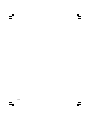 132
132
-
 133
133
-
 134
134
-
 135
135
-
 136
136
-
 137
137
-
 138
138
-
 139
139
-
 140
140
-
 141
141
-
 142
142
-
 143
143
-
 144
144
-
 145
145
-
 146
146
-
 147
147
-
 148
148
-
 149
149
-
 150
150
-
 151
151
-
 152
152
-
 153
153
-
 154
154
-
 155
155
-
 156
156
-
 157
157
-
 158
158
-
 159
159
-
 160
160
-
 161
161
-
 162
162
-
 163
163
-
 164
164
-
 165
165
-
 166
166
-
 167
167
-
 168
168
-
 169
169
-
 170
170
-
 171
171
-
 172
172
-
 173
173
-
 174
174
-
 175
175
-
 176
176
-
 177
177
-
 178
178
-
 179
179
-
 180
180
-
 181
181
-
 182
182
-
 183
183
-
 184
184
-
 185
185
-
 186
186
-
 187
187
-
 188
188
-
 189
189
-
 190
190
-
 191
191
-
 192
192
-
 193
193
-
 194
194
-
 195
195
-
 196
196
-
 197
197
-
 198
198
-
 199
199
-
 200
200
-
 201
201
-
 202
202
-
 203
203
-
 204
204
-
 205
205
-
 206
206
-
 207
207
-
 208
208
-
 209
209
-
 210
210
-
 211
211
-
 212
212
-
 213
213
-
 214
214
-
 215
215
-
 216
216
-
 217
217
-
 218
218
-
 219
219
-
 220
220
-
 221
221
-
 222
222
-
 223
223
-
 224
224
-
 225
225
-
 226
226
-
 227
227
-
 228
228
-
 229
229
-
 230
230
-
 231
231
-
 232
232
-
 233
233
-
 234
234
-
 235
235
-
 236
236
-
 237
237
-
 238
238
-
 239
239
-
 240
240
-
 241
241
-
 242
242
-
 243
243
-
 244
244
-
 245
245
-
 246
246
-
 247
247
-
 248
248
-
 249
249
-
 250
250
-
 251
251
-
 252
252
-
 253
253
-
 254
254
-
 255
255
-
 256
256
-
 257
257
-
 258
258
-
 259
259
-
 260
260
-
 261
261
-
 262
262
-
 263
263
-
 264
264
-
 265
265
-
 266
266
-
 267
267
-
 268
268
-
 269
269
-
 270
270
-
 271
271
-
 272
272
-
 273
273
-
 274
274
-
 275
275
-
 276
276
-
 277
277
-
 278
278
-
 279
279
-
 280
280
-
 281
281
-
 282
282
-
 283
283
-
 284
284
-
 285
285
-
 286
286
-
 287
287
-
 288
288
-
 289
289
-
 290
290
-
 291
291
-
 292
292
-
 293
293
-
 294
294
-
 295
295
-
 296
296
-
 297
297
-
 298
298
-
 299
299
-
 300
300
-
 301
301
-
 302
302
-
 303
303
-
 304
304
-
 305
305
-
 306
306
-
 307
307
-
 308
308
-
 309
309
-
 310
310
-
 311
311
-
 312
312
-
 313
313
-
 314
314
-
 315
315
-
 316
316
-
 317
317
-
 318
318
-
 319
319
-
 320
320
-
 321
321
-
 322
322
-
 323
323
-
 324
324
-
 325
325
-
 326
326
-
 327
327
-
 328
328
-
 329
329
-
 330
330
-
 331
331
-
 332
332
-
 333
333
-
 334
334
-
 335
335
-
 336
336
-
 337
337
-
 338
338
-
 339
339
-
 340
340
-
 341
341
-
 342
342
-
 343
343
-
 344
344
-
 345
345
-
 346
346
-
 347
347
-
 348
348
VDO MR6000 Bruksanvisning
- Kategori
- Mottagare för bilmedia
- Typ
- Bruksanvisning
på andra språk
- italiano: VDO MR6000 Manuale del proprietario
- español: VDO MR6000 El manual del propietario
- Deutsch: VDO MR6000 Bedienungsanleitung
- français: VDO MR6000 Le manuel du propriétaire
- English: VDO MR6000 Owner's manual
- dansk: VDO MR6000 Brugervejledning
- Nederlands: VDO MR6000 de handleiding
Relaterade papper
Andra dokument
-
Clarion DB248R Bruksanvisning
-
Clarion AB243RG Användarmanual
-
Yamaha PSR-A3000 Bruksanvisning
-
Sony KL-40WA1 Användarmanual
-
Yamaha PSR-A5000 Bruksanvisning
-
Samsung PS-42P2ST Bruksanvisning
-
Yamaha PSR-SX700 Bruksanvisning
-
Yamaha DVX-S301 Användarmanual
-
HQ EL-EPM02HQ Användarmanual
-
Clarion VXZ758R Användarmanual