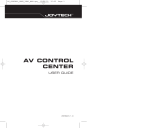Elgato 1VC104001001 Användarmanual
- Kategori
- SCART-kablar
- Typ
- Användarmanual
Denna manual är också lämplig för
Sidan laddas ...
Sidan laddas ...

EN DE
FR SE
EN DE
FR SE
1. Connect Elgato Video
Capture to your video source.
2. Connect Elgato Video
Capture to a free USB 2.0 port
on your computer.
3. Insert the software CD
and install the Elgato Video
Capture application.
4. Launch the application and
follow the instructions in the
setup wizard.
1. Verbinden Sie Elgato Video
Capture mit Ihrer Videoquelle.
2. Schließen Sie Elgato Video
Capture an einen USB 2.0 Port
Ihres Mac oder PC an.
3. Legen Sie die Software-CD
ein und installieren Sie die Mac-
oder Windows-Applikation.
4. Starten Sie die Applikation
und folgen Sie den Anweisungen
auf dem Bildschirm.
1. Raccordez Elgato Video
Capture à votre source vidéo.
2. Connectez Elgato Video
Capture à un port USB 2.0 libre
de votre ordinateur.
3. Insérez le CD-ROM du logi-
ciel, démarrez l’installation du
logiciel Elgato Video Capture.
4. Démarrez Elgato Video Cap-
ture et suivez les instructions
de l’assistant d’installation.
1. Anslut Elgato-enheten för vi-
deoinsamling till din videokälla.
2. Anslut Elgato-enheten för
videoinsamling till en ledig
USB 2.0-port på datorn.
3. Mata in program-CD-skivan
och installera programmet
Elgato Video Capture.
4. Öppna programmet och följ
anvisningarna i inställningsas-
sistenten.
Quick Start Guide

EN DE
FR SE
Composite-Video:
Connect the yellow composite
video input to the correspond-
ing output of your video
source. Also connect the RCA
audio inputs with the audio
outputs of the source.
Composite-Video:
Verbinden Sie den gelben Ste-
cker mit der entsprechenden
Buchse an Ihrer Videoquelle.
Den weißen und den roten
Stecker verbinden Sie mit den
Audioausgängen.
Vidéo composite :
Raccordez l’entrée vidéo com-
posite (jaune) à la sortie cor-
respondante de votre source
vidéo. Raccordez également
les entrées audio RCA (blanche
et rouge) aux sorties audio de
la source.
Kompositvideo:
Anslut den gula kompositvi-
deoingången till motsvarande
utgång på videokällan. Anslut
även RCA-ljudingångarna till
ljudutgångarna på källan.
Composite-Video

EN DE
FR SE
S-Video (S-VHS):
Connect the S-Video (S-VHS)
input to the corresponding
output of your video source.
Also connect the RCA audio
inputs with the audio outputs
of the source.
S-Video:
Verbinden Sie den S-Video-
Stecker mit der entsprechen-
den Buchse an Ihrer Videoquel-
le. Den weißen und den roten
Stecker verbinden Sie mit den
Audioausgängen.
S-Vidéo
(appelée aussi S-VHS) :
Raccordez l’entrée vidéo S-Vidéo
(prise cinq broches) à la sortie
correspondante de votre source
vidéo. Raccordez également les
entrées audio RCA (blanche et
rouge) aux sorties audio de la
source. Raccordez l’entrée vidéo
composite (jaune) à l’adaptateur
Vidéo composite / Péritel.
S-video (S-VHS):
Anslut S-videoingången
till motsvarande utgång på
videokällan. Anslut även RCA-
ljudingångarna till ljudutgång-
arna på källan.
S-Video

EN DE
FR SE
SCART:
Connect the composite-to-
SCART adaptor to the SCART
output of your video source.
Connect the composite video
inputs to the composite-to-
SCART adaptor.
SCART:
Verbinden Sie den SCART-
Adapter mit Ihrer Videoquelle.
Verbinden Sie die drei Cinch-
Stecker mit dem Adapter.
Péritel
(appelée aussi SCART) :
Raccordez l’adaptateur Vidéo
composite / Péritel à la sortie
Péritel de votre source vidéo.
Raccordez l’entrée vidéo com-
posite (jaune) à l’adaptateur
Vidéo composite / Péritel.
SCART:
Anslut komposit-till-SCART-
adaptern till SCART-utgången
på videokällan. Anslut
kompositvideoingångarna till
komposit-till-SCART-adaptern.
SCART
-
 1
1
-
 2
2
-
 3
3
-
 4
4
-
 5
5
-
 6
6
Elgato 1VC104001001 Användarmanual
- Kategori
- SCART-kablar
- Typ
- Användarmanual
- Denna manual är också lämplig för
på andra språk
- Deutsch: Elgato 1VC104001001 Benutzerhandbuch
- français: Elgato 1VC104001001 Manuel utilisateur
- English: Elgato 1VC104001001 User manual
Andra dokument
-
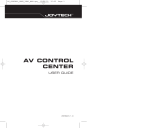 Joytech AV CONTROL CENTER Bruksanvisning
Joytech AV CONTROL CENTER Bruksanvisning
-
Philips DVDR16LSK Användarmanual
-
Vivanco SBX 99 SE - AV control 5 switch box and distribution amplifier 5 –> 5 Användarmanual
-
Philips SBCLM1000 Användarmanual
-
EDOBE XDOM VL58 Bruksanvisning
-
Philips 50PF7521D/10 Användarmanual
-
Philips 37PF7521D Användarmanual
-
Yamaha PDM-4220 Bruksanvisning