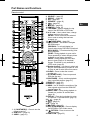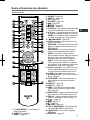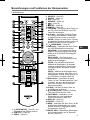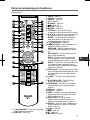ONKYO BD-SP353 Operating Instructions Manual
- Kategori
- Blu-Ray-spelare
- Typ
- Operating Instructions Manual

BD-SP353
BLU-RAY DISC PLAYER
LECTEUR BLU-RAY DISC
Operating Instructions
Mode d’emploi
Manual de instrucciones
Istruzioni per l’uso
Bedienungsanleitung
Handleiding
Bruksanvisningar
Sv
En
Fr
De
It
Es
Nl
SN29402235_BD-SP353_EnFrEsItDeNlSv_1510xx.indb 1 2015/10/20 14:36:27
Sidan laddas ...
Sidan laddas ...
Sidan laddas ...
Sidan laddas ...
Sidan laddas ...

7
En
Types of discs/les that can be played
Playable discs
Discs with the logo marks below indicated on the disc label, package or jacket can be played.
Notes:
• Only the discs that have been nalized can be played.
Disc types Logo
Application format
BDMV BDAV
DVD-
Video
DVD VR
CD-DA
DTS-CD
DATA-
DISC
1
BD
2
BD-ROM
x x x x
BD-R
x x x
BD-RE
x x x
DVD
DVD-ROM
x
x x
DVD-R
2,3,4
5
6
x
DVD-RW
3,7
5
6
x
DVD+R
2,3
x
x x
DVD+RW
3
x
x x
CD
CD-DA
(Audio CD)
8
x x x x
x
CD-R
3
x x x x
CD-RW
3
x x x x
CD-ROM x x x x
1. Discs on which video, image or audio les are recorded.
2. Including dual-layered discs.
3. Finalize them before playing them on this player.
4. DVD-R for Authoring discs (3.95 and 4.7 GB) cannot be played.
5. Including the AVCHD format.
6. Including the AVCREC format.
7. Version 1.0 DVD-RW discs cannot be played.
8. Including Video CDs.
SN29402235_BD-SP353_EnFrEsItDeNlSv_1510xx.indb 7 2015/10/20 14:36:29
Sidan laddas ...
Sidan laddas ...

10
* Table of Playable Files
Playable les
(Extensions)
Playable media
File specications
BD-R/RE/-R DL/
RE DL/-R LTH,
DVD-R/RW/-R DL/
+R/+RW/+R DL,
CD-R/RW
USB devices
1
MP3
(.mp3)
•
Sampling frequencies: Up to 48 kHz
•
Bit rate: Up to 320 kbps
•
Audio type: MPEG-1 Audio Layer 3
WMA
2
(.wma)
•
Sampling frequencies: Up to 48 kHz
•
Bit rate: Up to 192 kbps
•
Audio type: WMA version 9
AAC
3
(.m4a)
•
Sampling frequencies: Up to 96 kHz
•
Bit rate: Up to 192 kbps
•
Audio type: MPEG4-AAC
MPEG2 AAC
(.aac)
•
Sampling frequencies: Up to 48 kHz
•
Bit rate: Up to 320 kbps
•
Audio type: MPEG2-AAC
LPCM
(.wav)
•
Sampling frequencies: Up to 192 kHz
•
Quantization bitrate: 16 bit, 24 bit
•
Channel: 2ch
FLAC
(.ac)
•
Sampling frequencies: Up to 192 kHz
•
Quantization bitrate: 16 bit, 24 bit
•
Channel: 2ch
JPEG
(.jpg/.jpeg)
•
Maximum resolution: 4 000 x 3 000 pixels
DivX
(.avi/.divx/.
mkv)
•
Supported versions: Through DivX Plus
®
HD
•
Maximum resolution: Up to 1 920 x 1 080 (DivX
Plus
®
HD)
MP4
(.mp4)
•
Maximum resolution: Up to 1 920 x 1 080
•
Video: MPEG4, MPEG-4 AVC (level 4.1)
•
Audio: AAC, MP3
WMV
(.wmv)
•
Maximum resolution: Up to 1 280 x 720
•
Video: WMV9, WMV9AP (VC-1)
•
Audio: WMA
AVI
(.avi)
•
Maximum resolution: Up to 1 920 x 1 080
•
Video: MPEG4
•
Audio: MP3, AAC
3GP
(.3gp)
•
Maximum resolution: Up to 1 920 x 1 080, 8 Mbps
•
Video: H.263, MPEG4, H.264
•
Audio: MPEG-4 AAC
FLV
(.v)
•
Video: Sorenson H.263 (FLV1), VP6 (FLV4), H.264
•
Audio: MP3, AAC
1. This unit supports FAT16, FAT32 and NTFS le systems.
2. WMA Pro, Lossless and Voice are not supported.
3. Apple lossless encoding is not supported.
Note:
• Depending on the le structure, it may not be possible to play certain les, even for les indicated on the table of playable les
above.
• Files protected by DRM (Digital Rights Management) cannot be played (not including DivX VOD les).
SN29402235_BD-SP353_EnFrEsItDeNlSv_1510xx.indb 10 2015/10/20 14:36:30
Sidan laddas ...
Sidan laddas ...
Sidan laddas ...
Sidan laddas ...
Sidan laddas ...
Sidan laddas ...
Sidan laddas ...
Sidan laddas ...
Sidan laddas ...
Sidan laddas ...
Sidan laddas ...

22
Playback functions
The functions that can be used differ according to the type of disc and le. In some cases, some
of the functions cannot be used. Check the usable functions on the table below.
Function
1
Disc/le type
BD-
ROM
BD-R
/-RE
DVD-
Video
DVD-R
/-RW
(VR
format)
AVCREC
AVCHD
Video
le
Image
le
Audio
le
Audio
CD
Step play/
Slow-view
play
2
x x x x
Fast Forward
and Fast
Reverse
3
4
4
4
4
4
4
4
x
5
5
Short Skip/
Replay
x
Playing
specic titles,
chapters or
tracks
x x x
Previous and
Next
Slow motion
play
6,7
x x x
Step
3,8
x x x
A-B
3
x
Repeat
ZOOM Files
x x
Switching the
camera
angles
9
x
x x x x x x x
Switching the
subtitles
10
x x x
Switching the
audio
11
x x x
Displaying the
disc
information
1. Some functions may not work for some discs or les, even if indicated [] on the table.
2. Depending on the audio format, such as Dolby TrueHD and DTS-HD Master Audio, there may be instances in
which quick playback or step play cannot be performed.
3. For some discs, normal playback resumes automatically when the chapter switches.
4. No sound is produced during forward and reverse scanning.
5. Sound is produced during forward and reverse scanning.
6. No sound is output during slow motion playback.
7. Reverse slow motion playback is not possible.
8. Reverse step playback is not possible.
9. There are also disks that do not store more than one angle.
10. • The types of recorded subtitles depend on the disc and le.
• In some cases the subtitle may switch or the switching screen provided on the disc may be displayed
immediately, without the current subtitle or the total number of subtitles recorded on the disc being displayed.
11. The types of recorded audio streams depend on the disc and le.
SN29402235_BD-SP353_EnFrEsItDeNlSv_1510xx.indb 22 2015/10/20 14:36:32
Sidan laddas ...
Sidan laddas ...
Sidan laddas ...
Sidan laddas ...
Sidan laddas ...
Sidan laddas ...
Sidan laddas ...

30
• [OSD Language]
Select the default on-screen display
language.
• [Disc Menu Language]
Select the Disc Menu Language.
• [Audio Language]
Select the default audio language.
• [Subtitle Language]
Select the default subtitle language.
Playback
&YJU
6TFDVSTPSLFZUPNPWFGPDVTVTFþ&OUFSÿLFZ
UPTFMFDU
3FUVSO
(FOFSBM4FUUJOH
4ZTUFN
-BOHVBHF
1MBZCBDL
1BSFOUBM-PDL
/FUXPSL
"OHMF.BSL
1*1.BSL
4FDPOEBSZ"VEJP.BSL
-BTU.FNPSZ
0O
0O
0O
0O
1#$.FOV 0O
• [Angle Mark]
Some DVDs/BDs contain the scenes
recorded with multiple angles, which allow
you to enjoy the videos with your desired
angles, therefore the angle mark is displayed
only when the DVD/BD disc is supportable for
multi-angle and Angle Mark is set to ON.
{On} – Display the angle mark.
{Off} –Hide the angle mark.
• [PIP Mark]
The Picture -In- Picture (PIP) mode display
two pictures on the TV screen at the same
time, the full screen picture is called Main
Window and the small inset windows is called
Sub Windows. The PIP mark is displayed
when in PIP mode and PIP Mark is set to ON.
{On} – Display the PIP mark.
{Off} – Hide the PIP mark.
• [Secondary Audio Mark]
{On} – Display Secondary Audio Mark.
{Off} – Hide the Secondary Audio Mark.
• [Last Memory]
If you open a disc or switch this player to
standby state during normal playback, the BD
Player can memory the end playing point, the
player will start playback from the memory
point next time.
{On} – Active Last Memory feature.
{Off} – Disable Last Memory feature.
Note:
• Not all Blu-ray Discs support the function.
• [PBC Menu]
VCD2.0 has PBC control (Playback Control)
menu, which allow you to interact with the
system via menu.
{On} – Open PBC and Display playback
control menu, use NUMBER keys to select
desired option.
{Off} – Close PBC and Hide playback control
menu and start playback from track1
automatically.
• [DivX
®
VOD DRM]
Select DivX
®
VOD DRM option to see your
registration code in order to view DivX
®
Video.
Parental Lock
&YJU
6TFDVSTPSLFZUPNPWFGPDVTVTFþ&OUFSÿLFZ
UPTFMFDU
3FUVSO
(FOFSBM4FUUJOH
4ZTUFN
-BOHVBHF
1MBZCBDL
1BSFOUBM-PDL
/FUXPSL
$IBOHF1BTTXPSE
1BSFOUBM$POUSPM
$PVOUSZ$PEF
.PSF
.PSF
.PSF
• [Change password]
Follow the instruction on the TV set or change
the password for locked discs and play
restricted DVDs/BDs.
The default password is “0000”.
&YJU
6TFDVSTPSLFZUPNPWFGPDVTVTFþ&OUFSÿLFZ
UPTFMFDU
3FUVSO
(FOFSBM4FUUJOH
4ZTUFN
-BOHVBHF
1MBZCBDL
1BSFOUBM-PDL
/FUXPSL
$IBOHF1BTTXPSE
1MFBTFFOUFSDVSSFOUQBTTXPSEὉ
SN29402235_BD-SP353_EnFrEsItDeNlSv_1510xx.indb 30 2015/10/20 14:36:34
Sidan laddas ...
Sidan laddas ...
Sidan laddas ...
Sidan laddas ...
Sidan laddas ...
Sidan laddas ...
Sidan laddas ...
Sidan laddas ...
Sidan laddas ...
Sidan laddas ...
Sidan laddas ...
Sidan laddas ...
Sidan laddas ...
Sidan laddas ...

45
En
Model BD-SP353
Type BLU-RAY DISC PLAYER
Rated voltage AC 110 V to 240 V
Rated frequency 50 Hz/60 Hz
Power consumption 13 W
Power consumption
(standby)
0.3 W
Power consumption (when
HDMI control is On)
0.3 W
Power consumption
(When Quick Start is On)
1 W
Power consumption
(When HDMI control is On,
Quick Start is On)
1 W
Weight 2.0 Kg
External dimensions
(including projecting parts)
435 mm (W) x 58 mm (H) x 249 mm (D)
Tolerable operating
temperature
+5 °C to +35 °C
Tolerable operating humidity 5 % to 85 % (no condensation)
Output terminals HDMI 1set, 19pin: 5 V, 250 mA
Analog
audio
outputs
2-channel (left/
right)
1set, RCA jack
Audio output level 200 mVrms (1 kHz, -20 dB)
Frequency
response
4 Hz to 88 kHz (192 kHz sampling)
Digital
audio
outputs
Optical 1 set, Optical digital jack
LAN 1set, Ethernet jack (10BASE-T/
100BASE-TX)
USB 1 set, Type A
Notes:
• The specications and design of this product are subject to change without notice.
• This item incorporates copyright protection technology that is protected by U.S. patents and
other intellectual property rights of Rovi Corporation.
Reverse engineering and disassembly are prohibited.
Do not connect the unit through a VCR. Video signals fed through VCRs may be affected by
copyright protection systems and the picture will be distorted on the television.
• Corporation and product names mentioned herein are trademarks or registered trademarks
of the respective corporations.
Specications
SN29402235_BD-SP353_EnFrEsItDeNlSv_1510xx.indb 45 2015/10/20 14:36:36
Sidan laddas ...
Sidan laddas ...
Sidan laddas ...
Sidan laddas ...
Sidan laddas ...

7
Fr
Types de disques/chiers lisibles
Disques lisibles
Les disques portant les logos suivants sur l'étiquette, le carton ou la jaquette peuvent être lus.
Remarques :
• Attention seuls les disques nalisés peuvent être lus.
Types de disque Logo
Format de l'application
BDMV BDAV
DVD-
Vidéo
DVD VR
CD-DA
DTS-CD
DATA-
DISC
1
BD
2
BD-ROM
x x x x
BD-R
x x x
BD-RE
x x x
DVD
DVD-ROM
x
x x
DVD-R
2,3,4
5
6
x
DVD-RW
3,7
5
6
x
DVD+R
2,3
x
x x
DVD+RW
3
x
x x
CD
CD-DA
(CD Audio)
8
x x x x
x
CD-R
3
x x x x
CD-RW
3
x x x x
CD-ROM x x x x
1. Disques sur lesquels des chiers vidéo, photo ou audio sont enregistrés.
2. Disques double couche compris.
3. Les finaliser avant de les lire sur ce lecteur.
4. Les disques DVD-R pour création (3,95 et 4,7 Go) ne peuvent pas être lus.
5. Format AVCHD compris.
6. Format AVCREC compris.
7. Les disques DVD-RW Version 1.0 ne peuvent pas être lus.
8. CD vidéo compris.
SN29402235_BD-SP353_EnFrEsItDeNlSv_1510xx.indb 7 2015/10/20 14:36:38
Sidan laddas ...
Sidan laddas ...

10
* Tableau des chiers lisibles
Fichiers lisibles
(Extensions)
Supports lisibles
Spécications des chiers
BD-R/RE/-R DL/
RE DL/-R LTH,
DVD-R/RW/-R DL/
+R/+RW/+R DL,
CD-R/RW
Dispositifs
USB
1
MP3
(.mp3)
•
Fréquence d'échantillonnage : Jusqu'à 48 kHz
•
Débit binaire : Jusqu'à 320 kbps
•
Type audio : MPEG-1 Audio Layer 3
WMA
2
(.wma)
•
Fréquence d'échantillonnage : Jusqu'à 48 kHz
•
Débit binaire : Jusqu'à 192 kbps
•
Type audio : WMA version 9
AAC
3
(.m4a)
•
Fréquence d'échantillonnage : Jusqu'à 96 kHz
•
Débit binaire : Jusqu'à 192 kbps
•
Type audio : MPEG4-AAC
MPEG2 AAC
(.aac)
•
Fréquence d'échantillonnage : Jusqu'à 48 kHz
•
Débit binaire : Jusqu'à 320 kbps
•
Type audio : MPEG2-AAC
LPCM
(.wav)
•
Fréquence d'échantillonnage : Jusqu'à 192 kHz
•
Débit binaire de la quantication : 16 bits, 24 bits
•
Voie : 2 voies
FLAC
(.ac)
•
Fréquence d'échantillonnage : Jusqu'à 192 kHz
•
Débit binaire de la quantication : 16 bits, 24 bits
•
Voie : 2 voies
JPEG
(.jpg/.jpeg)
•
Résolution maximale : 4 000 x 3 000 pixels
DivX
(.avi/.divx/.mkv)
•
Versions prises en charge : Avec DivX Plus
®
HD
•
Résolution maximale : Jusqu'à 1 920 x 1 080 (DivX
Plus
®
HD)
MP4
(.mp4)
•
Résolution maximale : Jusqu'à 1 920 x 1 080
•
Vidéo : MPEG4, MPEG-4 AVC (level 4.1)
•
Audio : AAC, MP3
WMV
(.wmv)
•
Résolution maximale : Jusqu'à 1 280 x 720
•
Vidéo : WMV9, WMV9AP (VC-1)
•
Audio : WMA
AVI
(.avi)
•
Résolution maximale : Jusqu'à 1 920 x 1 080
•
Vidéo : MPEG4
•
Audio : MP3, AAC
3GP
(.3gp)
•
Résolution maximale : Jusqu'à 1 920 x 1 080, 8 Mbps
•
Vidéo : H.263, MPEG4, H.264
•
Audio : MPEG-4 AAC
FLV
(.v)
•
Vidéo : Sorenson H.263 (FLV1), VP6 (FLV4), H.264
•
Audio : MP3, AAC
1. Cet appareil prend en charge les systèmes de chiers FAT16, FAT32 et NTFS.
2. WMA Pro, Lossless and Voice ne sont pas pris en charge.
3. L'encodage Apple lossless n'est pas pris en charge.
Remarque :
• Selon la structure des chiers, il peut être impossible de lire certains chiers, même s'ils sont mentionnés dans le tableau des
chiers lisibles ci-dessus.
• Les chiers protégés par DRM (Gestion numérique des droits) ne peuvent pas être lus (chiers DivX VOD non compris).
SN29402235_BD-SP353_EnFrEsItDeNlSv_1510xx.indb 10 2015/10/20 14:36:38
Sidan laddas ...
Sidan laddas ...
Sidan laddas ...
Sidan laddas ...
Sidan laddas ...
Sidan laddas ...
Sidan laddas ...
Sidan laddas ...
Sidan laddas ...
Sidan laddas ...
Sidan laddas ...

22
Fonctions de lecture
Les fonctions pouvant être utilisées dépendent du type de disque et de chier. Dans certains
cas, certaines fonctions ne peuvent pas être utilisées. Les fonctions disponibles sont indiquées
dans le tableau suivant.
Fonction
1
Type de disque/chier
BD-ROM BD-R
/-RE
DVD-
Vidéo
DVD-R
/-RW
(Format
VR)
AVCREC
AVCHD
Fichier
vidéo
Fichier
photo
Fichier
audio
CD
audio
Lecture step/
Lecture au
ralenti
2
x x x x
Recherche
avant et
recherche
arrière
3
4
4
4
4
4
4
4
x
5
5
Short Skip/
Replay
x
Lecture de
titres, de
chapitres ou de
plages
particuliers
x x x
Précédent et
suivant
Lecture au
ralenti
6,7
x x x
Step
3,8
x x x
A-B
3
x
Repeat
Fichiers ZOOM
x x
Changement de
l'angle de prise
de vues
9
x
x x x x x x x
Changement
des sous-titres
10
x x x
Changement du
son
11
x x x
Afchage des
informations du
disque
1. Certaines fonctions peuvent ne pas être disponibles pour certains disques ou chiers, même si [] est indiqué
dans le tableau.
2. Selon le format audio, comme le Dolby TrueHD et le DTS-HD Master Audio, il peut y avoir des cas où la lecture
rapide et la lecture step ne peuvent pas être effectuées.
3. Avec certains disques, la lecture normale reprend automatiquement lors d'un changement de chapitre.
4. Pendant la recherche avant et arrière, le son n'est pas audible.
5. Pendant la recherche avant et arrière, le son est audible.
6. Pendant la lecture au ralenti le son n'est pas audible.
7. La lecture arrière au ralenti n'est pas disponible.
8. La lecture arrière pas à pas n'est pas disponible.
9. Il y a également des disques qui ne peuvent pas conserver plus d'un seul angle de prise de vues.
10. • Les types de sous-titres enregistrés dépendent du disque et du chier.
• Dans certains cas, les sous-titres peuvent changer ou l'écran de commutation du disque peut s'afcher
immédiatement, sans que les sous-titres actuels ni le nombre total de sous-titres enregistrés sur le disque ne
soient indiqués.
11. Les types de sons secondaires enregistrés dépendent du disque et du chier.
SN29402235_BD-SP353_EnFrEsItDeNlSv_1510xx.indb 22 2015/10/20 14:36:41
Sidan laddas ...
Sidan laddas ...
Sidan laddas ...
Sidan laddas ...
Sidan laddas ...
Sidan laddas ...
Sidan laddas ...
Sidan laddas ...
Sidan laddas ...
Sidan laddas ...
Sidan laddas ...
Sidan laddas ...

35
Fr
À propos de la manière dont les formats audio numériques
sont restitués
Réglage Bitstream PCM Non-PCM
Méthode de
conversion
Seul le son primaire (le
son principal des lms,
etc.) est restitué. Le son
secondaire et le son
interactif ne sont pas
restitués.
Le son primaire, le son
secondaire et le son
interactif sont convertis
en signaux audio PCM et
restitués simultanément.
1
Le son primaire, le
son secondaire et
le son interactif sont
convertis en son PCM
puis reconvertis en son
Dolby Digital ou DTS et
restitués simultanément.
2
Prise(s) de
sortie
Type audio
Borne
HDMI OUT
Prise
DIGITAL
AUDIO
OUT
(OPTICAL)
Borne
HDMI OUT
Prise
DIGITAL
AUDIO
OUT
(OPTICAL)
Borne
HDMI OUT
Prise
DIGITAL
AUDIO
OUT
(OPTICAL)
Prise
ANALOG
AUDIO
OUT
Dolby Digital
Dolby
Digital
Dolby
Digital
PCM 5.1ch
PCM 2
voies
4
Dolby
Digital
Dolby
Digital
2 voies
4
Dolby Digital
Plus
Dolby
Digital Plus
Dolby
Digital
PCM 7.1ch
Dolby TrueHD
3
Dolby
TrueHD
Dolby
Digital
PCM 7.1ch
DTS Digital
Surround
DTS Digital
Surround
DTS Digital
Surround
PCM 5.1ch
DTS Digital
Surround
DTS Digital
Surround
DTS-HD High
Resolution
Audio
3
DTS-
HD High
Resolution
Audio
DTS Digital
Surround
PCM 7.1ch
DTS-HD
Master Audio
3
DTS-HD
Master
Audio
DTS Digital
Surround
PCM 7.1ch
PCM
PCM 7.1ch
PCM 2
voies
4
PCM 7.1ch
Dolby
Digital
Dolby
Digital
AAC
AAC AAC PCM 5.1ch AAC AAC
1 Pendant la lecture rapide et la lecture au ralenti, le son est reproduit en même temps avec le réglage
PCM, quel que soit le réglage. Toutefois, le canal LFE n'est pas restitué. (5.1 → 5.0, 7.1 → 7.0)
2 S'il n'y a pas de son secondaire ni de son interactif, et selon le disque, les signaux peuvent être restitués
sans être recodés.
3 La lecture rapide et la lecture au ralenti ne sont pas activées.
4 Dans le cas du son multivoies, le son est converti en son à 2 voies avant la sortie.
Remarque :
• Selon le disque, le nombre de voies diffère.
• Selon le dispositif HDMI raccordé, le son de la sortie HDMI et le nombre de voies peuvent
différer.
• Le son de la sortie HDMI et le nombre de voies peuvent être différents lorsque Résolution
est réglé sur 480p/576p, ou bien sur Auto si l'appareil raccordé ne prend en charge que la
résolution 480p ou 576p.
• Trois types de son sont enregistrés sur les disques vidéo BD.
– Son primaire : Le son principal.
– Son secondaire : Le son ajouté en supplément, comme les commentaires des
réalisateurs, des acteurs, etc.
– Le son interactif : Comme les clics audibles lorsque des commandes sont effectuées. Les
sons interactifs diffèrent d'un disque à l'autre.
SN29402235_BD-SP353_EnFrEsItDeNlSv_1510xx.indb 35 2015/10/20 14:36:44
Sidan laddas ...
Sidan laddas ...
Sidan laddas ...
Sidan laddas ...
Sidan laddas ...
Sidan laddas ...
Sidan laddas ...
Sidan laddas ...
Sidan laddas ...
Sidan laddas ...
Sidan laddas ...
Sidan laddas ...
Sidan laddas ...
Sidan laddas ...
Sidan laddas ...

7
Es
Tipos de discos/archivos que se pueden reproducir
Discos que se pueden reproducir
Se pueden reproducir los discos que tienen los logotipos de abajo en la etiqueta, envoltura o
carátula.
Notas:
• Solo se pueden reproducir los discos que han sido nalizados.
Tipos de disco Logotipo
Formato de aplicación
BDMV BDAV
DVD-
Vídeo
DVD VR
CD-DA
DTS-CD
DATA-
DISC
1
BD
2
BD-ROM
x x x x
BD-R
x x x
BD-RE
x x x
DVD
DVD-ROM
x
x x
DVD-R
2,3,4
5
6
x
DVD-RW
3,7
5
6
x
DVD+R
2,3
x
x x
DVD+RW
3
x
x x
CD
CD-DA
(Audio CD)
8
x x x x
x
CD-R
3
x x x x
CD-RW
3
x x x x
CD-ROM x x x x
1. Discos con archivos de vídeo, imagen o audio grabados.
2. Incluyendo discos de dos capas.
3. Finalícelos antes de reproducirlos en este reproductor.
4. Los DVD-R para discos de autoría (3,95 y 4,7 GB) no se pueden reproducir.
5. Incluyendo el formato AVCHD.
6. Incluyendo el formato AVCREC.
7. Los discos DVD-RW Version 1.0 no se pueden reproducir.
8. Incluyendo Video CD.
SN29402235_BD-SP353_EnFrEsItDeNlSv_1510xx.indb 7 2015/10/20 14:36:47
Sidan laddas ...
Sidan laddas ...
Sidan laddas ...
Sidan laddas ...
Sidan laddas ...
Sidan laddas ...
Sidan laddas ...
Sidan laddas ...
Sidan laddas ...
Sidan laddas ...
Sidan laddas ...
Sidan laddas ...
Sidan laddas ...
Sidan laddas ...
Sidan laddas ...
Sidan laddas ...
Sidan laddas ...
Sidan laddas ...
Sidan laddas ...
Sidan laddas ...
Sidan laddas ...
Sidan laddas ...

30
3. Pulse ENTER para seleccionar “Fmt buda”,
entonces los archivos de BUDA se borrarán.
• [Quick Start]
{ On } - Seleccione esto para reducir el tiempo
necesario para el inicio.
{ Off } - Seleccione esto para realizar el inicio normal.
Idioma
Seleccione el idioma de OSD (On-Screen
Display), el idioma del menú de discos, el
idioma de audio y el idioma de los subtítulos.
• [OSD Language]
Seleccione el idioma predeterminado de
visualización en pantalla.
• [Disc Menu Language]
Seleccione el idioma del Disc Menu.
• [Audio Language]
Seleccione el idioma predeterminado de audio.
• [Subtitle Language]
Seleccione el idioma predeterminado de subtítulos.
Playback
&YJU
6TFDVSTPSLFZUPNPWFGPDVTVTFþ&OUFSÿLFZ
UPTFMFDU
3FUVSO
(FOFSBM4FUUJOH
4ZTUFN
-BOHVBHF
1MBZCBDL
1BSFOUBM-PDL
/FUXPSL
"OHMF.BSL
1*1.BSL
4FDPOEBSZ"VEJP.BSL
-BTU.FNPSZ
0O
0O
0O
0O
1#$.FOV 0O
• [Angle Mark]
Algunos DVD/BD contienen escenas grabadas con
múltiples ángulos, lo que le permite disfrutar de vídeos
con los ángulos deseados. Por lo tanto, la marca de
ángulo solo se visualiza cuando el disco DVD/BD soporta
multiángulo y Angle Mark está establecido en ON.
{On} – Visualiza la marca de ángulo.
{Off} – Esconde la marca de ángulo.
• [PIP Mark]
El modo Picture -In- Picture (PIP) muestra dos
imágenes en la pantalla del TV a la vez, la pantalla
completa se llama Main Window y la pequeña se llama
Sub Windows. La marca PIP se muestra cuando se está
en modo PIP y la PIP Mark está establecida en ON.
{On} – Visualiza la marca PIP.
{Off} – Esconde la marca PIP.
• [Secondary Audio Mark]
{On} – Muestra la marca de audio secundario.
{Off} – Esconde la marca de audio secundario.
• [Last Memory]
Si abre un disco o cambia este reproductor al
estado de espera durante la reproducción normal,
el reproductor BD puede memorizar el último punto
de reproducción. El reproductor se reanudará
desde el punto memorizado la próxima vez.
{On} – Activa la característica Last Memory.
{Off} – Desactiva la característica Last Memory.
Nota:
• No todos los discos Blu-ray soportan la función.
• [PBC Menu]
El VCD2.0 tiene menú de control PBC (Playback Control), lo
que le permite interactuar con el sistema mediante el menú.
{On} – Abre el PBC y muestra el control menú
de control de reproducción, seleccione las
teclas NUMBER para elegir la opción deseada.
{Off} – Cierra el PBC y esconde el menú de
control de reproducir y la reproducción
comienza automáticamente desde la pista 1.
• [DivX
®
VOD DRM]
Seleccione la opción DivX
®
VOD DRM para
ver su código de registro para ver DivX
®
Video.
Parental Lock
&YJU
6TFDVSTPSLFZUPNPWFGPDVTVTFþ&OUFSÿLFZ
UPTFMFDU
3FUVSO
(FOFSBM4FUUJOH
4ZTUFN
-BOHVBHF
1MBZCBDL
1BSFOUBM-PDL
/FUXPSL
$IBOHF1BTTXPSE
1BSFOUBM$POUSPM
$PVOUSZ$PEF
.PSF
.PSF
.PSF
• [Change password]
Siga las instrucciones en la conguración del TV o
cambie la contraseña para los discos bloqueados y
para reproducir DVD/BD restringidos.
La contraseña predeterminada es “0000”.
&YJU
6TFDVSTPSLFZUPNPWFGPDVTVTFþ&OUFSÿLFZ
UPTFMFDU
3FUVSO
(FOFSBM4FUUJOH
4ZTUFN
-BOHVBHF
1MBZCBDL
1BSFOUBM-PDL
/FUXPSL
$IBOHF1BTTXPSE
1MFBTFFOUFSDVSSFOUQBTTXPSEὉ
SN29402235_BD-SP353_EnFrEsItDeNlSv_1510xx.indb 30 2015/10/20 14:36:52
Sidan laddas ...
Sidan laddas ...
Sidan laddas ...
Sidan laddas ...

35
Es
Acerca de cómo se transmiten los formatos de audio
digital
Conguración Bitstream PCM Recodicar
Método de
conversión
Solo sale el audio
primario (el sonido
principal de películas,
etc.). No sale el audio
secundario ni el audio
interactivo.
El audio primario, el
audio secundario y
el audio interactivo
se convierten en
audio PCM y salen
simultáneamente.
1
El audio primario, el
audio secundario y el
audio interactivo se
convierten en audio PCM
y luego se convierten de
nuevo en audio Dolby
Digital o audio DTS y
salen simultáneamente.
2
Terminales
de salida
Tipo de audio
HDMI OUT
Terminal
Terminal
DIGITAL
AUDIO
OUT
(OPTICAL)
HDMI OUT
Terminal
Terminal
DIGITAL
AUDIO
OUT
(OPTICAL)
HDMI OUT
Terminal
Terminal
DIGITAL
AUDIO
OUT
(OPTICAL)
Terminal
ANALOG
AUDIO
OUT
Dolby Digital
Dolby
Digital
Dolby
Digital
PCM 5.1ch
PCM 2
canales
4
Dolby
Digital
Dolby
Digital
2 canales
4
Dolby Digital
Plus
Dolby
Digital Plus
Dolby
Digital
PCM 7.1ch
Dolby TrueHD
3
Dolby
TrueHD
Dolby
Digital
PCM 7.1ch
DTS Digital
Surround
DTS Digital
Surround
DTS Digital
Surround
PCM 5.1ch
DTS Digital
Surround
DTS Digital
Surround
DTS-HD High
Resolution
Audio
3
DTS-
HD High
Resolution
Audio
DTS Digital
Surround
PCM 7.1ch
DTS-HD
Master Audio
3
DTS-HD
Master
Audio
DTS Digital
Surround
PCM 7.1ch
PCM
PCM 7.1ch
PCM 2
canales
4
PCM 7.1ch
Dolby
Digital
Dolby
Digital
AAC
AAC AAC PCM 5.1ch AAC AAC
1 Durante la reproducción en vista rápida y vista lenta, el sonido se emite al mismo tiempo con ajuste PCM,
independientemente del ajuste. Sin embargo, el canal LFE no se emite. (5.1 → 5.0, 7.1 → 7.0)
2 Si no hay audio secundario ni audio interactivo, dependiendo del disco, las señales puede que salgan sin
ser recodicadas.
3 Las reproducciones de vista rápida y de vista lenta no están habilitadas.
4 Para el audio multicanal, el sonido se convertirá en audio de 2 canales para la salida.
Nota:
• Dependiendo del disco, el número de canales puede que sea diferente.
• Dependiendo del aparato HDMI conectado, el audio de salida HDMI y el número de canales
puede que sea diferente.
• El audio de salida HDMI y el número de canales puede ser diferente cuando Resolución se
establece en 480p/576p, así como cuando se establece en Auto si el dispositivo conectado
solamente es compatible con 480p o 576p.
• En los discos BD se graban tres tipos de audio.
– Audio primario: El sonido principal.
– Audio secundario: De forma suplementaria se añade un sonido adicional, como
comentarios del director, los actores, etc.
– Audio interactivo: Sonidos tales como “clic” oídos al realizar operaciones. El audio
interactivo cambia de un disco a otro.
SN29402235_BD-SP353_EnFrEsItDeNlSv_1510xx.indb 35 2015/10/20 14:36:53
Sidan laddas ...
Sidan laddas ...
Sidan laddas ...
Sidan laddas ...
Sidan laddas ...
Sidan laddas ...
Sidan laddas ...
Sidan laddas ...
Sidan laddas ...
Sidan laddas ...
Sidan laddas ...
Sidan laddas ...
Sidan laddas ...
Sidan laddas ...
Sidan laddas ...

7
It
Tipi di dischi/le riproducibili
Dischi riproducibili
Dischi con i logo che seguono stampati sull'etichetta, sulla custodia o sulla copertina.
Note:
• È possibile riprodurre solo i dischi che sono stati nalizzati.
Tipi di disco Logo
Tipo di uso
BDMV BDAV
DVD-
Video
DVD VR
CD-DA
DTS-CD
DATA-
DISC
1
BD
2
BD-ROM
x x x x
BD-R
x x x
BD-RE
x x x
DVD
DVD-ROM
x
x x
DVD-R
2,3,4
5
6
x
DVD-RW
3,7
5
6
x
DVD+R
2,3
x
x x
DVD+RW
3
x
x x
CD
CD-DA
(CD Audio)
8
x x x x
x
CD-R
3
x x x x
CD-RW
3
x x x x
CD-ROM x x x x
1. Dischi sui quali sono registrati le video, di immagini o audio.
2. Compresi i dischi a doppio strato.
3. Finalizzare i dischi prima di provare a riprodurli con questo lettore.
4. I dischi DVD-R for Authoring (da 3,95 GB e 4,7 GB) non possono essere riprodotti.
5. Incluso il formato AVCHD.
6. Incluso il formato AVCREC.
7. I DVD-RW di Versione 1.0 non possono venire riprodotti.
8. Inclusi i CD video.
SN29402235_BD-SP353_EnFrEsItDeNlSv_1510xx.indb 7 2015/10/20 14:36:56
Sidan laddas ...
Sidan laddas ...
Sidan laddas ...
Sidan laddas ...
Sidan laddas ...
Sidan laddas ...
Sidan laddas ...
Sidan laddas ...
Sidan laddas ...
Sidan laddas ...
Sidan laddas ...
Sidan laddas ...
Sidan laddas ...
Sidan laddas ...
Sidan laddas ...
Sidan laddas ...
Sidan laddas ...
Sidan laddas ...
Sidan laddas ...
Sidan laddas ...
Sidan laddas ...
Sidan laddas ...
Sidan laddas ...
Sidan laddas ...
Sidan laddas ...
Sidan laddas ...
Sidan laddas ...

35
It
Come vengono emessi i formati audio digitali
Impostazione Bitstream PCM Ricodica
Metodo di
conversione
Viene emesso solo
l'audio primario (l'audio
principale di lm, ecc.).
L'audio secondario e
quello interattivo non
vengono emessi.
L'audio primario, quello
secondario e quello
interattivo vengono
convertiti in audio PCM
ed emessi insieme.
1
L'audio primario, l'audio
secondario e l'audio
interattivo vengono
convertiti in audio PCM
e quindi convertiti
nuovamente in audio
Dolby Digital o DTS ed
emessi insieme.
2
Terminale(i)
di uscita
Tipo di audio
HDMI OUT
Terminale
Terminale
DIGITAL
AUDIO
OUT
(OPTICAL)
HDMI OUT
Terminale
Terminale
DIGITAL
AUDIO
OUT
(OPTICAL)
HDMI OUT
Terminale
Terminale
DIGITAL
AUDIO
OUT
(OPTICAL)
Terminale
ANALOG
AUDIO
OUT
Dolby Digital
Dolby
Digital
Dolby
Digital
PCM
5.1 canali
PCM
2 canali
4
Dolby
Digital
Dolby
Digital
2 canali
4
Dolby Digital
Plus
Dolby
Digital Plus
Dolby
Digital
PCM
7.1 canali
Dolby TrueHD
3
Dolby
TrueHD
Dolby
Digital
PCM
7.1 canali
DTS Digital
Surround
DTS Digital
Surround
DTS Digital
Surround
PCM
5.1 canali
DTS Digital
Surround
DTS Digital
Surround
DTS-HD High
Resolution
Audio
3
DTS-
HD High
Resolution
Audio
DTS Digital
Surround
PCM
7.1 canali
DTS-HD
Master Audio
3
DTS-HD
Master
Audio
DTS Digital
Surround
PCM
7.1 canali
PCM
PCM
7.1 canali
PCM
2 canali
4
PCM
7.1 canali
Dolby
Digital
Dolby
Digital
AAC
AAC AAC
PCM
5.1 canali
AAC AAC
1 Durante la riproduzione veloce e la riproduzione al rallentatore, l'audio viene emesso
contemporaneamente con impostazione PCM, indipendentemente dall'impostazione. Tuttavia, il canale
LFE non viene emesso. (5.1 → 5.0, 7.1 → 7.0)
2 Se non è presente audio secondario o interattivo, con certi dischi il segnale potrebbe venire emesso
senza essere ricodicato.
3 La riproduzione veloce e la riproduzione al rallentatore non sono abilitate.
4 L'audio multicanale viene convertito in audio a 2 canali prima di venire emesso.
Nota:
• Il numero di canali può differire a seconda del disco.
• A seconda del dispositivo HDMI collegato, l'audio HDMI emesso ed il numero di canali
possono cambiare.
• L'uscita audio HDMI e il numero di canali possono variare se Risoluzione è impostato su
480p/576p, come nel caso in cui è impostato su Auto se il dispositivo collegato supporta
solamente 480p o 576p.
• I dischi video BD contengono tre tipi di audio.
– Audio primario: l'audio principale.
– Audio secondario: audio addizionale, ad esempio commenti del regista o degli attori, ecc.
– Audio interattivo: suoni come i clic prodotti quando vengono effettuate le operazioni.
L'audio interattivo differisce a seconda del disco.
SN29402235_BD-SP353_EnFrEsItDeNlSv_1510xx.indb 35 2015/10/20 14:37:03
Sidan laddas ...
Sidan laddas ...
Sidan laddas ...
Sidan laddas ...
Sidan laddas ...
Sidan laddas ...
Sidan laddas ...
Sidan laddas ...
Sidan laddas ...
Sidan laddas ...
Sidan laddas ...
Sidan laddas ...
Sidan laddas ...
Sidan laddas ...
Sidan laddas ...

7
De
Abspielbare Disc- und Dateitypen
Abspielbare Discs
Es können Discs abgespielt werden, deren Beschriftung, Verpackung oder Außenhülle eines
der folgenden Logos aufweist.
Hinweise:
• Nur nalisierte Discs können abgespielt werden.
Disc-Typen Logo
Anwendungsformat
BDMV BDAV
DVD-
Video
DVD VR
CD-DA
DTS-CD
DATA-
DISC
1
BD
2
BD-ROM
x x x x
BD-R
x x x
BD-RE
x x x
DVD
DVD-ROM
x
x x
DVD-R
2,3,4
5
6
x
DVD-RW
3,7
5
6
x
DVD+R
2,3
x
x x
DVD+RW
3
x
x x
CD
CD-DA
(Audio-CD)
8
x x x x
x
CD-R
3
x x x x
CD-RW
3
x x x x
CD-ROM x x x x
1. Discs, auf denen Video, Bild- oder Audiodateien aufgenommen sind.
2. Einschließlich doppelschichtige Discs.
3. Finalisieren Sie diese Discs, bevor Sie sie auf diesem Player abspielen.
4. DVD-R für Authoring-Discs (3,95 und 4,7 GB) können nicht abgespielt werden.
5. Einschließlich AVCHD-Format.
6. Einschließlich AVCREC-Format.
7. Version 1.0 DVD-RW-Discs können abgespielt werden.
8. Einschließlich Video-CDs.
SN29402235_BD-SP353_EnFrEsItDeNlSv_1510xx.indb 7 2015/10/20 14:37:05
Sidan laddas ...
Sidan laddas ...
Sidan laddas ...
Sidan laddas ...
Sidan laddas ...
Sidan laddas ...
Sidan laddas ...
Sidan laddas ...
Sidan laddas ...
Sidan laddas ...
Sidan laddas ...
Sidan laddas ...
Sidan laddas ...
Sidan laddas ...
Sidan laddas ...
Sidan laddas ...
Sidan laddas ...
Sidan laddas ...
Sidan laddas ...
Sidan laddas ...
Sidan laddas ...
Sidan laddas ...
Sidan laddas ...
Sidan laddas ...
Sidan laddas ...
Sidan laddas ...
Sidan laddas ...

35
De
Hinweis zur Ausgabe von digitalen Audioformaten
Einstellung Bitstream PCM Neu codieren
Wandlungsverfahren
Nur das Primär-Audio
(der Hauptton für
Spiellme usw.) wird
ausgegeben. Das
Sekundär-Audio und das
interaktive Audio wird
nicht ausgegeben.
Das Primär-Audio,
das Sekundär-Audio
und das interaktive
Audio werden in PCM-
Audio umgewandelt
und gleichzeitig
ausgegeben.
1
Das Primär-Audio,
das Sekundär-Audio
und das interaktive
Audio werden in PCM-
Audio umgewandelt
und erneut in Dolby
Digital-Audio oder
DTS-Audio konvertiert
und gleichzeitig
ausgegeben.
2
Ausgangsbuchse(n)
Audio-Typ
HDMI OUT-
Buchse
DIGITAL
AUDIO OUT
(OPTICAL)-
Buchse
HDMI OUT-
Buchse
DIGITAL
AUDIO OUT
(OPTICAL)-
Buchse
HDMI OUT-
Buchse
DIGITAL
AUDIO OUT
(OPTICAL)-
Buchse
ANALOG
AUDIO
OUT-Buchse
Dolby Digital
Dolby
Digital
Dolby
Digital
PCM 5.1ch
PCM 2ch
4
Dolby
Digital
Dolby
Digital
2ch
4
Dolby Digital Plus
Dolby
Digital Plus
Dolby
Digital
PCM 7.1ch
Dolby TrueHD
3
Dolby
TrueHD
Dolby
Digital
PCM 7.1ch
DTS Digital
Surround
DTS Digital
Surround
DTS Digital
Surround
PCM 5.1ch
DTS
Digital
Surround
DTS
Digital
Surround
DTS-HD High
Resolution
Audio
3
DTS-
HD High
Resolution
Audio
DTS
Digital
Surround
PCM 7.1ch
DTS-HD Master
Audio
3
DTS-HD
Master
Audio
DTS
Digital
Surround
PCM 7.1ch
PCM
PCM 7.1ch
PCM 2ch
4
PCM 7.1ch
Dolby Digital Dolby Digital
AAC
AAC AAC
PCM 5.1ch
AAC AAC
1 Während der Schnellansicht und der Zeitlupenwiedergabe wird Ton gleichzeitig mit der PCM-Einstellung
ausgegeben, unabhängig von der Einstellung. Der LFE-Kanal wird jedoch nicht ausgegeben. (5.1 → 5.0,
7.1 → 7.0)
2 Wenn je nach Disc kein Sekundär-Audio oder interaktives Audio vorhanden ist, können die Signale ohne
erneute Verschlüsselung ausgegeben werden.
3 Schnellansicht und Zeitlupenwiedergabe sind nicht aktiviert.
4 Für Mehrkanal-Audio wird der Ton in 2-Kanal-Audio zur Ausgabe umgewandelt.
Hinweis:
• Je nach Disc kann sich die Anzahl der Kanäle unterscheiden.
• Je nach dem angeschlossenen HDMI-Gerät können sich das HDMI-Ausgabe-Video und die
Anzahl der Kanäle unterscheiden.
• Der HDMI-Ausgabeton und die Anzahl der Kanäle können sich unterscheiden, wenn
Auösung auf 480p/576p gesetzt ist, ebenso wie bei Einstellung auf Auto, wenn das
angeschlossene Audiogerät nur 480p oder 576p unterstützt.
• Drei Typen von Audio werden auf BD-Video Discs aufgenommen.
– Primär-Audio: Der Hauptklang.
– Sekundär-Audio: Zusätzlicher Ton kann ergänzend hinzugefügt werden, wie etwa
Kommentare eines Regisseurs oder Schauspielers usw.
– Interaktives Audio: Geräusche wie Klicken können beim Ausführen von Bedienungen
gehört werden. Das interaktive Audio ist je nach Disc unterschiedlich.
SN29402235_BD-SP353_EnFrEsItDeNlSv_1510xx.indb 35 2015/10/20 14:37:12
Sidan laddas ...
Sidan laddas ...
Sidan laddas ...
Sidan laddas ...
Sidan laddas ...
Sidan laddas ...
Sidan laddas ...
Sidan laddas ...
Sidan laddas ...
Sidan laddas ...
Sidan laddas ...
Sidan laddas ...

“Blu-ray Disc”, “Blu-ray” en het “Blu-ray Disc”-logo
zijn handelsmerken van Blu-ray Disc Association.
is een handelsmerk van DVD Format/Logo
Licensing Corporation.
“BONUSVIEW” is een handelsmerk van Blu-ray
Disc Association.
Als de speler het BD-ROM-proel versie 2
ondersteunt, kunt u de bonusview-functies
gebruiken, zoals het afspelen van secundaire
video (beeld-in-beeld) en secundaire audio. Met
de bonusview-functie (secundaire video (beeld-in-
beeld) en secundaire audio) kunnen de gegevens
samen in het geheugen opgeslagen zijn.
Het "BD-LIVE"-logo is een handelsmerk van
Blu-ray Disc Association.
U kunt voor het BD-ROM-formaat de BD-J (Java)
applicatie gebruiken om een zeer interactieve titel
te creëren.
Oracle en Java zijn gedeponeerde
handelsmerken van Oracle Corporation en/of
geaflieerde bedrijven. Andere namen zijn
mogelijk handelsmerken van de respectievelijke
eigenaren
“AVCHD” en het “AVCHD”-logo zijn
handelsmerken van Panasonic Corporation en
Sony Corporation.
Geproduceerd onder licentie van Dolby
Laboratories. “Dolby” en het dubbele-D-symbool
zijn handelsmerken van Dolby Laboratories.
De begrippen HDMI en HDMI High-Denition
Multimedia Interface, en het HDMI-logo, zijn
handelsmerken of gedeponeerde handelsmerken
van HDMI Licensing, LLC in de Verenigde Staten
en andere landen.
Zie voor DTS-patenten http://patents.dts.com.
Geproduceerd onder licentie van DTS Licensing
Limited. DTS, DTS-HD, het Symbool, en DTS en
het Symbool samen zijn gedeponeerde
handelsmerken en DTS-HD Master Audio |
Essential is een handelsmerk van DTS, Inc. ©
DTS, Inc. Alle rechten voorbehouden.
DivX Plus
®
HD-apparaten zijn getest voor het
afspelen van DivX
®
- (.divx, .avi) en DivX Plus HD
(.mkv) video's van hoge kwaliteit. Wanneer u het
DivX-logo ziet, weet u dat u de vrijheid hebt om
uw favoriete DivXlms af te spelen.
Dit DivX Certied
®
-apparaat werd onderworpen
aan strenge tests om te garanderen dat DivX
®
-
video wordt afgespeeld. Voor het afspelen
van gekochte DivX-lms, dient u uw apparaat
eerst te registreren op vod.divx.com. Ga voor
het verkrijgen van uw registratiecode naar het
DivX VOD-gedeelte in het setup-menu van uw
apparaat.
DivX
®
, DivX Certied
®
, DivX Plus
®
HD en de
bijbehorende logo’s zijn handelsmerken van
DivX, LLC en worden gebruikt onder licentie.
“x.v.Colour” en zijn handelsmerken
van Sony Corporation.
SN29402235_BD-SP353_EnFrEsItDeNlSv_1510xx.indb 4 2015/10/20 14:37:15

NlNl
Inhoudsopgave
Hoofdstuk 1 Voordat u begint
Controleer de accessoires ............................ 6
Maak de afstandsbediening gereed .............6
Soorten discs/bestanden die kunnen worden
afgespeeld ....................................................7
Afspeelbare discs .....................................7
Afspeelbare bestanden ............................9
Namen van onderdelen en hun functies ....... 11
Afstandsbediening ...................................11
Voorpaneel ...............................................12
Achterpaneel ............................................12
Hoofdstuk 2 Aansluitingen
Aansluiten via een HDMI-kabel ....................13
Over HDMI ...............................................13
Over afzonderlijke aansluitingen van
andere fabrikanten (Ondersteunende
Control-functie).........................................13
Een TV aansluiten ....................................14
Aansluiten van een AV-receiver of
versterker .................................................14
Aansluiten van een AV-receiver of versterker
via een optische digitale audiokabel ............ 15
Aansluiten van apparatuur op de
USB-poort ..................................................... 15
Over USB-apparatuur ..............................15
Aansluiten van de USB-apparatuur .........15
Netwerkverbinding ........................................ 16
Aansluiten via een LAN-kabel .................16
Aansluiten van het netsnoer .........................16
Hoofdstuk 3 Aan de slag
Instellingen maken via het Setup Navigator
menu.............................................................17
Hoofdstuk 4 Afspelen
Afspelen van discs of bestanden .................. 18
Stoppen ...................................................18
Quick View (snelle weergave met
audio) ........................................................ 19
Slow-view play (langzaam afspelen met
audio) ........................................................ 19
Fast Forward en Fast Reverse .................19
Afspelen van bepaalde hoofdstukken,
muziekstukken of bestanden ...................19
Vorige en volgende ..................................19
Terugkeren naar een positie van enkele
ogenblikken geleden ................................19
Doorgaan naar een positie iets verder ....19
Stap ..........................................................19
A-B ...........................................................20
Herhalen .................................................. 20
Zoom ........................................................20
Foto’s weergeven als diavoorstelling .......20
Omschakelen van de camerahoeken ......20
Omschakelen van de ondertiteling ..........20
Verplaatsen van de ondertiteling .............21
Omschakelen van de audio......................21
Disc-informatie weergeven ......................21
Afspelen voortzetten vanaf een bepaalde
positie (Continued Viewing Playback) .....21
Afspeelfuncties ......................................... 22
Gebruik van het FUNCTION-menu ..............23
Gebruik van de Play Mode-functies..............24
Afspelen van een bepaalde titel, hoofdstuk
of muziekstuk (Search) .............................24
Afspelen in willekeurige volgorde (Random
Play) ..........................................................24
Afspelen vanuit de Source-functie ................ 25
Afspelen van discs ...................................25
Afspelen van videobestanden..................25
Afspelen van beeldbestanden .................26
Afspelen van audiobestanden .................26
Afspelen in de gewenste volgorde
(Playlist) ....................................................27
De video-opties wijzigen ..........................27
Hoofdstuk 5 Geavanceerde instellingen
General Setting.............................................28
Systeem....................................................28
Taal ...........................................................30
Afspelen ...................................................30
Parental Lock ...........................................30
Netwerk ....................................................31
Video-uitgang ...............................................32
Weergave instelling ..................................32
Audio-uitgang ...............................................33
Audio-instelling ......................................... 33
Systeeminformatie ........................................ 34
Over hoe digitale audioformaten uitgevoerd
worden .......................................................... 35
Hoofdstuk 6 Aanvullende informatie
Voorzorgen bij het gebruik............................36
Verplaatsen van de speler .......................36
Plaats van installatie ................................36
Schakel de speler uit wanneer u het toestel
niet gebruikt .............................................. 36
Over condensvorming ..............................36
Reinigen van de speler ............................36
Waarschuwing wanneer het toestel in een
audiorek met een glazen deurtje staat ....37
Reinigen van de lens ................................ 37
Behandeling van de discs ........................37
Verhelpen van storingen...............................38
Afspelen ...................................................38
Control-functie ..........................................40
Netwerk ....................................................41
Overige .....................................................41
Woordenlijst .................................................. 43
Technische gegevens...................................45
SN29402235_BD-SP353_EnFrEsItDeNlSv_1510xx.indb 5 2015/10/20 14:37:15
Sidan laddas ...

7
Nl
Soorten discs/bestanden die kunnen worden afgespeeld
Afspeelbare discs
Discs die zijn voorzien van een van de volgende beeldmerken op het label, het hoesje of doosje
kunnen worden afgespeeld.
Opmerkingen:
• Alleen correct afgesloten discs kunnen worden afgespeeld.
Soorten discs Beeldmerk
Geschikt formaat
BDMV BDAV
DVD-
Video
DVD VR
CD-DA
DTS-CD
DATA-
DISC
1
BD
2
BD-ROM
x x x x
BD-R
x x x
BD-RE
x x x
DVD
DVD-ROM
x
x x
DVD-R
2,3,4
5
6
x
DVD-RW
3,7
5
6
x
DVD+R
2,3
x
x x
DVD+RW
3
x
x x
CD
CD-DA
(Audio CD)
8
x x x x
x
CD-R
3
x x x x
CD-RW
3
x x x x
CD-ROM x x x x
1. Discs waarop video, afbeeldingen of audiobestanden zijn vastgelegd.
2. Inclusief dubbellaags discs.
3. Deze moeten zijn afgesloten om ze in deze disc-speler te kunnen afspelen.
4. DVD-R voor Authoring discs (3,95 en 4,7 GB) kunnen niet worden afgespeeld.
5. Inclusief het AVCHD-formaat.
6. Inclusief het AVCREC-formaat.
7. Versie 1.0 DVD-RW discs kunnen niet worden afgespeeld.
8. Inclusief Video CD’s.
SN29402235_BD-SP353_EnFrEsItDeNlSv_1510xx.indb 7 2015/10/20 14:37:15
Sidan laddas ...
Sidan laddas ...
Sidan laddas ...
Sidan laddas ...
Sidan laddas ...
Sidan laddas ...
Sidan laddas ...
Sidan laddas ...
Sidan laddas ...
Sidan laddas ...
Sidan laddas ...
Sidan laddas ...
Sidan laddas ...
Sidan laddas ...
Sidan laddas ...
Sidan laddas ...
Sidan laddas ...
Sidan laddas ...
Sidan laddas ...
Sidan laddas ...
Sidan laddas ...
Sidan laddas ...
Sidan laddas ...
Sidan laddas ...
Sidan laddas ...
Sidan laddas ...
Sidan laddas ...
Sidan laddas ...
Sidan laddas ...
Sidan laddas ...
Sidan laddas ...
Sidan laddas ...
Sidan laddas ...
Sidan laddas ...
Sidan laddas ...
Sidan laddas ...
Sidan laddas ...
Sidan laddas ...
Sidan laddas ...
Sidan laddas ...
Sidan laddas ...
Sidan laddas ...
Sidan laddas ...
Sidan laddas ...
Sidan laddas ...
Sidan laddas ...
Sidan laddas ...
Sidan laddas ...
Sidan laddas ...
Sidan laddas ...
Sidan laddas ...
Sidan laddas ...
Sidan laddas ...
Sidan laddas ...
Sidan laddas ...
Sidan laddas ...
Sidan laddas ...
Sidan laddas ...
Sidan laddas ...
Sidan laddas ...
Sidan laddas ...
Sidan laddas ...
Sidan laddas ...
Sidan laddas ...
Sidan laddas ...
Sidan laddas ...
Sidan laddas ...
Sidan laddas ...
Sidan laddas ...
Sidan laddas ...
Sidan laddas ...
Sidan laddas ...
Sidan laddas ...
Sidan laddas ...
Sidan laddas ...
Sidan laddas ...
Sidan laddas ...
Sidan laddas ...
Sidan laddas ...
Sidan laddas ...
Sidan laddas ...
Sidan laddas ...
Sidan laddas ...
Sidan laddas ...
Sidan laddas ...
-
 1
1
-
 2
2
-
 3
3
-
 4
4
-
 5
5
-
 6
6
-
 7
7
-
 8
8
-
 9
9
-
 10
10
-
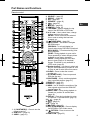 11
11
-
 12
12
-
 13
13
-
 14
14
-
 15
15
-
 16
16
-
 17
17
-
 18
18
-
 19
19
-
 20
20
-
 21
21
-
 22
22
-
 23
23
-
 24
24
-
 25
25
-
 26
26
-
 27
27
-
 28
28
-
 29
29
-
 30
30
-
 31
31
-
 32
32
-
 33
33
-
 34
34
-
 35
35
-
 36
36
-
 37
37
-
 38
38
-
 39
39
-
 40
40
-
 41
41
-
 42
42
-
 43
43
-
 44
44
-
 45
45
-
 46
46
-
 47
47
-
 48
48
-
 49
49
-
 50
50
-
 51
51
-
 52
52
-
 53
53
-
 54
54
-
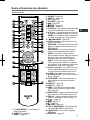 55
55
-
 56
56
-
 57
57
-
 58
58
-
 59
59
-
 60
60
-
 61
61
-
 62
62
-
 63
63
-
 64
64
-
 65
65
-
 66
66
-
 67
67
-
 68
68
-
 69
69
-
 70
70
-
 71
71
-
 72
72
-
 73
73
-
 74
74
-
 75
75
-
 76
76
-
 77
77
-
 78
78
-
 79
79
-
 80
80
-
 81
81
-
 82
82
-
 83
83
-
 84
84
-
 85
85
-
 86
86
-
 87
87
-
 88
88
-
 89
89
-
 90
90
-
 91
91
-
 92
92
-
 93
93
-
 94
94
-
 95
95
-
 96
96
-
 97
97
-
 98
98
-
 99
99
-
 100
100
-
 101
101
-
 102
102
-
 103
103
-
 104
104
-
 105
105
-
 106
106
-
 107
107
-
 108
108
-
 109
109
-
 110
110
-
 111
111
-
 112
112
-
 113
113
-
 114
114
-
 115
115
-
 116
116
-
 117
117
-
 118
118
-
 119
119
-
 120
120
-
 121
121
-
 122
122
-
 123
123
-
 124
124
-
 125
125
-
 126
126
-
 127
127
-
 128
128
-
 129
129
-
 130
130
-
 131
131
-
 132
132
-
 133
133
-
 134
134
-
 135
135
-
 136
136
-
 137
137
-
 138
138
-
 139
139
-
 140
140
-
 141
141
-
 142
142
-
 143
143
-
 144
144
-
 145
145
-
 146
146
-
 147
147
-
 148
148
-
 149
149
-
 150
150
-
 151
151
-
 152
152
-
 153
153
-
 154
154
-
 155
155
-
 156
156
-
 157
157
-
 158
158
-
 159
159
-
 160
160
-
 161
161
-
 162
162
-
 163
163
-
 164
164
-
 165
165
-
 166
166
-
 167
167
-
 168
168
-
 169
169
-
 170
170
-
 171
171
-
 172
172
-
 173
173
-
 174
174
-
 175
175
-
 176
176
-
 177
177
-
 178
178
-
 179
179
-
 180
180
-
 181
181
-
 182
182
-
 183
183
-
 184
184
-
 185
185
-
 186
186
-
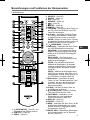 187
187
-
 188
188
-
 189
189
-
 190
190
-
 191
191
-
 192
192
-
 193
193
-
 194
194
-
 195
195
-
 196
196
-
 197
197
-
 198
198
-
 199
199
-
 200
200
-
 201
201
-
 202
202
-
 203
203
-
 204
204
-
 205
205
-
 206
206
-
 207
207
-
 208
208
-
 209
209
-
 210
210
-
 211
211
-
 212
212
-
 213
213
-
 214
214
-
 215
215
-
 216
216
-
 217
217
-
 218
218
-
 219
219
-
 220
220
-
 221
221
-
 222
222
-
 223
223
-
 224
224
-
 225
225
-
 226
226
-
 227
227
-
 228
228
-
 229
229
-
 230
230
-
 231
231
-
 232
232
-
 233
233
-
 234
234
-
 235
235
-
 236
236
-
 237
237
-
 238
238
-
 239
239
-
 240
240
-
 241
241
-
 242
242
-
 243
243
-
 244
244
-
 245
245
-
 246
246
-
 247
247
-
 248
248
-
 249
249
-
 250
250
-
 251
251
-
 252
252
-
 253
253
-
 254
254
-
 255
255
-
 256
256
-
 257
257
-
 258
258
-
 259
259
-
 260
260
-
 261
261
-
 262
262
-
 263
263
-
 264
264
-
 265
265
-
 266
266
-
 267
267
-
 268
268
-
 269
269
-
 270
270
-
 271
271
-
 272
272
-
 273
273
-
 274
274
-
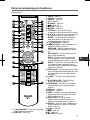 275
275
-
 276
276
-
 277
277
-
 278
278
-
 279
279
-
 280
280
-
 281
281
-
 282
282
-
 283
283
-
 284
284
-
 285
285
-
 286
286
-
 287
287
-
 288
288
-
 289
289
-
 290
290
-
 291
291
-
 292
292
-
 293
293
-
 294
294
-
 295
295
-
 296
296
-
 297
297
-
 298
298
-
 299
299
-
 300
300
-
 301
301
-
 302
302
-
 303
303
-
 304
304
-
 305
305
-
 306
306
-
 307
307
-
 308
308
-
 309
309
-
 310
310
-
 311
311
-
 312
312
ONKYO BD-SP353 Operating Instructions Manual
- Kategori
- Blu-Ray-spelare
- Typ
- Operating Instructions Manual
på andra språk
- italiano: ONKYO BD-SP353
- español: ONKYO BD-SP353
- Deutsch: ONKYO BD-SP353
- français: ONKYO BD-SP353
- English: ONKYO BD-SP353
- Nederlands: ONKYO BD-SP353
Relaterade papper
Andra dokument
-
Pioneer UDP-LX800 Användarmanual
-
Pioneer UDP-LX500 Användarmanual
-
Yamaha BD-S473BDS473BD S473 Bruksanvisning
-
Panasonic DVDS100 Bruksanvisning
-
Yamaha BD-S673 Bruksanvisning
-
Yamaha BDA1020 Bruksanvisning
-
Yamaha BD-S677Owner Bruksanvisning
-
Yamaha BDS-1067 Bruksanvisning
-
Panasonic DMPBD50 Bruksanvisningar
-
Yamaha DVD-S559 Bruksanvisning