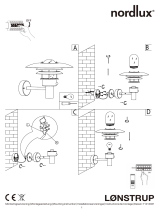ensto AVR400 Elektroskandia Sweden AB Användarmanual
- Typ
- Användarmanual

Bruksanvisning
Operation instruction
Käyttöohje
FIN
SWE
ENG
RUS
Bedienungsanleitung
Návod
DEU
FRA
CZE
LAV
LIT
POL
EST
ITA
NOR
Kasutamisjuhend
Instructions
Istruzione
Instrukcija
Instrukcija
Bruksanvisning
Instrukcja
Инструкция по эксплуатации
PEM2201
25.03.2021
© 2021 Ensto
AVR400 SDIM

PEM2201 / 23.04.2021
LED virran asetus
Älä käytä!
Current
350m A
500m A
550m A
700m A
750m A
900m A
Kytkinyhdistelmällä voidaan asettaa haluttu teho. HUOM!
Kytkinyhdistelmä ”900mA” ei käytettävissä. Sallitun virta-
alueen ylittäminen lyhentää käyttöikää ja aiheuttaa lait-
teen vioittumisen.
AVR400 SDIM tehotaulukko
Virta Teho Valovirta (4K) Valovirta (3K)
AVR400.SDIM, 350mA 13W 1600 lm 1480 lm
AVR400.SDIM, 500mA 18W 2260 lm 2090 lm
AVR400.SDIM, 550mA 20W 2450 lm 2260 lm
AVR400.SDIM, 700mA 25W 3010 lm 2790 lm
AVR400.SDIM, 750mA 27W 3200 lm 2960 lm
LED virran asetus
Tunnistusalue
Päälläoloaika
Perusvalon taso
Perusvalo päälläoloaika
Valoisuustunnistus
2 / 9

PEM2201 / 23.04.2021
Suositellut asennuskorkeudet
DIP-kytkimen asetukset
Asennuskorkeus, seinä (m)
Tunnistusalue kattoasennuksessa (m)Tunnistusalue seinäasennuksessa (m)
Asennuskorkeus, katto (m)
4
9
0
5
4
0
10%
10%
30%
30%
75%
75%
50%
50%
Tunnistusalue
Tunnistusaluetta voidaan sopeuttaa valitsemalla sopiva
kytkin yhdistelmä. Huom: tutkaohjaus voidaan sammut-
taa valitsemalla yhdistelmä ”Sensor OFF”.
I – 100%
II – 75%
III – 50%
IV – Sensor OFF
100%
75%
50%
Sensor OFF
1 2
Päälläoloaika
Tarkoitukseen sopivalla yhdistelmällä voidaan määrittää
päälläoloaika sen jälkeen kun liikettä ei enää tunnisteta.
5s-asetus toiminnan testaukseen. Huom: tämä ominai-
suus ohitetaan jos valoisuustunnistuksen raja-arvo on
ollut ylitettynä enemmän kuin 5 minuuttia.
I – 5s
II – 30s
III – 3min
IV – 10min
5s
30s
3min
10min
43
I
II
II I
IV
Valoisuustunnistus
Tunnistin voidaan määrittää kytkinyhdistelmällä toimi-
maan ympäristön valoisuuden mukaan. Kun kytkimet
ovat asetettu ”I”-tilaan, tutka sytyttää valaisimen liikkees-
tä, ympäristön valomäärästä riippumatta.
I – Disable
II – 50Lux
III – 10Lu x
IV – 5 Lux
Disable
50Lux
10Lux
5Lux
5 6
Perusvalo päälläoloaika
Kytkinyhdistelmällä voidaan säätää perusvalon päällä-
aikaa. Huom: asettamalla kytkimet ”+∞” -tilaan, voidaan
perusvaloa ohjata valoisuustunnistuksen mukaan. ”0s” -ti-
lassa perusvalo on pois päältä.
I – 0 s
II – 10s
III – 30min
IV – +
0s
10s
30min
87
I
II
III
IV +
Perusvalon taso
Kytkimellä voidaan valita perusvalon taso.
30%
10%
9
I
II
I – 10%
II – 30%
3 / 9

PEM2201 / 23.04.2021
Ställbar mA
Current
350m A
500m A
550m A
700m A
750m A
900m A
Ljustera DIP switch för att erhålla önskad mA och ljusmängd
(lumen).
AVR400 SDIM ljusöde
Ström Eekt Ljusöde (4K) Ljusöde (3K)
AVR400.SDIM, 350mA 13W 1600 lm 1480 lm
AVR400.SDIM, 500mA 18W 2260 lm 2090 lm
AVR400.SDIM, 550mA 20W 2450 lm 2260 lm
AVR400.SDIM, 700mA 25W 3010 lm 2790 lm
AVR400.SDIM, 750mA 27W 3200 lm 2960 lm
Ställbar mA
Detekteringsområde
Efterbrinningstid
Stand-by dimnivå
Stand-by/Grundljus
Dagsljusinställning
Använd inte!
4 / 9

PEM2201 / 23.04.2021
Rekommenderad installationshöjd
DIP Switch
Väggmontage - höjd (m)
Takmontage-detektering (m) Väggmontage-detektering (m)
Takmontage - höjd (m)
4
9
0
5
4
0
10%
10%
30%
30%
75%
75%
50%
50%
Detekteringsområde (DIP 1, 2)
Ställ in önskat detekterinsområde. Notera: Vid “Sensor
OFF” så blir armaturen en standard armatur.
I – 100%
II – 75%
III – 50%
IV – Sensor OFF
100%
75%
50%
Sensor OFF
1 2
Efterbrinningstid (DIP 3, 4)
Ställ in önskad efterbrinningstid efter senaste rörelse
via DIP switch. Notera: ej i drift när dagsljus är tillräckligt
(DIP 5,6).
I – 5s
II – 30s
III – 3min
IV – 10min
5s
30s
3min
10min
43
I
II
II I
IV
Dagsljusinställning (DIP 5, 6)
Ställ in från vilken önskad ljusmängd som armaturen ska
börja reagera. Notera: Disable innebär att armaturen all-
tid ska reagera.
I – Disable
II – 50Lux
III – 10Lu x
IV – 5 Lux
Disable
50Lux
10Lux
5Lux
5 6
Stand-by/Grundljus (DIP 7, 8)
Ställ in önskad tid som armaturen har ett grundljus efter
att tidsinställningen (DIP 3, 4) har gått ut. Notera: 0s inne-
bär inget grundljus. +∞ innebär konstant grundljus så länge
som dagsljusinställningen anger (DIP 5, 6).
I – 0 s
II – 10s
III – 30min
IV – +
0s
10s
30min
87
I
II
III
IV +
Stand-by dimnivå (DIP 9)
Ställ in önskad ljusmängd på Stand-by/Grundljuset.
30%
10%
9
I
II
I – 10 %
II – 30%
5 / 9

PEM2201 / 23.04.2021
LED current selections
Current
350m A
500m A
550m A
700m A
750m A
900m A
The current can be easily congured by choosing the correct
combination of the DIP switches (see table below).
AVR400 SDIM lumen output table
Current Power Luminous ux (4K) Luminous ux (3K)
AVR400.SDIM, 350mA 13W 1600 lm 1480 lm
AVR400.SDIM, 500mA 18W 2260 lm 2090 lm
AVR400.SDIM, 550mA 20W 2450 lm 2260 lm
AVR400.SDIM, 700mA 25W 3010 lm 2790 lm
AVR400.SDIM, 750mA 27W 3200 lm 2960 lm
LED current selection
Detection area
Hold-time
Stand-by dimming level
Stand-by period
Daylight threshold
Do not use!
6 / 9

PEM2201 / 23.04.2021
Recommended installation heights
DIP Switch Settings
Wall mounting height (m)
Ceiling mounted detection pattern (m) Wall mounted detection pattern (m)
Ceiling mounted height (m)
4
9
0
5
4
0
10%
10%
30%
30%
75%
75%
50%
50%
Detection Area
Sensor sensitivity can be adjusted by selecting the combi-
nation on the DIP switches to t precisely for each specic
application. Note: by choosing “Sensor OFF”, it becomes
an ordinary driver without occupancy detection.
I – 100%
II – 75%
III – 50%
IV – Sensor OFF
100%
75%
50%
Sensor OFF
1 2
Hold Time
Select the DIP switch conguration for the light on-time
after presence detection. This function is disabled when
natural light is sucient. Note: this function is disabled
when the natural daylight exceeds the daylight threshold
IV setting for more than 5 minutes.
I – 5s
II – 30s
III – 3min
IV – 10min
5s
30s
3min
10min
43
I
II
II I
IV
Daylight
Set the level according to the xture and environment.
The light will not turn on if ambient lux level exceeds the
daylight threshold preset.
I – Disable
II – 50Lux
III – 10Lux
IV – 5 Lu x
Disable
50Lux
10Lux
5Lux
5 6
Stand-by Period
This is the time period you would like to keep at the low
light output level before it is completely switched o in
the long absence of people. Note: “0s” means on/o con-
trol; “+∞” means the stand-by period is innite and the
light is eectively controlled by the daylight sensor, o
when natural light is sucient and automatically on at
dimming level when insucient.
I – 0 s
II – 10s
III – 30min
IV – +
0s
10s
30min
87
I
II
III
IV +
Stand-by Dimming Level
The setting is used to select the desired dimmed light level
used in periods of absence for enhanced comfort and safety.
30%
10%
9
I
II
I – 10 %
II – 30%
7 / 9

PEM2201 / 23.04.2021
NLNL
3 4
AVR400...9L/.../SDIM
RADAR
L
N
PE
444
AVR400 SDIM TUTKAVALAISIMEN KYTKENTÄESIMERKKI
KOPPLINGSEXEMPEL MED AVR400 SDIM RADAR - ARMATUREN
WIRING DIAGRAM OF AVR400 SDIM RADAR LUMINAIRE
NLNLNL
AVR400...9L/.../SDIM
RADAR
AVR400...9L/.../SDIM
RADAR
AVR400...9L/.../SDIM
RADAR
AVR400...9L/.../SDIM
RADAR
8 / 9

ensto.com
Ensto Building Systems Finland Oy
Ensio Miettisen katu 2, P.O. Box 77
FIN-06101 Porvoo, Finland
Tel. +358 204 76 21
-
 1
1
-
 2
2
-
 3
3
-
 4
4
-
 5
5
-
 6
6
-
 7
7
-
 8
8
-
 9
9
ensto AVR400 Elektroskandia Sweden AB Användarmanual
- Typ
- Användarmanual
på andra språk
Relaterade papper
Andra dokument
-
hidealite Liteline IP65 Bruksanvisningar
-
Malmbergs MD-315 Användarmanual
-
HELVAR 478 8-Subnet DALI Controller Installationsguide
-
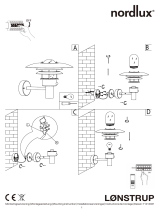 Nordlux Lonstrup 71412031 Mounting Instruction
Nordlux Lonstrup 71412031 Mounting Instruction
-
LIT by CARDI LUJUM08 Användarmanual
-
LIT by CARDI LUQUE02 Användarmanual
-
Malmbergs 99 720 13-15 Malmbergs Breda LED Användarmanual
-
STEINEL SensorLight RS PRO LED S1 Specifikation
-
STEINEL RS PRO LED S2 Bruksanvisning
-
HQ EL-PIRLA30 Användarmanual