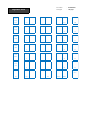Drawn Approved
Signature
Danbi.Park Jongok.kim
MMM/DD/YYYY
Feb/12/2014 Feb/12/2014
LB58-Z LG MFL68027045
EN LB580V (1403-REV01)
:LGEAK :LGEKR :LGERS
:LGEAZ :LGEMA :LGESY
:LGEEG :LGEMX :LGETH
:LGEIL :LGEND :LGEVN
:LGEIN :LGERA :LGEWR
:LGEAS
Printed in Indonesia
Printed in Russia
Printed in Poland
Signature
Change Contents
ECO Number
N
O
T
E
“This part contains Eco-hazardous substances (Pb, Cd, Hg, Cr6+, PBB, PBDE, etc.) within LG standard level,
Details should be followed Eco-SCM management standard[LG(56)-A-2524].
Especially, Part should be followed and controlled the following specification.
(1) Eco-hazardous substances test report should be submitted when Part certification test and First Mass Production.
(2) Especially, Don’t use or contain lead(Pb) and cadmium(Cd) in ink.
Printed in China
Printed in China
Printed in Thailand
Printed in Vietnam
Manual Drawing Update
EKLE301618
Danbi.Park
Mar/19/2014
Rev. Number
MMM/DD/YYYY
136
148 mm x 210 mm (A5)
1 Color (Black)
1 Color (Black)
Uncoated, wood-free paper 150 g/㎡
Uncoated, wood-free paper 60 g/㎡
Perfect binding
ENG/SWE/NOR/DAN/FIN (5)
3. Origin Notification
4. Changes
Printed in Mexico
Printed in Egypt
Printed in India
Printed in Algeria
3. Stock (Paper)
: • Cover
Printed in Mexico
Printed in Poland
Printed in Kazakhstan
Printed in Brazil
:5. Language
:6. Number of pages
:Model name
:2nd, 3rd Suffix
:Brand name
:Product name
:1. Trim size (Format)
2. Printing colors
: • Cover
: • Inside
Printed in Korea
: • Inside
:4. Bindery
(Revision number)
2. Printing Specification
Checked
Feb/12/2014
:Part number
1. Model Description
Printing specification
Mira.Woo
1
10
9
8
7
6
5
4
3
2

Front
(Eng)
P/No. A-2 … … … … A-17 A-18
Front
(Eng)
2 … … … … 21 22
Front
(Swe)
2 … … … … 21 22
Front
(Nor)
2 … … … … 21 22
Front
(Dan)
2 … … … … 21 22
Front
(Fin)
2 … … … … 21 22
Back
B-1 B-2 … … B-5 Blank Blank
Pagination sheet
136 pages
:Total pages
:Part number
MFL68027045

OWNER’S MANUAL
LED TV
*
Please read this manual carefully before operating your set and retain
it for future reference.
* LG LED TV applies LCD screen with LED backlights.
www.lg.com
LB49** LB61**
LB57**
LB58**
P/NO : MFL68027045(1403-REV01)
Printed in Korea
*MFL68027045*

A-2
TABLE OF CONTENTS
COMMON
TABLE OF CONTENTS
A-3 SETTING UP THE TV
A-3 Attaching the stand
A-7 MAKING CONNECTIONS
A-7 Antenna connection
A-8 Satellite dish connection
A-9 Adapter connection
A-10 Euro Scart connection
A-12 Other connections
LANGUAGE
LANGUAGE LIST
English
Svenska
Norsk
Dansk
Suomi
COMMON
B-1 SPECIFICATIONS

A-3
SETTING UP THE TV
SETTING UP THE TV
Image shown may differ from your TV.
Attaching the stand
22LB49**-ZH
B stand base
A stand base
1
2
28LB49**-ZH
1
B stand base
A stand base
2
2EA
M4 x L10

A-4
SETTING UP THE TV
LB49**-ZB/ZG
1
Stand Base
2
LB57**, LB58**-ZA/ZB/ZG/ZJ, LB61**
B stand base
A stand base
1
1
2
2
4EA
M4 x L14
M4 x L20
(Only 32LB57**,
32LB58**-ZA/ZB/
ZG/ZJ)

A-5
SETTING UP THE TV
32/39LB58**-ZM
1
Stand Body
Stand Base
4EA
M4 x L20
1
2
3
2EA
M4 x L20
42/47/50/55/60LB58**-ZM
1
Stand Body
Stand Base
4EA
M4 x L20
1
Sidan laddas ...

A-7
MAKING CONNECTIONS
MAKING CONNECTIONS
This section on MAKING CONNECTIONS mainly
uses diagrams for the LB57** models.
Antenna connection
ANTENNA /
CABLE IN
(*Not Provided)
English
Connect the TV to a wall antenna socket with an
RF cable (75 Ω).
NOTE
y
Use a signal splitter to use more than 2
TVs.
y
If the image quality is poor, install a signal
amplifier properly to improve the image
quality.
y
If the image quality is poor with an
antenna connected, try to realign the
antenna in the correct direction.
y
An antenna cable and converter are not
supplied.
y
Supported DTV Audio: MPEG, Dolby
Digital, Dolby Digital Plus, HE-AAC
Svenska
Anslut TV:n till ett antennuttag i väggen med en
RF-kabel (75 Ω).
Obs!
y
Använd en signalfördelare om du
använder fler än två TV-apparater.
y
Om bildkvaliteten är dålig kan du
installera en signalförstärkare för att
förbättra bildkvaliteten.
y
Om bildkvaliteten är dålig när en antenn
är ansluten ska den riktas åt rätt håll.
y
Antennkabel och omvandlare medföljer
ej.
y
DTV-ljud som stöds: MPEG, Dolby
Digital, Dolby Digital Plus, HE-AAC
Norsk
Koble TV-en til en antennekontakt på veggen med
en RF-kabel (75 Ω).
MERK
y
Bruk en signalsplitter hvis du vil bruke
mer enn to TV-er.
y
Hvis bildekvaliteten er dårlig, installerer
du en signalforsterker for å forbedre
bildekvaliteten.
y
Hvis bildekvaliteten er dårlig når en
antenne er koblet til, justerer du antennen
i riktig retning.
y
Antennekabel og -omformer følger ikke
med.
y
Støttet DTV-lyd: MPEG, Dolby Digital,
Dolby Digital Plus, HE-AAC
Sidan laddas ...

A-9
MAKING CONNECTIONS
Adapter connection
(Only LB49**)
AC-DC Adapter
1
2
3
English
CAUTION
y
Please be sure to connect the TV to the
AC-DC power adapter before connecting
the TV’s power plug to a wall power
outlet.
Svenska
SE UPP!
y
Var noga med att ansluta TV:n till
likströmsadaptern innan nätkontakten till
TV:n ansluts till vägguttaget.
Norsk
FORSIKTIG
y
Pass på at du kobler TV-en til
likestrømsadapteren før du kobler
strømkontakten fra TV-en til et vegguttak.
Dansk
FORSIGTIG
y
Sørg for at slutte TV’et til DC-
strømadapteren før du slutter
stikkontakten til TV’et til stikket i væggen.
Suomi
VAROITUS
y
Kytke TV muuntajaan ennen kuin kytket
sen virtajohdon pistorasiaan.

A-10
MAKING CONNECTIONS
Svenska
Sänder video- och ljudsignalerna från en extern
enhet till TV:n. Anslut den externa enheten till
TV:n med Euro scartkabeln så som visas på
bilden nedan.
Typ av utgång
Aktuellt
insignalsläge
AV1
(TV-utgång
1
)
Digital-TV Digital-TV
Analog-TV, AV
Analog-TVKomponent
HDMI
1 TV-utgång: Utdatasignaler för analog- eller
digital-TV.
Obs!
y
Om du vill använda en scartkabel måste
du använda en signalavskärmade typ.
Norsk
Sender video- og lydsignalene fra en ekstern
enhet til TV-en. Koble den eksterne enheten
til TV-en med Euro Scart-kabelen, som vist i
illustrasjonen nedenfor.
Utgangstype
Gjeldende
modus for
innsignal
AV1
(TV-uttak
1
)
Digital-TV Digital-TV
Analog TV, AV
Analog-TVKomponent
HDMI
1 TV-uttak: Genererer analoge eller digitale TV-
signaler.
MERK
y
EURO scart-kabelen som brukes, må
være signalskjermet.
Euro Scart connection
AV1
IN/OUT
(*Not Provided)
English
Transmits the video and audio signals from
an external device to the TV set. Connect the
external device and the TV set with the euro scart
cable as shown.
Output
Type
Current
input mode
AV1
(TV Out
1
)
Digital TV Digital TV
Analogue TV, AV
Analogue TVComponent
HDMI
1 TV Out : Outputs Analogue TV or Digital TV
signals.
NOTE
y
Any Euro scart cable used must be signal
shielded.
Sidan laddas ...

A-12
MAKING CONNECTIONS
Other connections
(Only LB49**)
OPTICAL
AUDIO IN
(MONO)
L
R
(MONO)
L
R
AUDIO
VIDEO
(MONO)
L
R
MONO
( )
VIDEO
HDMI
DVI OUT
AUDIO OUT
(MONO)
L
R
(Only
satellite
models)
Headphone
Digital Audio System
DVD/ Blu-Ray / HD
Cable Box
DVD / Blu-Ray / HD Cable
Box / VCR
RED
WHITE
RED
GREEN
BLUE
YELLOW
WHITE
RED
YELLOW
WHITE
RED
RED
WHITE
RED
GREEN
BLUE
DVD / Blu-Ray / HD Cable Box / HD
STB / PC
DVD/ Blu-Ray / HD Cable
Box / HD STB / PC
Mobile
Phone
MHL passive
cable
RED
WHITE

A-13
MAKING CONNECTIONS
PCMCIA card
USB
HUB
HDD

A-14
MAKING CONNECTIONS
(Only LB57**, LB58**, LB61**)
AUDIO
VIDEO
MONO
( )
VIDEO
OPTICAL
AUDIO IN
LNB
Satellite IN
13/18V
700mA Max
ANTENNA /
CABLE IN
H/P OUT
(Only satellite models)
Headphone
Digital Audio
System
DVD/ Blu-Ray /
HD Cable Box
DVD / Blu-Ray / HD Cable
Box / VCR
RED
WHITE
RED
GREEN
BLUE
RED
WHITE
RED
GREEN
BLUE
YELLOW
WHITE
RED
YELLOW
WHITE
RED

A-15
MAKING CONNECTIONS
HDMI
DVI OUT
AUDIO OUT
PCMCIA card
USB
HUB
HDD
Mobile Phone
MHL passive cable
DVD/ Blu-Ray / HD Cable Box / HD STB /
PC (Only HDMI IN 1(ARC) or HDMI IN 2)
DVD / Blu-Ray / HD Cable Box / HD STB /
PC (Only HDMI IN 1(ARC) or HDMI IN 2)
WHITE
RED

A-16
MAKING CONNECTIONS
English
Connect your TV to external devices. For the best
picture and audio quality, connect the external
device and the TV with the HDMI cable as shown.
Some separate cable is not provided.
Svenska
Anslut TV:n till externa enheter. För att få bästa
bild- och ljudkvalitet bör du ansluta den externa
enheten med en HDMI-kabel. Vissa separata
kablar medföljer inte.
Norsk
Koble TV-en til eksterne enheter. Koble den
eksterne enheten til TV-en med HDMI-kabelen
som vist her for best mulig bilde- og lydkvalitet.
Enkelte separate kabler er ikke inkludert.
Dansk
Tilslut dit tv til eksterne enheder. For at få den
bedste billed- og lydkvalitet, skal du tilslutte den
eksterne enhed til tv’et med HDMI-kablet som
vist. Nogle specifikke kabler til det formål kabler
medfølger ikke.
Suomi
Ulkoisten laitteiden liittäminen televisioon. Saat
laadukkaimman kuvan ja äänen, kun liität ulkoi-
sen laitteen televisioon HDMI-kaapelilla kuvan
mukaisesti. Tiettyjä erillisiä kaapeleita ei toimiteta
mukana.
English
Connect various external devices to the TV
and switch input modes to select an external
device. For more information of external device’s
connection, refer to the manual provided with
each device.
Available external devices are: HD receivers,
DVD players, VCRs, audio systems, USB storage
devices, PC, gaming devices, and other external
devices.
NOTE
y
The external device connection may differ
from the model.
y
Connect external devices to the TV
regardless of the order of the TV port.
y
If you record a TV program on a DVD
recorder or VCR, make sure to connect
the TV signal input cable to the TV
through a DVD recorder or VCR. For
more information of recording, refer to
the manual provided with the connected
device.
y
Refer to the external equipment’s manual
for operating instructions.
y
If you connect a gaming device to the TV,
use the cable supplied with the gaming
device.
y
In PC mode, there may be noise
associated with the resolution, vertical
pattern, contrast or brightness. If noise is
present, change the PC output to another
resolution, change the refresh rate to
another rate or adjust the brightness and
contrast on the PICTURE menu until the
picture is clear.
y
In PC mode, some resolution settings
may not work properly depending on the
graphics card.

A-17
MAKING CONNECTIONS
Svenska
Anslut olika externa enheter till TV:n och byt
inställningsläge för att välja en extern enhet. Mer
information om anslutning av externa enheter
nns i manualen för varje enhet.
Tillgängliga externa enheter är: HD-
mottagare, DVD-spelare, videobandspelare,
ljudanläggningar, USB-lagringsenheter, datorer,
spelenheter och andra externa enheter.
Obs!
y
Anslutningen för den externa enheten
kan skilja sig från modellen.
y
Externa enheter kan anslutas till TV:n
oberoende av ordningen på TV:ns portar.
y
För att spela in ett TV-program på en
DVD-spelare eller videobandspelare
måste du se till att signalkabeln till
TV:n går genom en DVD-spelare eller
videobandspelare. Mer information
om inspelning finns i manualen till den
anslutna enheten.
y
Användningsinstruktioner hittar du i
användarhandboken för den externa
enheten.
y
Om du ansluter en spelenhet till TV:n ska
du använda den kabel som följer med
spelenheten.
y
I datorläge kan det uppstå störningar i
upplösning, vertikalt mönster, kontrast
eller ljusstyrka. Om det inträffar
störningar, kan du pröva att ändra
datorutgången till en annan upplösning,
ändra uppdateringsfrekvensen till en
annan inställning eller justera ljusstyrka
och kontrast på menyn BILD tills bilden
blir tydlig.
y
I PC-läge kanske inte vissa
upplösningsinställningar fungerar som de
ska beroende på grafikkortet.
Norsk
Koble ulike eksterne enheter til TV-en og bytt
innsignalsmodus for å velge en ekstern enhet.
Hvis du vil ha mer informasjon om tilkobling av
eksterne enheter, kan du se manualen som fulgte
med enhetene.
De tilgjengelige eksterne enhetene er: HD-
mottakere, DVD-spillere, videospillere,
lydsystemer, USB-lagringsenheter, PC-er,
spillenheter og andre eksterne enheter.
MERK
y
Hvilke eksterne enheter som kan kobles
til, avhenger av modell.
y
Koble eksterne enheter til TV-en
uavhengig av rekkefølgen på TV-portene.
y
Hvis du tar opp et TV-program på en DVD-
spiller eller en videospiller, må du koble
innsignalkabelen for TV-signalet til TV-en
via en DVD-spiller eller videospiller. Hvis
du vil ha mer informasjon om opptak,
kan du se manualen som fulgte med den
tilkoblede enheten.
y
Du finner instruksjoner for bruk i
brukerhåndboken for det eksterne
utstyret.
y
Hvis du kobler en spillenhet til TV-en,
må du bruke kabelen som fulgte med
spillenheten.
y
Det kan forekomme støy i forbindelse
med oppløsning, vertikalt mønster,
kontrast eller lysstyrke i PC-modus.
Hvis det finnes støy, kan du endre PC-
modusen til en annen oppløsning, endre
oppdateringsfrekvensen eller juster
lysstyrken og kontrasten på menyen
BILDE for å få et klart bilde.
y
I PC-modus er det ikke sikkert at alle
oppløsningsinnstillinger fungerer,
avhengig av skjermkortet.
Sidan laddas ...
Sidan laddas ...
Sidan laddas ...
Sidan laddas ...
Sidan laddas ...
Sidan laddas ...
Sidan laddas ...
Sidan laddas ...
Sidan laddas ...
Sidan laddas ...

10
ENGLISH
ASSEMBLING AND PREPARING
FREEZE
RATIO
L/R SELECT
ENTER
BACK
EXIT
Q.MENU
INFO
MENU
CHVOL
P
A
G
E
FAV
3D
MUTE
1 2 3
4 5 6
7 8
0
9
MARK
LIST
FLASHBK
ENERGY
SAVING
TV
AV MODE
INPUT
Remote Control, Batteries
(AAA)
Owner’s Manual Cable Holder
Cable Managements
2EA
(Only LB57**, LB58**-ZA/ZB/
ZG/ZJ, LB61**)
Stand Bases
(Only LB49**-ZH)
Stand Base
(Only LB49**-ZB/ZG)
Stand Bases
(Only LB57**, LB58**-ZA/ZB/
ZG/ZJ, LB61**)
Stand Body/Stand Base
(Only LB58**-ZM)
Power Cord
(Only LB57**, LB58**,
LB61**)
Sidan laddas ...

12
ENGLISH
ASSEMBLING AND PREPARING
Separate purchase
Separate purchase items can be changed or modied for quality improvement without any notication.
Contact your dealer to buy these items.
These devices only work with certain models.
The model name or design may be changed depending on the upgrade of product functions,
manufacturer’s circumstances or policies.
AN-MR500
Magic Remote
AN-WF500
Wi-Fi/Bluetooth Dongle
AN-VC5**
Video Call Camera
LG Audio Device Tag On
* You can use the Magic Remote and LG Audio Device(Wireless) only when you are using the Wi-Fi/
Bluetooth Dongle.
Sidan laddas ...
Sidan laddas ...
Sidan laddas ...
Sidan laddas ...

17
ENGLISH
ASSEMBLING AND PREPARING
Mounting on a wall
Attach an optional wall mount bracket at the rear
of the TV carefully and install the wall mount
bracket on a solid wall perpendicular to the
oor. When you attach the TV to other building
materials, please contact qualied personnel.
LG recommends that wall mounting be performed
by a qualied professional installer.
We recommend the use of LG’s wall mount
bracket.
When you do not use LG’s wall mount bracket,
please use a wall mount bracket where the
device is adequately secured to the wall with
enough space to allow connectivity to external
devices.
10 cm
10 cm
10 cm
10 cm
Make sure to use screws and wall mount
bracket that meet the VESA standard. Standard
dimensions for the wall mount kits are described
in the following table.
Separate purchase(Wall Mounting Bracket)
Model
22LB49**
28LB49**
VESA (A x B)
75 x 75 100 x 100
Standard screw
M4 X L10 M4 X L10
Number of
screws
4 4
Wall mount
bracket
LSW140B LSW140B
Model
32/39LB57**
32/39LB58**
42/47/50LB57**
42/47/50/55LB58**
47/50/55LB61**
VESA (A x B) 200 x 200 400 x 400
Standard screw
M6 M6
Number of
screws
4 4
Wall mount
bracket
LSW240B
MSW240
LSW440B
MSW240
Model
60LB58**
60LB61**
VESA (A x B) 400 x 400
Standard screw M6
Number of
screws
4
Wall mount
bracket
LSW440B
A
B
Sidan laddas ...
Sidan laddas ...
Sidan laddas ...
Sidan laddas ...

22
ENGLISH
TROUBLESHOOTING / SPECIFICATIONS
TROUBLESHOOTING
Problem Solution
Cannot control
the TV with the
remote control.
y
Check the remote control sensor on the product and try again.
y
Check if there is any obstacle between the product and the remote control.
y
Check if the batteries are still working and properly installed ( to ,
to ).
No image display
and no sound is
produced.
y
Check if the product is turned on.
y
Check if the power cord is connected to a wall outlet.
y
Check if there is a problem in the wall outlet by connecting other products.
The TV turns off
suddenly.
y
Check the power control settings. The power supply may be interrupted.
y
Check if the Automatic Standby (Depending on model) / Sleep Timer /
Time Power Off is activated in the TIME settings.
y
If there is no signal while the TV is on, the TV will turn off automatically after
15 minutes of inactivity.
When connecting
to the PC (HDMI/
DVI), ‘No signal’
or ‘Invalid Format’
is displayed.
y
Turn the TV off/on using the remote control.
y
Reconnect the HDMI cable.
y
Restart the PC with the TV on.
SPECIFICATIONS
(Depending on model)
Wireless LAN module(TWFM-B006D) specification
Standard IEEE802.11a/b/g/n
Frequency Range
2400 to 2483.5 MHz
5150 to 5250 MHz
5725 to 5850 MHz (for Non EU)
Output Power
(Max.)
802.11a: 11 dBm
802.11b: 14 dBm
802.11g: 10.5 dBm
802.11n - 2.4GHz: 11 dBm
802.11n - 5GHz: 12.5 dBm
y
Because band channel used by the country could be different, the user can not change or adjust the
operating frequency and this product is set for the regional frequency table.
y
This device should be installed and operated with minimum distance 20 cm between the device and
your body. And this phrase is for the general statement for consideration of user environment.
0197
0197
Sidan laddas ...
Sidan laddas ...
Sidan laddas ...
Sidan laddas ...
Sidan laddas ...
Sidan laddas ...
Sidan laddas ...
Sidan laddas ...
Sidan laddas ...
Sidan laddas ...
Sidan laddas ...
Sidan laddas ...
Sidan laddas ...
Sidan laddas ...
Sidan laddas ...
Sidan laddas ...
Sidan laddas ...
Sidan laddas ...
Sidan laddas ...
Sidan laddas ...
Sidan laddas ...
Sidan laddas ...
Sidan laddas ...
Sidan laddas ...
Sidan laddas ...
Sidan laddas ...
Sidan laddas ...
Sidan laddas ...
Sidan laddas ...
Sidan laddas ...
Sidan laddas ...
Sidan laddas ...
Sidan laddas ...
Sidan laddas ...
Sidan laddas ...
Sidan laddas ...
Sidan laddas ...
Sidan laddas ...
Sidan laddas ...
Sidan laddas ...
Sidan laddas ...
Sidan laddas ...
Sidan laddas ...
Sidan laddas ...
Sidan laddas ...
Sidan laddas ...
Sidan laddas ...
Sidan laddas ...
Sidan laddas ...
Sidan laddas ...
Sidan laddas ...
Sidan laddas ...
Sidan laddas ...
Sidan laddas ...
Sidan laddas ...
Sidan laddas ...
Sidan laddas ...
Sidan laddas ...
Sidan laddas ...
Sidan laddas ...
Sidan laddas ...
Sidan laddas ...
Sidan laddas ...
Sidan laddas ...
Sidan laddas ...
Sidan laddas ...
Sidan laddas ...
Sidan laddas ...
Sidan laddas ...
Sidan laddas ...
Sidan laddas ...
Sidan laddas ...
Sidan laddas ...
Sidan laddas ...
Sidan laddas ...
Sidan laddas ...
Sidan laddas ...
Sidan laddas ...
Sidan laddas ...
Sidan laddas ...
Sidan laddas ...
Sidan laddas ...
Sidan laddas ...
Sidan laddas ...
Sidan laddas ...
Sidan laddas ...
Sidan laddas ...
Sidan laddas ...
Sidan laddas ...
Sidan laddas ...
Sidan laddas ...
Sidan laddas ...
Sidan laddas ...
Sidan laddas ...
Sidan laddas ...
Sidan laddas ...
-
 1
1
-
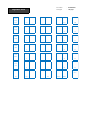 2
2
-
 3
3
-
 4
4
-
 5
5
-
 6
6
-
 7
7
-
 8
8
-
 9
9
-
 10
10
-
 11
11
-
 12
12
-
 13
13
-
 14
14
-
 15
15
-
 16
16
-
 17
17
-
 18
18
-
 19
19
-
 20
20
-
 21
21
-
 22
22
-
 23
23
-
 24
24
-
 25
25
-
 26
26
-
 27
27
-
 28
28
-
 29
29
-
 30
30
-
 31
31
-
 32
32
-
 33
33
-
 34
34
-
 35
35
-
 36
36
-
 37
37
-
 38
38
-
 39
39
-
 40
40
-
 41
41
-
 42
42
-
 43
43
-
 44
44
-
 45
45
-
 46
46
-
 47
47
-
 48
48
-
 49
49
-
 50
50
-
 51
51
-
 52
52
-
 53
53
-
 54
54
-
 55
55
-
 56
56
-
 57
57
-
 58
58
-
 59
59
-
 60
60
-
 61
61
-
 62
62
-
 63
63
-
 64
64
-
 65
65
-
 66
66
-
 67
67
-
 68
68
-
 69
69
-
 70
70
-
 71
71
-
 72
72
-
 73
73
-
 74
74
-
 75
75
-
 76
76
-
 77
77
-
 78
78
-
 79
79
-
 80
80
-
 81
81
-
 82
82
-
 83
83
-
 84
84
-
 85
85
-
 86
86
-
 87
87
-
 88
88
-
 89
89
-
 90
90
-
 91
91
-
 92
92
-
 93
93
-
 94
94
-
 95
95
-
 96
96
-
 97
97
-
 98
98
-
 99
99
-
 100
100
-
 101
101
-
 102
102
-
 103
103
-
 104
104
-
 105
105
-
 106
106
-
 107
107
-
 108
108
-
 109
109
-
 110
110
-
 111
111
-
 112
112
-
 113
113
-
 114
114
-
 115
115
-
 116
116
-
 117
117
-
 118
118
-
 119
119
-
 120
120
-
 121
121
-
 122
122
-
 123
123
-
 124
124
-
 125
125
-
 126
126
-
 127
127
-
 128
128
-
 129
129
-
 130
130
-
 131
131
-
 132
132
-
 133
133
-
 134
134
-
 135
135
-
 136
136
-
 137
137
-
 138
138
på andra språk
- English: LG 28LB490U User manual
- dansk: LG 28LB490U Brugermanual
- suomi: LG 28LB490U Ohjekirja