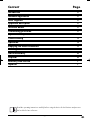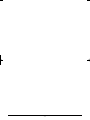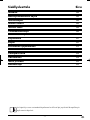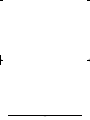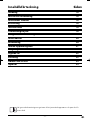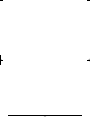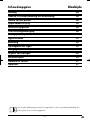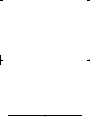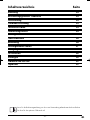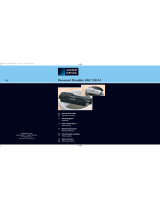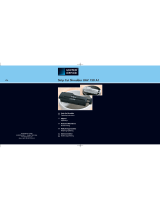UNITED OFFICE UAV 220 A2 Operating
- Kategori
- Dokumentförstörare
- Typ
- Operating

CROSS CUT SHREDDER UAV 220 A2
IAN 100159
CROSS CUT SHREDDER
Operating instructions
DOKUMENTFÖRSTÖRARE
Bruksanvisning
SILPPURI
Käyttöohje
AKTENVERNICHTER
Bedienungsanleitung
PAPIERVERNIETIGER
Gebruiksaanwijzing

GB / IE Operating instructions Page 1
FI Käyttöohje Sivu 9
SE Bruksanvisning Sidan 17
NL / BE Gebruiksaanwijzing Pagina 25
DE / AT / CH Bedienungsanleitung Seite 33
Before reading, unfold the page containing the illustrations and familiarise yourself with all functions of
the device.
Käännä ennen lukemista kuvallinen sivu esiin ja tutustu seuraavaksi laitteen kaikkiin toimintoihin.
Vik ut bildsidan och ha den till hands när du läser igenom anvisningarna och gör dig bekant med
apparatens / maskinens funktioner.
Vouw vóór het lezen de pagina met de afbeeldingen open en maak u vertrouwd met alle functies van het
apparaat.
Klappen Sie vor dem Lesen die Seite mit den Abbildungen aus und machen Sie sich anschließend mit allen
Funktionen des Gerätes vertraut.

B
A

- 1 -
Content Page
Introduction 2
Intended Application 2
Items supplied 2
Appliance description 2
Technical details 2
Overheating protection 2
Important safety instructions 3
Commissioning 4
Operation 4
Emptying the waste containers 5
Cleaning 5
Non-functionality 6
Disposal 6
Warranty and Service 7
Importer 7
Read the operating instructions carefully before using the device for the first time and preserve
this booklet for later reference.
IB_100159_UAV220A2_LB3.qxp 02.07.2014 15:44 Uhr Seite 1

- 2 -
Cross Cut Shredder
Introduction
Congratulations on the purchase of your new appli-
ance.
You have clearly decided in favour of a quality
product. These operating instructions are a part of
this product. They contain important information in
regard to safety, use and disposal. Before using the
product, familiarise yourself with all of these opera-
ting and safety instructions. Use the product only as
described and only for the specified areas of appli-
cation. Retain these instructions for future reference.
In addition, pass these documents on, together with
the product, to any future owner.
Intended Application
This appliance is only suitable for shredding paper,
credit cards, CDs/DVDs and small staples (sizes:
24/6 and 23/6 (11.5 x 6mm), B-8 (11.5 x 7mm),
No10 (8.4 x 5mm)) and paper clips (up to 25 mm)
in private households. All other usages or modifica-
tions are regarded as improper and carry a significant
risk of accidents. Do not use this appliance for com-
mercial purposes.
Items supplied
Cross Cut Shredder
(Cutter attachment, waste container large/small)
Operating instructions
Appliance description
Figure A:
q
Cutter attachment
w
Small waste container
e
Viewing window
r
Large waste container
Figure B:
t
Cutter opening for CDs/credit cards
y
Cutter opening for paper
u
Switch
Technical details
Input voltage: 220 - 240 V
~
, 50 Hz
Rated current : approx. 1.0 A
Nominal power: 220 W
Protection class: II
Large waste container: 21 litres
Cutting process for
paper: Cross-cut,
4 x 18 mm particles
Safety level 4
Working width: 220 mm
Cutting capacity: 8 sheets (80 g/m
2
)
Overheating protection
This appliance is fitted with overheating protection.
If the motor overheats due to overloading, the appli-
ance switches itself off automatically. If this occurs,
proceed as follows:
Caution:
Remove the power plug from the wall socket to avoid
unintended starting of the appliance
• Switch the appliance off by moving the switch
u
to the middle position "OFF".
• Empty the waste containers
w
/
r
.
• Allow the appliance to cool down.
• Put the plug back into the socket.
• Switch the appliance on by moving the switch
u
to the "AUTO" position.
We recommend that you let the appliance cool down
for about 30 minutes after 3 minutes of operation.
IB_100159_UAV220A2_LB3.qxp 02.07.2014 15:44 Uhr Seite 2

- 3 -
Important safety instructions
The following safety instructions must always be
complied with when using electrical appliances:
• Do not place the appliance in close vicinity to
sources of heat and water sources. There would
be the risk of fire and of receiving an electric
shock!
• Do not use the appliance close to inflammable
or explosive materials and/or ignitable gases or
in dusty environments. Risk of explosion!
• Do not use the appliance outdoors. The appliance
could be irreparably damaged!
To avoid potentially fatal electric
shocks:
• Should the power cable or the plug become
damaged, arrange for it/them to be repaired
by authorised specialists or Customer Services
as soon as possible.
• Arrange for damaged or malfunctioning appliances
to be inspected and/or repaired by a qualified
specialist or the Customer Service Department
as soon as possible.
• Do not expose the appliance to rain and never
use it in a humid or wet environment.
• Ensure that the power cable never becomes moist
or wet during operation.
To avoid the risk of injury:
• This shredder should be used by only one
person at a time.
• Never leave the appliance unattended whilst in
use.
Keep loose clothing, long hair, jewellery, etc. well
away from the cutter opening.
NEVER insert your fingers into the cutter opening.
Keep children away from the appliance. They could
hurt themselves.
• NEVER insert your fingers into the central hole of
a CD when you are feeding it into the appliance.
• Keep pets away from the appliance. They could
injure themselves.
• This appliance is not intended for use by individuals
(including children) with restricted physical, physio-
logical or intellectual abilities or deficiences in
experience and/or knowledge unless they are
supervised by a person responsible for their safety
or receive from this person instruction in how the
appliance is to be used.
• The packaging material can be a source of danger
for children. Dispose of the material immediately
after unpacking or keep it in a safe place not ac-
cessible to children.
• Lay the power cable in such a way that no one
can tread on or trip over it.
Tips for safety:
• Place the appliance in the immediate vicinity of an
electrical power socket. Do not use an extension
cable. Ensure that the appliance and the power
socket are easily and quickly accessible in the
event of an emergency.
• Never overburden the appliance. This shredder
is designed for brief operating periods only.
• In cases of danger, immediately remove the elec-
trical plug from the socket.
• NEVER use this shredder for tasks for which it
was not designed.
• Always be attentive! Always pay attention to
what you are doing and act with common sense.
Never use the appliance when you are distracted
or don’t feel well.
IB_100159_UAV220A2_LB3.qxp 02.07.2014 15:44 Uhr Seite 3

- 4 -
Commissioning
Take note: As every paper shredder is tested
for functionality after manufacture, it could hap-
pen that paper remnants may be found in the
cutters.
• Push the small waste container
w
onto the rails
inside the large waste container
r
.
• Place the cutter attachment
q
onto the large
waste container
r
so that the mains cable sticks
out to the rear.
• Insert the plug into a mains power socket.
Operation
You can shred up to 8 sheets (80g/m
2
pa-
per) at the same time.
Caution:
Never feed paper into the cutter opening if it still
has paper clips larger than 25 mm attached.
These could damage the cutting blades.
Switching the appliance on:
• Move the switch
u
to the position "AUTO" to
start shredding.
Inserting paper:
• Insert paper from above and in portrait format
into the cutter opening for paper
y
.
The motor starts automatically and switches itself
off automatically if no further paper is inserted.
You can shred up to 8 sheets (80 g/m
2
paper) at
the same time.
Note: Regularly remove any residue left in the
cutting blades with a suitable tool, e.g. a pair
of tweezers. Ensure that the appliance is un-
plugged before doing this!
Inserting credit cards:
• Insert the credit card from above into the middle
of the CD/credit card cutter opening
t
. You can
only shred one credit card at a time. ALWAYS insert
these into the CD/credit card cutter opening
t
with the wide side first. If you do not, the magnetic
strip will not be destroyed.
Note: Always insert the credit card into the
middle of the CD/credit card cutter opening
t
.
Otherwise, the shredding process will not start!
Note: If the shredding process does not start
when you insert the credit card, carefully push
the credit card further into the CD/credit card
cutter
t
opening with a flat object.
Note: If you want to ensure that the information
on the magnetic strip is irrevocably destroyed,
insert the credit card into the middle of the cutter
opening for paper
y
.
Note that the residue will then fall into the large
waste container
r
. if necessary, empty this be-
forehand in order to keep paper and plastic
waste separate.
Inserting a CD:
Warning!
NEVER insert your finger into the central hole of
a CD when you are feeding it into the appliance.
• Insert the CD from above into the middle of the
CD/credit card cutter opening
t
. You can only
shred one CD at a time.
IB_100159_UAV220A2_LB3.qxp 02.07.2014 15:44 Uhr Seite 4

- 5 -
Clearing a material blockage:
• Move the switch
u
to the "REV" ("reverse")
position if the material being shredded causes
a blockage.
The appliance now goes into reverse and the
material that is being shredded is ejected.
• Move the switch
u
to the "OFF" position as
soon as the jammed material has been ejected.
Switching the appliance off:
• Switch the appliance off by moving the switch
u
to the "OFF" position.
Emptying the waste containers
• Empty the waste containers
w
/
r
regularly.
• Empty the large waste container
r
at the latest
when paper is visible in the viewing window
e
.
• Dispose of the waste material in an environmen-
tally responsible manner.
Emptying the large waste container
Caution:
Remove the power plug from the wall socket to avoid
unintentional starting of the appliance
• Remove the cutter attachment
q
from the large
waste container
r
.
• Pull the small waste container
w
upwards out of
the large waste container
r
on the guide rails.
• Empty the large waste container
r
and then re-
assemble the components.
Emptying the small waste container
• Remove the cutter attachment
q
from the large
waste container
r
.
• Pull the small waste container
w
upwards out of
the large waste container
r
on the guide rails
so that you can empty it.
• Empty the small waste container
w
and then
reassemble the components.
Cleaning
Danger!
Always remove the power plug before cleaning the
appliance. There is a risk of receiving an electric
shock!
Warning!
The cutters in the appliance are very sharp! Injury
hazard!
Attention:
Do not spray any oil or other lubricants into the cut-
ter openings
t
/
y
. These would irreparably dama-
ge the appliance!
• Remove any residue left in the cutting openings
t
/
y
or cutting blades with a suitable tool,
e.g. a pair of tweezers. Ensure that the plug has
been disconnected.
• Clean the appliance with a lightly moistened
cloth. For stubborn soiling use a mild detergent
on the cloth.
IB_100159_UAV220A2_LB3.qxp 02.07.2014 15:44 Uhr Seite 5

- 6 -
Non-functionality
If the material to be shredded jams:
This means that you have inserted too much paper
into the appliance (max. 8 Sheets 80g/m
2
).
• Slide the switch 7 into the position "REV" should
the paper to be shredded jam. The appliance
now goes into reverse and the material to be
shredded is returned.
• Pull the paper to be shredded out of the appliance
and then place the switch 7 at "AUTO".
• The appliance is now once again ready for
operation.
If the appliance suddenly ceases operation:
This means that the appliance is overheated and
the automatic safety cut-out has activated itself.
Attention:
Remove the plug from the mains power socket to
avoid an unintended starting of the appliance.
• Set the switch 7 to the "OFF" position.
• Allow the device to cool down.
• Insert the plug back into the socket.
• Switch the device on by setting the switch 7
to the "AUTO" position.
If the appliance doesn`t allow itself to be
switched on:
• Check that the plug is correctly connected to
a mains power socket.
• Try out a different mains power socket.
• The appliance is probably defective. Have the
appliance checked by qualified specialists.
• The appliance has overheated and triggered the
automatic safety switch-off. For this, proceed as
follows:
Attention:
Remove the plug from the mains power socket to
avoid an unintended starting of the appliance.
• Set the switch 7 to the "OFF" position.
• Allow the device to cool down.
• Insert the plug back into the socket.
• Switch the device on by setting the switch 7 to
the "AUTO" position.
Disposal
Do not dispose of the appliance in your
normal domestic waste. This product is
subject to the European guideline
2012/19/EU.
Dispose of the appliance through an approved dis-
posal centre or at your community waste facility.
Observe the currently applicable regulations.
In case of doubt, please contact your waste disposal
centre.
Dispose of packaging materials in an
environmentally responsible manner.
IB_100159_UAV220A2_LB3.qxp 02.07.2014 15:44 Uhr Seite 6

- 7 -
Warranty and Service
The warranty for this appliance is for 3 years from
the date of purchase. The appliance has been ma-
nufactured with care and meticulously examined
before delivery.
Please retain your receipt as proof of purchase. In
the event of a warranty claim, please make contact
by telephone with our Service Department. Only in
this way can a post-free despatch for your goods be
assured.
The warranty covers only claims for material and
manufacturing defects, but not for transport damage,
for wearing parts or for damage to fragile compo-
nents, e.g. buttons or batteries. This product is for pri-
vate use only and is not intended for commercial use.
The warranty is void in the case of abusive and im-
proper handling, use of force and internal tampering
not carried out by our authorized service branch.
Your statutory rights are not restricted in any way by
this warranty.
The warranty period will not be extended by repairs
made under warranty. This applies also to replaced
and repaired parts. Any damage and defects extant
on purchase must be reported immediately after un-
packing the appliance, at the latest, two days after
the purchase date. Repairs made after the expiration
of the warranty period are subject to payment.
Service Great Britain
Tel.: 0871 5000 720 (£ 0.10/Min.)
E-Mail: k[email protected]
Service Ireland
Tel.: 1890 930 034
(0,08 EUR/Min., (peak))
(0,06 EUR/Min., (off peak))
E-Mail: k[email protected]
Hotline availability:
Monday to Friday 08:00 - 20:00 (CET)
IAN 100159
IAN 100159
Importer
KOMPERNASS HANDELS GMBH
BURGSTRASSE 21
44867 BOCHUM
GERMANY
www.kompernass.com
IB_100159_UAV220A2_LB3.qxp 02.07.2014 15:44 Uhr Seite 7

- 8 -
IB_100159_UAV220A2_LB3.qxp 02.07.2014 15:44 Uhr Seite 8

- 9 -
Sisällysluettelo Sivu
Johdanto 10
Määräystenmukainen käyttö 10
Toimituslaajuus 10
Laitteen kuvaus 10
Tekniset tiedot 10
Ylikuumenemissuoja 10
Tärkeitä turvaohjeita 11
Käyttöönotto 12
Käyttö 12
Keruusäiliön tyhjentäminen 13
Puhdistus 13
Vikatapauksessa 14
Hävittäminen 14
Takuu ja huolto 15
Maahantuoja 15
Lue käyttöohje ennen ensimmäistä käyttökertaa huolellisesti läpi ja pidä sitä lähettyvillä myös
myöhemmissä käytöissä.
IB_100159_UAV220A2_LB3.qxp 02.07.2014 15:44 Uhr Seite 9

- 10 -
Silppuri
Johdanto
Sydämellinen onnittelumme uuden laitteesi johdosta.
Olet valinnut laadukkaan tuotteen. Käyttöohje on
osa tätä tuotetta. Se sisältää tärkeitä turvallisuutta,
käyttöä ja hävittämistä koskevia ohjeita. Tutustu kaik-
kiin käyttö- ja turvaohjeisiin ennen tuotteen käyttöä.
Käytä tuotetta vain kuvatulla tavalla ja vain mainittu-
ihin käyttötarkoituksiin. Säilytä tämä käyttöohje hy-
vin. Anna myös kaikki asiakirjat edelleen luovuttaes-
sasi tuotteen eteenpäin.
Määräystenmukainen käyttö
Tämä laite soveltuu ainoastaan paperin, luottokorttien,
CD-/DVD-levyjen sekä pienten paperiniittien (koot:
24/6 ja 23/6 (11,5 x 6 mm), B-8 (11,5 x 7 mm),
No10 (8,4 x 5 mm)) ja paperiliitinten (kork. 25 mm)
silppuamiseen yksityistalouksissa. Laitteen muu
käyttö tai muuttaminen on määräysten vastaista ja
aiheuttaa huomattavia tapaturmavaaroja. Älä käytä
tätä laitetta kaupallisiin tarkoituksiin.
Toimituslaajuus
Silppuri
(Leikkuulaite, keruusäiliö pieni/suuri)
Käyttöohje
Laitteen kuvaus
Kuva A:
q
Leikkuulaite
w
Pieni keruusäiliö
e
Tarkistusikkuna
r
Suuri keruusäiliö
Kuva B:
t
Leikkuuaukko CD/luottokortti
y
Leikkuuaukko Paperi
u
Kytkin
Tekniset tiedot
Verkkojännite: 220 - 240 V
~
, 50 Hz
Nimellisvirta: n. 1,0 A
Nimellisteho: 220 W
Suojaluokka: II
Suuri keruusäiliö: 21 litraa
Paperin
leikkuumenetelmä: Ristiinleikkuu,
4 x 18 mm:n palaset
Varmuusaste 4
Leikkuuleveys: 220 mm
Leikkuukapasiteetti: 8 arkkia (80g/m
2
)
Ylikuumenemissuoja
Tämä laite on varustettu ylikuumenemissuojalla. Jos
moottori kuumenee liikaa ylikuormituksen vuoksi, laite
kytkeytyy automaattisesti pois päältä. Toimi tällöin
seuraavasti:
Huomio:
Irrota pistoke pistorasiasta tahattoman käynnistämisen
välttämiseksi.
• Sammuta laite asettamalla kytkin
u
keskimmäiseen
asentoon ”OFF”.
• Tyhjennä paperin keruusäiliö
w
/
r
.
• Anna laitteen jäähtyä.
• Liitä pistoke jälleen pistorasiaan.
• Kytke laite päälle asettamalla kytkin
u
asentoon
”AUTO”.
Suosittelemme, että annat laitteen jäähtyä 3 minuutin
käytön jälkeen noin 30 minuuttia.
IB_100159_UAV220A2_LB3.qxp 02.07.2014 15:44 Uhr Seite 10

- 11 -
Tärkeitä turvaohjeita
Seuraavia turvaohjeita on noudatettava aina
sähkölaitteita käytettäessä:
• Älä aseta laitetta lämpö- tai vesilähteiden lähelle.
Voi aiheuttaa palovaaran tai sähköiskun vaaran!
• Älä käytä laitetta pölyisissä tai räjähdysalttiissa
ympäristöissä (syttyvät kaasut, höyryt, orgaanisten
liuottimien höyryt). Räjähdysvaara!
• Älä käytä laitetta ulkoilmassa. Laite voi vaurioi-
tua lopullisesti!
Hengenvaarallisen sähköiskun
välttämiseksi:
• Anna vialliset virtajohdot tai verkkopistokkeet heti
valtuutetun ammattihenkilöstön tai valtuutetun huol-
toliikkeen vaihdettavaksi vaarojen välttämiseksi.
• Anna vaurioituneet ja muut kuin moitteettomasti
toimivat laitteet välittömästi valtuutetun ammatti-
henkilöstön tai huoltoliikkeen tutkittavaksi ja
korjattavaksi.
• Älä jätä laitetta sateeseen tai käytä sitä koskaan
kosteassa tai märässä ympäristössä.
• Varmista, ettei virtajohto koskaan kastu tai kostu
käytön aikana.
Loukkaantumisvaaran
välttämiseksi:
• Vain yksi henkilö kerrallaan saa käyttää asiakirja-
silppuria.
• Laitetta ei saa koskaan jättää ilman silmälläpitoa
käytön aikana.
Pidä löysät vaatteet, pitkät hiukset, korut tms. etäällä
leikkuuaukoista.
Älä koskaan työnnä sormia leikkuuaukkoihin.
Pidä laite poissa lasten ulottuvilta. Lapset saattavat
loukata itsensä.
• Älä työnnä sormeasi CD:n keskellä olevaan
reikään, kun viet CD:tä silppuriin.
• Pidä eläimet poissa laitteen läheltä. Ne saattavat
loukata itsensä.
• Tätä laitetta ei ole tarkoitettu sellaisten henkilöiden
(mukaan lukien lapset) käyttöön, joiden rajoitetut,
fyysiset, aistilliset tai henkiset kyvyt tai kokemuksen
ja/tai tiedon puute estävät käytön, lukuun ottamatta
tilanteita, joissa heitä valvoo turvallisuudesta
vastaava henkilö tai joissa he ovat saaneet tältä
ohjeita laitteen käytöstä.
• Pakkausmateriaali saattaa olla lapsille vaarallista.
Hävitä pakkausmateriaali välittömästi pakkauksen
avaamisen jälkeen tai säilytä sitä lapsilta ulottu-
mattomissa.
• Sijoita verkkojohto siten, että sen päälle ei voi
astua tai ettei siihen voi kompastua.
Näin toimit turvallisesti:
• Sijoita laite pistorasian välittömään läheisyyteen.
Älä käytä jatkojohtoa. Huolehdi siitä, että laite ja
verkkopistoke ovat helppopääsyisessä paikassa
ja hätätilanteessa heti käsillä.
• Älä ylikuormita laitetta. Asiakirjasilppuri on tarkoi-
tettu käytettäväksi lyhyitä ajanjaksoja kerrallaan.
• Vedä vaaran uhatessa pistoke heti pistorasiasta.
• Älä koskaan käytä paperikorille asiakirjasilppu-
ria tarkoituksenvastaisesti.
• Ole aina tarkkaavainen! Keskity siihen mitä teet
ja toimi järkevästi. Älä koskaan käytä laitetta, jos
et pysty keskittymään tai jos olet huonovointinen.
IB_100159_UAV220A2_LB3.qxp 02.07.2014 15:44 Uhr Seite 11

- 12 -
Käyttöönotto
Ohje: Koska jokaisen asiakirjasilppurin toi-
minta tarkistetaan valmistuksen jälkeen, voi
olla, että leikkuuterissä on paperijäämiä.
• Työnnä pieni keruusäiliö
w
suuren keruusäiliön
r
sisällä oleville kiskoille.
• Aseta leikkuulaite
q
suuren keruusäiliön
r
päälle
niin, että virtajohto jää silppurin taakse.
• Liitä pistoke pistorasiaan.
Käyttö
Laite leikkaa jopa 8 arkkia (80g/m
2
-paperia)
samanaikaisesti.
Huomio:
Älä koskaan työnnä leikkuuaukkoon paperia, jossa
on 25 mm:ä suurempia paperiliittimiä! Ne voivat
vaurioittaa leikkuuterää.
Laitteen käynnistäminen:
• Aseta kytkin
u
silppurointia varten asentoon
”AUTO”.
Paperin syöttäminen:
• Vie paperi pystysuorassa ylhäältäpäin paperin
leikkuuaukkoon
y
.
Moottori käynnistyy automaattisesti ja myös sammuu
automaattisesti, kun paperia ei syötetä lisää. Voit
silputa enintään (80g/m
2
-paperia) samanaikaisesti.
Huomio: Poista leikkuuterään mahdollisesti
jääneet roskat säännöllisesti sopivalla esineellä,
kuten pinseteillä. Varmista, että verkkopistoke
on tällöin irrotettuna.
Luottokortin syöttäminen:
• Työnnä luottokortti CD-levyille ja luottokorteille
tarkoitettuun leikkuuaukkoon
t
keskeltä ja ylhääl-
täpäin. Laite leikkaa vain yhden luottokortin ker-
rallaan. Työnnä luottokortit aina leveä puoli edellä
CD-levyille ja luottokorteille tarkoitettuun leikkuu-
aukkoon
t
. Muuten luottokorttien magneettinauha
ei tuhoudu.
Huomio: Työnnä luottokortti CD-levyille ja luot-
tokorteille tarkoitettuun leikkuuaukkoon
t
aina
aukon keskeltä. Muutoin leikkuutapahtuma ei
käynnisty!
Huomio: Jos silppuri ei ala leikata
laitteeseen työnnettyä luottokorttia, työnnä
luottokorttia litteällä esineellä varovasti
syvemmälle CD-levyille ja luottokorteille
tarkoitettuun leikkuuaukkoon
t
.
Huomio: Jos haluat olla varma, että magneetti-
nauhalla olevat tiedot tuhoutuvat lopullisesti,
työnnä luottokortti paperille tarkoitettuun leik-
kuuaukkoon
y
leikkuuaukon keskeltä.
Huomaa, että roskat putoavat silloin suureen
keruusäiliöön
r
. Tyhjennä tällöin paperille
tarkoitettu keruusäiliö etukäteen, jotta voit erotella
paperijätteen muovijätteestä.
CD-levyn syöttäminen:
Varoitus!
Älä koskaan työnnä sormiasi CD:n keskellä olevaan
reikään työntäessäsi CD:tä silppuriin.
IB_100159_UAV220A2_LB3.qxp 02.07.2014 15:44 Uhr Seite 12

- 13 -
• Työnnä CD CD-levyille ja luottokorteille tarkoitet-
tuun leikkuuaukkoon
t
keskeltä ja ylhäältäpäin.
Laite leikkaa vain yhden CD-levyn kerrallaan.
Materiaalitukoksen selvittäminen:
• Työnnä kytkin
u
asentoon ”REV” („reverse”
(englanniksi) = taaksepäin), mikäli leikattava
materiaali jää jumiin.
Taaksepäinkäynti on nyt päällä, ja leikattava
tuote kulkeutuu jälleen ulos.
• Aseta kytkin
u
jälleen asentoon ”OFF”, kun
materiaalitukos on selvitetty.
Laitteen sammuttaminen:
• Sammuta laite asettamalla kytkin
u
asentoon
”OFF”.
Keruusäiliön tyhjentäminen
• Tyhjennä keruusäiliö
w
/
r
säännöllisesti.
• Tyhjennä suuri keruusäiliö
r
viimeistään, kun
silputtu paperi on tarkistusikkunan
e
tasolla.
• Vie roskat niille kuuluvaan keräysastiaan.
Suuren keruusäiliön tyhjentäminen
Huomio:
Irrota pistoke pistorasiasta tahattoman käynnistämisen
välttämiseksi.
• Nosta leikkuulaite
q
suuren keruusäiliön
r
päältä.
• Vedä pieni keruusäiliö
w
ylös suuren keruu-
säiliön
r
kiskoilta.
• Tyhjennä suuri keruusäiliö
r
ja laita laitteen
osat sen jälkeen takaisin paikalleen.
Pienen keruusäiliön tyhjentäminen
• Nosta leikkuulaite
q
suuren keruusäiliön
r
päältä.
• Vedä pieni keruusäiliö
w
ylös suuren keruu-
säiliön
r
kiskoilta ja tyhjennä se.
• Tyhjennä pieni keruusäiliö
w
ja laita laitteen
osat sen jälkeen takaisin paikalleen.
Puhdistus
Vaara!
Vedä pistoke irti pistorasiasta ennen jokaista puhdis-
tuskertaa. On olemassa sähköiskun vaara!
Varoitus!
Laitteen leikkuuterät ovat erittäin teräviä!
Loukkaantumisvaara!
Huomio:
Älä ruiskuta öljyä tai muita voiteluaineita leikkuuauk-
koihin
t
/
y
. Nämä voivat vahingoittaa laitteen
korjauskelvottomaan kuntoon.
• Poista mahdolliset roskat leikkuuaukoista
t
/
y
tai
leikkuuteristä sopivalla esineellä kuten pinseteillä.
Varmista, että verkkopistoke on tällöin irrotettu.
• Puhdista laite kostealla liinalla. Jos lika on pinttynyt
kiinni, lisää liinaan laimeaa astianpesuainetta.
IB_100159_UAV220A2_LB3.qxp 02.07.2014 15:44 Uhr Seite 13

- 14 -
Vikatapauksessa
Kun leikattava tuote jää kiinni laitteeseen:
Tämä tarkoittaa, että olet syöttänyt laitteeseen liikaa
paperia (kork. 8 arkkia 80g/m
2
).
• Siirrä kytkin 7 asentoon "REV", jos leikattava tuote
jää kiinni. Takaperoiskäynti on nyt päällä ja
leikattava tuote kulkeutuu jälleen ulos.
• Vedä leikattava tuote laitteesta ja aseta sitten
kytkin 7 asentoon "AUTO".
• Laite on nyt jälleen käyttövalmis.
Kun laite pysähtyy äkillisesti:
Tämä tarkoittaa, että laite on ylikuumentunut ja auto-
maattinen turvakytkentä on lauennut.
Huomio:
Irrota verkkopistoke pistorasiasta tahattoman käyn-
nistämisen välttämiseksi.
• Aseta kytkin 7 "OFF"-asentoon.
• Anna laitteen jäähtyä.
• Liitä verkkopistoke jälleen pistorasiaan.
• Kytke laite päälle työntämällä kytkin 7 "AUTO"-
asentoon.
Kun laitetta ei voida kytkeä päälle:
• Tarkasta, että verkkopistoke on pistorasiassa.
• Kokeile toista pistorasiaa.
• Laitteessa on mahdollisesti vikaa. Anna pätevien
ammattilaisten tarkastaa laite.
• Laite on ylikuumentunut ja virran automaattinen
turvakatkaisu on aktivoitu. Toimi sitten seuraavasti:
Huomio:
Irrota verkkopistoke pistorasiasta tahattoman käyn-
nistämisen välttämiseksi.
• Aseta kytkin 7 "OFF"-asentoon.
• Anna laitteen jäähtyä.
• Liitä verkkopistoke jälleen pistorasiaan.
• Kytke laite päälle työntämällä kytkin 7 "AUTO"-
asentoon.
Hävittäminen
Älä missään tapauksessa heitä laitetta
tavallisen talousjätteen sekaan. Tämä
tuote on yhdenmukainen EU-direktiivin
2012/19/EU kanssa.
Anna laite hyväksytyn jätehuoltoyrityksen tai kunnallisen
jätelaitoksen hävitettäväksi.
Noudata ajankohtaisia voimassa olevia määräyksiä.
Epäselvissä tilanteissa ota yhteyttä paikalliseen
jätehuoltoviranomaiseen.
Hävitä kaikki pakkausmateriaalit ympäris-
töystävällisellä tavalla.
IB_100159_UAV220A2_LB3.qxp 02.07.2014 15:44 Uhr Seite 14

- 15 -
Takuu ja huolto
Laitteen takuu on 3 vuotta ostopäivästä. Laite on
valmistettu huolellisesti ja tarkistettu tarkasti ennen
toimitusta. Säilytä ostokuitti todisteeksi takuun voi-
massaolosta.
Ota takuutapauksessa puhelimitse yhteyttä huoltopi-
steeseesi. Vain näin voidaan taata tuotteesi maksu-
ton lähettäminen huoltoon.
Takuu koskee ainoastaan materiaali- ja valmistusvir-
heitä, ei kuitenkaan kuljetusvaurioita, kuluvia osia tai
herkästi vaurioituvien osien, esim. kytkinten tai akku-
jen vaurioita.
Tuote on tarkoitettu ainoastaan yksityiseen, ei kau-
palliseen käyttöön.Väärä tai asiaton käyttö, väkival-
lan käyttö ja muiden kuin valtuutetun huoltopisteen
suorittamat korjaukset aiheuttavat takuun raukeami-
sen. Tämä takuu ei rajoita kuluttajan lakisääteisiä oi-
keuksia.
Takuukorjaus ei pidennä takuuaikaa. Tämä koskee
myös vaihdettuja ja korjattuja osia. Mahdollisista jo
ostettaessa olemassa olevista vahingoista ja puuttei-
sta on ilmoitettava välittömästi pakkauksesta purka-
misen jälkeen, kuitenkin viimeistään kaksi päivää
ostopäiväyksen jälkeen. Takuuajan jälkeen suoritetut
korjaukset ovat maksullisia.
Huolto Suomi
Tel.: 010309 3582
E-Mail: k[email protected]
Palvelupuhelin:
Maanantaista perjantaihin klo 8:00 – 20:00 (CET)
Maahantuoja
KOMPERNASS HANDELS GMBH
BURGSTRASSE 21
44867 BOCHUM
GERMANY
www.kompernass.com
IAN 100159
IB_100159_UAV220A2_LB3.qxp 02.07.2014 15:44 Uhr Seite 15

- 16 -
IB_100159_UAV220A2_LB3.qxp 02.07.2014 15:44 Uhr Seite 16

- 17 -
Innehållsförteckning Sidan
Inledning 18
Föreskriven användning 18
Leveransens innehåll 18
Beskrivning 18
Tekniska data 18
Överhettningsskydd 18
Viktiga säkerhetsanvisningar 19
Förberedelser 20
Användning 20
Tömma uppsamlingskärl 21
Rengöring 21
Åtgärda fel 22
Kassering 22
Garanti och service 23
Importör 23
Läs igenom bruksanvisningen noga innan du börjar använda apparaten och spara den för
senare bruk.
IB_100159_UAV220A2_LB3.qxp 02.07.2014 15:44 Uhr Seite 17
Sidan laddas...
Sidan laddas...
Sidan laddas...
Sidan laddas...
Sidan laddas...
Sidan laddas...
Sidan laddas...
Sidan laddas...
Sidan laddas...
Sidan laddas...
Sidan laddas...
Sidan laddas...
Sidan laddas...
Sidan laddas...
Sidan laddas...
Sidan laddas...
Sidan laddas...
Sidan laddas...
Sidan laddas...
Sidan laddas...
Sidan laddas...
Sidan laddas...
Sidan laddas...
-
 1
1
-
 2
2
-
 3
3
-
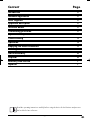 4
4
-
 5
5
-
 6
6
-
 7
7
-
 8
8
-
 9
9
-
 10
10
-
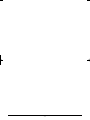 11
11
-
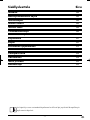 12
12
-
 13
13
-
 14
14
-
 15
15
-
 16
16
-
 17
17
-
 18
18
-
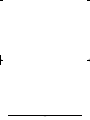 19
19
-
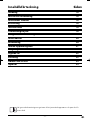 20
20
-
 21
21
-
 22
22
-
 23
23
-
 24
24
-
 25
25
-
 26
26
-
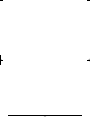 27
27
-
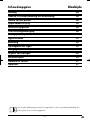 28
28
-
 29
29
-
 30
30
-
 31
31
-
 32
32
-
 33
33
-
 34
34
-
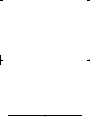 35
35
-
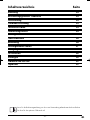 36
36
-
 37
37
-
 38
38
-
 39
39
-
 40
40
-
 41
41
-
 42
42
-
 43
43
UNITED OFFICE UAV 220 A2 Operating
- Kategori
- Dokumentförstörare
- Typ
- Operating
på andra språk
- Deutsch: UNITED OFFICE UAV 220 A2
- English: UNITED OFFICE UAV 220 A2
- suomi: UNITED OFFICE UAV 220 A2
- Nederlands: UNITED OFFICE UAV 220 A2
Relaterade papper
-
UNITED OFFICE UAV 250 A1 Operating Instructions Manual
-
UNITED OFFICE UAV 380 A1 Operating Instructions Manual
-
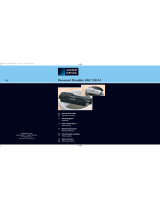 UNITED OFFICE UAV 150 A1 Operating Instructions Manual
UNITED OFFICE UAV 150 A1 Operating Instructions Manual
-
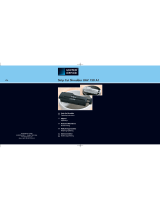 UNITED OFFICE UAV 150 A1 - 2 Operating Instructions Manual
UNITED OFFICE UAV 150 A1 - 2 Operating Instructions Manual
-
UNITED OFFICE UAV 190 A1 Operating Instructions Manual
-
UNITED OFFICE UAV 190 A1 Operating Instructions Manual