1
Original Bedienungsanleitung User Manual
SEVEN Kallio
SEVEN Kallio Comfort

2
Hello.

3
Congratulations on your
SEVEN Kallio
SEVEN Kallio Comfort
English

4
Our brand stands for sustainable design and maximum functionality. We
don’t mind taking unconventional paths as long as the products we pass
on to our clients fully convince us.
Please make sure to have read and understood the complete user manual
before using your SEVEN Kallio, as it contains a lot of relevant information
for your personal safety. Non-observance may lead to serious accidents, as
well as personal or material damage.
This manual applies to your Coboc SEVEN Kallio or your SEVEN Kallio
Comfort. Both models differ in the specication of the components, which
has hardly any inuence on the operation of the bikes. The only remarkab-
le difference comes with regards to suspension seat posts and suspension
fork of your SEVEN Kallio Comfort.
The according sections are marked by either "SEVEN Kallio only" or
"SEVEN Kallio Comfort only".
Each other person using, repairing, servicing or disposing of your Coboc
bike, has to fully acknowledge and understand the content of the user
manuals.
If there still are any unanswered questions please contact your local Coboc
dealer. This user manual is part of the scope of delivery of your SEVEN
Kallio. It is only valid for the product shipped along with it. Please make
sure to store this manual in a safe place.
Please also make sure to enquire information about your national guide-
lines before using your Coboc bike on public roads. Take note that for
improvement purposes. The contents of this manual could be altered
without prior public announcement.
You may nd possible updates at: www.coboc.biz/en/manuals
But for now we wish you an electrifying riding experience.
Your Coboc Team.
Welcome to Coboc
February 2020

5
Overview – SEVEN Kallio
Overview – SEVEN Kallio Comfort
Safety Instructions
Quick Start Guide
Legal Provisions
Intended Use
• Weight information for your SEVEN Kallio
• Rack
• (Kids) Trailers
• Child Seat
• Frame Lock
Before Every Ride
Handling
• Operating the Coboc Electric Drive
• Operating the Lights
• Notes on Using the Brakes
• Hydraulic Disc Brakes
• Level of Motor Support
• Two Different Drive Modes
• Gear Shift
Coboc App
Battery & Charger
• Range
• Charging the Battery
• Storage
• Transport
• Disposal
Page 6
Page 7
Page 8
Page 9
Page 12
Page 13
Page 14
Page 17
Page 19
Page 20
Page 23
Page 33
Page 34
Page 35
Page 36
Page 38
Page 39
Maintenance & Care
• Care Instructions
• Safety Instructions for Carbon Components
• Special Features of Carbon
• Care Instructions for Carbon Components
• Inspection
• Wear Parts
• Lubrication
• Repairing Punctures
• Removing the Rear Wheel
• Installing the Rear Wheel
• Adjusting the Brakes
• Testing the Brakes
• Aligning your Brake Caliper
• Checking the Brake Pads
• Checking the Rims
• Adjusting the Gear Shifting
• Adjusting the Headset
• Suspension Seat Post (SEVEN Kallio Comfort only)
• Suspension Fork (SEVEN Kallio Comfort only)
Error Codes
Tightening Torque
Geometry
Technical Specications
Warranty & Guarantee
EG - Declaration of Conformity
Content
English

6Overview – SEVEN Kallio
Motor Cable
User Interface
with Powerbutton and Bluetooth
Hub Motor
Rear Derailleur (10 gears)
Integrated Rear Light
Headset
Coboc Electric Drive
integrated in Down Tube
Pedal
Stem
Handlebar
Front Light
Charging Socket
Bottom Bracket
with Torque Sensor

7
Overview – SEVEN Kallio Comfort
Headset
Coboc Electric Drive
integrated in Down Tube
Pedal
Stem
Handlebar
Front Light
Charging Socket
Bottom Bracket
with Torque Sensor
Suspension Seat Post
Suspension Fork
English
User Interface
with Powerbutton and Bluetooth
Integrated Rear Light
Motor Cable
Hub Motor
Rear Derailleur (10 gears)

8Safety Instructions
Please make sure that you’ve carefully read and understood the user
manual, before using your SEVEN Kallio for the rst time, as it contains a
lot of safety relevant information.
Non-observance may lead to serious accidents, as well as personal and/or
material damage. If you borrow your Coboc bike to someone you should
insist that those borrowing it have completely read and understood the
manual before riding for the rst time.
The user manual is best kept close to your Coboc bike, so that it is acces-
sible at any time needed. Always ride responsibly, as cyclists are exposed
to increased risks, especially when riding on public roads. We recommend
wearing a safety helmet during every cycling trip. The safety helmet should
be correctly adjusted to your head and its intended purpose. Follow the
helmet manufacturers instructions. Wear a suitable outt. It should be
bright and you should attach reectors so that other road users can reco-
gnize you early enough. Clothing in the leg area should have a tight t so
that your clothes can’t get caught in your Coboc bike.
Use cycle clips if needed. Entangling clothes in your Coboc bike may result
in an accident. Take into account the increased performance. Due to the
electric motor in your SEVEN Kallio the performance is considerably higher
than that of ordinary bikes. On the one hand this means that higher top
speeds can be reached and on the other hand that more torque is trans-
mitted to the rear wheel. This may lead to unusual sliding of the wheels,
especially on wet ground.
Get used to your SEVEN Kallio. The special characteristics of your Coboc
bike require you to familiarise with them in safe and open areas. Only use
your Coboc bike in public as soon as you have it under control.
Symbols
For a more simple readability certain points in this user manual are high-
lighted. We used the following symbolism for that:
INFO: this symbol highlights valuable information and points
worth knowing.
CAUTION: this symbol warns you against improper use, that may
lead to environmental pollution, damage to your Coboc bike or
other material damage.
WARNING: this symbol indicates possible health hazard and dan-
ger to life, that may occur if the bike is being operated incorrectly
or used improperly.

9
Adjusting brake levers
Loosen the clamp screws (5) and adjust the brake lever according to your
preferred grip position. It should be comfortable and safe at the same
time. Afterwards tighten the clamp screws (5) again.
Setting Headset Bearing
Check if the headset bearing has play. To do that, you must pull the front
brake while pushing your bike back and forth a couple of times. The
handlebar should be able to slightly move from left to right, while bearing
clearance should stay at a minimum. If there is bearing clearance, again
loosen both screws (2) and slowly tighten screw (4) until the bearing has no
play anymore. Afterwards tighten both screws (2) again.
Do not tighten screw (4) too much, as this may lead to a damaged
headset bearing. If the handlebar only turns with effort, then this
could mean that screw (4) has been tightened too much. If this is
the case, loosen screws (2) in order to slightly loosen screw (4). Afterwards
tighten both screws (2) again.
Quick Start Guide
(1)
SCOPE OF DELIVERY
SET UP
Coboc bikes are almost completely assembled at the point of delivery.
However, handlebar and pedals are loosened for transport, which is why, prior
to your rst ride, you must bear in mind the user manual while taking the
following steps. Particularly take into consideration the safety instructions and
the indicated tightening torque for screw ttings (s. chapter Maintenance &
Care such as table Tightening Torque).
Screwing on Pedals
Lightly grease the pedal threads before screwing them into the intended
cranks (1).
Both pedals have different threads and need to be screwed in
at the intended side. The right pedal has a right-handed thread,
while the left pedal has a left-handed thread. Mixing them up may
lead to damaged crank arms or pedal threads. Make sure both pedals are
tightened.
Aligning Handlebar and Stem
First loosen both screws (2). The tting hex socket key is included with delivery.
Align the handlebar in a way that stem and front wheel are in line with each
• SEVEN Kallio (Comfort)
• Battery Charger
• Coboc URB Pedals
• Hex Socket Key
• User Manual
• Reector Set
other. Now tighten screws (2) again. Afterwards loosen the four screws in the
stem (3). Turn the handlebar into desired riding position and tighten screws
afterwards. Make sure that you tighten all four screws (3) equally.
(2)(5)
(5) (4)
(3)
English

10
Adjusting the Suspension Seat Post (SEVEN Kallio Comfort only)
A suspension seat post (1) is installed on your SEVEN Kallio Comfort. This
seat post is factory-tted with a medium hardness steel spring. By ma-
nually pretensioning the spring, the seat post can be adjusted slightly to a
higher rider weight (s. chapter Maintenance and Care). If it is still too hard
or too soft, your Coboc dealer can retrot a harder or softer spring.
Align Grips
Ergonomic Ergon GP10 grips are installed on your SEVEN Kallio. With
their enlarged contact surface on the ball of the hand, they effectively
prevent the wrists from kinking and enable fatigue-free riding.
In order for them to function most efciently, they should be mounted
with the contact surface aligned horizontally. Keep the screw connection
slot in horizontal alignment with the surface aswell (2).
Quick Start Guide
Adjusting the Suspension Fork (SEVEN Kallio Comfort only)
Your SEVEN Kallio Comfort is equipped with a monoshock suspension
fork. If the fork is too soft (it rushes through the spring travel and hits
through even when the handlebars are under light load), a harder spring
can be retrotted. To do this, contact your Coboc dealer (s. chapter Main-
tenance & Care).
Checking Tire Pressure
Check for tire pressure before the start of every ride. The correct pressure
is given on the side of the tire and can differ depending on the tire model.
The specied air pressure for your SEVEN Kallio must not be
fallen below or exceeded. Riding with too little or too much air
pressure can damage the rim and lead to a fall.
COBOC ELECTRIC DRIVE
Operating the Power Button
The Coboc Electric Drive is switched on by briey pressing the power
button (3) on the user interface at the top of the down tube. At least one
LED of the LED display in the power button, which shows the battery level,
lights up. Putting more force into the pedals means unfolding more motor
power. As soon as you stop pedaling, the motor support stops too.
Because of the electrical support you are going to be much faster
and dynamic on the road than you are used to with ordinary
bikes. We suggest you take your time to get used to this new
riding behavior.
(1) (3)(2)

11
5 LEDs lit up Blue Battery Level 80 % to 100 %
4 LEDs lit up Blue Battery Level 60 % to 80 %
3 LEDs lit up Blue Battery Level 40 % to 60 %
2 LEDs lit up Blue Battery Level 20 % to 40 %
1 LED lit up Blue Battery Level 1 % to 20 %
4 LEDs ashing Red Error Motor Cable
3 LEDs ashing Red Error Torque Sensor in Bottom Bracket
2 LEDs ashing Red Other Error
1 LED ashing Blue Battery Low
RIDING
Your SEVEN Kallio rides like an ordinary bike – only it’s more dynamic. The
more force you use to tread the pedals, the more force is unfolded in the
motor. As soon as you stop treading the pedals, the motor stops supporting
you.
You are going to be much more dynamic with your SEVEN Kallio
than you are used to. Slowly get used to your Coboc bike.
Should you ever have the feeling that the motor support is tuning
in too early or too late, meaning at very low or very high pressure
on the pedals, note that you can always re-calibrate the torque
sensor. You can nd all the necessary information at our helpcenter https://
support.coboc.biz navigating to 'Service und Pege' › 'wie kalibriere ich
mein Coboc Bike?'.
(4)
Quick Start Guide
Fehler - LEDs ashing
Battery level – LEDs are lit up
In the event of irregularities in operation or other errors, resetting
the user interface might help. To do this you need to press and
hold the power button (3) for about 20 seconds. Your bike is going
to signalize a successful reset by briey ashing the LEDs in blue and subse-
quently scrolling them fromthe center to the outside in green light.
CHARGING
The charging socket (4) is located on the underside of the top tube, which
is located directly above the bottom bracket. Simply connect the magnetic
charging plug to start charging your SEVEN Kallio.
A full charge of the battery from 1% to 100% usually takes two and a half
hours with the regular Coboc 4A charger. However, the battery is already
charged to 90% after two hours, which means that the charging time for
the last 10% takes a bit longer (half an hour).
The ideal outside temperature for battery charging is somewhere between
5ºC and 35ºC. At temperatures below 0ºC or above 40ºC electronics disa-
bles charging, in order to protect the battery from getting damaged.
Turning your Lights On and Off
Your SEVEN Kallio is equipped with a lighting system. You can turn this
system on and off by pressing down on the power button (3) for 3 se-
conds. This is also possible if the Coboc Electric Drive is turned off.
English

12
Please observe the existing regulations and laws in your country before
using your SEVEN Kallio on public roads. Below are shown the current
most important regulations for Germany only. For a complete listing of
regulations we refer you to the according legislative texts. Since pedelecs
are a rather young vehicle category, so are related laws and regulations. As
these regulations are constantly changing, please make sure to frequently
check for any changes in legislation and regulation.
Within the EU, pedelecs with assisted pedalling up to 25 km/h and a
motor with a continuous performance of 250 watts are controlled with the
same regulations as ordinary bikes. Bikes with pedal assistance that may
reach higher top speeds and/or higher motor performance are, according
to EU directive 2002/24/EG, referred to as low-performance mopeds. Such
vehicles require a type approval, such as the duty to wear a helmet and an
insurance obligation.
Coboc bikes are shipped with 25 km/h and a motor performance of 250
watts as standard, which is why, according to EU directive 2002/24/EG,
they are exempt from type approval.
German road trafc regulations (StVO) and road trafc licensing act
(StVZO) apply if using public roads. Additionally, the StVZO requires the
following for bikes:
A clearly audible bell.
A permanently xed lighting system with white headlight and red rear
light. In order to use the lighting system, bikes need to be equipped with
either a generator or a rechargeable energy storage or a combination of
both.
The following reectors need to be attached to the bike:
• A white reector in the front.
• A red reector in the back, it may not be a triangular reector of the
category “Z”. It may, however, be integrated into the rear light.
• Laterally tted reectors have to be attached at the front and rear
part of the bikes, while at least one has to be attached to the spokes.
Alternatively, you may use tires with reective rings on both front
and rear ends. Every laterally tted reector needs to have the same
colour (yellow or white).
• Pedals need to be equipped with reectors radiating to front and
back.
According to StVZO, bicycle bell and reectors need to be attached to the
bike for use on public roads. If necessary a lighting system needs to be
retrotted to the bike. Please make sure that your lighting system is at no
time concealed. You may not use your SEVEN Kallio on public roads if the
lighting system is somehow damaged. Please contact your local Coboc
dealer if repair or maintenance is necessary.
Responsibility for road safety for every Coboc bike remains with the
customers.
Legal Provisions

13
Intended Use
Weight Information for your SEVEN Kallio
Don't overload your Coboc bike. The permissible total weight must not be
exceeded. It consists of the weight of the Coboc bike + rider + luggage +
other payload (child seat, bike trailer etc.).
max.
Total Weight Bike Weight max.
Rider Weight max.
Rack Load max. Trailer
Total Weight
140 kg 17,5 kg 120 kg 10 kg + 10 kg 50 kg
Rack
A detachable Coboc rack and mudguards are installed on your SEVEN Kal-
lio. A maximum of 10kg may be loaded on each side of the luggage rack.
You should always bear in mind, that the permissible total weight should
not be exceeded even with luggage. Regularly check that mounting
screws for the mudguards and luggage rack are tightened rmly.
Starting in Summer season 2020, we will offer you attachments for your
luggage rack, which provides a platform type rack for your luggage. You
can obtain the attachment in two versions from your Coboc dealer:
• with Spring Flap
• with Racktime SnapIt2 system. With this attachment and the corre-
sponding Racktime Snap-It2 adapter it is possible to mount various
Racktime Snap-It system bags or / baskets on the rack of your SEVEN
Kallio.
The platform rack attachment can be loaded with a maximum of 20kg.
It is essential that you have your Coboc dealer carry out the assembly of
your rack attachment.
Don't take anyone with you. Your Coboc bike is designed solely
for the transportation of individuals. Exceptions are the transport
of children in a suitable child trailer or child seat. Observe the
national legislation and the permissible total weight of your Coboc bike.
According to the StVo, the transportation of luggage requires a suitable
device on the bicycle.
(Kids) Trailer
Your SEVEN Kallio can pull a one or two-lane (kids) trailer. It should be
installed on the KSA18 rear stand holder of your Coboc bike frame using
a Weber EU coupling (1) and shall not exceed a total weight of 50 kg. The
maximum permissible total weight of your bike must not be exceeded
even with a trailer and payload. For more information, contact your Coboc
dealer. Always have a Coboc dealer carry out the installation of a trailer.
Child Seat
Your SEVEN Kallio is suitable for mounting a child seat with a clamp on
the seat tube (e.g. Römer Jockey) of your bike frame. Only use tested and
approved child seats with this type of attachment. For more information,
contact your Coboc dealer. Have the child seat installed by a Coboc
dealer.
Children sitting in child seats should always wear a suitable hel-
met. If your Coboc bike is parked on the side stand, there should
not be any child sitting in the child seat, because there is an
increased risk of tipping over due to the shifted center of gravity.
English
(1)

14
Frame Lock
Your SEVEN Kallio is prepared for the installation of a frame lock (1). An
M5 screw thread is embedded in the frame on the underside of the seat
tubes. To install a suitable frame lock, please contact your Coboc dealer.
Your Coboc bike is not meant to be exposed to extreme stress
like riding stairs or ramps, so we recommend avoiding such
scenarios.
If your Coboc bike is equipped according to the national legislation, it
may be used on public and paved roads. Please bear in mind the tips in
chapter 5 – Legal Regulations.
Also note that complying to the operation and maintenance conditions
explained in this user manual is part of the intended use for Coboc bikes.
Your Coboc bike is not a toy. Do not let children handle your Co-
boc bike without detailed instructions or leave them unattended
at any time. You should brief children on the dangers associated
with the use of electronic devices. Please follow the regulations for mini-
mum age of use that are valid in your country.
The A-weighted emission sound pressure level at the rider’s ears is less
than 70 dB(A).
Coboc, such as our dealers, assumes no liability for any use other
than the one intended, especially regarding non-compliance with
the information given in this user manual.
Intended Use Before Every Ride
Make sure your SEVEN Kallio is ready for operation and that it is adjusted
to your body height. Saddle height and handlebar position should be
adjusted properly. Your saddle should be set to a comfortable and safe
height.
Choosing a frame size that does not suit your height or a defecti-
ve adjustment may lead to loss of control and ultimately may lead
to slips or crashes which again may lead to serious injuries and
damage. If you have problems with picking the right frame size or how to
properly adjust your Coboc bike, please refer to your local Coboc dealer.
Adjusting the Saddle Height
The seat post may under no circumstances be put higher than the
minimum depth of insertion. A mark at the seat post signals the
designated minimum depth of insertion. Pulling the seat post out
too far may result in crashes and serious damage to you and your bike. By
using your Coboc bike when the minimum insertion depth is undershot,
the Coboc manufacturer's warranty for any resulting damage to your bike
is void.
You may position your saddle in three different directions. First, make sure
that the seat post clamping at the frame and the saddle clamping at the
seat post are rmly tightened. Sit on the saddle and put one foot on the
pedal while posting your other foot on the ground. Now use your heel to
carefully tread the pedal until the crank arm is in line with the saddle tube.
If you are standing on the pedal but your leg is not fully extended, this
means that the saddle is probably too low. Vice versa if you have to reach
for the pedal or if you have to tip your pelvis forward, that means that your
saddle is positioned too high. If needed, you can loosen the seat post
clamping at the frame, adjust the correct saddle height and tighten the
clamping again.
(1)

15
Before Every Ride
Make sure that the saddle is in line with the top tube of your bike. Again,
you may loosen the seat post clamping, in order to move the saddle left
and right, before tightening it again. It is also possible to change the sadd-
le tilt relative to the top tube. Just loosen the clamping at the seat post,
adjust to your needs and tighten again.
Please bear in mind the permissible torque for all these steps (s.
table Tightening Torque) and make sure that all screw ttings are
tightened before using your Coboc bike or sitting on your saddle
to adjust it again.
Regular Monitoring
Make sure that the lighting system on your SEVEN Kallio works in the front
and in the back.
You should be able to reach both braking levers without any problems.
Also make sure to know which braking lever applies to which brake. As
standard, the right brake lever applies to the rear brake and the left brake
lever applies to the front brake. Note that the braking distance increases
and that the tires might block faster if the ground is wet.
Make sure that the screws for your saddle, handlebar,grips and brakes are
tightened enough (s. table Tightening torque). In case of doubt you can
try twisting saddle, handlebar or brakes. Nothing should move. Also make
sure to regularly check all other screw ttings and ensure yourself that they
are tightened correctly. Make sure that frame and fork are not damaged.
Check regularly for abrasion of friction components within the brakes (s.
chapter Maintenance & Care).
Testing the Braking System
Push your Coboc bike forward while pulling the rear brake. If everything is
adjusted correctly the rear wheel should be blocking. If applying the front
brake, your rear wheel should leave the ground. Steering should not rattle
or have any play. The brake levers should not be pulled more than halfway
through during this test.
Checking the Wheels
Check the wheels and tire pressure! Inspect the tires and rims for abrasion,
damage, tears, deformations or smaller pieces that might be pushed in
(e.g. glass fragments or nails). We advise you to use a suitable bicycle
pump with built in pressure gauge. The optimal tire pressure is indicated
on the side of the tire and may differ depending on the tire model. In case
of doubt, or if you use components other than those already built in as
standard, please refer to the tire manufacturer, to ask for the correct tire
pressure. If tire pressure is too low, there is an increased risk of having at
tires due to rims pressing through the tube (snake bite). Furthermore this
might cause sustainable damage to the rim.
The minimum air pressure for your SEVEN Kallio must not be
fallen below. Riding with too little air pressure can damage the
rim. If the pressure is too high, tires or rims might be damaged. In
any case, wrong tire pressure might cause crashes.
Checking the Suspension Fork (SEVEN Kallio Comfort only)
Examine the suspension fork for external damage and check the correct
setting of the headset (s. Adjusting the headset) and the correct installati-
on of the front wheel brake. Also check the correct installation of the front
wheel (s. table Tightening Torques).
The suspension fork should compress smoothly when you put weight
on the handlebar from above. In addition, the suspension fork should
not have excessive play. Easy play, on the other hand, is quite normal to
ensure optimal function.
You can check lateral play by standing in front of the bike by clamping the
front wheel between your legs and turning the handlebar slightly in both
directions. Longitudinal play can be checked by pulling the front wheel
brake and pushing the bike back and forth over the handlebars with the
brake pulled. If you notice excessive play while doing this, rst make sure
that it is not due to the headset bearing setting. Possibly this can also be
due to an incorrectly tightened front wheel or brake caliper.
English

16 Before Every Ride
Before your ride, make sure that your battery level is high enough
for the intended journey (s. chapter Battery Level).
If the suspension fork ever makes a crackling noise or has more
travel (stroke) than usual, your bike must not be ridden under any
circumstances. Contact your Coboc dealer immediately and have
the fork checked.
If you are unsure about the function of your suspension fork, you
should not ride your SEVEN Kallio Comfort any further. Be sure to
contact your Coboc dealer.
Do not use the suspension fork with damaged or without bellows.
If the bellows is damaged, have your Coboc dealer replace it with
a new one immediately.
Checking the Suspension Seat Post (SEVEN Kallio Comfort only)
Check the function of your suspension seat post. It should be rmly clam-
ped in the seat tube via the saddle clamp and deect smoothly when you
press on the saddle from above. Check the side play by moving the saddle
slightly in all directions and lifting your bike by the saddle. Easy play is
completely normal to enable optimal function when deecting.
Also check the screw connection of the connection between the seat tube
and the spring element of your seat post. You can check the tightness
of the screw connection by trying to screw the cap further on to the seat
tube.
If you are unsure about the function of your suspension seat post, you
must not continue to ride your SEVEN Kallio Comfort. Be sure to contact
your Coboc dealer.
If you are not sure whether your Coboc bike is in technically safe
condition, do not start your ride. Let your local Coboc dealer or a
service partner check your bikes condition.
If you use your Coboc bike extensively then make sure to have your bike
checked more regularly from your Coboc dealer or a service partner (s.
chapter Maintenance & Care).

17
We assume that as a Coboc bike user you have gathered enough basic
experience with ordinary bikes. If this is not the case, we recommend
practicing on a bike without motor support. Because of the strong accele-
ration and the increased maximum speed it is recommended for you to be
able to handle bikes very good.
Get used to your Coboc bike. The special riding characteristics for Coboc
bikes require for you to familiarize with it on different terrain. Make sure
that you got it under control before starting to use your Coboc bike in
public.
Operating the Coboc Electric Drive
Your SEVEN Kallio has two operating modes:
“Bike off” / manual riding: You can always choose to ride your bike without
motor support. Motor support is turned off, if the ve LEDs on the top
tube are not lit up. You should keep motor support turned off, if storing or
not using your Coboc bike.
“Bike on” / riding with motor support: Pressing the power button turns
on motor support for your Coboc bike. Motor support is turned on, if the
ve LEDs on the top tube are lit up. In a turned on state LEDs indicate the
battery level and motor support goes up to maximum speeds of 25 km/h.
To turn your bike back off, just press the power button again. Your Coboc
bike turns off automatically after staying unused for more than three
minutes.
Operating the Lights
Your SEVEN Kallio is equipped with an integrated lighting system, which
can also be operated by the power button. You can turn it on and off by
pressing down the power button for three seconds. The lighting system is
controllable in both “bike on” and “bike off” mode and turns off automati-
cally after your bike stays unused for more than four minutes.
After the motor support has been switched off due to discharge, a residual
charge remains in the battery so that the lighting system can still be used
for 2 hours.
Handling
Notes on Using the Brakes
Make sure to know which brake lever belongs to which brake before starting
your ride. As standard the right brake lever belongs to the rear wheel brake
and the left brake lever belongs to the front wheel brake.
Regularly check the friction components for wear.
With your disc brakes it is essential to check the wear of the disc rotors.
Also the wear of the brake pads mounted in your brake caliper (s. chapter
Maintenance & Care).
If wear is too heavy on any of these components, this may lead to total failu-
re of the brake system. Hard falls and serious injury can be the result.
Use your brakes in a controlled and well-timed way. Too heavy
breaking may leave your wheels blocked and therefore lead to loss
of control. Hard falls and serious injury can be the result.
Hydraulic Disc Brakes
Avoid using the brakes permanently if riding downhill for longer periods
as this might cause steam bubble formation and therefore lead to loss of
control. Hard falls and serious injury can be the result. Always try to fully
release the brakes or to switch between front and rear wheel brakes. That
way the brake system can cool off. If necessary take a short break to cool
it off. Always check the braking point before your journey. If you are able
to pull the lever all the way back to the handlebar or of the braking point
changes while riding you may not continue riding. Let your Coboc dealer
either bleed your brake or x it, if needed.
English

18 Handling
Level of Motor Support
The level of motor support adapts to your riding behavior. The stronger
you tread the pedals, the more torque value is in the motor. This makes
a “level of support” choice unnecessary. However, you can apply a -
ne-tuning of your Coboc Electric Drive on your phone via our Coboc App.
Please note, that you may not use the Coboc App while riding your bike (s.
chapter Coboc App).
Two Different Drive Modes
Since rmware version 3.34 you are able to choose between two different
riding modes. You can either acces them via our Coboc App or by simply
operating the power button on your bike.
Drive settings for both modes can be adjusted individually and remain
even if smartphone and bike are not connected.
A double press of the power button allows you to switch between the two
riding modes. The second mode switches colors for the LEDs from blue to
sea green. You can also access the dashboard in your Coboc App to switch
between riding modes.
Only start pedaling if seated securely on your Coboc bike. As
soon as pressure is applied to the pedals, the motor support is
set free. If you want to sit on your bike by putting one foot on the
pedal while swinging over the saddle with the other leg, be aware that the
bike might abruptly start moving. Risk of falling!
Stop pedaling in time. Motor support is stopped as soon as the crank
stops turning. Be aware of this especially before road crossings and turns.
If you have any problems with your drive (ie. because you did not stop
pedaling in time) you may always stop the motor by using the rear wheel
brake.
Gear Shift
Your SEVEN Kallio has a built-in Shimano 10-speed gear shift. The shift le-
ver is positioned at the right lower side of the handlebar and is connected
to the rear derailleur installed on the rear wheel.
Both shift levers (A) and (B) are activated by pushing the lever. They both
come back into their starting positions after being pushed. To shift into a
heavier gear, shift lever (B) can also be operated with the index nger (in
front of the handlebar).
Make sure to keep pedaling, while gear shifting in order to succesfully
carry it out. Do not tread into the pedals backwards during a gear switch
as this may cause damage to the gear shift.
Reduce pressure on the pedals during gear shift. That way you can switch
between gears fast and smooth, while also reducing wear on chain and
sprocket.
Shifting gears at maximum weight may lead to chain tear. Serious
accidents and injuries can be the result.

19
Shifting to a Higher Gear
In order to switch to a higher gear push lever (B) until it clicks. Alternati-
vely, you can push the lever (B) back with your index nger. You can only
switch one gear at a time here, so in order to switch between several gears
you need to press the lever down several times.
Shifting to a Lower Gear
In order to switch to a lower gear push lever (A) until it clicks. To switch
several gears at a time keep pushing the lever until it clicks repeatedly. You
can switch down a maximum of three gears at once.
For further insight on montage and function of Shimano derailleurs visit
the manufacturers website or talk to your Coboc dealer.
Handling Coboc App
Coboc App
Coboc is constantly dealing with the zeitgeist of real bike culture. This
results in intelligent products that realize technical progress.
With our Coboc App, the range of functions for the Coboc rider can be
further expanded.
You can download the Coboc App for free via the App Store or Google
Play.
Since we are constantly improving and expanding the app, you can nd
the exact function and instructions on our website under
www.coboc.biz/en/the-coboc-app
Unfortunately, we cannot guarantee that the app will work on every
smartphone.
Please note that continuing to use GPS in the background can drastically
reduce battery life.
In general, the use of mobile phones on bicycles is prohibited.
The mobile phone may be attached to the handlebars when being
used as a navigation device. 'However, you must stop to (re-)enter
your address (and of course to make a phone call).
Before using the Coboc App on public roads, be sure to check the current
regulations in your country.
English

20
Battery & Charger
Your Coboc bike is equipped with a modern lithium-ion battery. This type
of battery offers the best state-of-the-art energy density, which means
maximum reach at minimum weight. Furthermore, lithium-ion batteries
have no memory effect. This battery has a nominal voltage of 36 volts and
a nominal capacity of 380 Wh.
The battery on your Coboc bike is installed into the bikes frame.
This way of installation allows for a very low vehicle weight while
providing ideal protection against moisture. The battery remains
in the frame even for charging. Only trained personnel is allowed to
remove the battery.
Do not remove the battery by yourself! Under no circumstances
should the cover at the bottom of the down tube be opened.
Only trained personnel should carry out maintenance or repairs
on the installed drive system. Carrying out maintenance or repairs may re-
sult in danger to life due to live parts such as cables and contacts. Further-
more, the drive system is being protected against moisture by a special
sealing technology, which is why warranty obligations become invalid if the
down tube is being opened without the approval by Coboc.
Range
The range of your Coboc bike is heavily dependent on various inuencing
factors and can therefore uctuate. These include the following factors,
among others: the type of surface, incline/slope of the route, wind condi-
tions, tire characteristics, air pressure, rider weight, cadence, riding speed
and temperature. The settings of the drive parameters also have an impact
on the range of your Coboc bike. Information about the Coboc app and
the setting of the individual drive parameters can be found here:
www.coboc.biz/en/the-coboc-app
With a fully charged battery and on level terrain, preset mode 1 (blue
LEDSs) can be used to achieve approx. 75-110 km. When riding on asphalt
roads, a low tire pressure can increase the rolling resistance and thus
reduce the range. Headwinds or hilly terrain will also have a negative im-
pact on the range. Increasing the drive parameters via the Coboc app will
Battery & Charger
express itself in stronger support but in return in a shorter range. A higher
total weight will also reduce the range of your Coboc bike. If you ride over
25km/h in return, the motor support is switched off and you ride your bike
like a normal bike. This increases the remaining range accordingly.
On hot days (battery temperature of more than 60° C) the battery turns its-
elf off for safety reasons. After that, it has to cool down before you are able
to use it again. If your bike has not been turned on or charged for more
than 30 days, it automatically sets itself into a deep sleep mode in order
to save battery power. If in deep sleep mode, your Coboc bike can not be
turned on. However, you can reactivate it rst by plugging in the charger.
Battery level is displayed on the user interface. Up to ve LEDs light up
after turning on the Coboc bike. They are split up as follows:
If more than one LED is ashing red this indicates an error within
the drive system. See chapter “Error codes” for more insight.
5 LEDs lit up Blue Battery Level 80 % to 100 %
4 LEDs lit up Blue Battery Level 60 % to 80 %
3 LEDs lit up Blue Battery Level 40 % to 60 %
2 LEDs lit up Blue Battery Level 20 % to 40 %
1 LEDs lit up Blue Battery Level 1 % to 20 %
Sidan laddas...
Sidan laddas...
Sidan laddas...
Sidan laddas...
Sidan laddas...
Sidan laddas...
Sidan laddas...
Sidan laddas...
Sidan laddas...
Sidan laddas...
Sidan laddas...
Sidan laddas...
Sidan laddas...
Sidan laddas...
Sidan laddas...
Sidan laddas...
Sidan laddas...
Sidan laddas...
Sidan laddas...
Sidan laddas...
Sidan laddas...
Sidan laddas...
Sidan laddas...
Sidan laddas...
Sidan laddas...
Sidan laddas...
Sidan laddas...
Sidan laddas...
Sidan laddas...
Sidan laddas...
Sidan laddas...
Sidan laddas...
Sidan laddas...
Sidan laddas...
Sidan laddas...
Sidan laddas...
Sidan laddas...
Sidan laddas...
Sidan laddas...
Sidan laddas...
Sidan laddas...
Sidan laddas...
Sidan laddas...
Sidan laddas...
Sidan laddas...
Sidan laddas...
Sidan laddas...
Sidan laddas...
Sidan laddas...
Sidan laddas...
Sidan laddas...
Sidan laddas...
Sidan laddas...
Sidan laddas...
Sidan laddas...
Sidan laddas...
Sidan laddas...
Sidan laddas...
Sidan laddas...
Sidan laddas...
Sidan laddas...
Sidan laddas...
Sidan laddas...
Sidan laddas...
Sidan laddas...
Sidan laddas...
Sidan laddas...
Sidan laddas...
Sidan laddas...
Sidan laddas...
Sidan laddas...
Sidan laddas...
Sidan laddas...
Sidan laddas...
Sidan laddas...
Sidan laddas...
Sidan laddas...
Sidan laddas...
Sidan laddas...
Sidan laddas...
Sidan laddas...
Sidan laddas...
Sidan laddas...
Sidan laddas...
Sidan laddas...
Sidan laddas...
Sidan laddas...
Sidan laddas...
Sidan laddas...
Sidan laddas...
Sidan laddas...
Sidan laddas...
Sidan laddas...
Sidan laddas...
Sidan laddas...
Sidan laddas...
Sidan laddas...
Sidan laddas...
Sidan laddas...
Sidan laddas...
Sidan laddas...
Sidan laddas...
Sidan laddas...
Sidan laddas...
Sidan laddas...
Sidan laddas...
Sidan laddas...
Sidan laddas...
Sidan laddas...
Sidan laddas...
Sidan laddas...
Sidan laddas...
Sidan laddas...
Sidan laddas...
Sidan laddas...
Sidan laddas...
Sidan laddas...
Sidan laddas...
Sidan laddas...
Sidan laddas...
Sidan laddas...
Sidan laddas...
Sidan laddas...
Sidan laddas...
Sidan laddas...
Sidan laddas...
Sidan laddas...
Sidan laddas...
Sidan laddas...
Sidan laddas...
Sidan laddas...
Sidan laddas...
Sidan laddas...
Sidan laddas...
Sidan laddas...
Sidan laddas...
Sidan laddas...
Sidan laddas...
Sidan laddas...
Sidan laddas...
Sidan laddas...
Sidan laddas...
Sidan laddas...
Sidan laddas...
Sidan laddas...
Sidan laddas...
Sidan laddas...
Sidan laddas...
Sidan laddas...
Sidan laddas...
Sidan laddas...
Sidan laddas...
Sidan laddas...
Sidan laddas...
Sidan laddas...
Sidan laddas...
Sidan laddas...
Sidan laddas...
Sidan laddas...
Sidan laddas...
Sidan laddas...
Sidan laddas...
Sidan laddas...
Sidan laddas...
Sidan laddas...
Sidan laddas...
Sidan laddas...
Sidan laddas...
Sidan laddas...
Sidan laddas...
Sidan laddas...
Sidan laddas...
Sidan laddas...
Sidan laddas...
Sidan laddas...
Sidan laddas...
Sidan laddas...
Sidan laddas...
Sidan laddas...
Sidan laddas...
Sidan laddas...
-
 1
1
-
 2
2
-
 3
3
-
 4
4
-
 5
5
-
 6
6
-
 7
7
-
 8
8
-
 9
9
-
 10
10
-
 11
11
-
 12
12
-
 13
13
-
 14
14
-
 15
15
-
 16
16
-
 17
17
-
 18
18
-
 19
19
-
 20
20
-
 21
21
-
 22
22
-
 23
23
-
 24
24
-
 25
25
-
 26
26
-
 27
27
-
 28
28
-
 29
29
-
 30
30
-
 31
31
-
 32
32
-
 33
33
-
 34
34
-
 35
35
-
 36
36
-
 37
37
-
 38
38
-
 39
39
-
 40
40
-
 41
41
-
 42
42
-
 43
43
-
 44
44
-
 45
45
-
 46
46
-
 47
47
-
 48
48
-
 49
49
-
 50
50
-
 51
51
-
 52
52
-
 53
53
-
 54
54
-
 55
55
-
 56
56
-
 57
57
-
 58
58
-
 59
59
-
 60
60
-
 61
61
-
 62
62
-
 63
63
-
 64
64
-
 65
65
-
 66
66
-
 67
67
-
 68
68
-
 69
69
-
 70
70
-
 71
71
-
 72
72
-
 73
73
-
 74
74
-
 75
75
-
 76
76
-
 77
77
-
 78
78
-
 79
79
-
 80
80
-
 81
81
-
 82
82
-
 83
83
-
 84
84
-
 85
85
-
 86
86
-
 87
87
-
 88
88
-
 89
89
-
 90
90
-
 91
91
-
 92
92
-
 93
93
-
 94
94
-
 95
95
-
 96
96
-
 97
97
-
 98
98
-
 99
99
-
 100
100
-
 101
101
-
 102
102
-
 103
103
-
 104
104
-
 105
105
-
 106
106
-
 107
107
-
 108
108
-
 109
109
-
 110
110
-
 111
111
-
 112
112
-
 113
113
-
 114
114
-
 115
115
-
 116
116
-
 117
117
-
 118
118
-
 119
119
-
 120
120
-
 121
121
-
 122
122
-
 123
123
-
 124
124
-
 125
125
-
 126
126
-
 127
127
-
 128
128
-
 129
129
-
 130
130
-
 131
131
-
 132
132
-
 133
133
-
 134
134
-
 135
135
-
 136
136
-
 137
137
-
 138
138
-
 139
139
-
 140
140
-
 141
141
-
 142
142
-
 143
143
-
 144
144
-
 145
145
-
 146
146
-
 147
147
-
 148
148
-
 149
149
-
 150
150
-
 151
151
-
 152
152
-
 153
153
-
 154
154
-
 155
155
-
 156
156
-
 157
157
-
 158
158
-
 159
159
-
 160
160
-
 161
161
-
 162
162
-
 163
163
-
 164
164
-
 165
165
-
 166
166
-
 167
167
-
 168
168
-
 169
169
-
 170
170
-
 171
171
-
 172
172
-
 173
173
-
 174
174
-
 175
175
-
 176
176
-
 177
177
-
 178
178
-
 179
179
-
 180
180
-
 181
181
-
 182
182
-
 183
183
-
 184
184
-
 185
185
-
 186
186
-
 187
187
-
 188
188
-
 189
189
-
 190
190
-
 191
191
-
 192
192
-
 193
193
-
 194
194
-
 195
195
-
 196
196
-
 197
197
-
 198
198
-
 199
199
-
 200
200
-
 201
201
på andra språk
- eesti: Coboc Kallio Omaniku manuaal
- English: Coboc Kallio Owner's manual
- dansk: Coboc Kallio Brugervejledning