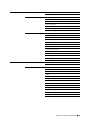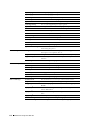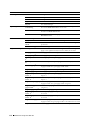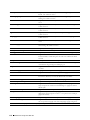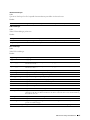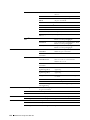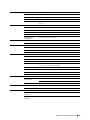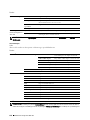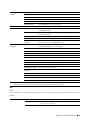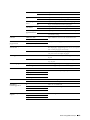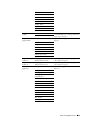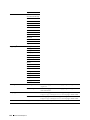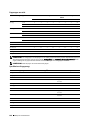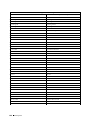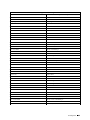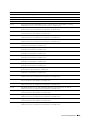Dell C2660dn Color Laser Printer Användarguide
- Kategori
- Skriva ut
- Typ
- Användarguide

Dell
™
C2660dn Color Laser Printer
Användarguide
Reglerad modell: C2660dn


Template Last Updated - 2/7/2007 Innehåll 1
Innehåll
Innan du börjar . . . . . . . . . . . . . . . . . . . . . . . . . . . . . . . 15
Anmärkingar, Försiktighet och Varningar . . . . . . . . . . . . . . . . . 17
1 Dell™ C2660dn Color Laser Printer Användarguide
. . . . . 19
Konventioner . . . . . . . . . . . . . . . . . . . . . . . . . . . . . . . . . . . . . 19
2 Hitta information . . . . . . . . . . . . . . . . . . . . . . . . . . . . . . . . 21
3 Produktfunktioner . . . . . . . . . . . . . . . . . . . . . . . . . . . . . . . 25
4 Om skrivaren . . . . . . . . . . . . . . . . . . . . . . . . . . . . . . . . . . . 27
Sedd från framsidan och baksidan. . . . . . . . . . . . . . . . . . . . . . . . . . 27
Sedd från framsidan
. . . . . . . . . . . . . . . . . . . . . . . . . . . . . . . 27
Sedd bakifrån
. . . . . . . . . . . . . . . . . . . . . . . . . . . . . . . . . . 28
Utrymmeskrav
. . . . . . . . . . . . . . . . . . . . . . . . . . . . . . . . . . . . 29
Styrpanel . . . . . . . . . . . . . . . . . . . . . . . . . . . . . . . . . . . . . . . 29
Ytterligare komponenter
. . . . . . . . . . . . . . . . . . . . . . . . . . . . . . . 30
Extra tillbehör
. . . . . . . . . . . . . . . . . . . . . . . . . . . . . . . . . . 30
Föremål som inte säljs som set . . . . . . . . . . . . . . . . . . . . . . . . . 30
Säkra skrivaren. . . . . . . . . . . . . . . . . . . . . . . . . . . . . . . . . . . . 30
Beställa tillbehör
. . . . . . . . . . . . . . . . . . . . . . . . . . . . . . . . . . . 31
Installera skrivaren (skrivarinstallation) . . . . . . . . . . . 33
5 Förbereda skrivarens maskinvara . . . . . . . . . . . . . . . . . . . 35
Ta bort tejp . . . . . . . . . . . . . . . . . . . . . . . . . . . . . . . . . . . . . . 35

2 Innehåll Template Last Updated - 2/7/2007
6 Installera extra tillbehör. . . . . . . . . . . . . . . . . . . . . . . . . . . 37
Installera extra arkmatare för 550 ark . . . . . . . . . . . . . . . . . . . . . . . . 37
Uppdatera din drivrutin för att upptäcka arkmataren för 550 ark
. . . . . . . . 39
Installera extra trådlös adapter
. . . . . . . . . . . . . . . . . . . . . . . . . . . 42
Kontrollera lådans innehåll
. . . . . . . . . . . . . . . . . . . . . . . . . . . 43
Installera den extra trådlösa adaptern
. . . . . . . . . . . . . . . . . . . . . 43
Bestämma inställningar för trådlöst nätverk . . . . . . . . . . . . . . . . . . 44
Konfigurera den extra trådlösa adaptern. . . . . . . . . . . . . . . . . . . . . . . 45
Konfigurera den trådlösa adaptern med Dell skrivarinställningar
. . . . . . . 45
Konfigurera den trådlösa adaptern utan Dell skrivarinställningar . . . . . . . 46
Omkonfigurering av Trådlös inställning . . . . . . . . . . . . . . . . . . . . . . . 49
Konfigurera om den trådlösa inställningen med Dell Printer Configuration Web
Tool
. . . . . . . . . . . . . . . . . . . . . . . . . . . . . . . . . . . . . . . . 49
Konfigurera om den trådlösa inställningen med Dell skrivarinställningar
. . . 50
7 Ansluta din skrivare . . . . . . . . . . . . . . . . . . . . . . . . . . . . . . 51
Ansluta skrivaren till en dator eller ett nätverk . . . . . . . . . . . . . . . . . . . 52
Direkt anslutning
. . . . . . . . . . . . . . . . . . . . . . . . . . . . . . . . . 52
Nätverksanslutning
. . . . . . . . . . . . . . . . . . . . . . . . . . . . . . . 53
Slå på skrivaren
. . . . . . . . . . . . . . . . . . . . . . . . . . . . . . . . . . . . 53
Ställ in de initiala inställningarna på styrpanelen. . . . . . . . . . . . . . . . . . 54
8 Ställa in IP-adress . . . . . . . . . . . . . . . . . . . . . . . . . . . . . . . 57
Tilldela en IP-adress . . . . . . . . . . . . . . . . . . . . . . . . . . . . . . . . . 57
När Dell skrivarinställningar används
. . . . . . . . . . . . . . . . . . . . . . 57
Vid användning av styrpanelen . . . . . . . . . . . . . . . . . . . . . . . . . 57
Vid användning av Verktygslådan
. . . . . . . . . . . . . . . . . . . . . . . . 58
Verifiera IP-inställningarna
. . . . . . . . . . . . . . . . . . . . . . . . . . . . . . 59
Bekräfta inställningar genom att använda styrpanel
. . . . . . . . . . . . . . 59
Verifiera inställningarna med hjälp av skrivarinställningsrapporten
. . . . . . 59
Verifiera inställningarna med hjälp av ping-kommandot
. . . . . . . . . . . . 59
9 Fylla på papper . . . . . . . . . . . . . . . . . . . . . . . . . . . . . . . . . . 61
10 Installera skrivardrivrutiner på Windows
®
-datorer . . . . . 65
Identifiera förinstallationsstatus för skrivardrivrutin . . . . . . . . . . . . . . . . 65

Template Last Updated - 2/7/2007 Innehåll 3
Ändra inställningarna för brandväggen innan du installerar din skrivare . . . 65
Sätta i skivan Software and Documentation . . . . . . . . . . . . . . . . . . . . 65
Direkt anslutningsinställning
. . . . . . . . . . . . . . . . . . . . . . . . . . . . 66
Installation av nätverksskrivare
. . . . . . . . . . . . . . . . . . . . . . . . . . . 68
Nätverk Skrivarinstallation på ett lokalt nätverk
. . . . . . . . . . . . . . . . 69
Ställa in för delad utskrift . . . . . . . . . . . . . . . . . . . . . . . . . . . . . . 73
Ange skrivarens delade inställningar
. . . . . . . . . . . . . . . . . . . . . . 73
Peka och skriv ut . . . . . . . . . . . . . . . . . . . . . . . . . . . . . . . . 75
Peer-to-Peer
. . . . . . . . . . . . . . . . . . . . . . . . . . . . . . . . . . . 77
11 Installera skrivardrivrutiner på Macintosh-datorer . . . . . 81
Installera drivrutiner och program . . . . . . . . . . . . . . . . . . . . . . . . . . 81
Lägga till en skrivare för Mac OS X 10.5, 10.6, 10.7 eller 10.8
. . . . . . . . . . 81
Konfigurera inställningar
. . . . . . . . . . . . . . . . . . . . . . . . . . . . 82
12 Installera skrivardrivrutiner på Linux-datorer (CUPS) . . . 83
Användning på Red Hat Enterprise Linux 5/6 Desktop. . . . . . . . . . . . . . . . 83
Installationsöversikt
. . . . . . . . . . . . . . . . . . . . . . . . . . . . . . . 83
Installera skrivardrivrutin
. . . . . . . . . . . . . . . . . . . . . . . . . . . . 83
Inställning av kö
. . . . . . . . . . . . . . . . . . . . . . . . . . . . . . . . . 83
Inställning av kö . . . . . . . . . . . . . . . . . . . . . . . . . . . . . . . . . 84
Ange utskriftsalternativ
. . . . . . . . . . . . . . . . . . . . . . . . . . . . . 85
Avinstallera skrivardrivrutinen
. . . . . . . . . . . . . . . . . . . . . . . . . 85
Användning på SUSE Linux Enterprise Desktop 10
. . . . . . . . . . . . . . . . . 86
Installationsöversikt
. . . . . . . . . . . . . . . . . . . . . . . . . . . . . . . 86
Installera skrivardrivrutin . . . . . . . . . . . . . . . . . . . . . . . . . . . . 86
Inställning av kö
. . . . . . . . . . . . . . . . . . . . . . . . . . . . . . . . . 86
Inställning av kö
. . . . . . . . . . . . . . . . . . . . . . . . . . . . . . . . . 87
Ange utskriftsalternativ
. . . . . . . . . . . . . . . . . . . . . . . . . . . . . 87
Ställa in lösenordet för skrivaradministratör
. . . . . . . . . . . . . . . . . . 88
Avinstallera skrivardrivrutinen
. . . . . . . . . . . . . . . . . . . . . . . . . 88
Användning på SUSE Linux Enterprise Desktop 11
. . . . . . . . . . . . . . . . . 88
Installationsöversikt
. . . . . . . . . . . . . . . . . . . . . . . . . . . . . . . 88
Installera skrivardrivrutin
. . . . . . . . . . . . . . . . . . . . . . . . . . . . 89
Inställning av kö . . . . . . . . . . . . . . . . . . . . . . . . . . . . . . . . . 89
Inställning av kö
. . . . . . . . . . . . . . . . . . . . . . . . . . . . . . . . . 90
Ange utskriftsalternativ
. . . . . . . . . . . . . . . . . . . . . . . . . . . . . 90
Ställa in lösenordet för skrivaradministratör . . . . . . . . . . . . . . . . . . 91

4 Innehåll Template Last Updated - 2/7/2007
Avinstallera skrivardrivrutinen. . . . . . . . . . . . . . . . . . . . . . . . . . 91
Använda skrivaren . . . . . . . . . . . . . . . . . . . . . . . . . . . . . 93
13 Styrpanel . . . . . . . . . . . . . . . . . . . . . . . . . . . . . . . . . . . . . . 95
Om Styrpanelen . . . . . . . . . . . . . . . . . . . . . . . . . . . . . . . . . . . . 95
Använda Nummerdosan
. . . . . . . . . . . . . . . . . . . . . . . . . . . . . . . 96
Nummerdosa Bokstäver och siffror
. . . . . . . . . . . . . . . . . . . . . . . 96
Ändra nummer och namn
. . . . . . . . . . . . . . . . . . . . . . . . . . . . 96
Skriva ut en Panelinställningsrapport
. . . . . . . . . . . . . . . . . . . . . . . . 96
Ändra språket
. . . . . . . . . . . . . . . . . . . . . . . . . . . . . . . . . . . . . 97
Vid användning av styrpanelen
. . . . . . . . . . . . . . . . . . . . . . . . . 97
När du använder verktygslådan . . . . . . . . . . . . . . . . . . . . . . . . . 97
Ställa in tillvalet för energispartid . . . . . . . . . . . . . . . . . . . . . . . . . . 97
14 Dell™ Printer Configuration Web Tool . . . . . . . . . . . . . . . . 99
Översikt . . . . . . . . . . . . . . . . . . . . . . . . . . . . . . . . . . . . . . . . 99
Installation av Dell Printer Configuration Web Tool
. . . . . . . . . . . . . . . . 100
Installera från webbläsare
. . . . . . . . . . . . . . . . . . . . . . . . . . . 100
Installerafrån styrpanelen
. . . . . . . . . . . . . . . . . . . . . . . . . . . 101
Starta Dell Printer Configuration Web Tool
. . . . . . . . . . . . . . . . . . . . 102
Överblick av Menyartiklarna
. . . . . . . . . . . . . . . . . . . . . . . . . . . . 102
Skrivarstatus
. . . . . . . . . . . . . . . . . . . . . . . . . . . . . . . . . . 102
Skrivarjobb
. . . . . . . . . . . . . . . . . . . . . . . . . . . . . . . . . . . 102
Skrivarinställningar
. . . . . . . . . . . . . . . . . . . . . . . . . . . . . . 102
Skrivarserverinställningar . . . . . . . . . . . . . . . . . . . . . . . . . . . 102
Kopiera skrivarinställningar
. . . . . . . . . . . . . . . . . . . . . . . . . . 103
Utskriftsvolym
. . . . . . . . . . . . . . . . . . . . . . . . . . . . . . . . . 103
Skrivarinformation
. . . . . . . . . . . . . . . . . . . . . . . . . . . . . . . 103
Magasininställningar
. . . . . . . . . . . . . . . . . . . . . . . . . . . . . 103
E-postserverinställn. - översikt
. . . . . . . . . . . . . . . . . . . . . . . . 103
Ange lösenord
. . . . . . . . . . . . . . . . . . . . . . . . . . . . . . . . . 103
Onlinehjälp
. . . . . . . . . . . . . . . . . . . . . . . . . . . . . . . . . . . 103
Beställ förbrukningsmaterial via:
. . . . . . . . . . . . . . . . . . . . . . . 103
Kontakta Dell Kundtjänst på:. . . . . . . . . . . . . . . . . . . . . . . . . . 103
Sidovisningsformat . . . . . . . . . . . . . . . . . . . . . . . . . . . . . . . . . 104

Template Last Updated - 2/7/2007 Innehåll 5
Toppram . . . . . . . . . . . . . . . . . . . . . . . . . . . . . . . . . . . . 104
Vänster ram
. . . . . . . . . . . . . . . . . . . . . . . . . . . . . . . . . . 105
Höger ram
. . . . . . . . . . . . . . . . . . . . . . . . . . . . . . . . . . . 106
Ändra Inställningarna för menyartiklarna
. . . . . . . . . . . . . . . . . . . . . 106
Detaljer för menyartiklarna
. . . . . . . . . . . . . . . . . . . . . . . . . . 106
Skrivarstatus
. . . . . . . . . . . . . . . . . . . . . . . . . . . . . . . . . 108
Skrivarjobb . . . . . . . . . . . . . . . . . . . . . . . . . . . . . . . . . . 109
Skrivarinställningar
. . . . . . . . . . . . . . . . . . . . . . . . . . . . . . 110
Skrivarserverinställningar
. . . . . . . . . . . . . . . . . . . . . . . . . . . 122
Kopiera skrivarinställningar. . . . . . . . . . . . . . . . . . . . . . . . . . 143
Utskriftsvolym
. . . . . . . . . . . . . . . . . . . . . . . . . . . . . . . . . 143
Magasininställningar
. . . . . . . . . . . . . . . . . . . . . . . . . . . . . 144
15 Förstå verktygslådans menyer . . . . . . . . . . . . . . . . . . . . . 147
Starta verktygslådan . . . . . . . . . . . . . . . . . . . . . . . . . . . . . . . . 147
Skrivarinställningsrapport
. . . . . . . . . . . . . . . . . . . . . . . . . . . . . 147
Skrivarinformation
. . . . . . . . . . . . . . . . . . . . . . . . . . . . . . . 147
Menyinställningar
. . . . . . . . . . . . . . . . . . . . . . . . . . . . . . . 148
Rapporter
. . . . . . . . . . . . . . . . . . . . . . . . . . . . . . . . . . . 149
TCP/IP-inställningar . . . . . . . . . . . . . . . . . . . . . . . . . . . . . . 150
Magasininställningar
. . . . . . . . . . . . . . . . . . . . . . . . . . . . . 150
Panelspråk
. . . . . . . . . . . . . . . . . . . . . . . . . . . . . . . . . . . 151
Underhåll av skrivare
. . . . . . . . . . . . . . . . . . . . . . . . . . . . . . . . 151
Systeminställningar
. . . . . . . . . . . . . . . . . . . . . . . . . . . . . . 151
Underhåll
. . . . . . . . . . . . . . . . . . . . . . . . . . . . . . . . . . . 154
Magasininställningar . . . . . . . . . . . . . . . . . . . . . . . . . . . . . 156
Panelspråk
. . . . . . . . . . . . . . . . . . . . . . . . . . . . . . . . . . . 159
TCP/IP-inställningar . . . . . . . . . . . . . . . . . . . . . . . . . . . . . . 159
Nätverksinställningar
. . . . . . . . . . . . . . . . . . . . . . . . . . . . . 160
Diagnos
. . . . . . . . . . . . . . . . . . . . . . . . . . . . . . . . . . . . . . . 160
Diagramutskrift
. . . . . . . . . . . . . . . . . . . . . . . . . . . . . . . . 160
Miljösensorinformation
. . . . . . . . . . . . . . . . . . . . . . . . . . . . 160
Återställa grundinställningar
. . . . . . . . . . . . . . . . . . . . . . . . . . . 161
Vid användning av Verktygslådan
. . . . . . . . . . . . . . . . . . . . . . . 161
16 Förstå skrivarmenyerna . . . . . . . . . . . . . . . . . . . . . . . . . . 163
Rapport/lista . . . . . . . . . . . . . . . . . . . . . . . . . . . . . . . . . . . . 163
Skrivarinställningar
. . . . . . . . . . . . . . . . . . . . . . . . . . . . . . 163
Panelinställningar . . . . . . . . . . . . . . . . . . . . . . . . . . . . . . . 163

6 Innehåll Template Last Updated - 2/7/2007
PCL-typsnittslista . . . . . . . . . . . . . . . . . . . . . . . . . . . . . . . 163
PCL-makrolista
. . . . . . . . . . . . . . . . . . . . . . . . . . . . . . . . . 163
PS typsnittslista
. . . . . . . . . . . . . . . . . . . . . . . . . . . . . . . . 163
PDF-typsnittslista . . . . . . . . . . . . . . . . . . . . . . . . . . . . . . . 163
Jobbhistorik
. . . . . . . . . . . . . . . . . . . . . . . . . . . . . . . . . . 163
Felhistorik
. . . . . . . . . . . . . . . . . . . . . . . . . . . . . . . . . . . 164
Utskriftsmätare . . . . . . . . . . . . . . . . . . . . . . . . . . . . . . . . 164
Testsida färg
. . . . . . . . . . . . . . . . . . . . . . . . . . . . . . . . . . 164
Sparade dokument
. . . . . . . . . . . . . . . . . . . . . . . . . . . . . . . 164
Skriv ut en rapport/lista genom att använda styrpanelen. . . . . . . . . . . 164
Skriv ut en rapport/lista genom att använda verktygslådan
. . . . . . . . . 164
Admininställningar
. . . . . . . . . . . . . . . . . . . . . . . . . . . . . . . . . 164
PCL
. . . . . . . . . . . . . . . . . . . . . . . . . . . . . . . . . . . . . . . 164
PDF
. . . . . . . . . . . . . . . . . . . . . . . . . . . . . . . . . . . . . . . 170
PS
. . . . . . . . . . . . . . . . . . . . . . . . . . . . . . . . . . . . . . . 172
Nätverk. . . . . . . . . . . . . . . . . . . . . . . . . . . . . . . . . . . . . 173
USB-inställningar
. . . . . . . . . . . . . . . . . . . . . . . . . . . . . . . 179
Systeminställningar
. . . . . . . . . . . . . . . . . . . . . . . . . . . . . . 180
Underhåll. . . . . . . . . . . . . . . . . . . . . . . . . . . . . . . . . . . . 188
Säkerhetsinställningar
. . . . . . . . . . . . . . . . . . . . . . . . . . . . 192
Magasininställningar
. . . . . . . . . . . . . . . . . . . . . . . . . . . . . . . 193
MPF
. . . . . . . . . . . . . . . . . . . . . . . . . . . . . . . . . . . . . . 193
Magasin 1
. . . . . . . . . . . . . . . . . . . . . . . . . . . . . . . . . . . 195
Magasin 2
. . . . . . . . . . . . . . . . . . . . . . . . . . . . . . . . . . . 196
Magasinsprioritet . . . . . . . . . . . . . . . . . . . . . . . . . . . . . . . 197
Panelspråk . . . . . . . . . . . . . . . . . . . . . . . . . . . . . . . . . . . . . 197
Utskriftsmeny
. . . . . . . . . . . . . . . . . . . . . . . . . . . . . . . . . . . . 197
Säker utskrift
. . . . . . . . . . . . . . . . . . . . . . . . . . . . . . . . . . 198
Privat brevlåda. . . . . . . . . . . . . . . . . . . . . . . . . . . . . . . . . 198
Allmän brevlåda
. . . . . . . . . . . . . . . . . . . . . . . . . . . . . . . . 199
Korrekturutskrift
. . . . . . . . . . . . . . . . . . . . . . . . . . . . . . . . 199
Panellås
. . . . . . . . . . . . . . . . . . . . . . . . . . . . . . . . . . . . . . . 200
Aktivera panellås
. . . . . . . . . . . . . . . . . . . . . . . . . . . . . . . 200
Avaktivera panellåset
. . . . . . . . . . . . . . . . . . . . . . . . . . . . . 201
Återställa grundinställningar
. . . . . . . . . . . . . . . . . . . . . . . . . . . 201
När du använder styrpanelen
. . . . . . . . . . . . . . . . . . . . . . . . . 201
17 Riktlinjer för utskriftsmaterial . . . . . . . . . . . . . . . . . . . . . 203
Papper. . . . . . . . . . . . . . . . . . . . . . . . . . . . . . . . . . . . . . . . 203
Pappersegenskaper
. . . . . . . . . . . . . . . . . . . . . . . . . . . . . . 203

Template Last Updated - 2/7/2007 Innehåll 7
Rekommenderat papper. . . . . . . . . . . . . . . . . . . . . . . . . . . . 204
Oacceptabelt papper
. . . . . . . . . . . . . . . . . . . . . . . . . . . . . 204
Val av papper
. . . . . . . . . . . . . . . . . . . . . . . . . . . . . . . . . 204
Välja förtryckt material och brevhuvud . . . . . . . . . . . . . . . . . . . . 205
Val av hålat papper
. . . . . . . . . . . . . . . . . . . . . . . . . . . . . . 205
Kuvert
. . . . . . . . . . . . . . . . . . . . . . . . . . . . . . . . . . . . . . . . 205
Etiketter. . . . . . . . . . . . . . . . . . . . . . . . . . . . . . . . . . . . . . . 206
Förvaring av utskriftsmaterial
. . . . . . . . . . . . . . . . . . . . . . . . . . . 207
Identifiering av utskriftsmaterial och specifikationer
. . . . . . . . . . . . . . . 207
Pappersstorlekar som stöds
. . . . . . . . . . . . . . . . . . . . . . . . . 207
Papperstyper som stöds
. . . . . . . . . . . . . . . . . . . . . . . . . . . . 208
Specifikationer för papperstyp
. . . . . . . . . . . . . . . . . . . . . . . . 208
18 Ladda utskriftsmaterial . . . . . . . . . . . . . . . . . . . . . . . . . . 209
Kapacitet . . . . . . . . . . . . . . . . . . . . . . . . . . . . . . . . . . . . . . 209
Dimensioner för utskriftsmaterial
. . . . . . . . . . . . . . . . . . . . . . . . . 209
Ladda Utskriftsmaterial i Magasin 1 och den extra arkmataren för 550 ark . . . 209
Ladda papper med brevhuvud (förtryckt och hålat papper)
. . . . . . . . . 209
Ladda utskriftsmedia i MPF
. . . . . . . . . . . . . . . . . . . . . . . . . . . . 210
Ladda ett kuvert i MPF
. . . . . . . . . . . . . . . . . . . . . . . . . . . . 212
Kuvert #10, Monarch eller DL
. . . . . . . . . . . . . . . . . . . . . . . . . 212
C5 . . . . . . . . . . . . . . . . . . . . . . . . . . . . . . . . . . . . . . . 213
Använda MPF . . . . . . . . . . . . . . . . . . . . . . . . . . . . . . . . . . . . 213
Länka magasin
. . . . . . . . . . . . . . . . . . . . . . . . . . . . . . . . . . . 213
Skriva ut . . . . . . . . . . . . . . . . . . . . . . . . . . . . . . . . . . . . 215
19 Skriva ut . . . . . . . . . . . . . . . . . . . . . . . . . . . . . . . . . . . . . . 217
Tips för lyckad utskrift . . . . . . . . . . . . . . . . . . . . . . . . . . . . . . . 217
Tips på förvaring av utskriftsmaterial
. . . . . . . . . . . . . . . . . . . . . 217
Undvika pappersstopp
. . . . . . . . . . . . . . . . . . . . . . . . . . . . 217
Skicka ett jobb för utskrift
. . . . . . . . . . . . . . . . . . . . . . . . . . . . . 217
Avbryta ett utskriftsjobb . . . . . . . . . . . . . . . . . . . . . . . . . . . . . . 218
Avbryta ett jobb från styrpanelen
. . . . . . . . . . . . . . . . . . . . . . . 218

8 Innehåll Template Last Updated - 2/7/2007
Avbryta ett jobb från en dator som körs med Windows. . . . . . . . . . . . 218
Duplex utskrift . . . . . . . . . . . . . . . . . . . . . . . . . . . . . . . . . . . 219
Duplexutskrift med duplexenhet
. . . . . . . . . . . . . . . . . . . . . . . . 219
Använda Utskrift av häfte . . . . . . . . . . . . . . . . . . . . . . . . . . . 219
Använda funktionen Lagrad utskrift . . . . . . . . . . . . . . . . . . . . . . . . 220
Översikt
. . . . . . . . . . . . . . . . . . . . . . . . . . . . . . . . . . . . 221
Procedurer för Skriv ut sprarad utskrift . . . . . . . . . . . . . . . . . . . . 222
Skriva ut med Web Services on Devices (WSD) . . . . . . . . . . . . . . . . . . 223
Lägga till roller för utskriftstjänster
. . . . . . . . . . . . . . . . . . . . . . 223
Installera skrivaren . . . . . . . . . . . . . . . . . . . . . . . . . . . . . . 224
Installera en skrivardrivrutin med guiden Lägg till skrivare
. . . . . . . . . . 224
Skriv ut med Wi-Fi Direct™
. . . . . . . . . . . . . . . . . . . . . . . . . . . . . 225
Ställa in Wi-Fi Direct
. . . . . . . . . . . . . . . . . . . . . . . . . . . . . . 225
Skriv ut via Wi-Fi Direct
. . . . . . . . . . . . . . . . . . . . . . . . . . . . 227
Koppla från Wi-Fi Direct-nätverket
. . . . . . . . . . . . . . . . . . . . . . 227
Återställa lösenfrasen . . . . . . . . . . . . . . . . . . . . . . . . . . . . . 227
Återställa PIN-koden
. . . . . . . . . . . . . . . . . . . . . . . . . . . . . 228
Mobil utskrift
. . . . . . . . . . . . . . . . . . . . . . . . . . . . . . . . . . . . 228
Android OS
. . . . . . . . . . . . . . . . . . . . . . . . . . . . . . . . . . . 228
Apple iOS
. . . . . . . . . . . . . . . . . . . . . . . . . . . . . . . . . . . . 228
Skriva ut med AirPrint
. . . . . . . . . . . . . . . . . . . . . . . . . . . . . . . 229
Ställa in AirPrint på din skrivare
. . . . . . . . . . . . . . . . . . . . . . . . 229
Skriva ut via AirPrint
. . . . . . . . . . . . . . . . . . . . . . . . . . . . . . 229
Skriva ut med Google Cloud Print™
. . . . . . . . . . . . . . . . . . . . . . . . 229
Förbereder att använda skrivaren tillsammans med Google Cloud Print
. . . 229
Registrera skrivaren för ditt Google-konto
. . . . . . . . . . . . . . . . . . 230
Skriva ut via Google Cloud Print . . . . . . . . . . . . . . . . . . . . . . . . 230
Skriva ut en Rapportsida
. . . . . . . . . . . . . . . . . . . . . . . . . . . . . . 231
Skrivarinställningar
. . . . . . . . . . . . . . . . . . . . . . . . . . . . . . . . . 231
Använda styrpanelen för att ändra skrivarinställningarna
. . . . . . . . . . 231
Använda Dell Printer Configuration Web Tool för att ändra skrivarinställningarna
. . . . . . . . . . . . . . . . . . . . . . . . . . . . . . . . . . . . . . . . . 232
Lär känna din skrivare . . . . . . . . . . . . . . . . . . . . . . . . . 233
20 Förstå ditt skrivarprogram . . . . . . . . . . . . . . . . . . . . . . . . 235
Nyttoprogram för skrivare . . . . . . . . . . . . . . . . . . . . . . . . . . . . . 236

Template Last Updated - 2/7/2007 Innehåll 9
Statusfönster . . . . . . . . . . . . . . . . . . . . . . . . . . . . . . . . . 236
Verktygslåda
. . . . . . . . . . . . . . . . . . . . . . . . . . . . . . . . . . 237
Felsökning
. . . . . . . . . . . . . . . . . . . . . . . . . . . . . . . . . . . 237
Status Monitor Widget för Macintosh
. . . . . . . . . . . . . . . . . . . . . . . 237
Funktionen Status Monitor Widget
. . . . . . . . . . . . . . . . . . . . . . 237
Innan du installerar Status Monitor Widget
. . . . . . . . . . . . . . . . . 237
Installera Status Monitor Widget . . . . . . . . . . . . . . . . . . . . . . . 237
Öppna och stänga Status Monitor Widget
. . . . . . . . . . . . . . . . . . 238
Fönstret Printer Status
. . . . . . . . . . . . . . . . . . . . . . . . . . . . 238
Beställningsfönster . . . . . . . . . . . . . . . . . . . . . . . . . . . . . . 240
Inställningar
. . . . . . . . . . . . . . . . . . . . . . . . . . . . . . . . . . 241
Status Monitor Console för Linux
. . . . . . . . . . . . . . . . . . . . . . . . . 241
Funktionen Status Monitor Console
. . . . . . . . . . . . . . . . . . . . . . 241
Innan du installerar Status Monitor Console
. . . . . . . . . . . . . . . . . 242
Installera Status Monitor Console
. . . . . . . . . . . . . . . . . . . . . . 242
Starta Status Monitor Console . . . . . . . . . . . . . . . . . . . . . . . . 242
Fönstret Printer Selection
. . . . . . . . . . . . . . . . . . . . . . . . . . . 242
Fönstret Printer Status
. . . . . . . . . . . . . . . . . . . . . . . . . . . . 243
Dell hanteringssystem för förbrukningsvaror Fönster . . . . . . . . . . . . 245
Fönstret Service Tag
. . . . . . . . . . . . . . . . . . . . . . . . . . . . . . 246
Fönstret Settings
. . . . . . . . . . . . . . . . . . . . . . . . . . . . . . . 246
21 Använda digitala certifikat. . . . . . . . . . . . . . . . . . . . . . . . 249
Hantera certifikat. . . . . . . . . . . . . . . . . . . . . . . . . . . . . . . . . . 249
Förberedelse för att hantera certifikat
. . . . . . . . . . . . . . . . . . . . 249
Importera ett Digitalt certifikat
. . . . . . . . . . . . . . . . . . . . . . . . 250
Ange ett digitalt certifikat . . . . . . . . . . . . . . . . . . . . . . . . . . . 250
Bekräfta inställningarna för ett digitalt certifikat
. . . . . . . . . . . . . . . 251
Radera ett digitalt certifikat . . . . . . . . . . . . . . . . . . . . . . . . . . 251
Exportera ett Digitalt certifikat
. . . . . . . . . . . . . . . . . . . . . . . . 252
Ställa in funktioner
. . . . . . . . . . . . . . . . . . . . . . . . . . . . . . . . . 253
Ställa in certifikatet i IPsec digitalt signaturläge
. . . . . . . . . . . . . . . 253
Ange SSL-användningsservercertifikat (HTTP/IPP)
. . . . . . . . . . . . . 253
Inställning för trådlöst LAN WPA-Enterprises (EAP-TLS)
. . . . . . . . . . . 254
Inställning för Trådlöst LAN WPA-Enterprise (PEAPV0-MS-CHAPV2, EAP-TTLS
PAP, EAP-TTLS CHAP)
. . . . . . . . . . . . . . . . . . . . . . . . . . . . . 255
Ställa in klientcertifikat för IEEE 802.1x (EAP-TLS)
. . . . . . . . . . . . . . 256
22 Förstå typsnitt . . . . . . . . . . . . . . . . . . . . . . . . . . . . . . . . . 257
Teckensnitt och typsnitt . . . . . . . . . . . . . . . . . . . . . . . . . . . . . . 257

10 Innehåll Template Last Updated - 2/7/2007
Vikt och stil. . . . . . . . . . . . . . . . . . . . . . . . . . . . . . . . . . . 257
Bredd och punktstorlek
. . . . . . . . . . . . . . . . . . . . . . . . . . . . 257
Bitmappade och skalbara typsnitt
. . . . . . . . . . . . . . . . . . . . . . . . . 258
Residenta typsnitt. . . . . . . . . . . . . . . . . . . . . . . . . . . . . . . . . . 259
Symboluppsättningar
. . . . . . . . . . . . . . . . . . . . . . . . . . . . . . . . 262
Symboluppsättningar för PCL 5/PCL 6
. . . . . . . . . . . . . . . . . . . . . 262
23 Förstå skrivarmeddelanden . . . . . . . . . . . . . . . . . . . . . . . 263
Felkoder . . . . . . . . . . . . . . . . . . . . . . . . . . . . . . . . . . . . . . . 263
24 Specifikationer . . . . . . . . . . . . . . . . . . . . . . . . . . . . . . . . . 267
Kompatibilitet med operativsystem . . . . . . . . . . . . . . . . . . . . . . . . 267
Elförsörjning
. . . . . . . . . . . . . . . . . . . . . . . . . . . . . . . . . . . . 267
Mått
. . . . . . . . . . . . . . . . . . . . . . . . . . . . . . . . . . . . . . . . . 267
Minne . . . . . . . . . . . . . . . . . . . . . . . . . . . . . . . . . . . . . . . . 267
Page Description Language (PDL)/emulering, Operativsystem och gränssnitt
. . . . . . . . . . . . . . . . . . . . . . . . . . . . . . . . . . . . . . . . . . . . 267
MIB-kompatibilitet
. . . . . . . . . . . . . . . . . . . . . . . . . . . . . . . 268
Miljö
. . . . . . . . . . . . . . . . . . . . . . . . . . . . . . . . . . . . . . . . . 268
Drift
. . . . . . . . . . . . . . . . . . . . . . . . . . . . . . . . . . . . . . . 268
Garanterad utskriftskvalitet
. . . . . . . . . . . . . . . . . . . . . . . . . . 268
Förvaring . . . . . . . . . . . . . . . . . . . . . . . . . . . . . . . . . . . . 268
Höjd
. . . . . . . . . . . . . . . . . . . . . . . . . . . . . . . . . . . . . . 268
Kablar
. . . . . . . . . . . . . . . . . . . . . . . . . . . . . . . . . . . . . . . . 269
Specifikationer för skrivaren
. . . . . . . . . . . . . . . . . . . . . . . . . . . . 269
Extra trådlös adapter
. . . . . . . . . . . . . . . . . . . . . . . . . . . . . . . . 270
Underhåll av din skrivare . . . . . . . . . . . . . . . . . . . . . . . 271
25 Underhåll av din skrivare . . . . . . . . . . . . . . . . . . . . . . . . . 273
Bestämma statusen för förbrukningsvaror . . . . . . . . . . . . . . . . . . . . . 273
Spara förbrukningsvaror . . . . . . . . . . . . . . . . . . . . . . . . . . . . . . 273

Template Last Updated - 2/7/2007 Innehåll 11
Beställa material . . . . . . . . . . . . . . . . . . . . . . . . . . . . . . . . . . 273
Förvaring av utskriftsmaterial . . . . . . . . . . . . . . . . . . . . . . . . . . . 274
Förvaring av förbrukningsmaterial
. . . . . . . . . . . . . . . . . . . . . . . . . 274
Byte av tonerkassetter
. . . . . . . . . . . . . . . . . . . . . . . . . . . . . . . 274
Ta bort tonerkassetten
. . . . . . . . . . . . . . . . . . . . . . . . . . . . 274
Installera en tonerkassett
. . . . . . . . . . . . . . . . . . . . . . . . . . . 275
Byta ut trumkassetterna
. . . . . . . . . . . . . . . . . . . . . . . . . . . . . . 276
Ta bort trumkassetten
. . . . . . . . . . . . . . . . . . . . . . . . . . . . . 276
Installera en trumkassett
. . . . . . . . . . . . . . . . . . . . . . . . . . . 278
Byta ut fixeringsenheten
. . . . . . . . . . . . . . . . . . . . . . . . . . . . . . 281
Byta ut fixeringsenheten
. . . . . . . . . . . . . . . . . . . . . . . . . . . 281
Installera en fixeringsenhet
. . . . . . . . . . . . . . . . . . . . . . . . . . 282
Byta ut Överföringsbandenheten, 2:a Bandöverföringsvalsen (2:a BTR) och
Bromsvalsen
. . . . . . . . . . . . . . . . . . . . . . . . . . . . . . . . . . . . 283
Ta bort överföringsbandenheten
. . . . . . . . . . . . . . . . . . . . . . . 283
Installera en överföringsbandenhet
. . . . . . . . . . . . . . . . . . . . . . 286
Ta bort 2:a BTR . . . . . . . . . . . . . . . . . . . . . . . . . . . . . . . . 288
Installera en 2:a BTR
. . . . . . . . . . . . . . . . . . . . . . . . . . . . . 288
Ta bort retarderingsvalsen i Magasin 1
. . . . . . . . . . . . . . . . . . . . 289
Installera en bromsvals i magasin 1. . . . . . . . . . . . . . . . . . . . . . 290
Byt ut avfallsbehållare för toner . . . . . . . . . . . . . . . . . . . . . . . . . . 291
Ta bort avfallsbehållaren för toner
. . . . . . . . . . . . . . . . . . . . . . 291
Installera en avfallsbehållare för toner . . . . . . . . . . . . . . . . . . . . 292
Rengöra skrivaren invändigt . . . . . . . . . . . . . . . . . . . . . . . . . . . . 293
Rengör CTD-sensorn
. . . . . . . . . . . . . . . . . . . . . . . . . . . . . 293
Rengöra Optisk rasterskannerfönster (ROS)
. . . . . . . . . . . . . . . . . 297
Justera färgregistrering
. . . . . . . . . . . . . . . . . . . . . . . . . . . . . . 301
Skriva ut färgregistreringsdiagrammet
. . . . . . . . . . . . . . . . . . . . 301
Bestämma värden
. . . . . . . . . . . . . . . . . . . . . . . . . . . . . . . 301
Mata in värden
. . . . . . . . . . . . . . . . . . . . . . . . . . . . . . . . 303
26 Ta bort tillval . . . . . . . . . . . . . . . . . . . . . . . . . . . . . . . . . . 305
Ta bort den extra arkmataren för 550 ark . . . . . . . . . . . . . . . . . . . . . 305
Ta bort den extra trådlösa adaptern
. . . . . . . . . . . . . . . . . . . . . . . . 307

12 Innehåll Template Last Updated - 2/7/2007
27 Åtgärda pappersstopp . . . . . . . . . . . . . . . . . . . . . . . . . . . 309
Undvika pappersstopp . . . . . . . . . . . . . . . . . . . . . . . . . . . . . . . 309
Identifiera platsen för pappersstopp
. . . . . . . . . . . . . . . . . . . . . . . . 310
Rensa pappersstopp i MPF
. . . . . . . . . . . . . . . . . . . . . . . . . . . . . 310
Om felkod: 050-112 visas:
. . . . . . . . . . . . . . . . . . . . . . . . . . . 310
Om felkod: 050-129 visas:
. . . . . . . . . . . . . . . . . . . . . . . . . . . 312
Åtgärda pappersstopp i Magasin 1
. . . . . . . . . . . . . . . . . . . . . . . . . 313
Åtgärda pappersstopp i fixeringsenheten . . . . . . . . . . . . . . . . . . . . . 314
Om felkod: 050-111 visas:
. . . . . . . . . . . . . . . . . . . . . . . . . . . 314
Om felkod: 050-129 visas:
. . . . . . . . . . . . . . . . . . . . . . . . . . . 316
Åtgärda pappersstopp i den extra arkmataren för 550 ark
. . . . . . . . . . . . . 320
Felsökning. . . . . . . . . . . . . . . . . . . . . . . . . . . . . . . . . . . 323
28 Felsökningsguide . . . . . . . . . . . . . . . . . . . . . . . . . . . . . . . 325
Grundläggande skrivarproblem . . . . . . . . . . . . . . . . . . . . . . . . . . 325
Displayproblem . . . . . . . . . . . . . . . . . . . . . . . . . . . . . . . . . . . 325
Utskriftsproblem
. . . . . . . . . . . . . . . . . . . . . . . . . . . . . . . . . . 325
Problem med utskriftskvaliteten
. . . . . . . . . . . . . . . . . . . . . . . . . . 326
Utskriften är för ljus
. . . . . . . . . . . . . . . . . . . . . . . . . . . . . . 327
Tonern smetar ut sig eller utskriften hamnar utanför sidan
. . . . . . . . . . 328
Slumpvisa fläckar/suddiga bilder . . . . . . . . . . . . . . . . . . . . . . . 329
Hela utskriften är tom
. . . . . . . . . . . . . . . . . . . . . . . . . . . . . 330
Ränder syns på utskriften
. . . . . . . . . . . . . . . . . . . . . . . . . . . 331
Delar av eller hela utskriften är svart . . . . . . . . . . . . . . . . . . . . . 331
Breda färgprickar
. . . . . . . . . . . . . . . . . . . . . . . . . . . . . . . 332
Vertikala tomrum
. . . . . . . . . . . . . . . . . . . . . . . . . . . . . . . . 333
Spöktryck
. . . . . . . . . . . . . . . . . . . . . . . . . . . . . . . . . . . 334
Ljussvaghet
. . . . . . . . . . . . . . . . . . . . . . . . . . . . . . . . . . 335
Dimma
. . . . . . . . . . . . . . . . . . . . . . . . . . . . . . . . . . . . . 335
Bead-Carry-Out (BCO)
. . . . . . . . . . . . . . . . . . . . . . . . . . . . . 336
Tandade tecken
. . . . . . . . . . . . . . . . . . . . . . . . . . . . . . . . 336
Band
. . . . . . . . . . . . . . . . . . . . . . . . . . . . . . . . . . . . . . 337
Maskinmärke . . . . . . . . . . . . . . . . . . . . . . . . . . . . . . . . . 338
Skrynkligt/fläckigt papper
. . . . . . . . . . . . . . . . . . . . . . . . . . . 338
Skada på papprets övre kant
. . . . . . . . . . . . . . . . . . . . . . . . . 339

Template Last Updated - 2/7/2007 Innehåll 13
Pappersstopp Riktningsproblem . . . . . . . . . . . . . . . . . . . . . . . . . . 339
Topp- och sidomarginalerna är felaktiga
. . . . . . . . . . . . . . . . . . . 340
Färgregistreringen är inte rätt justerad
. . . . . . . . . . . . . . . . . . . . 340
Bilder är förskjutna
. . . . . . . . . . . . . . . . . . . . . . . . . . . . . . 341
Magasin 1/Extra arkmatare för 550 ark pappersstopp på grund av felmatning
. . . . . . . . . . . . . . . . . . . . . . . . . . . . . . . . . . . . . . . . . 342
MPF pappersstopp på grund av felaktig matning
. . . . . . . . . . . . . . . 343
Regi-stopp (Avsluta sensor på STOPP) . . . . . . . . . . . . . . . . . . . . 343
Slutstopp (Avsluta sensor av STOPP)
. . . . . . . . . . . . . . . . . . . . . 344
Magasin 1/Extra arkmatare för 550 ark pappersstopp på grund av matning av flera
papper . . . . . . . . . . . . . . . . . . . . . . . . . . . . . . . . . . . . . 344
MPF pappersstopp på grund av matning av flera papper
. . . . . . . . . . 345
Oljud
. . . . . . . . . . . . . . . . . . . . . . . . . . . . . . . . . . . . . . . . 345
Problem med digitala certifikat
. . . . . . . . . . . . . . . . . . . . . . . . . . 346
Problem med installerade extra tillbehör
. . . . . . . . . . . . . . . . . . . . . 347
Wi-Fi Direct-problem
. . . . . . . . . . . . . . . . . . . . . . . . . . . . . . . . 348
Andra problem . . . . . . . . . . . . . . . . . . . . . . . . . . . . . . . . . . . 348
Kontakta service
. . . . . . . . . . . . . . . . . . . . . . . . . . . . . . . . . . 348
Bilaga . . . . . . . . . . . . . . . . . . . . . . . . . . . . . . . . . . . . . . 349
Bilaga . . . . . . . . . . . . . . . . . . . . . . . . . . . . . . . . . . . . . . . . . . . . 351
Dell™ teknisk supportpolicy . . . . . . . . . . . . . . . . . . . . . . . . . . . . 351
Onlinetjänster
. . . . . . . . . . . . . . . . . . . . . . . . . . . . . . . . . 351
Garanti- och returneringspolicy
. . . . . . . . . . . . . . . . . . . . . . . . . . 352
Återvinningsinformation
. . . . . . . . . . . . . . . . . . . . . . . . . . . . 352
Kontakta Dell
. . . . . . . . . . . . . . . . . . . . . . . . . . . . . . . . . . . . 352
Index . . . . . . . . . . . . . . . . . . . . . . . . . . . . . . . . . . . . . . . . . . . . 353

14 Innehåll Template Last Updated - 2/7/2007

15
Innan du börjar
Anmärkingar, Försiktighet och Varningar .................................... 17
1 Dell™ C2660dn Color Laser Printer Användarguide.............. 19
2 Hitta information..........................................................................21
3 Produktfunktioner ....................................................................... 25
4 Om skrivaren................................................................................ 27

16

Anmärkingar, Försiktighet och Varningar 17
Anmärkingar, Försiktighet och Varningar
ANMÄRKNING: En Anmärkning gör dig uppmärksam på viktig information som hjälper dig använda din skrivare bättre.
FÖRSIKTIGT: FÖRSIKTIGHET inidkerar potentiell skada på maskinvara eller förlust av data om instruktioner inte följs.
VARNING: En VARNING indikerar en potentiell fara för skada på egendom, person eller dödsfall.
Information i detta dokument kan komma att ändras utan förvarning.
© 2013 Dell Inc. Med ensamrätt.
Återgivande i någon som helst form utan skriftlig tillåtelse från Dell Inc. är strängt förbjudet.
Varumärken som används i denna text:
Dell
och
DELL
-logotypen
är varumärken som tillhör Dell Inc.;
Microsoft
,
Windows
,
Windows Server
,
Windows Vista och Active Directory
är varumärken eller registrerade varumärken som tillhör Microsoft Corporation i USA och/eller andra länder;
Apple, Bonjour, iPad, iPhone, iPod touch, Macintosh, Mac OS och TrueType är varumärken som tillhör Apple Inc, registrerade i USA och andra
länder. AirPrint och AirPrint-logotypen är varumärken som tillhör Apple Inc.; Android, Google Chrome, Gmail, Google, Google Cloud Print,
Google Drive och Google Play är antingen registrerade varumärken eller varumärken som tillhör Google Inc.;
Adobe
,
PostScript
och
Photoshop
är
registrerade varumärken eller varumärken som tillhör Adobe Systems Incorporated i USA och/eller andra länder;
Wi-Fi
är ett registrerat varumärke
som tillhör Wi-Fi Alliance; Wi-Fi Protected Setup, WPA, WPA2 och Wi-Fi Direct är varumärken som tillhör Wi-Fi Alliance
Red Hat
och
Red Hat
Enterprise Linux
är registrerade varumärken som tillhör Red Hat. Inc. i USA och andra länder;
SUSE
är ett registrerat varumärke som tillhör
Novell, Inc., i USA och andra länder; Thinxtream är ett varumärke som tillhör Thinxtream Technologies Pte. Ltd.; QR Code är ett registrerat
varumärke som tillhör Denso Wave Incorporated.
XML Paper Specification (XPS)
: Denna produkt kan innehålla immateriell egendom som ägs av Microsoft Corporation. Villkoren på vilka
Microsoft utfärdar sådana immateriella rättigheter finns på: http://go.microsoft.com/fwlink/?LinkId=52369;
DES
: Denna produkt innehåller
programvara utvecklad av Eric Young (eay@mincom.oz.au);
AES
: Copyright (c) 2003, Dr Brian Gladman, Worcester, Storbritannien. Med
ensamrätt. Denna produkt använder publicerad programvara från AES som tillhandahållits av Dr Brian Gladman under BSD licensvillkor;
TIFF
(libtiff)
: Copyright (c) 1988-1997 Sam Leffler och Copyright (c) 1991-1997 Silicon Graphics, Inc.;
ICC Profile (Little cms)
: Copyright (c) 1998-
2004 Marti Maria.
Andra varumärken och varunamn kan komma att användas i detta dokument för att referera till antingen organisationer som gör anspråk på
varumärken och namn eller deras produkter. Dell Inc. frånsäger sig allt ägandeintresse för varumärken och varunamn andra än dess egna.
Skrivarprogrammet använder vissa av koderna som definieras av den oberoende koncernen JPEG.
WSD står för Web Services on Devices.
Beträffande RSA BSAFE
Den här skrivaren inkluderar RSA BSAFE
®
kryptografisk programvara från EMC Corporation.
____________________
BEGRÄNSADE RÄTTIGHETER FÖR AMERIKANSKA MYNDIGHETER
Denna mjukvara och dokumentation är tillgänglig med BEGRÄNSADE RÄTTIGHETER. Användande, duplicering eller avslöjande av
myndigheter är föremål för begränsningar som förkunnas i underparagraf (c)(1)(ii) i artikeln om Rättigheter för Teknisk Data och
Datorprogramvara i DFARS 252.227-7013 och i tillämpliga delar av FAR: Dell Inc., One Dell Way, Round Rock, Texas, 78682, USA.
Oktober 2013 Rev. A00

18 Anmärkingar, Försiktighet och Varningar
Sidan laddas...
Sidan laddas...
Sidan laddas...
Sidan laddas...
Sidan laddas...
Sidan laddas...
Sidan laddas...
Sidan laddas...
Sidan laddas...
Sidan laddas...
Sidan laddas...
Sidan laddas...
Sidan laddas...
Sidan laddas...
Sidan laddas...
Sidan laddas...
Sidan laddas...
Sidan laddas...
Sidan laddas...
Sidan laddas...
Sidan laddas...
Sidan laddas...
Sidan laddas...
Sidan laddas...
Sidan laddas...
Sidan laddas...
Sidan laddas...
Sidan laddas...
Sidan laddas...
Sidan laddas...
Sidan laddas...
Sidan laddas...
Sidan laddas...
Sidan laddas...
Sidan laddas...
Sidan laddas...
Sidan laddas...
Sidan laddas...
Sidan laddas...
Sidan laddas...
Sidan laddas...
Sidan laddas...
Sidan laddas...
Sidan laddas...
Sidan laddas...
Sidan laddas...
Sidan laddas...
Sidan laddas...
Sidan laddas...
Sidan laddas...
Sidan laddas...
Sidan laddas...
Sidan laddas...
Sidan laddas...
Sidan laddas...
Sidan laddas...
Sidan laddas...
Sidan laddas...
Sidan laddas...
Sidan laddas...
Sidan laddas...
Sidan laddas...
Sidan laddas...
Sidan laddas...
Sidan laddas...
Sidan laddas...
Sidan laddas...
Sidan laddas...
Sidan laddas...
Sidan laddas...
Sidan laddas...
Sidan laddas...
Sidan laddas...
Sidan laddas...
Sidan laddas...
Sidan laddas...
Sidan laddas...
Sidan laddas...
Sidan laddas...
Sidan laddas...
Sidan laddas...
Sidan laddas...
Sidan laddas...
Sidan laddas...
Sidan laddas...
Sidan laddas...
Sidan laddas...
Sidan laddas...
Sidan laddas...
Sidan laddas...
Sidan laddas...
Sidan laddas...
Sidan laddas...
Sidan laddas...
Sidan laddas...
Sidan laddas...
Sidan laddas...
Sidan laddas...
Sidan laddas...
Sidan laddas...
Sidan laddas...
Sidan laddas...
Sidan laddas...
Sidan laddas...
Sidan laddas...
Sidan laddas...
Sidan laddas...
Sidan laddas...
Sidan laddas...
Sidan laddas...
Sidan laddas...
Sidan laddas...
Sidan laddas...
Sidan laddas...
Sidan laddas...
Sidan laddas...
Sidan laddas...
Sidan laddas...
Sidan laddas...
Sidan laddas...
Sidan laddas...
Sidan laddas...
Sidan laddas...
Sidan laddas...
Sidan laddas...
Sidan laddas...
Sidan laddas...
Sidan laddas...
Sidan laddas...
Sidan laddas...
Sidan laddas...
Sidan laddas...
Sidan laddas...
Sidan laddas...
Sidan laddas...
Sidan laddas...
Sidan laddas...
Sidan laddas...
Sidan laddas...
Sidan laddas...
Sidan laddas...
Sidan laddas...
Sidan laddas...
Sidan laddas...
Sidan laddas...
Sidan laddas...
Sidan laddas...
Sidan laddas...
Sidan laddas...
Sidan laddas...
Sidan laddas...
Sidan laddas...
Sidan laddas...
Sidan laddas...
Sidan laddas...
Sidan laddas...
Sidan laddas...
Sidan laddas...
Sidan laddas...
Sidan laddas...
Sidan laddas...
Sidan laddas...
Sidan laddas...
Sidan laddas...
Sidan laddas...
Sidan laddas...
Sidan laddas...
Sidan laddas...
Sidan laddas...
Sidan laddas...
Sidan laddas...
Sidan laddas...
Sidan laddas...
Sidan laddas...
Sidan laddas...
Sidan laddas...
Sidan laddas...
Sidan laddas...
Sidan laddas...
Sidan laddas...
Sidan laddas...
Sidan laddas...
Sidan laddas...
Sidan laddas...
Sidan laddas...
Sidan laddas...
Sidan laddas...
Sidan laddas...
Sidan laddas...
Sidan laddas...
Sidan laddas...
Sidan laddas...
Sidan laddas...
Sidan laddas...
Sidan laddas...
Sidan laddas...
Sidan laddas...
Sidan laddas...
Sidan laddas...
Sidan laddas...
Sidan laddas...
Sidan laddas...
Sidan laddas...
Sidan laddas...
Sidan laddas...
Sidan laddas...
Sidan laddas...
Sidan laddas...
Sidan laddas...
Sidan laddas...
Sidan laddas...
Sidan laddas...
Sidan laddas...
Sidan laddas...
Sidan laddas...
Sidan laddas...
Sidan laddas...
Sidan laddas...
Sidan laddas...
Sidan laddas...
Sidan laddas...
Sidan laddas...
Sidan laddas...
Sidan laddas...
Sidan laddas...
Sidan laddas...
Sidan laddas...
Sidan laddas...
Sidan laddas...
Sidan laddas...
Sidan laddas...
Sidan laddas...
Sidan laddas...
Sidan laddas...
Sidan laddas...
Sidan laddas...
Sidan laddas...
Sidan laddas...
Sidan laddas...
Sidan laddas...
Sidan laddas...
Sidan laddas...
Sidan laddas...
Sidan laddas...
Sidan laddas...
Sidan laddas...
Sidan laddas...
Sidan laddas...
Sidan laddas...
Sidan laddas...
Sidan laddas...
Sidan laddas...
Sidan laddas...
Sidan laddas...
Sidan laddas...
Sidan laddas...
Sidan laddas...
Sidan laddas...
Sidan laddas...
Sidan laddas...
Sidan laddas...
Sidan laddas...
Sidan laddas...
Sidan laddas...
Sidan laddas...
Sidan laddas...
Sidan laddas...
Sidan laddas...
Sidan laddas...
Sidan laddas...
Sidan laddas...
Sidan laddas...
Sidan laddas...
Sidan laddas...
Sidan laddas...
Sidan laddas...
Sidan laddas...
Sidan laddas...
Sidan laddas...
Sidan laddas...
Sidan laddas...
Sidan laddas...
Sidan laddas...
Sidan laddas...
Sidan laddas...
Sidan laddas...
Sidan laddas...
Sidan laddas...
Sidan laddas...
Sidan laddas...
Sidan laddas...
Sidan laddas...
Sidan laddas...
Sidan laddas...
Sidan laddas...
Sidan laddas...
Sidan laddas...
Sidan laddas...
Sidan laddas...
Sidan laddas...
Sidan laddas...
Sidan laddas...
Sidan laddas...
Sidan laddas...
Sidan laddas...
Sidan laddas...
Sidan laddas...
Sidan laddas...
Sidan laddas...
Sidan laddas...
Sidan laddas...
Sidan laddas...
Sidan laddas...
Sidan laddas...
Sidan laddas...
Sidan laddas...
Sidan laddas...
Sidan laddas...
Sidan laddas...
Sidan laddas...
Sidan laddas...
Sidan laddas...
Sidan laddas...
Sidan laddas...
Sidan laddas...
Sidan laddas...
Sidan laddas...
Sidan laddas...
Sidan laddas...
Sidan laddas...
Sidan laddas...
Sidan laddas...
Sidan laddas...
Sidan laddas...
Sidan laddas...
Sidan laddas...
Sidan laddas...
Sidan laddas...
Sidan laddas...
Sidan laddas...
Sidan laddas...
Sidan laddas...
Sidan laddas...
-
 1
1
-
 2
2
-
 3
3
-
 4
4
-
 5
5
-
 6
6
-
 7
7
-
 8
8
-
 9
9
-
 10
10
-
 11
11
-
 12
12
-
 13
13
-
 14
14
-
 15
15
-
 16
16
-
 17
17
-
 18
18
-
 19
19
-
 20
20
-
 21
21
-
 22
22
-
 23
23
-
 24
24
-
 25
25
-
 26
26
-
 27
27
-
 28
28
-
 29
29
-
 30
30
-
 31
31
-
 32
32
-
 33
33
-
 34
34
-
 35
35
-
 36
36
-
 37
37
-
 38
38
-
 39
39
-
 40
40
-
 41
41
-
 42
42
-
 43
43
-
 44
44
-
 45
45
-
 46
46
-
 47
47
-
 48
48
-
 49
49
-
 50
50
-
 51
51
-
 52
52
-
 53
53
-
 54
54
-
 55
55
-
 56
56
-
 57
57
-
 58
58
-
 59
59
-
 60
60
-
 61
61
-
 62
62
-
 63
63
-
 64
64
-
 65
65
-
 66
66
-
 67
67
-
 68
68
-
 69
69
-
 70
70
-
 71
71
-
 72
72
-
 73
73
-
 74
74
-
 75
75
-
 76
76
-
 77
77
-
 78
78
-
 79
79
-
 80
80
-
 81
81
-
 82
82
-
 83
83
-
 84
84
-
 85
85
-
 86
86
-
 87
87
-
 88
88
-
 89
89
-
 90
90
-
 91
91
-
 92
92
-
 93
93
-
 94
94
-
 95
95
-
 96
96
-
 97
97
-
 98
98
-
 99
99
-
 100
100
-
 101
101
-
 102
102
-
 103
103
-
 104
104
-
 105
105
-
 106
106
-
 107
107
-
 108
108
-
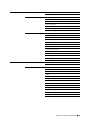 109
109
-
 110
110
-
 111
111
-
 112
112
-
 113
113
-
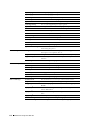 114
114
-
 115
115
-
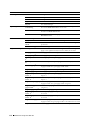 116
116
-
 117
117
-
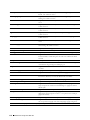 118
118
-
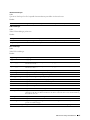 119
119
-
 120
120
-
 121
121
-
 122
122
-
 123
123
-
 124
124
-
 125
125
-
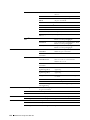 126
126
-
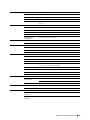 127
127
-
 128
128
-
 129
129
-
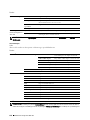 130
130
-
 131
131
-
 132
132
-
 133
133
-
 134
134
-
 135
135
-
 136
136
-
 137
137
-
 138
138
-
 139
139
-
 140
140
-
 141
141
-
 142
142
-
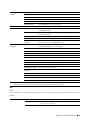 143
143
-
 144
144
-
 145
145
-
 146
146
-
 147
147
-
 148
148
-
 149
149
-
 150
150
-
 151
151
-
 152
152
-
 153
153
-
 154
154
-
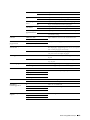 155
155
-
 156
156
-
 157
157
-
 158
158
-
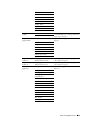 159
159
-
 160
160
-
 161
161
-
 162
162
-
 163
163
-
 164
164
-
 165
165
-
 166
166
-
 167
167
-
 168
168
-
 169
169
-
 170
170
-
 171
171
-
 172
172
-
 173
173
-
 174
174
-
 175
175
-
 176
176
-
 177
177
-
 178
178
-
 179
179
-
 180
180
-
 181
181
-
 182
182
-
 183
183
-
 184
184
-
 185
185
-
 186
186
-
 187
187
-
 188
188
-
 189
189
-
 190
190
-
 191
191
-
 192
192
-
 193
193
-
 194
194
-
 195
195
-
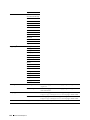 196
196
-
 197
197
-
 198
198
-
 199
199
-
 200
200
-
 201
201
-
 202
202
-
 203
203
-
 204
204
-
 205
205
-
 206
206
-
 207
207
-
 208
208
-
 209
209
-
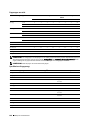 210
210
-
 211
211
-
 212
212
-
 213
213
-
 214
214
-
 215
215
-
 216
216
-
 217
217
-
 218
218
-
 219
219
-
 220
220
-
 221
221
-
 222
222
-
 223
223
-
 224
224
-
 225
225
-
 226
226
-
 227
227
-
 228
228
-
 229
229
-
 230
230
-
 231
231
-
 232
232
-
 233
233
-
 234
234
-
 235
235
-
 236
236
-
 237
237
-
 238
238
-
 239
239
-
 240
240
-
 241
241
-
 242
242
-
 243
243
-
 244
244
-
 245
245
-
 246
246
-
 247
247
-
 248
248
-
 249
249
-
 250
250
-
 251
251
-
 252
252
-
 253
253
-
 254
254
-
 255
255
-
 256
256
-
 257
257
-
 258
258
-
 259
259
-
 260
260
-
 261
261
-
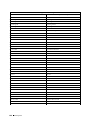 262
262
-
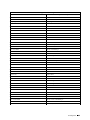 263
263
-
 264
264
-
 265
265
-
 266
266
-
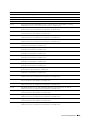 267
267
-
 268
268
-
 269
269
-
 270
270
-
 271
271
-
 272
272
-
 273
273
-
 274
274
-
 275
275
-
 276
276
-
 277
277
-
 278
278
-
 279
279
-
 280
280
-
 281
281
-
 282
282
-
 283
283
-
 284
284
-
 285
285
-
 286
286
-
 287
287
-
 288
288
-
 289
289
-
 290
290
-
 291
291
-
 292
292
-
 293
293
-
 294
294
-
 295
295
-
 296
296
-
 297
297
-
 298
298
-
 299
299
-
 300
300
-
 301
301
-
 302
302
-
 303
303
-
 304
304
-
 305
305
-
 306
306
-
 307
307
-
 308
308
-
 309
309
-
 310
310
-
 311
311
-
 312
312
-
 313
313
-
 314
314
-
 315
315
-
 316
316
-
 317
317
-
 318
318
-
 319
319
-
 320
320
-
 321
321
-
 322
322
-
 323
323
-
 324
324
-
 325
325
-
 326
326
-
 327
327
-
 328
328
-
 329
329
-
 330
330
-
 331
331
-
 332
332
-
 333
333
-
 334
334
-
 335
335
-
 336
336
-
 337
337
-
 338
338
-
 339
339
-
 340
340
-
 341
341
-
 342
342
-
 343
343
-
 344
344
-
 345
345
-
 346
346
-
 347
347
-
 348
348
-
 349
349
-
 350
350
-
 351
351
-
 352
352
-
 353
353
-
 354
354
-
 355
355
-
 356
356
-
 357
357
-
 358
358
-
 359
359
-
 360
360
-
 361
361
-
 362
362
-
 363
363
Dell C2660dn Color Laser Printer Användarguide
- Kategori
- Skriva ut
- Typ
- Användarguide
Relaterade papper
-
Dell 3130cn Color Laser Printer Användarguide
-
Dell C3760dn Color Laser Printer Användarguide
-
Dell C3760n Color Laser Printer Användarguide
-
Dell 1250c Color Laser Printer Användarguide
-
Dell 3110cn Color Laser Printer Användarguide
-
Dell C3765dnf Color Laser Printer Användarguide
-
Dell 5130cdn Color Laser Printer Användarguide
-
Dell S2810dn Smart Printer Användarguide
-
Dell C2665dnf Color Laser Printer Användarguide
-
Dell C1660W Color Laser Printer Användarguide