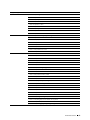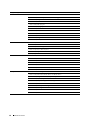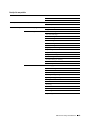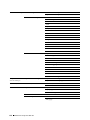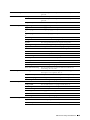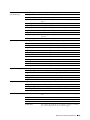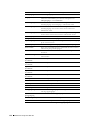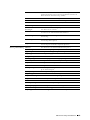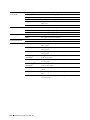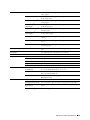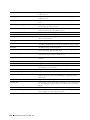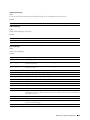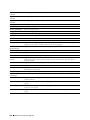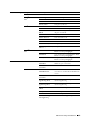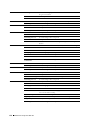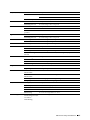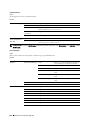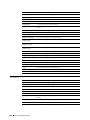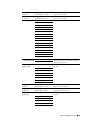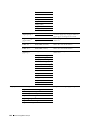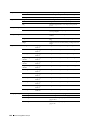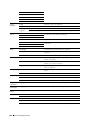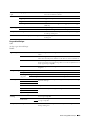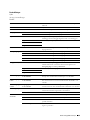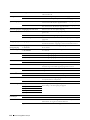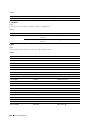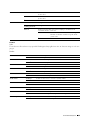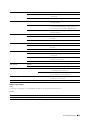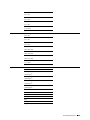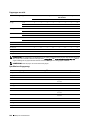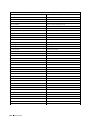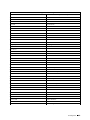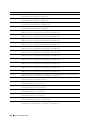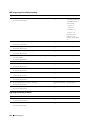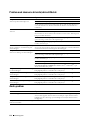Dell C2665dnf Color Laser Printer Användarguide
- Kategori
- Skriva ut
- Typ
- Användarguide

C2665dnf | Dell Document Hub
Color Laser Multifunction Printer
Användarguide
Regleringsmodell: C2665dnf


Template Last Updated - 2/7/2007 Innehåll 1
Innehåll
Innan du börjar . . . . . . . . . . . . . . . . . . . . . . . . . . . . . . . 23
Anmärkningar, försiktighetsåtgärder, och varningar . . . . . . . . 25
Beträffande RSA BSAFE . . . . . . . . . . . . . . . . . . . . . . . . . . . . . . . . . . . . . . . . . . . . . . . . . . . . . 25
1 Dell™ C2665dnf Color Laser Multifunction Printer
Användarguide . . . . . . . . . . . . . . . . . . . . . . . . . . . . . . . . . 27
Konventioner . . . . . . . . . . . . . . . . . . . . . . . . . . . . . . . . . . . . . 27
2 Hitta information . . . . . . . . . . . . . . . . . . . . . . . . . . . . . . . . 29
3 Produktfunktioner . . . . . . . . . . . . . . . . . . . . . . . . . . . . . . . 33
4 Om skrivaren . . . . . . . . . . . . . . . . . . . . . . . . . . . . . . . . . . . 35
Sedd från framsidan och baksidan. . . . . . . . . . . . . . . . . . . . . . . . . . 35
Sedd från framsidan
. . . . . . . . . . . . . . . . . . . . . . . . . . . . . . . 35
Sedd bakifrån
. . . . . . . . . . . . . . . . . . . . . . . . . . . . . . . . . . 36
Duplex Automatisk dokumentmatare (DADF)
. . . . . . . . . . . . . . . . . . . . 37
Utrymmeskrav
. . . . . . . . . . . . . . . . . . . . . . . . . . . . . . . . . . . . 37
Styrpanel . . . . . . . . . . . . . . . . . . . . . . . . . . . . . . . . . . . . . . . 38
Ytterligare komponenter
. . . . . . . . . . . . . . . . . . . . . . . . . . . . . . . 38
Extra tillbehör
. . . . . . . . . . . . . . . . . . . . . . . . . . . . . . . . . . 38
Artiklar som inte buntats ihop
. . . . . . . . . . . . . . . . . . . . . . . . . . 38
Säkrar skrivaren
. . . . . . . . . . . . . . . . . . . . . . . . . . . . . . . . . . . 39
Beställa tillbehör
. . . . . . . . . . . . . . . . . . . . . . . . . . . . . . . . . . . 39

2 Innehåll Template Last Updated - 2/7/2007
Konfigurera skrivaren (skrivarinstallation) . . . . . . . . . . 41
5 Förbereda skrivarens maskinvara . . . . . . . . . . . . . . . . . . . 43
Ta bort tejp . . . . . . . . . . . . . . . . . . . . . . . . . . . . . . . . . . . . . . 43
6 Installera extra tillbehör. . . . . . . . . . . . . . . . . . . . . . . . . . . 45
Installera den extra 550-arkmataren . . . . . . . . . . . . . . . . . . . . . . . . . 45
Uppdatera din drivrutin för att upptäcka 550-arkmataren
. . . . . . . . . . . . 48
Installera extra trådlös adapter . . . . . . . . . . . . . . . . . . . . . . . . . . . 51
Kontrollera lådans innehåll
. . . . . . . . . . . . . . . . . . . . . . . . . . . 51
Installera den extra trådlösa adaptern . . . . . . . . . . . . . . . . . . . . . 52
Bestämma inställningar för trådlöst nätverk
. . . . . . . . . . . . . . . . . . 53
Konfigurera den extra trådlösa adaptern
. . . . . . . . . . . . . . . . . . . . . . . 53
Konfigurera den trådlösa adaptern med Dell skrivarinställningar
. . . . . . . 54
Konfigurera den trådlösa adaptern utan Dell skrivarinställningar
. . . . . . . 54
Omkonfigurerar den trådlösa inställningen
. . . . . . . . . . . . . . . . . . . . . 57
Konfigurera om de trådlösa inställningarna med hjälp av Dell Printer Configuration
Web Tool
. . . . . . . . . . . . . . . . . . . . . . . . . . . . . . . . . . . . . 58
Konfigurera om de trådlösa inställningarna med Dell skrivarinställningar
. . . 58
7 Ansluta din skrivare . . . . . . . . . . . . . . . . . . . . . . . . . . . . . . 59
Ansluta skrivaren till en dator eller ett nätverk . . . . . . . . . . . . . . . . . . . 60
Direkt anslutning
. . . . . . . . . . . . . . . . . . . . . . . . . . . . . . . . . 60
Nätverksanslutning . . . . . . . . . . . . . . . . . . . . . . . . . . . . . . . 61
Ansluta en telefonlinje . . . . . . . . . . . . . . . . . . . . . . . . . . . . . . . . 61
Slå på skrivaren
. . . . . . . . . . . . . . . . . . . . . . . . . . . . . . . . . . . . 63
Ställ in de inledande inställningarna på styrpanelen
. . . . . . . . . . . . . . . . 63
8 Ställa in IP-adress . . . . . . . . . . . . . . . . . . . . . . . . . . . . . . . 71
Tilldela en IP-adress . . . . . . . . . . . . . . . . . . . . . . . . . . . . . . . . . 71
När du använder Dell skrivarinställningar
. . . . . . . . . . . . . . . . . . . . 71
När du använder styrpanelen . . . . . . . . . . . . . . . . . . . . . . . . . . 71
Vid användning av Verktygslådan
. . . . . . . . . . . . . . . . . . . . . . . . 72
Verifiera IP-inställningarna
. . . . . . . . . . . . . . . . . . . . . . . . . . . . . . 73
Verifiera inställningarna med hjälp av styrpanelen
. . . . . . . . . . . . . . . 73

Template Last Updated - 2/7/2007 Innehåll 3
Verifiera inställningarna med hjälp av systeminställningssidan . . . . . . . . 73
Verifiera inställningarna med hjälp av ping-kommandot
. . . . . . . . . . . . 73
9 Fylla på papper. . . . . . . . . . . . . . . . . . . . . . . . . . . . . . . . . . 75
10 Installera skrivardrivrutiner på Windows
®
-datorer . . . . . 79
Identifiera förinstallationsstatus för skrivardrivrutin . . . . . . . . . . . . . . . . 79
Ändra inställningarna för brandväggen innan du installerar din skrivare
. . . 79
Sätta i skivan Software and Documentation . . . . . . . . . . . . . . . . . . . . 79
Direkt anslutningsinställning
. . . . . . . . . . . . . . . . . . . . . . . . . . . . 80
Installation av nätverksskrivare
. . . . . . . . . . . . . . . . . . . . . . . . . . . 83
Nätverksinstallation av skrivare på ett lokalt nätverk
. . . . . . . . . . . . . 83
Ställa in för delad utskrift . . . . . . . . . . . . . . . . . . . . . . . . . . . . . . 87
Ange skrivarens delade inställningar
. . . . . . . . . . . . . . . . . . . . . . 87
Peka och skriv ut . . . . . . . . . . . . . . . . . . . . . . . . . . . . . . . . 89
Peer-to-Peer
. . . . . . . . . . . . . . . . . . . . . . . . . . . . . . . . . . . 92
11 Installera skrivardrivrutiner på Macintosh-datorer . . . . . 95
Installera drivrutiner och program . . . . . . . . . . . . . . . . . . . . . . . . . . 95
Lägga till en skrivare för Mac OS X 10.5, 10.6, 10.7 eller 10.8
. . . . . . . . . . 95
Konfigurera inställningar
. . . . . . . . . . . . . . . . . . . . . . . . . . . . 96
12 Installera skrivardrivrutiner på Linux-datorer (CUPS) . . . 97
Användning på Red Hat Enterprise Linux 5/6 Desktop. . . . . . . . . . . . . . . . 97
Installationsöversikt
. . . . . . . . . . . . . . . . . . . . . . . . . . . . . . . 97
Installera skrivardrivrutin
. . . . . . . . . . . . . . . . . . . . . . . . . . . . 97
Inställning av kö . . . . . . . . . . . . . . . . . . . . . . . . . . . . . . . . . 97
Inställning av standardkö
. . . . . . . . . . . . . . . . . . . . . . . . . . . . 98
Ange utskriftsalternativ
. . . . . . . . . . . . . . . . . . . . . . . . . . . . . 99
Avinstallera skrivardrivrutinen . . . . . . . . . . . . . . . . . . . . . . . . . 99
Användning på SUSE Linux Enterprise Desktop 10 . . . . . . . . . . . . . . . . 100
Installationsöversikt
. . . . . . . . . . . . . . . . . . . . . . . . . . . . . . 100
Installera skrivardrivrutin . . . . . . . . . . . . . . . . . . . . . . . . . . . 100
Inställning av kö
. . . . . . . . . . . . . . . . . . . . . . . . . . . . . . . . 100
Inställning av standardkö
. . . . . . . . . . . . . . . . . . . . . . . . . . . 101
Ange utskriftsalternativ . . . . . . . . . . . . . . . . . . . . . . . . . . . . 101
Ställa in lösenordet för auktoritet som skrivaradministratör
. . . . . . . . . 102

4 Innehåll Template Last Updated - 2/7/2007
Avinstallera skrivardrivrutinen. . . . . . . . . . . . . . . . . . . . . . . . . 102
Användning på SUSE Linux Enterprise Desktop 11
. . . . . . . . . . . . . . . . 102
Installationsöversikt
. . . . . . . . . . . . . . . . . . . . . . . . . . . . . . 102
Installera skrivardrivrutin
. . . . . . . . . . . . . . . . . . . . . . . . . . . 103
Inställning av kö
. . . . . . . . . . . . . . . . . . . . . . . . . . . . . . . . 103
Inställning av standardkö
. . . . . . . . . . . . . . . . . . . . . . . . . . . 104
Ange utskriftsalternativ . . . . . . . . . . . . . . . . . . . . . . . . . . . . 104
Ställa in lösenordet för auktoritet som skrivaradministratör
. . . . . . . . . 105
Avinstallera skrivardrivrutinen
. . . . . . . . . . . . . . . . . . . . . . . . . 105
Använda skrivaren . . . . . . . . . . . . . . . . . . . . . . . . . . . . 107
13 Styrpanel . . . . . . . . . . . . . . . . . . . . . . . . . . . . . . . . . . . . . 109
Använda knapparna på styrpanelen . . . . . . . . . . . . . . . . . . . . . . . . 109
Grundläggande funktioner på pekskärmen . . . . . . . . . . . . . . . . . . . . 110
För att välja post på skärmen
. . . . . . . . . . . . . . . . . . . . . . . . . 110
För att bläddra genom skärmen eller de listade posterna . . . . . . . . . . 110
Om Hem-skärmen . . . . . . . . . . . . . . . . . . . . . . . . . . . . . . . . . . 111
Meddelandefält
. . . . . . . . . . . . . . . . . . . . . . . . . . . . . . . . 111
Låsikon. . . . . . . . . . . . . . . . . . . . . . . . . . . . . . . . . . . . . 111
Ikonen Wi-Fi Direct anslutningsstatus
. . . . . . . . . . . . . . . . . . . . 112
Trådlös LAN-anslutningsstatusikon
. . . . . . . . . . . . . . . . . . . . . . 112
Tid-/nätverksinformation. . . . . . . . . . . . . . . . . . . . . . . . . . . . 112
Kontonamn
. . . . . . . . . . . . . . . . . . . . . . . . . . . . . . . . . . . 112
Block
. . . . . . . . . . . . . . . . . . . . . . . . . . . . . . . . . . . . . . 112
Flytta, lägga till eller ta bort block
. . . . . . . . . . . . . . . . . . . . . . . . . 112
Flytta blocken
. . . . . . . . . . . . . . . . . . . . . . . . . . . . . . . . . 112
Lägga till block. . . . . . . . . . . . . . . . . . . . . . . . . . . . . . . . . 112
Ta bort blocken
. . . . . . . . . . . . . . . . . . . . . . . . . . . . . . . . . 113
Så här använder man tangentbordet som kommer fram på pekskärmen
. . . . . 113
För att ändra tangentbordets layout
. . . . . . . . . . . . . . . . . . . . . . 113
Så här använder manknappsatsen . . . . . . . . . . . . . . . . . . . . . . . . . 114
Nummersatsnummer
. . . . . . . . . . . . . . . . . . . . . . . . . . . . . 114
Ändra nummer och namn . . . . . . . . . . . . . . . . . . . . . . . . . . . 114
Infoga en paus
. . . . . . . . . . . . . . . . . . . . . . . . . . . . . . . . . 114
Skriva ut en panelinställningsrapport
. . . . . . . . . . . . . . . . . . . . . . . 114
Ändra språket . . . . . . . . . . . . . . . . . . . . . . . . . . . . . . . . . . . . 114

Template Last Updated - 2/7/2007 Innehåll 5
Vid användning av styrpanelen . . . . . . . . . . . . . . . . . . . . . . . . 115
När du använder verktygslådan
. . . . . . . . . . . . . . . . . . . . . . . . 115
Ställa in tillvalet för energispartid
. . . . . . . . . . . . . . . . . . . . . . . . . 115
Om parallella jobbfunktioner. . . . . . . . . . . . . . . . . . . . . . . . . . . . 115
14 Dell™ Printer Configuration Web Tool . . . . . . . . . . . . . . . 117
Översikt . . . . . . . . . . . . . . . . . . . . . . . . . . . . . . . . . . . . . . . 117
Inställning av Dell Printer Configuration Web Tool
. . . . . . . . . . . . . . . . 118
Installera från webbläsare
. . . . . . . . . . . . . . . . . . . . . . . . . . 118
Installera från styrpanelen
. . . . . . . . . . . . . . . . . . . . . . . . . . 119
Startar Dell Printer Configuration Web Tool
. . . . . . . . . . . . . . . . . . . . 120
Översikt över menyartiklarna . . . . . . . . . . . . . . . . . . . . . . . . . . . 120
Skrivarstatus
. . . . . . . . . . . . . . . . . . . . . . . . . . . . . . . . . 120
Skrivarjobb . . . . . . . . . . . . . . . . . . . . . . . . . . . . . . . . . . 120
Skrivarinställningar
. . . . . . . . . . . . . . . . . . . . . . . . . . . . . . 120
Skrivarserverinställningar
. . . . . . . . . . . . . . . . . . . . . . . . . . . 120
Kopiera skrivarinställningar. . . . . . . . . . . . . . . . . . . . . . . . . . 121
Utskriftsvolym
. . . . . . . . . . . . . . . . . . . . . . . . . . . . . . . . . 121
Adressbok
. . . . . . . . . . . . . . . . . . . . . . . . . . . . . . . . . . . 121
Skrivarinformation. . . . . . . . . . . . . . . . . . . . . . . . . . . . . . . 121
Magasininställningar
. . . . . . . . . . . . . . . . . . . . . . . . . . . . . 121
E-postserverinställn. - översikt
. . . . . . . . . . . . . . . . . . . . . . . . 121
Ange lösenord . . . . . . . . . . . . . . . . . . . . . . . . . . . . . . . . . 121
Onlinehjälp
. . . . . . . . . . . . . . . . . . . . . . . . . . . . . . . . . . . 121
Beställ material via:
. . . . . . . . . . . . . . . . . . . . . . . . . . . . . . 121
Kontakta Dell Kundtjänst: . . . . . . . . . . . . . . . . . . . . . . . . . . . 121
Sidovisningsformat
. . . . . . . . . . . . . . . . . . . . . . . . . . . . . . . . . 122
Toppra m
. . . . . . . . . . . . . . . . . . . . . . . . . . . . . . . . . . . . 122
Vänster ram
. . . . . . . . . . . . . . . . . . . . . . . . . . . . . . . . . . 123
Höger ram
. . . . . . . . . . . . . . . . . . . . . . . . . . . . . . . . . . . 124
Ändra inställningarna för menyartiklar
. . . . . . . . . . . . . . . . . . . . . . 124
Detaljer för menyartiklar
. . . . . . . . . . . . . . . . . . . . . . . . . . . 125
Skrivarstatus
. . . . . . . . . . . . . . . . . . . . . . . . . . . . . . . . . 127
Skrivarjobb . . . . . . . . . . . . . . . . . . . . . . . . . . . . . . . . . . 128
Skrivarinställningar
. . . . . . . . . . . . . . . . . . . . . . . . . . . . . . 129
Skrivarserverinställningar
. . . . . . . . . . . . . . . . . . . . . . . . . . . 153
Kopiera skrivarinställningar. . . . . . . . . . . . . . . . . . . . . . . . . . 177
Utskriftsvolym
. . . . . . . . . . . . . . . . . . . . . . . . . . . . . . . . . 178
Adressbok
. . . . . . . . . . . . . . . . . . . . . . . . . . . . . . . . . . . 179

6 Innehåll Template Last Updated - 2/7/2007
Magasinhantering . . . . . . . . . . . . . . . . . . . . . . . . . . . . . . . 186
15 Förstå verktygslådans menyer . . . . . . . . . . . . . . . . . . . . . 187
Starta verktygslådan . . . . . . . . . . . . . . . . . . . . . . . . . . . . . . . . 187
Skrivarinställningsrapport
. . . . . . . . . . . . . . . . . . . . . . . . . . . . . 187
Skrivarinformation
. . . . . . . . . . . . . . . . . . . . . . . . . . . . . . . 187
Menyinställningar
. . . . . . . . . . . . . . . . . . . . . . . . . . . . . . . 188
Rapporter . . . . . . . . . . . . . . . . . . . . . . . . . . . . . . . . . . . 190
TCP/IP-inställningar
. . . . . . . . . . . . . . . . . . . . . . . . . . . . . . 190
Magasininställningar
. . . . . . . . . . . . . . . . . . . . . . . . . . . . . 191
Grundinställningar . . . . . . . . . . . . . . . . . . . . . . . . . . . . . . . 191
Faxinställningar
. . . . . . . . . . . . . . . . . . . . . . . . . . . . . . . . 193
Panelspråk
. . . . . . . . . . . . . . . . . . . . . . . . . . . . . . . . . . . 194
Underhåll av skrivaren
. . . . . . . . . . . . . . . . . . . . . . . . . . . . . . . 194
Systeminställningar – allmänt
. . . . . . . . . . . . . . . . . . . . . . . . . 195
Systeminställningar – timers
. . . . . . . . . . . . . . . . . . . . . . . . . 197
Systeminställningar – utmatningsinställningar . . . . . . . . . . . . . . . . 198
Serviceverktyg
. . . . . . . . . . . . . . . . . . . . . . . . . . . . . . . . . 199
Magasinhantering
. . . . . . . . . . . . . . . . . . . . . . . . . . . . . . . 200
Panelspråk . . . . . . . . . . . . . . . . . . . . . . . . . . . . . . . . . . . 203
TCP/IP-inställningar
. . . . . . . . . . . . . . . . . . . . . . . . . . . . . . 203
Nätverksinställningar
. . . . . . . . . . . . . . . . . . . . . . . . . . . . . 204
Grundinställningar för kopiering. . . . . . . . . . . . . . . . . . . . . . . . 204
Grundinställningar för skanning
. . . . . . . . . . . . . . . . . . . . . . . . 207
Fax grundinställningar
. . . . . . . . . . . . . . . . . . . . . . . . . . . . . 209
Grundläge USB-direktutskrift . . . . . . . . . . . . . . . . . . . . . . . . . 210
Faxinställningar
. . . . . . . . . . . . . . . . . . . . . . . . . . . . . . . . 211
Diagnos
. . . . . . . . . . . . . . . . . . . . . . . . . . . . . . . . . . . . . . . 213
Diagramutskrift
. . . . . . . . . . . . . . . . . . . . . . . . . . . . . . . . 213
Miljösensorinformation
. . . . . . . . . . . . . . . . . . . . . . . . . . . . 213
Återställa grundinställningar
. . . . . . . . . . . . . . . . . . . . . . . . . . . . 214
Vid användning av verktygslådan
. . . . . . . . . . . . . . . . . . . . . . . 214
16 Förstå skrivarmenyerna . . . . . . . . . . . . . . . . . . . . . . . . . . 215
Rapport/lista . . . . . . . . . . . . . . . . . . . . . . . . . . . . . . . . . . . . 215
Systeminställningar
. . . . . . . . . . . . . . . . . . . . . . . . . . . . . . 215
Panelinställningar
. . . . . . . . . . . . . . . . . . . . . . . . . . . . . . . 215
PCL typsnittslista
. . . . . . . . . . . . . . . . . . . . . . . . . . . . . . . . 215
PCL makrolista . . . . . . . . . . . . . . . . . . . . . . . . . . . . . . . . . 215
PS-typsnittslista
. . . . . . . . . . . . . . . . . . . . . . . . . . . . . . . . 215

Template Last Updated - 2/7/2007 Innehåll 7
PDF-typsnittslista . . . . . . . . . . . . . . . . . . . . . . . . . . . . . . . 215
Jobbhistorik
. . . . . . . . . . . . . . . . . . . . . . . . . . . . . . . . . . 215
Felhistorik
. . . . . . . . . . . . . . . . . . . . . . . . . . . . . . . . . . . 216
Utskriftsmätare
. . . . . . . . . . . . . . . . . . . . . . . . . . . . . . . . 216
Testsida färg
. . . . . . . . . . . . . . . . . . . . . . . . . . . . . . . . . . 216
Protokollmonitor
. . . . . . . . . . . . . . . . . . . . . . . . . . . . . . . . 216
Snabbval. . . . . . . . . . . . . . . . . . . . . . . . . . . . . . . . . . . . 216
Adressbok
. . . . . . . . . . . . . . . . . . . . . . . . . . . . . . . . . . . 216
Serveradress
. . . . . . . . . . . . . . . . . . . . . . . . . . . . . . . . . 216
Faxaktivitet . . . . . . . . . . . . . . . . . . . . . . . . . . . . . . . . . . 216
Väntande fax
. . . . . . . . . . . . . . . . . . . . . . . . . . . . . . . . . 216
Sparade dokument
. . . . . . . . . . . . . . . . . . . . . . . . . . . . . . 216
Skriver ut en rapport/lista med hjälp av styrpanelen . . . . . . . . . . . . . 217
Skriver ut en rapport/lista med hjälp av verktygslådan
. . . . . . . . . . . . 217
Anslutningsstatus
. . . . . . . . . . . . . . . . . . . . . . . . . . . . . . . . . 217
Koppla från enheten som är ansluten via Wi-Fi Direct
. . . . . . . . . . . . 217
Konfigurera inställningar. . . . . . . . . . . . . . . . . . . . . . . . . . . . . . 217
Telefonkatalog
. . . . . . . . . . . . . . . . . . . . . . . . . . . . . . . . . 217
PCL. . . . . . . . . . . . . . . . . . . . . . . . . . . . . . . . . . . . . . . 218
PS
. . . . . . . . . . . . . . . . . . . . . . . . . . . . . . . . . . . . . . . 224
PDF
. . . . . . . . . . . . . . . . . . . . . . . . . . . . . . . . . . . . . . 225
Nätverk . . . . . . . . . . . . . . . . . . . . . . . . . . . . . . . . . . . . 227
Faxinställningar
. . . . . . . . . . . . . . . . . . . . . . . . . . . . . . . . 233
Systeminställningar
. . . . . . . . . . . . . . . . . . . . . . . . . . . . . . 241
Underhåll . . . . . . . . . . . . . . . . . . . . . . . . . . . . . . . . . . . 251
Säkerhets inställningar
. . . . . . . . . . . . . . . . . . . . . . . . . . . . 256
USB-inställningar
. . . . . . . . . . . . . . . . . . . . . . . . . . . . . . . 259
Grundinställningar
. . . . . . . . . . . . . . . . . . . . . . . . . . . . . . . . . 260
Grundinställningar för kopiering
. . . . . . . . . . . . . . . . . . . . . . . 260
Fax grundinställningar. . . . . . . . . . . . . . . . . . . . . . . . . . . . . 261
Grundinställningar för skanning
. . . . . . . . . . . . . . . . . . . . . . . . 261
Grundläge USB-direktutskrift
. . . . . . . . . . . . . . . . . . . . . . . . . 262
Magasinhantering
. . . . . . . . . . . . . . . . . . . . . . . . . . . . . . . . . 262
Magasininställningar
. . . . . . . . . . . . . . . . . . . . . . . . . . . . . 262
Magasinprioritet
. . . . . . . . . . . . . . . . . . . . . . . . . . . . . . . . 266
Språkinställningar
. . . . . . . . . . . . . . . . . . . . . . . . . . . . . . . . . 267
Panelspråk
. . . . . . . . . . . . . . . . . . . . . . . . . . . . . . . . . . . 267
Tangentbordslayout
. . . . . . . . . . . . . . . . . . . . . . . . . . . . . . 267
Skriv ut
. . . . . . . . . . . . . . . . . . . . . . . . . . . . . . . . . . . . . . . 268
Privat brevlåda
. . . . . . . . . . . . . . . . . . . . . . . . . . . . . . . . 268
Allmän postlåda
. . . . . . . . . . . . . . . . . . . . . . . . . . . . . . . . 268

8 Innehåll Template Last Updated - 2/7/2007
Korrekturutskrift . . . . . . . . . . . . . . . . . . . . . . . . . . . . . . . . 269
Säker utskrift
. . . . . . . . . . . . . . . . . . . . . . . . . . . . . . . . . . 269
Säker faxmottagning
. . . . . . . . . . . . . . . . . . . . . . . . . . . . . . 269
Blockinställningar
. . . . . . . . . . . . . . . . . . . . . . . . . . . . . . . 269
Kopiera . . . . . . . . . . . . . . . . . . . . . . . . . . . . . . . . . . . . . . . 270
Antal
. . . . . . . . . . . . . . . . . . . . . . . . . . . . . . . . . . . . . . 270
Mörkare/Ljusare . . . . . . . . . . . . . . . . . . . . . . . . . . . . . . . . 270
Utmatad färg
. . . . . . . . . . . . . . . . . . . . . . . . . . . . . . . . . . 270
Välj magasin
. . . . . . . . . . . . . . . . . . . . . . . . . . . . . . . . . . 270
2-sidig kopiering . . . . . . . . . . . . . . . . . . . . . . . . . . . . . . . . 272
Skärpa
. . . . . . . . . . . . . . . . . . . . . . . . . . . . . . . . . . . . . 273
Förminska/förstora
. . . . . . . . . . . . . . . . . . . . . . . . . . . . . . . 273
Ursprunglig storlek. . . . . . . . . . . . . . . . . . . . . . . . . . . . . . . 274
Originaltyp
. . . . . . . . . . . . . . . . . . . . . . . . . . . . . . . . . . . 274
Sammanställning
. . . . . . . . . . . . . . . . . . . . . . . . . . . . . . . 275
2-upp . . . . . . . . . . . . . . . . . . . . . . . . . . . . . . . . . . . . . . 275
Färgmättnad
. . . . . . . . . . . . . . . . . . . . . . . . . . . . . . . . . . 275
Marginal
. . . . . . . . . . . . . . . . . . . . . . . . . . . . . . . . . . . . 275
Autoexponering . . . . . . . . . . . . . . . . . . . . . . . . . . . . . . . . 276
Spara inställningarna
. . . . . . . . . . . . . . . . . . . . . . . . . . . . . 276
ID-kopiering
. . . . . . . . . . . . . . . . . . . . . . . . . . . . . . . . . . . . . 276
Spara inställningarna
. . . . . . . . . . . . . . . . . . . . . . . . . . . . . 276
Skanna . . . . . . . . . . . . . . . . . . . . . . . . . . . . . . . . . . . . . . . 276
Skanna till e-post
. . . . . . . . . . . . . . . . . . . . . . . . . . . . . . . 276
Skanna t. nätverk . . . . . . . . . . . . . . . . . . . . . . . . . . . . . . . 277
Skanna till PC
. . . . . . . . . . . . . . . . . . . . . . . . . . . . . . . . . 277
Skanna till USB
. . . . . . . . . . . . . . . . . . . . . . . . . . . . . . . . 277
Skanningsinställningar . . . . . . . . . . . . . . . . . . . . . . . . . . . . 277
Spara inställningarna
. . . . . . . . . . . . . . . . . . . . . . . . . . . . . 280
Skanna till WSD . . . . . . . . . . . . . . . . . . . . . . . . . . . . . . . . 281
Blockinställningar
. . . . . . . . . . . . . . . . . . . . . . . . . . . . . . . 281
Fax
. . . . . . . . . . . . . . . . . . . . . . . . . . . . . . . . . . . . . . . . . 281
Faxinställningar
. . . . . . . . . . . . . . . . . . . . . . . . . . . . . . . . 281
Spara inställningarna
. . . . . . . . . . . . . . . . . . . . . . . . . . . . . 283
Skriv ut PDF/TIFF
. . . . . . . . . . . . . . . . . . . . . . . . . . . . . . . . . . 283
Skriv ut JPEG . . . . . . . . . . . . . . . . . . . . . . . . . . . . . . . . . . . . 283
Utskriftsinställningar
. . . . . . . . . . . . . . . . . . . . . . . . . . . . . . 283
Spara inställningarna . . . . . . . . . . . . . . . . . . . . . . . . . . . . . 286
Dell Document Hub . . . . . . . . . . . . . . . . . . . . . . . . . . . . . . . . . 286
Sök efter filer
. . . . . . . . . . . . . . . . . . . . . . . . . . . . . . . . . . 286

Template Last Updated - 2/7/2007 Innehåll 9
Bläddra efter filer . . . . . . . . . . . . . . . . . . . . . . . . . . . . . . . 287
Skanna
. . . . . . . . . . . . . . . . . . . . . . . . . . . . . . . . . . . . . 287
Smart OCR- skanning
. . . . . . . . . . . . . . . . . . . . . . . . . . . . . 288
Skicka e-post till mig
. . . . . . . . . . . . . . . . . . . . . . . . . . . . . 289
Visitkortsläsare
. . . . . . . . . . . . . . . . . . . . . . . . . . . . . . . . 291
Lägg till appar
. . . . . . . . . . . . . . . . . . . . . . . . . . . . . . . . . . . 292
Panellås. . . . . . . . . . . . . . . . . . . . . . . . . . . . . . . . . . . . . . . 292
Aktivera panellås
. . . . . . . . . . . . . . . . . . . . . . . . . . . . . . . 292
Avaktivera panellåset . . . . . . . . . . . . . . . . . . . . . . . . . . . . . 292
Återställa grundinställningar . . . . . . . . . . . . . . . . . . . . . . . . . . . 293
När du använder styrpanelen
. . . . . . . . . . . . . . . . . . . . . . . . . 293
17 Riktlinjer för utskriftsmaterial . . . . . . . . . . . . . . . . . . . . . 295
Papper . . . . . . . . . . . . . . . . . . . . . . . . . . . . . . . . . . . . . . . 295
Pappersegenskaper
. . . . . . . . . . . . . . . . . . . . . . . . . . . . . . 295
Rekommenderat papper
. . . . . . . . . . . . . . . . . . . . . . . . . . . . 296
Oacceptabelt papper . . . . . . . . . . . . . . . . . . . . . . . . . . . . . 296
Val av papper
. . . . . . . . . . . . . . . . . . . . . . . . . . . . . . . . . 296
Välja förtryckt material och brevhuvud
. . . . . . . . . . . . . . . . . . . . 297
Val av hålat papper . . . . . . . . . . . . . . . . . . . . . . . . . . . . . . 297
Kuvert . . . . . . . . . . . . . . . . . . . . . . . . . . . . . . . . . . . . . . . . 297
Etiketter
. . . . . . . . . . . . . . . . . . . . . . . . . . . . . . . . . . . . . . . 298
Förvaring av utskriftsmaterial
. . . . . . . . . . . . . . . . . . . . . . . . . . . 299
Identifiering av utskriftsmaterial och specifikationer. . . . . . . . . . . . . . . 299
Pappersstorlek som stöds
. . . . . . . . . . . . . . . . . . . . . . . . . . . 299
Papperstyper som stöds
. . . . . . . . . . . . . . . . . . . . . . . . . . . . 300
Specifikationer för papperstyp
. . . . . . . . . . . . . . . . . . . . . . . . 300
18 Ladda utskriftsmaterial . . . . . . . . . . . . . . . . . . . . . . . . . . 301
Kapacitet . . . . . . . . . . . . . . . . . . . . . . . . . . . . . . . . . . . . . . 301
Dimensioner för utskriftsmaterial
. . . . . . . . . . . . . . . . . . . . . . . . . 301
Laddar utskriftsmaterial i magasin1 och den extra 550-arksmataren. . . . . . . 301
Ladda papper med brevhuvud (förtryckt och hålat papper)
. . . . . . . . . 301
Ladda utskriftsmedia i MPF
. . . . . . . . . . . . . . . . . . . . . . . . . . . . 302
Ladda ett kuvert i MPF
. . . . . . . . . . . . . . . . . . . . . . . . . . . . 304
Kuvert #10, Monarch eller DL
. . . . . . . . . . . . . . . . . . . . . . . . . 305

10 Innehåll Template Last Updated - 2/7/2007
C5. . . . . . . . . . . . . . . . . . . . . . . . . . . . . . . . . . . . . . . . 305
Använda MPF
. . . . . . . . . . . . . . . . . . . . . . . . . . . . . . . . . . . . 306
Länka magasin
. . . . . . . . . . . . . . . . . . . . . . . . . . . . . . . . . . . 306
Utskrift, kopiering, skanning, faxning och
Dell-dokumenthub . . . . . . . . . . . . . . . . . . . . . . . . . . . . 307
19 Skriva ut . . . . . . . . . . . . . . . . . . . . . . . . . . . . . . . . . . . . . . 309
Tips för lyckad utskrift . . . . . . . . . . . . . . . . . . . . . . . . . . . . . . . 309
Tips påförvaring av utskriftsmaterial
. . . . . . . . . . . . . . . . . . . . . 309
Undvika pappersstopp. . . . . . . . . . . . . . . . . . . . . . . . . . . . . 309
Skicka ett jobb för utskrift . . . . . . . . . . . . . . . . . . . . . . . . . . . . . 309
Avbryta ett utskriftsjobb
. . . . . . . . . . . . . . . . . . . . . . . . . . . . . . 310
Avbryta ett jobb från manöverpanelen
. . . . . . . . . . . . . . . . . . . . 310
Avbryta ett jobb från en dator som körs med Windows
. . . . . . . . . . . . 310
Dubbelsidig utskrift
. . . . . . . . . . . . . . . . . . . . . . . . . . . . . . . . . 311
Duplex utskrift med duplexenhet
. . . . . . . . . . . . . . . . . . . . . . . 311
Använder broschyren för Utskrift
. . . . . . . . . . . . . . . . . . . . . . . 311
Använda funktionen lagrad utskrift
. . . . . . . . . . . . . . . . . . . . . . . . 312
Översikt
. . . . . . . . . . . . . . . . . . . . . . . . . . . . . . . . . . . . 313
Rutiner för utskrift av lagrad utskrift
. . . . . . . . . . . . . . . . . . . . . . 314
Skriva ut från USB-minne
. . . . . . . . . . . . . . . . . . . . . . . . . . . . . . 316
Stöttade filformat
. . . . . . . . . . . . . . . . . . . . . . . . . . . . . . . 316
Sätta in och ta bort ett USB-minne . . . . . . . . . . . . . . . . . . . . . . 316
Skriver ut en PDF-/TIFF-fil på ett USB-minne
. . . . . . . . . . . . . . . . . 316
Skriver ut en JPEG-fil på ett USB-minne
. . . . . . . . . . . . . . . . . . . 317
Skriva ut med Web Services on Devices (WSD)
. . . . . . . . . . . . . . . . . . 318
Lägga till roller för utskriftstjänster
. . . . . . . . . . . . . . . . . . . . . . 318
Installera skrivaren
. . . . . . . . . . . . . . . . . . . . . . . . . . . . . . 318
Installera en skrivardrivrutin med guiden lägg till skrivaren . . . . . . . . . 318
Utskrift med Wi-Fi Direct™. . . . . . . . . . . . . . . . . . . . . . . . . . . . . 319
Inställning av Wi-Fi Direct
. . . . . . . . . . . . . . . . . . . . . . . . . . . 320
Utskrift via Wi-Fi Direct . . . . . . . . . . . . . . . . . . . . . . . . . . . . 322
Koppla från Wi-Fi Direct-nätverket
. . . . . . . . . . . . . . . . . . . . . . 322
Återställning av lösenfras
. . . . . . . . . . . . . . . . . . . . . . . . . . . 322
Återställning av PIN . . . . . . . . . . . . . . . . . . . . . . . . . . . . . . 322

Template Last Updated - 2/7/2007 Innehåll 11
Mobil utskrift . . . . . . . . . . . . . . . . . . . . . . . . . . . . . . . . . . . . 323
Android OS
. . . . . . . . . . . . . . . . . . . . . . . . . . . . . . . . . . 323
Apple iOS
. . . . . . . . . . . . . . . . . . . . . . . . . . . . . . . . . . . 323
Skriva ut med AirPrint
. . . . . . . . . . . . . . . . . . . . . . . . . . . . . . . 323
Ställa in AirPrint på din skrivare
. . . . . . . . . . . . . . . . . . . . . . . . 324
Skriva ut via AirPrint
. . . . . . . . . . . . . . . . . . . . . . . . . . . . . . 324
Skriva ut med Google Cloud Print™
. . . . . . . . . . . . . . . . . . . . . . . . 324
Förbereder att använda skrivaren tillsammans med Google Cloud Print
. . . 324
Registrera skrivaren för ditt Google-konto
. . . . . . . . . . . . . . . . . . 325
Skriva ut via Google Cloud Print
. . . . . . . . . . . . . . . . . . . . . . . . 325
Skriva ut en rapportsida
. . . . . . . . . . . . . . . . . . . . . . . . . . . . . . 326
Skrivarinställningar
. . . . . . . . . . . . . . . . . . . . . . . . . . . . . . . . 326
Använda manöverpanelen för att ändra skrivarinställningarna
. . . . . . . 326
Använda styrpanelen Dell Printer Configuration Web Tool för att ändra
skrivarinställningarna
. . . . . . . . . . . . . . . . . . . . . . . . . . . . . 327
20 Kopiera . . . . . . . . . . . . . . . . . . . . . . . . . . . . . . . . . . . . . . . 329
Ladda papper för kopiering . . . . . . . . . . . . . . . . . . . . . . . . . . . . 329
Välja pappersmagasin
. . . . . . . . . . . . . . . . . . . . . . . . . . . . . . . 329
Förbereda ett dokument . . . . . . . . . . . . . . . . . . . . . . . . . . . . . . 329
Kopiera från dokumentglaset
. . . . . . . . . . . . . . . . . . . . . . . . . . . 330
Kopiera från den automatiska dokumentmataren
. . . . . . . . . . . . . . . . . 331
Ställa in inställningar för kopiering . . . . . . . . . . . . . . . . . . . . . . . . 332
Antal
. . . . . . . . . . . . . . . . . . . . . . . . . . . . . . . . . . . . . . 332
Mörkare/Ljusare
. . . . . . . . . . . . . . . . . . . . . . . . . . . . . . . . 332
Utmatad färg
. . . . . . . . . . . . . . . . . . . . . . . . . . . . . . . . . . 333
Välj magasin. . . . . . . . . . . . . . . . . . . . . . . . . . . . . . . . . . 333
2-sidig kopiering
. . . . . . . . . . . . . . . . . . . . . . . . . . . . . . . . 333
Skärpa
. . . . . . . . . . . . . . . . . . . . . . . . . . . . . . . . . . . . . 334
Förminska/förstora . . . . . . . . . . . . . . . . . . . . . . . . . . . . . . 334
Ursprunglig storlek
. . . . . . . . . . . . . . . . . . . . . . . . . . . . . . 335
Originaltyp
. . . . . . . . . . . . . . . . . . . . . . . . . . . . . . . . . . . 335
Sammanställning . . . . . . . . . . . . . . . . . . . . . . . . . . . . . . . 336
2-Upp
. . . . . . . . . . . . . . . . . . . . . . . . . . . . . . . . . . . . . 337
Färgmättnad
. . . . . . . . . . . . . . . . . . . . . . . . . . . . . . . . . . 338
Marginal . . . . . . . . . . . . . . . . . . . . . . . . . . . . . . . . . . . . 338
Autoexponering
. . . . . . . . . . . . . . . . . . . . . . . . . . . . . . . . 338
Använda ID-kopiering
. . . . . . . . . . . . . . . . . . . . . . . . . . . . . . . 338

12 Innehåll Template Last Updated - 2/7/2007
Ändra grundinställningarna . . . . . . . . . . . . . . . . . . . . . . . . . . . . 339
21 Skanning . . . . . . . . . . . . . . . . . . . . . . . . . . . . . . . . . . . . . . 341
Skanning översikt. . . . . . . . . . . . . . . . . . . . . . . . . . . . . . . . . . 341
Skanning med skannerdrivrutin
. . . . . . . . . . . . . . . . . . . . . . . . 341
Skanning utan skannerdrivrutin . . . . . . . . . . . . . . . . . . . . . . . . 341
Skanning från styrpanelen - Skanna till dator . . . . . . . . . . . . . . . . . . . 342
Skanning från manöverpanelen - Skanna till WSD
. . . . . . . . . . . . . . . . 344
Inställning av skrivare för Skanna till WSD
. . . . . . . . . . . . . . . . . . 344
Rutiner för Skanna till WSD
. . . . . . . . . . . . . . . . . . . . . . . . . . 344
Skanning med hjälp av TWAIN-drivrutinen
. . . . . . . . . . . . . . . . . . . . 345
Skanner inställningsverktyg
. . . . . . . . . . . . . . . . . . . . . . . . . . . . 347
IP Adressinställningar
. . . . . . . . . . . . . . . . . . . . . . . . . . . . . 347
Inställning lösenord
. . . . . . . . . . . . . . . . . . . . . . . . . . . . . . 348
Skanning genom att använda Windows Image Aquisition (WIA) drivrutin
. . . . 349
Skannar till en PC eller server via SMB/FTP. . . . . . . . . . . . . . . . . . . . 351
Översikt
. . . . . . . . . . . . . . . . . . . . . . . . . . . . . . . . . . . . 351
Förfaranden . . . . . . . . . . . . . . . . . . . . . . . . . . . . . . . . . . 352
Ställa in ett inloggningsnamn och ett lösenord (endast SMB)
. . . . . . . . 353
Skapa en delad mapp (endast SMB)
. . . . . . . . . . . . . . . . . . . . . 354
Ange en destination med hjälp av en adressbok . . . . . . . . . . . . . . . 359
Sända den skannade filen på nätverket
. . . . . . . . . . . . . . . . . . . . 364
Skanning till ett USB-minne
. . . . . . . . . . . . . . . . . . . . . . . . . . . . 364
Typer av USB-minne
. . . . . . . . . . . . . . . . . . . . . . . . . . . . . . 365
Förfaranden
. . . . . . . . . . . . . . . . . . . . . . . . . . . . . . . . . . 365
Ange en mapp för att spara den skannade bilden . . . . . . . . . . . . . . 365
Sända e-post med den skannade bilden . . . . . . . . . . . . . . . . . . . . . . 366
Förbereda skrivaren för att skicka e-post
. . . . . . . . . . . . . . . . . . . 366
Ställa in DNS-serveradress . . . . . . . . . . . . . . . . . . . . . . . . . . 366
Ställa in administratörens e-postadress
. . . . . . . . . . . . . . . . . . . 366
Ställa in information som är nödvändig för att få åtkomst till e-postservern
. . . . . . . . . . . . . . . . . . . . . . . . . . . . . . . . . . . . . . . . . 367
Registrera en ny e-postadress i adressboken
. . . . . . . . . . . . . . . . . 369
Skicka en e-post med den skannade filen
. . . . . . . . . . . . . . . . . . . 369
22 Faxning . . . . . . . . . . . . . . . . . . . . . . . . . . . . . . . . . . . . . . . 371
Ange inledande inställningar för fax med hjälp av Dell skrivarinställning . . . . 371

Template Last Updated - 2/7/2007 Innehåll 13
Ställ in ditt land. . . . . . . . . . . . . . . . . . . . . . . . . . . . . . . . . . . 372
Ställa in skrivar-ID
. . . . . . . . . . . . . . . . . . . . . . . . . . . . . . . . . 372
Ställa in tid och datum
. . . . . . . . . . . . . . . . . . . . . . . . . . . . . . . 372
Ändra klockläge
. . . . . . . . . . . . . . . . . . . . . . . . . . . . . . . . . . 373
Ställa in ljud . . . . . . . . . . . . . . . . . . . . . . . . . . . . . . . . . . . . 373
Högtalarvolym
. . . . . . . . . . . . . . . . . . . . . . . . . . . . . . . . . 373
Ringsignalsvolym . . . . . . . . . . . . . . . . . . . . . . . . . . . . . . . 373
Ange alternativ för faxinställningar . . . . . . . . . . . . . . . . . . . . . . . . 373
Ändra alternativ för faxinställningar
. . . . . . . . . . . . . . . . . . . . . 373
Tillgängliga alternativ för faxinställningar. . . . . . . . . . . . . . . . . . . 374
Avancerade faxinställningar
. . . . . . . . . . . . . . . . . . . . . . . . . 378
Skicka ett fax
. . . . . . . . . . . . . . . . . . . . . . . . . . . . . . . . . . . . 379
Ladda ett originaldokument
. . . . . . . . . . . . . . . . . . . . . . . . . . 379
Justera dokumentupplösningen
. . . . . . . . . . . . . . . . . . . . . . . . 381
Justera dokumentkontrasten
. . . . . . . . . . . . . . . . . . . . . . . . . 381
Skicka ett fax från minnet . . . . . . . . . . . . . . . . . . . . . . . . . . . 382
Skicka ett fax manuellt
. . . . . . . . . . . . . . . . . . . . . . . . . . . . 383
Bekräfta överföringar
. . . . . . . . . . . . . . . . . . . . . . . . . . . . . 383
Automatisk återuppringning. . . . . . . . . . . . . . . . . . . . . . . . . . 383
Skicka ett fördröjt fax . . . . . . . . . . . . . . . . . . . . . . . . . . . . . . . 384
Skicka ett fax från drivrutinen (direktfax)
. . . . . . . . . . . . . . . . . . . . . 384
Exempel
. . . . . . . . . . . . . . . . . . . . . . . . . . . . . . . . . . . . 385
Ta emot ett fax
. . . . . . . . . . . . . . . . . . . . . . . . . . . . . . . . . . . 389
Om mottagningslägen
. . . . . . . . . . . . . . . . . . . . . . . . . . . . . 389
Ladda papper för faxmottagning
. . . . . . . . . . . . . . . . . . . . . . . 389
Ta emot ett fax automatiskt i faxläge . . . . . . . . . . . . . . . . . . . . . 390
Ta emot ett fax manuellt i telefonläge
. . . . . . . . . . . . . . . . . . . . . 390
Ta emot ett fax automatiskt i telefon/fax eller telefonsvarare/fax
. . . . . . 390
Ta emot ett fax manuellt med en extern telefon (fjärrmottagning) . . . . . . 390
Ta emot fax med DRPD
. . . . . . . . . . . . . . . . . . . . . . . . . . . . 391
Ta emot fax i minnet
. . . . . . . . . . . . . . . . . . . . . . . . . . . . . . 391
Avfrågning mottag. . . . . . . . . . . . . . . . . . . . . . . . . . . . . . . 391
Automatisk uppringning . . . . . . . . . . . . . . . . . . . . . . . . . . . . . . 391
Snabbval
. . . . . . . . . . . . . . . . . . . . . . . . . . . . . . . . . . . . 391
Ställa in snabbval . . . . . . . . . . . . . . . . . . . . . . . . . . . . . . . 391
Skicka ett fax med snabbval
. . . . . . . . . . . . . . . . . . . . . . . . . 392
Gruppuppringning
. . . . . . . . . . . . . . . . . . . . . . . . . . . . . . . 392
Ställa in gruppuppringning . . . . . . . . . . . . . . . . . . . . . . . . . . 393
Ändra gruppuppringning
. . . . . . . . . . . . . . . . . . . . . . . . . . . 393

14 Innehåll Template Last Updated - 2/7/2007
Skicka ett fax med gruppuppringning (fleradressöverföring) . . . . . . . . . 394
Skriva ut en snabbvalslista
. . . . . . . . . . . . . . . . . . . . . . . . . . 394
Telefonkatalog
. . . . . . . . . . . . . . . . . . . . . . . . . . . . . . . . . . . 394
Andra sätt att faxa . . . . . . . . . . . . . . . . . . . . . . . . . . . . . . . . . 395
Använda säkert mottagningsläge
. . . . . . . . . . . . . . . . . . . . . . . 395
Använda en telefonsvarare . . . . . . . . . . . . . . . . . . . . . . . . . . 395
Använda ett datormodem
. . . . . . . . . . . . . . . . . . . . . . . . . . . 396
Skriva ut en rapport
. . . . . . . . . . . . . . . . . . . . . . . . . . . . . . . . . 396
Alternativ för Ändra inställningar . . . . . . . . . . . . . . . . . . . . . . . . . 397
23 Dell™ Document Hub . . . . . . . . . . . . . . . . . . . . . . . . . . . . 399
Registrera användaren och logga in på Dell Document Hub . . . . . . . . . . . 399
Registrera en Ny användare på Dell Document Hub
. . . . . . . . . . . . . 399
Logga in på Dell Document Hub
. . . . . . . . . . . . . . . . . . . . . . . . 400
När skärmen Favoriter visas när du trycker på blocket på skärmen
Dell Document Hub . . . . . . . . . . . . . . . . . . . . . . . . . . . . . . 400
Gå tillbaka till Hem-skärmen
. . . . . . . . . . . . . . . . . . . . . . . . . . 400
Logga ut från skrivaren . . . . . . . . . . . . . . . . . . . . . . . . . . . . 400
Söka efter och skriva ut filer . . . . . . . . . . . . . . . . . . . . . . . . . . . . 401
Bläddra och skriva ut filer
. . . . . . . . . . . . . . . . . . . . . . . . . . . . . 402
Söka efter filer i den valda molntjänsten
. . . . . . . . . . . . . . . . . . . 403
Skanning
. . . . . . . . . . . . . . . . . . . . . . . . . . . . . . . . . . . . . . 403
Söka efter platsen bland molntjänsterna
. . . . . . . . . . . . . . . . . . . 404
Söka efter platsen i den valda molntjänsten
. . . . . . . . . . . . . . . . . 404
Skanna dokumentet med OCR (Optical Character Recognition (optisk
teckenidentifiering))
. . . . . . . . . . . . . . . . . . . . . . . . . . . . . . . . 405
Ta emot den skannade filen som e-post
. . . . . . . . . . . . . . . . . . . . . . 406
Ta emot det skannade visitkortet som e-post
. . . . . . . . . . . . . . . . . . . 406
Lär känna din skrivare . . . . . . . . . . . . . . . . . . . . . . . . . 409
24 Förstå ditt skrivarprogram . . . . . . . . . . . . . . . . . . . . . . . . 411
Skrivare funktion Programvara. . . . . . . . . . . . . . . . . . . . . . . . . . . 412
Statusfönster
. . . . . . . . . . . . . . . . . . . . . . . . . . . . . . . . . . 413
Verktygslåda
. . . . . . . . . . . . . . . . . . . . . . . . . . . . . . . . . . 413

Template Last Updated - 2/7/2007 Innehåll 15
Felsökning . . . . . . . . . . . . . . . . . . . . . . . . . . . . . . . . . . . 413
Adressboksredigerare
. . . . . . . . . . . . . . . . . . . . . . . . . . . . 413
Manager för skannerknappar
. . . . . . . . . . . . . . . . . . . . . . . . . 413
Adressböcker
. . . . . . . . . . . . . . . . . . . . . . . . . . . . . . . . . . . . 413
Typer av adressböcker
. . . . . . . . . . . . . . . . . . . . . . . . . . . . 413
Lägga till och redigera poster i adressböckerna
. . . . . . . . . . . . . . . 414
Apphanteraren
. . . . . . . . . . . . . . . . . . . . . . . . . . . . . . . . . . . 417
Förbereda användning av Apphanteraren - Dell C2665dnf
. . . . . . . . . . 417
Använda Apphanteraren - Dell C2665dnf
. . . . . . . . . . . . . . . . . . . 417
Status Monitor Widget för Macintosh
. . . . . . . . . . . . . . . . . . . . . . . 418
Funktionen Status Monitor Widget
. . . . . . . . . . . . . . . . . . . . . . 418
Innan du installerar Status Monitor Widget
. . . . . . . . . . . . . . . . . 418
Installera Status Monitor Widget . . . . . . . . . . . . . . . . . . . . . . . 418
Öppna och stänga Status Monitor Widget
. . . . . . . . . . . . . . . . . . 419
Fönstret SkrivarStatus
. . . . . . . . . . . . . . . . . . . . . . . . . . . . . 419
Beställ , fönster . . . . . . . . . . . . . . . . . . . . . . . . . . . . . . . . 420
Inställningar
. . . . . . . . . . . . . . . . . . . . . . . . . . . . . . . . . . 421
Status Monitor Console för Linux
. . . . . . . . . . . . . . . . . . . . . . . . . 422
Funktionen Status Monitor Console
. . . . . . . . . . . . . . . . . . . . . . 422
Innan du installerar Status Monitor Console
. . . . . . . . . . . . . . . . . 422
Installera Status Monitor Console
. . . . . . . . . . . . . . . . . . . . . . 423
Starta Status Monitor Console . . . . . . . . . . . . . . . . . . . . . . . . 423
Fönstret Printer Selection
. . . . . . . . . . . . . . . . . . . . . . . . . . . 423
Fönstret Printer Status
. . . . . . . . . . . . . . . . . . . . . . . . . . . . 424
Dell Supplies Management System Fönster . . . . . . . . . . . . . . . . . 425
Fönstret Service Tag
. . . . . . . . . . . . . . . . . . . . . . . . . . . . . . 426
Fönstret Settings
. . . . . . . . . . . . . . . . . . . . . . . . . . . . . . . 426
25 Användarbehörighetskontroll . . . . . . . . . . . . . . . . . . . . . 429
Skapa och redigera användarkonto . . . . . . . . . . . . . . . . . . . . . . . . 429
Skapa ett nytt användarkonto
. . . . . . . . . . . . . . . . . . . . . . . . . 429
Redigera användarkonto . . . . . . . . . . . . . . . . . . . . . . . . . . . 430
Radera användarkonto
. . . . . . . . . . . . . . . . . . . . . . . . . . . . 430
Logga in på användarkontot
. . . . . . . . . . . . . . . . . . . . . . . . . . . . 430
Inloggning via pekskärmen
. . . . . . . . . . . . . . . . . . . . . . . . . . 430
Inloggning med NFC-behörighetskort
. . . . . . . . . . . . . . . . . . . . . 430
Logga ut
. . . . . . . . . . . . . . . . . . . . . . . . . . . . . . . . . . . . 431

16 Innehåll Template Last Updated - 2/7/2007
26 Multipel Desktop
- Anpassning av block
. . . . . . . . . . . . . . . . . . . . . . . . . . . 433
Lägga till nytt block. . . . . . . . . . . . . . . . . . . . . . . . . . . . . . . . . 433
Välja bland förangivna block
. . . . . . . . . . . . . . . . . . . . . . . . . 433
Skapa nytt block med jobbinställningar
. . . . . . . . . . . . . . . . . . . . 433
27 Använda serveradressboken och servertelefonboken
. . . . . . . . . . . . . . . . . . . . . . . . . . . . . . . . . . . . . . . . . . . . . 435
Förbereda skrivaren för åtkomst till den externa LDAP-servern . . . . . . . . . 435
Startar Dell Printer Configuration Web Tool
. . . . . . . . . . . . . . . . . . 435
Ställa in autentiseringstyp
. . . . . . . . . . . . . . . . . . . . . . . . . . . 435
Ställa in LDAP-server . . . . . . . . . . . . . . . . . . . . . . . . . . . . . 436
Ställa in LDAP-användarmappning
. . . . . . . . . . . . . . . . . . . . . . 438
Skicka ett e-postmeddelande med den skannade filen med hjälp av E-post
serveradressbok
. . . . . . . . . . . . . . . . . . . . . . . . . . . . . . . . . . 438
Skicka ett fax med Faxserveradressbok
. . . . . . . . . . . . . . . . . . . . . . 439
28 Använder digitala certifikat . . . . . . . . . . . . . . . . . . . . . . . 441
Hantering av certifikat . . . . . . . . . . . . . . . . . . . . . . . . . . . . . . . 441
Förberedelse för hantering av certifikat
. . . . . . . . . . . . . . . . . . . . 441
Importerar ett digitalt certifikat . . . . . . . . . . . . . . . . . . . . . . . . 442
Ställer in ett digitalt certifikat
. . . . . . . . . . . . . . . . . . . . . . . . . 443
Bekräfta inställningarna för ett digitalt certifikat
. . . . . . . . . . . . . . . 443
Ställer in ett Digitalt Certifikat . . . . . . . . . . . . . . . . . . . . . . . . . 444
Importerar ett Digitalt Certifikat
. . . . . . . . . . . . . . . . . . . . . . . . 444
Ställer in Funktionerna
. . . . . . . . . . . . . . . . . . . . . . . . . . . . . . . 445
Ställer in certifikatet på IPsek digitalt signatur-läge
. . . . . . . . . . . . . 445
Inställning av SSL-bruk Servercertifikat (HTTP/IPP)
. . . . . . . . . . . . . 446
Ställer in LDAP-SSL/TLS Kommunikation . . . . . . . . . . . . . . . . . . . 446
Ställer in Servercertifikatverifiering för LDAP-SSL/TLS Kommunikation
. . . 446
Ställer in klientcertifikat för LDAP-SSL/TLS Kommunikation
. . . . . . . . . 446
Inställning för trådlös LAN WPA-Enterprise (EAP-TLS) . . . . . . . . . . . . 447
Inställning för Trådlöst LAN WPA-Enterprise (PEAPV0-MS-CHAPV2,
EAP-TTLS PAP, EAP-TTLS CHAP)
. . . . . . . . . . . . . . . . . . . . . . . 448
Ställa in klientcertifikat för IEEE 802.1x (EAP-TLS) . . . . . . . . . . . . . . 450
29 Förstå typsnitt. . . . . . . . . . . . . . . . . . . . . . . . . . . . . . . . . . 451
Teckensnitt och typsnitt . . . . . . . . . . . . . . . . . . . . . . . . . . . . . . 451

Template Last Updated - 2/7/2007 Innehåll 17
Vikt och stil . . . . . . . . . . . . . . . . . . . . . . . . . . . . . . . . . . 451
Bredd och punktstorlek
. . . . . . . . . . . . . . . . . . . . . . . . . . . . 451
Bitmappade och skalbara typsnitt
. . . . . . . . . . . . . . . . . . . . . . . . . 452
Residenta typsnitt . . . . . . . . . . . . . . . . . . . . . . . . . . . . . . . . . 453
Symboluppsättningar
. . . . . . . . . . . . . . . . . . . . . . . . . . . . . . . . 456
Symboluppsättningar för PCL 5/PCL 6
. . . . . . . . . . . . . . . . . . . . . 456
30 Förstå skrivarmeddelanden . . . . . . . . . . . . . . . . . . . . . . . 459
Felcoder. . . . . . . . . . . . . . . . . . . . . . . . . . . . . . . . . . . . . . . 459
Felmeddelanden . . . . . . . . . . . . . . . . . . . . . . . . . . . . . . . . . . 467
31 Specifikationer. . . . . . . . . . . . . . . . . . . . . . . . . . . . . . . . . 471
Kompatibilitet med operativsystem . . . . . . . . . . . . . . . . . . . . . . . . 471
Elförsörjning
. . . . . . . . . . . . . . . . . . . . . . . . . . . . . . . . . . . . 471
Mått . . . . . . . . . . . . . . . . . . . . . . . . . . . . . . . . . . . . . . . . . 471
Minne
. . . . . . . . . . . . . . . . . . . . . . . . . . . . . . . . . . . . . . . . 471
Page Description Language (PDL)/emulering, operativsystem och gränssnitt
. . . . . . . . . . . . . . . . . . . . . . . . . . . . . . . . . . . . . . . . . . . 471
MIB-kompatibilitet
. . . . . . . . . . . . . . . . . . . . . . . . . . . . . . . 472
Miljö
. . . . . . . . . . . . . . . . . . . . . . . . . . . . . . . . . . . . . . . . 472
Drift
. . . . . . . . . . . . . . . . . . . . . . . . . . . . . . . . . . . . . . 472
Garanterad utskriftskvalitet
. . . . . . . . . . . . . . . . . . . . . . . . . . 472
Förvaring. . . . . . . . . . . . . . . . . . . . . . . . . . . . . . . . . . . . 472
Höjd
. . . . . . . . . . . . . . . . . . . . . . . . . . . . . . . . . . . . . . 472
Kablar
. . . . . . . . . . . . . . . . . . . . . . . . . . . . . . . . . . . . . . . . 472
Specifikationer för skrivaren. . . . . . . . . . . . . . . . . . . . . . . . . . . . 473
Specifikationer för kopiatorn
. . . . . . . . . . . . . . . . . . . . . . . . . . . 473
Specifikationer för skannern
. . . . . . . . . . . . . . . . . . . . . . . . . . . . 474
Specifikationer för fax . . . . . . . . . . . . . . . . . . . . . . . . . . . . . . . 474
Extra trådlös adapter
. . . . . . . . . . . . . . . . . . . . . . . . . . . . . . . . 475

18 Innehåll Template Last Updated - 2/7/2007
Underhåll av din skrivare . . . . . . . . . . . . . . . . . . . . . . . 477
32 Underhåll av din skrivare . . . . . . . . . . . . . . . . . . . . . . . . . 479
Bestämma statusen för förbrukningsvaror . . . . . . . . . . . . . . . . . . . . . 479
Spara förbrukningsvaror
. . . . . . . . . . . . . . . . . . . . . . . . . . . . . . 479
Beställa förbrukningsvaror . . . . . . . . . . . . . . . . . . . . . . . . . . . . . 479
Förvaring av utskriftsmaterial
. . . . . . . . . . . . . . . . . . . . . . . . . . . 480
Förvaring av förbrukningsvaror
. . . . . . . . . . . . . . . . . . . . . . . . . . . 480
Byte av tonerkassetter . . . . . . . . . . . . . . . . . . . . . . . . . . . . . . . 481
Ta bort tonerkassetten
. . . . . . . . . . . . . . . . . . . . . . . . . . . . . 481
Installera en tonerkassett . . . . . . . . . . . . . . . . . . . . . . . . . . . 482
Så här byter man ut trumkassetterna. . . . . . . . . . . . . . . . . . . . . . . . 483
Ta bort trumkassetten
. . . . . . . . . . . . . . . . . . . . . . . . . . . . . 483
Installera en trumkassett . . . . . . . . . . . . . . . . . . . . . . . . . . . 485
Så här byter man ut fixeringsenheten . . . . . . . . . . . . . . . . . . . . . . . 489
Så här tar man ur fixeringsenheten
. . . . . . . . . . . . . . . . . . . . . . 489
Så här installerar man en fixeringsenhet . . . . . . . . . . . . . . . . . . . 490
Byta ut Överföringsbandenheten, 2:a Bandöverföringsvalsen (2:a BTR) och
Bromsvalsen
. . . . . . . . . . . . . . . . . . . . . . . . . . . . . . . . . . . . 491
Så här tar man ur överföringsbältet
. . . . . . . . . . . . . . . . . . . . . . 491
Så här installerar man ett överföringsbälte
. . . . . . . . . . . . . . . . . . 494
Så här tar man bort 2:a BTR
. . . . . . . . . . . . . . . . . . . . . . . . . . 497
Så här installerar man 2:a BTR . . . . . . . . . . . . . . . . . . . . . . . . 497
Så här tar man ur bromsrullen i magasin 1
. . . . . . . . . . . . . . . . . . 498
Så här installerar man bromsrullen i magasin 1. . . . . . . . . . . . . . . . 499
Så här byter man ut avfallsbehållaren för toner . . . . . . . . . . . . . . . . . . 500
Så här tar man ur avfallsbehållaren för toner
. . . . . . . . . . . . . . . . . 500
Så här installerar man en spilltonerlåda . . . . . . . . . . . . . . . . . . . 501
Rengöra skrivaren invändigt . . . . . . . . . . . . . . . . . . . . . . . . . . . . 503
Rengör CTD-sensorn
. . . . . . . . . . . . . . . . . . . . . . . . . . . . . . 503
Rengöra Optisk rasterskannerfönster (ROS) . . . . . . . . . . . . . . . . . 508
Rengöra skannern. . . . . . . . . . . . . . . . . . . . . . . . . . . . . . . . . . 512
Rengöra matarrullen till den automatiska dokumentmataren
. . . . . . . . . . . 514
Justera färgregistrering
. . . . . . . . . . . . . . . . . . . . . . . . . . . . . . 514
Skriva ut färgregistreringsdiagrammet
. . . . . . . . . . . . . . . . . . . . 514
Sidan laddas...
Sidan laddas...
Sidan laddas...
Sidan laddas...
Sidan laddas...
Sidan laddas...
Sidan laddas...
Sidan laddas...
Sidan laddas...
Sidan laddas...
Sidan laddas...
Sidan laddas...
Sidan laddas...
Sidan laddas...
Sidan laddas...
Sidan laddas...
Sidan laddas...
Sidan laddas...
Sidan laddas...
Sidan laddas...
Sidan laddas...
Sidan laddas...
Sidan laddas...
Sidan laddas...
Sidan laddas...
Sidan laddas...
Sidan laddas...
Sidan laddas...
Sidan laddas...
Sidan laddas...
Sidan laddas...
Sidan laddas...
Sidan laddas...
Sidan laddas...
Sidan laddas...
Sidan laddas...
Sidan laddas...
Sidan laddas...
Sidan laddas...
Sidan laddas...
Sidan laddas...
Sidan laddas...
Sidan laddas...
Sidan laddas...
Sidan laddas...
Sidan laddas...
Sidan laddas...
Sidan laddas...
Sidan laddas...
Sidan laddas...
Sidan laddas...
Sidan laddas...
Sidan laddas...
Sidan laddas...
Sidan laddas...
Sidan laddas...
Sidan laddas...
Sidan laddas...
Sidan laddas...
Sidan laddas...
Sidan laddas...
Sidan laddas...
Sidan laddas...
Sidan laddas...
Sidan laddas...
Sidan laddas...
Sidan laddas...
Sidan laddas...
Sidan laddas...
Sidan laddas...
Sidan laddas...
Sidan laddas...
Sidan laddas...
Sidan laddas...
Sidan laddas...
Sidan laddas...
Sidan laddas...
Sidan laddas...
Sidan laddas...
Sidan laddas...
Sidan laddas...
Sidan laddas...
Sidan laddas...
Sidan laddas...
Sidan laddas...
Sidan laddas...
Sidan laddas...
Sidan laddas...
Sidan laddas...
Sidan laddas...
Sidan laddas...
Sidan laddas...
Sidan laddas...
Sidan laddas...
Sidan laddas...
Sidan laddas...
Sidan laddas...
Sidan laddas...
Sidan laddas...
Sidan laddas...
Sidan laddas...
Sidan laddas...
Sidan laddas...
Sidan laddas...
Sidan laddas...
Sidan laddas...
Sidan laddas...
Sidan laddas...
Sidan laddas...
Sidan laddas...
Sidan laddas...
Sidan laddas...
Sidan laddas...
Sidan laddas...
Sidan laddas...
Sidan laddas...
Sidan laddas...
Sidan laddas...
Sidan laddas...
Sidan laddas...
Sidan laddas...
Sidan laddas...
Sidan laddas...
Sidan laddas...
Sidan laddas...
Sidan laddas...
Sidan laddas...
Sidan laddas...
Sidan laddas...
Sidan laddas...
Sidan laddas...
Sidan laddas...
Sidan laddas...
Sidan laddas...
Sidan laddas...
Sidan laddas...
Sidan laddas...
Sidan laddas...
Sidan laddas...
Sidan laddas...
Sidan laddas...
Sidan laddas...
Sidan laddas...
Sidan laddas...
Sidan laddas...
Sidan laddas...
Sidan laddas...
Sidan laddas...
Sidan laddas...
Sidan laddas...
Sidan laddas...
Sidan laddas...
Sidan laddas...
Sidan laddas...
Sidan laddas...
Sidan laddas...
Sidan laddas...
Sidan laddas...
Sidan laddas...
Sidan laddas...
Sidan laddas...
Sidan laddas...
Sidan laddas...
Sidan laddas...
Sidan laddas...
Sidan laddas...
Sidan laddas...
Sidan laddas...
Sidan laddas...
Sidan laddas...
Sidan laddas...
Sidan laddas...
Sidan laddas...
Sidan laddas...
Sidan laddas...
Sidan laddas...
Sidan laddas...
Sidan laddas...
Sidan laddas...
Sidan laddas...
Sidan laddas...
Sidan laddas...
Sidan laddas...
Sidan laddas...
Sidan laddas...
Sidan laddas...
Sidan laddas...
Sidan laddas...
Sidan laddas...
Sidan laddas...
Sidan laddas...
Sidan laddas...
Sidan laddas...
Sidan laddas...
Sidan laddas...
Sidan laddas...
Sidan laddas...
Sidan laddas...
Sidan laddas...
Sidan laddas...
Sidan laddas...
Sidan laddas...
Sidan laddas...
Sidan laddas...
Sidan laddas...
Sidan laddas...
Sidan laddas...
Sidan laddas...
Sidan laddas...
Sidan laddas...
Sidan laddas...
Sidan laddas...
Sidan laddas...
Sidan laddas...
Sidan laddas...
Sidan laddas...
Sidan laddas...
Sidan laddas...
Sidan laddas...
Sidan laddas...
Sidan laddas...
Sidan laddas...
Sidan laddas...
Sidan laddas...
Sidan laddas...
Sidan laddas...
Sidan laddas...
Sidan laddas...
Sidan laddas...
Sidan laddas...
Sidan laddas...
Sidan laddas...
Sidan laddas...
Sidan laddas...
Sidan laddas...
Sidan laddas...
Sidan laddas...
Sidan laddas...
Sidan laddas...
Sidan laddas...
Sidan laddas...
Sidan laddas...
Sidan laddas...
Sidan laddas...
Sidan laddas...
Sidan laddas...
Sidan laddas...
Sidan laddas...
Sidan laddas...
Sidan laddas...
Sidan laddas...
Sidan laddas...
Sidan laddas...
Sidan laddas...
Sidan laddas...
Sidan laddas...
Sidan laddas...
Sidan laddas...
Sidan laddas...
Sidan laddas...
Sidan laddas...
Sidan laddas...
Sidan laddas...
Sidan laddas...
Sidan laddas...
Sidan laddas...
Sidan laddas...
Sidan laddas...
Sidan laddas...
Sidan laddas...
Sidan laddas...
Sidan laddas...
Sidan laddas...
Sidan laddas...
Sidan laddas...
Sidan laddas...
Sidan laddas...
Sidan laddas...
Sidan laddas...
Sidan laddas...
Sidan laddas...
Sidan laddas...
Sidan laddas...
Sidan laddas...
Sidan laddas...
Sidan laddas...
Sidan laddas...
Sidan laddas...
Sidan laddas...
Sidan laddas...
Sidan laddas...
Sidan laddas...
Sidan laddas...
Sidan laddas...
Sidan laddas...
Sidan laddas...
Sidan laddas...
Sidan laddas...
Sidan laddas...
Sidan laddas...
Sidan laddas...
Sidan laddas...
Sidan laddas...
Sidan laddas...
Sidan laddas...
Sidan laddas...
Sidan laddas...
Sidan laddas...
Sidan laddas...
Sidan laddas...
Sidan laddas...
Sidan laddas...
Sidan laddas...
Sidan laddas...
Sidan laddas...
Sidan laddas...
Sidan laddas...
Sidan laddas...
Sidan laddas...
Sidan laddas...
Sidan laddas...
Sidan laddas...
Sidan laddas...
Sidan laddas...
Sidan laddas...
Sidan laddas...
Sidan laddas...
Sidan laddas...
Sidan laddas...
Sidan laddas...
Sidan laddas...
Sidan laddas...
Sidan laddas...
Sidan laddas...
Sidan laddas...
Sidan laddas...
Sidan laddas...
Sidan laddas...
Sidan laddas...
Sidan laddas...
Sidan laddas...
Sidan laddas...
Sidan laddas...
Sidan laddas...
Sidan laddas...
Sidan laddas...
Sidan laddas...
Sidan laddas...
Sidan laddas...
Sidan laddas...
Sidan laddas...
Sidan laddas...
Sidan laddas...
Sidan laddas...
Sidan laddas...
Sidan laddas...
Sidan laddas...
Sidan laddas...
Sidan laddas...
Sidan laddas...
Sidan laddas...
Sidan laddas...
Sidan laddas...
Sidan laddas...
Sidan laddas...
Sidan laddas...
Sidan laddas...
Sidan laddas...
Sidan laddas...
Sidan laddas...
Sidan laddas...
Sidan laddas...
Sidan laddas...
Sidan laddas...
Sidan laddas...
Sidan laddas...
Sidan laddas...
Sidan laddas...
Sidan laddas...
Sidan laddas...
Sidan laddas...
Sidan laddas...
Sidan laddas...
Sidan laddas...
Sidan laddas...
Sidan laddas...
Sidan laddas...
Sidan laddas...
Sidan laddas...
Sidan laddas...
Sidan laddas...
Sidan laddas...
Sidan laddas...
Sidan laddas...
Sidan laddas...
Sidan laddas...
Sidan laddas...
Sidan laddas...
Sidan laddas...
Sidan laddas...
Sidan laddas...
Sidan laddas...
Sidan laddas...
Sidan laddas...
Sidan laddas...
Sidan laddas...
Sidan laddas...
Sidan laddas...
Sidan laddas...
Sidan laddas...
Sidan laddas...
Sidan laddas...
Sidan laddas...
Sidan laddas...
Sidan laddas...
Sidan laddas...
Sidan laddas...
Sidan laddas...
Sidan laddas...
Sidan laddas...
Sidan laddas...
Sidan laddas...
Sidan laddas...
Sidan laddas...
Sidan laddas...
Sidan laddas...
Sidan laddas...
Sidan laddas...
Sidan laddas...
Sidan laddas...
Sidan laddas...
Sidan laddas...
Sidan laddas...
Sidan laddas...
Sidan laddas...
Sidan laddas...
Sidan laddas...
Sidan laddas...
Sidan laddas...
Sidan laddas...
Sidan laddas...
Sidan laddas...
Sidan laddas...
Sidan laddas...
Sidan laddas...
Sidan laddas...
Sidan laddas...
Sidan laddas...
Sidan laddas...
Sidan laddas...
Sidan laddas...
Sidan laddas...
Sidan laddas...
Sidan laddas...
Sidan laddas...
Sidan laddas...
Sidan laddas...
Sidan laddas...
Sidan laddas...
Sidan laddas...
Sidan laddas...
Sidan laddas...
Sidan laddas...
Sidan laddas...
Sidan laddas...
Sidan laddas...
Sidan laddas...
Sidan laddas...
Sidan laddas...
Sidan laddas...
Sidan laddas...
Sidan laddas...
Sidan laddas...
Sidan laddas...
Sidan laddas...
Sidan laddas...
Sidan laddas...
Sidan laddas...
Sidan laddas...
Sidan laddas...
Sidan laddas...
Sidan laddas...
Sidan laddas...
Sidan laddas...
Sidan laddas...
Sidan laddas...
Sidan laddas...
Sidan laddas...
Sidan laddas...
Sidan laddas...
Sidan laddas...
Sidan laddas...
Sidan laddas...
Sidan laddas...
Sidan laddas...
Sidan laddas...
Sidan laddas...
Sidan laddas...
Sidan laddas...
Sidan laddas...
Sidan laddas...
Sidan laddas...
Sidan laddas...
Sidan laddas...
Sidan laddas...
Sidan laddas...
Sidan laddas...
Sidan laddas...
Sidan laddas...
Sidan laddas...
Sidan laddas...
Sidan laddas...
Sidan laddas...
Sidan laddas...
Sidan laddas...
Sidan laddas...
Sidan laddas...
Sidan laddas...
Sidan laddas...
Sidan laddas...
Sidan laddas...
Sidan laddas...
Sidan laddas...
Sidan laddas...
Sidan laddas...
Sidan laddas...
Sidan laddas...
Sidan laddas...
Sidan laddas...
Sidan laddas...
Sidan laddas...
Sidan laddas...
Sidan laddas...
Sidan laddas...
Sidan laddas...
Sidan laddas...
Sidan laddas...
Sidan laddas...
Sidan laddas...
Sidan laddas...
Sidan laddas...
Sidan laddas...
Sidan laddas...
Sidan laddas...
Sidan laddas...
Sidan laddas...
Sidan laddas...
Sidan laddas...
Sidan laddas...
Sidan laddas...
Sidan laddas...
Sidan laddas...
Sidan laddas...
Sidan laddas...
Sidan laddas...
Sidan laddas...
Sidan laddas...
Sidan laddas...
Sidan laddas...
Sidan laddas...
Sidan laddas...
Sidan laddas...
Sidan laddas...
Sidan laddas...
Sidan laddas...
Sidan laddas...
Sidan laddas...
Sidan laddas...
Sidan laddas...
Sidan laddas...
Sidan laddas...
Sidan laddas...
-
 1
1
-
 2
2
-
 3
3
-
 4
4
-
 5
5
-
 6
6
-
 7
7
-
 8
8
-
 9
9
-
 10
10
-
 11
11
-
 12
12
-
 13
13
-
 14
14
-
 15
15
-
 16
16
-
 17
17
-
 18
18
-
 19
19
-
 20
20
-
 21
21
-
 22
22
-
 23
23
-
 24
24
-
 25
25
-
 26
26
-
 27
27
-
 28
28
-
 29
29
-
 30
30
-
 31
31
-
 32
32
-
 33
33
-
 34
34
-
 35
35
-
 36
36
-
 37
37
-
 38
38
-
 39
39
-
 40
40
-
 41
41
-
 42
42
-
 43
43
-
 44
44
-
 45
45
-
 46
46
-
 47
47
-
 48
48
-
 49
49
-
 50
50
-
 51
51
-
 52
52
-
 53
53
-
 54
54
-
 55
55
-
 56
56
-
 57
57
-
 58
58
-
 59
59
-
 60
60
-
 61
61
-
 62
62
-
 63
63
-
 64
64
-
 65
65
-
 66
66
-
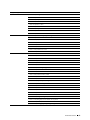 67
67
-
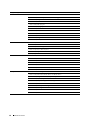 68
68
-
 69
69
-
 70
70
-
 71
71
-
 72
72
-
 73
73
-
 74
74
-
 75
75
-
 76
76
-
 77
77
-
 78
78
-
 79
79
-
 80
80
-
 81
81
-
 82
82
-
 83
83
-
 84
84
-
 85
85
-
 86
86
-
 87
87
-
 88
88
-
 89
89
-
 90
90
-
 91
91
-
 92
92
-
 93
93
-
 94
94
-
 95
95
-
 96
96
-
 97
97
-
 98
98
-
 99
99
-
 100
100
-
 101
101
-
 102
102
-
 103
103
-
 104
104
-
 105
105
-
 106
106
-
 107
107
-
 108
108
-
 109
109
-
 110
110
-
 111
111
-
 112
112
-
 113
113
-
 114
114
-
 115
115
-
 116
116
-
 117
117
-
 118
118
-
 119
119
-
 120
120
-
 121
121
-
 122
122
-
 123
123
-
 124
124
-
 125
125
-
 126
126
-
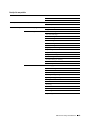 127
127
-
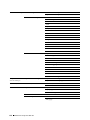 128
128
-
 129
129
-
 130
130
-
 131
131
-
 132
132
-
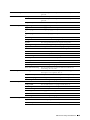 133
133
-
 134
134
-
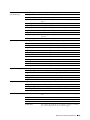 135
135
-
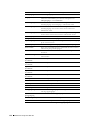 136
136
-
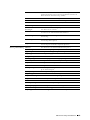 137
137
-
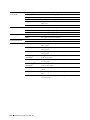 138
138
-
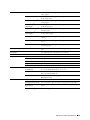 139
139
-
 140
140
-
 141
141
-
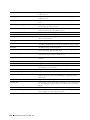 142
142
-
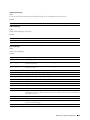 143
143
-
 144
144
-
 145
145
-
 146
146
-
 147
147
-
 148
148
-
 149
149
-
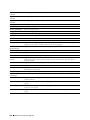 150
150
-
 151
151
-
 152
152
-
 153
153
-
 154
154
-
 155
155
-
 156
156
-
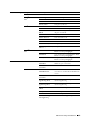 157
157
-
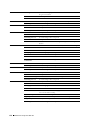 158
158
-
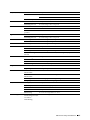 159
159
-
 160
160
-
 161
161
-
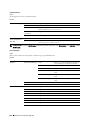 162
162
-
 163
163
-
 164
164
-
 165
165
-
 166
166
-
 167
167
-
 168
168
-
 169
169
-
 170
170
-
 171
171
-
 172
172
-
 173
173
-
 174
174
-
 175
175
-
 176
176
-
 177
177
-
 178
178
-
 179
179
-
 180
180
-
 181
181
-
 182
182
-
 183
183
-
 184
184
-
 185
185
-
 186
186
-
 187
187
-
 188
188
-
 189
189
-
 190
190
-
 191
191
-
 192
192
-
 193
193
-
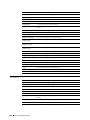 194
194
-
 195
195
-
 196
196
-
 197
197
-
 198
198
-
 199
199
-
 200
200
-
 201
201
-
 202
202
-
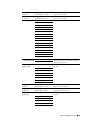 203
203
-
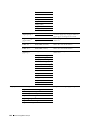 204
204
-
 205
205
-
 206
206
-
 207
207
-
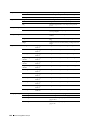 208
208
-
 209
209
-
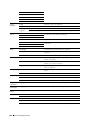 210
210
-
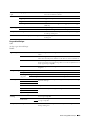 211
211
-
 212
212
-
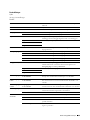 213
213
-
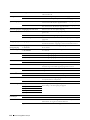 214
214
-
 215
215
-
 216
216
-
 217
217
-
 218
218
-
 219
219
-
 220
220
-
 221
221
-
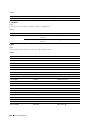 222
222
-
 223
223
-
 224
224
-
 225
225
-
 226
226
-
 227
227
-
 228
228
-
 229
229
-
 230
230
-
 231
231
-
 232
232
-
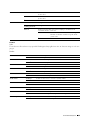 233
233
-
 234
234
-
 235
235
-
 236
236
-
 237
237
-
 238
238
-
 239
239
-
 240
240
-
 241
241
-
 242
242
-
 243
243
-
 244
244
-
 245
245
-
 246
246
-
 247
247
-
 248
248
-
 249
249
-
 250
250
-
 251
251
-
 252
252
-
 253
253
-
 254
254
-
 255
255
-
 256
256
-
 257
257
-
 258
258
-
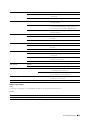 259
259
-
 260
260
-
 261
261
-
 262
262
-
 263
263
-
 264
264
-
 265
265
-
 266
266
-
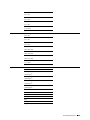 267
267
-
 268
268
-
 269
269
-
 270
270
-
 271
271
-
 272
272
-
 273
273
-
 274
274
-
 275
275
-
 276
276
-
 277
277
-
 278
278
-
 279
279
-
 280
280
-
 281
281
-
 282
282
-
 283
283
-
 284
284
-
 285
285
-
 286
286
-
 287
287
-
 288
288
-
 289
289
-
 290
290
-
 291
291
-
 292
292
-
 293
293
-
 294
294
-
 295
295
-
 296
296
-
 297
297
-
 298
298
-
 299
299
-
 300
300
-
 301
301
-
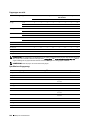 302
302
-
 303
303
-
 304
304
-
 305
305
-
 306
306
-
 307
307
-
 308
308
-
 309
309
-
 310
310
-
 311
311
-
 312
312
-
 313
313
-
 314
314
-
 315
315
-
 316
316
-
 317
317
-
 318
318
-
 319
319
-
 320
320
-
 321
321
-
 322
322
-
 323
323
-
 324
324
-
 325
325
-
 326
326
-
 327
327
-
 328
328
-
 329
329
-
 330
330
-
 331
331
-
 332
332
-
 333
333
-
 334
334
-
 335
335
-
 336
336
-
 337
337
-
 338
338
-
 339
339
-
 340
340
-
 341
341
-
 342
342
-
 343
343
-
 344
344
-
 345
345
-
 346
346
-
 347
347
-
 348
348
-
 349
349
-
 350
350
-
 351
351
-
 352
352
-
 353
353
-
 354
354
-
 355
355
-
 356
356
-
 357
357
-
 358
358
-
 359
359
-
 360
360
-
 361
361
-
 362
362
-
 363
363
-
 364
364
-
 365
365
-
 366
366
-
 367
367
-
 368
368
-
 369
369
-
 370
370
-
 371
371
-
 372
372
-
 373
373
-
 374
374
-
 375
375
-
 376
376
-
 377
377
-
 378
378
-
 379
379
-
 380
380
-
 381
381
-
 382
382
-
 383
383
-
 384
384
-
 385
385
-
 386
386
-
 387
387
-
 388
388
-
 389
389
-
 390
390
-
 391
391
-
 392
392
-
 393
393
-
 394
394
-
 395
395
-
 396
396
-
 397
397
-
 398
398
-
 399
399
-
 400
400
-
 401
401
-
 402
402
-
 403
403
-
 404
404
-
 405
405
-
 406
406
-
 407
407
-
 408
408
-
 409
409
-
 410
410
-
 411
411
-
 412
412
-
 413
413
-
 414
414
-
 415
415
-
 416
416
-
 417
417
-
 418
418
-
 419
419
-
 420
420
-
 421
421
-
 422
422
-
 423
423
-
 424
424
-
 425
425
-
 426
426
-
 427
427
-
 428
428
-
 429
429
-
 430
430
-
 431
431
-
 432
432
-
 433
433
-
 434
434
-
 435
435
-
 436
436
-
 437
437
-
 438
438
-
 439
439
-
 440
440
-
 441
441
-
 442
442
-
 443
443
-
 444
444
-
 445
445
-
 446
446
-
 447
447
-
 448
448
-
 449
449
-
 450
450
-
 451
451
-
 452
452
-
 453
453
-
 454
454
-
 455
455
-
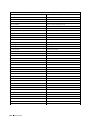 456
456
-
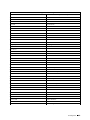 457
457
-
 458
458
-
 459
459
-
 460
460
-
 461
461
-
 462
462
-
 463
463
-
 464
464
-
 465
465
-
 466
466
-
 467
467
-
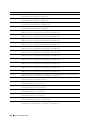 468
468
-
 469
469
-
 470
470
-
 471
471
-
 472
472
-
 473
473
-
 474
474
-
 475
475
-
 476
476
-
 477
477
-
 478
478
-
 479
479
-
 480
480
-
 481
481
-
 482
482
-
 483
483
-
 484
484
-
 485
485
-
 486
486
-
 487
487
-
 488
488
-
 489
489
-
 490
490
-
 491
491
-
 492
492
-
 493
493
-
 494
494
-
 495
495
-
 496
496
-
 497
497
-
 498
498
-
 499
499
-
 500
500
-
 501
501
-
 502
502
-
 503
503
-
 504
504
-
 505
505
-
 506
506
-
 507
507
-
 508
508
-
 509
509
-
 510
510
-
 511
511
-
 512
512
-
 513
513
-
 514
514
-
 515
515
-
 516
516
-
 517
517
-
 518
518
-
 519
519
-
 520
520
-
 521
521
-
 522
522
-
 523
523
-
 524
524
-
 525
525
-
 526
526
-
 527
527
-
 528
528
-
 529
529
-
 530
530
-
 531
531
-
 532
532
-
 533
533
-
 534
534
-
 535
535
-
 536
536
-
 537
537
-
 538
538
-
 539
539
-
 540
540
-
 541
541
-
 542
542
-
 543
543
-
 544
544
-
 545
545
-
 546
546
-
 547
547
-
 548
548
-
 549
549
-
 550
550
-
 551
551
-
 552
552
-
 553
553
-
 554
554
-
 555
555
-
 556
556
-
 557
557
-
 558
558
-
 559
559
-
 560
560
-
 561
561
-
 562
562
-
 563
563
-
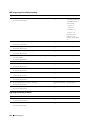 564
564
-
 565
565
-
 566
566
-
 567
567
-
 568
568
-
 569
569
-
 570
570
-
 571
571
-
 572
572
-
 573
573
-
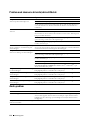 574
574
-
 575
575
-
 576
576
-
 577
577
-
 578
578
-
 579
579
-
 580
580
-
 581
581
-
 582
582
-
 583
583
-
 584
584
-
 585
585
-
 586
586
-
 587
587
-
 588
588
-
 589
589
-
 590
590
-
 591
591
-
 592
592
Dell C2665dnf Color Laser Printer Användarguide
- Kategori
- Skriva ut
- Typ
- Användarguide
Relaterade papper
-
Dell C3765dnf Color Laser Printer Användarguide
-
Dell C3760n Color Laser Printer Användarguide
-
Dell C3760dn Color Laser Printer Användarguide
-
Dell 2135cn Color Laser Printer Användarguide
-
Dell E525w Color Multifunction Printer Användarguide
-
Dell 1355cn/cnw Color Laser Printer Användarguide
-
Dell 1355cn/cnw Color Laser Printer Användarguide
-
Dell C1765NFW MFP Laser Printer Användarguide
-
Dell S2810dn Smart Printer Användarguide
-
Dell C1765NF MFP Laser Printer Användarguide