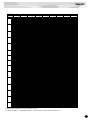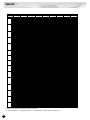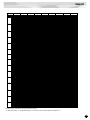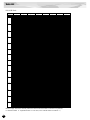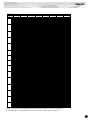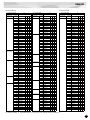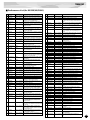Yamaha PLG150 Bruksanvisning
- Kategori
- Digitala pianon
- Typ
- Bruksanvisning
Denna manual är också lämplig för


2
Precautions
●
Do not expose the plug-in board to direct sunlight,
excessive humidity, high temperatures, excessive dust
or strong vibrations.
●
Before handling the plug-in board, be sure to touch a
metal surface to discharge any static electricity which
may be in your body.
●
When holding the plug-in board, do not touch the inside
area of the circuit board or apply excessive pressure to
the board, and be sure to protect the board from contact
with water or other liquids.
●
Before installing the plug-in board onto a tone genera-
tor/sound card, unplug the power connector of your
computer.
●
Before connecting the computer to other devices, turn
off the power switches of all devices.
●
Yamaha is not responsible for loss of data through com-
puter malfunctions or operator actions.
●
The plug-in board contains no user-serviceable parts, so
never touch the inside area of the circuit board or
tamper with the electronic circuitry in any way. Doing
so may result in electrical shock or damage to the plug-
in board.
YAMAHA CANNOT BE HELD RESPONSIBLE
FOR DAMAGE CAUSED BY IMPROPER
CARE AND USE OF THE PLUG-IN BOARD.
* The company names and product names in this Owner’s Manual are the trademarks or registered
trademarks of their respective companies.
* The screens as illustrated in this owner’s manual are for instructional purposes only, and may
appear somewhat different from the ones of your instrument.
FCC INFORMATION (U.S.A.)
1. IMPORTANT NOTICE: DO NOT MODIFY THIS UNIT!
This product, when installed as indicated in the instructions contained in this manual, meets FCC requirements. Modifications
not expressly approved by Yamaha may void your authority, granted by the FCC, to use the product.
2. IMPORTANT:
When connecting this product to accessories and/or another product use only high quality shielded cables.
Cable/s supplied with this product MUST be used. Follow all installation instructions. Failure to follow instructions could void
your FCC authorization to use this product in the USA.
3. NOTE:
This product has been tested and found to comply with the requirements listed in FCC Regulations, Part 15 for Class
”B” digital devices. Compliance with these requirements provides a reasonable level of assurance that your use of this product
in a residential environment will not result in harmful interference with other electronic devices. This equipment generates/uses
radio frequencies and, if not installed and used according to the instructions found in the users manual, may cause interference
harmful to the operation of other electronic devices. Compliance with FCC regulations does not guarantee that interference will
not occur in all installations. If this product is found to be the source of interference, which can be determined by turning the unit
”OFF” and ”ON”, please try to eliminate the problem by using one of the following measures:
Relocate either this product or the device that is being affected by the interference.
Utilize power outlets that are on different branch (circuit breaker or fuse) circuits or install AC line filter/s.
In the case of radio or TV interference, relocate/reorient the antenna. If the antenna lead-in is 300 ohm ribbon lead, change the
lead-in to co-axial type cable.
If these corrective measures do not produce satisfactory results, please contact the local retailer authorized to distribute this
type of product. If you can not locate the appropriate, please contact Yamaha Corporation of America, Electronic Service Divi-
sion, 6600 Orangethorpe Ave, Buena Park, CA 90620
* This applies only to products distributed by YAMAHA CORPORATION OF AMERICA.
CANADA
This Class B digital apparatus complies with Canadian ICES-003.
Cet appareil numérique de la classe B est conforme à la norme NMB-003 du Canada.
• This applies only to products distributed by Yamaha Canada Music Ltd.
• Ceci ne s’applique qu’aux produits distribués par Yamaha Canada Musique Ltée.

3
Congratulations and thank you for purchasing the Yamaha PLG150-DX Advanced DX/TX Plug-
in Board!
The PLG150-DX features the same 6-operator FM tone generation system that powered the
famous DX-series synthesizers. The PLG150-DX can be installed to and integrated with instru-
ments of the Modular Synthesis Plug-in System (such as the CS6x, CS6R, S80, etc.) It can
also be used seamlessly with the MU128 Tone Generator (as well as other MU-series instru-
ments and the SW1000XG PCI Audio/MIDI Board). Once it’s installed, the PLG150-DX puts
the dynamic and flexible sound of FM synthesis right at your fingertips, with a total 912 DX-
series voices.
The settings and parameters of the PLG150-DX can also be conveniently edited via MIDI with a
Windows PC computer by using the DX Easy Editor and DX Simulator software modules
(included in the XGworks Music Sequencer software).
To install your PLG150-DX correctly and to ensure full enjoyment of its sophisticated functions,
be sure to read this manual very carefully. When finished, keep the manual in a secure and
convenient place for future reference.
Table of Contents
Overview of the PLG150-DX
.....................................4
FM Tone Generation
...................................................6
Operators..............................................................6
Combinations of Two Operators...........................7
Carrier and Modulator...........................................8
Harmonics ............................................................9
Algorithms...........................................................10
Feedback............................................................11
Voice Editing Essentials.....................................12
Memory Buffer Structure
......................................14
Specifications
............................................................15
About the Included CD-ROM and Floppy Disk
.......16
Installing the PLG150-DX
.........................................18
Included Items
...........................................................18
Required and Recommended Items
.......................18
Synthesizer/Tone Generator/
Sound Card Compatible with the Modular
Synthesis or XG Plug-in Systems..................18
XGworks or XGworks lite
Music Sequencing Software..........................19
DX Easy Editor...................................................19
DX Simulator ......................................................19
Installing and Starting the Plug-in
Editor Software (Windows 95/98)
...................20
Installing the Software........................................20
Starting the DX Easy Editor................................20
Starting the DX Simulator...................................21
Selecting DX Voices
(Modular Synthesis Plug-in System)
................ 22
Enabling and Selecting DX Voices .................... 22
Editing the DX Native Part Parameters
(Modular Synthesis Plug-in System)
................ 23
Selecting/Editing the DX System Parameters
(Modular Synthesis Plug-in System)
................ 24
Selecting DX Voices (XG Plug-in System)
............ 25
Enabling and Selecting DX Voices .................... 25
Editing the DX Native Part Parameters
(XG Plug-in System)
............................................. 27
Selecting/Editing the DX System Parameters
(XG Plug-in System)
............................................. 28
Parameters
.............................................................. 29
DX Native Part Parameters................................ 29
DX System Parameters ..................................... 32
Appendix
.................................................................... 34
Chart of Algorithms
............................................. 34
Voice List
............................................................... 36
DX Parameter List
(XG / Modular Synthesis Plug-in System)
.... 46
MIDI Data Format
.................................................. 47
When Your PLG150-DX
Seems to Have a Problem
............................... 57
MIDI Implementation Chart
................................. 60

4
Overview of the PLG150-DX
■
FM Synthesis
The PLG150-DX employs the same FM tone generation system — with 6 operators and 32 algo-
rithms — as made famous by the popular DX-series synthesizers.
■
912 Preset Voices
Built right into the PLG150-DX is a huge total of 912 DX voices. From conventional instrument
sounds such as electric piano and bass to wild and unusual sound effects, the PLG150-DX gives you
the full range of voices that made the DX-series instruments famous.
■
16-note Polyphony
The PLG150-DX features a maximum polyphony of 16 notes, the same as on the DX7 and DX7II.
However, unlike with those instruments, you can install multiple PLG150-DX boards (up to a maxi-
mum of eight) for a total polyphony of 128 notes. For example, when three PLG150-DX boards are
installed to a MU128 tone generator, the maximum polyphony becomes 48 voices.
■
Voice Data Transfer
Since the PLG150-DX is compatible with the DX-series instruments, voice data can be transferred
between the plug-in board and the DX7 or DX7II. This allows you to use those instruments (or com-
patible editing software) to edit and create voices, which can then be transferred to the PLG150-DX.
The PLG150-DX is also compatible with voice parameters for the DX1, DX7S, TF1 modules (such as
for the TX816), TX7, and the TX802.
Some voices on the compatible devices mentioned above may sound slightly different when played on
the PLG150-DX.
■
Built-in Filters and Equalizer
The PLG150-DX gives you additional sound-shaping power with built-in low pass and high pass fil-
ters, plus a two-band equalizer. You can use these together with other FM voice parameters to create
your own original voices.

5
Overview of the PLG150-DX
About the Modular Synthesis Plug-in System
The Yamaha Modular Synthesis Plug-in System offers powerful expansion and upgrade capabil-
ities for Modular Synthesis-Plug-in-compatible synthesizers, tone generators and sound cards.
This enables you to easily and effectively take advantage of the latest and most sophisticated
synthesizer and effects technology, allowing you to keep pace with the rapid and multi-faceted
advances in modern music production.
About the XG Plug-in System
The Yamaha XG Plug-in System offers powerful expansion and upgrade capabilities for XG-
Plug-in-compatible tone generators and sound cards. This enables you to easily and effectively
take advantage of the latest and most sophisticated synthesizer and effects technology, allowing
you to keep pace with the rapid and multi-faceted advances in modern music production.

6
FM Tone Generation
Before actually editing the PLG150-DX voices, let’s get an idea of how the FM tone generator works.
Operators
In the PLG150-DX, there are six special devices called “operators” that generate sine waves. A sine
wave is the fundamental wave of a note, with absolutely no overtones or harmonics added. These six
operators are combined in various ways to make up the different voices produced by the PLG150-DX.
The operators can be used to freely change two different aspects of the sound:
(1) The frequency (pitch) of the generated sine wave.
(2) The amplitude (volume or output level) of the generated sine wave.
The frequency of the
sine wave is changed.
The amplitude of the
sine wave is changed.
This results in the pitch
becoming higher or
lower.
This results in the volume
becoming higher or lower.
Operator Operator

7
FM Tone Generation
Combinations of Two Operators
Although the six operators can be combined in a wide variety of ways for many different sounds, here
we’ll look at the fundamental combinations of just two operators, to help you understand the basics of
FM synthesis.
Two sine wave operators (labelled “A” and “B” here) can be combined in one of two ways: horizon-
tally or vertically.
(1) Horizontal Combination
When the two operators are combined horizontally, the sounds of the two are simply mixed together.
This combining of two or more different sounds is called additive synthesis.
(2) Vertical Combination
When the two operators are combined vertically, the sound of the top operator (B) “modulates” that of
the lower operator (A). In this situation, operator B produces no sound, but alters the sound of opera-
tor A, producing a sound of greater harmonic complexity. This “stacking” of operators is called Fre-
quency Modulation (FM) synthesis.
To sum it up, when two operators are combined horizontally, both operators generate the sound; when
combined vertically, one operator changes the sound, the other produces it.
A B
Mixed sound of A and B
B
A
Operator B changes or modulates the sound
of A (but produces no sound itself).
Operator A produces the actual sound, as
modulated by B.

FM Tone Generation
8
Carrier and Modulator
In FM tone generation, each of the six operators functions as either a carrier or a modulator. The
operator doing the modulation is called the modulator; the one being modulated and delivering the
actual sound is called the carrier. Referring back to “Vertical Combination” on the previous page,
operator A is the carrier and operator B is the modulator.
Let’s take a look at some more complex configurations, in which three or more operators are used.
Keep in mind that the modulator/carrier function is the same in all examples.
●
In fig. 1, all operators are combined horizontally and there are no modulators, only carriers. With-
out modulation, all carriers output simple sine waves.
●
In fig. 2, three operators are stacked vertically, and only the lowest is a carrier. The top operator
modulates the middle one, which in turn modulates the carrier at the bottom. This results in a com-
plex waveform, with many harmonics or overtones. (An explanation of harmonics follows on the
next page.)
●
In fig. 3, there are two carriers and one modulator. The sole carrier on the right produces a simple
sine wave, while the modulator/carrier pair on the left produce a more complex waveform with
added harmonics. The actual sound is a mix of the two carriers.
●
In fig. 4, two modulators are used change the sound of a single carrier. Using two modulators pro-
duces an even more complex sound than is possible with one, with a greater amount of harmonics.
●
In fig. 5, there are two modulator/carrier pairs, each generating a complex sound with many har-
monics. As with the operators in fig. 3, the actual sound is a mix of the two carriers.
C C C
M
M
C
M
C
C
M M
C
M M
C C
“C” Carrier
“M” Modulator
fig. 1
fig. 5
fig. 2
fig. 3 fig. 4

9
FM Tone Generation
Harmonics
Most sounds are made up of multiple tones that are different than the pitch (frequency). Within these
multiple tones, the one that determines the pitch of the entire sound is called the fundamental tone
(fundamental frequency). All the tones besides the fundamental tone are called harmonics or over-
tones.
When all the harmonics that are related to a particular fundamental tone are arranged in order, it is
called a harmonic series. Each tone in the harmonic series is given a name in order, with the funda-
mental tone being one, followed by the second harmonic, third harmonic and so on.
The frequency of each harmonic in the harmonic series is a natural number multiple of the frequency
of the fundamental tone. Overtones that have frequencies that are not natural number multiples of the
fundamental are called unharmonic overtones.
Generally, the more harmonics the tone has, the brighter the sound. On the other hand, if the amount
of harmonics is reduced, the tone will sound darker. Furthermore, the voice will change a lot accord-
ing to the type and volume of the harmonics. For example, if there are a lot of high pitched harmonics
in the tone, it will have a brilliant, crisp sound. On the other hand, a tone with a large amount of lower
harmonics will have a rather “fat,” warm sound.
Harmonics
Level
Waveform
Time
Natural Harmonic Series
(when C1 is the fundamental tone)
Eighth Harmonic
Seventh Harmonic
Sixth Harmonic
Fifth Harmonic
Fourth Harmonic
Third Harmonic
Second Harmonic
Fundamental
Fourth Harmonic
Third Harmonic
Second Harmonic
Fundamental
Harmonics
Level
Fundamental Wave
Second Harmonic
Third Harmonic
Frequency
Harmonic
Fundamental and
Harmonics (graph)

FM Tone Generation
10
Algorithms
Although two operators can be combined in only two different ways, six operators can be configured
in a wide variety of combinations. These combinations are called “algorithms.” Just as on the origi-
nal DX7, the PLG150-DX features 32 different algorithms, giving you different levels of harmonic
complexity for various applications.
Since the function of any given operator depends on the particular algorithm, you should check a
voice’s algorithm carefully while editing the voice. For a chart showing all 32 algorithms, see page
34. Each operator in the algorithm is numbered to distinguish it from the others in editing.
Let’s take a look at algorithm 28 as an example. The various operators function as follows:
Operator 1.............Carrier; is modulated by Operator 2, and outputs the resulting sound.
Operator 2.............Modulator; modulates Operator 1.
Operator 3.............Carrier; is modulated by Operator 4, and outputs the resulting sound.
Operator 4.............Modulator; modulates Operator 3.
Operator 5.............Modulator; modulates itself with a feedback loop, and modulates
Operator 4.
Operator 6.............Carrier; outputs a sine wave.
2 4
1 3 6
5
Algorithm 28
Feedback loop
(see next section)

11
FM Tone Generation
Feedback
Each algorithm has a special feedback loop, programmed to a fixed location in the algorithm. With
feedback, a modulator’s output is connected to its own input, so that it modulates itself. This can be
used to increase the harmonic content of the sound, making it more rich and complex. When set to a
high level, feedback can generate noise effects — making it useful for percussive voices, metallic
sounds, and distortion effects.
Some algorithms feature a feedback loop that takes in two or three operators as a group. One such
example is algorithm 4 shown below, in which the output of operator 4 is returned to the input of
operator 6, thus modulating the entire stack. This provides even greater possibilities for tonal varia-
tion and richness.
5
4
6
2
1
3
Algorithm 4
Feedback loop

FM Tone Generation
12
Voice Editing Essentials
There are four main elements that determine the character of a voice:
(1) Each operator’s output level.
(2) Each operator’s frequency.
(3) The feedback level.
(4) Each operator’s envelope generator (EG).
(1) Operator Output Level
The output levels of the operators are the most important parameters in editing a voice. Among these,
the output level of the modulator(s) has the greatest effect on the timbre or tonal quality of the voice.
If a modulator’s output level is set to “0” so that it does not modulate the carrier, the resulting output
of the carrier will be a simple sine wave (below). Increasing the output of the modulator increases the
degree of modulation and, hence, the amount of harmonics in the sound. Generally, the greater the
modulator’s output, the brighter the sound will be. Extremely high values result in a harsh, noisy
sound.
Since the carrier actually produces the sound, increasing the output level of a carrier increases the vol-
ume of the sound. If there are two or more carriers, changing the output level of individual carriers
may also affect the timbre of the sound, since the volume balance of the different carriers is changed.
(2) Operator Output Frequency
The type of harmonics added to the carrier output by means of the modulator is determined by the
ratio between the frequencies of the modulator and carrier. For example, when two operators are com-
bined vertically, and “F COARSE” for both of them is set to 1.00, the frequency ratio will be 1:1 and
the first, second, third and following whole number series harmonics will be generated in order. This
type of harmonic configuration is called a sawtooth wave, and is used for making voices like brass,
strings, or piano.
A
B
A
B
A
B
The output level is
greatly increased.
The output level is
increased slightly.
Output Level = 0
Sine wave The waveform changes
slightly.
The waveform changes a lot.
Modulator
Carrier

13
FM Tone Generation
If the “F COARSE” for the modulation in this situation is changed to 2.00, the frequency ratio
becomes 1:2, and the odd numbered harmonics, the first, third and fifth and following harmonics will
be generated. This harmonic configuration is called a rectangular wave, and is used for creating wood-
wind voices for like clarinet and oboe.
Furthermore, if “F FINE” is set so that the frequency ratio is not a whole number, many non-integer
overtones will be produced. The sound can be used for creating metallic sounds, the noise when
strings are hit with something, or breath noise.
(3) Feedback Level
As we saw earlier, feedback is a function in which a modulator’s output is connected to its own input,
so that it modulates itself. Increasing the feedback level increases the harmonic content of the sound,
making it brighter and complex. Keep in mind that the total effect also depends on the output level of
the feedback-applied operator; if that operator’s output level is set to “0,” feedback level will have no
affect on the sound.
(4) EG (Envelope Generator)
The EG (Envelope Generator) parameters allow you to shape the sound of the voice. In other words,
these determine how the level of the voice changes over time, from when a key on the keyboard is
played until it is released and the sound dies out.
The EG parameters let you reproduce the sound of acoustic instruments, and their natural patterns of
attack, sustain and decay. For example, the sound of a piano has a very sharp attack and a moderately
long sustain: The sound gets loud the instant a key is played, and gradually fades away as the key is
held. The tone or timbre of the sound also changes in time, with the sound starting out very bright and
gradually growing warmer and softer (as the harmonics start to fade).
Since each operator has its own EG, the PLG150-DX gives you comprehensive and dynamic control
over both the volume and timbre of the voice, letting you accurately reproduce these natural acoustic
effects. The carrier EGs affect the volume of the sound over time, while the modulator EGs affect the
timbre.
A
B
A
B
Frequency
ratio 1:2
Frequency
ratio 1:1
Sawtooth wave Rectangular wave
Modulator
Carrier

14
Memory Buffer Structure
The diagram below shows the memory buffer configuration of the PLG150-DX.
When editing the voices (using the DX Simulator), only the User voices can be fully edited; Pre-
set voices can be edited only as far as the XG and DX Native Part parameters.
When Using the User voices:
• When a DX voice is selected from one of the User voices, the DX voice’s settings for the following
parameters take precedence over the corresponding settings.
XG Native Part Parameters
Mono/Poly Mode
Pitch Bend Control
Portamento Switch
Portamento Time
PLG150-DX Native Part Parameters
Pitch Bend Step
Portamento Step
Portamento Mode
In other words, the settings of these XG Part parameters (on an MU128, etc.) are replaced by those
of the selected DX voice. Naturally, once the voice is selected, the Part parameter values can then
be changed from the panel of the XG-compatible “mother” device (MU128, etc.). The XG Native
Part parameters can also be changed by appropriate parameter change messages.
• If an XG System On is received, or part assignment is changed, the User voices will be initialized,
but the 64 voice VMEM and AMEM areas will not be initialized.
User Voices
(64 Voices)
Preset Memory
(912 Voices)
Voice Edit Buffer
Edit Recall Buffer
Compare
Edit Recall
Store
Recall

15
Specifications
Tone Generator Type : FM tone generator with six operators and 32 algorithms
Maximum Simultaneous Polyphony :
16 notes (latest note priority)
By using multiple boards in combination, polyphony can be expanded to
a maximum of 128 notes (with 8 boards)
Filters : Part EQ (two band), low pass filter, high pass filter (effective only when
the platform for the PLG150-DX has no filter functions)
Interface : Plug-in connector
Number of Voices : 912 preset voices, 64 user voices
Bulk Information that Can Be Received from Other Devices :
DX7 Voice Edit Buffer, Packed 32 Voice
DX7II Voice Edit Buffer, Packed 32 voice, a portion of the Additional
Edit Buffer, a portion of the Packed 32 Additional (Pitch EG
range, rs, velocity switch, Unison detune, AMS, Random pitch,
Poly/Mono, Unison Sw, Pitch bend range, step, Portamento
mode, step, time)
Parameter Changes that Can Be Received from Other Devices :
DX7 VCED, a portion of ACED (Pitch EG range, rs, velocity switch, Uni-
son detune, AMS, Random pitch, Poly/Mono, Unison Sw, Pitch bend
range, step, Portamento mode, step, time)
Dimensions (W x H x D) : 138.5 x 89.0 x 8.5mm
Weight : 63g
Included Items : Owner’s Manual, CD-ROM × 1
* Specifications subject to change without notice.

16
About the Included CD-ROM and Floppy Disk
On the included CD-ROM, you’ll find special editing software for the PLG150-DX. The included
floppy disk contains demonstration songs as well as Voice/Performance data for the “mother” device.
To use the editing software and transfer the song/Voice/Performance data to your particular “mother”
device, you should have a computer (running Windows 95/98) with a MIDI interface, with the MIDI
OUT on the interface connected to the MIDI IN of the “mother” device. You should also have
XGworks (v3.0 or higher) or XGworks lite installed to your computer; this is necessary to use the
editing software (page 19). In order to use the editing software, insert the CD-ROM into the com-
puter and start the installation.
For playing back the demonstration songs and transferring the Voice/Performance data, you can use
any compatible sequence software (such as XGworks/XGworks lite) or hardware sequencer capa-
ble of sending bulk data.
The included CD-ROM contains the following software:
■ DX Easy Editor (page 19)
■ DX Simulator (page 19)
The included floppy disk contains the following software:
■ Demonstration Songs
“Many Colors of the DX7 system” (02Colors.MID)
By: Hirohiko Fukuda of Shofuku
For: Modular Synthesis Plug-in System devices (CS6x, etc.)
One of the strongest points of FM Synthesis is its ability to create complex overtones in real time. In this
song, system exclusive messages are used, in addition to velocity, to directly control the output of the
modulators. This creates an even greater variety of sound changes — allowing complex sound shaping
that just isn’t possible through wave sampling and conventional filter systems.
“The Soul Of DX” (12SoulDX.MID)
By: Minoru Mukaiya of Casiopea
For: XG Plug-in System devices (MU128, etc.)
This powerful song uses the crystal-clear sound of the DX7 with techno drums, and combines the XG
and DX systems to produce an extraordinarily dynamic sound.
“Ie Kia Bara Hein” (12IeKia.MID)
By: Noritaka Ubukata of Shofuku
For: XG Plug-in System devices (MU128, etc.)
The title of the song means “What kind of spell is this?” in the Hindi language. It features the voice that
simulates a santur (hammer dulcimer) together with a sitar.
“DX VOICE” (12Voice.MID)
By: Noritaka Ubukata of Shofuku
For: XG Plug-in System devices (MU128, etc.)
Starting with an electric piano sound, this song features a variety of popular voices used with the original
DX7. The changes in velocity produce subtle variations in the sound that cannot be accomplished with
sampling. Another special feature is the FM choir (starting around measure 43). You may want to try
mix this sound with an actual human voice or choir — for example, by using the data in track 1 to also
play a connected sampler — you can get a much more dynamic and realistic choir sound.
“Vel&EffectWorks1” (12V_EfW1.MID)
“Vel&EffectWorks2” (12V_EfW2.MID)
“DX Short Demo” (12ShtDM.MID)
By: Yasuhiko Fukuda of Shofuku
For: XG Plug-in System devices (MU128, etc.)
These songs showcase the unique ability of FM Synthesis to use velocity to produce dramatic changes in
the sound.

17
About the Included CD-ROM and Floppy Disk
“80’s Pops” (12Pop80.MID)
By: Katsumi Nagae of Idecs Inc.
For: XG Plug-in System devices (MU128, etc.)
This song recalls the pop scene of the 80’s with synth pads and a variety of crisp and bright metallic
sounds.
“D-Rock” (12DRock.MID)
By: Katsumi Nagae of Idecs Inc.
For: XG Plug-in System devices (MU128, etc.)
This song brings back the digital rock sound and features various digital noise and FM sound effects that
are only possible with the DX.
“EP Ballade” (12Ep.MID)
By: Katsumi Nagae of Idecs Inc.
For: XG Plug-in System devices (MU128, etc.)
If it’s ballads you want-well, there is nothing like DX electric piano.
The voice in the electric piano part will also work with different electric pianos. Try playing the song
with different piano voices.
“House” (12House.MID)
By: Katsumi Nagae of Idecs Inc.
For: XG Plug-in System devices (MU128, etc.)
The typical house music sound is simulated in this song, which experiments with reproducing sampling
phrases using the DX Voice system. In addition, the second half of the song features the metalic sound
that is a strong point of the DX.
“Jungle” (12Jungle.MID)
By: Katsumi Nagae of Idecs Inc.
For: XG Plug-in System devices (MU128, etc.)
This song adds a touch of Chinese feeling to the Jungle. The Oriental image is underscored by the
“CHINA_S&” and “IMAGE9” plug-in SE voices.
If no sounds are played, or if you experience other problems with playback, see Appendix “When Your
PLG150-DX Seems to Have a Problem.”
■ Plug-in Voice Data for the CS6x/CS6R/S80
(Modular Synthesis Plug-in System)
This is Plug-in voice data, featuring a total of 64 voices that were created using the PLG150-DX Preset voices.
When the PLG150-DX is installed to PLG1, select the file “01PlgVc1.mid”; when the board is installed to PLG2,
select the file “01PlgVc2.mid”.
For a complete list of these voices, refer to the Plug-in Voice List in the Owner’s Manual.
■ Performance Data for the MU128/MU100/MU100R (XG Plug-in System)
This is Performance data, featuring a total of 64 Performances that were created using the PLG150-DX Preset
voices (“11Perf.MID”).
For a complete list of these Performances, refer to the Performance List in the Owner’s Manual.

18
Installing the PLG150-DX
For detailed instructions on installing the PLG150-DX, refer to the owner’s manual of the Plug-in-
compatible “mother” device (e.g., CS6x, MU128, etc.).
Included Items
The following items have been included in the package of your new PLG150-DX. Please make sure
that you have them all before starting to setup and use the instrument. If an item is missing, contact
the store or dealer from which you purchased the PLG150-DX.
Required and Recommended Items
In addition to the included items listed above, you should also have the following:
Synthesizer/Tone Generator/Sound Card Compatible with the
Modular Synthesis or XG Plug-in Systems
In order to use the PLG150-DX, you’ll need a synthesizer, tone generator or sound card compatile
with the Modular Synthesis Plug-in System or the XG Plug-in System. Compatible instruments
include the CS6x, MU128, and the SW1000XG. The synthesizer/tone generator/sound card should
also have an available slot or space for installing the PLG150-DX.
• PLG150-DX board
• PLG150-DX Owner’s Manual (this book)
• CD-ROM
• Floppy Disk

19
Required and Recommended Items
XGworks or XGworks lite Music Sequencing Software
When you use Yamaha’s XGworks(lite) as your sequence software, you can take advantage of the two
editing software programs explained below, the “DX Simulator” and the “DX Easy Editor.” These
programs make it really easy to edit the voices of your PLG150-DX board.
DX Easy Editor
The DX Easy Editor is a special plug-in software module for XGworks and XGworks lite. It provides
convenient easy-to-use control over the most important PLG150-DX settings and parameters. It also
provides exceptionally intuitive editing, with virtual sliders and buttons, as well as special graphs with
click-and-drag operation.
Using the DX Easy Editor is just like using the Part editing controls on your tone generator — it indi-
rectly and temporarily changes the DX voices without making changes to the original voice. The
changed parameters can either be inserted into a song to automate sound changes, or can be saved as a
DX Parameter file for future recall. Continuous real-time parameter changes can be recorded to a song
as well. The DX Easy Editor software is contained on the included CD-ROM.
DX Simulator
As with DX Easy Editor above, the DX Simulator is special software for use with XGworks and
XGworks lite. It allows you to directly edit all of the DX voice settings and parameters from your
computer. It also provides exceptionally intuitive editing, with a virtual “front panel” display that lets
you change the settings with buttons and sliders, just as you would on an actual DX7. It also features
a special Edit List window, that lets you quickly and easily edit all parameters from one convenient
chart.
More comprehensive than the DX Easy Editor above, the DX Simulator gives you convenient access
to all of the PLG150-DX’s parameters, controls and functions. The changed parameters can either be
inserted into a song to automate sound changes, or can be saved as a DX Cartridge file for future
recall. Continuous real-time parameter changes can be recorded to a song as well. It also lets you save
your edits directly as a User voice for future recall. The DX Simulator software is contained on the
included CD-ROM.

20
Installing and Starting the Plug-in Editor Software
(Windows 95/98)
Installing the Software
Double-click the “Setup.exe” file on the CD-ROM to start the installation. Click “Next” or “Yes” and
follow the subsequent instructions on the screen to complete the installation.
Starting the DX Easy Editor
1 Start XGworks (or XGworks lite).
2 Click the “Plug-in” menu and select “DX
Easy Editor.”
Alternately, press Alt + P, then D, and ENTER. The
“Select DX Part” dialog box appears.
3 Set the desired Part number and click “OK.”
The DX Easy Editor window appears.
If the PLG150-DX has been properly installed and all computer/MIDI connections have been
properly made, operating the DX Easy Editor should directly affect the PLG150-DX. For details
on using the DX Easy Editor, refer to the on-line help file that is included with the software.
When using a Modular Synthesis Plug-in System “mother” device, the Part assignment depends on
which mode is used — Voice or Performance — and also on whether the PLG150-DX board is
installed/assigned to PLG1 or PLG2, as described below.
When using the Voice mode:
Depending on which slot the PLG150-DX board has been installed to, press PLG1 or PLG2, then
set the Part to “1” (no matter what the PLG1 or PLG2 assignment is).
When using the Performance (Multi) mode:
If the PLG150-DX board is assigned to PLG1, set the Part to “16.”
If the PLG150-DX board is assigned to PLG2, set the Part to “15.”
Sidan laddas...
Sidan laddas...
Sidan laddas...
Sidan laddas...
Sidan laddas...
Sidan laddas...
Sidan laddas...
Sidan laddas...
Sidan laddas...
Sidan laddas...
Sidan laddas...
Sidan laddas...
Sidan laddas...
Sidan laddas...
Sidan laddas...
Sidan laddas...
Sidan laddas...
Sidan laddas...
Sidan laddas...
Sidan laddas...
Sidan laddas...
Sidan laddas...
Sidan laddas...
Sidan laddas...
Sidan laddas...
Sidan laddas...
Sidan laddas...
Sidan laddas...
Sidan laddas...
Sidan laddas...
Sidan laddas...
Sidan laddas...
Sidan laddas...
Sidan laddas...
Sidan laddas...
Sidan laddas...
Sidan laddas...
Sidan laddas...
Sidan laddas...
Sidan laddas...
Sidan laddas...
Sidan laddas...
Sidan laddas...
Sidan laddas...
Sidan laddas...
Sidan laddas...
Sidan laddas...
Sidan laddas...
-
 1
1
-
 2
2
-
 3
3
-
 4
4
-
 5
5
-
 6
6
-
 7
7
-
 8
8
-
 9
9
-
 10
10
-
 11
11
-
 12
12
-
 13
13
-
 14
14
-
 15
15
-
 16
16
-
 17
17
-
 18
18
-
 19
19
-
 20
20
-
 21
21
-
 22
22
-
 23
23
-
 24
24
-
 25
25
-
 26
26
-
 27
27
-
 28
28
-
 29
29
-
 30
30
-
 31
31
-
 32
32
-
 33
33
-
 34
34
-
 35
35
-
 36
36
-
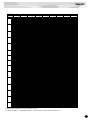 37
37
-
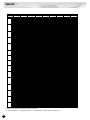 38
38
-
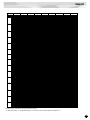 39
39
-
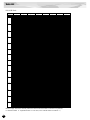 40
40
-
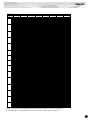 41
41
-
 42
42
-
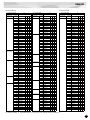 43
43
-
 44
44
-
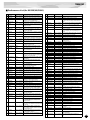 45
45
-
 46
46
-
 47
47
-
 48
48
-
 49
49
-
 50
50
-
 51
51
-
 52
52
-
 53
53
-
 54
54
-
 55
55
-
 56
56
-
 57
57
-
 58
58
-
 59
59
-
 60
60
-
 61
61
-
 62
62
-
 63
63
-
 64
64
-
 65
65
-
 66
66
-
 67
67
-
 68
68
Yamaha PLG150 Bruksanvisning
- Kategori
- Digitala pianon
- Typ
- Bruksanvisning
- Denna manual är också lämplig för
på andra språk
- italiano: Yamaha PLG150 Manuale del proprietario
- čeština: Yamaha PLG150 Návod k obsluze
- español: Yamaha PLG150 El manual del propietario
- Deutsch: Yamaha PLG150 Bedienungsanleitung
- polski: Yamaha PLG150 Instrukcja obsługi
- português: Yamaha PLG150 Manual do proprietário
- français: Yamaha PLG150 Le manuel du propriétaire
- Türkçe: Yamaha PLG150 El kitabı
- English: Yamaha PLG150 Owner's manual
- dansk: Yamaha PLG150 Brugervejledning
- русский: Yamaha PLG150 Инструкция по применению
- suomi: Yamaha PLG150 Omistajan opas
- Nederlands: Yamaha PLG150 de handleiding
- română: Yamaha PLG150 Manualul proprietarului