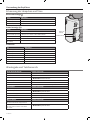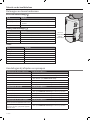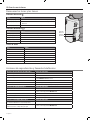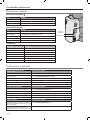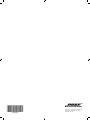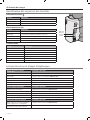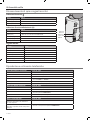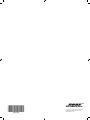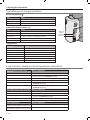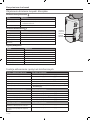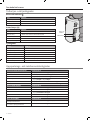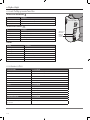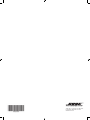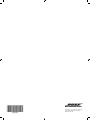Bose SoundLink® around-ear Bluetooth® headphones Bruksanvisning
- Typ
- Bruksanvisning

Bose
®
SoundLink
®
around-ear Bluetooth
®
headphones
Owner’s Guide

2 - English
Safety Information
©201 Bose Corporation. No part of this work may be reproduced, modied, distributed, or otherwise used without written permission.
Please read this owner’s guide
Please take the time to follow the instructions in this owner’s guide carefully. It will help
you set up and operate your system properly and enjoy its advanced features. Please
save this guide for future reference.
WARNING:
• Contains small parts which may be a choking hazard. Not suitable
for children under age 3.
• This product contains magnets which can be harmful to
pacemaker wearers.
• To reduce the risk of re or electrical shock, do not expose the
product to rain or moisture.
• Do not expose this apparatus to dripping or splashing, and do not place objects
lled with liquids, such as vases, on or near the apparatus. As with any elec-
tronic products, use care not to spill liquids into any part of the system. Liquids
can cause a failure and/or a re hazard.
• Do not place any naked ame sources, such as lighted candles, on or near the
apparatus.
• Use caution when using your headset/headphones while operating a vehicle or
engaging in any activity that requires your full attention. Check and follow local
laws regarding mobile phone and headphone/headset use. Some jurisdictions
impose specic limitations, such as single earpiece conguration, on the use of
such products while driving.
• Sounds that you rely on as reminders or warnings may have an unfamiliar
character when using headphones. Be aware of how these sounds may vary in
character so you can recognize them as needed.
• DO NOT use mobile phone adapters to connect headphones to airplane seat
jacks as this could result in personal injury such as burns or property damage
due to overheating. Remove and disconnect immediately if you experience
warming sensation or loss of audio.
• Except in case of emergency, Bose recommends that you NOT use these
headphones as aviation communication headsets because:
- No incoming audio will be heard with a discharged or improperly installed
battery. This could result in the potential of missed communications while
piloting an aircraft.
- Extremely loud ambient noise levels common to many propeller-driven
aircraft may impair your ability to receive incoming audio communications,
particularly during takeoff and climb out.
- The Bose
®
SoundLink
®
around-ear Bluetooth
®
headphones are not engineered
for noise conditions, altitude, temperature or other environmental conditions
common in non-commercial aircraft, resulting in possible interference to
critical communications.
• Do not submerge or expose for extended period to water or wear while partici-
pating in water sports, i.e. swimming, waterskiing, surng, etc.
• Do not leave a battery on prolonged charge when not in use.
CAUTION:
• Refer to the owners guide for safety related information.
• Make no modications to the system or accessories. Unauthorized alterations
may compromise safety, regulatory compliance, and system performance.
• Long-term exposure to loud music may cause hearing damage. It is best
to avoid extreme volume when using headphones, especially for extended
periods.
• Use only with an agency approved power supply meeting local regulatory
requirements (ex. UL, CSA, VDE, CCC).
• Refer to the power supply owner’s guide for safety related information.
• Do not use headphones when operating a motor vehicle or anywhere the in-
ability to hear outside sounds may present a danger to you or others.
• Do not drop, sit on or allow the headphones to be immersed in water.
• Be sure the earcup ports are kept clear, and that no moisture is allowed to get
inside the earcup.
• The Bose SoundLink around-ear Bluetooth headphones do not require sched-
uled cleaning. Should cleaning be necessary, simply wipe the outside surfaces
with a soft cloth.
Bose Corporation hereby declares that this product is in compliance with the
essential requirements and other relevant provisions of Directive 2014/53/EU
and all other applicable EU directive requirements. The complete declaration
of conformity can be found at: www.Bose.com/compliance.
Important Safety Instructions
1. Read these instructions.
2. Keep these instructions.
3. Heed all warnings.
4. Follow all instructions.
5. Do not use this apparatus near water.
6. Clean only with a dry cloth.
7. Only use attachments/accessories specied by the manufacturer.
8. Refer all servicing to qualied personnel. Servicing is required when the apparatus
has been damaged in any way, such as power-supply cord or plug is damaged,
liquid has been spilled or objects have fallen into the apparatus, the apparatus has
been exposed to rain or moisture, does not operate normally, or has been dropped.
This device complies with FCC and Industry Canada RF radiation exposure limits set forth
for general population. It must not be co-located or be operating in conjunction with any
other antenna or transmitter.
In the United States:
This equipment has been tested and found to comply with the limits for a Class B digital
device, pursuant to Part 15 of the FCC Rules. These limits are designed to provide
reasonable protection against harmful interference in a residential installation. This equip-
ment generates, uses, and can radiate radio frequency energy and, if not installed and
used in accordance with the instructions, may cause harmful interference to radio com-
munications. However, this is no guarantee that interference will not occur in a particular
installation. If this equipment does cause harmful interference to radio or television recep-
tion, which can be determined by turning the equipment off and on, you are encouraged
to try to correct the interference by one or more of the following measures:
• Reorient or relocate the receiving antenna.
• Increase the separation between the equipment and receiver.
• Connect the equipment to an outlet on a different circuit than the one to which the
receiver is connected.
• Consult the dealer or an experienced radio/TV technician for help.
Changes or modications not expressly approved by Bose Corporation could void the
user’s authority to operate this equipment.
In USA and Canada:
This device complies with part 15 of the FCC rules and Industry Canada license exempt
RSS standard(s). Operation is subject to the following two conditions: (1) this device may
not cause harmful interference, and (2) this device must accept any interference received,
including interference that may cause undesired operation.
This class B digital apparatus complies with CAN ICES-3 B / NMB-3 B.
Output power less than 6.3mW (8 dBm).
Other agency markings
FCC ID: A94BA1
IC: 3232A-BA1
Engineered in the United States
Made in China
Meets IDA Requirements
Bose
®
SoundLink
®
around-ear
Bluetooth headphones
Model
BA1
XX
Names and Contents of Toxic or Hazardous Substances or Elements
Toxic or Hazardous Substances and Elements
Part Name Lead (Pb) Mercury (Hg) Cadmium (Cd)
Hexavalent
(CR(VI))
Polybrominated
Biphenyl (PBB)
Polybrominated
diphenylether (PBDE)
Metal parts X 0 0 0 0 0
Plastic
parts
0 0 0 0 0 0
Speakers X 0 0 0 0 0
Cables X 0 0 0 0 0
O: Indicates that this toxic or hazardous substance contained in all of the homogeneous materials for this part is below the
limit requirement in SJ/T 11363-2006.
X: Indicates that this toxic or hazardous substance contained in at least one of the homogeneous materials used for this part is
above the limit requirement in SJ/T 11363-2006.
7

English - 3
Contents
Using the headphones ...................................................................................................................................... 4
Introduction.................................................................................................................................................................................................... 4
ank you ................................................................................................................................................................................................. 4
Included with the headphones ............................................................................................................................................................ 4
Control module features ...................................................................................................................................................................... 4
Charging the battery ..................................................................................................................................................................................... 5
Tips for longer battery life .................................................................................................................................................................... 5
Connecting the headphones to your Bluetooth device .......................................................................................................................... 6
To pair the headphones with your device .......................................................................................................................................... 6
Locating the Bluetooth device list ...................................................................................................................................................... 7
Battery charge level (for iOS devices) ................................................................................................................................................ 7
Pairing additional devices .................................................................................................................................................................... 7
Using multiple devices ......................................................................................................................................................................... 7
Wearing the headphones ............................................................................................................................................................................. 7
Recognizing the lights and tones............................................................................................................................................................... 8
Bluetooth Indicator .............................................................................................................................................................................. 8
Battery Indicator .................................................................................................................................................................................. 8
Audio Tones ............................................................................................................................................................................................. 8
Playback and phone call actions ................................................................................................................................................................. 8
Using the optional audio cable ................................................................................................................................................................... 9
To attach the audio cable ..................................................................................................................................................................... 9
Reference ............................................................................................................................................................10
Maintenance ................................................................................................................................................................................................... 10
Battery care ............................................................................................................................................................................................. 10
Cleaning the headphones ..................................................................................................................................................................... 10
Replacement parts and accessories ................................................................................................................................................... 10
Reattaching earcup cushions .............................................................................................................................................................. 11
Troubleshooting ........................................................................................................................................................................................... 11
Customer service ........................................................................................................................................................................................... 12
Limited Warranty ........................................................................................................................................................................................... 12
Technical information ................................................................................................................................................................................... 12

4 - English
Using the headphones
Introduction
ank you
We appreciate your choice of the Bose
®
SoundLink
®
around-ear Bluetooth
®
headphones. These wireless stereo headphones combine the
audio performance and comfort you expect from Bose with the freedom to move away from your source.
Included with the headphones
Bluetooth
®
control module (removable)
Optional audio cable
USB charging cable
Carry bag
Control module features
Multi-function
button
Volume Up
Volume Down
Power switch
Bluetooth indicator
Battery indicator
USB charger
connector

English - 5
Using the headphones
Charging the battery
Although the battery is partially charged at the factory, we recommend you fully charge the battery before first use. Allow up to 3 hours for
a full charge.
1. Plug the small end of the USB cable into the headphones.
2. Plug the large end of the USB cable into an agency approved wall USB charger (not supplied) or a powered USB port on your
computer.
Note: The control module can also be charged when disconnected from the headphone earcup.
Wall USB
charger (not
supplied)
Powered
USB port on
computer
3. Allow up to 3 hours for a full charge.
The battery indicator will blink amber while charging and turn green when charging is complete.
Battery
indicator
Note: The headphones will not operate while charging.
Note: Before charging, be sure the headphones are at room temperature, between 41°F (5°C) and 104°F (40°C).
Tips for longer battery life
When fully charged, your Bose
®
SoundLink
®
around-ear Bluetooth
®
headphones will provide approximately 7 hours of wireless audio.
• Always slide the Power switch off when the headphones are not in use. This will help preserve battery life.
• Be aware that certain audio sources will deplete the battery more quickly than others.
• Do not leave the battery uncharged for long periods of time. Fully charge before storing.
Battery Indicator Color Indicates:
Green (solid) • 1/2 hour to 7 hours remaining battery time
Amber (solid) • Less than 1/2 hour remaining battery time
Red (blinking) • Recharge headphones now
Amber (blinking) • Headphones are charging
Green (while charging) • Headphones are fully charged
Red (while charging) • Headphones are not within acceptable temperature range

6 - English
Using the headphones
Connecting the headphones to your Bluetooth device
To use your SoundLink
®
around-ear Bluetooth headphones with a Bluetooth device (such as a smartphone or tablet), you must first
establish a wireless connection between the headphones and the device. This process is called “pairing”. once the headphones and a
device have been paired, they will automatically reconnect the next time you use them together.
To pair the headphones with your device
1. Slide the control module power switch to on.
Power
switch
2. Press and hold the Multi-Function and Volume + buttons together until the Bluetooth indicator blinks purple.
The headphones are now discoverable and ready to pair with your device.
00:01
Discoverable
3. Enable Bluetooth on your device and locate the Bluetooth device list. (For help, see “Locating the Bluetooth device list” on page
7.)
4. Select “Bose SoundLink around-ear ” from the device list. If your device requires a passkey, enter “0000”.
When the wireless connection is complete, the Bluetooth indicator will turn solid blue.
Bluetooth
Settings
Devices
Bluetooth
ON
Connected
Bose AE Soundlink
Connected
Note: If the Bluetooth indicator does not turn solid blue, the wireless connection has not been made. Turn the headphones off and repeat
steps 1 to 4, or see “Troubleshooting” on page 11.

English - 7
Using the headphones
Locating the Bluetooth device list
iOS 5: Settings > General > Bluetooth > ON > “Bose AE SoundLink”
iOS 6: Settings > Bluetooth > ON > “Bose AE SoundLink”
Android: Settings > Wireless & Networks > Bluetooth or Bluetooth Settings > ON > Search or Scan for Devices > “Bose AE SoundLink”
Blackberry: Home > Manage Connections > Set Up Bluetooth > Search > “Bose AE SoundLink”
Mac OS X: System Preferences > Bluetooth > ON > “Bose AE SoundLink”
Windows 7: Start > Control Panel > Hardware and Sound > View Devices and Printers > Add a Device > “Bose AE SoundLink”
Windows XP: Start > Control Panel > Bluetooth Devices > “Bose AE SoundLink”
Note: For additional help locating the device list, refer to the owner’s guide that came with your device.
Battery charge level (for iOS devices)
When connected to SoundLink
®
around-ear Bluetooth headphones, iOS devices will display the SoundLink around-ear Bluetooth battery
charge level near the upper right corner of the screen.
Pairing additional devices
You can pair up to eight Bluetooth devices with your headphones. To pair additional devices with your headphones, repeat steps 2-3 on
page 6 for each device. Only two audio devices can be connected at the same time.
Using multiple devices
If you have two audio devices connected with your headphones, you can easily stop listening to one device and start listening to another.
Simply stop or pause the music or video on the first device, then start the music or video on the second device. The headphones will
switch to the device that is currently playing.
If you receive a phone call on a connected phone while you are listening to a connected audio source, the audio source will pause for the
phone call and resume when the call has ended. For more information see “Playback and phone call actions” on page 8.
Wearing the headphones
Be sure to wear your SoundLink around-ear Bluetooth headphones with the left earcup (L) and control module over your left ear. You can
easily access the control module with your left hand, as shown. Use your thumb to control the volume and power switch; use your index
finger to cont ol the Multi-function button.
Using the
volume
controls
Using the
Multi-function
button
RL

8 - English
Using the headphones
Recognizing the lights and tones
Bluetooth Indicator
Bluetooth
indicator
Battery
indicator
Color Indicates:
Purple (blinking) • The headphones are discoverable for pairing.
Blue (blinking) • The headphones are attempting to connect to a Bluetooth device.
Blue (solid) • The headphones are connected to the Bluetooth device.
Battery Indicator
Color Indicates:
Green (solid) • 1/2 to 7 hours remaining battery time
Amber (solid) • Less than 1/2 hour remaining battery time
Red (blinking) • Recharge headphones now
Amber (blinking) • Headphones are charging
Green (while charging) • Headphones are fully charged
Audio Tones
Tone Indicates:
Two ascending tones • Headphones are discoverable
Three ascending tones • Headphones are connected to a device
Four ascending tones • Power on
Four descending tones • Power off
Three descending tones • Wireless connection ended
Single tone • Low battery warning
Two descending tones • Incoming call
Playback and phone call actions
Audio/video playback actions Headphones control
Play or pause
• Press
Multi-function once
Track forward
• Double press
Multi-function
Track back
• Triple press
Multi-function
Adjust the volume
• Press
Volume + or Volume -
Fast forward
• Press, then press and hold
Multi-function
Rewind
• Double press, then press and hold
Multi-function
Phone call actions Headphones control
Answer or end a call
• Press
Multi-function once
Ignore a call
• Press and hold
Multi-function
Answer second call
• Press
Multi-function
Ignore second call
• Press and hold
Multi-function
Activate voice control
• Press and hold
Multi-function
Multiple device actions Headphones control
Pause audio on primary device and answer call
on second device
• Press
Multi-function once
Ignore incoming call on second device and
restart audio on primary device
• Press and hold Multi-function

English - 9
Using the headphones
Using the optional audio cable
Your SoundLink
®
around-ear Bluetooth headphones come with a 3.5 mm audio cable that is compatible with most music sources. Use the
audio cable when:
• The desired audio source is not Bluetooth technology enabled.
• The headphones battery is not charged.
• You are in an area where Bluetooth connectivity is prohibited.
To attach the audio cable
1. Slide the power switch to off.
2. Remove the Bluetooth control module from the headphones by gently pulling it straight out.
3. Insert the audio cable plug (A) into the connector on the headphones until fully seated.
4. Insert the audio cable plug (B) into the 3.5 mm headphone connector on your audio source until fully seated.
A
B

Reference
10 - English
Maintenance
Battery care
Be sure to turn off the headphones when it is not in use. Before storing the headphones for more than a few months, be sure the battery
is fully charged.
Cleaning the headphones
The Bose
®
SoundLink
®
around-ear Bluetooth headphones does not require scheduled cleaning. Should cleaning be necessary, simply
wipe the outside surfaces with a soft, dry cloth. Do not allow moisture to get inside the earcups or the audio input connector. Do not use
liquids or sprays.
Replacement parts and accessories
Replacement parts and accessories can be ordered through Bose Customer Service. See the contact information for your area included
in this guide.
Part Name Part Product Code
Carry bag 329585-0010
Replacement cushion kit 329586-0010
USB charging cable 330816-0010
Audio cable (3.5 mm) 329583-0010
Wall charger 329341-0010
Wall charger plus adapter 329342-0010

Reference
English - 11
Reattaching earcup cushions
The earcup cushions are held in place by a mounting flange which snaps under eight small tabs located a ound the inside rim of each
earcup. If an earcup cushion becomes partially or completely detached, push the mounting flange of the ea cup cushion back into the
earcup. Using your finger or thumb, p ess around the edge of the mounting flange, making su e it snaps in place all the way around
the earcup.
Troubleshooting
Problem What to do
The headphones do not charge • When charging, make sure both ends of the USB cable are firmly connected
• If you are using a power outlet, be sure the power supply is securely plugged in and the outlet is working.
• If you are using your computer, be sure the computer is plugged in and the USB port is powered.
• If solid red Indicator appears, the headphone temperature is too hot or cold. Return to room temperature
conditions before charging.
• Turn headphone on and then off. Disconnect and reconnect the USB charging cable.
The headphones and the Bluetooth
device do not pair
• Make sure the headphones are not connected to the charger and the power switch is on.
• Turn the device off, then on again.
• Turn on the Bluetooth feature on the device.
• Turn off the Bluetooth feature on any other device that is paired with the headphones.
• Clear the paired device list from the headphones by pressing and holding Multi-function and Volume -
for 10 seconds.
• See “To pair the headphones with your device” on page 6.
• Try pairing with a different device to ensure the headphones are working properly.
The headphones and the Bluetooth
device do not connect
• Make sure the headphones are not connected to the charger and the power switch is on.
• Make sure the Bluetooth feature on the device is on.
• Make sure the headphones are within range of the device: up to 33 feet (10 m).
• Turn off the Bluetooth feature on any other device that is paired with the headphones
• Turn the headphones off, then on again, the headphones should automatically connect to the device. If it
does not automatically reconnect, select “Bose AE SoundLink” in the device’s pairing list.
• Power the device off, then on again.
• Try connecting to a different paired device to be sure the headphones are working properly.
No audio or poor audio quality from a
streaming audio source/application
• Make sure the streaming audio source is on and playing.
• Make sure the audio device supports A2DP audio streaming.
• Try another streaming audio source/application or try another track.
• Make sure the device’s Bluetooth volume is turned up and not muted.
• Move the device closer to the headphones (33 feet or 10 m).
• Move the device and headphones away from any device that could cause interference, such as another
Bluetooth device, cordless phones, a microwave oven, or a wireless computer network router.
• Reduce the number of applications that are running on your device. Disabling Wi-Fi functionality on the
device may also improve audio quality.
No audio or poor audio quality from a
connected device
• If using a Bluetooth device, ensure that the control module is firmly connected to the headphones
• If using the 3.5 mm audio cable, ensure both ends of the audio cable are firmly seated
• Try another music application or try another track.
• Try a different audio device.
• Make sure both ear cushions are firmly secu ed.
Audio does not match video • Try another streaming audio device or application or try another track. Some delay is expected from
some sources or applications.
Mis-shaped cushion • The high-density earcup foam will regain its shape after a few minutes in a neutral position.

Reference
12 - English
Problem What to do
Short battery life • Fully charge the headphones. When fully charged, the battery indicator will glow solid green (while on the
charger).
• When fully charged, your SoundLink
®
around-ear Bluetooth headphones will provide approximately 7
hours of wireless audio or approximately 200 hours of standby time.
• Disable tones and notifications in your device that may be f equently sent to the headphones.
• Be aware that some devices may drain the headphones battery more quickly than others.
• See page 5 of this document for more information on understanding battery performance.
Customer service
Or for online support visit: owners.Bose.com (in the U.S.) or global.Bose.com (outside the U.S.).
To contact Bose by phone, refer to the address list included in the product carton.
For additional help in solving problems, contact your Bose
®
dealer.
Limited Warranty
Your Bose
®
SoundLink around-ear headphones are covered by a limited warranty. Details of the limited warranty are provided on the
product registration card that is included in the carton. Please refer to the card for instructions on how to register. Failure to register will
not affect your limited warranty rights.
To obtain Limited Warranty service
Return the product, with proof of purchase from an authorized Bose dealer, as follows:
Contact Bose support in your country/region (visit Global.Bose.com for contact information in your country/region) for specific eturn and
shipping instructions.
Label and ship the product, freight prepaid, to the address provided by Bose support in your country.
Place any necessary Return Authorization Number prominently on the outside of the carton. Cartons not bearing a Return Authorization
Number, where required, will be refused.
The serial number can be found on the inside of the left earcup or on the original carton.
Technical information
Temperature ranges:
Operate this product within the temperature range of -4°F to 113°F (-20°C to 45°C) only.
Store this product within the temperature range of -4°F to 113°F (-20°C to 45°C) only.
Charge the battery where the temperature is between 41°F and 104°F (5°C and 40°C) only.
Battery: Rechargeable, non-replaceable lithium-ion polymer.
Charging time: 3 hours for full charge.
Operating time: Approximately 7 hours.
Operating range: Up to 33 feet (10 m) from device.
Bluetooth
®
Version 4.0
Profiles include: Headphones (HSP 1.1); Hands F ee (HFP 1.5); Advanced Audio Distribution Profile (A2DP 1.2); Audio/ ideo Remote
Control Profile ( VRCP 1.4).
The Bluetooth
®
word mark and logos are registered trademarks owned by Bluetooth SIG, Inc. and any use of such marks by Bose
Corporation is under license.

©2017 Bose Corporation, The Mountain,
Framingham, MA 01701-9168 USA
AM735822 Rev. 01

Bose
®
SoundLink
®
around-ear Bluetooth
®
hovedtelefoner
Brugervejledning

2 - Dansk
Sikkerhedsinformation
©2017 Bose Corporation. Gengivelse, ændring, distribution eller anden brug af denne publikation eller dele deraf er forbudt uden skriftlig tilladelse.
Læs venligst denne brugervejledning
Tag dig tid til at følge denne brugervejledning omhyggeligt. Den vil hjælpe dig til at
installere og betjene systemet korrekt, så du kan drage nytte af dets avancerede
funktioner. Gem denne vejledning til fremtidig brug.
ADVARSEL:
• Indeholder små dele, som kan udgøre en kvælningsfare.
Egner sig ikke til børn under 3 år.
• Dette produkt indeholder magneter, som kan være skadelige for
pacemakerbrugere.
• Produktet må ikke udsættes for regn eller fugtighed af hensyn til
risikoen for brand eller elektrisk stød.
• Udsæt ikke dette apparat for dryp eller stænk, og placer ikke genstande, der er
fyldt med væske, på eller nær ved apparatet. Som ved alle elektriske apparater
skal du passe på ikke at spilde væske på nogen af systemdelene. Væsker kan
forårsage fejl i systemet og/eller medføre fare for brand.
• Placer ikke nogen form for åben ild (f.eks. stearinlys) på eller tæt ved apparatet.
• Vær forsigtig, når du bruger hovedtelefonerne, mens du kører bil og ved andre
aktiviteter, der kræver din fulde opmærksomhed. Tjek og følg lokale love for
brug af mobiltelefoner og hovedtelefoner/headsæt. I nogle jurisdiktioner gælder
der særlige begrænsninger som f.eks. konfigurationer med ét ørestykke for
brugen af sådanne produkter under kørslen.
• Lyde, du er vant til at opfatte som påmindelser eller advarsler, kan ændre
karakter, når du bruger hovedtelefoner. Vær opmærksom på, at disse lyde kan
være anderledes, så du kan genkende dem, når der er behov for det.
• Brug IKKE mobiltelefonadaptere til at tilslutte hovedtelefoner til flysædestik,
da dette kan medføre personskader som f.eks. forbrændinger eller tingsskader
som følge af overophedning. Fjern og sluk enheden med det samme, hvis du
føler varme, eller hvis lyden forsvinder.
• Med undtagelse af nødstilfælde anbefaler Bose, at du UNDLADER at benytte
disse hovedtelefoner til luftfartskommunikation, fordi:
- Der høres ingen indgående lyd, hvis batteriet er afladet ellerinstalleret forkert.
Dette kan føre til, at piloter kan risikere at gå glip af kommunikation, mens de
fører flyet.
- Ekstremt høje omgivelsesstøjniveauer, som forekommer i mange propelfly,
kan svække din muligheden for at modtage indgående lydkommunikation.
Dette gælder især under start og opstigning.
- Bose
®
SoundLink
®
around-ear Bluetooth
®
-hovedtelefonerne er ikke designet
til de støjforhold, højder, temperaturer eller andre miljøforhold, der er
karakteristiske for ikke-kommercielle fly, hvilket kan medføre risiko for
interferens med kritisk vigtig kommunikation
• Produktet må ikke nedsænkes i vand eller udsættes for vand eller slid i længere
tid, mens du deltager i vandsport som f.eks. svømning, vandski, surfing osv.
• Lad ikke et batteri oplade i længere tid, når det ikke er i brug.
FORSIGTIG!
• Du kan finde sikkerhedsrelaterede oplysninger i brugervejledningen.
• Undlad at foretage ændringer i systemet eller tilbehøret. Uautoriserede
ændringer kan sætte sikkerheden, overholdelse af lovbestemmelser samt
systemets ydeevne over styr.
• Langtidseksponering for høj musik kan give høreskader. Undgå ekstreme
lydstyrker ved brug af hovedtelefoner, især i længere perioder.
• Må kun bruges med en godkendt strømforsyning, der overholder de lokale love
og regler (f.eks. godkendt af UL, CSA, VDE, CCC).
• Du kan finde sikkerhedsrelaterede oplysninger i brugervejledningen til
strømforsyningen.
• Brug ikke hovedtelefoner under betjening af motorkøretøjer eller andre steder,
hvor manglende evne til at høre udefra kommende lyde kan udgøre en fare for
dig selv eller andre.
• Undgå at tabe eller sætte dig på hovedtelefonerne. Undgå at komme dem i vand.
• Sørg for at holde ørekoppernes åbninger rene, og sørg for, at der ikke kan
trænge fugt ind i ørekopperne.
• Bose SoundLink around-ear Bluetooth -hovedtelefonerne kræver ikke jævnlig
rengøring. Hvis det bliver nødvendigt at rengøre hovedtelefonerne, skal de
udvendige overflader tørres af med en blød klud.
Bose Corporation erklærer hermed, at dette produkt stemmer overens med
de væsentlige krav og andre relevante bestemmelser i direktiv 2014/53/EU og
alle andre relevante krav i EU-direktiver. Den fulde
overensstemmelseserklæring kan findes på www.Bose.com/compliance.
Vigtige sikkerhedsinstruktioner
1. Læs disse instruktioner.
2. Gem disse instruktioner.
3. Ret dig efter alle advarsler.
4. Følg alle instruktioner.
5. Anvend ikke dette apparat i nærheden af vand.
6. Rengør kun med en tør klud.
7. Brug kun tilslutningsudstyr/tilbehør, der er angivet af producenten.
8. Overlad al service til kvalificeret servicepersonale. Et serviceeftersyn er påkrævet,
når apparatet på nogen måde er beskadiget, hvis f.eks. netledningen eller stikket er
beskadiget, der er blevet spildt væske, eller der er kommet objekter ind i apparatet,
hvis apparatet er blevet udsat for regn eller fugt, ikke virker normalt eller er blevet tabt.
Denne enhed overholder FCC’s og Industry Canadas strålingseksponeringsgrænser
for befolkningen i almindelighed. Den må ikke placeres sammen med eller anvendes
sammen med nogen andre antenner eller sendere.
I USA:
Dette udstyr er testet og det er blevet konstateret, at det overholder grænseværdierne
for en digital enhed i Klasse B i henhold til afsnit 15 i FCC-reglerne. Disse grænser er
udviklet til at yde rimelig beskyttelse mod skadelig interferens i en privat installation.
Dette udstyr genererer, bruger og kan udstråle radiofrekvensenergi, og kan – hvis det
ikke installeres og bruges i overensstemmelse med instruktionerne – forårsage skadelig
interferens i forbindelse med radiokommunikation. Dette garanterer dog ikke, at der ikke
kan forekomme interferens i en særskilt installation. Hvis dette udstyr forårsager skadelig
interferens i forbindelse med radio- og tv-modtagelsen, hvilket kan kontrolleres ved at
slukke og tænde for udstyret, opfordres du til at forsøge at eliminere interferensen ved
hjælp af en eller flere af følgende fremgangsmåder:
• Ret modtageantennen i en anden retning, eller flyt antennen.
• Skab større afstand mellem udstyret og modtageren.
• Tilslut udstyret til en stikkontakt på et andet kredsløb end det, hvor modtageren er
tilsluttet.
• Kontakt forhandleren eller en radio/tv-tekniker for at få hjælp.
Ændringer eller modifikationer, der ikke udtrykkeligt er godkendt af Bose Corporation,
kan ophæve brugerens ret til at betjene dette udstyr.
I USA og Canada:
Denne enhed overholder del 15 i FCC-reglerne og Industry Canadas licensfritagede
RSS-standard(er). Driften er underlagt følgende to betingelser: (1) Denne enhed må
ikke forårsage skadelig interferens, og (2) denne enhed skal acceptere enhver modtaget
interferens, herunder interferens, der kan forårsage uønsket drift.
Dette digitale apparat i klasse B er i overensstemmelse med CAN ICES-3 B/NMB-3 B.
Udgangseffekt på over 6,3 mW (8 dBm).
Andre mærkninger
FCC ID: A94BA1
IC: 3232A-BA1
Udviklet i USA
Produceret i Kina
Overholder IDA-kravene
Bose
®
SoundLink
®
around-ear
Bluetooth-hovedtelefoner
Model
BA1
XX
Navne på og indhold af giftige eller farlige stoffer eller elementer
Giftige eller farlige stoffer og elementer
Delens
navn Bly (Pb) Kviksølv (Hg) Cadmium (Cd) Hexavalent (CR(VI))
Polybromeret
biphenyl (PBB)
Polybromeret
diphenylether (PBDE)
Metaldele X 0 0 0 0 0
Plastikdele 0 0 0 0 0 0
Højttalere X 0 0 0 0 0
Kabler X 0 0 0 0 0
O: Angiver, at dette giftige eller skadelige stof, som findes i alle de homogene materialer for denne del, er under grænsekravet
i SJ/T 11363-2006.
X: Angiver, at dette giftige eller skadelige stof, som findes i mindst ét af de homogene materialer, der anvendes til denne del,
er over grænsekravet i SJ/T 11363-2006.

Dansk - 3
Indhold
Anvendelse af hovedtelefonerne .................................................................................................................... 4
Indledning ....................................................................................................................................................................................................... 4
Tak ............................................................................................................................................................................................................. 4
Følger med hovedtelefonerne ............................................................................................................................................................. 4
Kontrolmodulfunktioner ...................................................................................................................................................................... 4
Opladning af batteriet .................................................................................................................................................................................. 5
Tips til længere batteridriftstid ........................................................................................................................................................... 5
Tilslutning af hovedtelefonerne til Bluetooth-enheden ........................................................................................................................ 6
Sådan parres hovedtelefonerne med enheden ................................................................................................................................ 6
Sådan findes Bluetooth-enhedslisten ............................................................................................................................................... 7
Batteriopladningsniveau (for iOS-enheder) ...................................................................................................................................... 7
Parring af yderligere enheder .............................................................................................................................................................. 7
Brug af flere forskellige enheder ........................................................................................................................................................ 7
Anvendelse af hovedtelefonerne ............................................................................................................................................................... 7
Forklaring af lys og toner .............................................................................................................................................................................. 8
Bluetooth-indikator .............................................................................................................................................................................. 8
Batteriindikator ..................................................................................................................................................................................... 8
Lydtoner ................................................................................................................................................................................................... 8
Handlinger ved afspilning og telefonopkald ............................................................................................................................................ 8
Brug af lydkabel (ekstraudstyr) ................................................................................................................................................................... 9
Sådan tilsluttes lydkablet ..................................................................................................................................................................... 9
Reference ............................................................................................................................................................10
Vedligeholdelse.............................................................................................................................................................................................. 10
Pleje af batteriet ..................................................................................................................................................................................... 10
Rengøring af hovedtelefonerne ........................................................................................................................................................... 10
Løsdele og tilbehør ................................................................................................................................................................................ 10
Påsætning af puderne til ørekopperne på ny ................................................................................................................................... 11
Fejlfinding ...................................................................................................................................................................................................... 11
Kundeservice .................................................................................................................................................................................................. 12
Begrænset garanti ........................................................................................................................................................................................ 12
Tekniske oplysninger .................................................................................................................................................................................... 12

4 - Dansk
Anvendelse af hovedtelefonerne
Indledning
Tak
Tak for dit valg af Bose
®
SoundLink
®
around-ear Bluetooth
®
-hovedtelefoner. Disse trådløse hovedtelefoner kombinerer den lyd og komfort,
du forventer fra Bose, med friheden til at bevæge dig væk fra kilden.
Følger med hovedtelefonerne
Bluetooth
®
-kontrolmodul (aftageligt)
Lydkabel (ekstraudstyr)
USB-opladekabel
Taske
Kontrolmodulfunktioner
Multifunktionsknap
Lydstyrke op
Lydstyrke ned
Hovedafbryder
Bluetooth-indikator
Batteriindikator
USB-opladningsstik

Dansk - 5
Anvendelse af hovedtelefonerne
Opladning af batteriet
Selvom batteriet er delvist opladet fra fabrikken, anbefaler vi, at du oplader batteriet helt, inden du bruger det for første gang. En fuld
opladning tager op til 3 timer.
1. Sæt USB-kablets lille ende i hovedtelefonerne.
2. Sæt USB-kablets store ende i en godkendt USB-vægoplader (medfølger ikke) eller en aktiv USB-port på din computer.
Bemærk: Kontrolmodulet kan også oplades, når det ikke er tilsluttet hovedtelefonens ørekop.
USB-vægoplader
(medfølger ikke)
Aktiv USB-port
på computer
3. En fuld opladning tager op til 3 timer.
Batteriindikatoren blinker gult under opladningen og lyser grønt, når opladningen er gennemført.
Batteri-
indikator
Bemærk: Hovedtelefonerne kan ikke bruges under opladningen.
Bemærk: Inden du oplader hovedtelefonerne, skal du sørge for, at de er ved stuetemperatur mellem 5° C og 40° C.
Tips til længere batteridriftstid
Ved fuld opladning giver dine Bose
®
SoundLink
®
around-ear Bluetooth
®
-hovedtelefoner cirka 7 timers trådløs lyd.
• Flyt altid tænd/sluk-knappen til Off, når hovedtelefonerne ikke er i brug. Dette er med til at bevare batteridriftstiden.
• Vær opmærksom på, at visse lydkilde opbruger batteriet hurtigere end andre.
• Lad ikke batteriet være afladet i længere tid. Oplad det fuldt inden opbevaring.
Batteriindikatorfarve Betydning
Grøn (lyser) • 1/2 time til 7 timers resterende batteridriftstid
Gul (lyser) • Mindre end ½ times batteridriftstid tilbage
Rød (blinker) • Genoplad hovedtelefonerne nu
Gul (blinker) • Hovedtelefonerne oplades
Grøn (under opladning) • Hovedtelefonerne er fuldt opladet
Rød (under opladning) • Hovedtelefonerne er ikke inden for det acceptable
temperaturinterval

6 - Dansk
Anvendelse af hovedtelefonerne
Tilslutning af hovedtelefonerne til Bluetooth-enheden
Hvis du vil bruge dine SoundLink
®
around-ear Bluetooth-hovedtelefoner med en Bluetooth-enhed (f.eks. en smartphone eller tablet), skal
du først oprette en trådløs forbindelse mellem hovedtelefonerne og enheden. Denne proces kaldes “parring”. Når hovedtelefonerne og en
enhed er blevet parret, opretter de automatisk forbindelse til hinanden igen, næste gang du bruger dem sammen.
Sådan parres hovedtelefonerne med enheden
1. Tænd kontrolmodulet.
Hovedafbryder
2. Tryk på multifunktionsknappenog Lydstyrke + samtidig, og hold dem nede, indtil Bluetooth-indikatoren blinker lilla.
Hovedtelefonerne er nu synlige og klar til at blive parret med din enhed.
00:01
Synlig
3. Aktiver Bluetooth på din enhed, og find Bluetooth-enhedslisten. (Se “Sådan findes Bluetooth-enhedslisten” på side 7 for at få
mere hjælp).
4. Vælg “Bose SoundLink around-ear” på listen med enheder. Hvis din enhed kræver en adgangskode, skal du indtaste “0000”.
Når den trådløse forbindelse er oprettet, lyser Bluetooth-indikatoren blåt konstant.
Bluetooth
Settings
Devices
Bluetooth
ON
Connected
Bose AE Soundlink
Tilsluttet
Bemærk: Hvis Bluetooth-indikatoren ikke lyser blåt, er den trådløse forbindelse ikke oprettet. Sluk hovedtelefonerne, og gentag trin 1 til 4,
eller se “Fejlfinding” på side 11.

Dansk - 7
Anvendelse af hovedtelefonerne
Sådan findes Bluetooth-enhedslisten
iOS 5: Indstillinger > Generelt > Bluetooth > TIL > “Bose AE SoundLink”
iOS 6: Indstillinger > Bluetooth > TIL > “Bose AE SoundLink”
Android: Indstillinger > Trådløs og netværk > Bluetooth eller Bluetooth-indstillinger > TIL > Søg eller scan efter enheder >
“Bose AE SoundLink”
Blackberry: Hjem > Administrer forbindelser > Konfigurer Bluetooth > Søg > “Bose AE SoundLink”
Mac OS X: Systemindstillinger > Bluetooth > TIL > “Bose AE SoundLink”
Windows 7: Start > Kontrolpanel > Hardware og lyd > Vis enheder og printere > Tilføj en enhed > “Bose AE SoundLink”
Windows XP: Start > Kontrolpanel > Bluetooth-enheder > “Bose AE SoundLink”
Bemærk: Du kan finde yderligere oplysninger om at finde enhedslisten i den brugervejledning, der fulgte med din enhed.
Batteriopladningsniveau (for iOS-enheder)
Når iOS-enhederne er tilsluttet SoundLink
®
around-ear Bluetooth-hovedtelefonerne, viser de SoundLink around-ear Bluetooth-
batteriopladningsniveauet i skærmens øverste højre hjørne.
Parring af yderligere enheder
Du kan parre op til otte Bluetooth-enheder med dine hovedtelefoner. Hvis du vil parre flere enheder med dine hovedtelefoner, skal du
gentage trin 2-3 på side 6 for hver enhed. Der kan kun tilsluttes to lydenheder på samme tid.
Brug af flere forskellige enheder
Hvis du har to lydenheder tilsluttet til dine hovedtelefoner, kan du nemt holde op med at lytte til den ene enhed og begynde at lytte til den
anden i stedet. Du skal bare stoppe musikken eller videoen (eller sætte den på pause) på den første enhed og derefter starte musikken
eller videoen på den anden enhed. Hovedtelefonerne skifter til den enhed, der afspilles fra.
Hvis du modtager et telefonopkald på en tilsluttet telefon, mens du lytter til en tilsluttet lydkilde, afbrydes lydkilden midlertidigt og starter
igen, når opkaldet er afsluttet. Du finder flere oplysninger under “Handlinger ved afspilning og telefonopkald” på side 8.
Anvendelse af hovedtelefonerne
Sørg for at have dineSoundLink around-ear Bluetooth-hovedtelefoner på med venstre ørekop (L) og kontrolmodul over venstre øre.
Du kan nemt få adgang til kontrolmodulet med venstre hånd (som vist). Brug din tommelfinger til betjening af lydstyrke- og tænd/sluk-
knapperne; brug din pegefinger til betjening af multifunktionsknappen.
Brug af
lydstyrkeknapperne
Brug af
multifunktionsknappen
RL
Sidan laddas...
Sidan laddas...
Sidan laddas...
Sidan laddas...
Sidan laddas...
Sidan laddas...
Sidan laddas...
Sidan laddas...
Sidan laddas...
Sidan laddas...
Sidan laddas...
Sidan laddas...
Sidan laddas...
Sidan laddas...
Sidan laddas...
Sidan laddas...
Sidan laddas...
Sidan laddas...
Sidan laddas...
Sidan laddas...
Sidan laddas...
Sidan laddas...
Sidan laddas...
Sidan laddas...
Sidan laddas...
Sidan laddas...
Sidan laddas...
Sidan laddas...
Sidan laddas...
Sidan laddas...
Sidan laddas...
Sidan laddas...
Sidan laddas...
Sidan laddas...
Sidan laddas...
Sidan laddas...
Sidan laddas...
Sidan laddas...
Sidan laddas...
Sidan laddas...
Sidan laddas...
Sidan laddas...
Sidan laddas...
Sidan laddas...
Sidan laddas...
Sidan laddas...
Sidan laddas...
Sidan laddas...
Sidan laddas...
Sidan laddas...
Sidan laddas...
Sidan laddas...
Sidan laddas...
Sidan laddas...
Sidan laddas...
Sidan laddas...
Sidan laddas...
Sidan laddas...
Sidan laddas...
Sidan laddas...
Sidan laddas...
Sidan laddas...
Sidan laddas...
Sidan laddas...
Sidan laddas...
Sidan laddas...
Sidan laddas...
Sidan laddas...
Sidan laddas...
Sidan laddas...
Sidan laddas...
Sidan laddas...
Sidan laddas...
Sidan laddas...
Sidan laddas...
Sidan laddas...
Sidan laddas...
Sidan laddas...
Sidan laddas...
Sidan laddas...
Sidan laddas...
Sidan laddas...
Sidan laddas...
Sidan laddas...
Sidan laddas...
Sidan laddas...
Sidan laddas...
Sidan laddas...
Sidan laddas...
Sidan laddas...
Sidan laddas...
Sidan laddas...
Sidan laddas...
Sidan laddas...
Sidan laddas...
Sidan laddas...
Sidan laddas...
Sidan laddas...
Sidan laddas...
Sidan laddas...
Sidan laddas...
Sidan laddas...
Sidan laddas...
Sidan laddas...
Sidan laddas...
Sidan laddas...
Sidan laddas...
Sidan laddas...
Sidan laddas...
Sidan laddas...
Sidan laddas...
Sidan laddas...
Sidan laddas...
Sidan laddas...
Sidan laddas...
Sidan laddas...
Sidan laddas...
Sidan laddas...
Sidan laddas...
Sidan laddas...
Sidan laddas...
Sidan laddas...
Sidan laddas...
Sidan laddas...
Sidan laddas...
Sidan laddas...
Sidan laddas...
Sidan laddas...
Sidan laddas...
Sidan laddas...
Sidan laddas...
Sidan laddas...
Sidan laddas...
Sidan laddas...
Sidan laddas...
Sidan laddas...
Sidan laddas...
Sidan laddas...
Sidan laddas...
Sidan laddas...
Sidan laddas...
Sidan laddas...
Sidan laddas...
Sidan laddas...
Sidan laddas...
Sidan laddas...
Sidan laddas...
Sidan laddas...
Sidan laddas...
Sidan laddas...
Sidan laddas...
Sidan laddas...
Sidan laddas...
Sidan laddas...
Sidan laddas...
Sidan laddas...
Sidan laddas...
Sidan laddas...
Sidan laddas...
Sidan laddas...
Sidan laddas...
Sidan laddas...
Sidan laddas...
Sidan laddas...
Sidan laddas...
Sidan laddas...
Sidan laddas...
Sidan laddas...
Sidan laddas...
Sidan laddas...
Sidan laddas...
Sidan laddas...
Sidan laddas...
Sidan laddas...
Sidan laddas...
Sidan laddas...
Sidan laddas...
Sidan laddas...
Sidan laddas...
Sidan laddas...
Sidan laddas...
Sidan laddas...
Sidan laddas...
Sidan laddas...
Sidan laddas...
Sidan laddas...
Sidan laddas...
Sidan laddas...
Sidan laddas...
Sidan laddas...
Sidan laddas...
Sidan laddas...
Sidan laddas...
Sidan laddas...
Sidan laddas...
Sidan laddas...
Sidan laddas...
Sidan laddas...
Sidan laddas...
Sidan laddas...
Sidan laddas...
-
 1
1
-
 2
2
-
 3
3
-
 4
4
-
 5
5
-
 6
6
-
 7
7
-
 8
8
-
 9
9
-
 10
10
-
 11
11
-
 12
12
-
 13
13
-
 14
14
-
 15
15
-
 16
16
-
 17
17
-
 18
18
-
 19
19
-
 20
20
-
 21
21
-
 22
22
-
 23
23
-
 24
24
-
 25
25
-
 26
26
-
 27
27
-
 28
28
-
 29
29
-
 30
30
-
 31
31
-
 32
32
-
 33
33
-
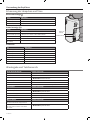 34
34
-
 35
35
-
 36
36
-
 37
37
-
 38
38
-
 39
39
-
 40
40
-
 41
41
-
 42
42
-
 43
43
-
 44
44
-
 45
45
-
 46
46
-
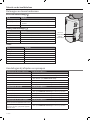 47
47
-
 48
48
-
 49
49
-
 50
50
-
 51
51
-
 52
52
-
 53
53
-
 54
54
-
 55
55
-
 56
56
-
 57
57
-
 58
58
-
 59
59
-
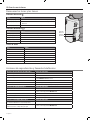 60
60
-
 61
61
-
 62
62
-
 63
63
-
 64
64
-
 65
65
-
 66
66
-
 67
67
-
 68
68
-
 69
69
-
 70
70
-
 71
71
-
 72
72
-
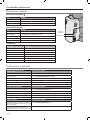 73
73
-
 74
74
-
 75
75
-
 76
76
-
 77
77
-
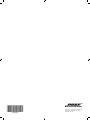 78
78
-
 79
79
-
 80
80
-
 81
81
-
 82
82
-
 83
83
-
 84
84
-
 85
85
-
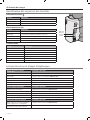 86
86
-
 87
87
-
 88
88
-
 89
89
-
 90
90
-
 91
91
-
 92
92
-
 93
93
-
 94
94
-
 95
95
-
 96
96
-
 97
97
-
 98
98
-
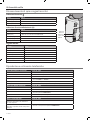 99
99
-
 100
100
-
 101
101
-
 102
102
-
 103
103
-
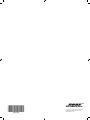 104
104
-
 105
105
-
 106
106
-
 107
107
-
 108
108
-
 109
109
-
 110
110
-
 111
111
-
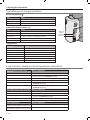 112
112
-
 113
113
-
 114
114
-
 115
115
-
 116
116
-
 117
117
-
 118
118
-
 119
119
-
 120
120
-
 121
121
-
 122
122
-
 123
123
-
 124
124
-
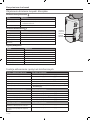 125
125
-
 126
126
-
 127
127
-
 128
128
-
 129
129
-
 130
130
-
 131
131
-
 132
132
-
 133
133
-
 134
134
-
 135
135
-
 136
136
-
 137
137
-
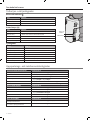 138
138
-
 139
139
-
 140
140
-
 141
141
-
 142
142
-
 143
143
-
 144
144
-
 145
145
-
 146
146
-
 147
147
-
 148
148
-
 149
149
-
 150
150
-
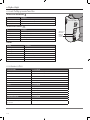 151
151
-
 152
152
-
 153
153
-
 154
154
-
 155
155
-
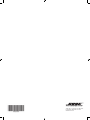 156
156
-
 157
157
-
 158
158
-
 159
159
-
 160
160
-
 161
161
-
 162
162
-
 163
163
-
 164
164
-
 165
165
-
 166
166
-
 167
167
-
 168
168
-
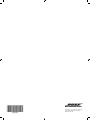 169
169
-
 170
170
-
 171
171
-
 172
172
-
 173
173
-
 174
174
-
 175
175
-
 176
176
-
 177
177
-
 178
178
-
 179
179
-
 180
180
-
 181
181
-
 182
182
-
 183
183
-
 184
184
-
 185
185
-
 186
186
-
 187
187
-
 188
188
-
 189
189
-
 190
190
-
 191
191
-
 192
192
-
 193
193
-
 194
194
-
 195
195
-
 196
196
-
 197
197
-
 198
198
-
 199
199
-
 200
200
-
 201
201
-
 202
202
-
 203
203
-
 204
204
-
 205
205
-
 206
206
-
 207
207
-
 208
208
-
 209
209
-
 210
210
-
 211
211
-
 212
212
-
 213
213
-
 214
214
-
 215
215
-
 216
216
-
 217
217
-
 218
218
-
 219
219
-
 220
220
-
 221
221
Bose SoundLink® around-ear Bluetooth® headphones Bruksanvisning
- Typ
- Bruksanvisning
på andra språk
Relaterade papper
-
Bose SoundTrue® Ultra in-ear headphones – Samsung and Android™ devices Bruksanvisning
-
Bose on-ear wireless headphones Bruksanvisning
-
Bose SoundTrue® Ultra in-ear headphones – Samsung and Android™ devices Snabbstartsguide
-
Bose TriPort Bruksanvisning
-
Bose SoundLink® Wireless Mobile speaker Snabbguiden
-
Bose SoundTrue® Ultra in-ear headphones – Samsung and Android™ devices Snabbstartsguide
-
Bose SoundTrue® Ultra in-ear headphones – Samsung and Android™ devices Bruksanvisning
-
Bose QuietComfort® 20i Acoustic Noise Cancelling® headphones — Apple® devices Bruksanvisningar
-
Bose SoundTrue® Ultra in-ear headphones – Samsung and Android™ devices Bruksanvisning
-
Bose 759944-0010 Användarguide