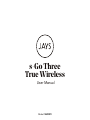s-Go Three
True Wireless
User Manual
Model: SGO301

Thank You!
Welcome to the new world of JAYS!
Designed and developed with elegance and simplicity as key factors by our
Scandinavian team.
Our s-Go Three True Wireless is a true wireless speaker engineered for simplicity
so that music can be enjoyed in many different settings.
We are very excited to present our new true wireless speaker and hope
you will enjoy it as you create memories for a lifetime.
Enjoy,
Henrik Andersson
CEO, JAYS

Volume buttons
Power On/Off
button
Microphone
LED Indication
(Will be RED
during charging)
Micro USB for charging only
x3 Connect / disconnect with the
True Wireless function

Important safety instructions
1.
2.
3.
4.
5.
6.
7.
8.
9.
10.
11.
12.
13.
14.
15.
16.
17.
18.
19.
20.
21.
22.
Read, follow and keep these instructions.
For the best possible experience, always use the product as
described by the manufacturer.
Always handle your speaker with care and protect them from
external damage.
Clean your speaker using a soft dry cloth. Never use water,
cleaning detergent, leather polish or other substances as they may
damage your earphones permanently.
Avoid exposure to extreme conditions such as very cold or hot
temperatures, magnetic fields or damp environments.
Listening to music at high volume for prolonged periods of time
can cause permanent damage to your hearing.
Contains small parts and are not suitable for children age three (3)
and below.
The speaker contain magnetic material.
The speaker contain a Lithium battery. If misused or damaged it
can become a hazard and is at risk of explosion.
Should a battery cell leak, do not allow the liquid to come in
contact with skin or eyes.
The speaker must not be disposed of with regular household
waste.
Please dispose of in accordance with local regulations.
Do not use your speaker in the immediate proximity (10 cm) of a
pacemaker. Do not subject the earphones and included
accessories to abnormal wear and tear.
Do not expose the speaker to temperatures below -20°C or above
+45°C.
Do not charge the speaker in temperatures below 0°C or above
+45°C.
Do not attempt to burn the speaker. The battery could explode
causing injury and death.
Do not attempt to open, modify, disassemble, repair or in other
way access the internal structure of the earphones. They are not
user serviceable.
Do not use or store the speaker near to a vehicle airbag due to risk
of injury.
Do not use speaker while driving, jogging or walking through
traffic areas.
Do not drop, sit on or cause other unusual impact to the speaker .
Do not expose to fire, water or high voltage equipment.
Do not use the speaker near water, bathtubs, sinks, saunas, pools,
other liquids or moist areas.
Statements
EU Declaration of conformity
Hereby Northbaze Distribution AB declares that this product is in
compliance with the essential requirements and other relevant
provisions of Directive 2014/53/EU and all other EU directive
requirements. The complete declaration of conformity can be found
at www.jaysheadphones.com.
Caution
Risk of explosions if battery box is damaged or opened. Dispose of
usedbattery according to your local waste disposal authority.
Complies with
IMDA Standards
DA106614
Model name: SGO301

Getting started
EN English
Troubleshooting
Power on/off
Press and hold power button for 2 seconds to power ON your s-Go
Three TWS speaker. You will hear a welcome tone once powered
ON. The speaker will automatically try to connect to the last device
used (if any). Press again for 2 seconds and the speaker will power
OFF.
Pairing / Connection
If you want to pair a new device with your s-Go Three TWS then the
speaker must be put into pairing mode first.
When the speaker is powered ON it will automatically be in both
Pairing, and Connection mode for 5 mins. In this period, you are able
to pair new devices or re-connect already paired devices. If the
speaker is already powered ON you can double press the power
button for enabling Pairing Mode again.
When the speaker enter pairing mode you will also hear the message
“Waiting for connection” and the speaker will now be visible on your
Bluetooth device list. When successfully paired/ connected, the
speaker will reply “Time to play”.
True Wireless function
This speaker is true wireless. This means you can connect other
compatible speakers to create stereo sound. Press the power button
for 3 times to enter TWS connection. Once connected, press 3 times
to disconnect TWS connection
Voice calls
JAYS s-Go Three TWS has built-in mic for handsfree operation
during calls. Calls can be accepted from your device, or s-Go Three
TWS by pressing Power button once.
Problem pairing and connecting
• Make sure the speaker is not connected to another device.
Disable and enable Bluetooth on your device
• Move the speaker closer to the device or alter their positions
to avoid Bluetooth interference
• Verify no other wireless equipment interfere with your
earphone Bluetooth signal
• Reset the speaker by pressing the power button for 8
seconds.
Problem with sound transmission
Move the streaming device to another position. Your body,
distance, different materials and other wireless equipment can
interfere with the wireless signal between your device and
speaker.
FAQ and quickstart guide
Visit jaysheadphones.com for more instructions and help on
this product.

Legal & Warranty
Environmental information
This product complies with international directives,
including but not limited to WEEE Directive (2012/19/EU).
Do not dispose with normal household waste. Please
consult your local waste disposal authority for guidance
on how to properly recycle or dispose of this product.
Manufacturer’s limited warranty
Your original Northbaze Distribution AB product is covered by a warranty
of twelve (12) months from the date of purchase of a brand new, unused
Northbaze Distribution AB product by the original purchaser.
Northbaze Distribution AB guarantees that the product is free from
faults in the materials, design and workmanship when it was sold to
the purchaser. If you are not able to submit the receipt when making
a warranty claim you may be obliged to pay for any repairs carried out.
Proof of purchase must clearly state the date of purchase, name of the
product and authorized resellers’ details.
The Warranty Period cannot be extended or renewed due to
subsequent resale or replacement of the product. This Limited
Warranty does not affect your legal rights under your applicable
national laws relating to the sale of consumer electronic products.
Defective parts replaced within the Limited Warranty Claim shall
become the property of Northbaze Distribution AB.
What is not covered by the limited warranty?
• Faults caused by wear and tear, age-related battery capacity loss,
accidents, dropping, mechanical damage, moisture, chemical
products, abnormal impact damage or force majeure.
• Modifications or repairs performed by yourself or third party
without Northbaze Distribution AB approval.
How to get warranty service
If you wish to make a Warranty Claim within the Limited Warranty
Period, please contact the reseller of your product for further help.
You will need to provide the proof of purchase and the affected part.
Any defective parts covered by the Limited Warranty will be repaired
or replaced free of charge. Replaced or repaired parts provided
during the Warranty Period will be warranted for the remainder of the
original Warranty Period or for sixty (60) days from the date of repair
or replacement, whichever is longer. For FAQ please visit
www.jaysheadphones.com.

SV Svenska
Komma igång Felsökning
Starta, stänga av
Tryck och håll inne strömknappen i 2 sekunder för att starta din s-Go
Three TWS högtalare. Du kommer att höra en välkomstsignal när
högtalaren startar. Högtalaren kommer automatiskt försöka ansluta
till den enhet som senast anslöts till enheten (om det finns någon).
Tryck och håll inne strömknappen igen i 2 sekunder och högtalaren
kommer att stängas av.
Parkoppla / anslut
Om du vill parkoppla en ny enhet med din s-Go Three TWS måste
högtalaren vara i parkopplingsläget först.
När högtalaren är startad går den automatiskt in i parkopplings- och
anslutningsläget i 5 minuter. Under denna stund kan du parkoppla
nya enheter eller parkoppla till tidigare anslutna enheter. Om
högtalaren redan är startad kan du trycka 2 gånger på strömknappen
för att aktivera parkopplingsläget igen.
När högtalaren går in i parkopplingläget kommer du att höra
meddelandet “Waiting for connection” och högtalaren kommer nu
att vara synlig på din Bluetooth-enhetslista. När en lyckad
parkoppling/anslutning genomförts kommer du att höra
meddelandet “Time to play”.
True Wireless funktion
Denna högtalare är ”True Wireless”. Det betyder att du kan ansluta
andra kompatibla högtalare för att skapa stereoljud. Innan du
ansluter till din enhet, tryck på knappen Play/Paus i 2 sekunder för att
gå in i TWS-anslutning. När du är ansluten, tryck och håll inne för att
koppla bort TWS-anslutningen.
Röstsamtal
JAYS s-Go Three TWS har en inbyggd mikrofon för att hantera
handsfree-samtal. Samtalen besvaras via din anslutna enhet, eller via
högtalaren genom att trycka en gång på strömknappen.
Problem med parkoppling
• Säkerställ att högtalern inte är anslutna till en annan enhet.
• Inaktivera och aktivera Bluetooth® på din enhet
• Flytta hörlurarna närmare enheten eller ändra deras position för
att undvika Bluetooth®-störningar
• Kontrollera att ingen annan trådlös utrustning stör din
Bluetooth®-signal för högtaleren.
• Återställ högtalaren genom att trycka in och håll nere på/av
knappen i 8 sekunder
Problem med ljudöverföring
Flytta strömningsenheten till en annan position. Din kropp,
avstånd, olika material och annan trådlös utrustning kan störa den
trådlösa signalen mellan enheten och högtalaren.
FAQ
Besök jaysheadphones.com för mer instruktioner och hjälp om
denna produkt.

Villkor & Garanti
Miljöinformation
Den här produkten följer internationella direktiv inklusive
men inte begränsat till WEEE Directive (2012/19/EU).
Får ej slängas tillsammans med vanligt hushållsavfall.
Vänligen kontakta dina lokala myndigheter för råd om hur
du lämpligen återvinner eller slänger produkten.
Tillverkarens begränsade garantivillkor
Din Northbaze Distribution AB-produkt täcks av en 12-månadersgaranti
som gäller från och med inköpsdatumet av en ny, oanvänd Jays-produkt,
inköpt via en auktoriserad Northbaze Distribution AB- återförsäljare.
Northbaze Distribution AB garanterar att produkten är fri från defekter vid
tidpunkten för ditt inköp. Om du inte kan styrka ditt inköp med ett kvitto
så kan du bli ombedd att betala för eventuell reparation. Ett kvitto måste
tydligt visa datum för inköp, namn på produkt samt återförsäljarens
uppgifter.
Garantiperioden kan inte förlängas eller förnyas genom att på nytt säljas
vidare eller bli utbytt. Den begränsade garantin påverkar inte dina
lagstadgade rättigheter i landet för ditt inköp. Utbytta produkter och
tillbehör inom den begränsade garantiperioden tillhör
Northbaze Distribution AB.
Vad täcks inte av garantin?
• Fel orsakade av slitage, minskad batterikapacitet p.g.a ålder, olyckor, fall,
mekanisk skada, fukt, oaktsam hantering, kemiska vätskor samt
okontrollerbara händelser.
• Modifiering eller reparation utförd av dig eller annan part utan
godkännande av Northbaze Distribution AB.
Hur garantin hanteras
Kontakta i första hand inköpsstället om du önskar reklamera din produkt
inom den begränsade garantiperioden. Du måste kunna uppvisa ett giltigt
kvitto samt produkten du önskar reklamera. Produkten och de delar som
innefattas av garantin kommer att bytas ut eller repareras. Produkt eller
tillbehör som byts ut eller repareras under garantiperioden täcks av
kvarvarande garantiperioden eller 60 dagar från och med utbytes- eller
reparationsdatumet beroende av vilket som är längst. För FAQ vänligen
besök www.jaysheadphones.com.

FR Francais
Pour commencer
Bouton marche / arrêt
Appuyez sur le bouton Marche/Arrêt pendant 2 secondes pour
mettre votre s-Go Three TWS speaker sous tension. Une tonalité
d’accueil se fait entendre une fois qu’il est sous tension. Le haut-
parleur essaie automatiquement de se connecter au dernier appareil
utilisé (le cas échéant). Appuyez de nouveau pendant 2 secondes
pour mettre le haut parleur hors tension.
Jumelage / connexion
Si vous voulez jumeler un nouvel appareil à votre s-Go Three TWS,
vous devez commencer par mettre le haut-parleur en mode
Jumelage. Lorsque le haut-parleur est sous tension, il est
automatiquement à la fois en mode Jumelage et en mode Connexion
pendant 5 minutes. Pendant ce laps de temps, vous pouvez jumeler
de nouveaux appareils ou reconnecter des appareils déjà jumelés.
Si le haut-parleur est déjà sous-tension, vous pouvez appuyer deux
fois sur le bouton Marche/Arrêt pour activer de nouveau le mode
Jumelage.
Lorsque le haut-parleur entre en mode Jumelage, vous entendez
également le message « Waiting for connection » et le haut- parleur
apparaît alors sur la liste des appareils Bluetooth. Une fois
jumelé/connecté, le haut-parleur répond « Time to play ».
Fonction True Wireless
Cette enceinte est véritablement sans fil. Cela signifie que vous
pouvez connecter d'autres enceintes compatibles pour créer un son
stéréo. Appuyez 3 fois sur le bouton d'alimentation pour établir une
connexion TWS. Une fois connecté, appuyez 3 fois sur le bouton
pour déconnecter la connexion TWS.
Appels vocaux
JAYS s-Go Three TWS possède un micro intégré pour un
fonctionnement en mode mains libres lors des appels. Les appels
peuvent être acceptés à partir de votre appareil ou de s-Go Three
TWS en appuyant une fois sur le bouton Marche/Arrêt.
Dépannage
Problème de jumelage et de connexion
• Assurez-vous que le haut-parleur n’est pas connecté à un autre
appareil. Désactivez et activez le Bluetooth sur votre appareil
• Rapprochez le haut-parleur de l’appareil ou changez d’endroit
pour éviter une interférence avec le Bluetooth
• Vérifiez qu’aucun autre équipement sans fil n’interfère avec le
signal Bluetooth de votre haut-parleur
• Réinitialisez le haut-parleur en appuyant sur le bouton
d’alimentation pendant 8 secondes.
Problème avec la transmission du son
Déplacez l’appareil de streaming vers un autre endroit. Votre
corps, la distance, des matériaux différents et d’autres
équipements sans fil peuvent interférer avec le signal sans fil entre
votre appareil et le haut-parleur.
FAQ et guide de démarrage rapide
Rendez-vous sur jaysheadphones.com pour obtenir davantage
d’instructions et de l’aide sur ce produit.

Mentions légales et garantie
Informations sur l’environnement
Ce produit est conforme aux directives internationales, y compris
mais sans s’y limiter, à la directive relative aux DEEE (déchets
d'équipements électriques et électroniques) (2012/19/EU).
N’éliminez pas avec les déchets ménagers normaux. Veuillez
consulter votre autorité locale sur l’élimination des déchets pour
obtenir des conseils sur la façon de recycler ou d’éliminer
correctement ce produit.
Garantie limitée du fabricant
Votre produit d’origine Northbaze Distribution AB est couvert par une
garantie de douze (12) mois à partir de la date d’achat, par l’acheteur
d’origine, d’un produit Northbaze Distribution AB neuf et non utilisé.
Northbaze Distribution AB garantit que le produit ne comportait aucun
défaut de matériaux, de conception et de fabrication lorsqu'il a été vendu
à l'acheteur. Si vous vous trouvez dans l'incapacité de présenter le reçu
lors de votre demande de garantie, vous serez peut-être obligé(e) de
payer les réparations effectuées. La preuve d’achat doit clairement
indiquer la date d’achat, le nom du produit et les coordonnées du
revendeur agréé.
La période de garantie ne peut pas être prolongée ou renouvelée en
raison de la revente ou du remplacement ultérieur du produit. Cette
garantie limitée n’affecte pas vos droits légaux en vertu de vos lois
nationales en vigueur relatives à la vente de produits électroniques grand
public. Les pièces défectueuses remplacées dans le cadre de la
réclamation de garantie limitée deviendront la propriété de Northbaze
Distribution AB.
Qu’est-ce qui n’est pas couvert par la garantie limitée ?
• Les pannes causées par l’usure, la perte de capacité de la batterie liée à
l’âge, les accidents, les chutes, les dommages mécaniques, l’humidité, les
produits chimiques, les dommages par choc anormal ou la force majeure.
• Les modifications ou les réparations effectuées par vous-même ou par un
tiers sans l’approbation de Northbaze Distribution AB.
Comment bénéficier du service de garantie
Si vous souhaitez effectuer une demande de garantie dans le cadre de la
période de garantie limitée, veuillez contacter le revendeur de votre
produit obtenir pour une aide supplémentaire. Vous devrez fournir la
preuve de l’achat et la pièce en question. Toute pièce couverte par la
garantie limitée sera réparée ou remplacée gratuitement. Les pièces
remplacées ou réparées fournies pendant la période de garantie seront
garanties pendant le reste de la période de garantie d’origine ou pendant
soixante (60) jours à compter de la date de la réparation ou du
remplacement, selon la période la plus longue. Pour la FAQ, veuillez vous
rendre sur www.jaysheadphones.com.

DE Deutsch
Erste Schritte
Ein-/Ausschalten
Halten Sie den Ein-/Aus-Schalter zum Einschalten Ihres s-Go Three
TWS- Lautsprechers 2 Sekunden lang gedrückt. Sobald der
Lautsprecher AN ist, hören Sie einen Begrüßungston. Der
Lautsprecher versucht automatisch, die Verbindung zu dem zuletzt
genutzten Gerät (falls zutreffend) herzustellen. Halten Sie den
Schalter zum Ausschalten des Lautsprechers nochmals 2 Sekunden
lang gedrückt.
Koppelin / verbinden
Wenn Sie Ihren s-Go Three TWS mit einem neuen Gerät koppeln
möchten, muss der Lautsprecher zunächst im Kopplungsmodus sein.
Nach dem Einschalten ist der Lautsprecher automatisch 5 Minuten
lang sowohl im Kopplungs- als auch im Verbindungsmodus.
Währenddessen können Sie ihn mit neuen Geräten koppeln oder
wieder mit bereits gekoppelten Geräten verbinden.
Wenn der Lautsprecher bereits eingeschaltet ist, drücken Sie einfach
zweimal den Ein-/Aus-Schalter, um den Kopplungsmodus
wiederherzustellen.
Wenn der Lautsprecher in den Kopplungsmodus wechselt, hören Sie
die Nachricht „Waiting for connection“ und der Lautsprecher ist nun
auf Ihrer Liste der Bluetooth -Geräte sichtbar. Nach erfolgreicher
Kopplung/Verbindung antwortet der Lautsprecher „Time to play“.
True-Wireless-Funktion
Dieser Lautsprecher ist wirklich kabellos. Das bedeutet, dass Sie
andere kompatible Lautsprecher anschließen können, um
Stereosound zu erzeugen. Drücken Sie die Einschalttaste 3 Mal, um
die TWS-Verbindung herzustellen. Sobald die Verbindung hergestellt
ist, drücken Sie 3 Mal, um die TWS-Verbindung zu trennen.
Sprachanrufe
Das eingebaute Mikrofon des JAYS s-Go Three TWS ermöglicht
Anrufe im Freisprechbetrieb. Anrufe können durch einmaliges
Drücken des Ein-/Aus-Schalters direkt von Ihrem Gerät oder dem
s-Go Three TWS aus angenommen werden.
Problembehebung
Probleme beim Koppeln oder Verbinden
• Vergewissern Sie sich, dass der Lautsprecher nicht mit einem
anderen Gerät verbunden ist. Deaktivieren und aktivieren Sie
Bluetooth an Ihrem Gerät.
• Bringen Sie den Lautsprecher näher ans Gerät heran oder
verändern Sie die Position beider Objekte so, dass
Bluetooth-Störungen vermieden werden.
• Stellen Sie sicher, dass das Bluetooth-Signal Ihres Lautsprechers
nicht durch andere kabellose Geräte gestört wird
• Halten Sie den Ein/Aus-Knopf 8 Sekunden lang gedrückt, um
den Lautsprecher zurückzusetzen.
Probleme mit der Tonübertragung
Verändern Sie den Standort des Streaming-Geräts. Ihr Körper, die
Entfernung, unterschiedliche Materialien und andere kabellose
Geräte können die Signalübertragung zwischen Ihrem Gerät und
Ihrem Kopfhörer stören.
FAQ und Kurzanleitung
Weitere Anleitungen und Hilfe zu diesem Produkt finden Sie unter
jaysheadphones.com.

Gesetzliche Bestimmungen
und Garantieleistung
Umweltinformationen
Dieses Produkt entspricht den internationalen Richtlinien,
einschließlich, aber nicht beschränkt auf die EEAG-Richtlinie
(2012/19/EU). Nicht in normalem Hausmüll entsorgen. Wenden
Sie sich bitte hinsichtlich des ordnungsgemäßen Recyclings bzw.
der ordnungsgemäßen Entsorgung dieses Produkts an Ihre
örtliche Abfallentsorgungsbehörde.
Beschränkte Herstellergarantie
Ihr Northbaze Distribution AB Originalprodukt ist für den Erstkäufer ab dem
Datum des Kaufs eines brandneuen, unbenutzten Northbaze Distribution AB
Produkts durch eine Garantie von zwölf (12) Monaten abgedeckt.
Northbaze Distribution AB garantiert, dass das Produkt zum Zeitpunkt des
Verkaufs an den Käufer frei von Material-, Design- und Verarbeitungsfehlern ist.
Falls Sie beim Erheben eines Garantieanspruchs keinen Kaufbeleg vorlegen
können, sind Sie gegebenenfalls verpflichtet, selbst für die anfallenden
Reparaturkosten aufzukommen. Auf dem Kaufbeleg müssen das Kaufdatum,
der Produktname und Informationen zu autorisierten Wiederverkäufern
eindeutig angegeben sein.
Die Garantiefrist kann nicht aufgrund eines späteren Weiterverkaufs oder
Austauschs des Produkts verlängert oder erneuert werden. Diese beschränkte
Garantie hat keinen Einfluss auf Ihre gesetzlichen Rechte gemäß den geltenden
nationalen Gesetzen in Bezug auf den Verkauf von Unterhaltungselektronik-
geräten. Defekte Teile, die entsprechend der beschränkten Garantie ersetzt
wurden, gehen in das Eigentum von Northbaze Distribution AB über.
Was ist nicht durch die beschränkte Garantie abgedeckt?
• Durch Abnutzung, altersbedingten Kapazitätsverlust der Batterie, Unfälle,
Herunterfallen, mechanische Schäden, Feuchtigkeit, chemische Produkte,
außergewöhnliche Aufschlagschäden oder höhere Gewalt verursachte Mängel.
• Änderungen oder Reparaturen, die von Ihnen selbst oder einem Dritten ohne
vorherige Genehmigung durch Northbaze Distribution AB durchgeführt
wurden.
Wie Sie Garantieleistungen erhalten
Falls Sie innerhalb der beschränkten Garantiefrist Garantieleistungen
beantragen möchten, nehmen Sie bitte Kontakt zum Wiederverkäufer auf, von
dem Sie dieses Produkt erworben haben. Sie müssen Ihren Kaufbeleg und das
defekte Teil vorlegen. Defekte Teile, die durch die beschränkte Garantie
abgedeckt sind, werden kostenlos repariert oder ausgetauscht. Für während
der Garantiefrist ersetzte oder reparierte Teile wird für den Rest der
ursprünglichen Garantiefrist oder sechzig (60) Tage ab dem Zeitpunkt der
Reparatur oder des Austauschs eine Restgarantie gewährt, je nachdem, welcher
Zeitraum länger ist. Unsere FAQ finden Sie unter www.jaysheadphones.com.

Northbaze Distribution AB
Gamla Almedalsvägen 1A, Gothenburg ,412 63 Sweden
www.jaysheadphones.com
jaysheadphones facebook.com/jays
Version 1.0 | Please visit www.jaysheadphones.com for latest manual version.
-
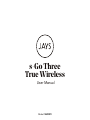 1
1
-
 2
2
-
 3
3
-
 4
4
-
 5
5
-
 6
6
-
 7
7
-
 8
8
-
 9
9
-
 10
10
-
 11
11
-
 12
12
-
 13
13
på andra språk
- Deutsch: JAYS SGO301 Benutzerhandbuch
- français: JAYS SGO301 Manuel utilisateur
- English: JAYS SGO301 User manual