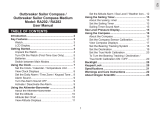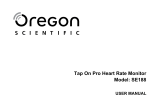2-Channel Clock Timer with LED Alert
Model: TW331
USER MANUAL
GETTING STARTED
Insert 2pcs AAA size batteries into the battery compartment, pay attention
to the polarity.
PRODUCT DESCRIPTION
1
2
3456
7
8
9
10
12
11
1. Timer 1
2. Timer 2
3. Memory
4. Hour
5. Minute
6. Second
7. Start/Stop
8. Alert volume switch
9. Wall mount hole
10. Magnet
11. Table stand
12. Battery door
DISPLAY SYMBOLS
1
2
3
456
7
8
9
10
1. Timer mode icon
2. Timer 1 window
3. Timer 2 window
4. Hour
5. Minute
6. Second
7. Count up icon (Stopwatch)
8. Countdown icon (Timer)
9. Clock
10. Alert volume icon
CLOCK SETTING
Clock setting mode 12 Hour format24 Hour format
1. Toggle Timer 2 window from
Timer mode to Clock mode
by press and hold “T2” for 2
seconds.
2. In Clock mode, press and hold
“T2” for 2 seconds to enter time
setting.
3. Press “Hour” or “Minute” button
to adjust the time.
4. Press “Second” to select 12/24
hour format.
5. Press“T2” keyto conrmthe
time setting.
NOTE
In Clock mode, press “T2” once to
return to Timer mode
TIMER
Count down mode Count down to 0:00
00
Count up mode
1. Select the timer channel by
pressing “T1” or “T2”.
2. Set the countdown time by
pressing “Hour”, “Minute” and
“Sec”.
3. Or set the countdown time
by pressing “M” to recall the
previously stored memory.
4. Press “S/S” to start countdown
function, the countdown icon and
greenLEDwillash.
5. When timer reaches 0:00:00, the
timer will count up indicating how
much time is passed and red
LEDwillash.
6. Press “S/S” to stop countdown
function.
STOPWATCH
Timer 1 mode Count up mode Count up to 99:59
59
1. Select the timer channel by
pressing “T1” or “T2”.
2. Reset timer value to zero
by pressing “HR” and “MIN”
simultaneously.
3. Press “S/S” to start stopwatch
function, the count up icon and
greenLEDwillash.
4. Press “S/S” to stop the count up
or it will stop automatically when
it reaches 99:59:59.
MEMORY
Timer 1 mode Setting mode Confirm
1. Select the timer channel by
pressing “T1” or “T2”.
2. Press and hold “M” for 2 seconds
to enter memory setting mode
withalldigitsashing.
3. Set the memory by pressing
“Hour”, “Minute” and “Sec”.
4. Press “M” key to conrm the
memory setting.
ALERT VOLUME
Mute volume Low volumeHigh volume
1. Adjust Alert Volume by adjusting
alert volume switch.
2. “Mute/Lo/Hi” can be selected for
the alert volume.
NOTE
AlertLEDashesregardlesswhich
alert volume is selected.
PRECAUTIONS
This product is engineered to give
you years of satisfactory service if
you handle it carefully. Here are a
few precautions:
• Do not cover the ventilation
holes. Make sure items that are
nearby such as newspapers,
tablecloths, curtains etc cannot
accidentally cover the ventilation
holes.
• Do not subject the unit to
excessive force, shock, dust,
temperature or humidity, which
may result in malfunction, shorter
electronic life span, damaged
battery and distorted parts.
• Placementofthis product on
wood surfaces with certain
typesofnishes,such asclear
varnish, may result in damage to
thenish. Consult the furniture
manufacturer’s care instructions
for direction as to the types of
objects that may safely be placed
on the wood surface. Oregon
Scienticshallnotberesponsible
for any damage to wood surfaces
from contact with this product.
• Donotimmersetheunitinwater.
If you spill liquid over it, dry it
immediately with a soft, lint-free
cloth.
• Do not clean the unit with
abrasive or corrosive materials.
• Donot tamperwith the unit’s
internal components. Doing so
will invalidate the warranty on the
unit and may cause unnecessary
damage. The unit contains no
user-serviceable parts.
• Only use fresh batteries as
specicintheuser’sinstructions.
Do not mix new and old batteries.
• Duetoprintinglimitations, the
displays shown in this manual
may differ from the actual display.
• Thecontentsofthismanualmay
not be reproduced without the
permission of the manufacturer.
• Do not dispose this product
as unsorted municipal waste.
Collection of such waste
separately for special treatment
is necessary.
NOTE
Thetechnicalspecicationsforthis
product and the contents of the user
manual are subject to change without
notice.
ABOUT OREGON SCIENTIFIC
Visit our website (www.oregonscientic.com) to learn more about Oregon
Scienticproducts.
For any enquiry, please contact our Customer Services at
(info@oregonscientic.com).
EU-DECLARATION OF CONFORMITY
Hereby,OregonScientic,declaresthatthis2-ChannelClockTimerwithLED
Alert (Model: TW331) is in compliance with EMC 2004/108/CE. A copy of the
signed and dated Declaration of Conformity is available on request via our
OregonScienticCustomerService.
Declare that the product
Product No.: TW331
Product Name: 2-Channel Clock Timer with LED Alert
Manufacturer: OregonScientic,Inc.
Address: Block C, 9/F, Kaiser Estate, Phase 1,41 Man Yue St.,
Hung Hom, Kowloon, Hong Kong
ENGLISH
Doppio timer con orologio e luce LED di allerta
Modello: TW331
Manuale per l’utente
OPERAZIONI PRELIMINARI
Inserire nel vano 2 batterie AAA facendo attenzione alla polarità.
DESCRIZIONE DEL PRODOTTO
1
2
3456
7
8
9
10
12
11
1. Timer 1. Pulsante con luce LED
2. Timer 2. Pulsante con luce LED
3. Memoria
4. Ora
5. Minuti
6. Secondi
7. Avvio/interruzione
8. Interruttore volume allerta
9. Foroperssaggioaparete
10. Calamita
11. Supporto da tavolo
12. Vano batterie
SIMBOLI DEL DISPLAY
1
2
3
456
7
8
9
10
1. Icona modalità timer
2. Finestra Timer 1
3. Finestra Timer 2
4. Ora
5. Minuti
6. Secondi
7. Icona conteggio progressivo
(cronometro)
8. Icona conteggio regressivo
(timer)
9. Orologio
10. Icona volume allerta
IMPOSTAZIONE OROLOGIO
Clock setting mode 12 Hour format24 Hour format
1. Alternarela nestra delTimer
2 tra modalità Timer e Orologio
tenendo premuto “T2” per 2
secondi.
2. In modalità Orologio, tenere
premuto “T2” per 2 secondi
per entrare nella modalità
impostazioni.
3. Per regolare l’ora, premere il
pulsante “Ora” o “Minuti”.
4. Premere “Secondi” per
selezionare il formato di 12 o
24 ore.
5. Premere il tasto “T2” per
confermare l’impostazione
dell’ora.
NOTA
in modalità Orologio, premere una
volta “T2” per tornare alla modalità
Timer.
TIMER
Count down mode Count down to 0:00
00
Count up mode
1. Selezionare il timer da utilizzare
premendo “T1” o “T2”.
2. Impostare il tempo del conteggio
regressivo premendo “Ora”,
“Minuti” e “Secondi”.
3. In alternativa, impostare il
tempo del conteggio regressivo
premendo “M” per recuperare i
dati memorizzati in precedenza.
4. Premere “S/S” per avviare la
funzione di conteggio regressivo:
l’icona del conteggio regressivo e
il LED verde attorno al pulsante
del timer selezionato (T1 o T2)
cominceranno a lampeggiare.
5. Quando il timer arriva a 0:00:00,
comincia il conteggio progressivo
indicando quanto tempo è dallo
scadere del conteggio regressivo
e lampeggia il LED rosso attorno
al pulsante del timer selezionato
(T1 o T2).
6. Premere “S/S” per interrompere
la funzione di conteggio
regressivo.
CRONOMETRO
Timer 1 mode Count up mode Count up to 99:59
59
1. Selezionare il timer da utilizzare
premendo “T1” o “T2”.
2. Azzerare il timer premendo
contemporaneamente “HR” e
“MIN”.
3. Premere “S/S” per avviare la
funzione di cronometro: l’icona
del conteggio progressivo e il
LED verde attorno al pulsante
del timer selezionato (T1 o T2)
cominceranno a lampeggiare.
4. Premere “S/S” per interrompere
il conteggio progressivo;
il cronometro si fermerà
automaticamente una volta
raggiunti i 99:59:59.
MEMORIA
Timer 1 mode Setting mode Confirm
1. Selezionare il timer da utilizzare
premendo “T1” o “T2”.
2. Tenere premuto “M” per 2
secondi per entrare nella
modalità impostazioni della
memoria con tutte le cifre
lampeggianti.
3. Impostare la memoria premendo
“Ora”, “Minuti” e “Secondi”.
4. Premere il tasto “M” per
confermare l’impostazione della
memoria.
VOLUME DELL’ALLERTA
Mute volume Low volumeHigh volume
1. Per regolare il volume dell’allerta,
spostare l’interruttore del
volume.
2. Come volume dell’allerta è
possibile scegliere tra “Mute/
Lo/Hi” (Assente Basso, Alto).
NOTA
L’allerta LED attorno al pulsante
del timer selezionato (T1 o T2)
lampeggia indipendentemente dal
volume selezionato.
PRECAUZIONI
L’unità è stata progettata per fornire
un servizio soddisfacente per
diversi anni, purché manipolata con
attenzione. Di seguito sono riportate
alcune importanti precauzioni:
• Nonotturareiforidiaerazione.
Assicurarsi che eventuali
oggetti come giornali, tovaglie,
tende, etc. non coprano
accidentalmente i fori di
aerazione.
• Nonsottoporrel’unitàa sforzi,
scosse, polvere, temperature o
umidità eccessivi, che potrebbero
provocare malfuzionamenti,
ridurre la durata dei componenti
elettronici, danneggiare le
batterie e deformare le parti.
• Nonmanomettereicomponenti
interni dell’unità. Ciò potrebbe
invalidare la garanzia e
causaredannisuperui.L’unità
non contiene parti riparabili
dall’utente.
• La collocazione di questo
prodottosusupercidelicate(ad
esempio legno) con particolari
tipidiniture,adesempiovernice
trasparente, può danneggiare le
niture.OregonScienticnon
è responsabile dei danni alle
superciprovocatidalcontatto
con questo prodotto.
• Nonimmergerel’unitànell’acqua.
Se si sparge del liquido sull’unità,
asciugarla immediatamente con
un panno asciutto e liscio.
• Nonpulire l’unitàconsostanze
abrasive o corrosive che
potrebberografareleparti di
plastica e corrodere il circuito
elettrico.
• Utilizzaresolobatterienuove,
comespecicatonelmanuale
di istruzioni. Non mescolare
batterie vecchie e nuove, poiché
dalle batterie vecchie possono
fuoriuscire liquidi.
• Acausa delle limitazione della
stampa, le illustrazioni riportate
in questo manuale possono
differire dalle visualizzazione
reali.
• Nonè consentitoriprodurreil
contenuto di questo manuale
senza il permesso del produttore.
• Nonsmaltirequesto prodotto
come riûuto urbano comune.
Ma è necessario smaltirlo e
conferirlo separatamente come
riûuto differenziato.
NOTA
Le speciûche tecniche di questo
prodotto e il contenuto del manuale
sono soggetti a modiûche senza
preavviso
INFORMAZIONI SU OREGON SCIENTIFIC
Perulteriori informazionisuiprodottiOregon Scientic,visitateilnostrosito
web (www.oregonscientic.com).
Per richiedere informazioni, contattate il nostro Servizio Clienti all’indirizzo
(info@oregonscientic.com).
DICHIARAZIONE DI CONFORMITÀ EU
Conlapresente,Oregon Scientic dichiara che questoDoppiotimercon
orologio e luce LED di allerta (Modello: TW331) è conforme con la Direttiva
EMC 2004/108/CE. Una copia della Dichiarazione di Conformità completa
didataerma è disponibile su richiestaattraversoilnostro servizio clienti
OregonScientic.
ITALIANO
Horloge Chronomètre à 2 Canaux avec Alerte LED
Modèle : TW331
Mode d’emploi
DÉMARRAGE
Installer 2 piles AAA dans le compartiment à piles en faisant attention à la
polarité.
DESCRIPTION DU PRODUIT
1
2
3456
7
8
9
10
12
11
1. Chrono 1
2. Chrono 2
3. Mémoire
4. Heure
5. Minute
6. Secondes
7. Démarrage/Arrêt
8. Bouton volume d’alerte
9. Trou de montage mural
10. Aimant
11. Pied
12. Couvercle des piles
SYMBOLES AFFICHÉS
1
2
3
456
7
8
9
10
1. icone de mode chrono
2. Fenêtre chrono 1
3. Fenêtre chrono 2
4. Heure
5. Minute
6. Secondes
7. Icone Chronomètre
8. Icone Minuterie
9. Horloge
10. Icone de volume d’alerte
RÉGLAGE DE L’HORLOGE
Clock setting mode 12 Hour format24 Hour format
1. Basculer la fenêtre de la
minuterie 2 du mode minuterie
au mode horloge en appuyant et
tenant “T2” pendant 2 secondes.
2. En mode horloge, appuyer et
tenir “T2” pendant 2 secondes
pour entrer le mode réglage de
l’heure.
3. Appuyer sur le bouton “Heure”
ou “Minute” pour régler l’heure.
4. Appuyer sur “Secondes” pour
choisir le format 12/24 heures.
5. Appuyersur“T2”pourconrmle
réglage de l’heure.
REMARQUE
En mode horloge, appuyer sur
“T2” une fois pour revenir au mode
minuterie
MINUTERIE
Count down mode Count down to 0:00
00
Count up mode
1. Choisir le canal de minuterie en
appuyant sur “T1” ou “T2”.
2. Régler le temps de compte à
rebours en appuyant sur “Heure”,
“Minute” and “Sec”.
3. Ou régler le temps de compte
à rebours en appuyant sur
“M” pour rappeler le temps
précédemment mis en mémoire.
4. Appuyer sur “S/S” pour
commencer la fonction compte-
à-rebours, l’icone de compte à
rebours et le voyant LED vert
vont clignoter.
5. Quand la minuterie atteint
0:00:00, le chronomètre va
se mettre à compter le temps
écoulé et le voyant LED rouge
va clignoter.
6. Appuyer sur “S/S” pour arrêter
la fonction compte-à-rebours.
CHRONOMÈTRE
Timer 1 mode Count up mode Count up to 99:59
59
1. Choisir le canal de chronomètre
en appuyant sur “T1” ou “T2”.
2. Remettre le chronomètre à zéro
en appuyant sur “HR” et “MIN”
simultanément.
3. Appuyer sur “S/S” pour démarrer
la fonction chronomètre, l’icone
de chronomètre et le voyant LED
vert vont clignoter.
4. Appuyer sur “S/S” pour arrêter
le chronométrage ou il s’arrêtera
automatiquement quand il
atteindra 99:59:59.
MÉMOIRE
Timer 1 mode Setting mode Confirm
1. Choisir le canal de minuterie en
appuyant sur “T1” or “T2”.
2. Appuyer et tenir “M” pendant 2
secondes pour entrer dans le
mode réglage de mémoire avec
tous les chiffres qui clignotent.
3. Régler la mémoire en appuyant
sur “Heure”, “Minute” et
“Sec”.
4. Appuyersur“M”pourconrmer
le réglage de mémoire.
VOLUME D’ALERTE
Mute volume Low volumeHigh volume
1. Régler le Volume d’Alerte en
ajustant le bouton de volume
d’alerte.
2. “Mute/Lo/Hi” [Muet/Bas/Haut]
peuvent être sélectionnés pour
le volume d’alerte.
REMARQUE
Le voyant LED d’alerte clignote quel
que soit le volume d’alerte choisi.
PRECAUTIONS
Cet appareil est conçu pour vous
donner satisfaction pendant de
nombreuses années si vous le
manipulez soigneusement. Voici
quelques precautions:
• Nefaitespas subir à l’appareil
des forces, des chocs, de la
poussière, des changements
de température ou de l’humidité
excessifs car cela pourrait avoir
pour conséquence un mauvais
fonctionnement, une durée de
vie électronique abrégée, des
piles endommagées et des
pièces déformées.
• Leplacement decetappareil
sur une surface en bois avec
certaines ûnitions, comme un
vernis clair, peut endommager le
vernis. Consulter les instruction
du fabricant de meuble pour des
indications sur le type d’objets
qui peuvent être placé sans
dommage sur la surface du
bois. Oregon Scientiûc ne sera
pas tenu pour responsable pour
tout dommage aux surfaces en
bois résultant du contact avec
cet appareil.
• Neplongezpasl’appareildans
l’eau. S’il se trouve en contact
avec de l’eau, essuyez-le
immédiatement avec un chiffon
doux.
• Ne nettoyez pas l’appareil
avec des produits abrasifs ou
corrosifs. Ceci pourrait rayer les
pièces en plastique et corroder
le circuit électronique.
• Ne manipulez pas les
composants internes. Ceci
annulera la garantie de l’appareil
et pourrait cause des dégâts
inutiles. L’appareil ne contient
pas de pièces utilisables par
l’usager.
• Utilisez seulement des piles
neuves comme il est indiqué
dans les instructions. Ne
mélangez pas les piles neuves
et usagées car les vieilles piles
peuvent fuir.
• Enraisondeslimitesdeservice
d’impression, les afûchages
montrés dans ce manuel peuvent
différer de ceux de l’appareil.
• Lecontenude ce manuelne
peut pas être reproduit sans la
permission du fabricant.
• Ne pas mettre cet appareil
à la poubelle. Un traitement
spéciûque est dédié au recyclage
des déchets électroniques.
REMARQUE
Les caractéristiques techniques
de cet appareil et le contenu de ce
manuel sont sujets à changement
sans préavis.
À PROPOS D’OREGON SCIENTIFIC
Pourplusd‘informationssurlesproduitsOregonScienticFrance,rendez-vous
sur notre site www.oregonscientic.fr.
Besoin de plus d’informations ? Contactez notre service client expert à
info@oregonscientic.com
DÉCLARATION DE CONFORMITÉ UE
Parlaprésente,OregonScienticdéclarequecetteHorlogeChronomètreà2
Canaux avec Alerte LED (Modèle : TW331) est en conformité à la directive EMC
2004/108/CE.Une copie de la Déclaration de Conformité signée et datée est
disponiblesurdemandeauprèsdenotreServiceClientsd’OregonScientic.
FRANÇAIS
2-Kanal-Timer mit Uhr und LED-Alarm
Modell: TW331
Bedienungsanleitung
ERSTE SCHRITTE
Legen Sie 2 Stk. Batterien des Typs AAA in das Batteriefach ein und beachten Sie
die Polaritäten.
PRODUKTBESCHREIBUNG
1
2
3456
7
8
9
10
12
11
1. Timer 1 (T1)
2. Timer 2 (T2)
3. Speicher (M)
4. Stunde (HR)
5. Minute (MIN)
6. Sekunde (SEC)
7. Start/Stopp (S/S)
8. Alarmlautstärke-Schalter
9. Öffnung f. Wandmontage
10. Magnet
11. Tischaufsteller
12. Batteriedeckel
ANZEIGESYMBOLE
1
2
3
456
7
8
9
10
1. Symbol für Timer-Modus
2. Bereich für Timer 1
3. Bereich für Timer 2
4. Stunde
5. Minute
6. Sekunde
7. Count-Up-Symbol (Stoppuhr)
8. Count-Down-Symbol (Timer)
9. Uhrzeit
10. Symbol für Alarmlautstärke
EINSTELLUNG DER UHR
Clock setting mode 12 Hour format24 Hour format
1. Halten Sie die Taste “T2” 2
Sekunden lang gedrückt, um den
Bereich für Timer 2 vom Timer-
Modus in den Uhrzeit-Modus
umzuschalten.
2. Halten Sie im Uhrzeit-Modus “T2”
2 Sekunden lang gedrückt, um
die Zeiteinstellung aufzurufen.
3. Drücken Sie auf die Taste “HR”
oder “MIN”, um die Uhrzeit
einzustellen.
4. Drücken Sie auf “SEC”, um
das 12-/24-Stundenformat
auszuwählen.
5. Drücken Sie auf die Taste “T2”,
um die Einstellung der Uhrzeit
zu bestätigen.
HINWEIS
Im Uhrzeit-Modus können Sie 1x auf
“T2” drücken, um zum Timer-Modus
zurückzukehren.
TIMER
Count down mode Count down to 0:00
00
Count up mode
1. Wählen Sie den Timer-Kanal
aus, indem Sie auf “T1” oder
“T2” drücken.
2. Stellen Sie die Count-Down-Zeit
ein, indem Sie auf “HR”, “MIN”
und “SEC” drücken.
3. Oder stellen Sie die Count-
Down-Zeit ein, indem Sie auf
“M” drücken, um den zuvor
gespeicherten Datensatz
abzurufen.
4. Drücken Sie auf “S/S”, um die
Count-Down-Funktion zu starten;
das Count-Down-Symbol und die
grüne LED blinken.
5. Wenn der Timer den Wert
0:00:00 erreicht, zählt er nach
vorne und gibt an, wieviel Zeit
verstrichen ist; die rote LED
blinkt dabei.
6. Drücken Sie erneut auf “S/S”,
um die Count-Down-Funktion zu
beenden.
STOPPUHR
Timer 1 mode Count up mode Count up to 99:59
59
1. Wählen Sie den Timer-Kanal
aus, indem Sie auf “T1” oder
“T2” drücken.
2. Setzen Sie den Wert des Timers
auf Null zurück, indem Sie
gleichzeitig auf “HR” und “MIN”
drücken.
3. Drücken Sie auf “S/S”, um die
Stoppuhr-Funktion zu starten;
das Count-Up-Symbol und die
grüne LED blinken.
4. Drücken Sie erneut auf “S/S”,
um den Zählvorgang zu stoppen;
ansonsten endet der Vorgang
automatisch, wenn er den Wert
99:59:59 erreicht.
SPEICHER
Timer 1 mode Setting mode Confirm
1. Wählen Sie den Timer-Kanal
aus, indem Sie auf “T1” oder
“T2” drücken.
2. Halten Sie “M” 2 Sekunden
lang gedrückt, um den
Speichereinstellungsmodus
aufzurufen; alle Ziffern blinken
dabei.
3. Stellen Sie den Speicher ein,
indem Sie auf “HR”, “MIN” und
“SEC” drücken.
4. Drücken Sie auf “M”, um die
Einstellung des Speichers zu
bestätigen.
ALARMLAUTSTÄRKE
1. Stellen Sie die Alarmlautstärke
ein, indem Sie den
entsprechenden Schalter
betätigen.
2. Die Einstellungen “Mute/Lo/Hi”
können für die Lautstärke des
Alarms ausgewählt werden.
HINWEIS
Die Alarm-LED blinkt unabhängig von
der Einstellung der Alarmlautstärke.
VORSICHTSMASSNAHMEN
Dieses Gerät wurde entworfen,
um Ihnen jahrelang Freude zu
bereiten, wenn Sie es sorgfältig
handhaben. Hier sind einige
Vorsichtsmaßnahmen:
• Sie dürfen die
Belüftungsöffnungen nicht
abdecken. Stellen Sie
sicher, dass in der Nähe
beûndliche Gegenstände,
wie Zeitungen,Tischtücher,
Vorhänge, usw., die
Belüftungsöffnungen nicht
versehentlich verdecken können.
• Setzen Sie das Gerät keiner
extremen Gewalteinwirkung und
keinen Stößen aus, und halten
Sie es von übermäßigem Staub,
Hitze oder Feuchtigkeit fern, da
dies zu Funktionsstörungen,
einer kürzeren elektronischen
Lebensdauer, beschädigten
Batterien und verformten
Einzelteilen führen kann.
• Wenn dieses Produkt auf
Holzûächen mit bestimmten
Oberûächenausführung wie
Klarlack gestellt wird, kann die
Oberûäche beschädigt werden.
Entsprechende Hinweise zu
Gegenständen, die sicher auf
Holzûächen gestellt werden
können, entnehmen Sie bitte
der Pûegeanleitung Ihres
Möbelherstellers. Oregon
Scientiûc ist nicht haftbar
für Beschädigungen von
Holzûächen, die durch die
Berührung mit diesem Produkt
verursacht werden.
• TauchenSiedasGerätniemalsin
Wasser. Falls Sie eine Flüssigkeit
über das Gerät verschütten,
trocknen Sie es sofort mit einem
weichen, faserfreien Tuch.
• Reinigen Sie das Gerät
keinesfalls mit scheuernden oder
ätzenden Mitteln. Diese können
die Kunststoffteile zerkratzen
und die elektronische Schaltung
zerstören
• MachenSiesichnichtan den
internen Komponenten des
Geräts zu schaffen. Dies kann
zu einem Verlust der Garantie
führen und eine unnötige
Beschädigung des Geräts
verursachen. Das Gerät enthält
keine durch den Benutzer
wartbare Teile.
• Verwenden Sie nur neue
Batterien, wie in der
Bedienungsanleitung
angegeben. Verwenden Sie
keinesfalls neue und alte
Batterien gemeinsam, da alte
Batterien auslaufen können.
• Aufgrund der
Druckbeschränkungen können
sich die in dieser Anleitung
dargestellten Abbildungen vom
Original unterscheiden.
• Der Inhalt dieser Anleitung
darf ohne Genehmigung des
Herstellers nicht vervielfältigt
werden.
• EntsorgenSiedasGerätnichtim
allgemeinen Hausmüll, sondern
ausschließlich in den dafür
vorgesehenen kommunalen
Sammelstellen, die Sie bei Ihrer
Gemeinde erfragen können.
HINWEIS
Die technischen Daten für dieses
Produkt und der Inhalt der
Bedienungsanleitung können ohne
Benachrichtigung geändert werden.
ÜBER OREGON SCIENTIFIC
Besuchen Sie unsere Website (www.oregonscientic.com), um mehr über die
ProduktevonOregonScienticzuerfahren.
Für etwaige Anfragen kontaktieren Sie bitte unseren Kundendienst unter
(info@oregonscientic.com).
EU-KONFORMITÄTSERKLÄRUNG
HiermiterklärtOregonScientic,dassdieser2-Kanal-TimermitUhrundLED-
Alarm (Modell: TW331) mit der Richtlinie EMC 2004/108/CE übereinstimmt. Eine
Kopie der unterschriebenen und mit Datum versehenen Konformitätserklärung
erhaltenSieaufAnfrageüberunserenOregonScienticKundendienst.
DEUTSCH
Reloj con temporizador de 2 canales con alerta LED
Modelo: TW331
Manual de usuario
CÓMO EMPEZAR
Introduzca 2 pilas AAA en el compartimiento para pilas. Tenga en cuenta la polaridad.
DESCRIPCIÓN DEL PRODUCTO
1
2
3456
7
8
9
10
12
11
1. Temporizador 1
2. Temporizador 2
3. Memoria
4. Hora
5. Minuto
6. Segundo
7. Start/Stop
8. Interruptor del volumen de la
alerta
9. Oricioparamontajeenpared
10. Imán
11. Soporte de mesa
12. Tapa del compartimiento de la
batería
SÍMBOLOS DE LA PANTALLA
1
2
3
456
7
8
9
10
1. Icono del modo temporizador
2. Ventana del temporizador 1
3. Ventana del temporizador 2
4. Hora
5. Minuto
6. Segundo
7. Icono del cronómetro
8. Icono del temporizador
9. Reloj
10. Icono de volumen de la alerta
AJUSTE DEL RELOJ
Clock setting mode 12 Hour format24 Hour format
1. Acceda a la ventana del
temporizador 2 desde el modo
de temporizador pulsando “T2” y
manteniéndolo pulsado durante
2 segundos.
2. En el modo de reloj, pulse “T2”
y manténgalo pulsado durante 2
segundos para acceder al ajuste
de la hora.
3. Pulse el botón “Hora” o “Minuto”
paracongurarlahora.
4. Pulse “Segundo” para
seleccionar formato de 12 o 24
horas.
5. Pulse el botón “T2” para
conrmarlahora.
NOTA
En el modo de reloj, pulse “T2” una
vez para volver al modo temporizador
TEMPORIZADOR
Count down mode Count down to 0:00
00
Count up mode
1. Seleccione el canal del
temporizador pulsando “T1” o
“T2”.
2. Ajuste la hora de la cuenta
atrás pulsando “Hora”, “Minuto”
y “Seg”.
3. Ocongurelahoradelacuenta
atrás pulsando “M” para acceder
a la memoria guardada.
4. Pulse “S/S” para iniciar la función
de cuenta atrás, y el icono de
cuenta atrás y el piloto LED
verde parpadearán.
5. Cuando el temporizador llegue
a 0:00:00, empezará a contar
hacia arriba para indicar cuánto
tiempo ha pasado, y el piloto
LED rojo parpadeará.
6. Pulse “S/S” para detener la
función de cuenta atrás.
CRONÓMETRO
Timer 1 mode Count up mode Count up to 99:59
59
1. Seleccione el canal del
temporizador pulsando “T1” o
“T2”.
2. Reinicie el valor del temporizador
a cero pulsando “HR” y “MIN”
simultáneamente.
3. Pulse “S/S” para iniciar la función
de cronómetro, y el icono de
cuenta hacia arriba y el piloto
LED verde parpadearán.
4. Pulse “S/S” para detener
la cuenta o se detendrá
automáticamente cuando llegue
a 99:59:59.
MEMORIA
Timer 1 mode Setting mode Confirm
1. Seleccione el canal del
temporizador pulsando “T1” o
“T2”.
2. Pulse “M” y manténgalo pulsado
durante 2 segundos para acceder
almododeconguración dela
memoria con todos los dígitos
parpadeando.
3. Congurelamemoriapulsando
“Hora”, “Minuto” y “Seg”.
4. Pulseelbotón“M”paraconrmar
laconguracióndelamemoria.
VOLUMEN DE LA ALERTA
1. Ajuste el volumen de la alerta
regulando el interruptor de
volumen de la alerta.
2. Puede seleccionar “Mute/Lo/Hi”
para ajustar el volumen de la
alerta.
NOTA
El piloto LED de alerta parpadea
independientemente de qué volumen
de alerta se elija.
PRECAUCIÓN
Este producto está diseñado para funcionar durante muchos años, si se usa
correctamente. Aquí tiene algunos consejos:
• Noobstruyalosoriûcios de ventilación.Asegúresedeque los objetos
cercanos, como diarios, manteles, cortinas, etc. no cubran accidentalmente
los oriûcios de ventilación.
• Noexpongalaunidadafuerzaexcesiva,descargas,polvo,temperaturao
humedad excesivas, lo cual podría resultar en problemas de funcionamiento,
disminucióndelavidaútil,pilasgastadasycomponentesdañados.
• Lacolocacióndeesteproductoensuperûciesdemaderaconciertotipo
de acabados, como por ejemplo barniz claro, puede provocar que este
acabado sufra daños. Consulte las instrucciones del fabricante del mueble
para saber qué tipo de objetos se pueden colocar sobre la superûcie de
madera. Oregon Scientiûc no asume ninguna responsabilidad en caso de
daños en superûcies de madera como resultado del contacto con este
producto.
• Nosumerjaeldispositivo en agua. Sisevertieralíquido en la unidad,
límpiela con un paño suave y sin electricidad estática.
• Nolimpielaunidad con materiales abrasivos o corrosivos.Elhacerlo
podría provocar rayones en os componentes de plástico y corroer el
circuito electrónico.
• Nomanipule los componentes internos. De hacerlo anulará la garantía
de la unidad y podría causar daños innecesarios. La unidad contiene
componentes que el usuario no debe manipular.
• Usesolamentepilasnuevascomolasindicadasenlasinstruccionesde
uso. No mezcle pilas nuevas con pilas viejas, ya que las viejas podrían
tener fugas.
• Debidoalimitacionesdeimprenta,laspantallasquesemuestraneneste
manual pueden diferir de las pantallas reales.
• Loscontenidosdeestemanualnopuedenreproducirsesinpermisodel
fabricante.
• Notireesteproductoauncontenedordebasuramunicipalsinclasiûcar.
Es necesario que recicle este tipo de basura para un tratamiento especial.
NOTA
La ûcha técnica de este producto y los contenidos de este manual de usuario pueden
cambiarse sin aviso.
ACERCA DE OREGON SCIENTIFIC
Visite nuestro sitio web (www.oregonscientic.com) para obtener más
informaciónsobrelosproductosdeOregonScientic.
Si tiene alguna duda, póngase en contacto con nuestros servicios al cliente
en info@oregonscientic.com.
DECLARACIÓN DE CONFORMIDAD DE LA UE
OregonScienticdeclaraporlapresentequeesterelojcontemporizadorde2
canales con alerta LED (Modelo: TW331) cumple la norma EMC 2004/108/CE.
PuedesolicitarunacopiarmadayfechadadelaDeclaracióndeconformidad
mediantenuestroserviciodeatenciónalclientedeOregonScientic.
ESPAÑOL
400mm(L) x 505mm(H)

Relógio com temporizador de 2 canais e alarme de LED
Modelo: TW331
Manual do suário
INICIAR
Insira 2 pilhas AAA no compartimento das pilhas prestando atenção à polaridade.
DESCRIÇÃO DO PRODUTO
1
2
3456
7
8
9
10
12
11
1. Temporizador 1
2. Temporizador 2
3. Memória
4. Horas
5. Minutos
6. Segundos
7. Iniciar/Parar
8. Interruptor de volume de alerta
9. Orifício para colocação na
parede
10. Íman
11. Suporte para mesa
12. Porta do compartimento das
pilhas
SÍMBOLOS NO VISOR
1
2
3
456
7
8
9
10
1. Ícone do modo do temporizador
2. Janela do temporizador 1
3. Janela do temporizador 2
4. Horas
5. Minutos
6. Segundos
7. Ícone da contagem crescente
(cronômetro)
8. Ícone da contagem decrescente
(temporizador)
9. Relógio
10. Ícone do volume do alarme
AJUSTE DO RELÓGIO O RELÓGIO
Clock setting mode 12 Hour format24 Hour format
1. Alternar a janela do Temporizador
2 do modo Temporizador para
o modo Relógio mantendo
pressionado “T2” por 2
segundos.
2. No modo Relógio, manter
pressionado o “T2” durante
2 segundos para entrar na
conguraçãodashoras.
3. Pressionar o botão “HR” ou “MM”
para acertar as horas.
4. Pressionar “SEC” para selecionar
o formato das horas 12/24.
5. Pressionar o botão T2 para
conrmarashoras.”
NOTA
No modo Relógio, pressionar
T2 uma vez para voltar ao modo
temporizador.
TEMPORIZADOR
Count down mode Count down to 0:00
00
Count up mode
1. Selecione o canal de tempo
pressionando T1 ou T2.
2. Deniro tempo decontagem
regressiva pressionando HR,
MM e SEC.
3. Oudenirotempodecontagem
regressiva pressionando M para
recordar previamente a memória
armazenada.
4. Pressionar SS para iniciar a
função de contagem regressiva.
O ícone da contagem regressiva
e o LED verde piscarão.
5. Quando o temporizador atingir
0:00:00, o mesmo começa
a contar de forma crescente
indicando quanto tempo
decorreu e o LED vermelho
piscará.
6. Pressionar SS para parar a
função de contagem regressiva.
CRONÔMETRO
Timer 1 mode Count up mode Count up to 99:59
59
1. Selecionar o canal de tempo
pressionando T1 ou T2.
2. Redenirovalordotemporizador
a zero pressionando HR ou MM
simultaneamente.
3. Pressionar SS para iniciar a
função de contagem regressiva.
O ícone da contagem regressiva
e o LED verde piscarão.
4. Pressionar SS para parar
a função de contagem
crescente ou para que ele pare
automaticamente quando atingir
99:59:59.
MEMÓRIA
Timer 1 mode Setting mode Confirm
1. Seleccionar o canal do
temporizador premindo “T1” ou
“T2”.
2. Manter premido “M” durante 2
segundos para entrar no modo
de conguração da memória
com todos os dígitos a piscar.
3. Conguraramemóriapremindo
“Horas”, “Minutos” e “Seg”.
4. Premir o botão “M” para
confirmar a configuração da
memória.
AJUSTE DO VOLUME
Timer 1 mode Setting mode Confirm
1. Ajustar o volume alerta ajustando
o interruptor
2. MUTE/LO/HI (mudo/baixo/alto)
podem ser selecionados para o
volume do alerta.
NOTA
O LEd de alerta pisca
independentemente de qual volume
for selecionado
PRECAUÇÕES
Este produto foi concebido para
proporcionar muitos anos de
utilidade, se for manuseado com
cuidado. Observe as seguintes
precauções:
• Nãoobstrua as aberturas de
ventilação.certique-sedeque
objetos próximos como jornais,
toalhas de mesa, cortinas, etc.,
não cubram acidentalmente as
aberturas de ventilação.
• Nãoexponhaoaparelhoaforças
excessivas, choques, poeira,
mudanças de temperatura ou
umidade, pois isso pode causar
mau funcionamento, diminuir a
duração das partes eletrônicas,
danicaraspilhase alterar os
componentes.
• A colocação deste produto
em superfícies de madeira
com determinados tipos de
revestimentos, tais como verniz
transparente, pode resultar em
danos ao revestimento. Consulte
as instruções para cuidado do
fabricante de móveis para
instruções quanto aos tipos
de objetos que podem ser
colocados com segurança
em superfícies de madeira.
AOregon Scientic não será
responsável por nenhum dano
causado em superfícies de
madeira devido ao contato com
este produto.
• Não mergulhe a unidade na
água. Se derramar líquido
sobre o aparelho, seque-o
imediatamente com um pano
macioelivredeapos.
• Nãouse produtosdelimpeza
abrasivos ou corrosivos, pois
eles podem arranhar as partes
plásticas e corroer o circuito
eletrônico do aparelho.
• Nãotente acessarnemviolar
os componentes internos do
aparelho. A não observação
desta recomendação pode
anular a garantia do produto e
causar danos desnecessários. A
unidade não contém peças cuja
manutenção possa ser feita pelo
usuário.
• Use somente pilhas novas
conforme especificado no
manual do usuário. Não misture
pilhas novas e usadas, pois
estas podem vazar.
• Devido às limitações de
impressão, as imagens
apresentadas neste manual
podem diferir da imagem real.
• Nãoépermitidaareprodução
doconteúdodestemanualsem
a autorização do fabricante.
• Nãojogue esteprodutonolixo
comum. Procure um posto de
coleta de baterias.
NOTA
Asespecicaçõestécnicasdeste
produtoeoconteúdodomanualdo
usuário estão sujeitos a alterações
sem aviso prévio.
SOBRE A OREGON SCIENTIFIC
Visite o nosso website (www.oregonscientic.com) para saber mais sobre os
produtosdaOregonScientic.
Para colocar qualquer tipo de questão, contacte o nosso Serviço de Apoio ao
Cliente através do endereço (info@oregonscientic.com).
“Para maiores informações, contatar o SAC - Serviço de Atendimento a Cliente
- (11) 3523-1934 ou email: sac@oregonscientic.com”
DECLARAÇÃO DE CONFORMIDADE DA UE
Porestemeio,aOregonScienticdeclaraqueestetemporizadorerelógiocom
2 canais e alerta LED (Modelo: TW331) está em conformidade com a EMC
2004/108/CE. Está disponível sob pedido através do nosso Serviço de Apoio
aoClientedaOregonScienticumacópiadaDeclaraçãodeConformidade
assinada e datada.
PORTUGUÊS
2-Kanaals Timerklok met LED-alarm
Model : TW331
Handleiding
AAN DE SLAG
Plaats 2 AAA-formaat batterijen in het batterijvak. Let hierbij op de polariteit.
PRODUCT BESCHRIJVING
1
2
3456
7
8
9
10
12
11
1. Timer 1
2. Timer 2
3. Geheugen
4. Uur
5. Minuut
6. Seconde
7. Start/Stop
8. Alarmvolumeschakelaar
9. Muurbevestigingsgat
10. Magneet
11. Tafelstandaard
12. Batterijklep
SCHERMSYMBOLEN
1
2
3
456
7
8
9
10
1. Timermodus-pictogram
2. Venster Timer 1
3. Venster Timer 2
4. Uur
5. Minuut
6. Seconde
7. Optelpictogram (stopwatch)
8. Aftelpictogram (timer)
9. Klok
10. Alarmvolumepictogram
KLOKINSTELLING
Clock setting mode 12 Hour format24 Hour format
1. Schakel Venster Timer 2 van
Timermodus naar Klokmodus
door “T2” 2 seconden ingedrukt
te houden.
2. Houd de “T2”-toets 2 seconden
ingedrukt in klokmodus om de
instellingsstand te openen.
3. Druk op de toetsen “Hour” en
“Minute” om de tijd in te stellen.
4. Druk op “Second” om 12 / 24-
uurs formaat te selecteren.
5. Druk op de “T2”-toets om de
tijdinstelling te bevestigen.
NB
Druk in klokmodus een maal op
“T2” om terug te keren naar de
Timermodus
TEMPORIZADOR
Count down mode Count down to 0:00
00
Count up mode
1. Kies het timerkanaal door op “T1”
of “T2” te drukken.
2. Stel de afteltijd in door op de
toetsen “Hour”, “Minute” en “Sec”
te drukken.
3. Of stel de afteltijd in door op
“M” te drukken om een in het
geheugen opgeslagen tijd terug
te roepen.
4. Druk op “S/S” om de aftelfunctie
te starten. Het aftelpictogram en
de groene LED knipperen.
5. Wanneer de timer 0:00:00
bereikt, zal de tijd oplopen om
aan te geven hoeveel tijd er
voorbij is. De rode LED knippert.
6. Druk op “S/S” om de aftelfunctie
te stoppen.
STOPWATCH
Timer 1 mode Count up mode Count up to 99:59
59
1. Kies het timerkanaal door op “T1”
of “T2” te drukken.
2. Zet de timer weer op nul door
tegelijkertijd op “HR” en “MIN”
te drukken.
3. Druk op “S/S” om de
stopwatchfunctie te starten.
Het optelpictogram en de groene
LED knipperen.
4. Druk op “S/S” om de stopwatch
te stoppen. Anders stopt hij
automatisch op 99:59:59.
GEHEUGEN
Timer 1 mode Setting mode Confirm
1. Kies het timerkanaal door op “T1”
of “T2” te drukken.
2. Houd “M” 2 seconden ingedrukt
om de geheugeninstellingsmodus
te openen. Alle cijfers knipperen.
3. Stel de geheugentijd in door op
de toetsen “Hour”, “Minute” en
“Sec” te drukken.
4. Druk op de “M”-toets om
de geheugentijdinstelling te
bevestigen.
ALARMVOLUME
Timer 1 mode Setting mode Confirm
1. Stel het alarmvolume in met de
alarmvolumeschakelaar.
2. De opties voor het alarmvolume
zijn “Mute/Lo/Hi”.
NB
Ongeacht welk alarmvolume u kiest,
zal de Alarm-LED knipperen.
WAARSCHUWINGEN
Dit product is ontworpen om u vele
jaren plezier te geven, mits goed
behandeld. Hier volgen een aantal
onderhoudstips:
• Dekdeventilatiegatennooitaf.
Let op dat in de buurt liggende
objecten, zoals kranten,
tafelkleed, gordijnen enz. niet
per ongeluk de ventilatiegaten
kunnen afdekken.
• Stelhetapparaatnietblootaan
extreme klappen, schokken, stof,
temperatuur of vochtigheid. Dit
kan leiden tot fouten, verkorting
van de levensduur, schade aan
de batterijen en vervormde
onderdelen.
• Alsuditproductopeenhouten
oppervlak plaatst met bepaalde
afwerking zoals blanke lak, kan
deze afwerking beschadigen.
Raadpleeg de zorgvoorschriften
van uw meubel voor
aanwijzingen over welk soort
voorwerpen veilig op het houten
oppervlak geplaatst kunnen
worden. Oregon Scientiûc is niet
verantwoordelijk voor enigerlei
schade aan houten oppervlakken
door contact met dit product.
• Dompelhetproductnooitonder
in water. Als u water over het
apparaat morst, droog het dan
onmiddellijk af met een zachte
stofvrije doek.
• Reinig het apparaat niet met
krassende of bijtende materialen.
Dit kan de plastic onderdelen en
de elektronische circuits van het
apparaat beschadigen.
• Laatde internecomponenten
met rust. Doet u dit niet dan zal
de garantie vervallen en kan
onnodige schade ontstaan.
Het apparaat bevat geen door
de gebruiker te repareren
onderdelen.
• Gebruikalleennieuwebatterijen
zoals aangegeven in deze
handleiding. Gebruik nooit oude
en nieuwe batterijen door elkaar,
want oude batterijen kunnen dan
lekken.
• Wegens drukbeperkingen
kan het in deze handleiding
weergegeven scherm afwijken
van het daadwerkelijke scherm.
• De in houd van deze
handleiding mag niet worden
vermenigvuldigd zonder
toestemming van de fabrikant.
• Gooiditproductnietwegbijhet
huishoudelijk afval, maar lever
het in bij een KCA depot.
NB
De technische speciûcaties van
dit product en de inhoud van de
handleiding zijn zonder voorafgaande
waarschuwing aan veranderingen
onderhevig.
OVER OREGON SCIENTIFIC
Bezoek onze website (www.oregonscientic.com) voor meer informatie over
deproductenvanOregonScientic.
Mocht u vragen hebben, neem dan contact op met onze klantenservice op
(info@oregonscientic.com).
EC-VERKLARING VAN CONFORMITEIT
HierbijverklaartOregonScientic dat deze 2-KanaalsTimerklok met LED-
alarm (model: TW331) voldoet aan richtlijn EMC 2004/108/CE. Een kopie
van de getekende en gedateerde Verklaring van Conformiteit is op verzoek
beschikbaarbijdeOregonScienticKlantenservice.
NEDERLANDS
2-kanals klocka och timer med LED-alarm
Modell : TW331
Användarmanual
KOM IGÅNG
Sätt i 2 st AAA-batterier i batteriutrymmet. Vad uppmärksam på polariteten.
PRODUKTBESKRIVNING
1
2
3456
7
8
9
10
12
11
1. Timer 1
2. Timer 2
3. Minne
4. Timme
5. Minut
6. Sekund
7. Start/Stopp
8. Alarmvolymkontroll
9. Väggmonteringshål
10. Magnet
11. Bordsstativ
12. Batterilucka
SKÄRMSYMBOLER
1
2
3
456
7
8
9
10
1. Timerlägesikon
2. Timerfönster 1
3. Timerfönster 2
4. Timme
5. Minut
6. Sekund
7. Uppräkningsikon (Stoppur)
8. Nedräkningsikon (Timer)
9. Klocka
10. Alarmvolymikon
KLOCKINSTÄLLNINGAR
Clock setting mode 12 Hour format24 Hour format
1. Bläddra Timerfönster 2 från
Timerläge till Klockläge genom
att trycka och hålla inne “T2” i 2
sekunder.
2. I klockläget trycker du och håller
inne “T2” i 2 sekunder för att
aktivera tidsinställningen.
3. Tryck på knapparna “Timme”
eller “Minut” för att justera tiden.
4. Tryck på “Sekund” för att välja
tidsformatet 12/24.
5. Tryck på knappen “T2” för att
bekräfta inställningarna.
NOTERA
I Klockläget trycker du en gång på
“T2” för att återgå till Timer-läget
TIMER
Count down mode Count down to 0:00
00
Count up mode
1. Välj timerkanal genom att trycka
“T1” eller “T2”.
2. Ställ in nedräkningstid med
knapparna “Timme”, “Minut” och
“Sek”.
3. Eller ställ in nedräkningstiden
genom att trycka “M” för att
använda det tidigare sparade
minnet.
4. Tryck “S/S” för att starta
nedräkningsfunktionen.
Nedräkningsikonen och den
gröna LED-lampan blinkar.
5. När timern når 0:00:00 kommer
timern att räkna upp, vilket
indikerar hur lång tid som
passerat, samtidigt som den
röda LED-lampan blinkar.
6. Tryck “S/S” för att stoppa
nedräkningsfunktionen.
STOPPUR
Timer 1 mode Count up mode Count up to 99:59
59
1. Välj timerkanal genom att trycka
“T1” eller “T2”.
2. Återställ timervärdet till noll
genom att trycka på “HR” och
“MIN” samtidigt.
3. Tryck “S/S” för att starta
stoppursfunktionen.
Uppräkningsikonen och den gröna
LED-lampan blinkar.
4. Tryck “S/S” för att stoppa
uppräkningen eller så stoppas
uret automatiskt när tiden når
99:59:59.
MINNE
Timer 1 mode Setting mode Confirm
1. Välj timerkanal genom att trycka
“T1” eller “T2”.
2. Tryck och håll inne “M” i
2 sekunder för att öppna
minnesinställningsläget med
alla siffror blinkande.
3. Ställ in minnet genom att trycka
på “Timme”, “Minut” samt
“Sekund”.
4. Tryck “M” för att bekräfta
minnesinställningarna.
ALARMVOLYM
Timer 1 mode Setting mode Confirm
1. Justera Alarmvolymen genom att
justera alarmvolymkontrollen.
2. “Mute/Lo/Hi” (Tyst/Låg/Hög) kan
väljas för alarmvolymen.
NOTERA
Alarm-LED blinkar oavsett vilken
alarmvolym som väljs.
FÖRSIKTIGHETSÅTGÄRDER
Denna produkt är designad för att
ge dig många års glädje om den
hanteras på ett korrekt sätt. Här är
liteförsiktighetsinformation:
• Täckinteförventilationshålen.
Försäkra dig om att närliggande
föremål såsom tidningar, dukar,
gardiner m.m. inte täcker för
ventilationshålen.
• Utsättinteapparatenförextrem
påverkan av, slag, damm,
temperatur eller fuktighet, då
det kan orsaka driftstörningar,
kortare livslängd, skadade
batterier och delar.
• Omdennaproduktplaceraspå
ytor med speciell ûnish såsom
lackat trä etc. kan dessa ytor
skadas. Ta kontakt med din
möbeltillverkare för att få mer
information om huruvida det går
bra att placera föremål på ytan.
Oregon Scientiûc kan inte hållas
ansvariga för skador på träyto
r som uppkommit på grund av
kontakt med denna produkt.
• Lägg aldrig ner produkten i
vatten. Om du spiller vätska på
produkten skall den omedelbart
torkas torr med en luddfri trasa.
• Rengör inte produkten med
rengöringsmedel som innehåller
repande eller korroderande
material.
• Mixtra inte med interna
komponenter. Detta kommer att
förverka garantin på apparaten
och kan orsaka onödig skada.
Produkten innehåller inga
reparerbara delar.
• Använd endast nya batterier
enligt speciûkationerna i denna
bruksanvisning. Blanda inte
gamla och nya batterier.
• Av trycktekniska skäl, kan
displaybilderna i denna manual
skilja sig från dem i verkligheten.
• Innehålleti dennamanualfår
ej kopieras utan tillverkarens
medgivande.
• Förbrukad produkt måste
sorteras som specialavfall på
avsedd miljöstation och får inte
slängas som vanligt restavfall.
NOTERING
De tekniska speciûkationerna och
innehållet i denna manual kan
komma att ändras utan vidare
upplysning.
OM OREGON SCIENTIFIC
Besök vår webbsajt (www.oregonscientic.com) för att ta reda på mer om
OregonScienticsprodukter.
Om du har några frågor är du välkommen att kontakta vår Kundtjänst på
(info@oregonscientic.com).
EU-ÖVERENSSTÄMMELSEDEKLARATION
HärmeddeklarerarOregonScienticattdenna2-kanalsklocktimermedLED
(Modell: TW331) uppfyller EMC 2004/108/CE. En kopia på den undertecknade
ochdateradedeklarationennns tillgänglig via förfrågan frånvårOregon
ScienticKundtjänst.
SVENSKA
帶 LED 響鬧的雙模式時鐘計時器
型號:TW331
用戶手冊
入門
將 2 粒 AAA電池放入電池盒,注意極性。
產品描述
1
2
3456
7
8
9
10
12
11
1. 計時器 1
2. 計時器 2
3. 記憶
4. 小時
5. 分鐘
6. 秒
7. 開始/停止
8. 響鬧音量開關
9. 壁掛孔
10. 磁鐵
11. 台架
12. 電池蓋
顯示符號
1
2
3
456
7
8
9
10
1. 計時器模式圖示
2. 計時器1 窗口
3. 計時器2 窗口
4. 小時
5. 分鐘
6. 秒
7. 計時圖示(秒錶)
8. 倒計時圖示(計時器)
9. 時鐘
10. 響鬧音量圖示
時鐘設置
Clock setting mode 12 Hour format24 Hour format
1. 按住 “T2” 2 秒可將計時器 2
視窗從計時器模式切換至時鐘模
式。
2. 在時鐘模式下按住 “T2” 2 秒,
進入時間設置。
3. 按下“小時”或“分鐘”按鈕以
調節時間。
4. 按下“秒”選擇 12/24 小時時
間格式。
5. 按下“T2” 鍵確定當前時間設
置。
注意
在時鐘模式下,按下 “T2” 一次以
返回計時器模式
計時器
Count down mode Count down to 0:00
00
Count up mode
1. 按下 “T1” 或 “T2” 選擇計時
器模式。
2. 按下“小時”、“分鐘”和“
秒”設置倒計時時間。
3. 或者通過按下 “M” 喚醒之前
存儲的記憶來設置倒計時時間。
4. 按 “S/S” 以啟動倒計時功能,
倒計時圖示和綠色 LED 燈將會閃
爍。
5. 計時器到達0:00:00 時,計時器將
會開始計時,指示超過的時間,
同時紅色 LED 燈將會閃爍。
6. 按下 “S/S” 以停止倒計時功
能。
秒錶
Timer 1 mode Count up mode Count up to 99:59
59
1. 按下 “T1” 或 “T2” 選擇計時
器模式。
2. 同時按下 “HR” 和 “MIN” 將
計時器重置為零。
3. 按下 “S/S” 以啟動秒錶功能,
計時圖示和綠色 LED 燈將會閃
爍。
4. 按下 “S/S” 以停止計時,否則
到達99:59:59 時將自動停止。
記憶
Timer 1 mode Setting mode Confirm
1. 按下 “T1” 或 “T2” 選擇計時
器模式。
2. 按住 “M” 2 秒進入記憶設置
模式,所有數位都將閃爍。
3. 按下“小時”、“分鐘”和“
秒”設置記憶。
4. 按下 “M” 鍵確定記憶設置。
響鬧音量
Timer 1 mode Setting mode Confirm
1. 通過調節響鬧音量開關來調節響
鬧音量。
2. 響鬧音量可設置為“靜音/低/
高”。
注意
無論選擇哪種響鬧音量,響鬧 LED
燈都將閃爍。
預防措施
為達到最佳使用效果,請注意以下
事項:
• 請勿蓋住通風孔。請勿用任何物
品、 如報紙、桌布、窗簾等堵塞
通風孔。
• 請勿用力擠壓或撞擊本產品、 遠
離佈滿灰、高溫或潮濕的環境、
以免引起故障、 縮短電子元器件
的生命週期、損害電池及扭曲部
件。
• 若將本產品放在某種木質表面
上,可能會損壞塗層,俄勒岡
州 Scientific概不負責。請諮詢
傢俱製造商、 瞭解保護傢俱指
示。
• 請勿將本機浸入水中。如果不小
心弄濕本機,請立即用乾燥柔軟的
軟麻布擦乾。
• 請勿用含磨蝕性或腐蝕性的清洗
液清潔本產品。
• 不要損壞內部元件.這不屬於保修
範圍。
• 僅使用新的電池。不要將新舊電
池混合使用。
• 由於印刷限制,本手冊上所列的圖
片和實際顯示的內容可能會有所
不同。
• 未經許可,不得轉載本手冊上的內
容。
• 不要將本產品當作一般城市廢物
處置。這類廢物必須分開收集和
進行特別處理。
注意
本產品的技術規格和使用者手冊的內
容如有變更,恕不另行通知。
關於 OREGON SCIENTIFIC
流覽我們的網站(www.oregonscientific.com) 瞭解更多關於歐西亞的產品。
如有任何疑問,請聯絡我們的客戶服務: ([email protected]).
歐盟合格聲明
Oregon Scientific 在此聲明,該款帶 LED 響鬧的雙模式時鐘計時器(型
號:TW331)符合 EMC 2004/108/CE 標準。您可通過 Oregon Scientific 客
戶服務獲得一份已簽名連日期的“合格聲明”副本。(獲得一份已簽名並簽
署日期的“合格聲明”副本)
繁體中文
帶 LED 響鬧的雙模式時鐘計時器
型號:TW331
用戶手冊
入門
將 2 節 AAA電池放入電池盒,注意極性。
產品描述
1
2
3456
7
8
9
10
12
11
1. 計時器 1
2. 計時器 2
3. 記憶
4. 小時
5. 分鐘
6. 秒
7. 開始/停止
8. 響鬧音量開關
9. 壁掛孔
10. 磁鐵
11. 台架
12. 電池蓋
顯示符號
1
2
3
456
7
8
9
10
1. 計時器模式圖示
2. 計時器1 窗口
3. 計時器2 窗口
4. 小時
5. 分鐘
6. 秒
7. 計時圖示(秒錶)
8. 倒計時圖示(計時器)
9. 時鐘
10. 響鬧音量圖示
時鐘設置
Clock setting mode 12 Hour format24 Hour format
1. 按住 “T2” 2 秒可將計時器 2
視窗從計時器模式切換至時鐘模
式。
2. 在時鐘模式下按住 “T2” 2 秒,
進入時間設置。
3. 按下“小時”或“分鐘”按鈕以
調節時間。
4. 按下“秒”選擇 12/24 小時時
間格式。
5. 按下“T2” 鍵確定當前時間設
置。
注意
在時鐘模式下,按下 “T2” 一次以
返回計時器模式
計時器
Count down mode Count down to 0:00
00
Count up mode
1. 按下 “T1” 或 “T2” 選擇計時
器模式。
2. 按下“小時”、“分鐘”和“
秒”設置倒計時時間。
3. 或者通過按下 “M” 喚醒之前
存儲的記憶來設置倒計時時間。
4. 按 “S/S” 以啟動倒計時功能,
倒計時圖示和綠色 LED 燈將會閃
爍。
5. 計時器到達0:00:00 時,計時器將
會開始計時,指示超過的時間,
同時紅色 LED 燈將會閃爍。
6. 按下 “S/S” 以停止倒計時功
能。
秒錶
Timer 1 mode Count up mode Count up to 99:59
59
1. 按下 “T1” 或 “T2” 選擇計時
器模式。
2. 同時按下 “HR” 和 “MIN” 將
計時器重置為零。
3. 按下 “S/S” 以啟動秒錶功能,
計時圖示和綠色 LED 燈將會閃
爍。
4. 按下 “S/S” 以停止計時,否則
到達99:59:59 時將自動停止。
記憶
Timer 1 mode Setting mode Confirm
1. 按下 “T1” 或 “T2” 選擇計時
器模式。
2. 按住 “M” 2 秒進入記憶設置
模式,所有數位都將閃爍。
3. 按下“小時”、“分鐘”和“
秒”設置記憶。
4. 按下 “M” 鍵確定記憶設置。
響鬧音量
Timer 1 mode Setting mode Confirm
1. 通過調節響鬧音量開關來調節響
鬧音量。
2. 響鬧音量可設置為“靜音/低/
高”。
注意
無論選擇哪種響鬧音量,響鬧 LED
燈都將閃爍。
預防措施
為達到最佳使用效果,請注意以下
事項:
• 請勿蓋住通風孔。請勿用任何物
品、 如報紙、桌布、窗簾等堵塞
通風孔。
• 請勿用力擠壓或撞擊本產品、 遠
離佈滿灰、高溫或潮濕的環境、
以免引起故障、 縮短電子元器件
的生命週期、損害電池及扭曲部
件。
• 若將本產品放在某種木質表面
上,可能會損壞塗層,俄勒岡
州 Scientific概不負責。請諮詢
傢俱製造商、 瞭解保護傢俱指
示。
• 請勿將本機浸入水中。如果不小
心弄濕本機,請立即用乾燥柔軟的
軟麻布擦乾。
• 請勿用含磨蝕性或腐蝕性的清洗
液清潔本產品。
• 不要損壞內部元件.這不屬於保修
範圍。
• 僅使用新的電池。不要將新舊電
池混合使用。
• 由於印刷限制,本手冊上所列的圖
片和實際顯示的內容可能會有所
不同。
• 未經許可,不得轉載本手冊上的內
容。
• 不要將本產品當作一般城市廢物
處置。這類廢物必須分開收集和
進行特別處理。
注意
本產品的技術規格和使用者手冊的內
容如有變更,恕不另行通知。
關於 OREGON SCIENTIFIC
流覽我們的網站(www.oregonscientific.com) 瞭解更多關於歐西亞的產品。
如有任何疑問,請聯絡我們的客戶服務: ([email protected]).
歐盟合格聲明
Oregon Scientific 在此聲明,該款帶 LED 響鬧的雙模式時鐘計時器(型
號:TW331)符合 EMC 2004/108/CE 標準。您可通過 Oregon Scientific 客
戶服務獲得一份已簽名連日期的“合格聲明”副本。(獲得一份已簽名並簽
署日期的“合格聲明”副本)
簡體中文
400mm(L) x 505mm(H)
-
 1
1
-
 2
2
på andra språk
- italiano: Oregon Scientific TW331 Manuale utente
- español: Oregon Scientific TW331 Manual de usuario
- Deutsch: Oregon Scientific TW331 Benutzerhandbuch
- português: Oregon Scientific TW331 Manual do usuário
- français: Oregon Scientific TW331 Manuel utilisateur
- English: Oregon Scientific TW331 User manual
- Nederlands: Oregon Scientific TW331 Handleiding
Relaterade papper
-
Oregon Scientific Heart Rate Monitor SE300 Användarmanual
-
Oregon Scientific SE300 Bruksanvisningar
-
Oregon Scientific TR118 Användarmanual
-
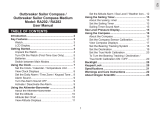 Oregon Scientific RA282 Användarmanual
Oregon Scientific RA282 Användarmanual
-
Oregon Scientific SE190 Användarguide
-
Oregon Scientific Fitness Electronics SP200 Användarmanual
-
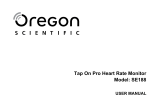 Oregon Scientific Heart Rate Monitor SE188 Användarmanual
Oregon Scientific Heart Rate Monitor SE188 Användarmanual
-
 Oregon Scientific RA183 Bruksanvisningar
Oregon Scientific RA183 Bruksanvisningar